Finding new clients can be a challenge for any accounting firm. This guide will show you how to use LeadStal’s Google Maps Leads Generator to discover potential clients and send targeted emails to grow your business.
Contents
- 0.1 Why Valid Leads are Important for Accounting Firms
- 0.2 Who are the Targeted Audiences of Accounting Firms?
- 1 How to Find Client Leads for Accounting Firms
- 1.1 What is LeadStal, Features, and Pricing?
- 1.1.1 Why LeadStal is Better Than Other Lead Finders
- 1.1.2 How LeadStal Can Grow Your Accounting Firm
- 1.1.3 What are the Key Features of LeadStal?
- 1.1.4 Is LeadStal’s Google Maps Scraper Costly?
- 1.1.5 Price Comparison Between LeadStal, Bright Data, Apify, Phantombuster and ScrapingBee
- 1.1.6 What Types of Data Can You Extract from Google Maps?
- 1.1.7 Who’s a Good Fit for LeadStal?
- 1.2 Testimonials
- 1.3 FAQs about Leads for Accounting Firms
Why Valid Leads are Important for Accounting Firms
Not all leads are created equal. Valid leads are those that are more likely to convert into paying clients. Here’s why valid leads are important for accounting firms:
- Save Time and Resources: Focusing on valid leads allows you to spend your time and resources on prospects who are a good fit for your services.
- Improve Conversion Rates: Valid leads are more likely to be interested in your services, which can lead to higher conversion rates.
- Build Stronger Relationships: By focusing on valid leads, you can build stronger relationships with potential clients based on mutual needs.
Who are the Targeted Audiences of Accounting Firms?
Accounting firms offer a variety of services to businesses of all sizes. Some common target audiences include:
- Startups and small businesses
- Established businesses looking for a new accountant
- Businesses in specific industries with complex accounting needs
How to Find Client Leads for Accounting Firms
Here’s a step-by-step guide to finding client leads for your accounting firm with LeadStal:
-
Install LeadStal’s Google Maps Leads Generator: Head over to the LeadStal website and download the free Google Maps Leads Generator Chrome extension. Follow the instructions in the download folder for installation.
Step 1: Download The Chrome Extension
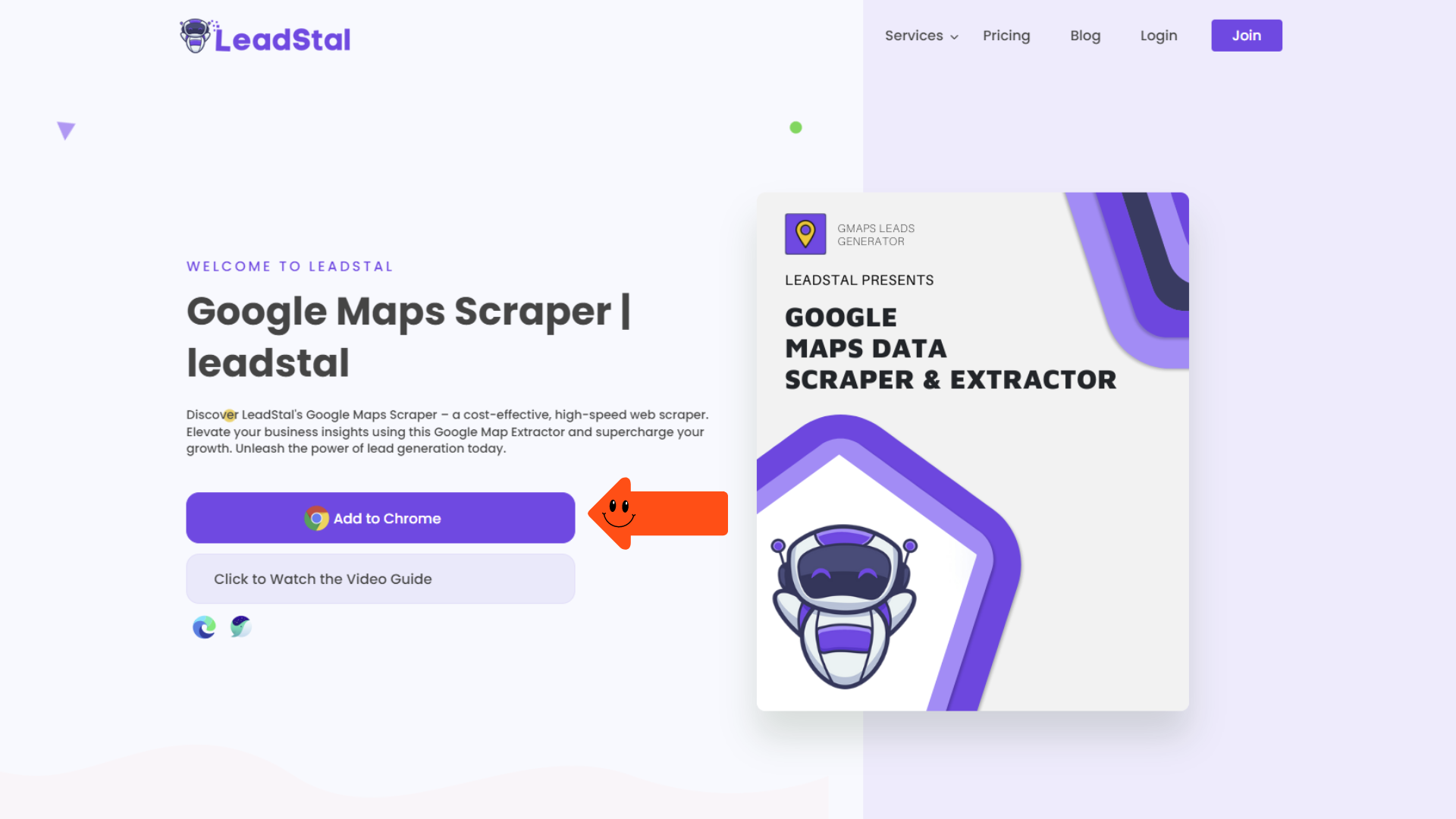
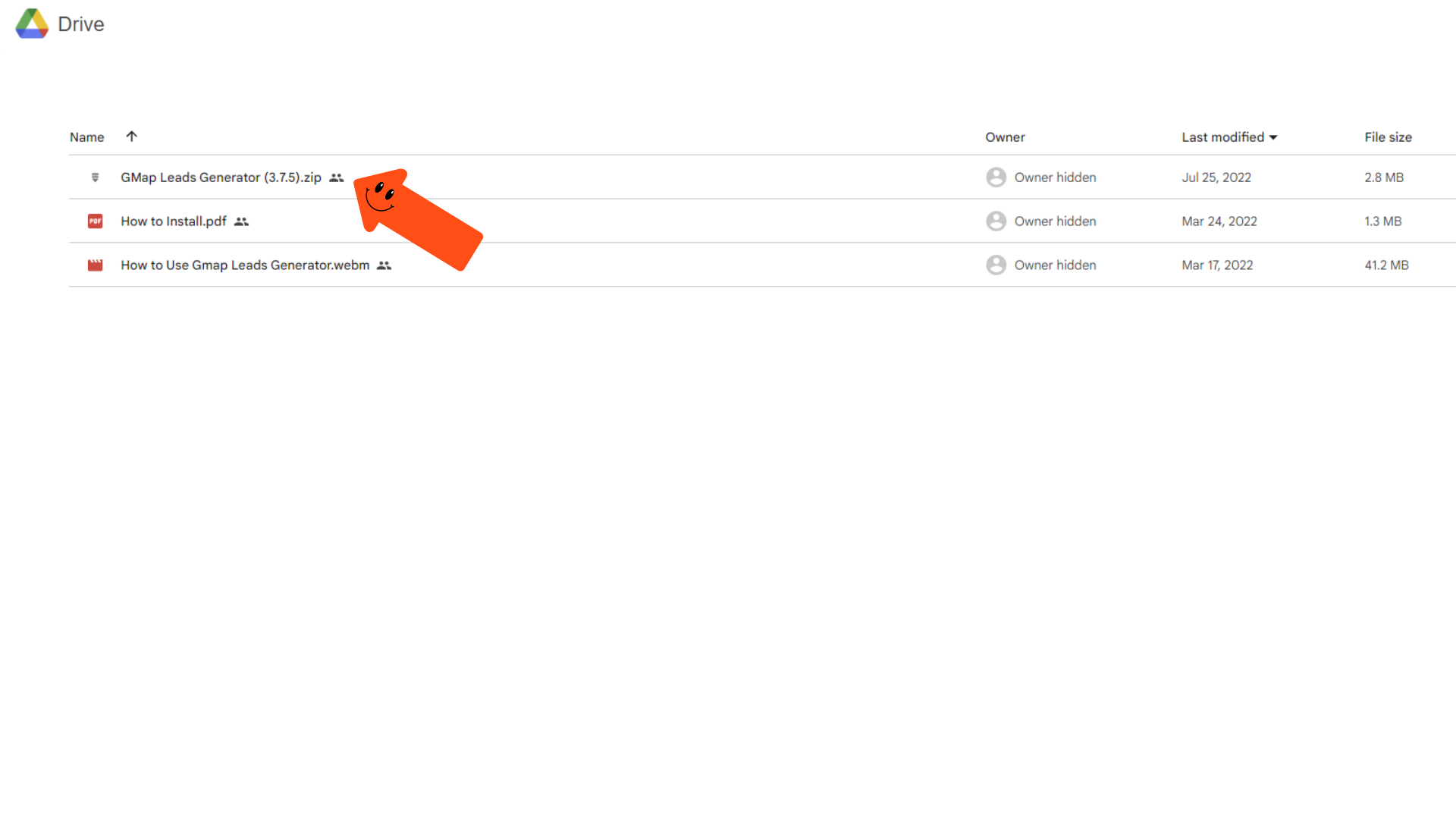
Step 2: Extract The File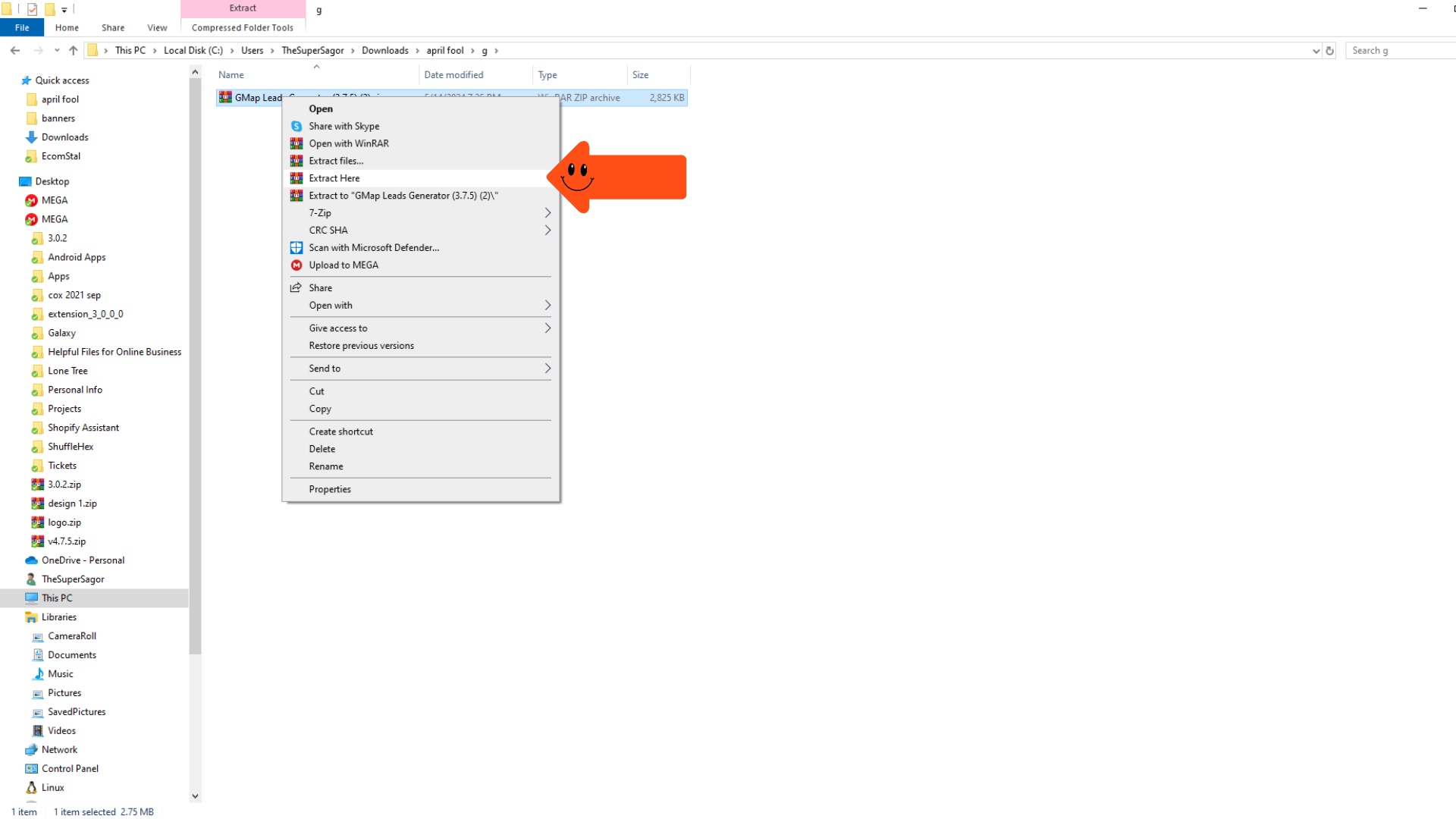 Step 3: Turn on ” Developer Mode.”
Step 3: Turn on ” Developer Mode.” 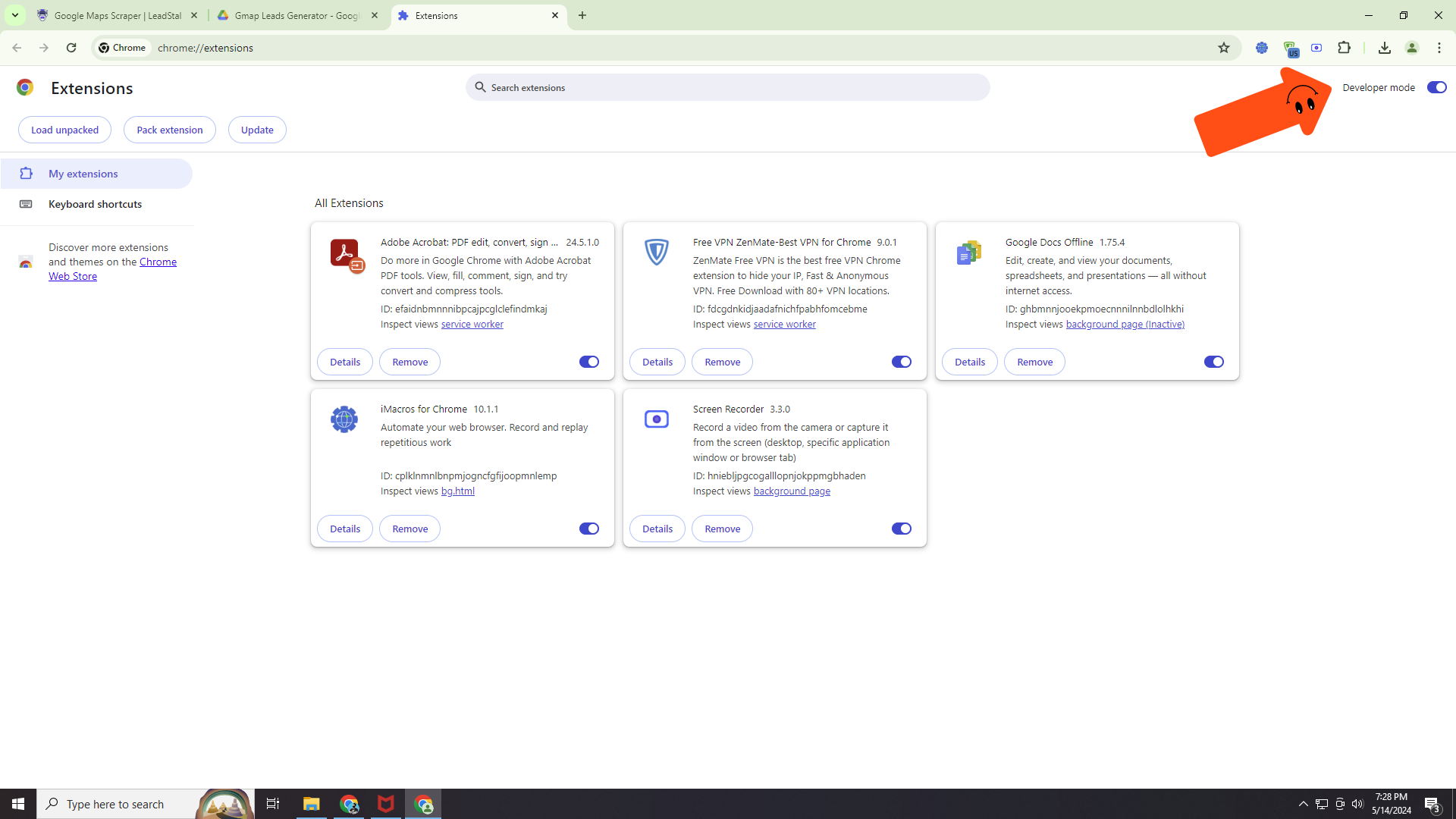 Step 4: Load and unpack
Step 4: Load and unpack
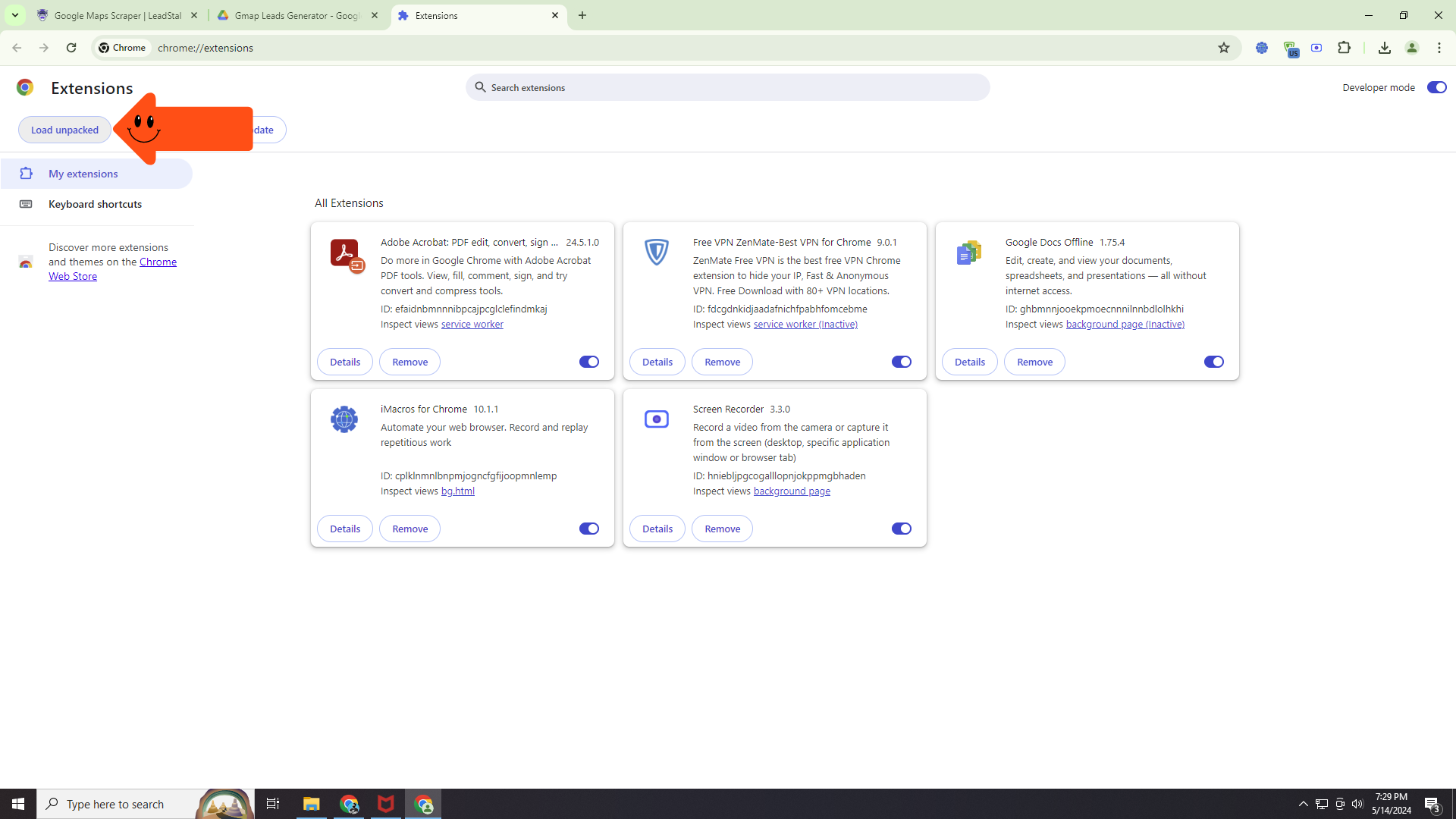
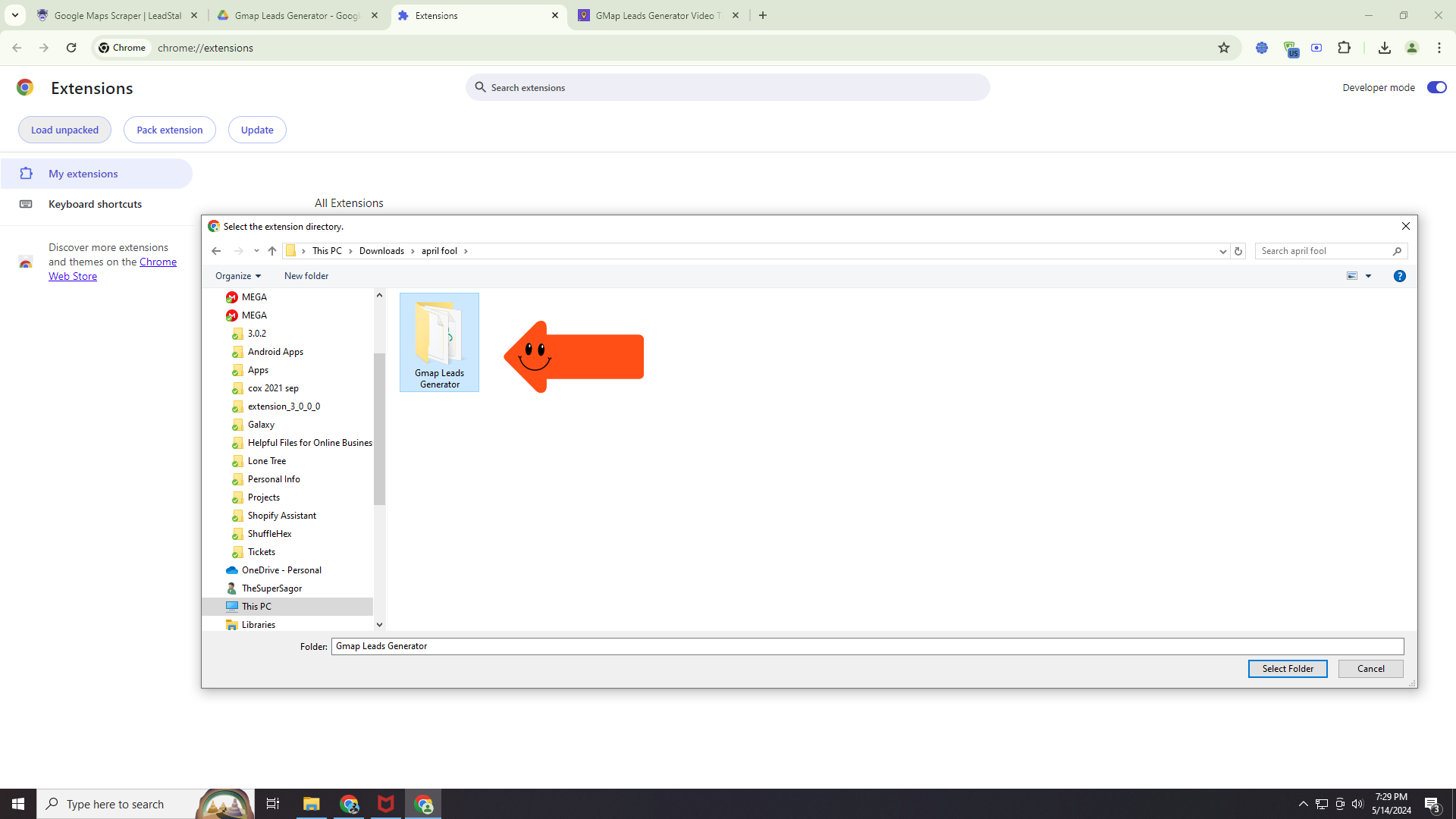 Step 5: Go to the Google Map
Step 5: Go to the Google Map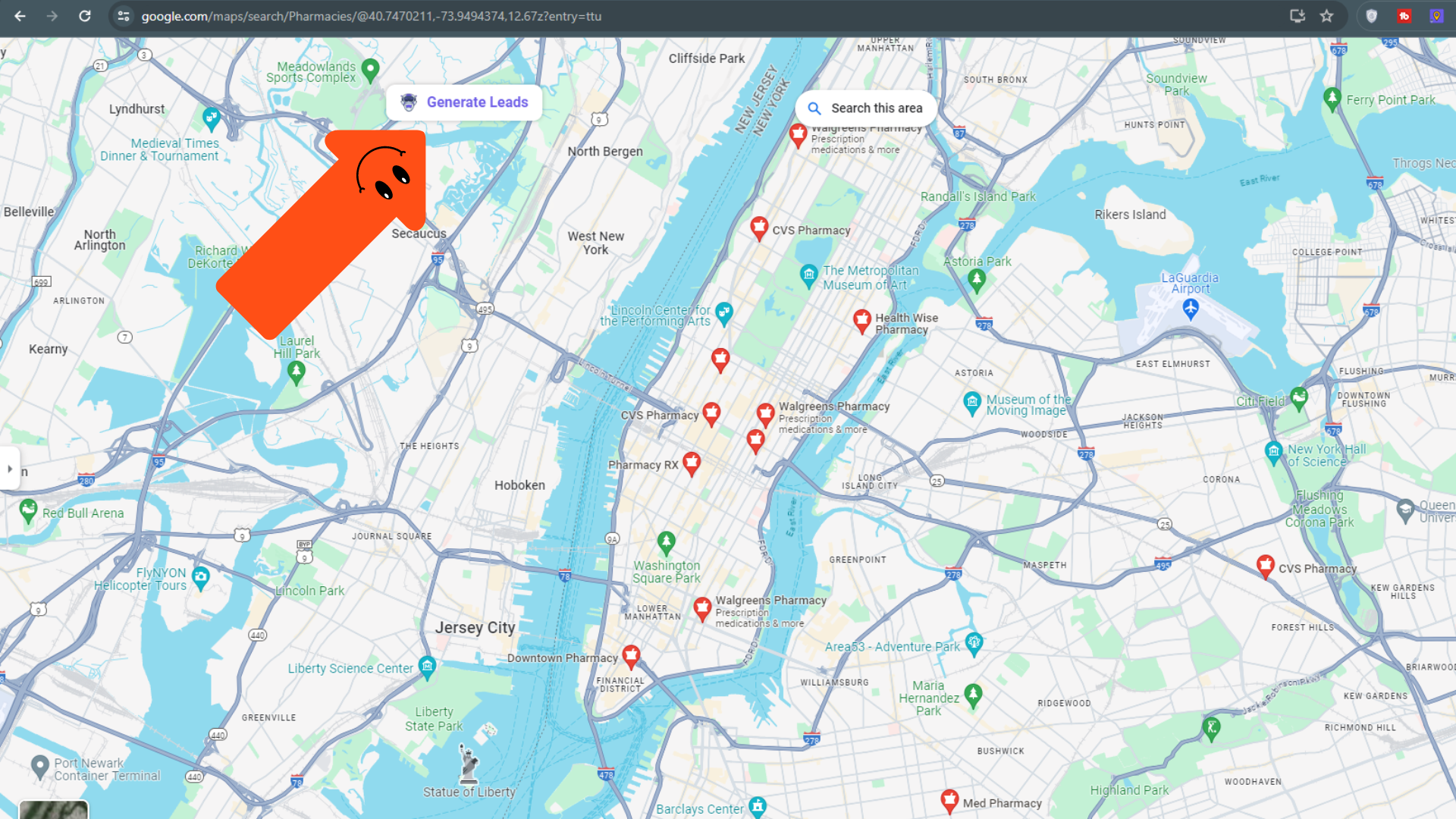
-
Search for Potential Clients: Open Google Maps and search for businesses in your target audience. For example, you could search for “small businesses near me” or “restaurants in [your city]”.
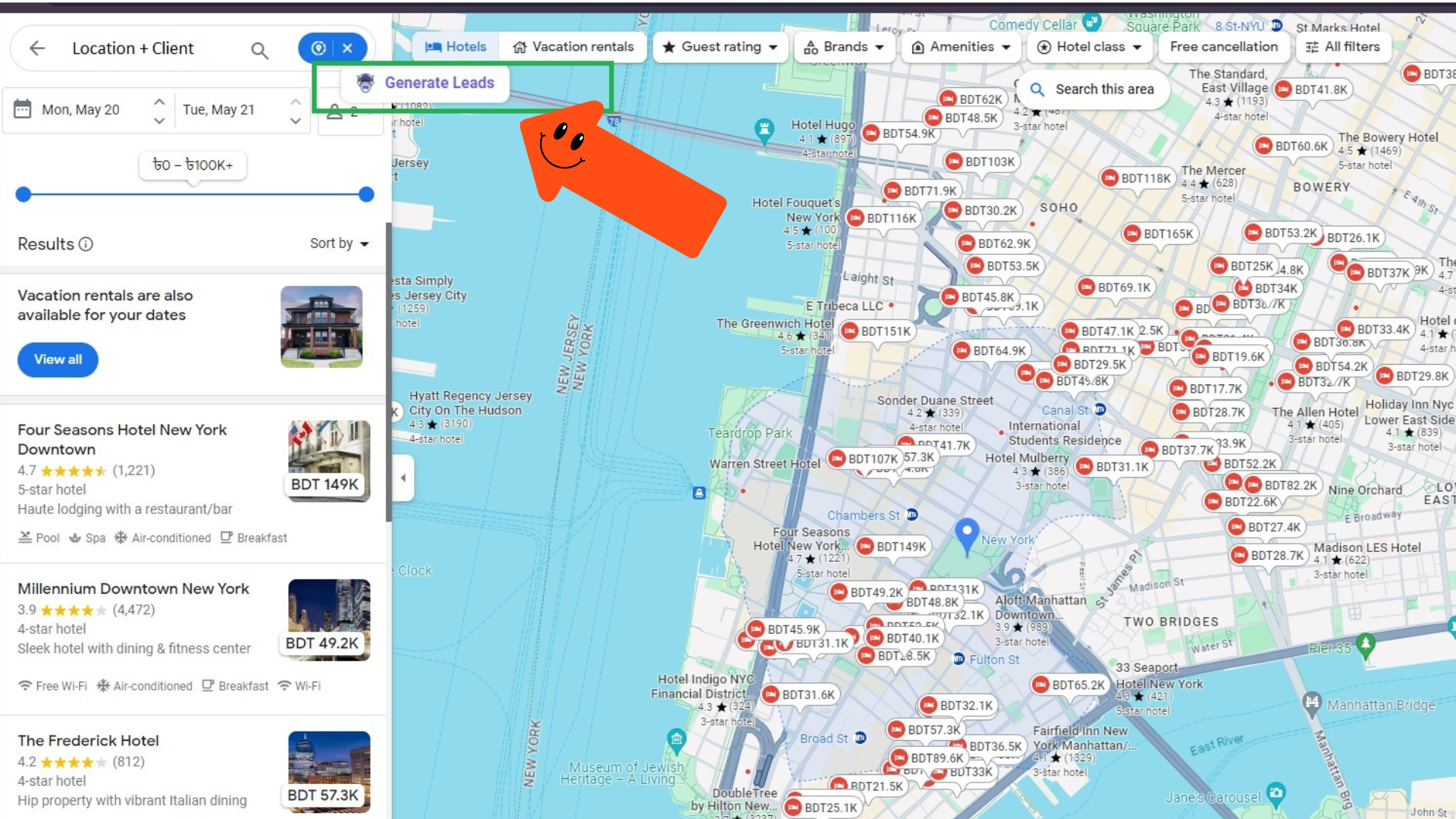
-
Generate Leads: Once you find a relevant business listing, you’ll see a “Generate Leads” button from the LeadStal extension. Click this button to start searching for contact information.
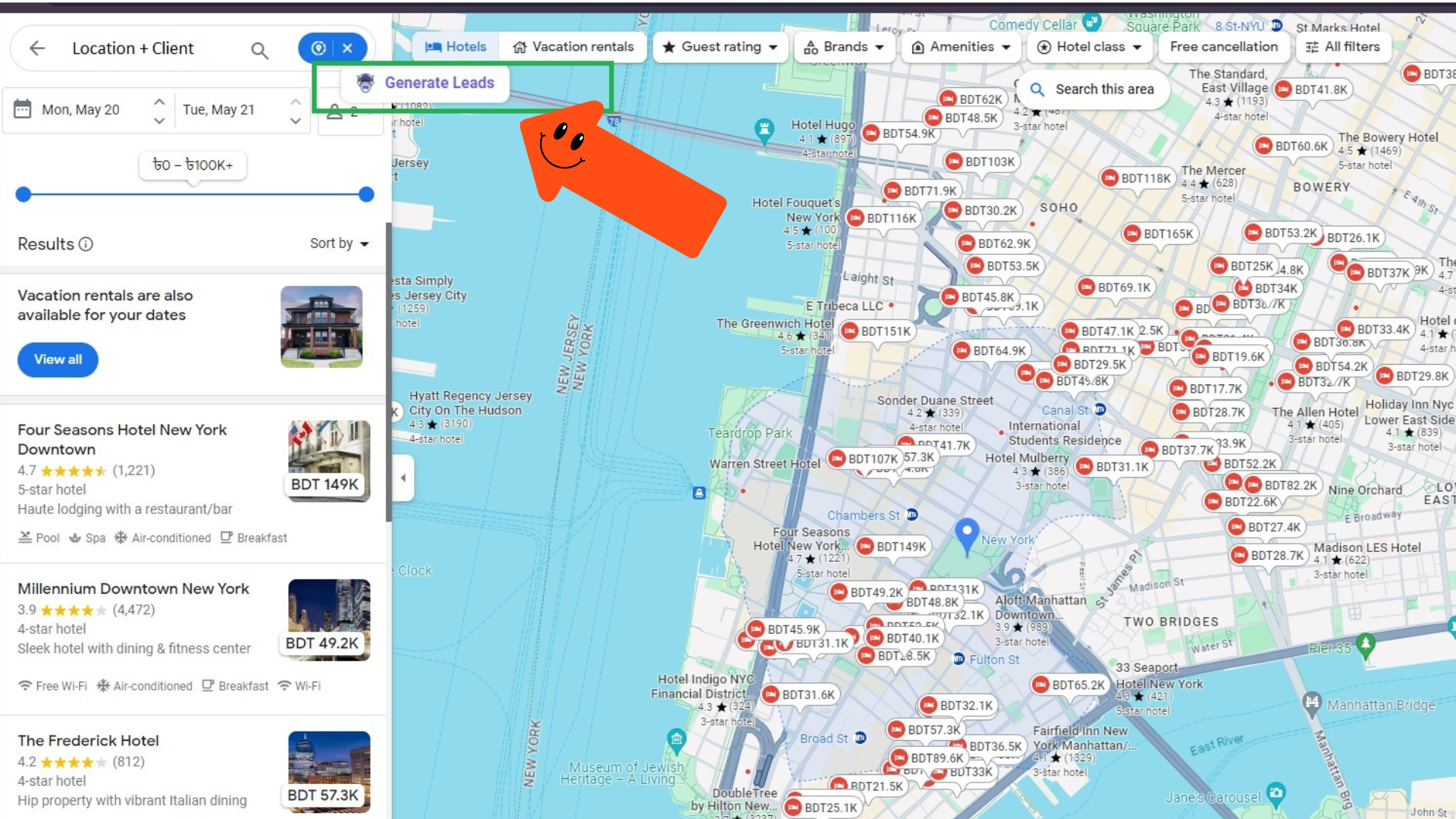
-
Export Your Leads: LeadStal will find valid email addresses and phone numbers for the businesses you search. Once the search is complete, you can export this data as a CSV file for easy use.
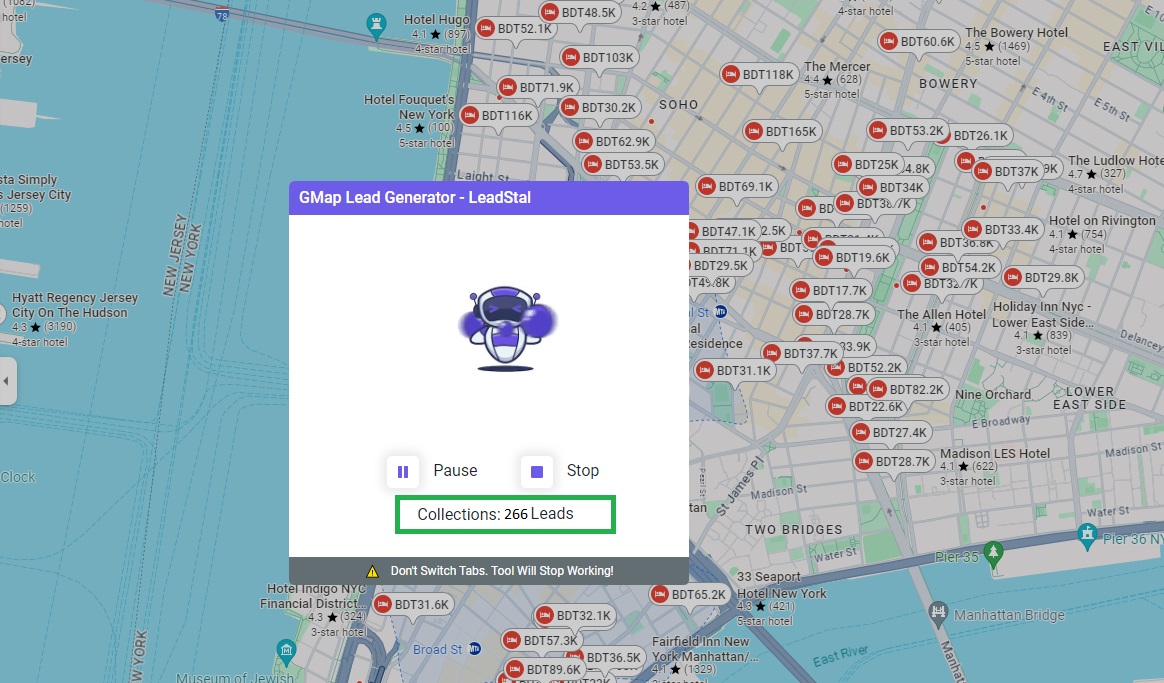
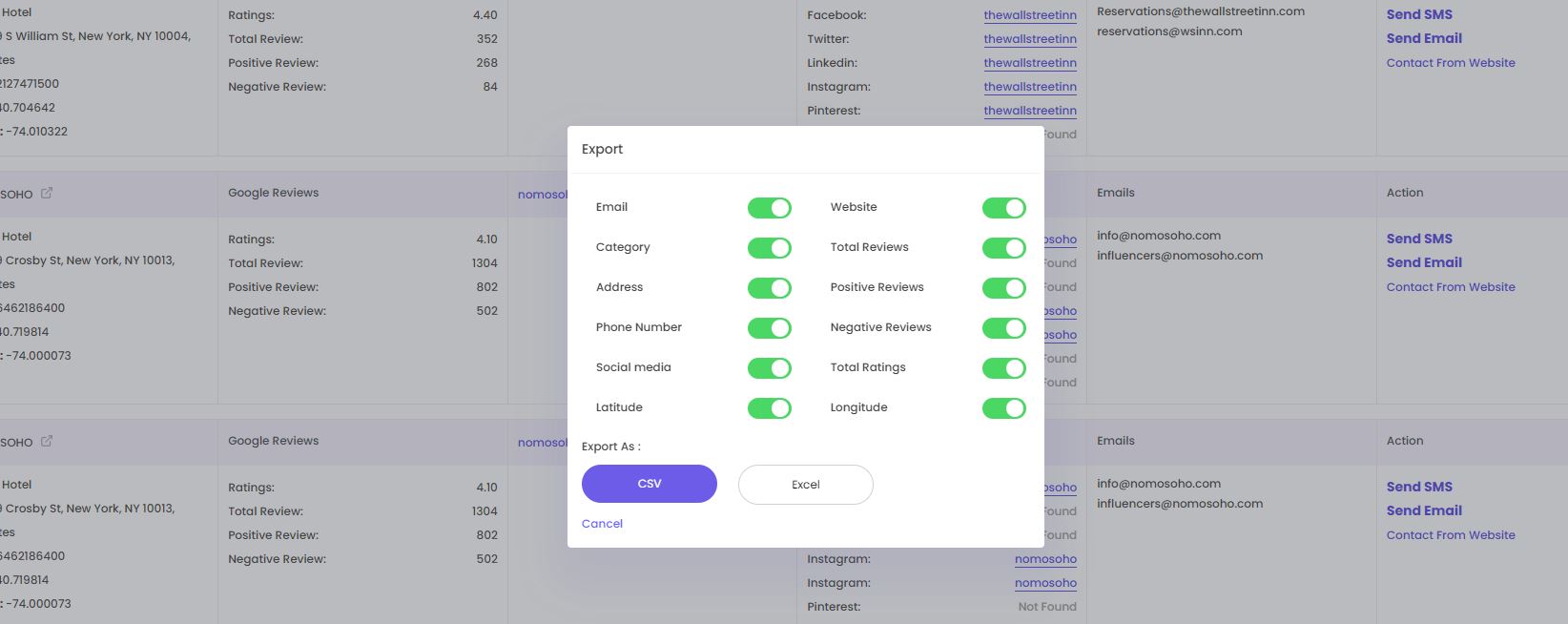
-
Upload Leads to Omnisend: Omnisend is an email marketing platform that allows you to manage your email lists and send targeted campaigns. Upload your exported CSV file from LeadStal to create a new list of potential clients in Omnisend.
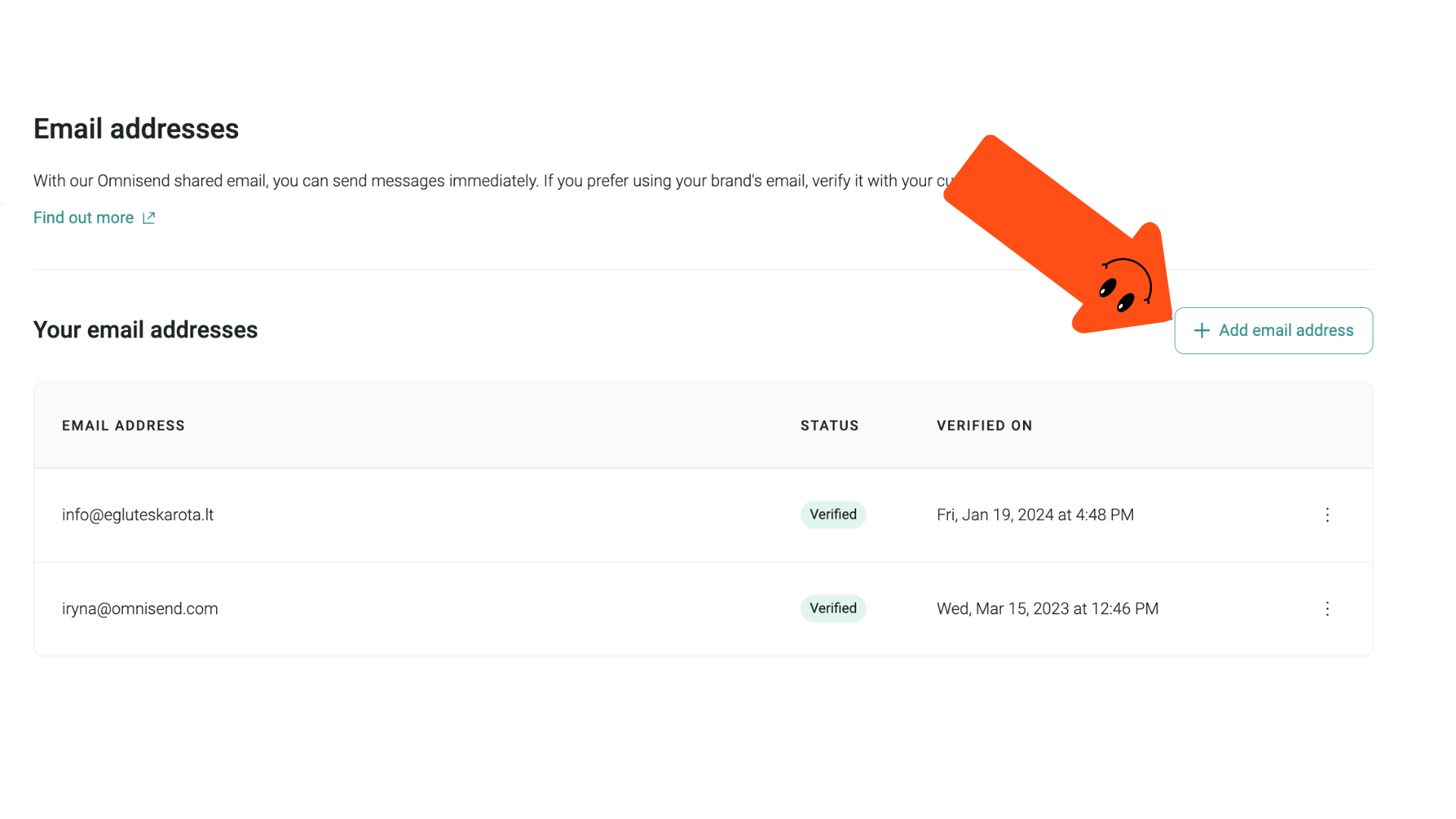
How to Write a Cold Email for Accounting Firms
A cold email is an unsolicited email sent to a potential client. Here are some tips for writing effective cold emails for your accounting firm:
- Keep it short and sweet. People are busy, so get to the point quickly.
- Personalize your email: Address the recipient by name and mention something specific about their business.
- Highlight your value proposition: Explain how your accounting services can benefit their business.
- Include a call to action: Tell the recipient what you want them to do next, such as scheduling a consultation.
How to Design Your Email in Omnisend
Omnisend provides a user-friendly drag-and-drop email builder. Use this tool to design a professional-looking email that includes your logo, contact information, and a clear call-to-action button.
How to Send Bulk Cold SMS with Omnisend
In addition to email, Omnisend also offers SMS marketing capabilities. If you exported phone numbers from LeadStal, you can upload them to Omnisend and send bulk SMS messages promoting your accounting services.
What is LeadStal, Features, and Pricing?
LeadStal offers a variety of lead generation tools, including the Google Maps Leads Generator we discussed earlier. They also offer tools to find leads on social media platforms and business directories.
LeadStal has both free and paid plans. The free plan allows you to generate a limited number of leads each month. Paid plans offer higher lead generation limits and additional features.
Why LeadStal is Better Than Other Lead Finders
There are many lead generation tools available, but LeadStal offers several advantages for accounting firms:
- Targeted Leads: LeadStal allows you to focus your search on businesses in your specific target audience.
- Easy to Use: The Google Maps Leads Generator is a user-friendly Chrome extension that requires no technical expertise.
- Accurate Data: LeadStal uses advanced algorithms to find valid contact information.
- Cost-Effective: LeadStal offers a free plan to get started, and paid plans are very affordable.
How LeadStal Can Grow Your Accounting Firm
By using LeadStal to find high-quality leads, you can reach out to new potential clients and grow your accounting firm. LeadStal can help you:
- Increase Your Client Base: Reach more businesses in need of accounting services.
- Boost Revenue: Convert more leads into paying clients.
- Save Time: Spend less time searching for leads and more time serving your clients.
What are the Key Features of LeadStal?
Key Features:
- Ultra-fast lead collection
- Laser-targeted emails
- Code-free scraping experience
- Extremely affordable prices
- 100% no-bounce emails
- Real-time access to data
- 24/7 customer support
- free plan with all features
- lowest-priced paid plans
- 100% accurate and reliable data
- Access to a suite of tools with one subscription
- User-friendly and intuitive
Is LeadStal’s Google Maps Scraper Costly?
No, it is the cheapest in the market. Here is why:
- Firstly, the Free plan: 20 credits or valid data per month
- Secondly, the Standard plan is US$9.99 for 2800 credits per month
- Thirdly, the Business plan: US$35 per month for 10,000 credits per month
- Lastly, Premium plan: US$ 250 per month for 100,000 credits
- Finally, LeadStal has a customized plan. So, contact customer care and buy your plan as per your requirements.
Sign Up for Free to Learn More
Price Comparison Between LeadStal, Bright Data, Apify, Phantombuster and ScrapingBee
| Tool | Free Tier | Paid Plans | Features in Free Tier |
| LeadStal | Yes (20 credits/month) | Starts at $9.99/month | All features: 20 credits for basic scraping |
| Bright Data | Yes (limited usage) | Varies by data type & usage | Limited data extraction and basic features |
| Apify | Yes (limited usage) | Starts at $29/month | Access to shared scraping actors, limited runtime |
| PhantomBuster | Yes (limited usage) | Starts at $49/month | Access to 1-2 social media scrapers, limited data |
| ScrapingBee | Yes (limited usage) | Pay-as-you-go | 100 free requests, basic features |
Key Notes:
- LeadStal: LeadStal offers a free tier with 20 monthly credits, allowing you to access all features but with limited usage. Their paid plans start at $9.99 and offer increased credits and additional features.
- Bright Data: Their free tier has limitations on data type, volume, and usage duration. Specific details require contacting them. Paid plans are priced based on your specific data needs and usage. Click here for additional information.
- Apify: The free tier provides access to shared scraping actors with limited runtime and features. Paid plans start at $29 and offer private actors, longer runtimes, and more features. Click here for a free sign-up!
- PhantomBuster: Free tier grants access to 1-2 basic social media scrapers with limited data extraction. Paid plans start at $49 and offer more scrapers, data, and features. Sign -up for a free trial!
- ScrapingBee: The free tier includes 100 requests with basic features. Paid plans are pay-as-you-go, starting at $0.10 per request. Try ScrapingBee for Free!
What Types of Data Can You Extract from Google Maps?
20 types of data can be extracted from Google Maps:
- Business Name (Title or Personal Name)
- Subtitle
- Category
- Address
- Phone Number
- Ratings
- Reviews (total,Negative and positive)
- Emails
- Websites
- Social media (Facebook, Twitter, LinkedIn, Pinterest, Instagram, Youtube)
- GEO Coordinates (Longitude, Latitude)
Who’s a Good Fit for LeadStal?
(Acknowledgment: Effective Instagram Profile Scraper in 2023-24)
- Small businesses and startups: With limited budgets and manpower, LeadStal’s affordable and user-friendly tools automate lead generation without extensive technical expertise.
- Marketers and salespeople: Constantly seeking new leads, LeadStal’s data-scraping tools streamline the process from various online sources.
- Content creators and social media influencers: Utilize LeadStal’s tools to capture leads from your audience, such as email addresses or website visitors.
- Freelancers and solopreneurs: For those lacking resources to hire dedicated lead generation teams, LeadStal’s plans offer a cost-effective solution.
- Beginners or newcomers to lead generation: LeadStal provides a user-friendly entry into the world of lead generation.
- Data Accuracy: LeadStal prioritizes finding valid contact information, saving you time and frustration compared to manually searching for emails and phone numbers.
Testimonials
Here is what some accounting professionals are saying about LeadStal:
- “LeadStal has been a game-changer for my accounting firm. I’ve been able to find many new clients thanks to their easy-to-use tools.” John Smith, CPA
- “I love that LeadStal allows me to target my ideal clients. It’s helped me connect with businesses that are a perfect fit for my accounting services.” Jane Doe, Accounting Manager
FAQs about Leads for Accounting Firms
-
How many leads do I need? The number of leads you need will depend on your conversion rate and your desired client growth.
-
What are some other ways to find leads for accounting firms? In addition to LeadStal, you can find leads through networking, referrals, and online directories.
-
How much should I budget for lead generation? The amount you budget for lead generation will depend on your marketing goals and resources.
-
Do I need to be a salesperson to use LeadStal? No, LeadStal is easy to use for anyone, regardless of sales experience.
-
Can I use LeadStal to find leads in other industries? Yes, LeadStal can be used to find leads in any industry.
-
Is my data safe with LeadStal? Yes, LeadStal takes data security seriously and uses industry-standard practices to protect your information.
-
What happens if I find an invalid email address? LeadStal offers tools to verify email addresses before you send your campaigns.
-
How long does it take to see results with LeadStal? The time it takes to see results will depend on your effort and the quality of your outreach.
-
Do I need to use Omnisend with LeadStal? No, you can export your leads from LeadStal and use them with any email marketing platform.
-
Can I cancel my LeadStal subscription at any time? Yes, LeadStal offers flexible plans with no long-term contracts.


