Non-profit organizations rely on the generosity of others to achieve their missions. Finding the right supporters is crucial, and LeadStal can be a valuable tool in this process. This guide explains how LeadStal helps non-profits connect with potential donors and volunteers.
Contents
- 0.1 Why Valid Leads are Important for Non-Profit Organizations
- 0.2 Who are the targeted audiences of non-profit organizations?
- 1 How to Find Client Leads for Non-Profit Organizations using LeadSTAL
- 1.1 What is LeadStal, Features and Pricing
- 1.1.1 Why LeadStal is a Valuable Tool
- 1.1.2 How LeadStal Can Grow Your Non-Profit Organization
- 1.1.3 What are the Key Features of LeadSTAL?
- 1.1.4 Is LeadStal’s Google Maps Scraper Costly?
- 1.1.5 Price Comparison Between LeadStal, Bright Data, Apify, Phantombuster and ScrapingBee
- 1.1.6 What Types of Data Can You Extract from Google Maps?
- 1.1.7 Who’s a Good Fit for LeadStal?
- 1.2 Testimonials
- 1.3 FAQs about Leads for Non-Profit Organizations
Why Valid Leads are Important for Non-Profit Organizations
Focusing on valid leads improves the efficiency of your outreach efforts. Here’s why:
- Reduced Bounce Rates: Valid email addresses ensure your messages reach the intended recipients.
- Increased Engagement: Targeting the right audience leads to higher open rates and click-through rates for your outreach campaigns.
- Better Resource Allocation: Focusing on qualified leads allows you to invest your time and resources more effectively.
Who are the targeted audiences of non-profit organizations?
Non-profit organizations serve a wide range of causes. Here are some common types of supporters:
- Individuals who care about the cause and want to make a difference.
- Foundations that provide grants to support specific initiatives.
- Businesses that align their values with the non-profit’s mission and contribute financially or through volunteer programs.
How to Find Client Leads for Non-Profit Organizations using LeadSTAL
LeadStal offers a Google Maps Leads Generator Chrome extension that helps identify potential supporters near your organization’s location. Here’s how to use it:
-
Install the Chrome extension. Download the LeadStal Google Maps Leads Generator extension from their official website. Follow the installation instructions provided.
Step 1: Download The Chrome Extension
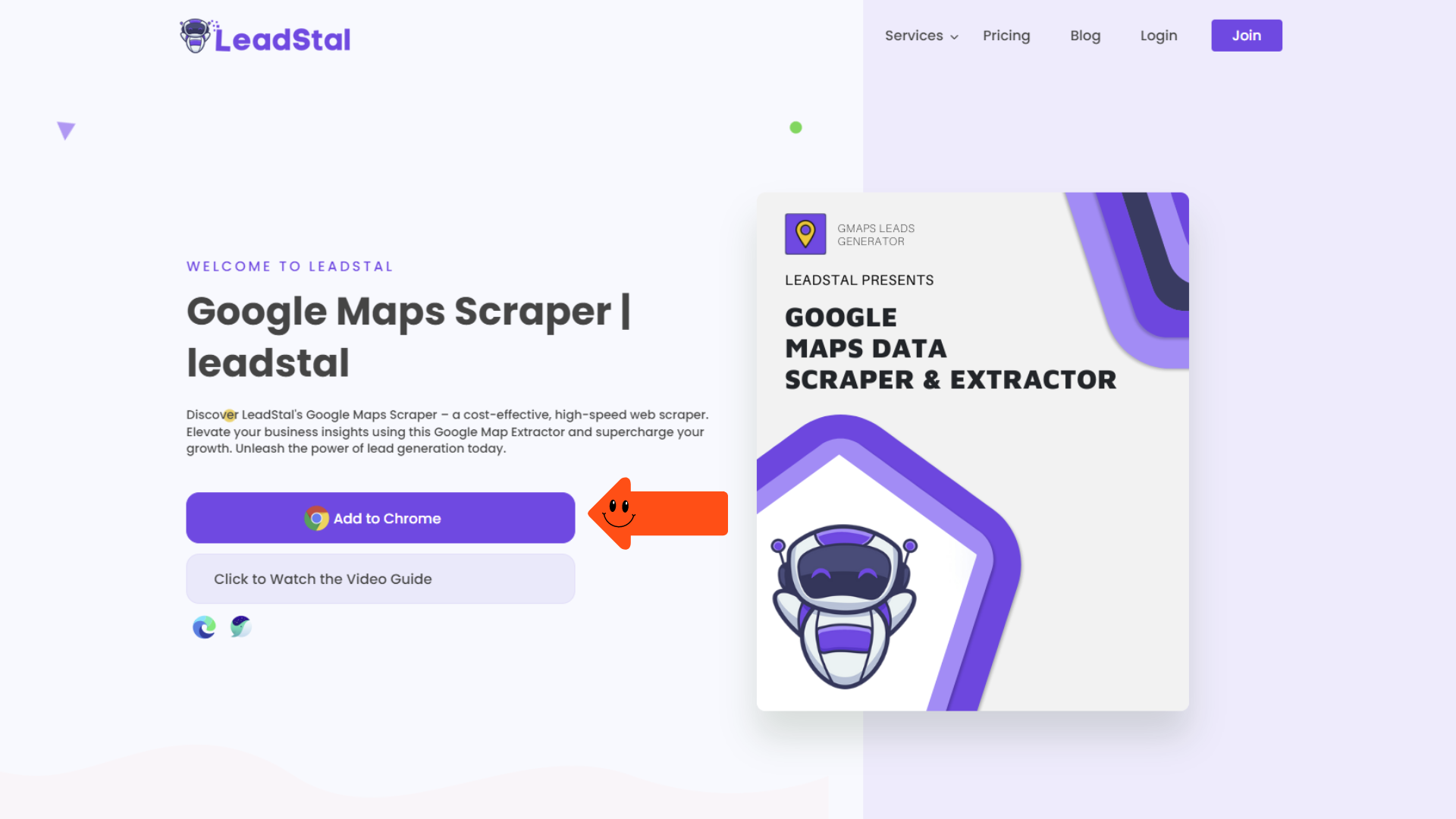
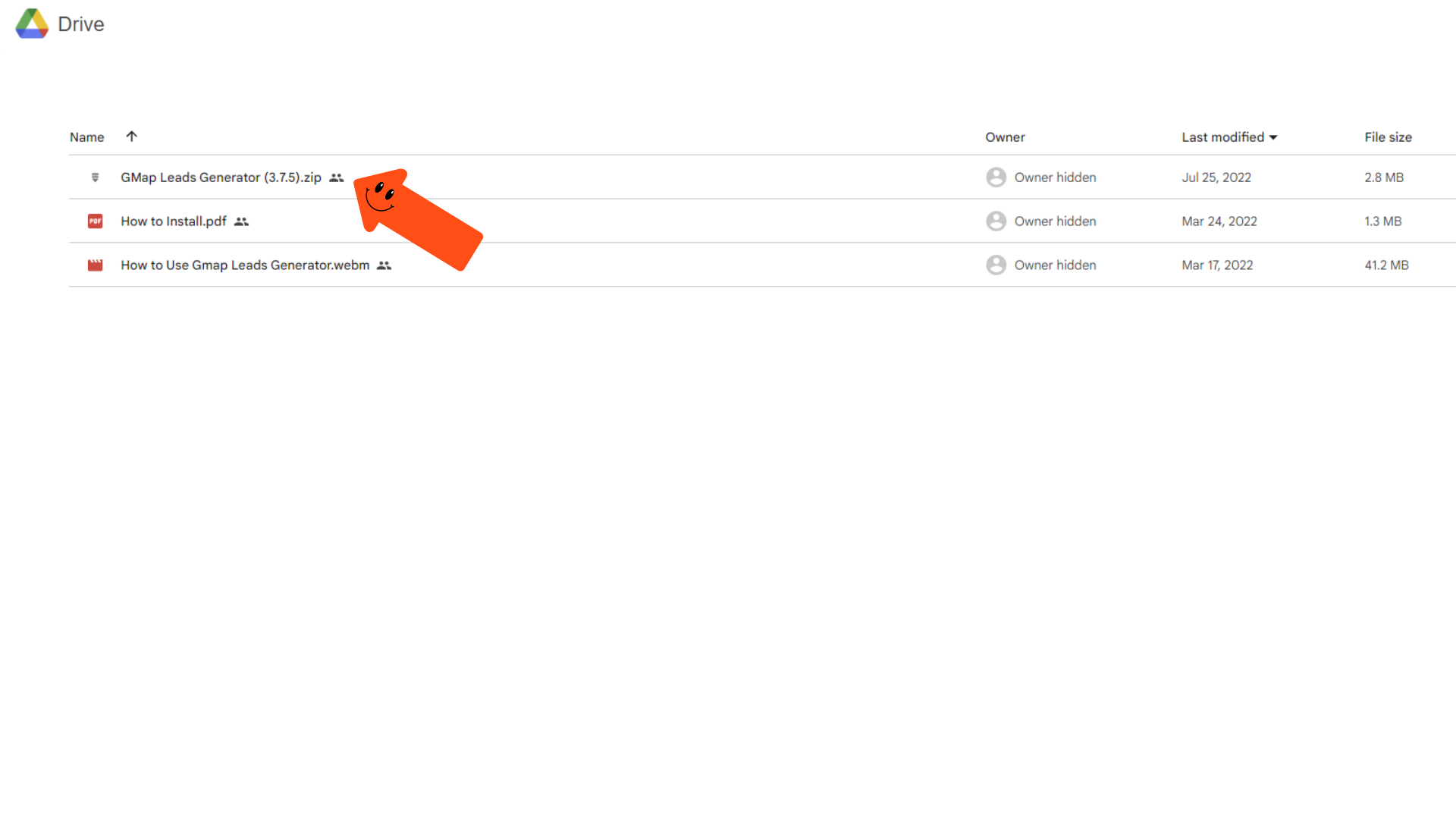
Step 2: Extract The File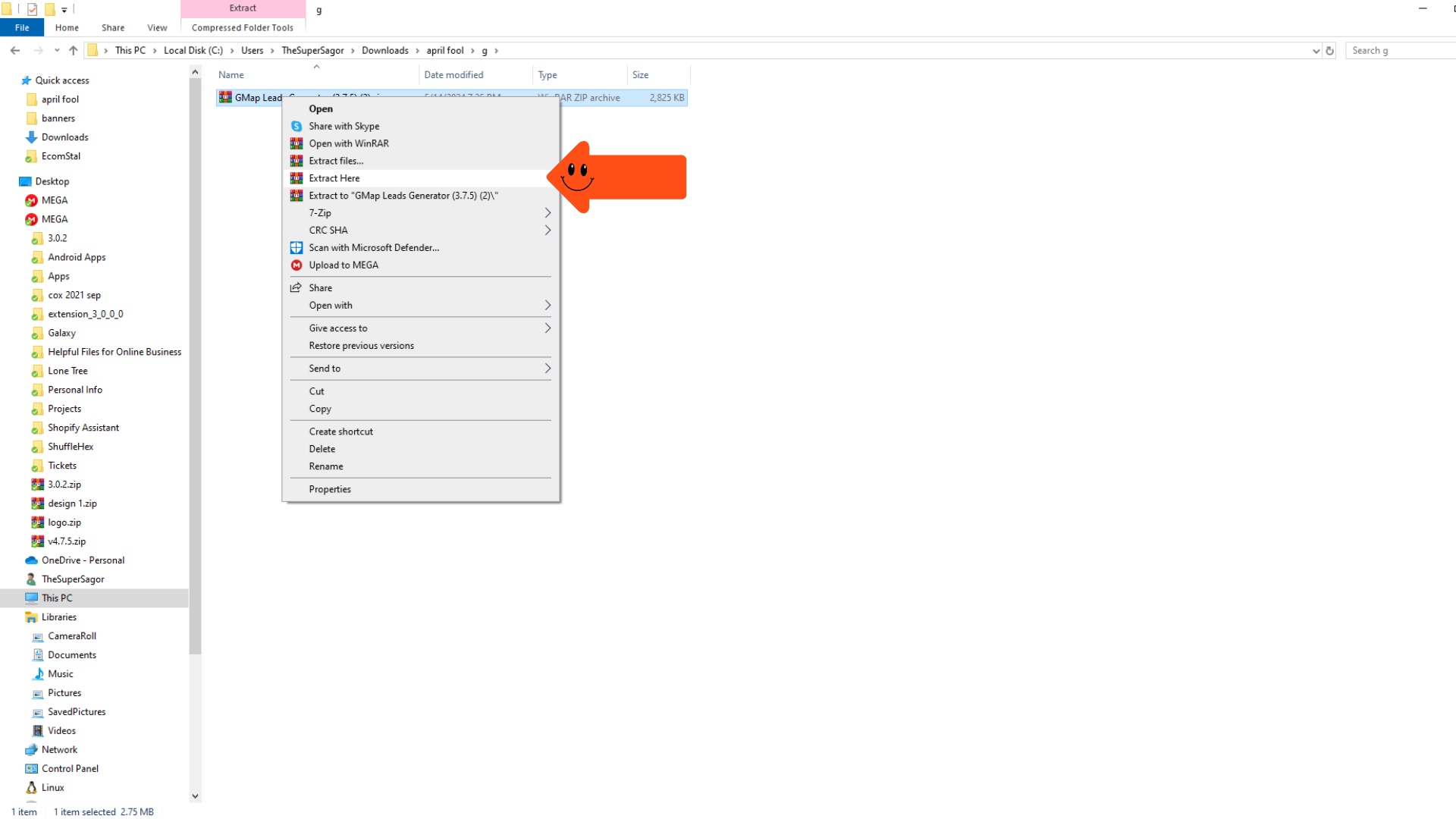 Step 3: Turn on ” Developer Mode.”
Step 3: Turn on ” Developer Mode.” 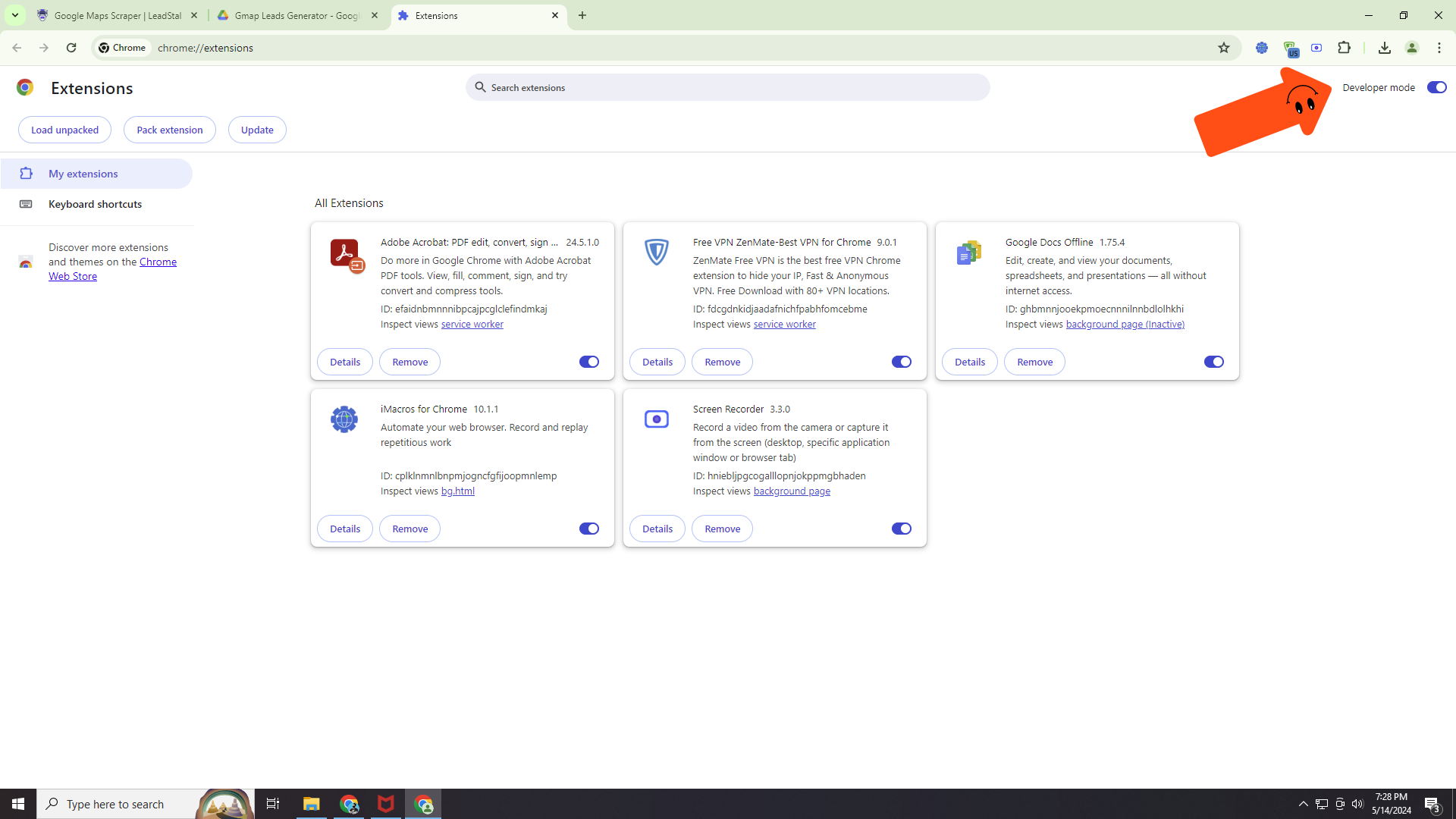 Step 4: Load and unpack
Step 4: Load and unpack
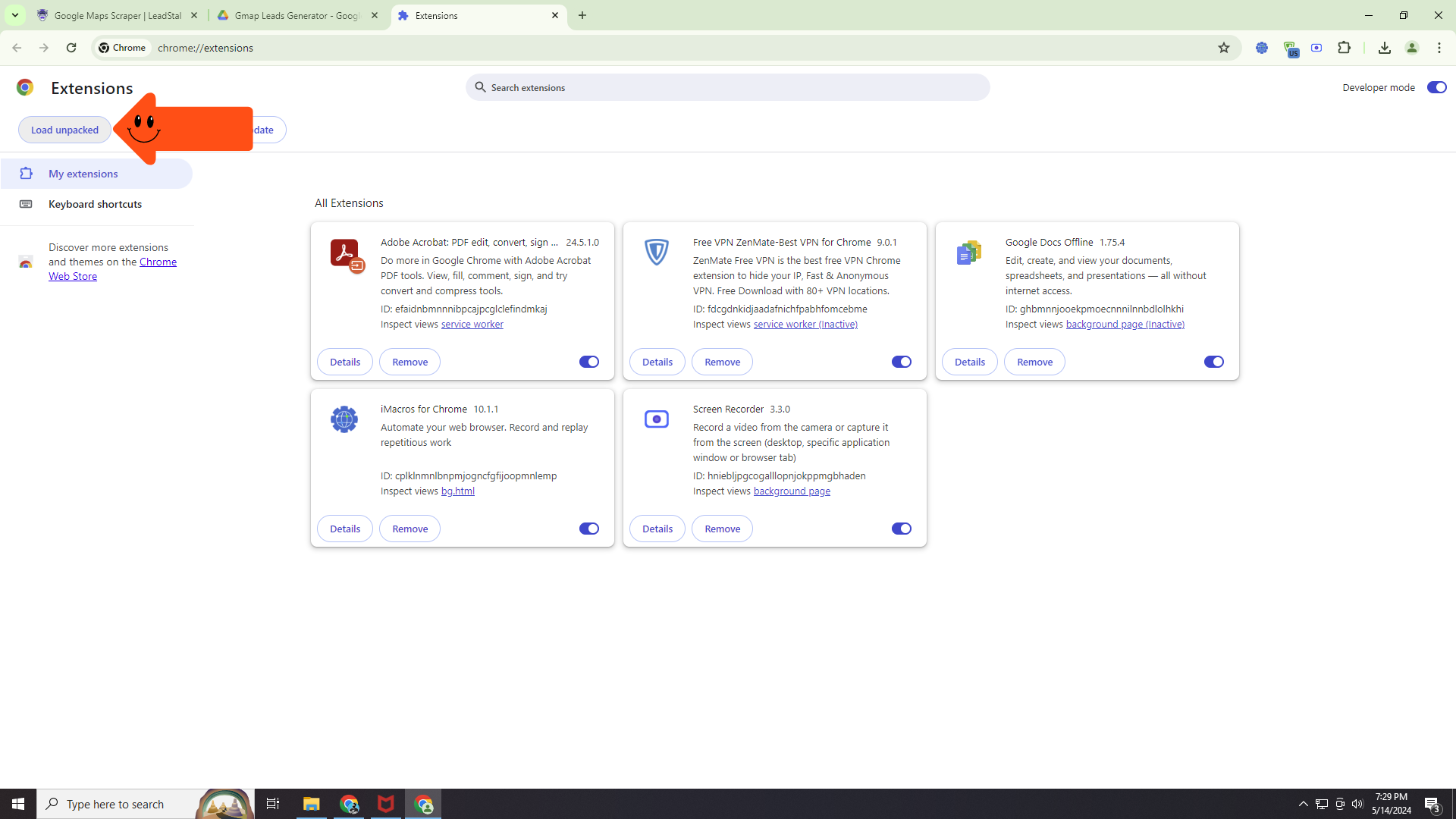
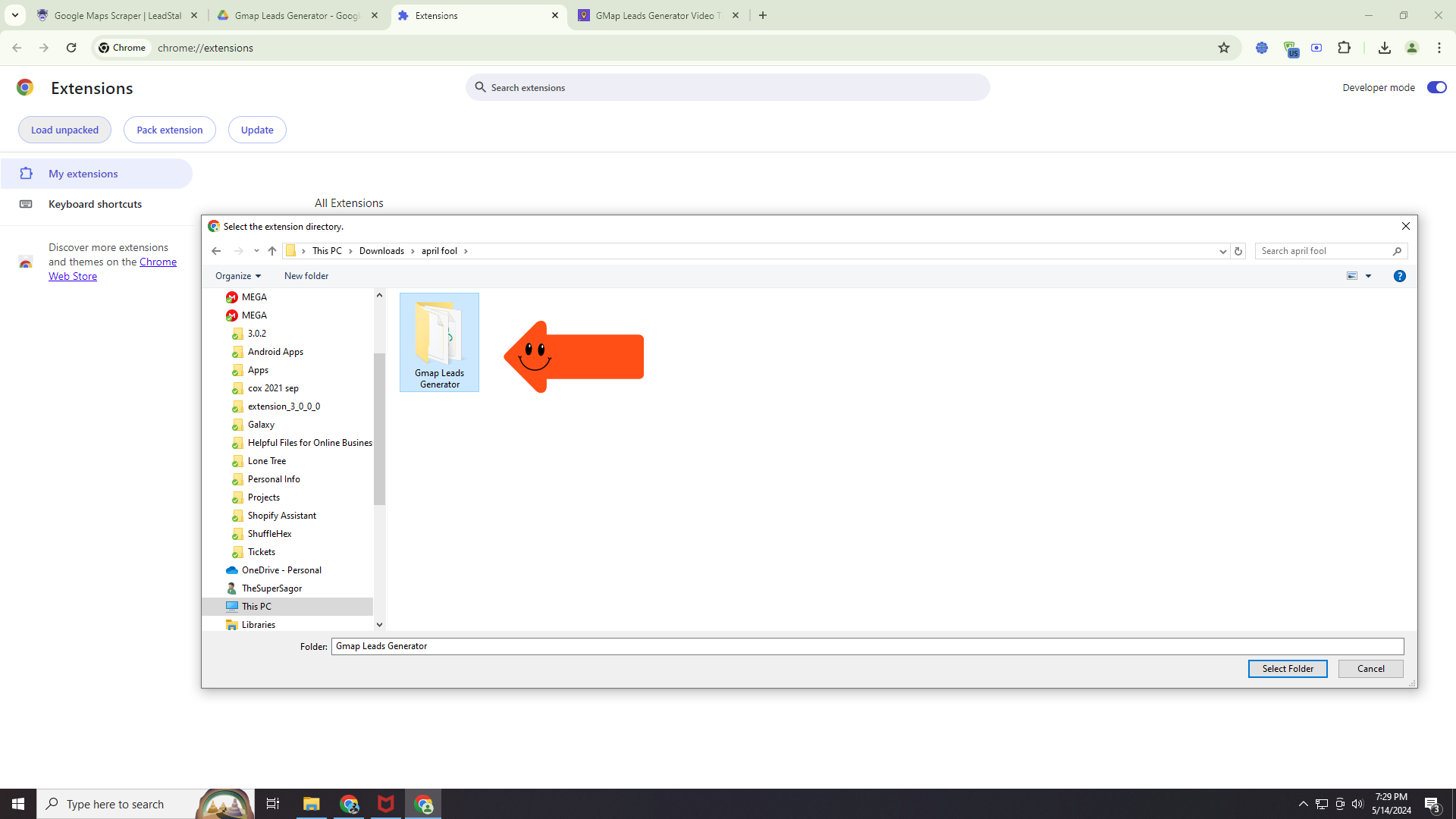 Step 5: Go to the Google Map
Step 5: Go to the Google Map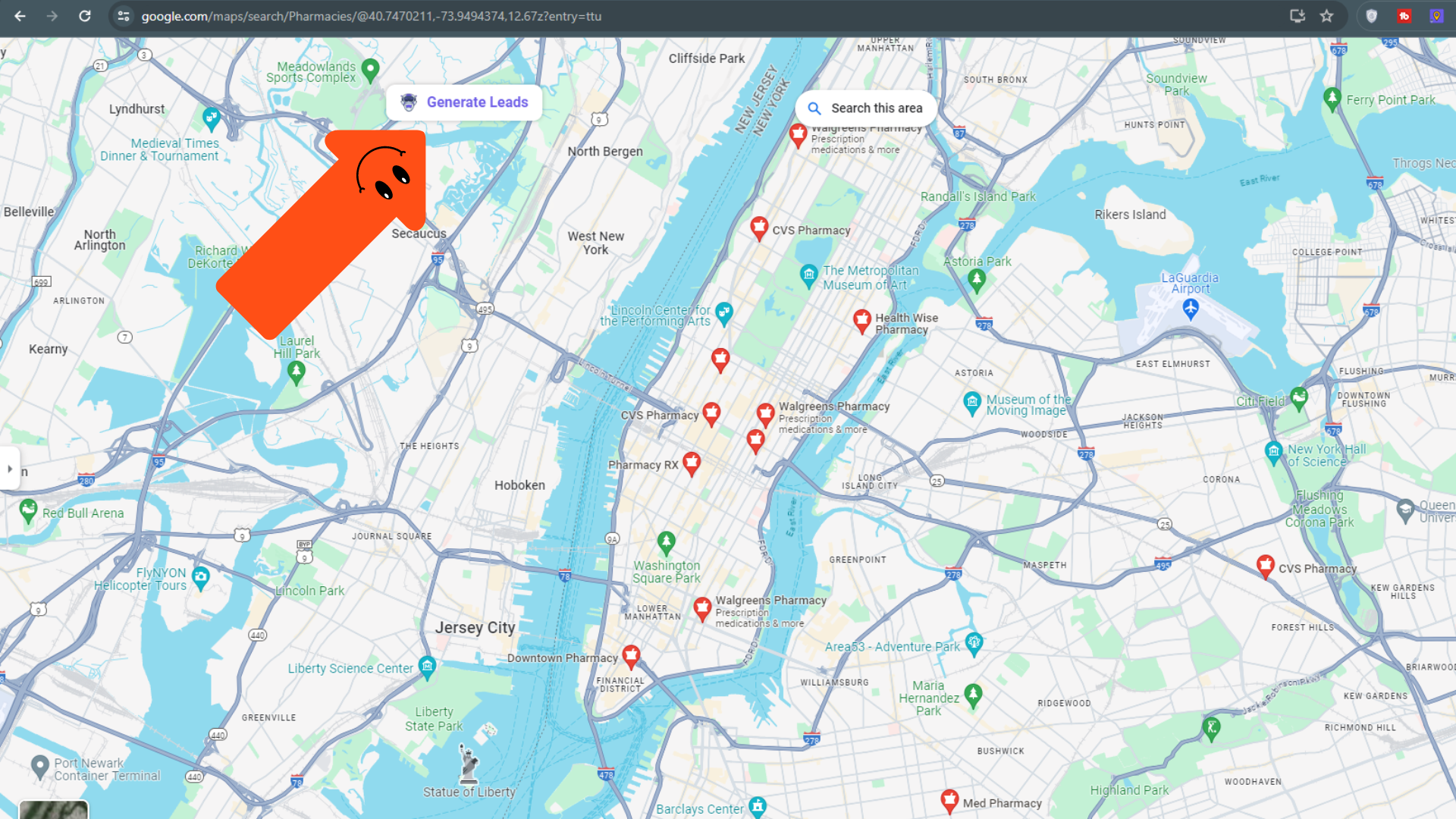
-
Search for Non-Profit Clients on Google Maps: Open Google Maps and search for businesses or organizations that align with the demographics of your ideal supporter. For example, if your non-profit supports animal welfare, search for pet stores, veterinary clinics, or dog walkers.
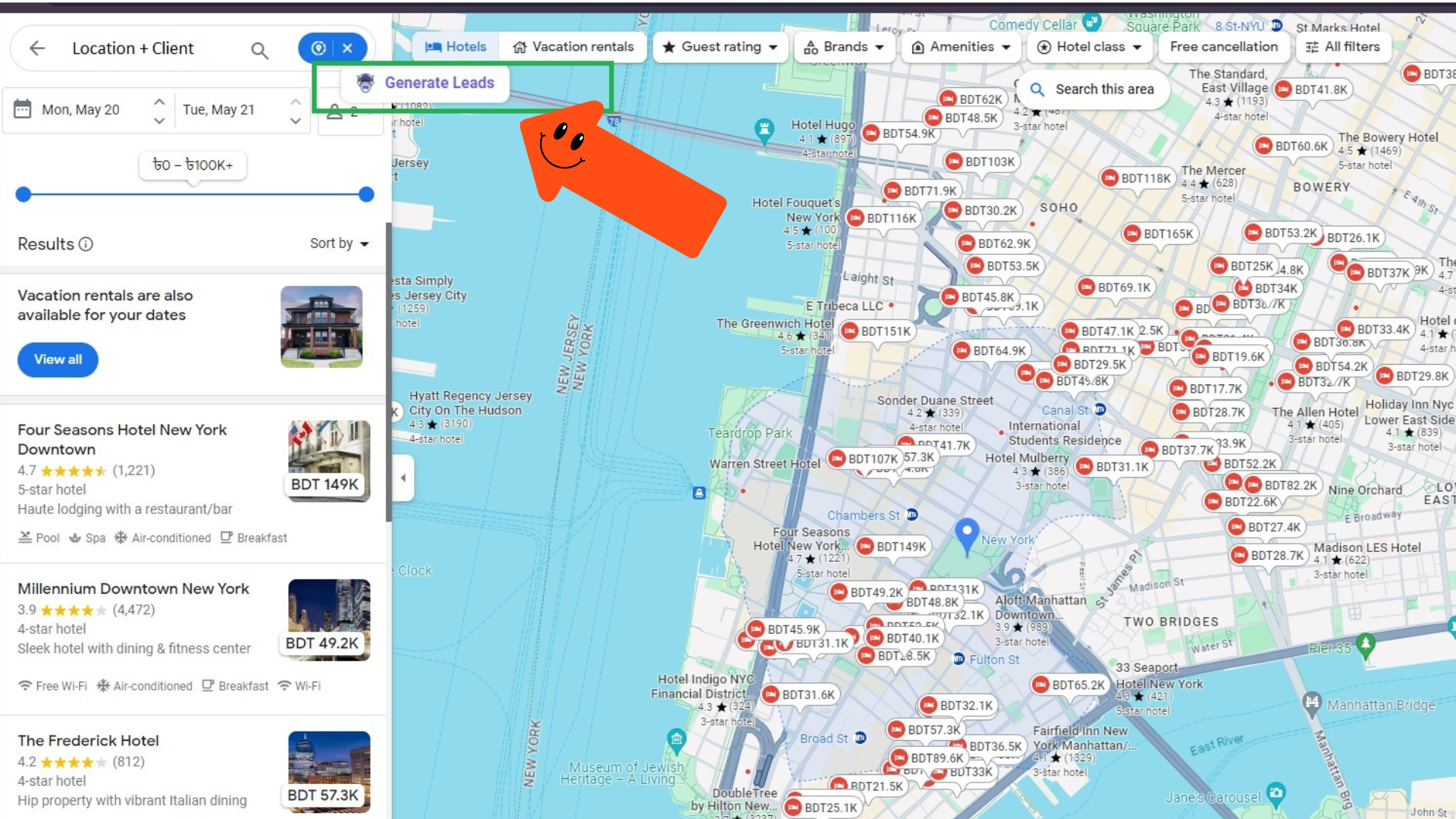
-
Generate Leads: Once you find relevant locations, you’ll see a “Generate Leads” button from the LeadStal extension. Click this button to initiate the search for contact information.
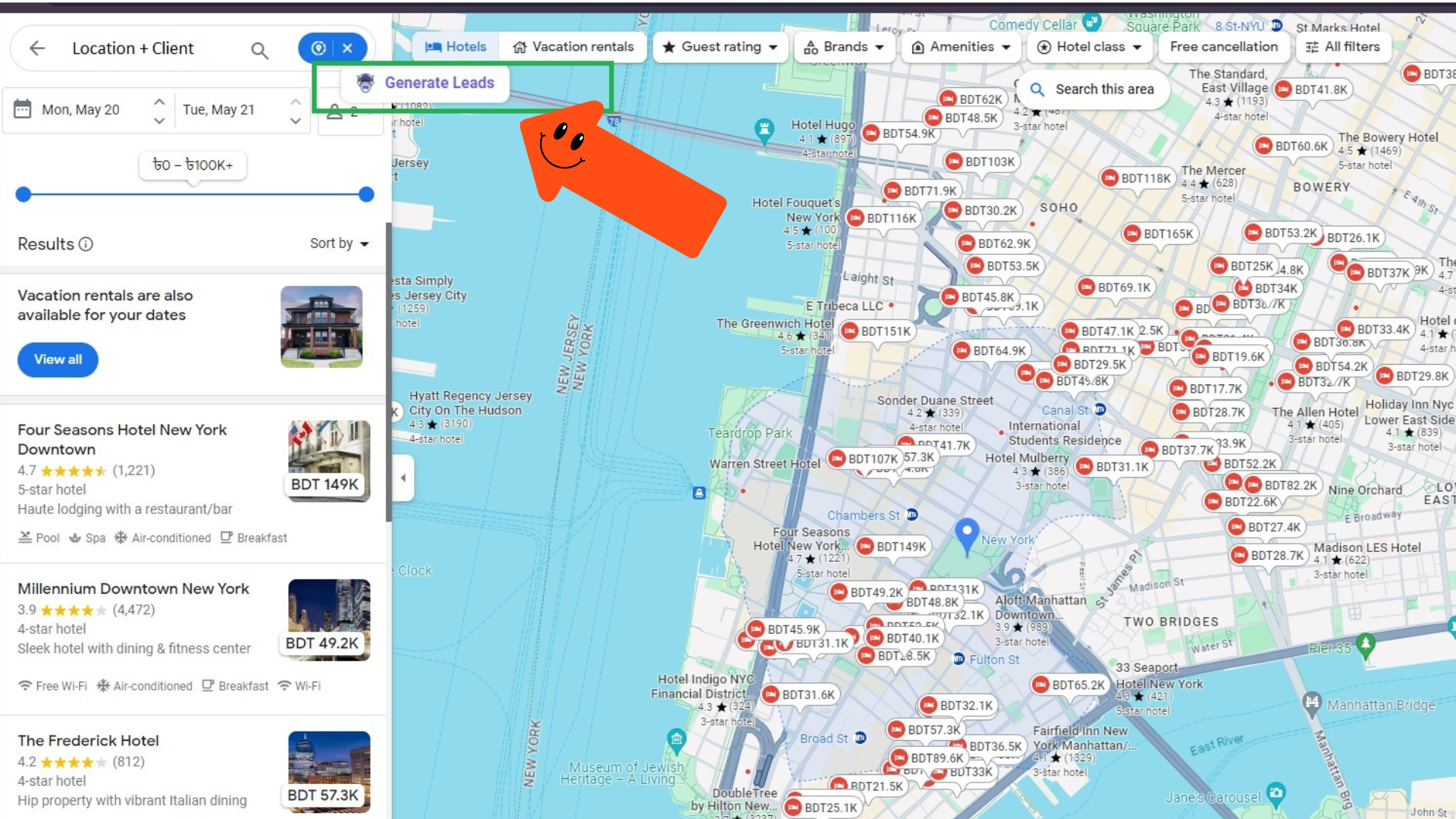
-
Export Results: LeadStal will collect publicly available contact details like emails and phone numbers. Once the search is complete, you can export the results as a CSV file for easy management.
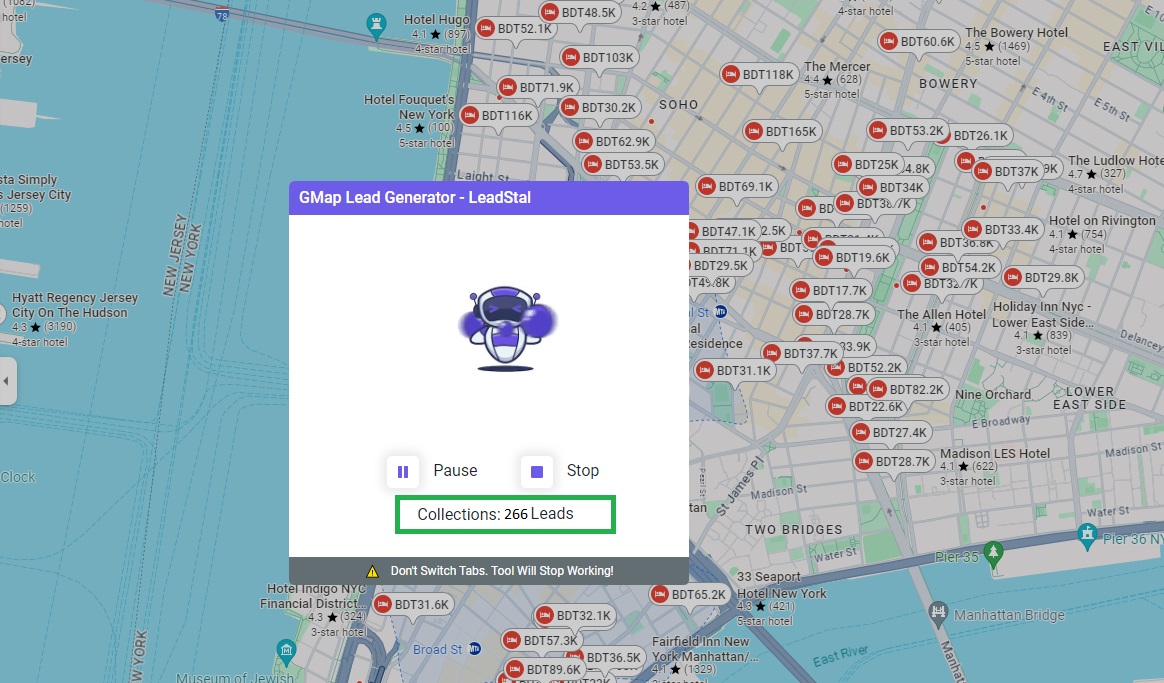
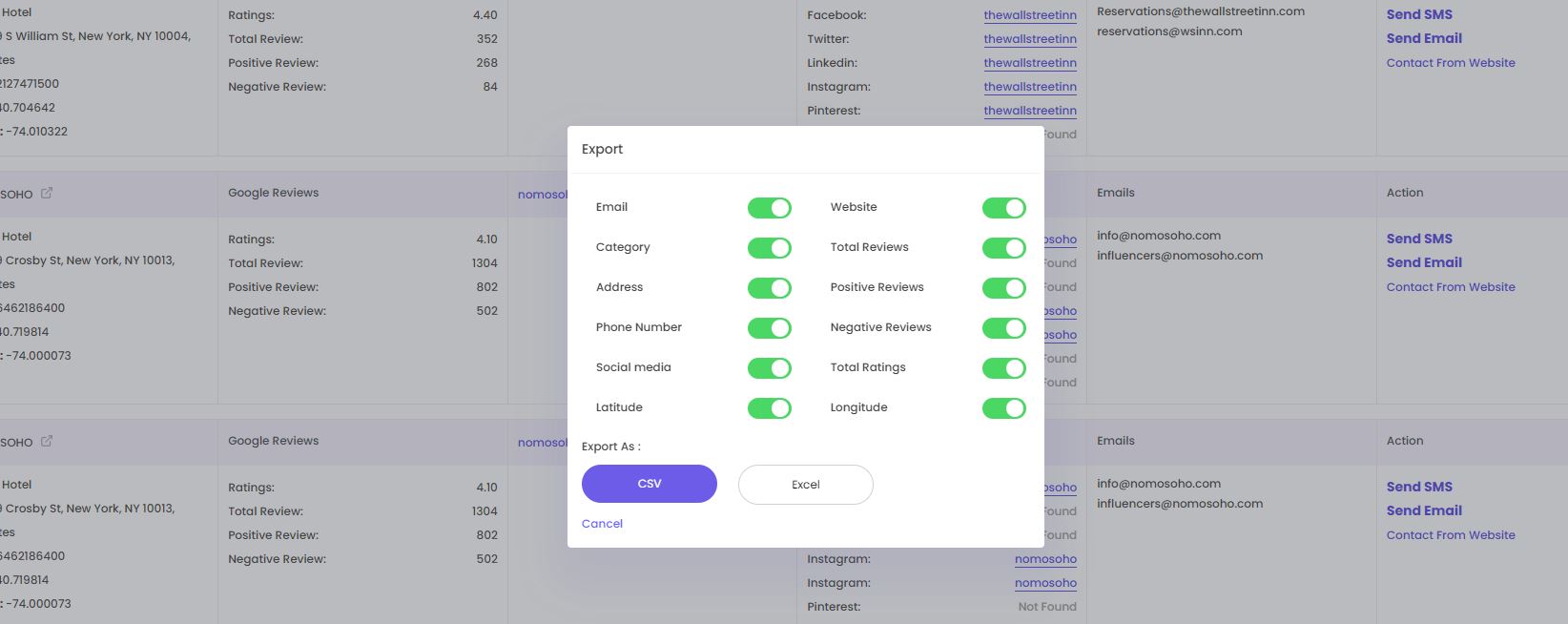
Importing Emails & Phone Numbers into Omnisend
Omnisend is an email marketing platform that allows you to manage your email list and send targeted campaigns. Here’s how to import your LeadStal data into Omnisend:
- Log in to your Omnisend account.
- Go to the Contacts section.
- Click on Import Contacts.
- Select the CSV file format and choose the file you exported from LeadStal.
- Follow the on-screen instructions to complete the import process.
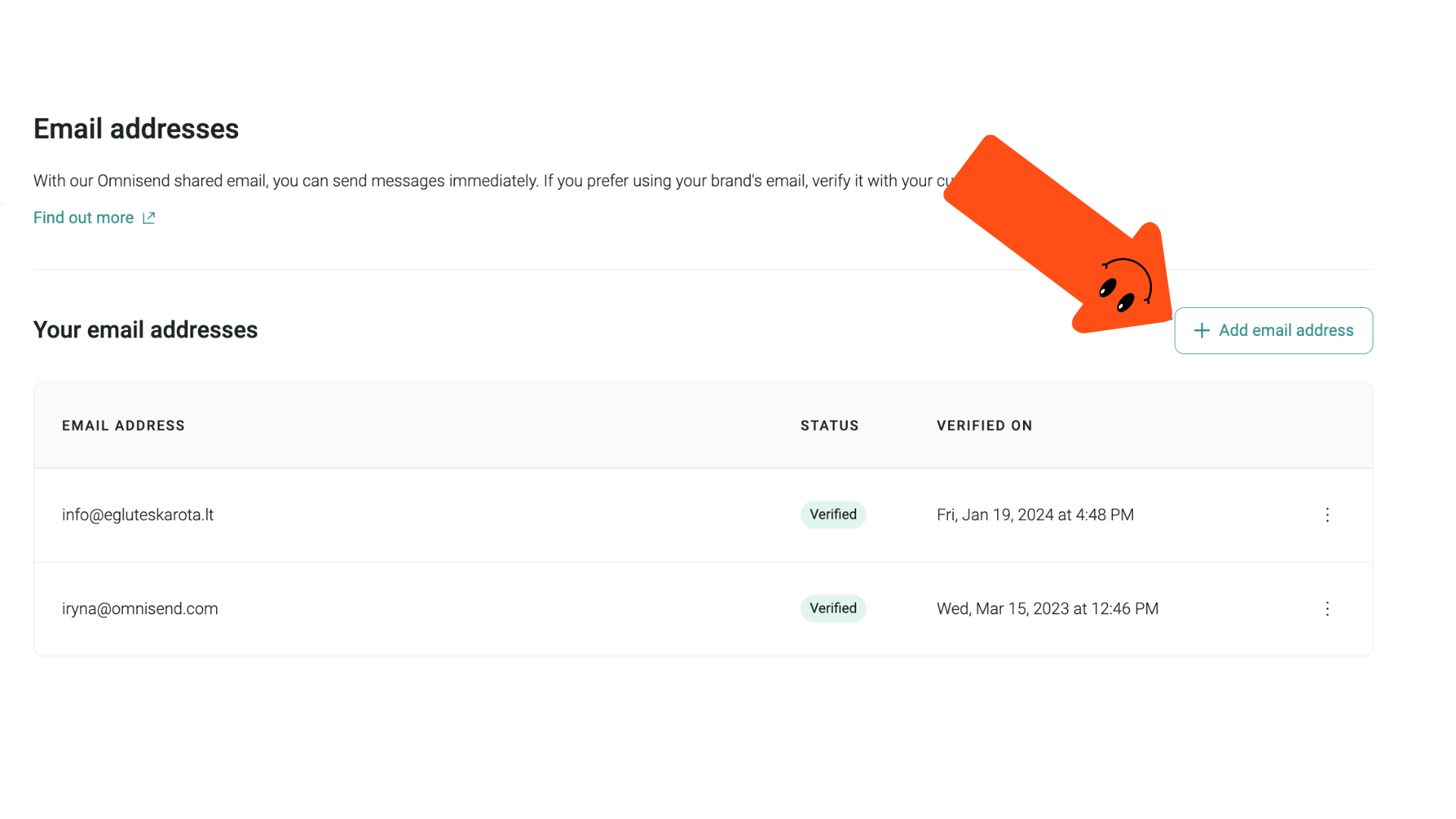
Crafting a Compelling Cold Email for Non-Profits
A well-written cold email can introduce your non-profit and its mission to potential supporters. Here are some tips:
- Keep it concise and clear. Explain your organization’s purpose and the impact it makes in a few sentences.
- Highlight a specific need. Explain how a potential supporter’s contribution can make a difference.
- Offer something valuable. Provide a compelling reason for the recipient to learn more, such as a link to your website or an invitation to a fundraising event.
- Personalize your message whenever possible. Address the recipient by name and tailor your message to their potential interests.
- Include a clear call to action. Tell the recipient what you want them to do next, whether it’s visiting your website, donating, or volunteering.
Designing Your Email in Omnisend
Omnisend offers email templates and design tools to create visually appealing emails. Consider these elements:
- Professional design: Use clear fonts, consistent formatting, and relevant images to enhance readability and professionalism.
- Strong subject line: Craft a captivating subject line that encourages recipients to open your email.
Sending Bulk Cold SMS with Omnisend (Optional)
If you obtained phone numbers through LeadStal, you can explore Omnisend’s SMS marketing features (check pricing plans for SMS options). Remember to follow best practices for mobile marketing, such as obtaining explicit opt-in consent before sending SMS messages.
What is LeadStal, Features and Pricing
LeadStal offers a suite of lead generation tools, including the Google Maps Leads Generator extension used in this guide. They offer various plans with different features and pricing structures. Visit their website for more information.
Why LeadStal is a Valuable Tool
LeadStal helps non-profits connect with potential supporters in a targeted way. Here are some benefits:
- Saves Time: Automates the process of finding contact information.
- Cost-Effective: Offers affordable plans compared to traditional lead generation methods.
- Targeted Audience: This allows you to focus on specific demographics likely to support your cause.
How LeadStal Can Grow Your Non-Profit Organization
- Increased Donations: Reaching out to a wider pool of potential donors can lead to a rise in financial contributions, allowing you to further your mission.
- Expanded Volunteer Base: Identifying individuals passionate about your cause can strengthen your volunteer network, providing additional support for your initiatives.
- Greater Awareness: Connecting with potential supporters raises awareness about your non-profit’s work, leading to broader community engagement.
What are the Key Features of LeadSTAL?
Key Features:
- Ultra-fast lead collection
- Laser-targeted emails
- Code-free scraping experience
- Extremely affordable prices
- 100% no-bounce emails
- Real-time access to data
- 24/7 customer support
- free plan with all features
- lowest-priced paid plans
- 100% accurate and reliable data
- Access to a suite of tools with one subscription
- User-friendly and intuitive
Is LeadStal’s Google Maps Scraper Costly?
No, it is the cheapest in the market. Here is why:
- Firstly, the Free plan: 20 credits or valid data per month
- Secondly, the Standard plan is US$9.99 for 2800 credits per month
- Thirdly, the Business plan: US$35 per month for 10,000 credits per month
- Lastly, Premium plan: US$ 250 per month for 100,000 credits
- Finally, LeadStal has a customized plan. So, contact customer care and buy your plan as per your requirements.
Sign Up for Free to Learn More
Price Comparison Between LeadStal, Bright Data, Apify, Phantombuster and ScrapingBee
| Tool | Free Tier | Paid Plans | Features in Free Tier |
| LeadStal | Yes (20 credits/month) | Starts at $9.99/month | All features: 20 credits for basic scraping |
| Bright Data | Yes (limited usage) | Varies by data type & usage | Limited data extraction and basic features |
| Apify | Yes (limited usage) | Starts at $29/month | Access to shared scraping actors, limited runtime |
| PhantomBuster | Yes (limited usage) | Starts at $49/month | Access to 1-2 social media scrapers, limited data |
| ScrapingBee | Yes (limited usage) | Pay-as-you-go | 100 free requests, basic features |
Key Notes:
- LeadStal: LeadStal offers a free tier with 20 monthly credits, allowing you to access all features but with limited usage. Their paid plans start at $9.99 and offer increased credits and additional features.
- Bright Data: Their free tier has limitations on data type, volume, and usage duration. Specific details require contacting them. Paid plans are priced based on your specific data needs and usage. Click here for additional information.
- Apify: The free tier provides access to shared scraping actors with limited runtime and features. Paid plans start at $29 and offer private actors, longer runtimes, and more features. Click here for a free sign-up!
- PhantomBuster: Free tier grants access to 1-2 basic social media scrapers with limited data extraction. Paid plans start at $49 and offer more scrapers, data, and features. Sign -up for a free trial!
- ScrapingBee: The free tier includes 100 requests with basic features. Paid plans are pay-as-you-go, starting at $0.10 per request. Try ScrapingBee for Free!
What Types of Data Can You Extract from Google Maps?
20 types of data can be extracted from Google Maps:
- Business Name (Title or Personal Name)
- Subtitle
- Category
- Address
- Phone Number
- Ratings
- Reviews (total,Negative and positive)
- Emails
- Websites
- Social media (Facebook, Twitter, LinkedIn, Pinterest, Instagram, Youtube)
- GEO Coordinates (Longitude, Latitude)
Who’s a Good Fit for LeadStal?
(Acknowledgment: Effective Instagram Profile Scraper in 2023-24)
- Small businesses and startups: With limited budgets and manpower, LeadStal’s affordable and user-friendly tools automate lead generation without extensive technical expertise.
- Marketers and salespeople: Constantly seeking new leads, LeadStal’s data-scraping tools streamline the process from various online sources.
- Content creators and social media influencers: Utilize LeadStal’s tools to capture leads from your audience, such as email addresses or website visitors.
- Freelancers and solopreneurs: For those lacking resources to hire dedicated lead generation teams, LeadStal’s plans offer a cost-effective solution.
- Beginners or newcomers to lead generation: LeadStal provides a user-friendly entry into the world of lead generation.
- Data Accuracy: LeadStal prioritizes finding valid contact information, saving you time and frustration compared to manually searching for emails and phone numbers.
Testimonials
Here’s what others are saying about LeadStal:
- “LeadStal has been a game-changer for our non-profit. We’ve been able to connect with so many new potential supporters and significantly expand our donor base.” Sarah Jones, Director of Development, Hopeful Hearts Animal Shelter
- “LeadStal is an affordable and easy-to-use tool that has helped us reach out to businesses in our community that align with our mission. We’ve secured valuable partnerships thanks to LeadStal.” David Lee, Founder, Environmental Cleanup Initiative
FAQs about Leads for Non-Profit Organizations
-
What are qualified leads for non-profits? Qualified leads are individuals or businesses with a demonstrated interest in your cause and the financial capacity to support your organization.
-
Is it okay to use a free email address for outreach? It’s generally recommended to use a professional email address associated with your non-profit for better credibility.
-
How often should I contact potential supporters? Aim for a consistent but not overwhelming frequency. Develop a communication plan that outlines the timing and content of your outreach efforts.
-
What are some red flags when using lead generation tools? Be wary of tools that guarantee unrealistic results or collect data through unethical means.
-
Can I personalize emails even with a large list? Use email automation tools to personalize greetings and include details relevant to the recipient’s location or interests.
-
How can I measure the success of my outreach efforts? Track key metrics like open rates, click-through rates, and donation conversions to gauge the effectiveness of your campaigns.
-
What are some alternatives to LeadSTAL? Consider attending industry events, networking with other non-profits, or utilizing social media platforms to connect with potential supporters.
-
How can I ensure my emails comply with anti-spam regulations? Include clear unsubscribe options in your emails, and only send messages to those who haven’t opted out.
-
Is it okay to purchase pre-made email lists? Avoid purchasing pre-made email lists, as they may contain inaccurate or irrelevant information and violate anti-spam laws.
-
What are some legal considerations when using lead generation tools? Familiarize yourself with data privacy regulations in your region to ensure you’re collecting and using contact information ethically.


