In today’s competitive market, standing out as a video production company requires a steady stream of qualified leads. But finding the right clients can be a time-consuming challenge. This blog post will show you how LeadStal’s Gmap Leads Generator Chrome extension can streamline your lead generation process and help you connect with potential customers who need your video expertise.
Contents
- 1 How to Find Client Leads for Video Production Companies
- 1.1 Importing Emails & Phone Numbers into Omnisend
- 1.2 What is LeadStal? Features and Pricing
- 1.2.1 Why LeadStal is a Better Lead Finder
- 1.2.2 How LeadStal Can Grow Your Video Production Company
- 1.2.3 What are the Key Features of LeadStal?
- 1.2.4 Is LeadStal’s Google Maps Scraper Costly?
- 1.2.5 Price Comparison Between LeadStal, Bright Data, Apify, Phantombuster and ScrapingBee
- 1.2.6 What Types of Data Can You Extract from Google Maps?
- 1.2.7 Who’s a Good Fit for LeadStal?
- 1.3 Testimonials
- 1.4 FAQs About Leads for Video Production Companies
Why Valid Leads Are Important for Video Production Companies
Not all leads are created equal. Focusing on valid leads is crucial for maximizing your return on investment (ROI) when it comes to lead generation. Here’s why:
-
Increased Sales Opportunities: Valid leads represent businesses with a genuine need for video production services, translating to higher conversion rates.
-
Improved Resource Allocation: By targeting valid leads, you can allocate your sales and marketing resources more effectively.
-
Reduced Costs: Avoid wasting time and money pursuing unqualified leads that are unlikely to convert into paying clients.
-
Enhanced Sales Efficiency: Valid leads are more receptive to your sales message, leading to a smoother sales process.
Who are the targeted audiences of video production companies?
Video production services cater to a wide range of businesses. Some common target audiences include:
- Marketing agencies: Partnering with marketing agencies allows you to reach a wider audience and work on diverse projects.
- Startups and small businesses: Many startups and small businesses are increasingly recognizing the power of video marketing but may lack the resources to produce high-quality videos themselves.
- Ecommerce businesses: Product explainer videos, customer testimonials, and behind-the-scenes content can significantly boost sales for ecommerce businesses.
- Educational institutions: Schools, universities, and online learning platforms all require engaging video content.
- Non-profit organizations: Non-profit organizations can leverage video to raise awareness about their cause and connect with potential donors.
How to Find Client Leads for Video Production Companies
The Gmap Leads Generator by LeadStal is a powerful tool that allows you to find potential clients directly on Google Maps. Here’s how to use it:
-
Install the Gmap Leads Generator: Head over to the LeadStal website and download the Gmap Leads Generator Chrome extension. Follow the simple installation instructions provided.
Step 1: Download The Chrome Extension
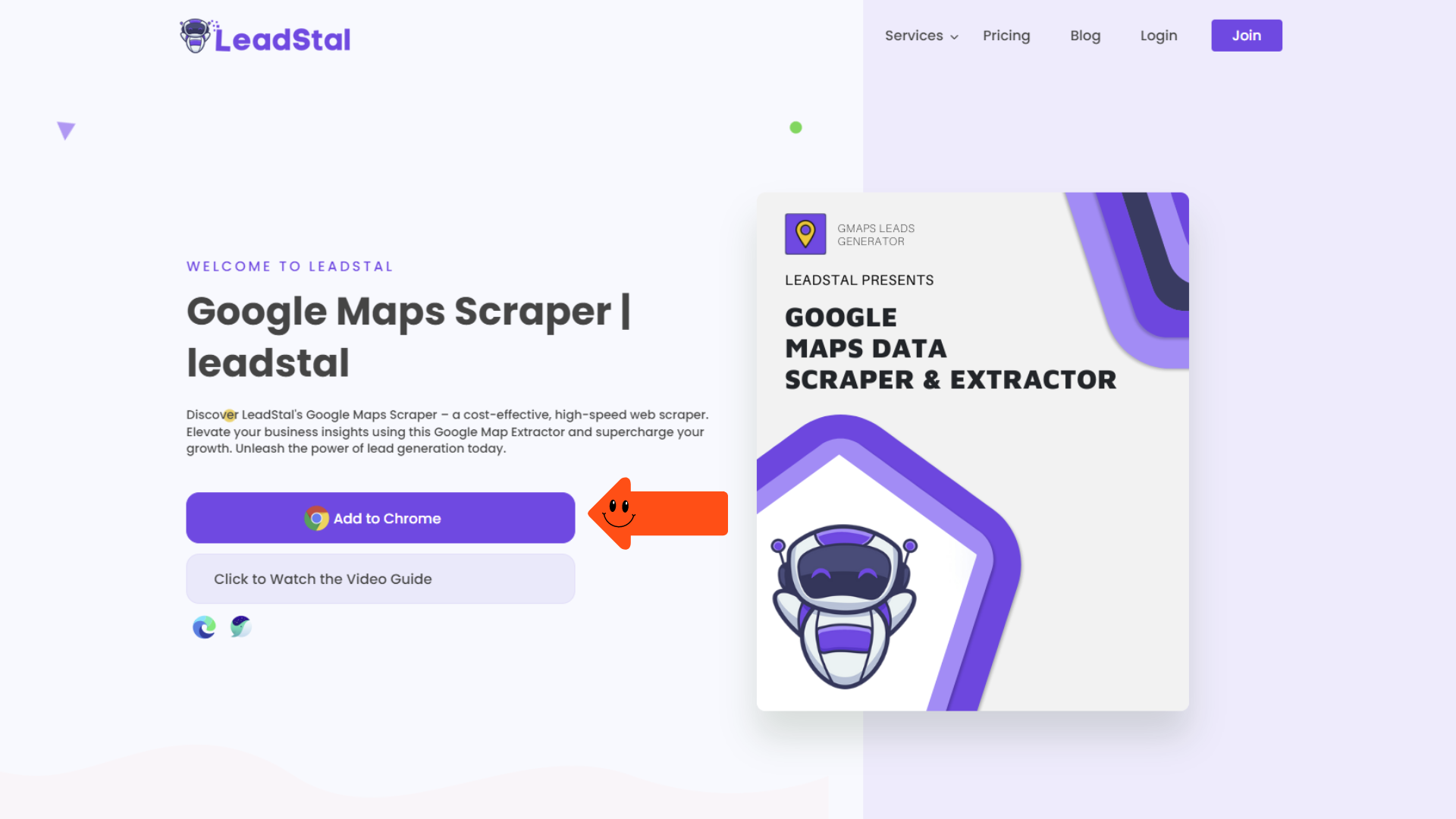
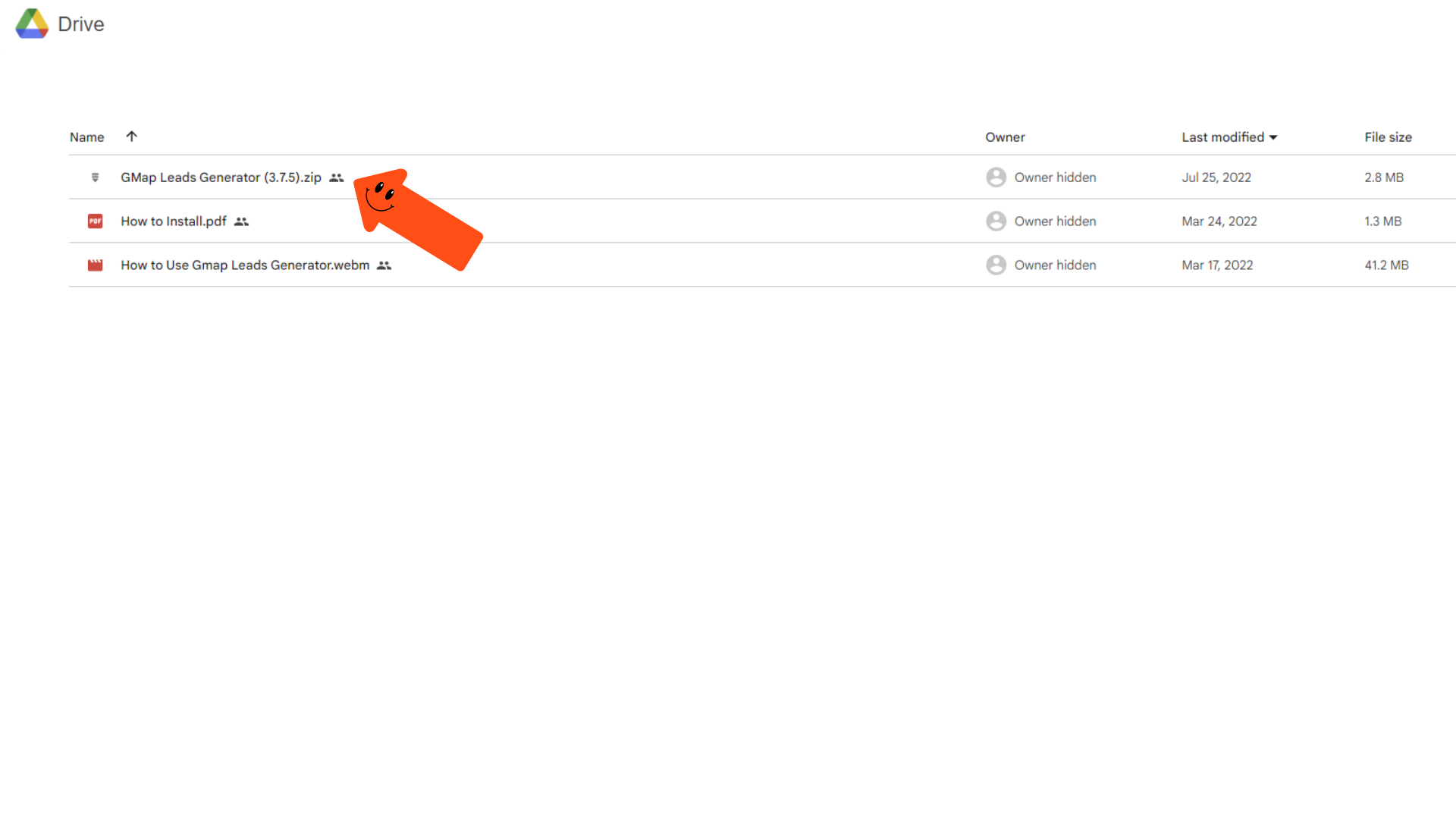
Step 2: Extract The File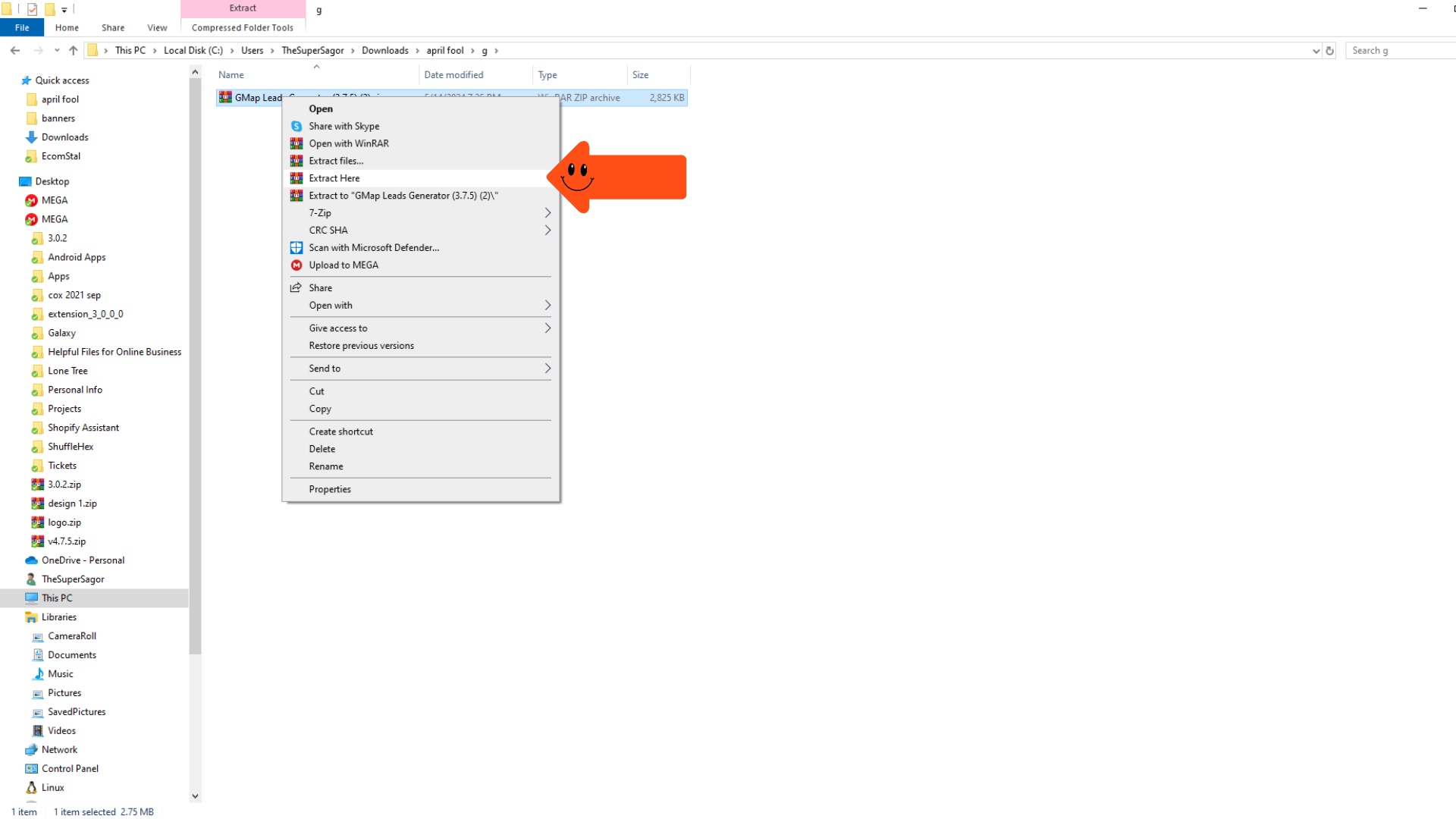 Step 3: Turn on ” Developer Mode.”
Step 3: Turn on ” Developer Mode.” 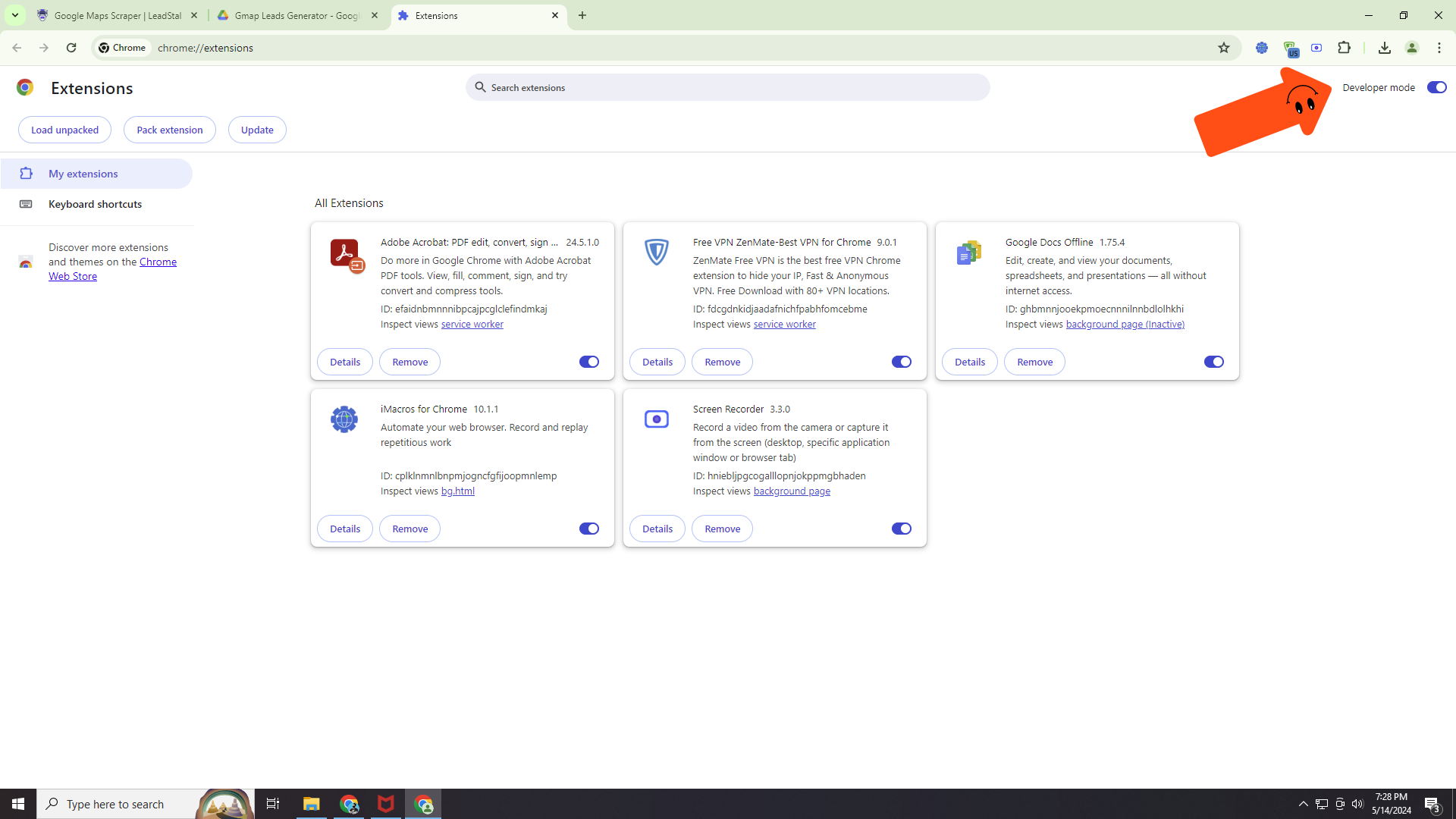 Step 4: Load and unpack
Step 4: Load and unpack
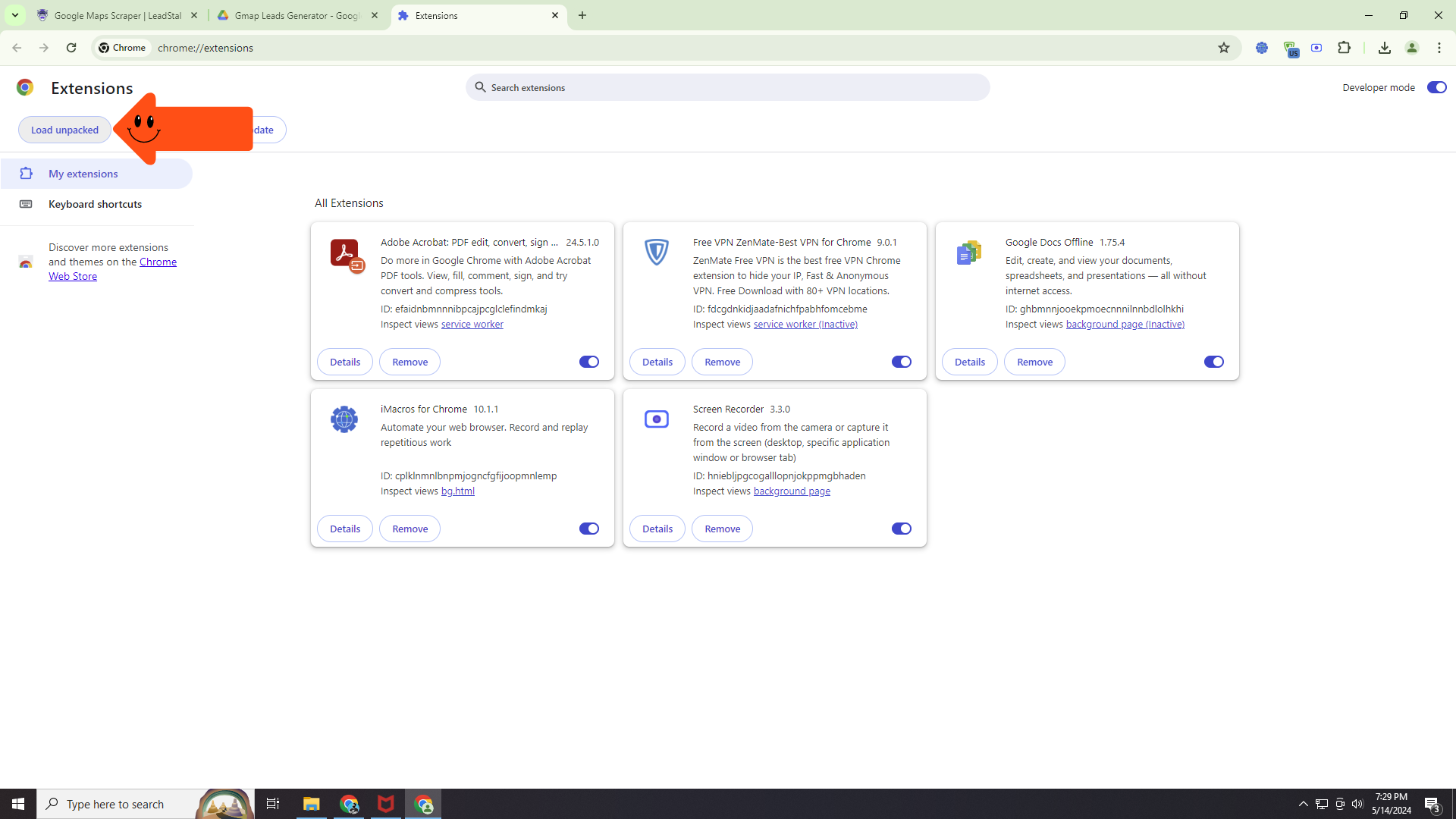
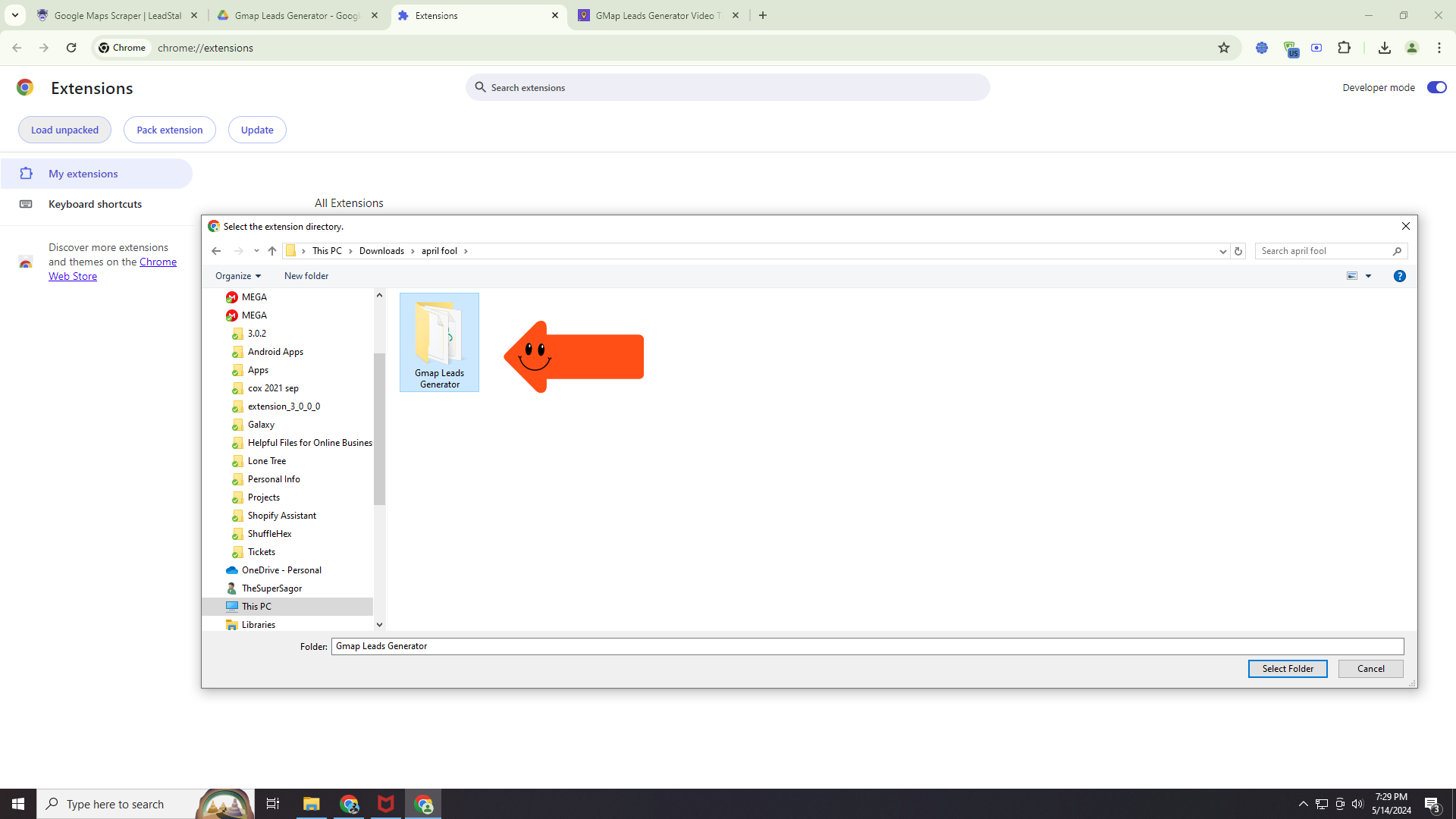 Step 5: Go to the Google Map
Step 5: Go to the Google Map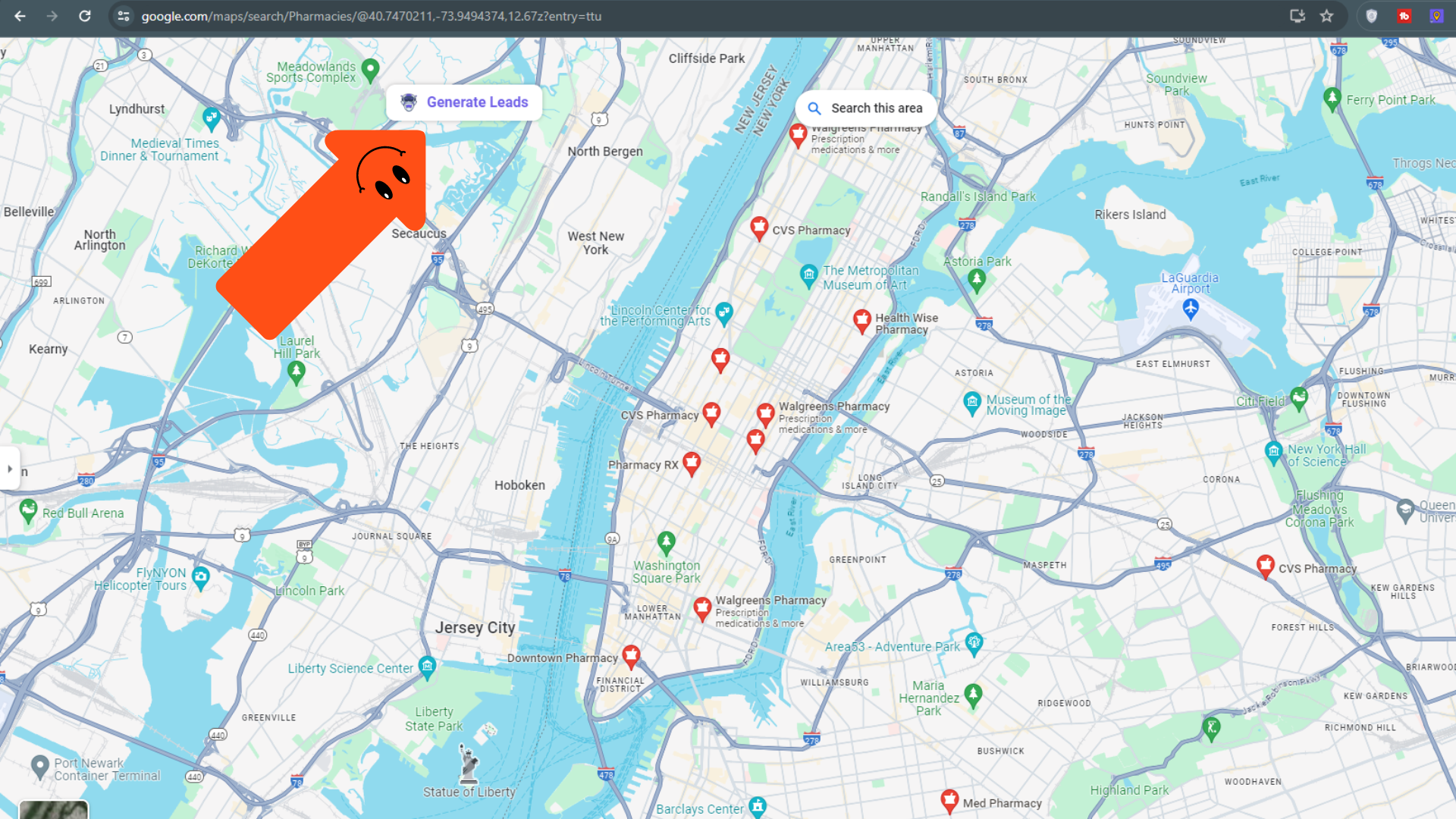
-
Search for Potential Clients: Open Google Maps and search for businesses that are likely to need video production services. For example, you could search for “marketing agencies near me,” “e-commerce stores near me,” or “educational institutions near [city name].”
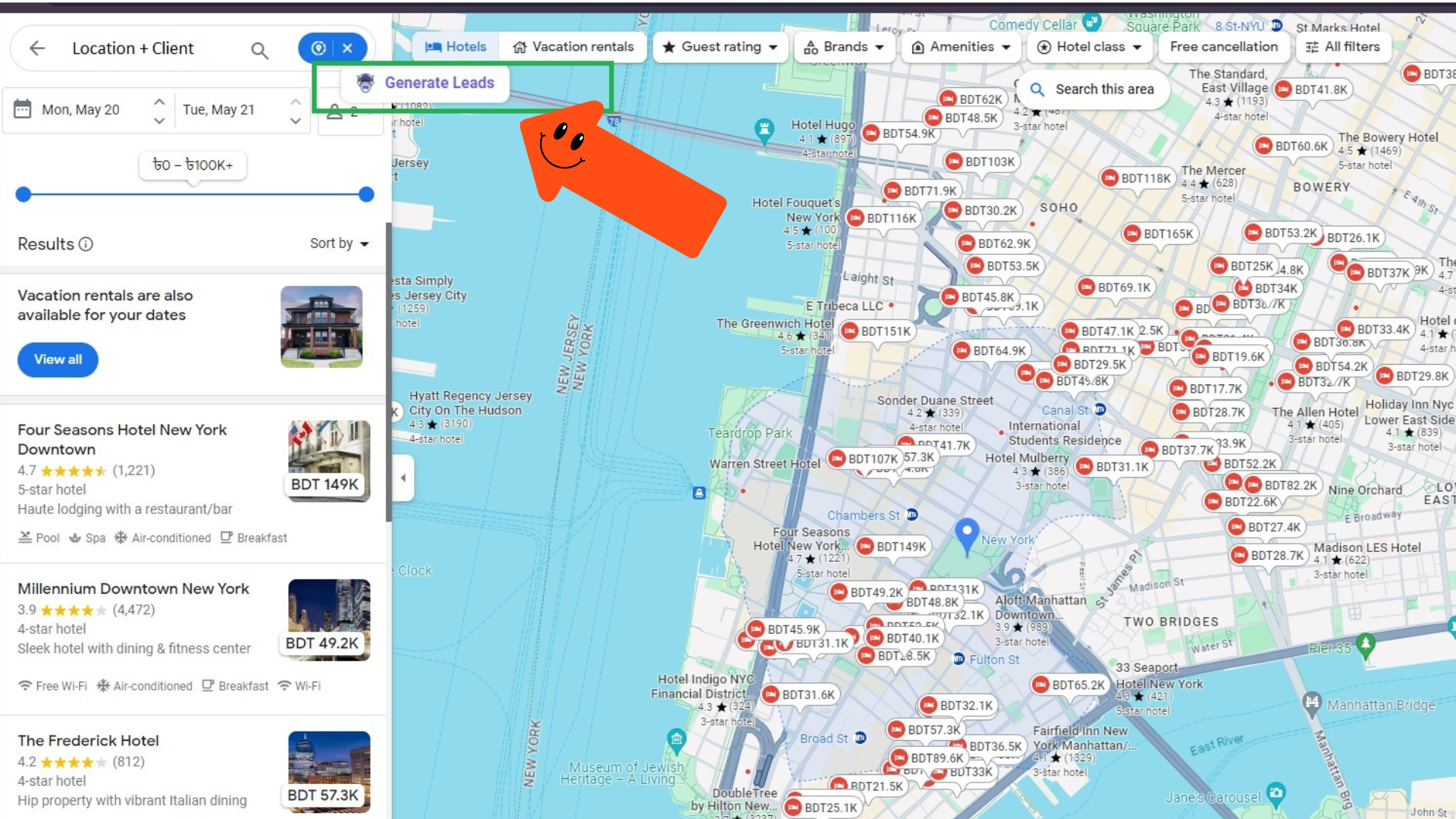
-
Generate Leads: Once you’ve found a relevant business listing, look for the “Generate Leads” button on the LeadStal extension within the Google Maps window. Click on it to initiate the lead-generation process.
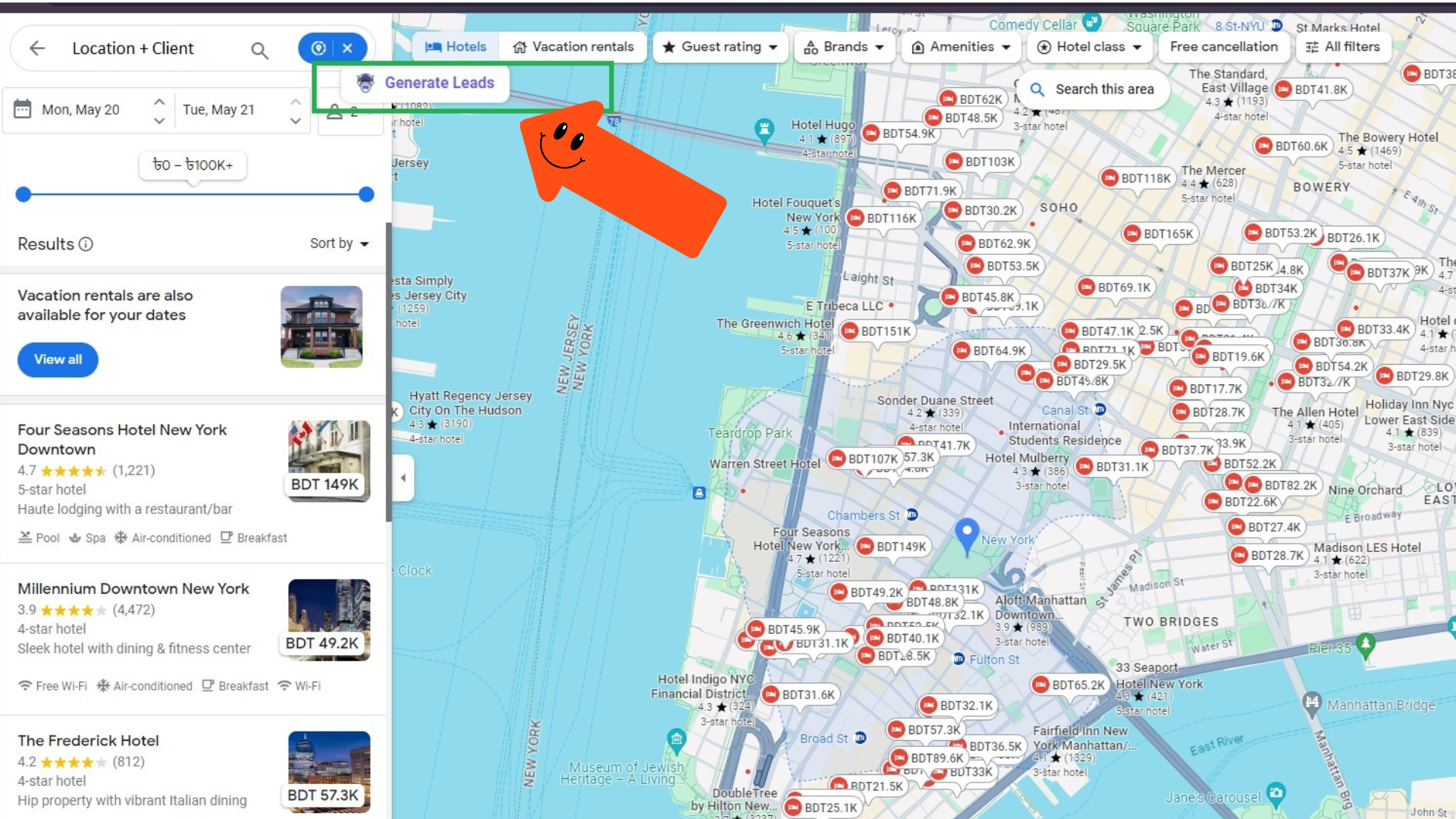
-
Find Valid Contact Information: LeadStal will automatically scan through the business website and other online sources to find valid email addresses and phone numbers. This process may take some time, depending on the number of businesses you’re targeting.
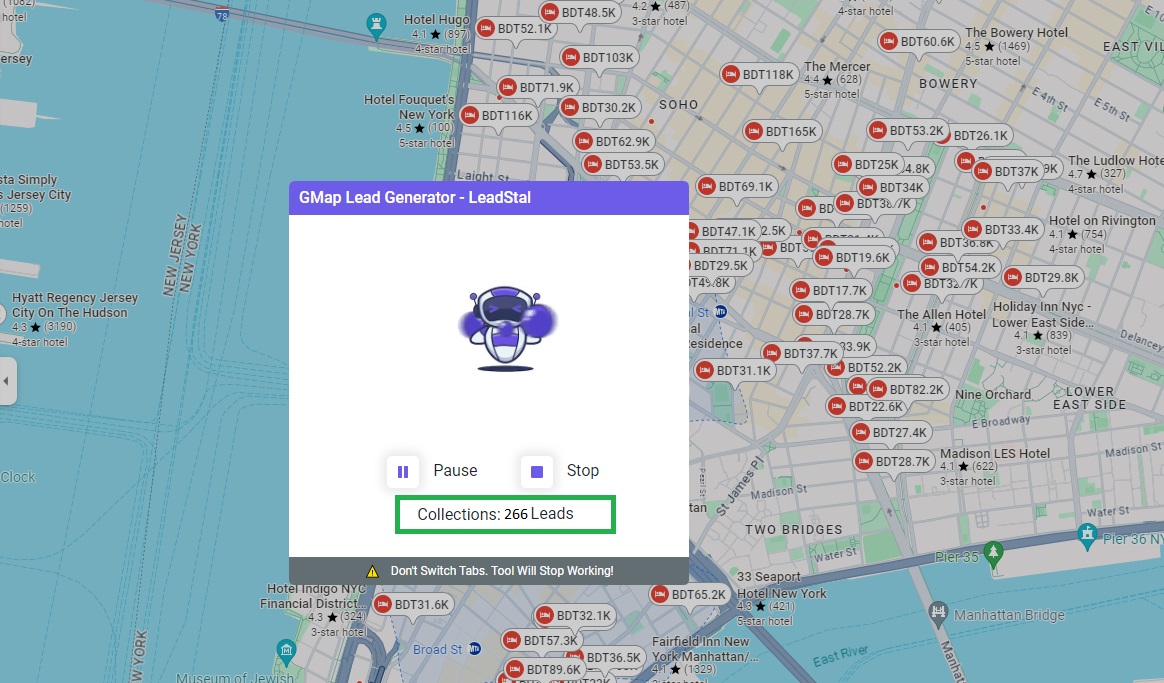
-
Export Your Leads: Once LeadStal has finished searching, you can easily export your leads as a CSV file. This file will contain the business name, website, contact details, and any other relevant information found during the search.
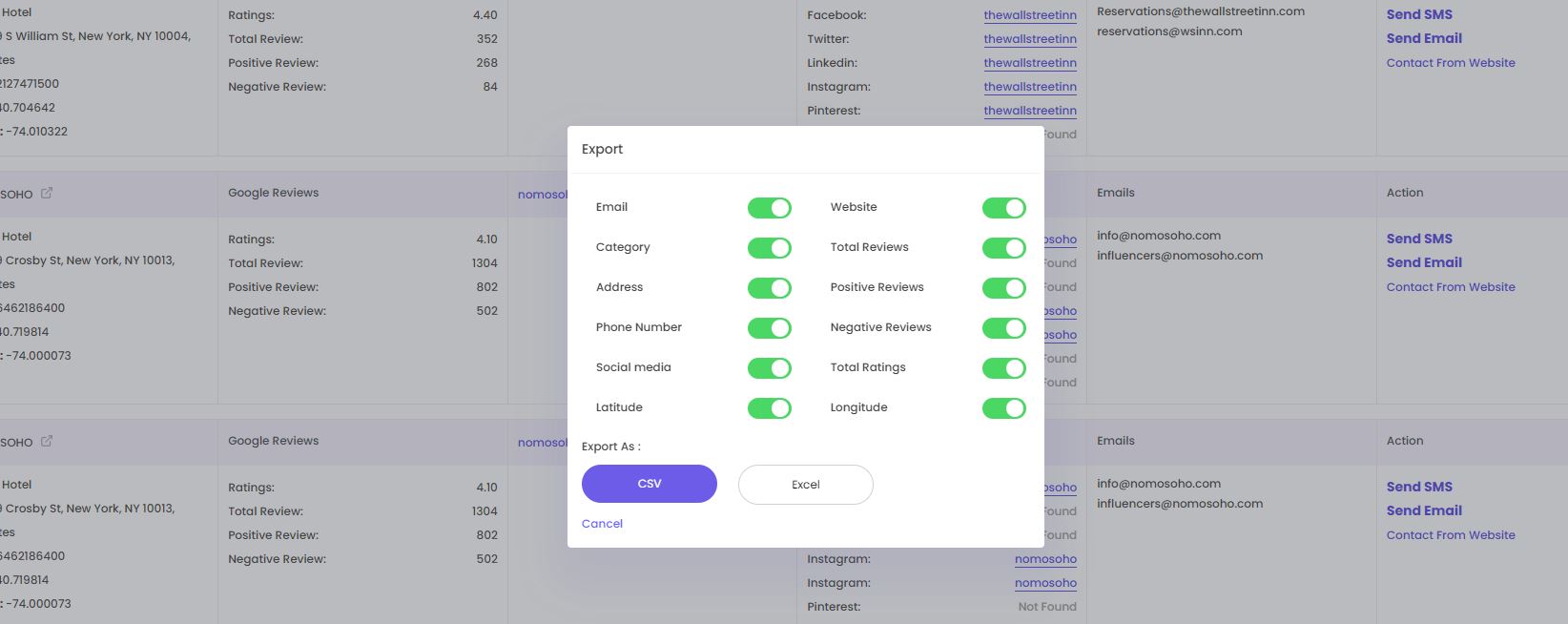
Importing Emails & Phone Numbers into Omnisend
Omnisend is a popular email marketing platform that allows you to manage your email campaigns and track their performance. Here’s how to import your leads from LeadStal into Omnisend:
-
Log in to Omnisend. Access your Omnisend account and navigate to the “Contacts” section.
-
Import CSV File: Click on the “Import Contacts” button and select the option to import from a CSV file. Choose the CSV file you exported from LeadStal containing your collected leads.
-
Map Data Fields: Match the relevant data fields from your CSV file with the corresponding fields in Omnisend, such as name, email address, and company name.
-
Save and Continue: Once you’ve mapped all the data fields correctly, review the information and click “Save” to import your leads into Omnisend.
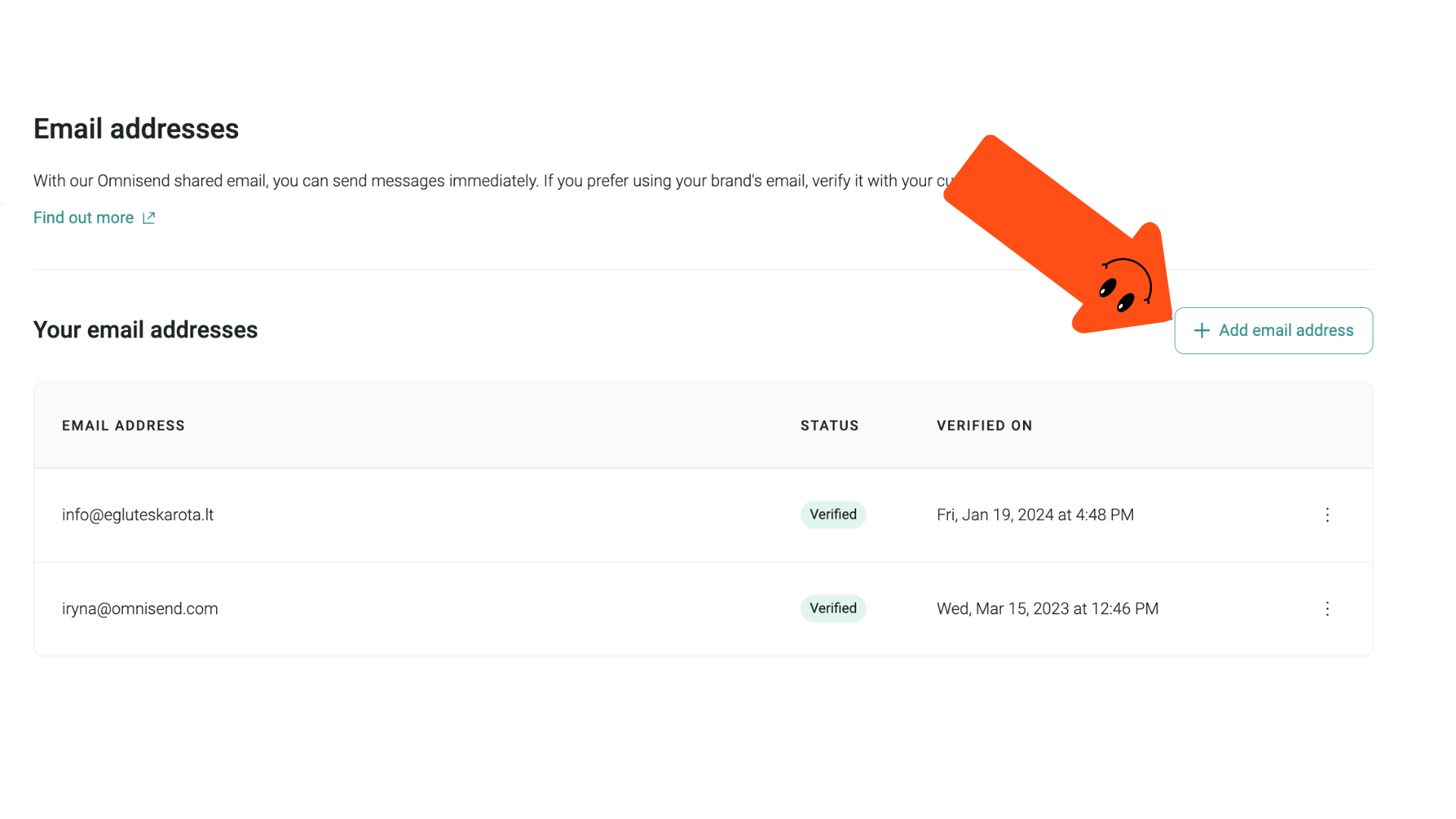
Crafting a Compelling Cold Email
A well-written cold email can be a powerful tool for introducing your video production services to potential clients. Here are some tips for crafting an effective email:
-
Keep it Brief and Clear: People are busy, so get straight to the point. Briefly introduce yourself and your company, and highlight the benefits you can offer the recipient.
-
Personalize Your Message: Whenever possible, personalize your email by mentioning the recipient’s company name or a specific project they might be working on.
-
Focus on Value: Explain how your video production services can address their needs and help them achieve their marketing goals. Include examples of your past work, if relevant.
-
Call to Action: Clearly state what your next step is. Do you want the recipient to schedule a call, visit your website for a free quote, or watch your video portfolio?
Designing Your Email in Omnisend
Omnisend offers a user-friendly email design interface that allows you to create professional-looking emails without any coding knowledge. You can choose from pre-designed templates or build your own email from
scratch using drag-and-drop elements. Here’s a breakdown of the design process:
-
Choose a Template (Optional): Omnisend provides a library of pre-designed email templates for various purposes. If you find a template that aligns with your message, you can customize it to fit your brand and content.
-
Build Your Email (Optional): If you prefer more control over the design, you can build your email from scratch. Omnisend offers a drag-and-drop editor where you can add various elements like text boxes, images, buttons, and video embeds.
-
Personalize with Your Brand: Incorporate your company logo, brand colors, and fonts to create a professional and consistent look.
-
Optimize for Mobile Devices: Ensure your email displays correctly on all devices, including smartphones and tablets. Use responsive design elements and preview your email in different screen sizes within Omnisend.
Sending Bulk Cold SMS with Omnisend (Using Phone Numbers from LeadStal)
While email marketing is a powerful tool, sometimes reaching potential clients via SMS can be more effective. If you exported phone numbers alongside email addresses from LeadStal, you can leverage Omnisend’s SMS marketing features to send targeted text messages.
Here’s a quick overview of the process:
-
Verify Phone Numbers (Optional): Consider using a phone number verification service to ensure you’re sending messages to valid numbers and avoid any deliverability issues.
-
Create an SMS Campaign: Within Omnisend, navigate to the “SMS” section and create a new campaign specifically for your video production lead outreach.
-
Upload your phone numbers: Import the list of phone numbers you obtained from LeadStal using the CSV import feature.
-
Craft Your SMS Message: Keep your SMS message concise and attention-grabbing. Similar to your cold email, highlight your value proposition and include a clear call to action.
-
Schedule and Send: Once you’ve finalized your message and ensured your phone number list is uploaded, schedule your SMS campaign to reach your target audience at an appropriate time.
What is LeadStal? Features and Pricing
LeadStal is a software company specializing in lead generation tools. Their Gmap Leads Generator Chrome extension, which we’ve been focusing on throughout this guide, is just one of their offerings. Here’s a breakdown of LeadStal’s key features and pricing structure:
-
Features:
- Gmap Leads Generator: Find leads directly on Google Maps by searching for businesses within your target audience.
- Social Leads Generator: Extract contact details from social media profiles.
- Website Leads Generator: Discover email addresses and phone numbers from company websites.
- Email Verification: Ensure the accuracy of your email lists to improve deliverability rates.
- CRM Integration: Connect LeadStal with popular CRM platforms to streamline your sales process.
-
Pricing: LeadStal offers various subscription plans with different feature sets and lead generation limits. Visit their website for a detailed breakdown of their pricing options.
Why LeadStal is a Better Lead Finder
Compared to traditional lead generation methods, LeadStal offers several advantages:
-
Targeted Leads: Focus your efforts on businesses that are most likely to need your video production services.
-
Automated Lead Generation: Save time and effort by letting LeadStal handle the grunt work of finding contact details.
-
Increased Efficiency: Reach a wider pool of potential clients efficiently compared to manual lead searching.
-
Cost-Effective: LeadStal’s subscription plans can be significantly cheaper than some traditional lead generation methods.
How LeadStal Can Grow Your Video Production Company
By incorporating LeadStal into your marketing strategy, you can expect several benefits for your video production company:
-
Increased Lead Flow: Generate a consistent stream of qualified leads who are actively looking for video production services.
-
Improved Conversion Rates: By targeting businesses with a genuine need for video, you’ll increase your chances of converting leads into paying clients.
-
Brand Awareness: Reach out to potential clients who might not have been aware of your services, expanding your brand reach.
-
Sales Pipeline Growth: Fill your sales pipeline with high-quality leads, ensuring a steady stream of potential projects.
What are the Key Features of LeadStal?
Key Features:
- Ultra-fast lead collection
- Laser-targeted emails
- Code-free scraping experience
- Extremely affordable prices
- 100% no-bounce emails
- Real-time access to data
- 24/7 customer support
- free plan with all features
- lowest-priced paid plans
- 100% accurate and reliable data
- Access to a suite of tools with one subscription
- User-friendly and intuitive
Is LeadStal’s Google Maps Scraper Costly?
No, it is the cheapest in the market. Here is why:
- Firstly, the Free plan: 20 credits or valid data per month
- Secondly, the Standard plan is US$9.99 for 2800 credits per month
- Thirdly, the Business plan: US$35 per month for 10,000 credits per month
- Lastly, Premium plan: US$ 250 per month for 100,000 credits
- Finally, LeadStal has a customized plan. So, contact customer care and buy your plan as per your requirements.
Sign Up for Free to Learn More
Price Comparison Between LeadStal, Bright Data, Apify, Phantombuster and ScrapingBee
| Tool | Free Tier | Paid Plans | Features in Free Tier |
| LeadStal | Yes (20 credits/month) | Starts at $9.99/month | All features: 20 credits for basic scraping |
| Bright Data | Yes (limited usage) | Varies by data type & usage | Limited data extraction and basic features |
| Apify | Yes (limited usage) | Starts at $29/month | Access to shared scraping actors, limited runtime |
| PhantomBuster | Yes (limited usage) | Starts at $49/month | Access to 1-2 social media scrapers, limited data |
| ScrapingBee | Yes (limited usage) | Pay-as-you-go | 100 free requests, basic features |
Key Notes:
- LeadStal: LeadStal offers a free tier with 20 monthly credits, allowing you to access all features but with limited usage. Their paid plans start at $9.99 and offer increased credits and additional features.
- Bright Data: Their free tier has limitations on data type, volume, and usage duration. Specific details require contacting them. Paid plans are priced based on your specific data needs and usage. Click here for additional information.
- Apify: The free tier provides access to shared scraping actors with limited runtime and features. Paid plans start at $29 and offer private actors, longer runtimes, and more features. Click here for a free sign-up!
- PhantomBuster: Free tier grants access to 1-2 basic social media scrapers with limited data extraction. Paid plans start at $49 and offer more scrapers, data, and features. Sign -up for a free trial!
- ScrapingBee: The free tier includes 100 requests with basic features. Paid plans are pay-as-you-go, starting at $0.10 per request. Try ScrapingBee for Free!
What Types of Data Can You Extract from Google Maps?
20 types of data can be extracted from Google Maps:
- Business Name (Title or Personal Name)
- Subtitle
- Category
- Address
- Phone Number
- Ratings
- Reviews (total,Negative and positive)
- Emails
- Websites
- Social media (Facebook, Twitter, LinkedIn, Pinterest, Instagram, Youtube)
- GEO Coordinates (Longitude, Latitude)
Who’s a Good Fit for LeadStal?
(Acknowledgment: Effective Instagram Profile Scraper in 2023-24)
- Small businesses and startups: With limited budgets and manpower, LeadStal’s affordable and user-friendly tools automate lead generation without extensive technical expertise.
- Marketers and salespeople: Constantly seeking new leads, LeadStal’s data-scraping tools streamline the process from various online sources.
- Content creators and social media influencers: Utilize LeadStal’s tools to capture leads from your audience, such as email addresses or website visitors.
- Freelancers and solopreneurs: For those lacking resources to hire dedicated lead generation teams, LeadStal’s plans offer a cost-effective solution.
- Beginners or newcomers to lead generation: LeadStal provides a user-friendly entry into the world of lead generation.
- Data Accuracy: LeadStal prioritizes finding valid contact information, saving you time and frustration compared to manually searching for emails and phone numbers.
Testimonials
Here is what some satisfied LeadStal users have to say:
-
“LeadStal has been a game-changer for my marketing agency. We’ve been able to find high-quality leads much faster and more efficiently.” Sarah M., Marketing Agency Owner
-
“LeadStal’s Gmap Leads Generator is an amazing tool for video production companies. It’s helped us connect with businesses in our local area who need our services.” John D., Video Production Company Owner
- “I love how easy LeadStal is to use. Even someone with no technical experience can find valuable leads within minutes.” Lisa K., Entrepreneur
FAQs About Leads for Video Production Companies
- What are some of the best ways to find leads for video production companies?
There are several ways to find leads, including attending industry events, networking online and offline, using content marketing, and using lead generation tools like LeadStal.
- How can I qualify my leads?
Look for businesses with a clear need for video production, a budget allocated for video projects, and a decision-maker who is easy to contact.
- What is the average cost of a video production project?
Video production costs can vary widely depending on the project’s scope and complexity. However, it’s important to set competitive rates that reflect the value you deliver.
- How can I create a strong sales pitch for video production services?
Focus on the client’s needs and how your video production services can help them achieve their marketing goals. Showcase your portfolio and highlight your experience with similar projects.
- What are some common mistakes video production companies make when generating leads?
Targeting the wrong audience, not qualifying leads properly, and having a weak sales pitch are all common mistakes.
- How important is a strong online presence for video production companies?
An impressive website and portfolio showcasing your work are essential for attracting potential clients. Positive online reviews and testimonials can also significantly boost your credibility.
- Should I specialize in a particular video production niche?
Specializing in a specific niche can help you become an expert in that area and attract clients looking for specialized video services.
- How can I measure the success of my lead-generation efforts?
Track metrics like the number of leads generated, conversion rates, and cost per lead to measure the effectiveness of your lead generation strategies.
- Is it beneficial to offer free consultations to potential clients?
Free consultations can be a great way to build rapport with potential clients, understand their needs, and showcase your expertise.
- How can I build long-term relationships with my video production clients?
Deliver exceptional service, exceed expectations, and maintain open communication to build trust and loyalty with your clients, potentially leading to repeat business and referrals.


