In today’s competitive business landscape, finding new clients is crucial for the success of any consulting firm. Generating a steady stream of qualified leads can be a challenge, but LeadStal offers a powerful tool to streamline the process. This blog post will guide you through utilizing LeadStal’s Gmap Leads Generator Chrome extension to find potential clients for your consulting firm, manage their contact information, and craft compelling emails to initiate communication.
Contents
- 0.1 Why Valid Leads Are Important for Consulting Firms
- 0.2 Who are the targeted audiences of consulting firms?
- 1 How to Find Client Leads for Consulting Firms using LeadStal
- 1.1 What is LeadStal, Features and Pricing
- 1.1.1 Why is it better than other lead-finders?
- 1.1.2 How LeadStal Can Grow Your Consulting Firm
- 1.1.3 What are the Key Features of LeadStal?
- 1.1.4 Is LeadStal’s Google Maps Scraper Costly?
- 1.1.5 Price Comparison Between LeadStal | Bright Data | Apify | Phantombuster | ScrapingBee
- 1.1.6 What Types of Data Can You Extract from Google Maps?
- 1.1.7 Who’s a Good Fit for LeadStal?
- 1.2 Testimonials
- 1.3 FAQs About Leads for Consulting Firms
- 1.1 What is LeadStal, Features and Pricing
Why Valid Leads Are Important for Consulting Firms
Not all leads are created equal. Valid leads are those that have a genuine need for your consulting services and the potential to become paying clients. Here’s why valid leads are crucial for consulting firms:
- Focus Your Efforts: By targeting qualified leads, you can spend less time chasing dead ends and more time building meaningful relationships with potential clients.
- Increase Conversion Rates: Valid leads are more likely to be receptive to your message and convert into paying clients.
- Improve ROI (Return On Investment): Investing in strategies that generate valid leads maximizes the return on your lead generation efforts.
Who are the targeted audiences of consulting firms?
Consulting firms cater to a wide range of businesses across various industries. Here are some examples of your target audience:
- Startups: New businesses often lack the internal expertise to handle specific challenges, making them prime candidates for consulting services.
- Small and Medium-Sized Businesses (SMBs): SMBs may require specialized assistance in areas like marketing, finance, or operations.
- Large Enterprises: Even established corporations can benefit from external consultants for strategic planning, process improvement, or technological implementation.
How to Find Client Leads for Consulting Firms using LeadStal
-
Install the Gmap Leads Generator Chrome Extension: Head over to LeadStal’s official website and download the Gmap Leads Generator Chrome extension. Installation instructions are included in the download folder.
-
Step 1: Download The Chrome Extension
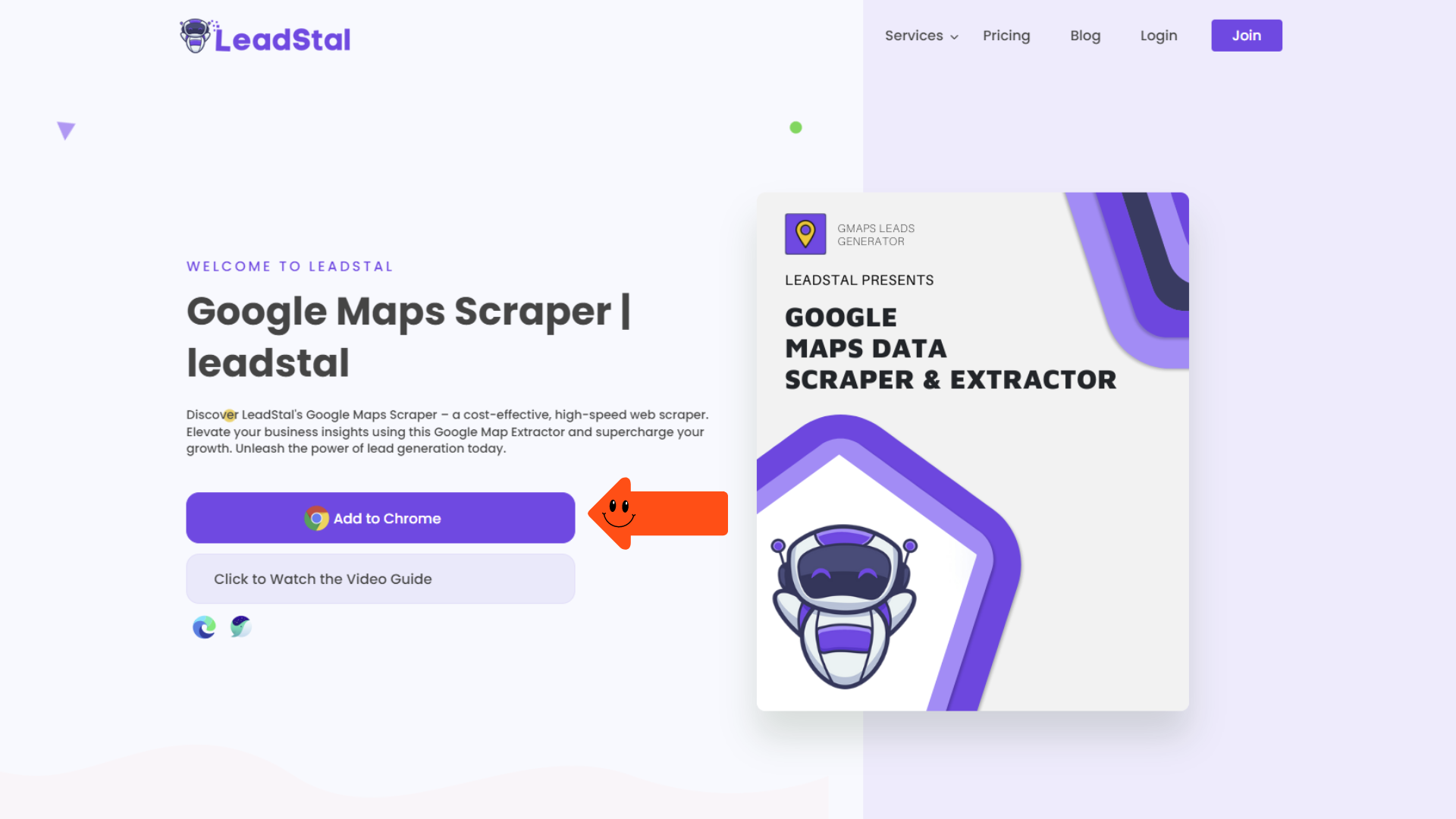
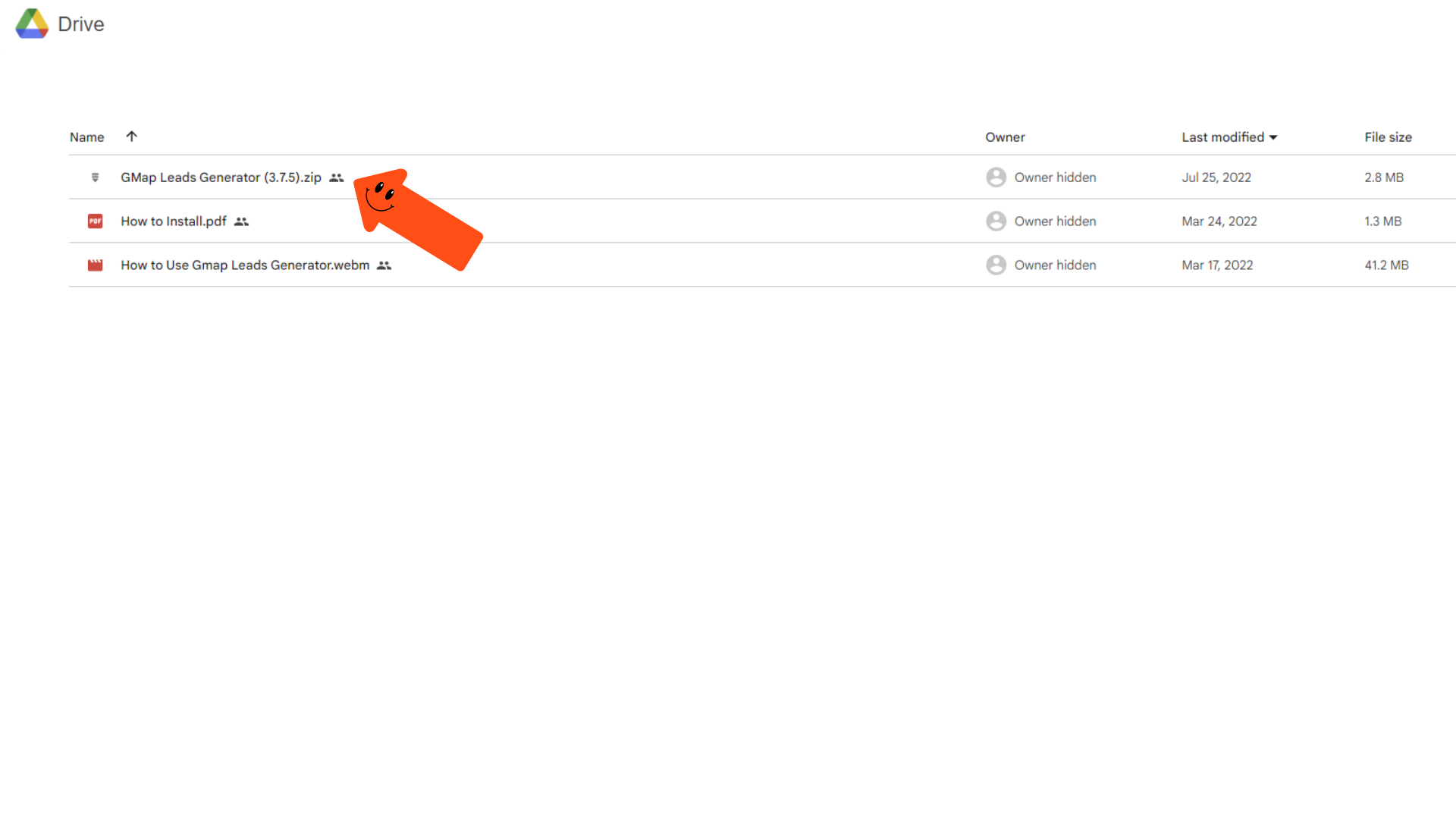
Step 2: Extract The File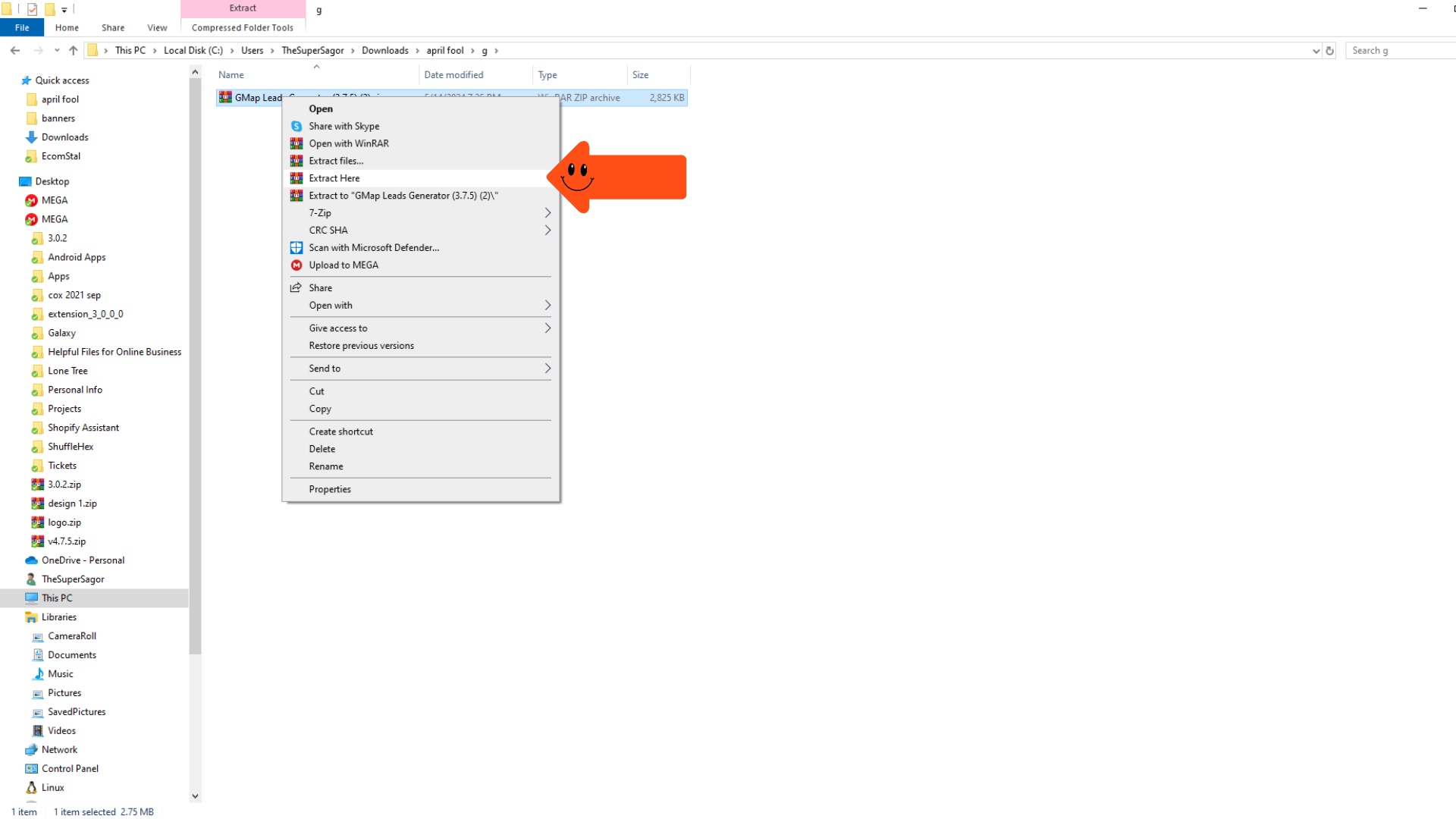 Step 3: Turn on ” Developer Mode.”
Step 3: Turn on ” Developer Mode.” 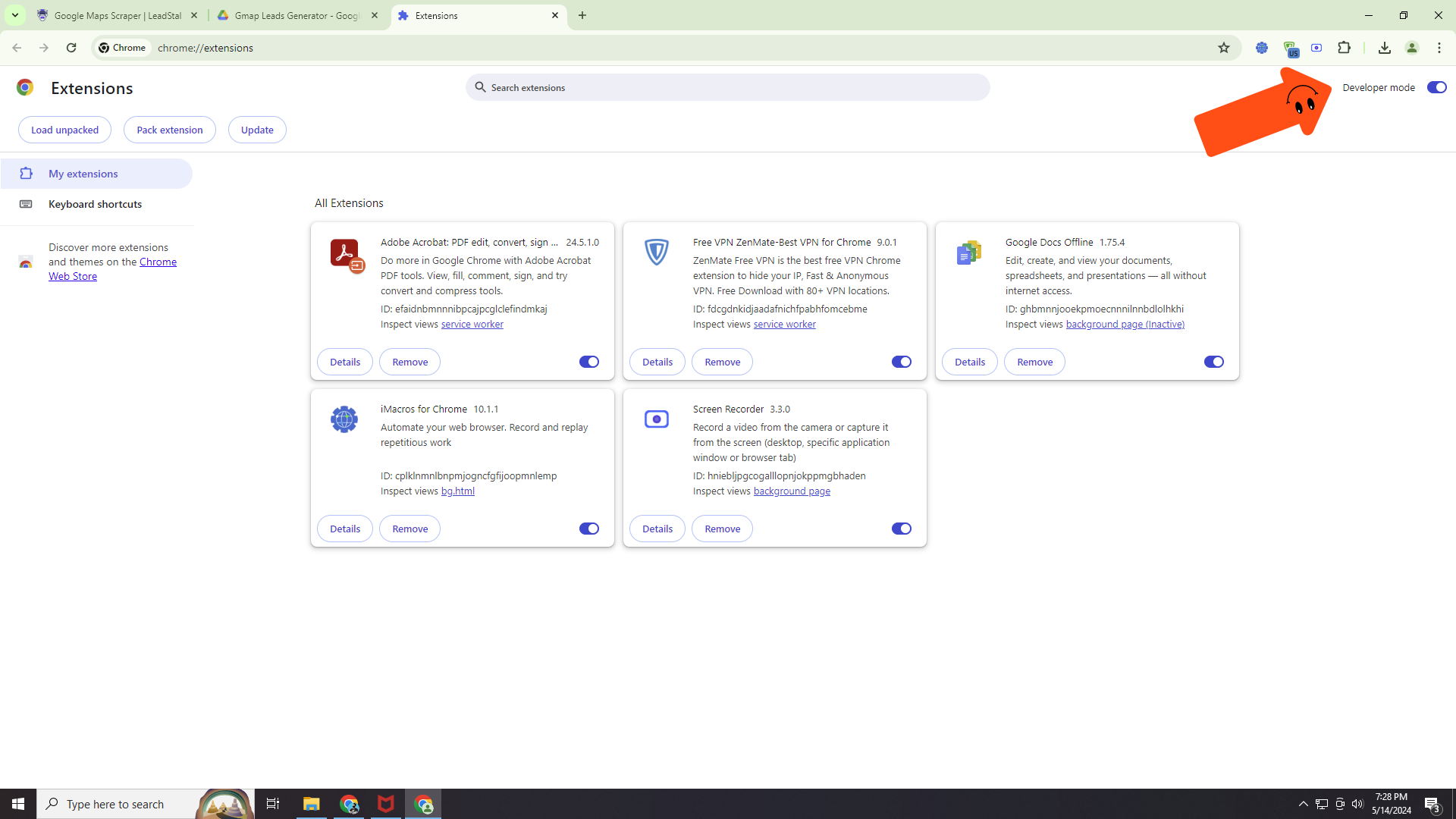 Step 4: Load and unpack
Step 4: Load and unpack
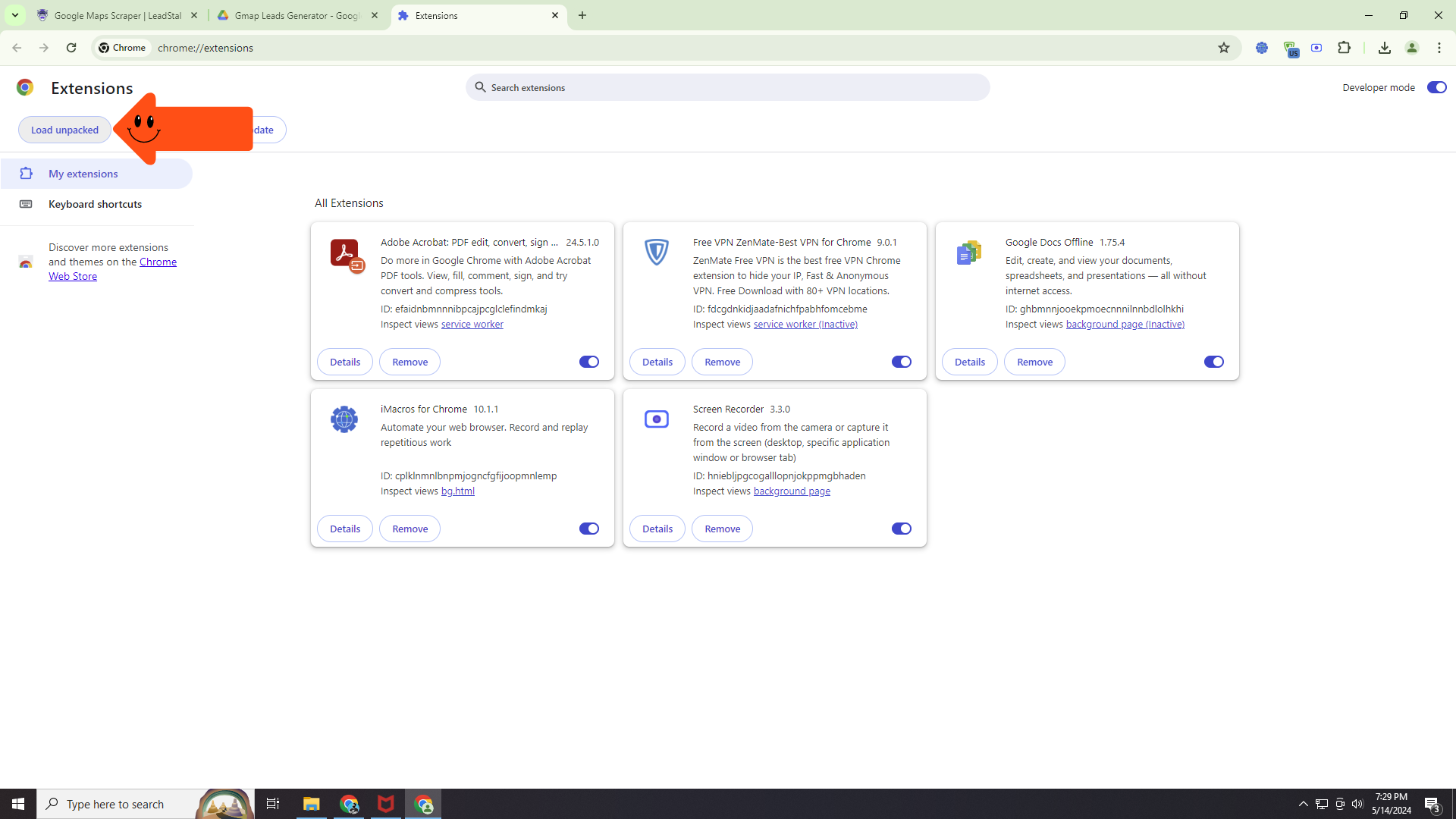
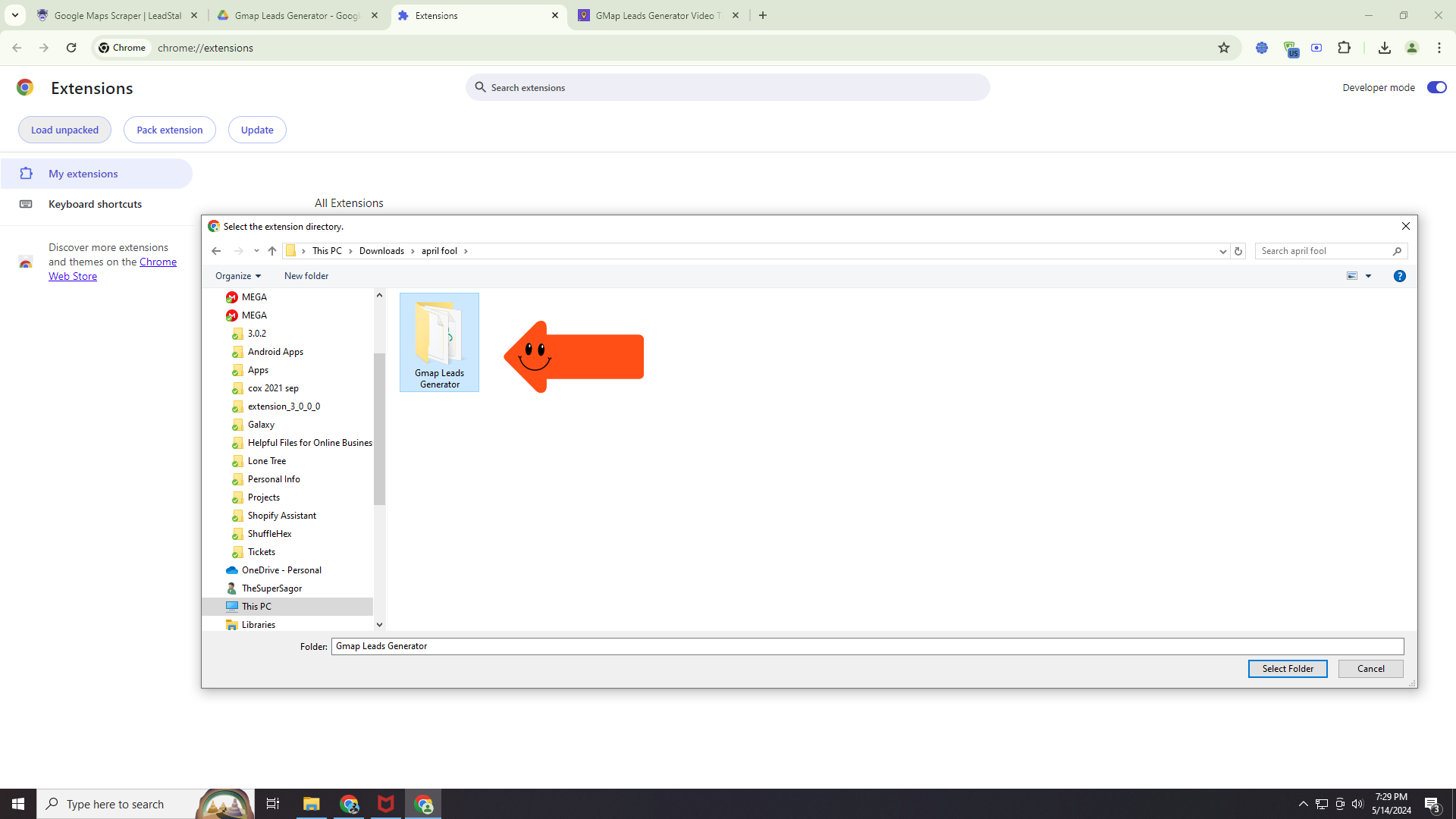 Step 5: Go to the Google Map
Step 5: Go to the Google Map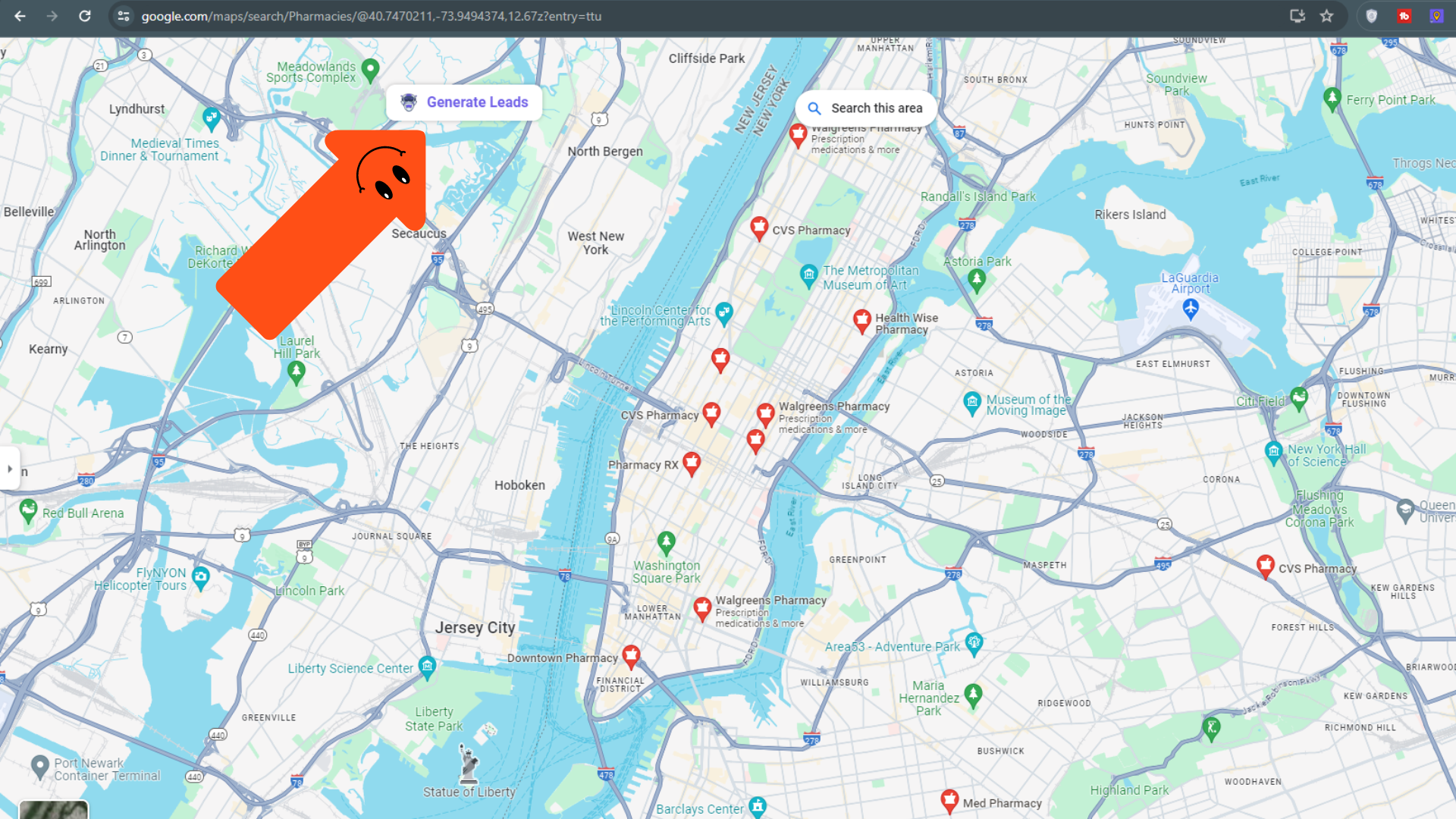
-
-
Target Potential Clients on Google Maps: Open Google Maps and search for businesses that are likely to be clients of consulting firms. Phrases like “manufacturing companies near me,” “retail stores in [city],” or “[industry] service providers” can be helpful starting points.
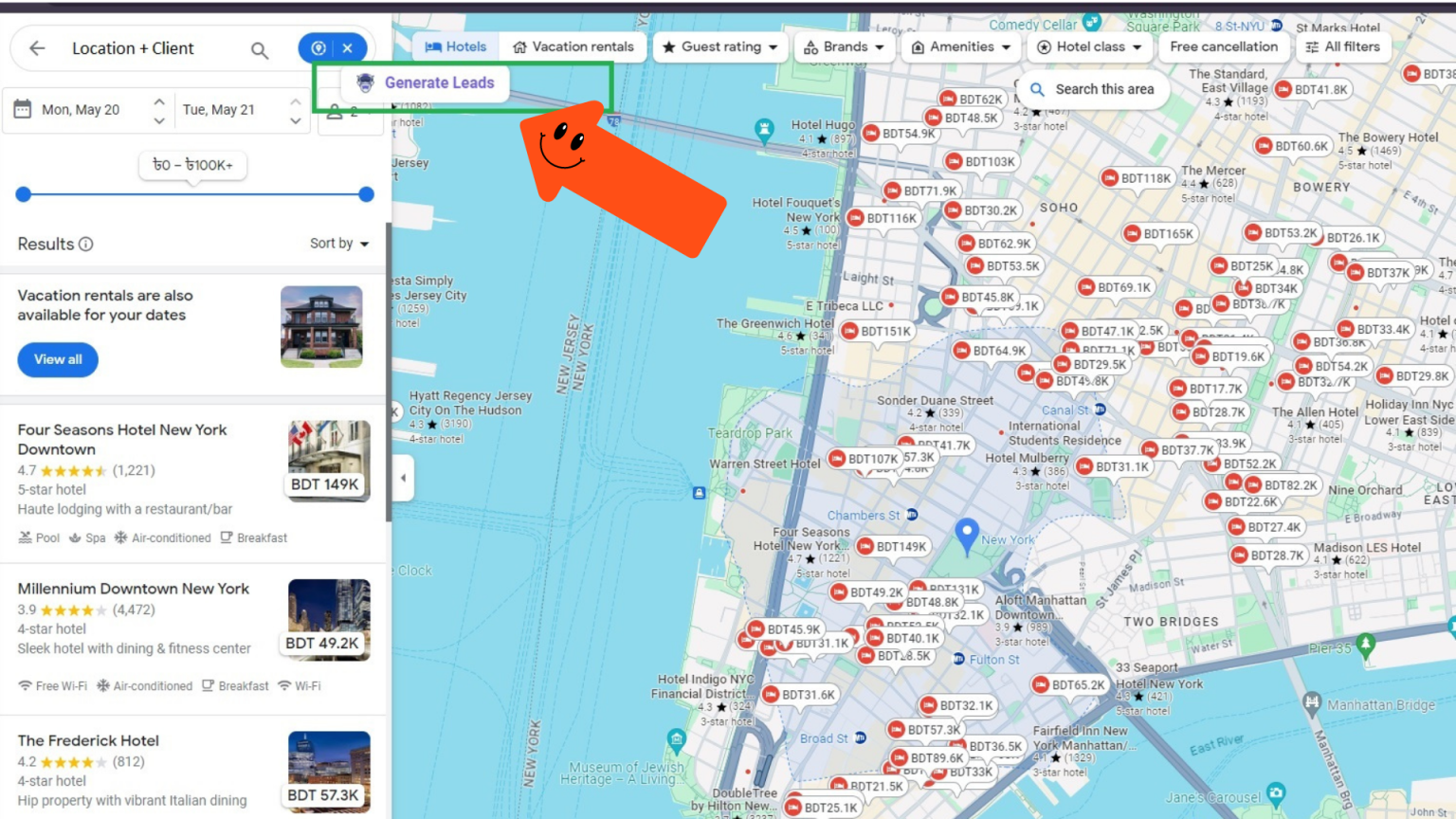
-
Generate Leads with a Click: Once you’ve located a potential client on Google Maps, look for the “Generate Leads” button added by the extension. Clicking this button initiates LeadStal’s search for valid email addresses and phone numbers associated with the business.
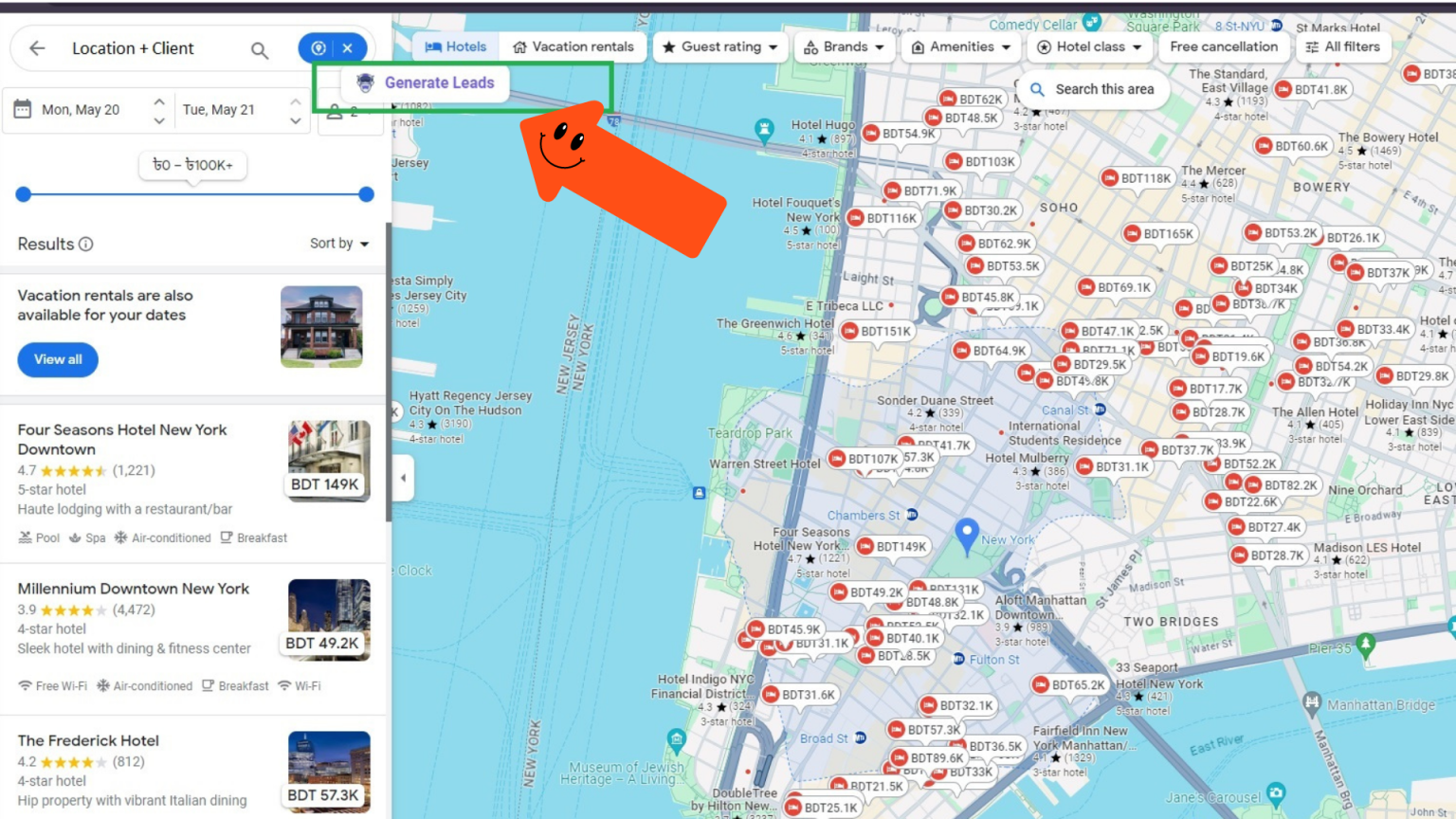
4. Export and Manage Leads: After LeadStal finishes its search, you can export the collected data as a CSV file. This file contains the company name, address, email addresses (if found), and phone numbers (if found). You can then upload this file to a Customer Relationship Management (CRM) tool or email marketing platform like Omnisend.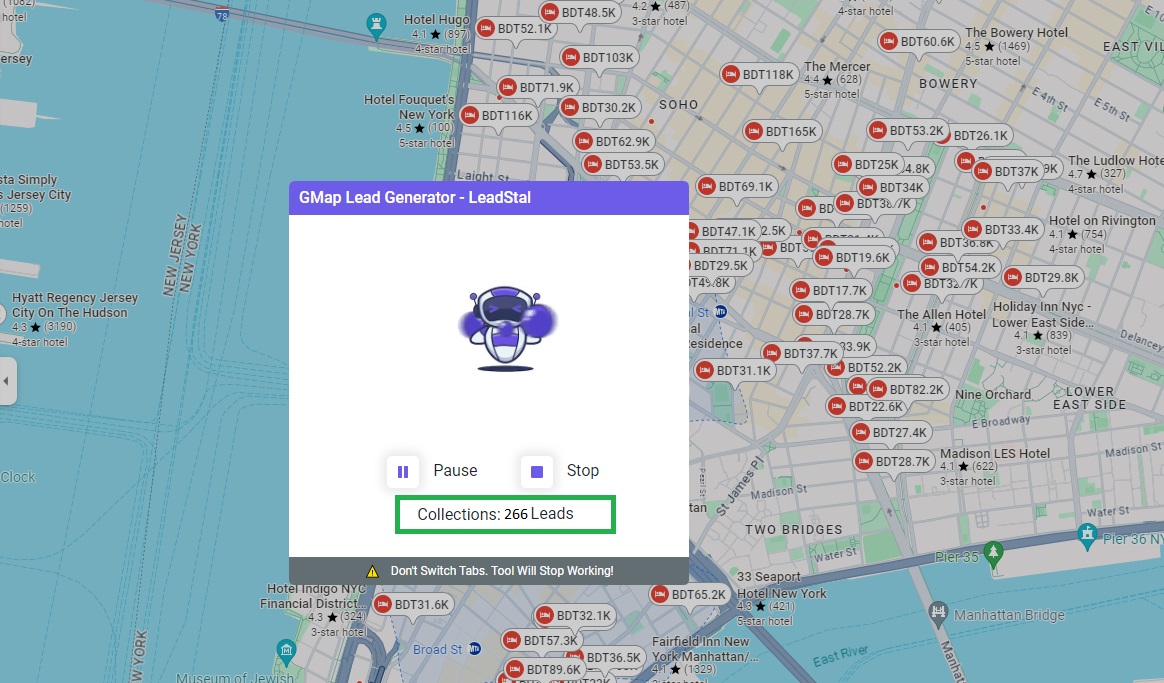
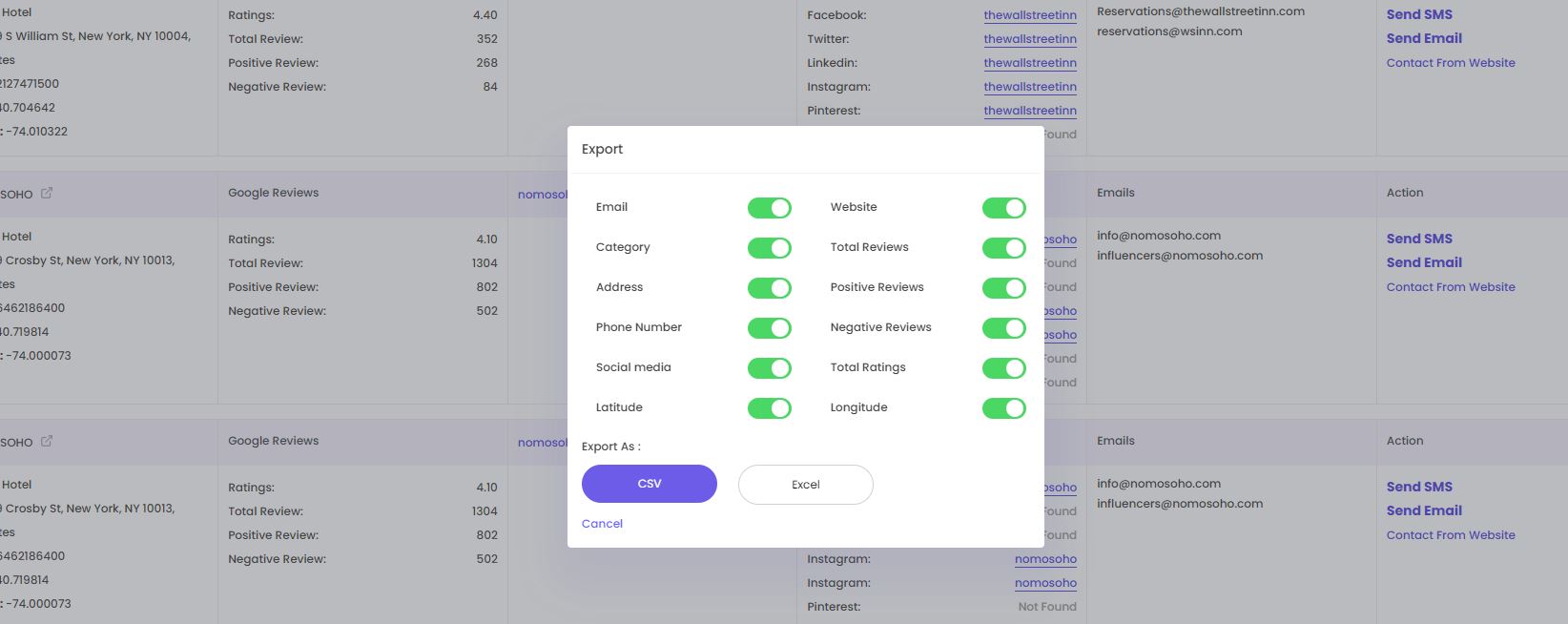
5. Craft a Compelling Cold Email: A well-written cold email is key to making a positive first impression and sparking potential client interest. Here’s a basic structure:
- Subject Line: Keep it concise, relevant, and pique the recipient’s curiosity (e.g., “[Your Expertise] Solutions for [Client’s Industry]”).
- Introduction: Briefly introduce yourself, your consulting firm, and your area of expertise.
- Identify a Pain Point: Mention a common challenge faced by businesses in the client’s industry and how your services can address it.
- Offer a Value Proposition: Explain how your consulting firm can help the client achieve their specific goals.
- Call to Action: Encourage the recipient to schedule a consultation or contact you for more information.
6. Design Your Email in Omnisend: Omnisend allows you to create visually appealing email templates that showcase your brand. Include your company logo, a clear call to action button, and consider adding social media links for further engagement.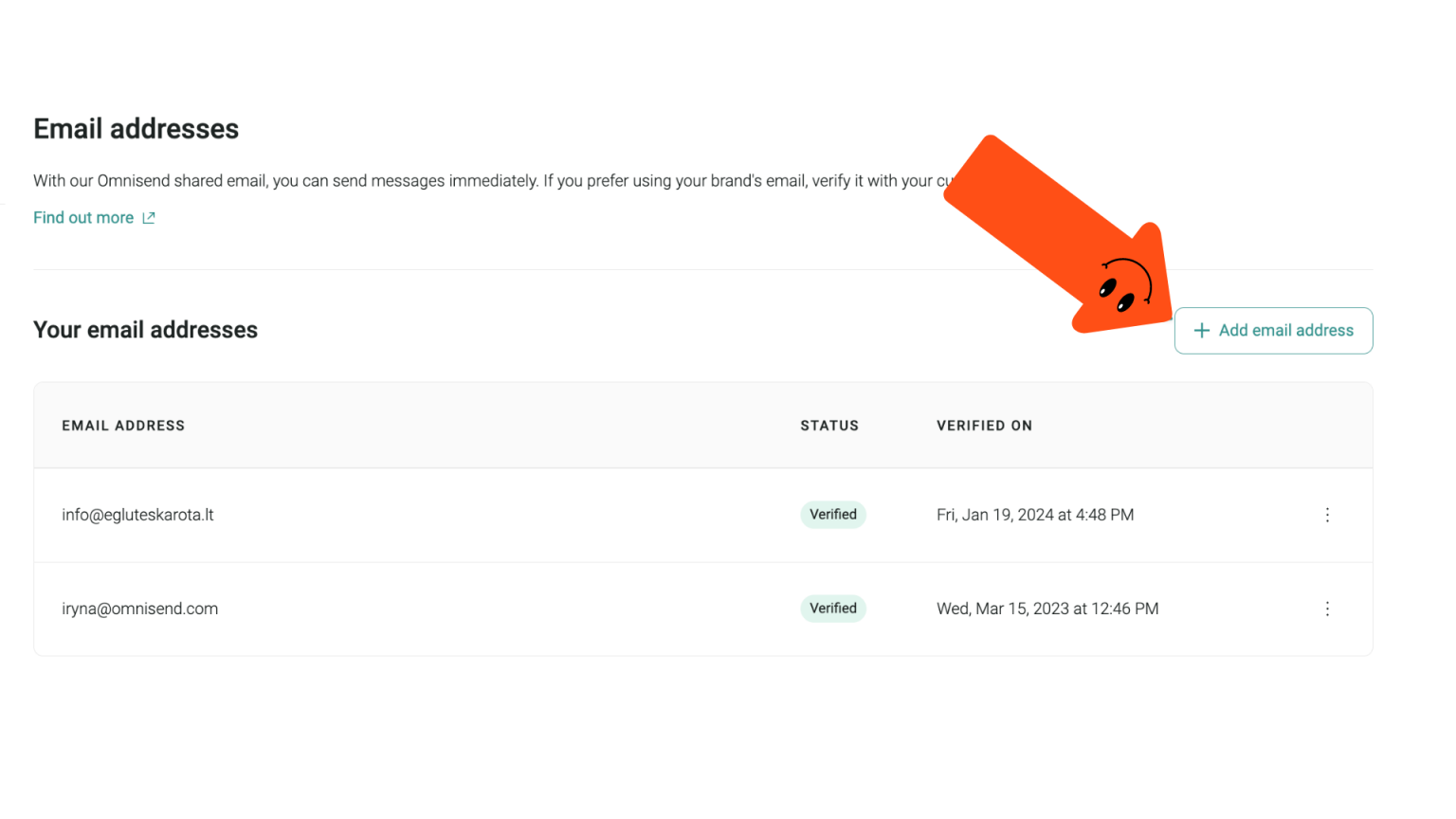
7. Send Bulk Cold SMS with Omnisend (Optional): If LeadStal found phone numbers during the search, you can use Omnisend‘s SMS marketing features. However, keep SMS messages concise, professional, and compliant with local regulations.
What is LeadStal, Features and Pricing
LeadStal offers a suite of lead generation tools designed to help businesses connect with potential customers. Their Gmap Leads Generator extension specifically targets businesses listed on Google Maps, extracting valuable contact information. LeadStal offers various pricing plans, catering to different needs and budgets. Be sure to check their website for the latest pricing details.
Why is it better than other lead-finders?
LeadStal’s Gmap Leads Generator leverages the vast amount of information available on Google Maps, potentially providing more accurate and up-to-date contact details compared to other lead finders. Additionally, the extension integrates seamlessly with popular email marketing platforms like Omnisend, streamlining your lead nurturing process.
How LeadStal Can Grow Your Consulting Firm
By simplifying client lead generation with LeadStal, consulting firms can:
- Expand their reach: Target a wider range of potential clients across various locations.
- Save Time: Automate the lead search process, freeing up valuable time to focus on core business activities.
- Increase Sales Opportunities: Generate qualified leads that have a higher chance of converting into paying clients.
What are the Key Features of LeadStal?
Key Features:
- Ultra-fast lead collection
- Laser-targeted emails
- Code-free scraping experience
- Extremely affordable prices
- 100% no-bounce emails
- Real-time access to data
- 24/7 customer support
- Free plan with all features
- Lowest-priced paid plans
- 100% accurate and reliable data
- Access to a suite of tools with one subscription
- User-friendly and intuitive
Is LeadStal’s Google Maps Scraper Costly?
No, it is the cheapest in the market. Here is why:
- Firstly, the Free plan: 20 credits or valid data per month
- Secondly, the Standard plan: US$9.99 for 2800 credits per month
- Thirdly, the Business plan: US$35 per month for 10,000 credits per month
- Lastly, Premium plan: US$ 250 per month for 100,000 credits
- Finally, LeadStal has a customized plan. So, contact customer care and buy your plan as per your requirements.
Sign Up for Free to Learn More
Price Comparison Between LeadStal | Bright Data | Apify | Phantombuster | ScrapingBee
| Tool | Free Tier | Paid Plans | Features in Free Tier |
| LeadStal | Yes (20 credits/month) | Starts at $9.99/month | All features; 20 credits for basic scraping |
| Bright Data | Yes (limited usage) | Varies by data type & usage | Limited data extraction, basic features |
| Apify | Yes (limited usage) | Starts at $29/month | Access to shared scraping actors, limited runtime |
| PhantomBuster | Yes (limited usage) | Starts at $49/month | Access to 1-2 social media scrapers, limited data |
| ScrapingBee | Yes (limited usage) | Pay-as-you-go | 100 free requests, basic features |
Key Notes:
- LeadStal: LeadStal offers a free tier with 20 monthly credits, allowing you to access all features but with limited usage. Their paid plans start at $9.99 and offer increased credits and additional features.
- Bright Data: Their free tier has limitations on data type, volume, and usage duration. Specific details require contacting them. Paid plans are priced based on your specific data needs and usage. Click here for additional information.
- Apify: The free tier provides access to shared scraping actors with limited runtime and features. Paid plans start at $29 and offer private actors, longer runtimes, and more features. Click here for a free sign-up!
- PhantomBuster: Free tier grants access to 1-2 basic social media scrapers with limited data extraction. Paid plans start at $49 and offer more scrapers, data, and features. Sign -up for a free trial!
- ScrapingBee: The free tier includes 100 requests with basic features. Paid plans are pay-as-you-go, starting at $0.10 per request. Try ScrapingBee for Free!
What Types of Data Can You Extract from Google Maps?
20 types of data can be extracted from Google Maps:
- Business Name(Title/Personal Name)
- Subtitle
- Category
- Address
- Phone Number
- Ratings
- Reviews(Total,Negative and positive)
- Emails
- Websites
- Social Media(Facebook, Twitter, Linkedin, Pinterest, Instagram, Youtube)
- GEO Coordinates (Longitude, Latitude)
Who’s a Good Fit for LeadStal?
(Acknowledgment: Effective Instagram Profile Scraper in 2023-24)
- Small businesses and startups: With limited budgets and manpower, LeadStal’s affordable and user-friendly tools automate lead generation without extensive technical expertise.
- Marketers and salespeople: Constantly seeking new leads, LeadStal’s data-scraping tools streamline the process from various online sources.
- Content creators and social media influencers: Utilize LeadStal’s tools to capture leads from your audience, such as email addresses or website visitors.
- Freelancers and solopreneurs: For those lacking resources to hire dedicated lead generation teams, LeadStal’s plans offer a cost-effective solution.
- Beginners or newcomers to lead generation: LeadStal provides a user-friendly entry into the world of lead generation.
- Data Accuracy: LeadStal prioritizes finding valid contact information, saving you time and frustration compared to manually searching for emails and phone numbers.
Testimonials
-
“[LeadStal] has been a game-changer for our consulting firm. We’ve been able to significantly increase the number of qualified leads we generate, and our sales team is much more efficient now that they have a targeted list of potential clients to contact.” Sarah M., Marketing Manager, Growth Consulting Group
-
“I love the ease of use of LeadStal’s Gmap Leads Generator. It’s so simple to find contact information for potential clients in my local area. The integration with Omnisend has also been a huge time saver for our email marketing campaigns.” John D., Owner, Strategic Solutions Consulting
-
“As a small consulting firm, we don’t have a large budget for lead generation. LeadStal’s affordable pricing plans allow us to compete with larger firms by providing access to a valuable pool of potential clients.” Lisa W., Founder, GreenTech Consulting Services
FAQs About Leads for Consulting Firms
- How many leads do I need? The number of leads you need depends on your conversion rate and sales goals.
- What are the best qualities of a good leader? Good leads have a clear need for your services, the budget to afford your services, and the decision-making authority to move forward.
- How can I qualify my leads? Use a lead scoring system to assess each lead’s potential based on specific criteria.
- What are some other ways to generate leads for consulting firms? Strategies include content marketing, networking events, and referrals.
- Is cold emailing effective? Cold emailing can be effective when done correctly. Personalize your emails and focus on providing value.
- What are some legal considerations for sending cold emails? Familiarize yourself with anti-spam regulations like CAN-SPAM in your region.
- How can I track the success of my lead-generation efforts? Use analytics tools to measure lead generation ROI and identify areas for improvement.
- What are some common lead generation mistakes? Targeting the wrong audience, sending generic emails, and not following up promptly are all common pitfalls.
- How can I nurture leads? Provide valuable content, offer free consultations, and build relationships with potential clients over time.
- Can LeadStal guarantee results? No lead-generation tool can guarantee results. However, LeadStal can help you find a wider pool of qualified leads, increasing your chances of success.
By implementing the strategies outlined in this blog post and utilizing LeadStal’s Gmap Leads Generator, consulting firms can streamline their lead generation process, connect with qualified prospects, and achieve their business growth goals.


