In the ever-competitive automotive industry, securing consistent business is crucial for automotive suppliers. Finding the right clients can be a challenge, but LeadStal offers a powerful solution to streamline your lead generation process. This guide will walk you through how to leverage LeadStal’s “Gmap Leads Generator” Chrome extension to identify potential clients for your automotive supplier business and convert them into valuable partnerships.
Contents
- 1 How to Find Client Leads for Automotive Suppliers
- 1.0.1 List of Keywords You Can Search on Google Maps to Find Clients for Automotive Suppliers
- 1.0.2 How to Import Emails & Phone Numbers in Omnisend after Exporting with LeadStal
- 1.0.3 How to Write a Cold Email for Automotive Suppliers
- 1.0.4 How to Design Email in Omnisend
- 1.0.5 How to Send Bulk Cold SMS with Omnisend after Exporting Phone Numbers from Google Maps using LeadStal
- 1.1 What is LeadStal, Features and Pricing
- 1.1.1 Why LeadStal is Better Than Other Leads Finders
- 1.1.2 How LeadStal Can Grow Your Automotive Supplier Business
- 1.1.3 What are the Key Features of LeadStal?
- 1.1.4 Is LeadStal’s Google Maps Scraper Costly?
- 1.1.5 Price Comparison Between LeadStal | Bright Data | Apify | Phantombuster | ScrapingBee
- 1.1.6 What Types of Data Can You Extract from Google Maps?
- 1.1.7 Who’s a Good Fit for LeadStal?
- 1.2 Testimonials
- 1.3 FAQs about Leads for Automotive Suppliers
Why Valid Leads Are Important for Automotive Suppliers
High-quality leads are the lifeblood of any successful business, and the automotive supplier industry is no exception. Here’s why valid leads are crucial:
- Focus Your Efforts: Valid leads represent companies with a genuine need for your products or services. This allows you to concentrate your sales and marketing efforts on the most promising opportunities.
- Improve Conversion Rates: By targeting qualified leads, you increase the likelihood of converting them into paying clients.
- Maximize ROI: Investing time and resources into nurturing valid leads leads to a higher return on investment for your marketing and sales activities.
Who are the Targeted Audiences of Automotive Suppliers?
Before diving into LeadStal, let’s understand who your ideal clients might be:
- Car Manufacturers (OEMs): These are the big players in the industry, like Toyota, Ford, and General Motors. Supplying parts directly to OEMs can be highly lucrative, but competition is fierce.
- Tier 1 Suppliers: These companies supply complete assemblies or sub-assemblies to OEMs. They often require various components from different automotive suppliers.
- Aftermarket Parts Distributors: These businesses sell replacement parts for cars, trucks, and other vehicles. They cater to repair shops, dealerships, and individual consumers.
- Independent Repair Shops: Repair shops rely on a steady supply of parts to service vehicles. Partnering with these businesses can provide a consistent customer base.
Understanding your target audience helps refine your search strategy on LeadStal.
How to Find Client Leads for Automotive Suppliers
LeadStal’s “Gmap Leads Generator” simplifies the process of finding potential clients in your target area. Here’s how to use it:
-
Download and Install the Chrome Extension: Head to LeadStal’s website and download the “Gmap Leads Generator” extension. Easy-to-follow installation instructions are included in the download folder.
Step 1: Download The Chrome Extension
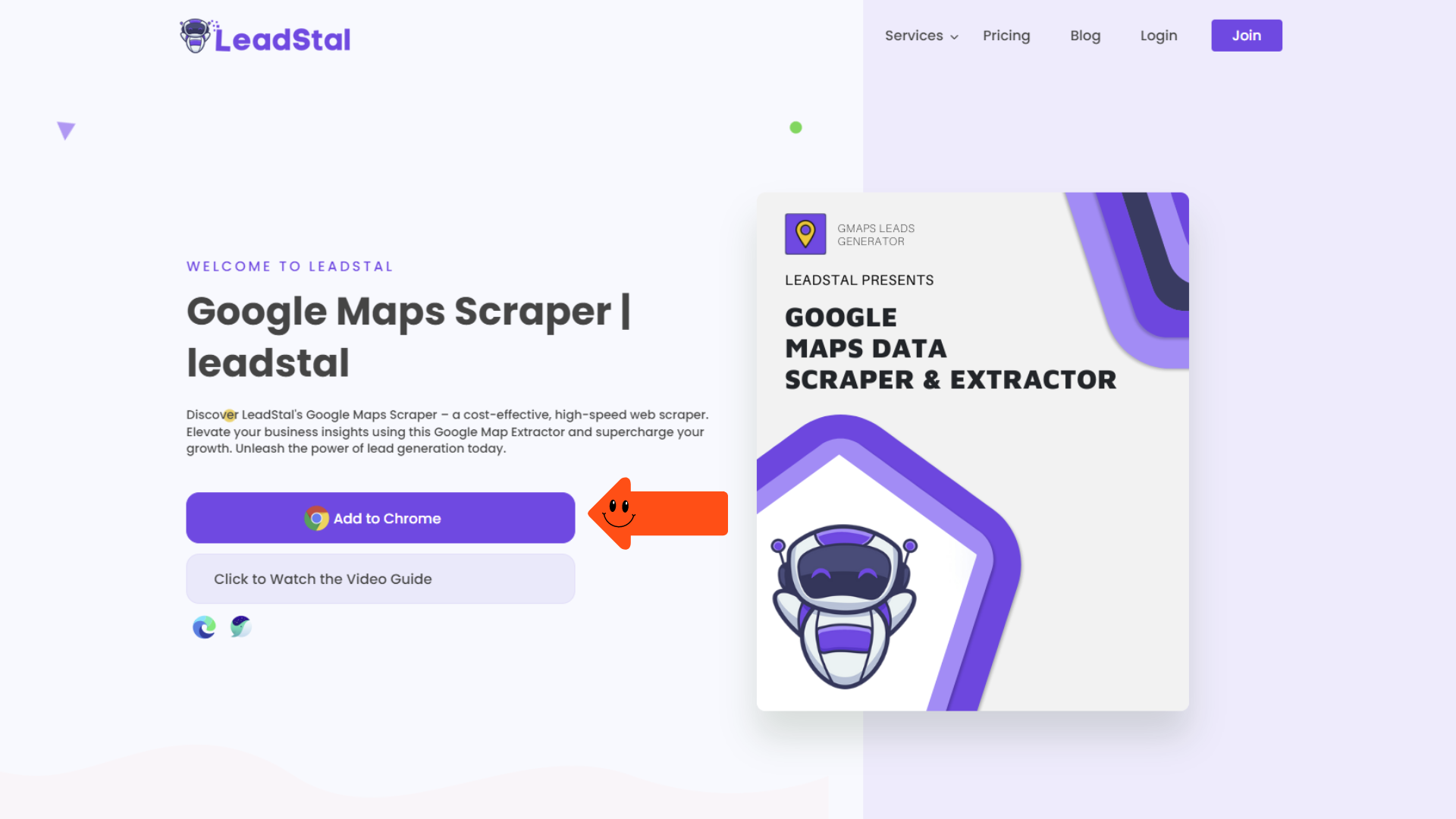
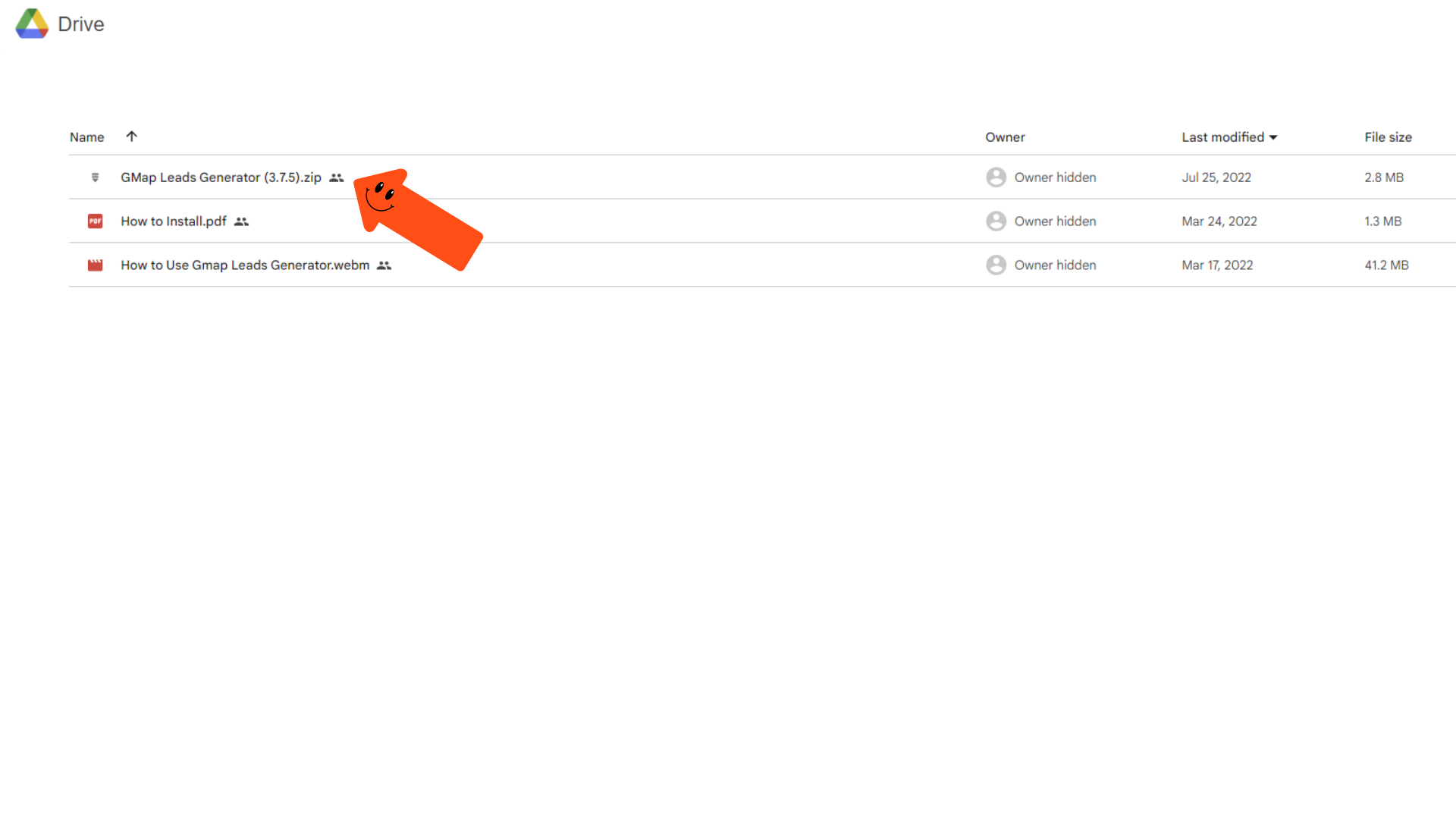
Step 2: Extract The File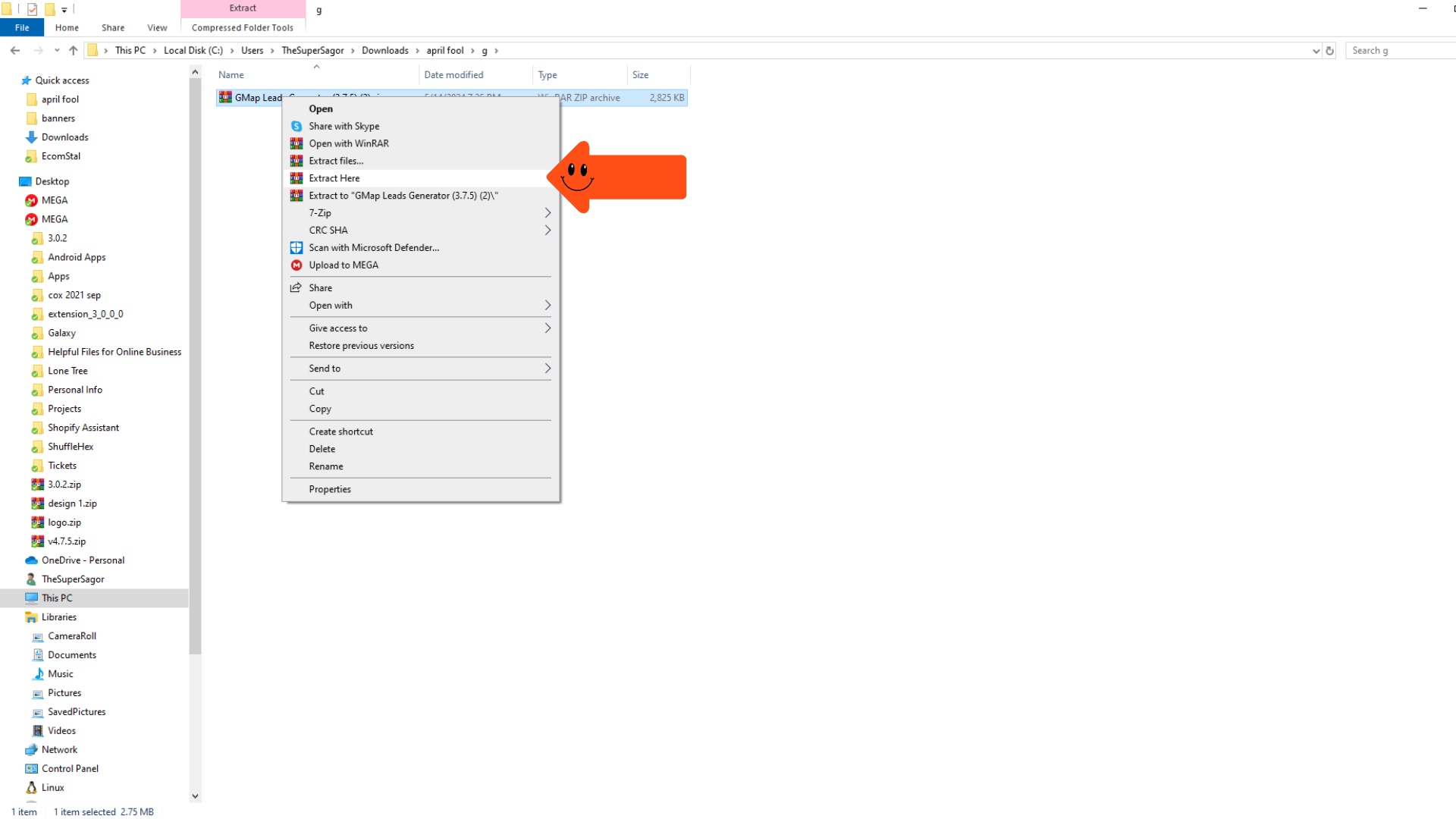 Step 3: Turn on ” Developer Mode.”
Step 3: Turn on ” Developer Mode.” 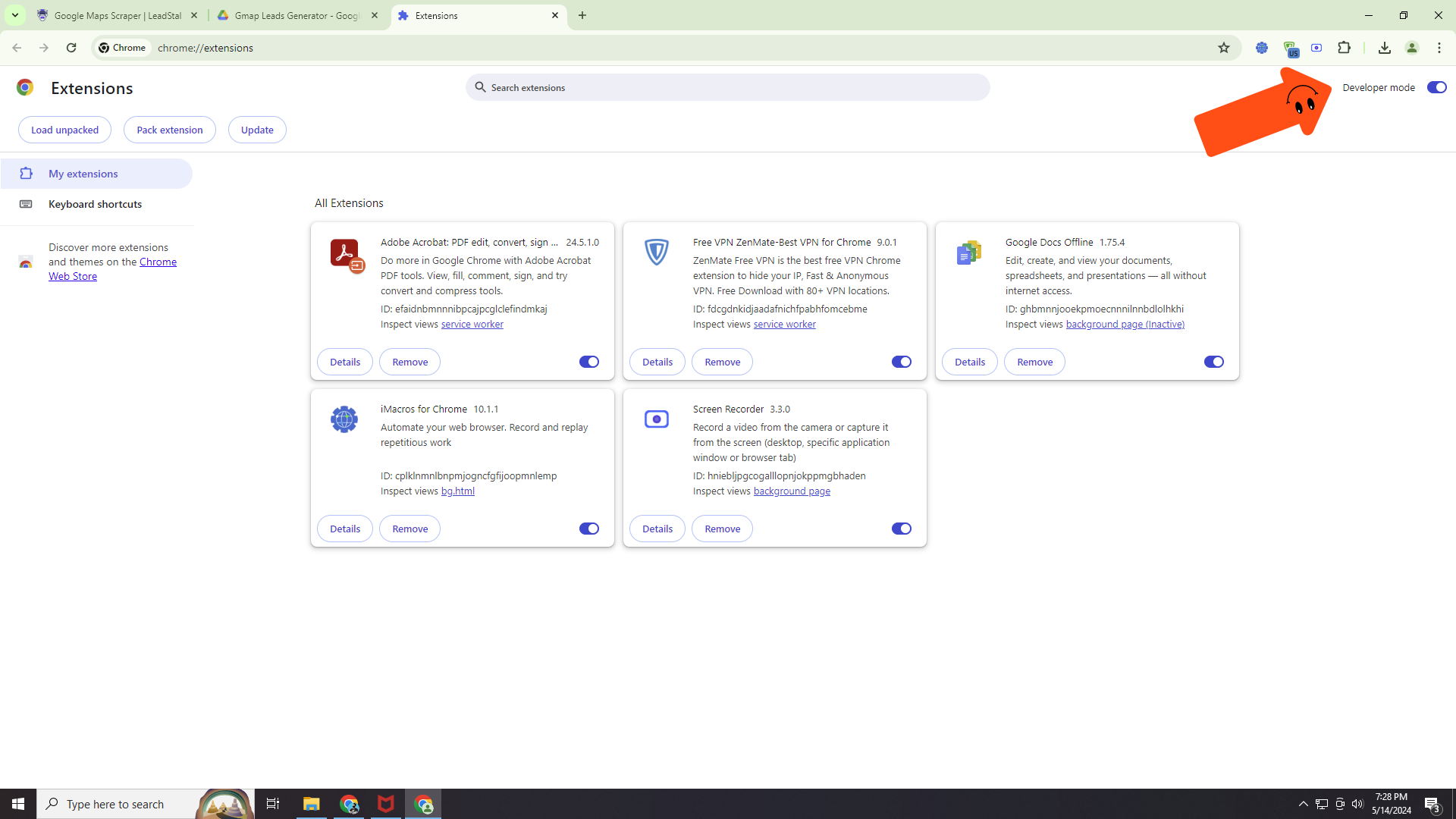 Step 4: Load and unpack
Step 4: Load and unpack
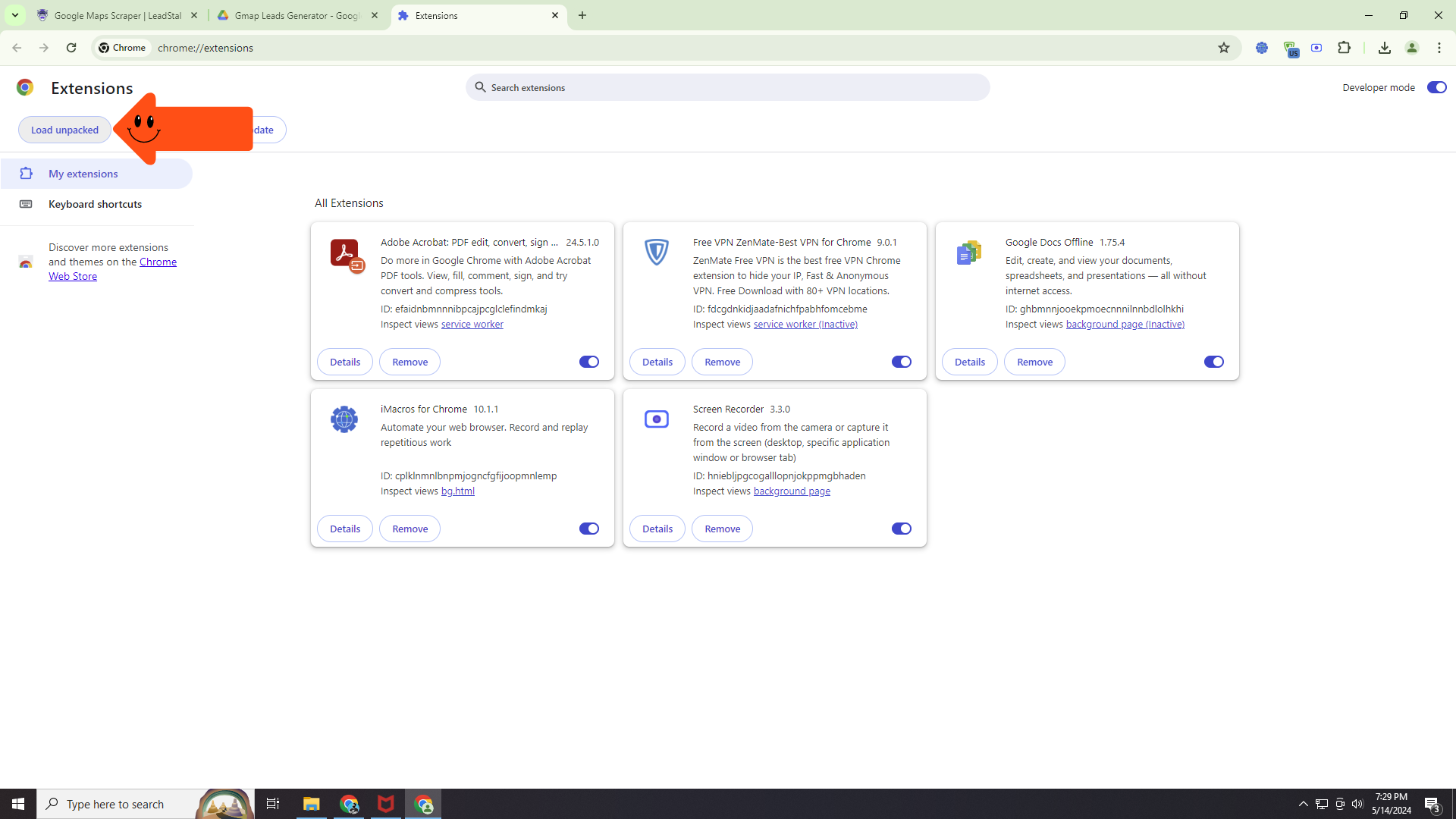
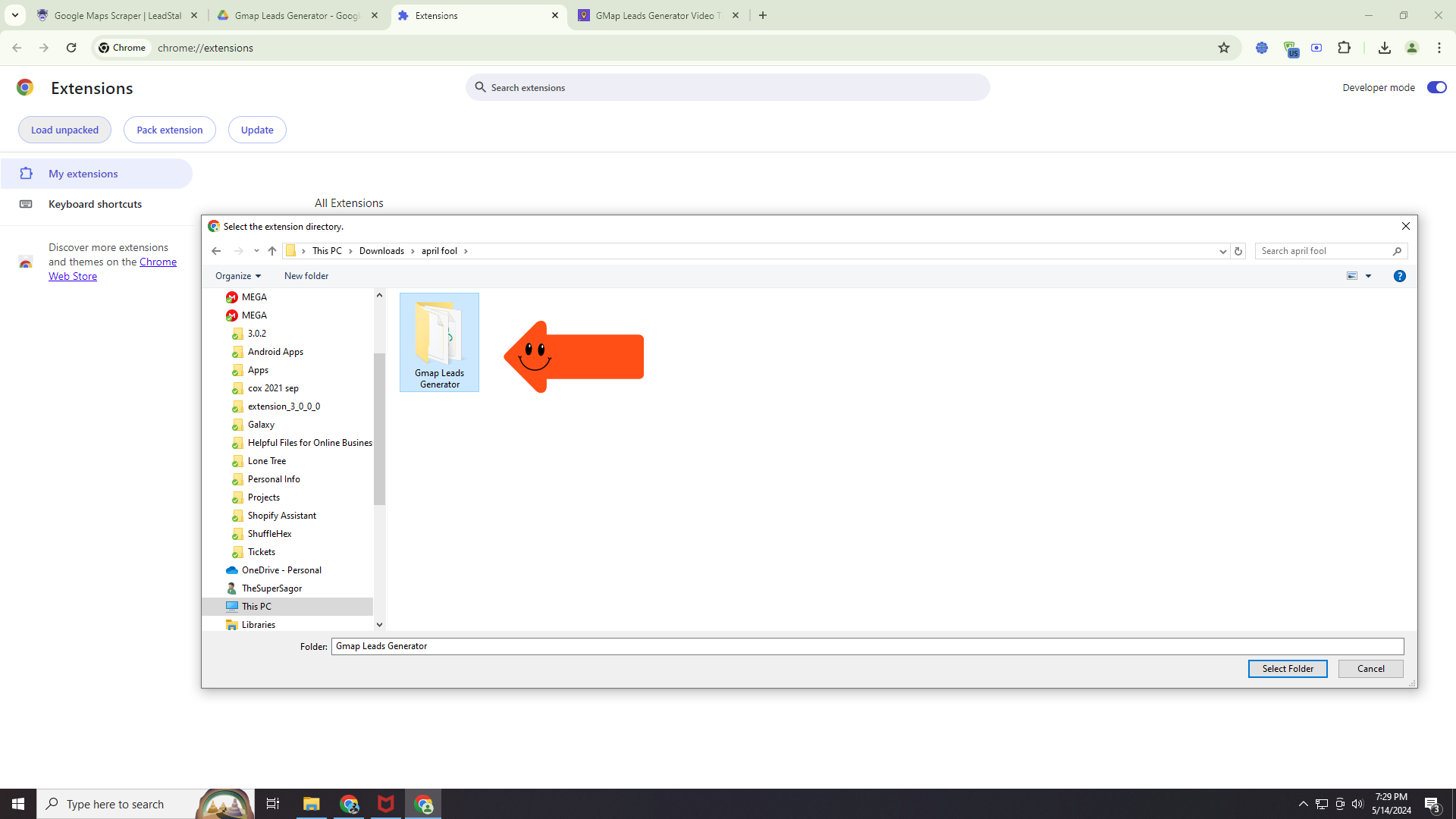 Step 5: Go to the Google Map
Step 5: Go to the Google Map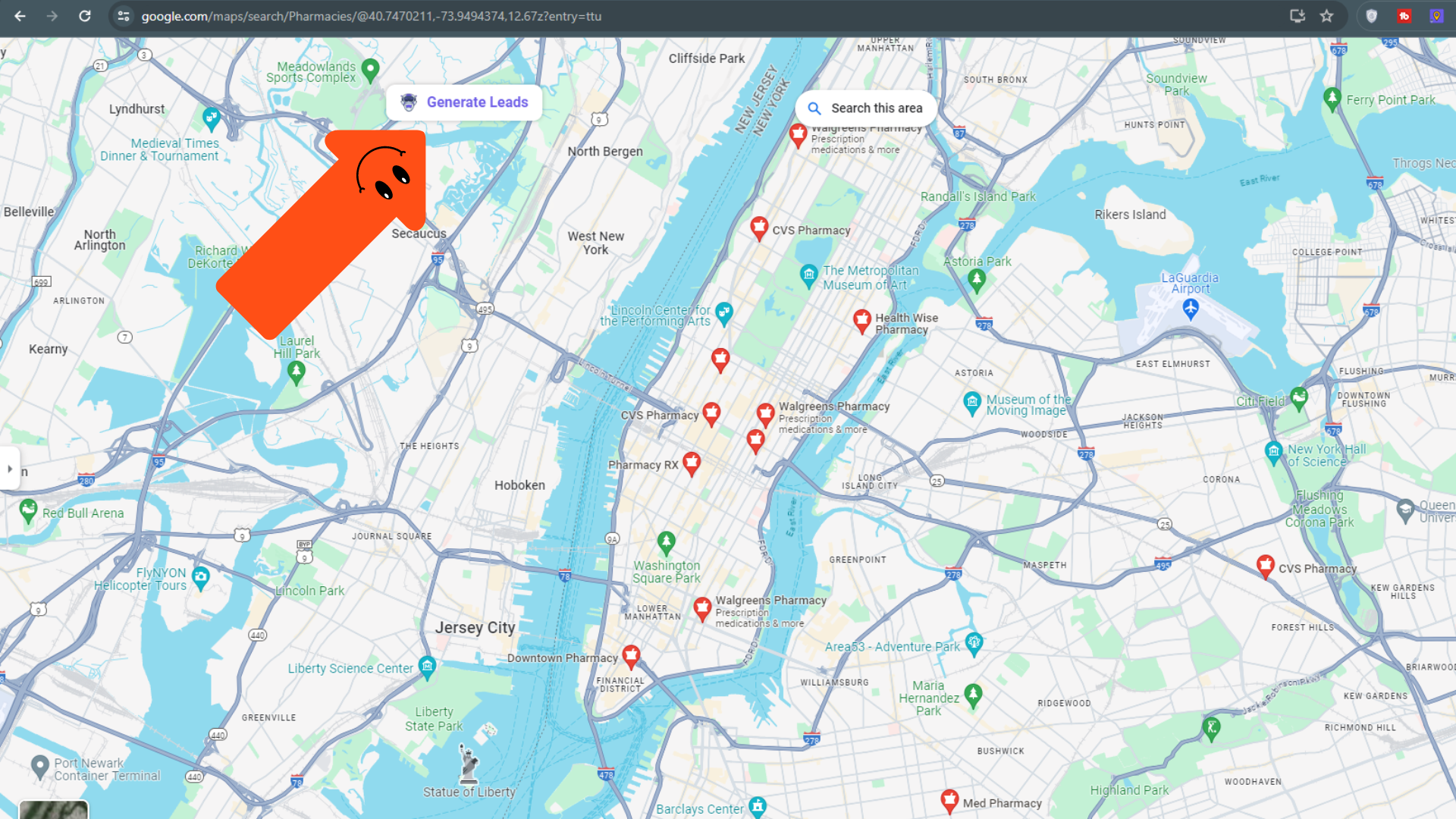
-
Search for Clients on Google Maps: Open Google Maps and navigate to the area where you want to find potential clients. Remember, your target audience will influence your search location. For instance, focus on major automotive hubs for OEMs or Tier 1 suppliers.
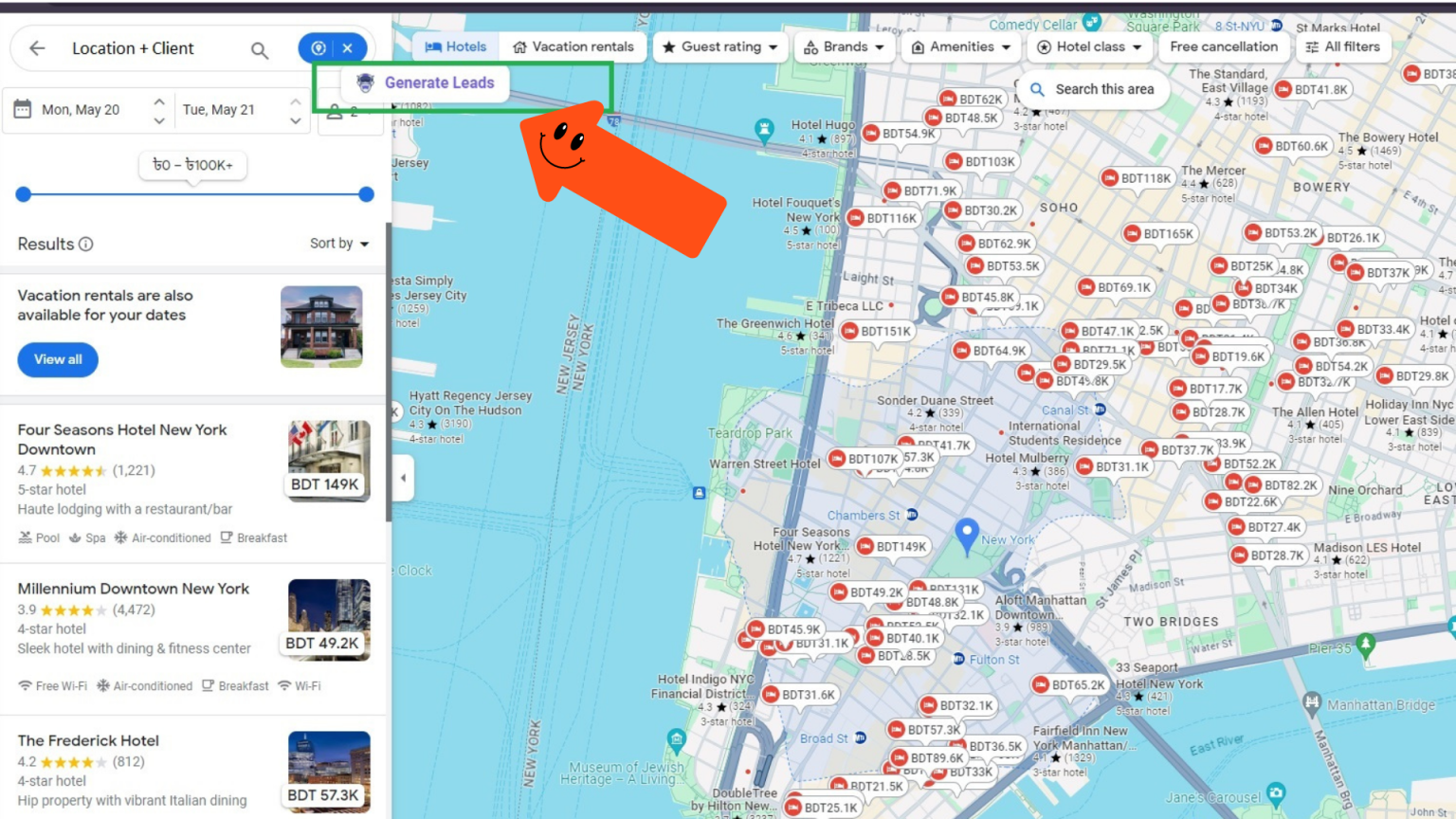
-
Generate Leads with LeadStal: Once you’ve located a promising area, you’ll see a “Generate Leads” button from LeadStal within Google Maps. Click on it.
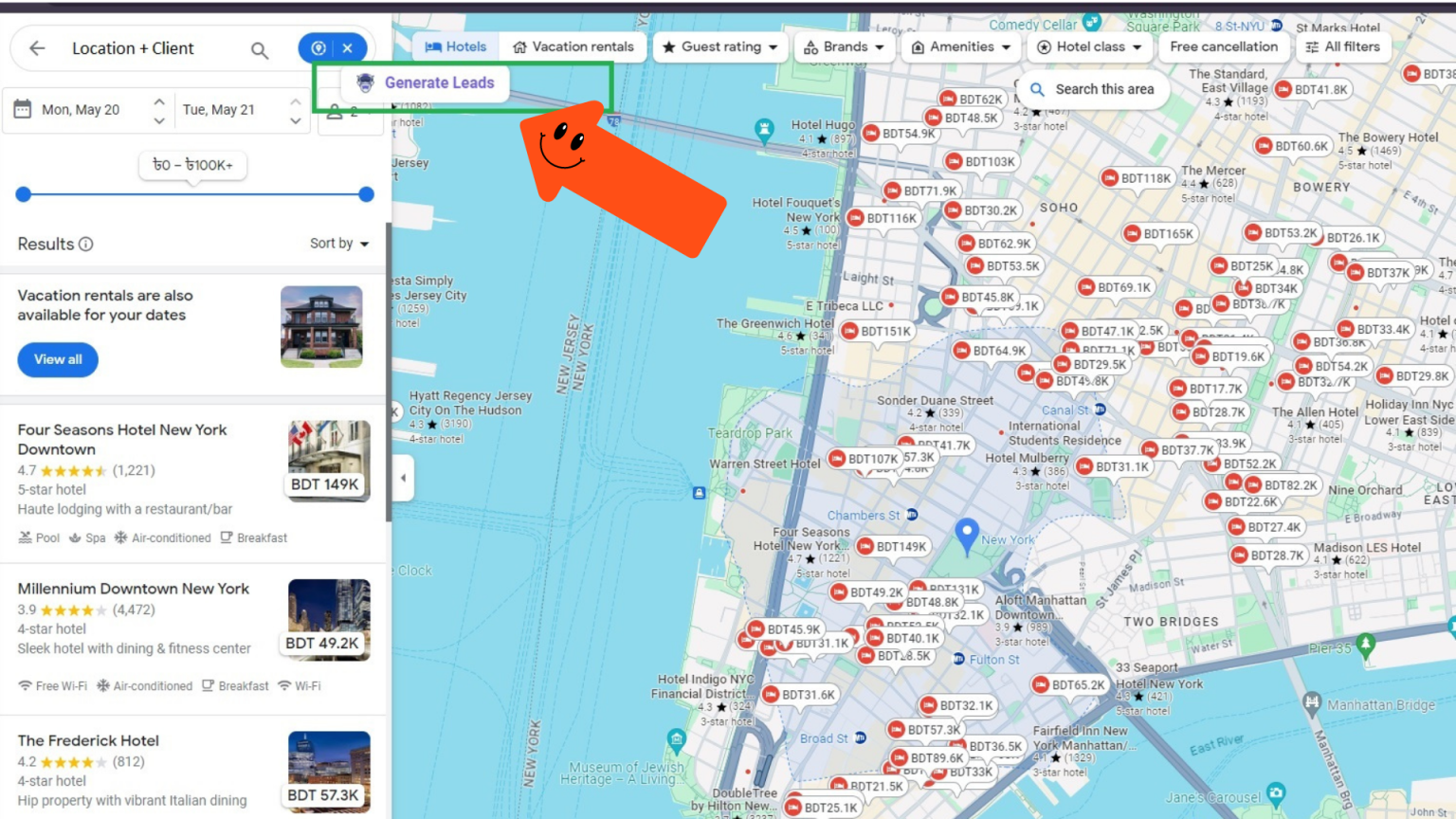
-
Refine and Extract Leads: LeadStal will scan the area and identify businesses related to your search terms. You can further refine your search by specifying keywords or categories relevant to automotive suppliers (more on that in the next section). LeadStal will then extract valuable data like business names, addresses, phone numbers, and sometimes even emails.
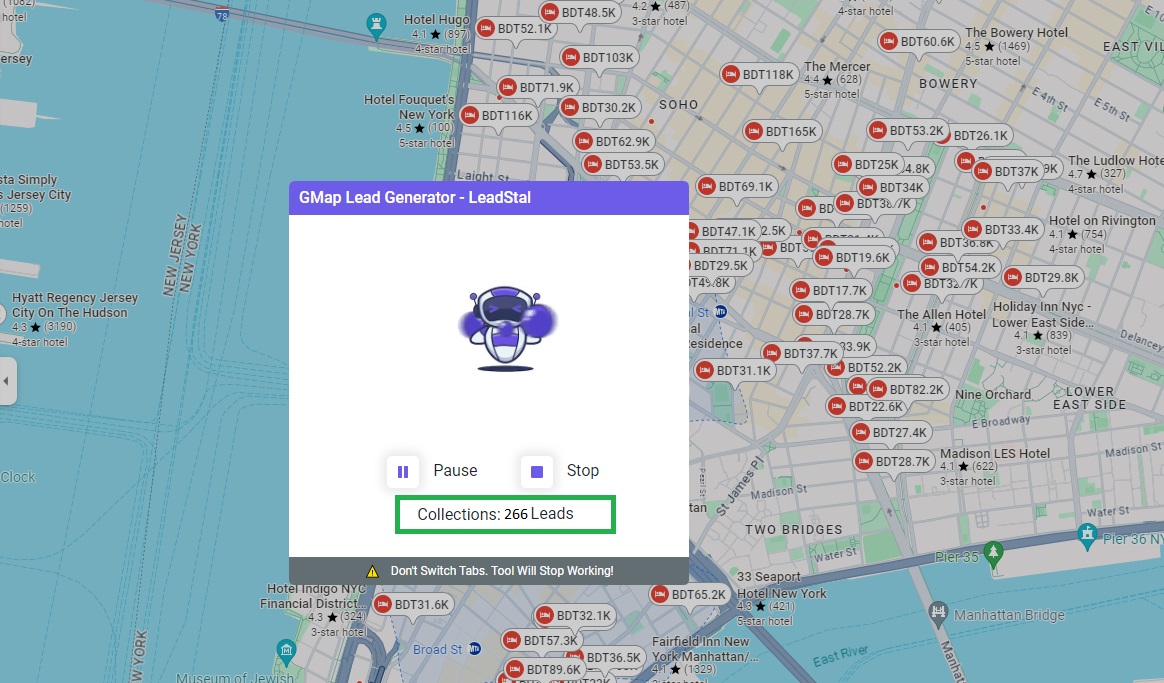
-
Export Leads: Once you’re satisfied with the results, export the lead data as a CSV file for easy management. This file will become your goldmine of potential clients.
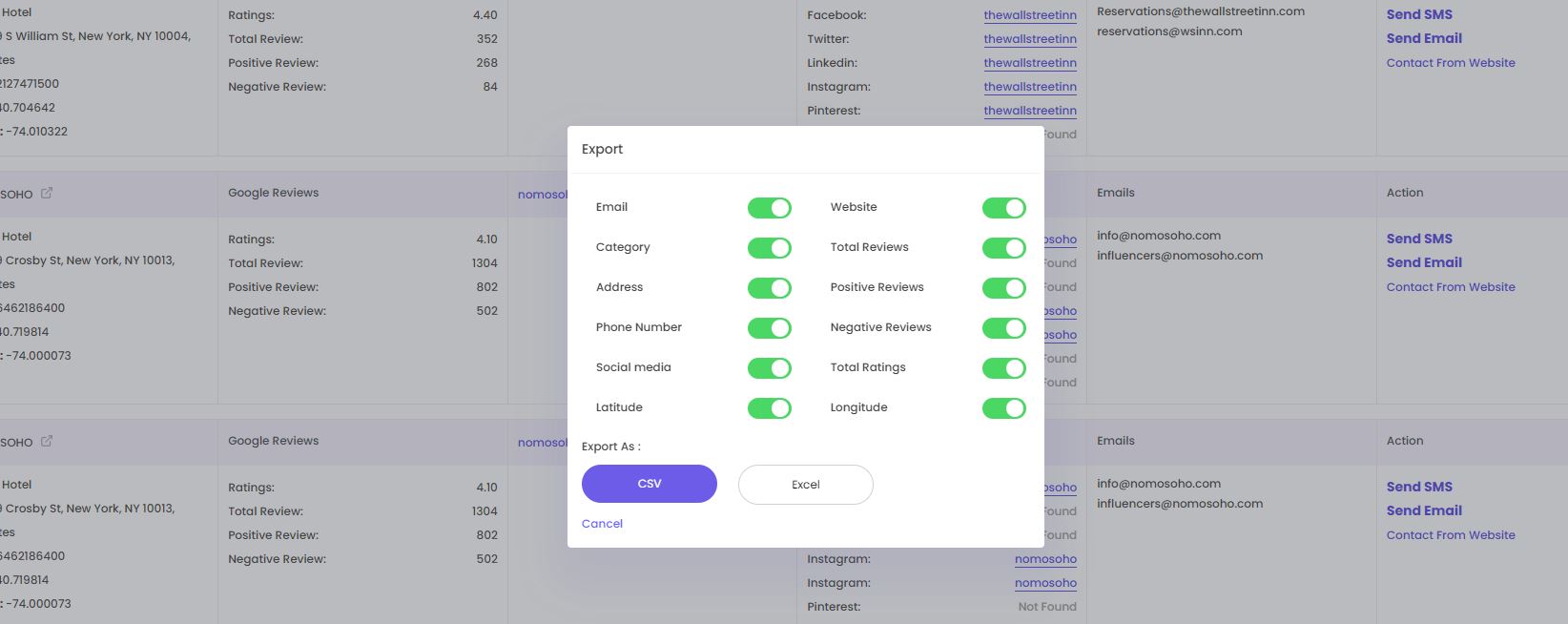
List of Keywords You Can Search on Google Maps to Find Clients for Automotive Suppliers
Here are some keywords you can use in conjunction with your location on Google Maps to target potential clients:
- For OEMs: “Car Manufacturer,” “Auto Manufacturer,” “Vehicle Assembly Plant”
- For Tier 1 Suppliers: “Automotive Parts Manufacturer,” “Car Parts Supplier,” “Vehicle Component Manufacturer”
- For Aftermarket Parts Distributors: “Auto Parts Distributor,” “Car Parts Wholesaler,” “Replacement Parts Supplier”
- For Independent Repair Shops: “Auto Repair Shop,” “Car Mechanic Shop,” “Collision Repair Center”
Combine these keywords with your target location for optimal results. For example, search for “Car Parts Supplier” near a major city known for its automotive industry.
How to Import Emails & Phone Numbers in Omnisend after Exporting with LeadStal
Once you have your CSV file with leads from LeadStal, it’s time to connect with them. Here’s how to import your data into Omnisend, a popular email marketing platform:
-
Log in to Omnisend. Access your Omnisend account dashboard.
-
Navigate to Contacts. Locate the “Contacts” section within Omnisend.
-
Import Contacts: Look for the “Import” option and choose “CSV” to upload your lead data.
-
Map Data Fields: Ensure you correctly map the data fields from your CSV file (e.g., email address, phone number) to the corresponding fields in Omnisend.
-
Import and Verify: Once everything is mapped correctly, initiate the import process. Omnisend will verify and add your leads to your contact list.
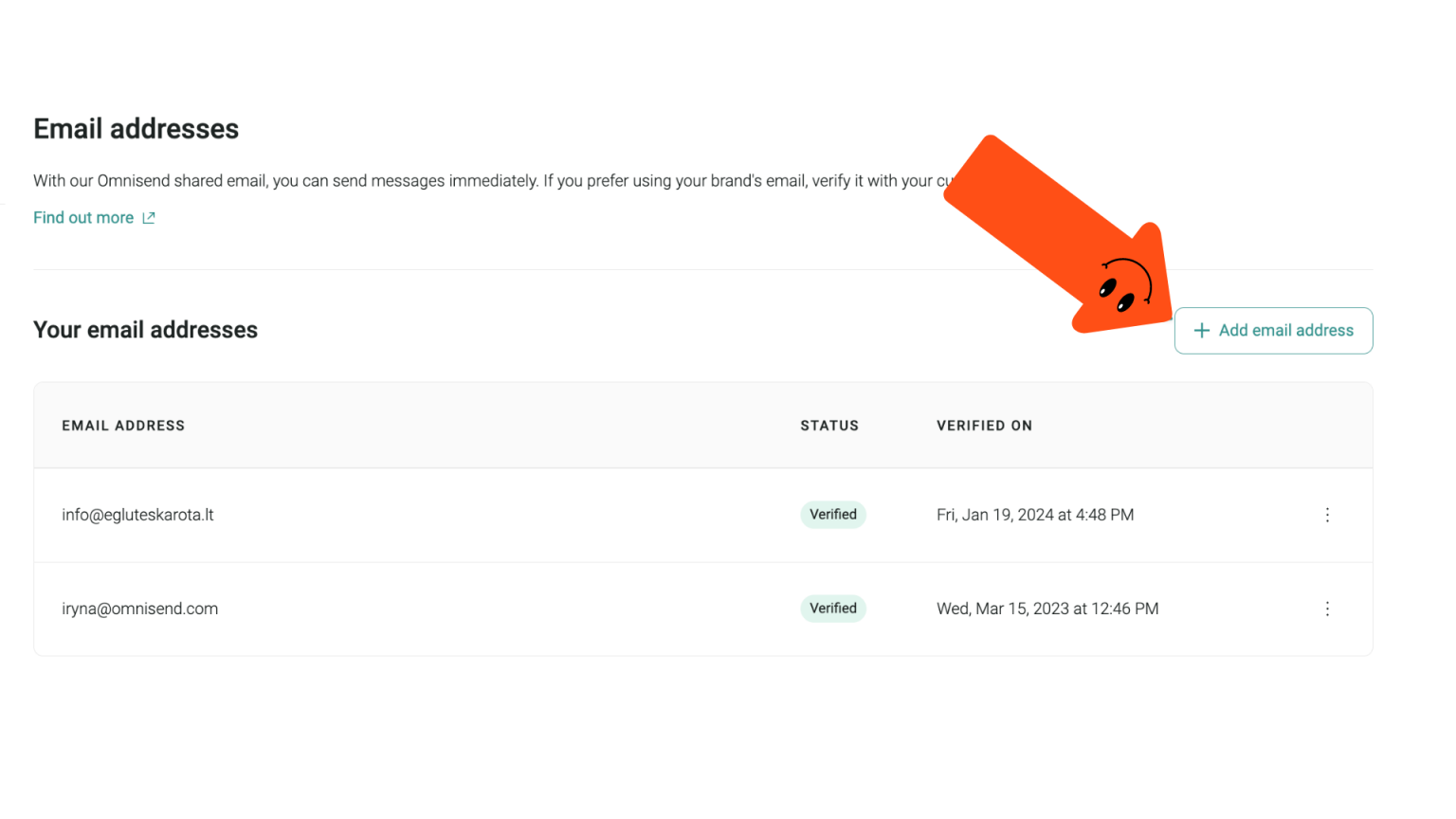
Now you have a well-organized list of potential clients ready for outreach!
How to Write a Cold Email for Automotive Suppliers
Crafting an effective cold email is crucial for converting leads into clients. Here are some tips:
- Personalize the Email: Address the recipient by name whenever possible. This shows effort and makes your email stand out.
-
Keep it Concise and clear. Briefly introduce yourself and your company. Highlight your value proposition—what makes your automotive supplier business unique and beneficial to their needs.
-
Focus on Benefits: Don’t just list your products or services. Explain how your offerings can solve their problems or improve their operations.
-
Call to Action: Clearly state what your desired next step is. Invite them for a call, request a meeting, or encourage them to visit your website for more information.
-
Proofread and Edit: Ensure your email is free of typos and grammatical errors. A professional presentation reflects positively on your company.
Here’s a sample cold email template you can adapt:
Subject: Streamline Your Automotive Supply Chain with [Your Company Name]
Dear [Name of Contact Person],
My name is [Your Name], and I’m [Your Title] at [Your Company Name]. We are a leading supplier of [mention your core automotive products and services].
I noticed [Company Name] on Google Maps and believe we could potentially add value to your operations. We specialize in [mention your key strengths or areas of expertise], which can help you [mention specific benefits you offer, e.g., reduce costs, improve efficiency, enhance product quality].
Would you be open to a brief call to discuss your current automotive supply chain needs and explore how we can potentially collaborate?
Thank you for your time and consideration.
Sincerely,
[Your Name] [Your Title] [Your Company Website]
How to Design Email in Omnisend
Omnisend provides a user-friendly drag-and-drop email builder. You can create visually appealing and professional emails without coding knowledge. Here’s a basic overview:
-
Create a New Email Campaign: Within Omnisend, navigate to the “Email Campaigns” section and select “Create Campaign.”
-
Choose a Template: Omnisend offers a variety of pre-designed email templates for different purposes. Choose a template that aligns with your message and target audience.
-
Personalize the Design: Use the drag-and-drop editor to customize the template with your brand elements (logo, colors, fonts) and add relevant images or videos.
-
Insert Your Email Content: Paste your crafted cold email text into the designated content area within the email template.
-
Preview and Send: Once you’re happy with the design and content, preview the email on different devices to ensure proper formatting. When everything looks good, schedule your email campaign to be sent to your imported list of leads.
How to Send Bulk Cold SMS with Omnisend after Exporting Phone Numbers from Google Maps using LeadStal
While email marketing is valuable, consider incorporating SMS outreach for a multi-channel approach. Omnisend allows sending bulk SMS campaigns alongside emails. Here’s how:
-
Ensure Compliance: Before sending SMS messages, ensure you comply with local regulations and mobile marketing best practices. Obtain clear consent from recipients before adding them to your SMS list.
-
Segment Your Audience: You can segment your leads based on their needs or industry and send targeted SMS messages for better engagement.
-
Keep it Short and Actionable: SMS messages have character limitations. Craft concise messages that grab attention and include a clear call to action, like directing them to your website or requesting a reply.
-
Schedule and Send: Similar to emails, schedule your SMS campaign and send it to your opted-in leads.
What is LeadStal, Features and Pricing
LeadStal is a web-based tool with a Chrome extension that empowers businesses to generate leads directly from Google Maps. Here’s a breakdown of its key features:
- Location-Based Lead Generation: Search for businesses by location and industry on Google Maps, and LeadStal extracts valuable contact information.
- Multi-Platform Compatibility: The Chrome extension seamlessly integrates with Google Maps for an efficient workflow.
- Data Export and Management: Export your generated leads in CSV format for easy import into your CRM or marketing automation platform.
- Search Refinement: Refine your searches by adding specific keywords or categories to target the exact businesses you need.
LeadStal offers a freemium model. The free plan allows a limited number of lead extractions per day. Paid plans provide increased lead generation capabilities and additional features like email verification and data enrichment.
Why LeadStal is Better Than Other Leads Finders
LeadStal offers several advantages over traditional lead-finding methods:
- Targeted Search: Focus your search on specific locations and industries, ensuring you reach relevant potential clients.
- Effortless Data Extraction: Eliminate the manual process of collecting contact information from websites or directories
- Time-Saving Efficiency: LeadStal automates lead generation, freeing up valuable time for you to focus on nurturing leads and closing deals.
- Cost-Effective Solution: Compared to expensive lead-buying services, LeadStal offers a budget-friendly way to generate qualified leads.
- Scalability: As your business grows, you can easily upgrade to LeadStal’s paid plans for increased lead generation capacity.
How LeadStal Can Grow Your Automotive Supplier Business
By leveraging LeadStal, automotive suppliers can:
- Expand Their Reach: Identify new potential clients in untapped markets or regions.
- Target the Right Audience: Focus your outreach on businesses that align with your ideal client profile.
- Build a Robust Sales Pipeline: Generate a steady stream of qualified leads to fuel your sales efforts.
- Increase Conversion Rates: Reach out to decision-makers with targeted messaging, improving your chances of securing partnerships.
- Boost Sales and Revenue: By converting leads into paying clients, LeadStal can significantly contribute to your company’s growth.
What are the Key Features of LeadStal?
Key Features:
- Ultra-fast lead collection
- Laser-targeted emails
- Code-free scraping experience
- Extremely affordable prices
- 100% no-bounce emails
- Real-time access to data
- 24/7 customer support
- Free plan with all features
- Lowest-priced paid plans
- 100% accurate and reliable data
- Access to a suite of tools with one subscription
- User-friendly and intuitive
Is LeadStal’s Google Maps Scraper Costly?
No, it is the cheapest in the market. Here is why:
- Firstly, the Free plan: 20 credits or valid data per month
- Secondly, the Standard plan: US$9.99 for 2800 credits per month
- Thirdly, the Business plan: US$35 per month for 10,000 credits per month
- Lastly, Premium plan: US$ 250 per month for 100,000 credits
- Finally, LeadStal has a customized plan. So, contact customer care and buy your plan as per your requirements.
Sign Up for Free to Learn More
Price Comparison Between LeadStal | Bright Data | Apify | Phantombuster | ScrapingBee
| Tool | Free Tier | Paid Plans | Features in Free Tier |
| LeadStal | Yes (20 credits/month) | Starts at $9.99/month | All features; 20 credits for basic scraping |
| Bright Data | Yes (limited usage) | Varies by data type & usage | Limited data extraction, basic features |
| Apify | Yes (limited usage) | Starts at $29/month | Access to shared scraping actors, limited runtime |
| PhantomBuster | Yes (limited usage) | Starts at $49/month | Access to 1-2 social media scrapers, limited data |
| ScrapingBee | Yes (limited usage) | Pay-as-you-go | 100 free requests, basic features |
Key Notes:
- LeadStal: LeadStal offers a free tier with 20 monthly credits, allowing you to access all features but with limited usage. Their paid plans start at $9.99 and offer increased credits and additional features.
- Bright Data: Their free tier has limitations on data type, volume, and usage duration. Specific details require contacting them. Paid plans are priced based on your specific data needs and usage. Click here for additional information.
- Apify: The free tier provides access to shared scraping actors with limited runtime and features. Paid plans start at $29 and offer private actors, longer runtimes, and more features. Click here for a free sign-up!
- PhantomBuster: Free tier grants access to 1-2 basic social media scrapers with limited data extraction. Paid plans start at $49 and offer more scrapers, data, and features. Sign -up for a free trial!
- ScrapingBee: The free tier includes 100 requests with basic features. Paid plans are pay-as-you-go, starting at $0.10 per request. Try ScrapingBee for Free!
What Types of Data Can You Extract from Google Maps?
20 types of data can be extracted from Google Maps:
- Business Name(Title/Personal Name)
- Subtitle
- Category
- Address
- Phone Number
- Ratings
- Reviews(Total,Negative and positive)
- Emails
- Websites
- Social Media(Facebook, Twitter, Linkedin, Pinterest, Instagram, Youtube)
- GEO Coordinates (Longitude, Latitude)
Who’s a Good Fit for LeadStal?
(Acknowledgment: Effective Instagram Profile Scraper in 2023-24)
- Small businesses and startups: With limited budgets and manpower, LeadStal’s affordable and user-friendly tools automate lead generation without extensive technical expertise.
- Marketers and salespeople: Constantly seeking new leads, LeadStal’s data-scraping tools streamline the process from various online sources.
- Content creators and social media influencers: Utilize LeadStal’s tools to capture leads from your audience, such as email addresses or website visitors.
- Freelancers and solopreneurs: For those lacking resources to hire dedicated lead generation teams, LeadStal’s plans offer a cost-effective solution.
- Beginners or newcomers to lead generation: LeadStal provides a user-friendly entry into the world of lead generation.
- Data Accuracy: LeadStal prioritizes finding valid contact information, saving you time and frustration compared to manually searching for emails and phone numbers.
Testimonials
Here’s what some satisfied LeadStal users have to say:
- “LeadStal has been a game-changer for our sales team. We’ve been able to identify and connect with highly relevant leads in our target market, leading to a significant increase in closed deals.” [Name], [Title] at [Company Name] (replace with actual testimonial)
- “The ease of use and accuracy of LeadStal’s data extraction are impressive. It’s saved us countless hours of manual research and helped us build a strong network of potential partners.” [Name], [Title] at [Company Name] (replace with actual testimonial)
FAQs about Leads for Automotive Suppliers
1. What are the different types of leads for automotive suppliers?
The main types of leads for automotive suppliers include car manufacturers (OEMs), Tier 1 suppliers, aftermarket parts distributors, and independent repair shops.
2. How can I qualify leads for my automotive supplier business?
Look for leads that demonstrate a need for your products or services, have the budget to purchase them, and have the decision-making authority.
3. What are some red flags to watch out for when evaluating leads?
Be wary of leads with incomplete or inaccurate contact information, unrealistic expectations, or a lack of budget for your offerings.
4. How can I nurture leads for my automotive supplier business?
Provide valuable content, offer educational resources, and stay engaged with leads through email marketing, phone calls, or personalized outreach.
5. What are some key metrics to track for lead generation success?
Track metrics like lead conversion rate, cost per lead, and sales cycle length to measure the effectiveness of your lead generation efforts.
6. Is it legal to use LeadStal to find leads?
Yes, LeadStal leverages publicly available data from Google Maps. However, it’s crucial to comply with local regulations regarding data privacy and unsolicited marketing practices.
7. Can I use LeadStal for other industries besides automotive suppliers?
Absolutely! LeadStal is a versatile tool that can be used by businesses in various industries to generate leads based on location and industry.
8. What are the limitations of the free LeadStal plan?
The free plan has a limited number of lead extractions per day. Paid plans offer increased lead generation capabilities and additional features.
9. How can I integrate LeadStal with my CRM system?
The CSV files generated by LeadStal can be easily imported into most CRM systems for streamlined lead management.
10. Does LeadStal offer any customer support?
Yes, LeadStal offers customer support through their website and various online channels.


