In the ever-competitive world of construction, securing a steady stream of clients is crucial for success. But finding qualified leads can be a time-consuming and frustrating process. This blog post introduces you to LeadStal’s Gmap Leads Generator Chrome extension, a powerful tool that can help construction companies streamline their lead generation efforts.
Contents
- 0.1 Why Valid Leads Are Important for Construction Companies
- 0.2 Who are the targeted audiences of construction companies?
- 1 How to Find Client Leads for Construction Companies using LeadStal
- 1.1 What is LeadStal, Features and Pricing
- 1.1.1 Why LeadStal can be Better Than Other Lead Finders
- 1.1.2 How LeadStal Can Grow Your Construction Company
- 1.1.3 What are the Key Features of LeadStal?
- 1.1.4 Is LeadStal’s Google Maps Scraper Costly?
- 1.1.5 Price Comparison Between LeadStal | Bright Data | Apify | Phantombuster | ScrapingBee
- 1.1.6 What Types of Data Can You Extract from Google Maps?
- 1.1.7 Who’s a Good Fit for LeadStal?
- 1.2 Testimonials
- 1.3 FAQs about Leads for Construction Companies
Why Valid Leads Are Important for Construction Companies
Having a steady stream of valid leads is crucial for the success of any construction company. Here’s why:
- Better Use of Resources: Focusing on qualified leads means your sales team spends less time chasing dead ends and more time securing real projects.
- Increased Conversion Rates: Valid leads are more likely to be interested in your services, leading to higher conversion rates and more closed deals.
- Improved ROI: By investing in targeted lead generation, you maximize the return on investment for your marketing and sales efforts.
Who are the targeted audiences of construction companies?
Construction companies typically target a variety of audiences, depending on the services they offer. Here are some common examples:
- Homeowners: These clients might need kitchen remodels, bathroom renovations, deck construction, or other residential projects.
- Businesses: Office buildings, retail spaces, restaurants, and other commercial properties often require construction and renovation services.
- Property Developers: Large-scale construction projects like apartment buildings, shopping centers, and industrial facilities are common targets for some construction companies.
- Government Agencies: Schools, hospitals, and other public buildings may require construction or renovation services through government contracts.
Knowing your target audience will help you refine your search strategy when using LeadStal.
How to Find Client Leads for Construction Companies using LeadStal
Here’s a step-by-step guide on how to use LeadStal’s Gmap Leads Generator:
-
Download and Install: Head over to LeadStal’s official website and download the Gmap Leads Generator Chrome extension. Follow the included installation instructions.
-
Step 1: Download The Chrome Extension
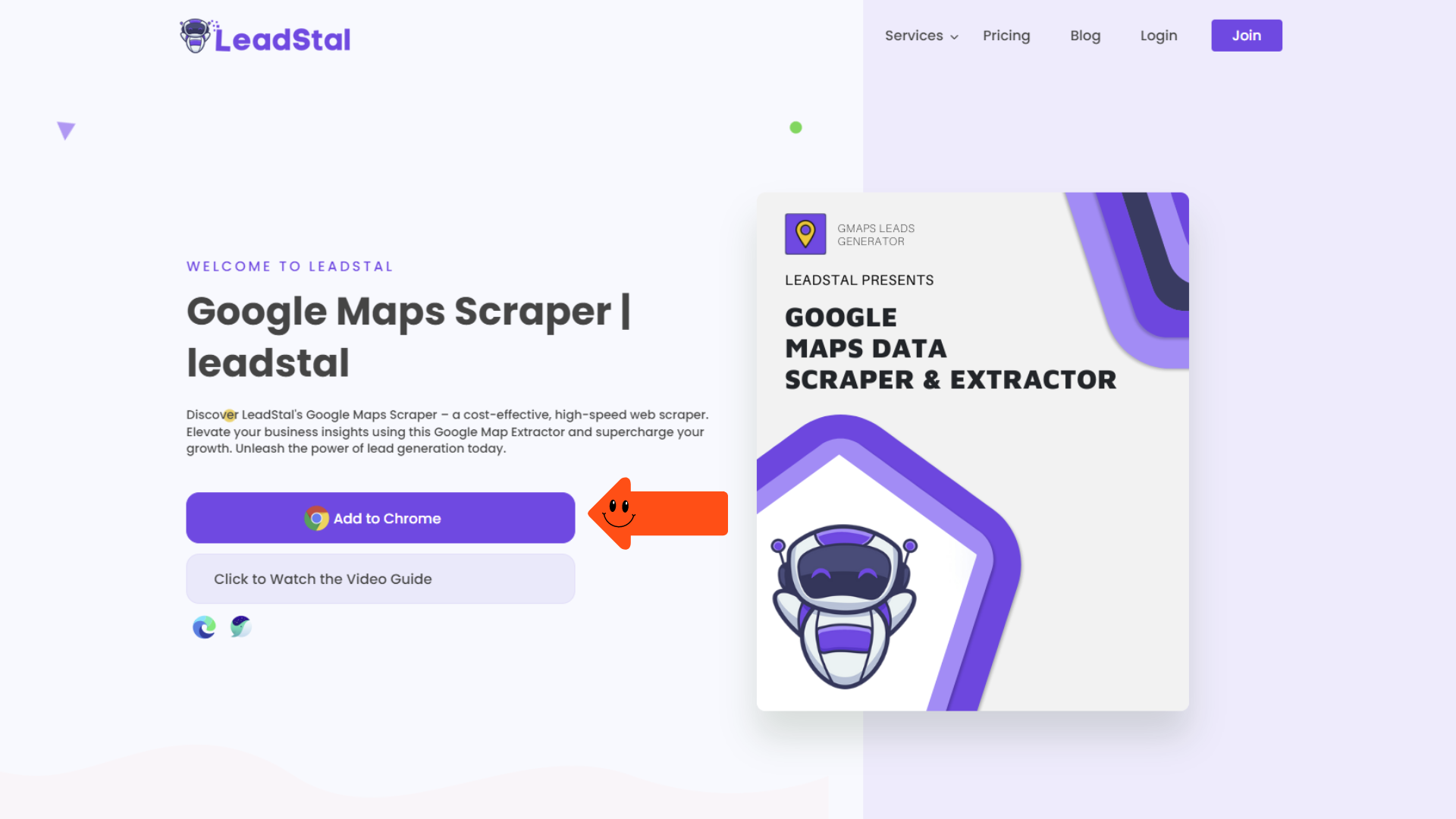
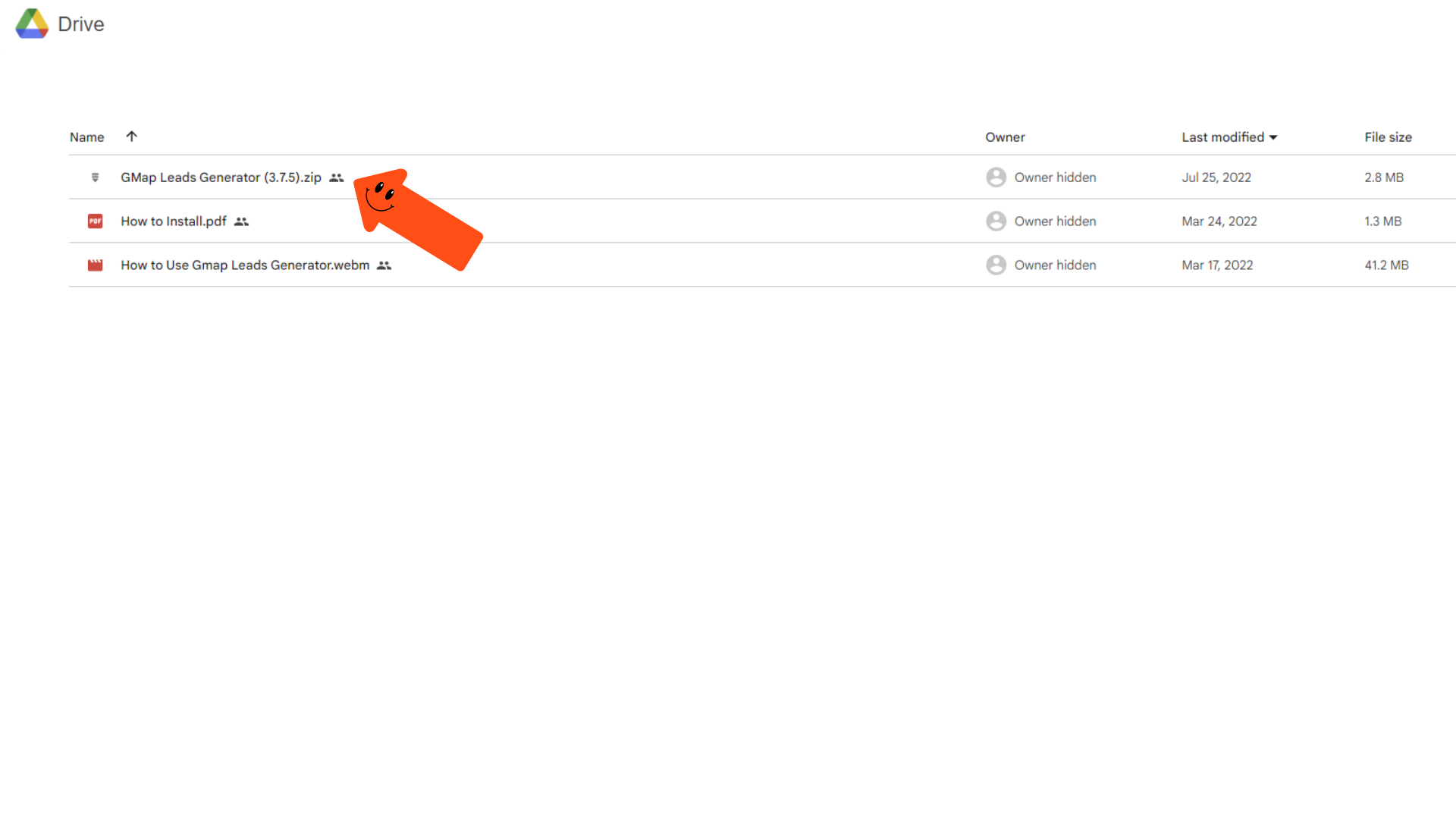
Step 2: Extract The File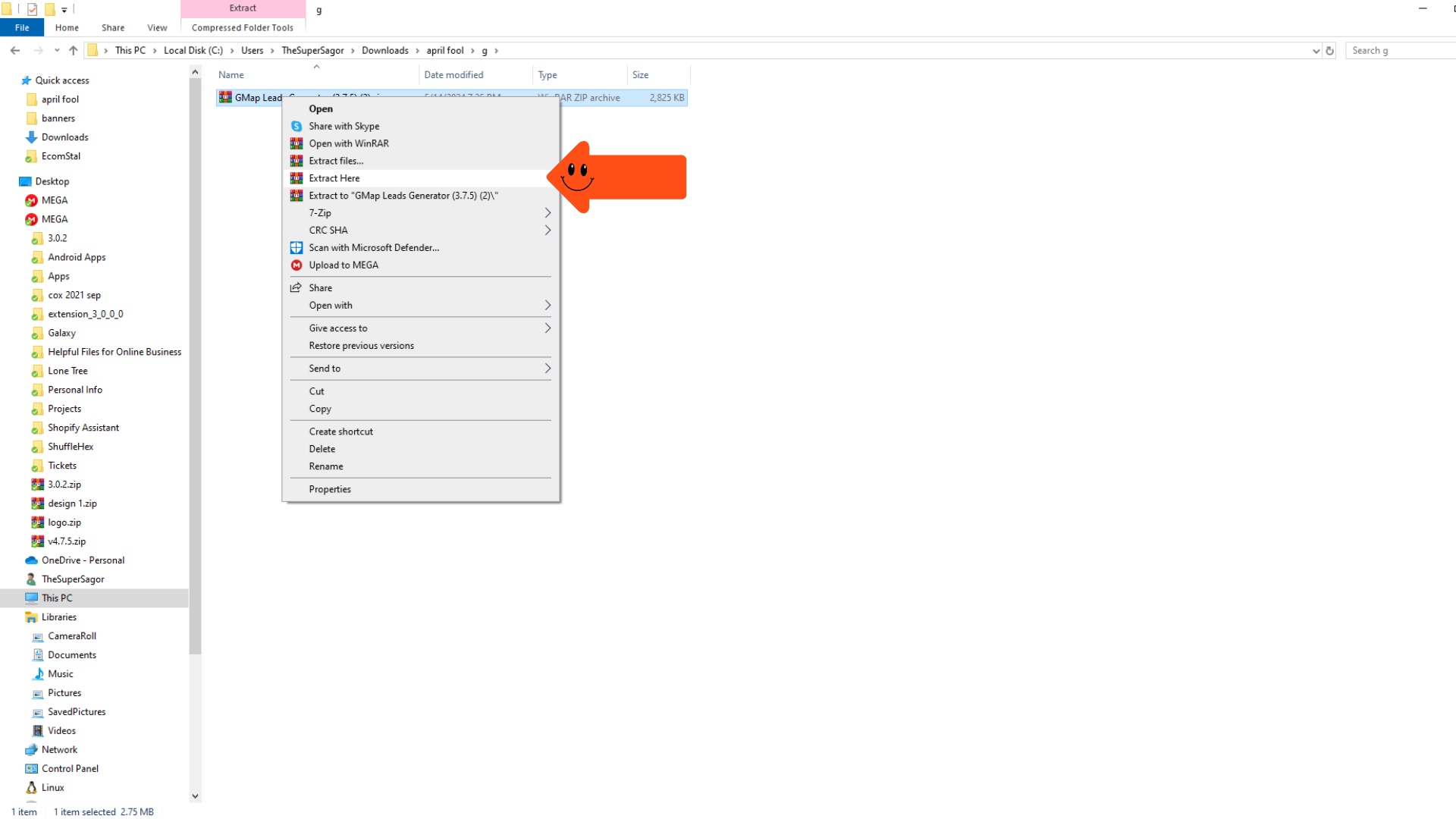 Step 3: Turn on ” Developer Mode.”
Step 3: Turn on ” Developer Mode.” 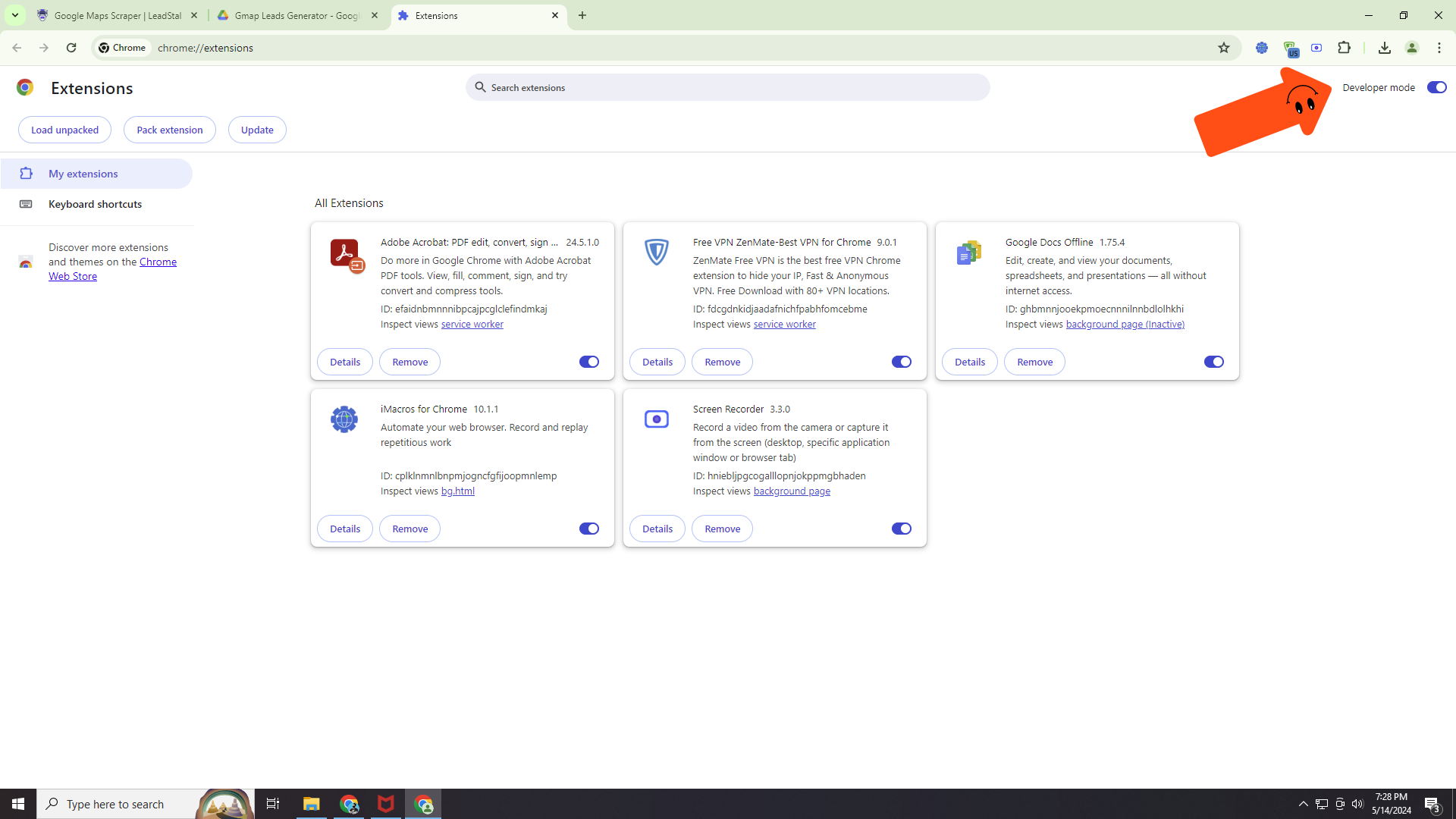 Step 4: Load and unpack
Step 4: Load and unpack
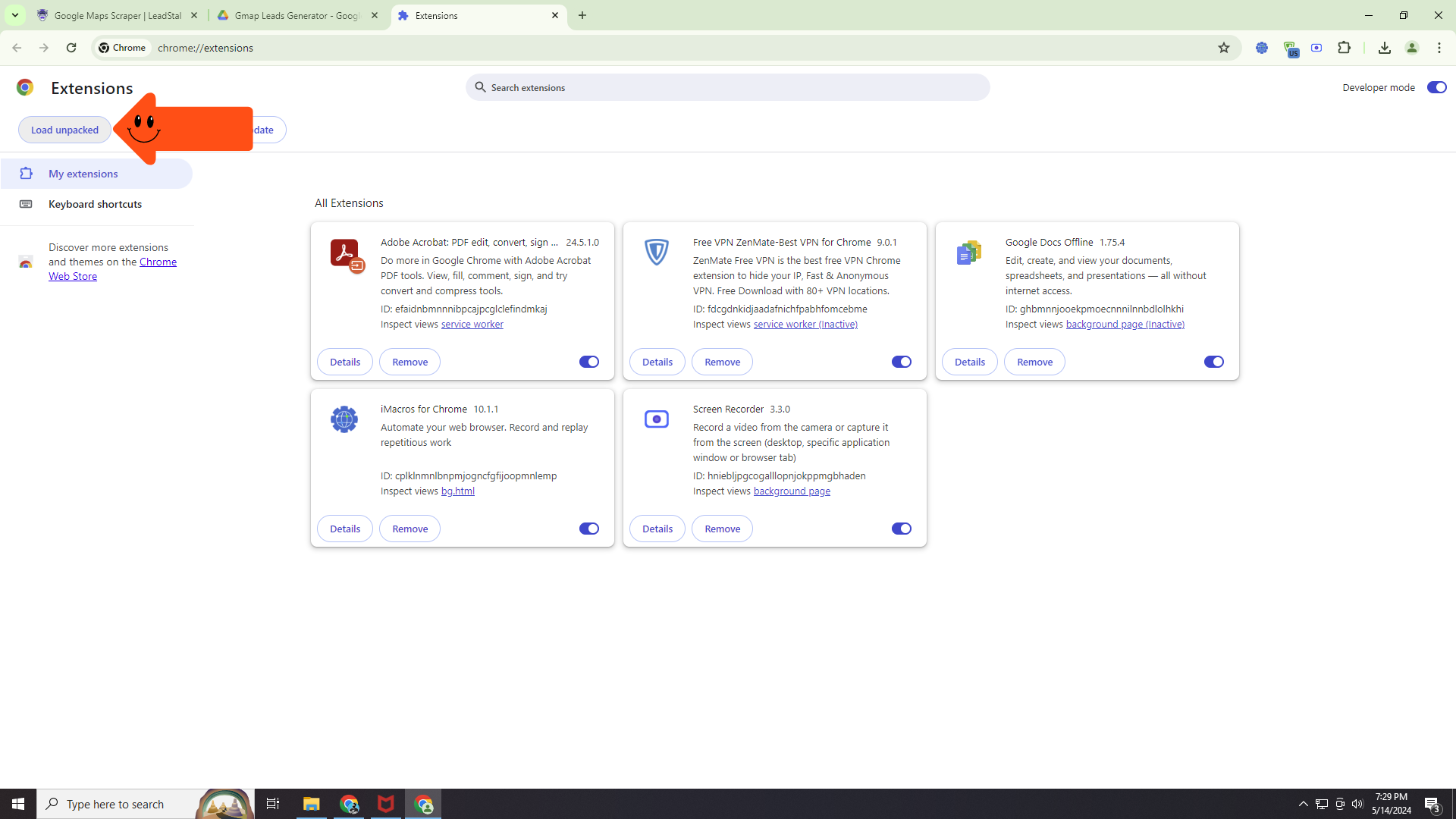
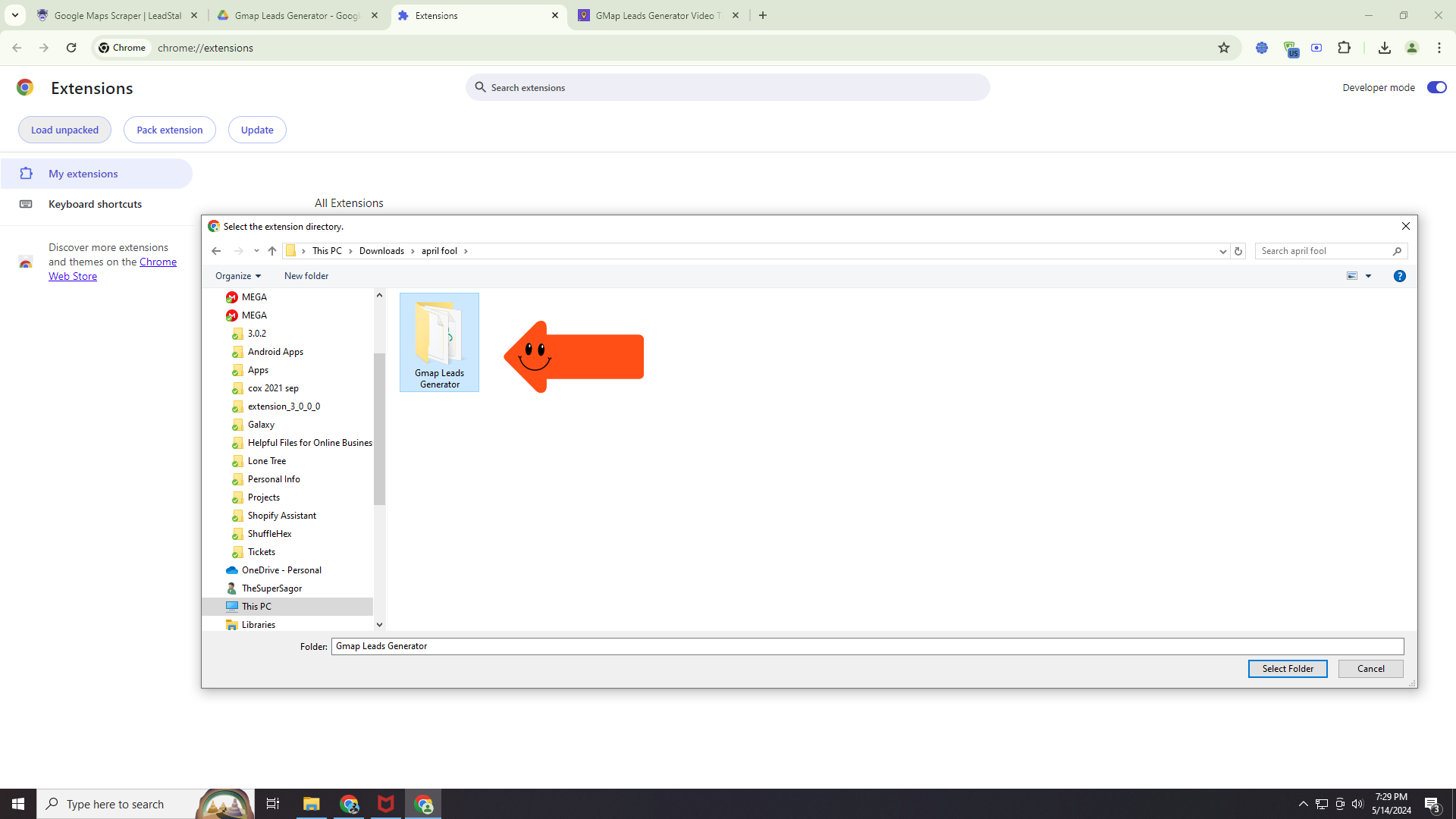 Step 5: Go to the Google Map
Step 5: Go to the Google Map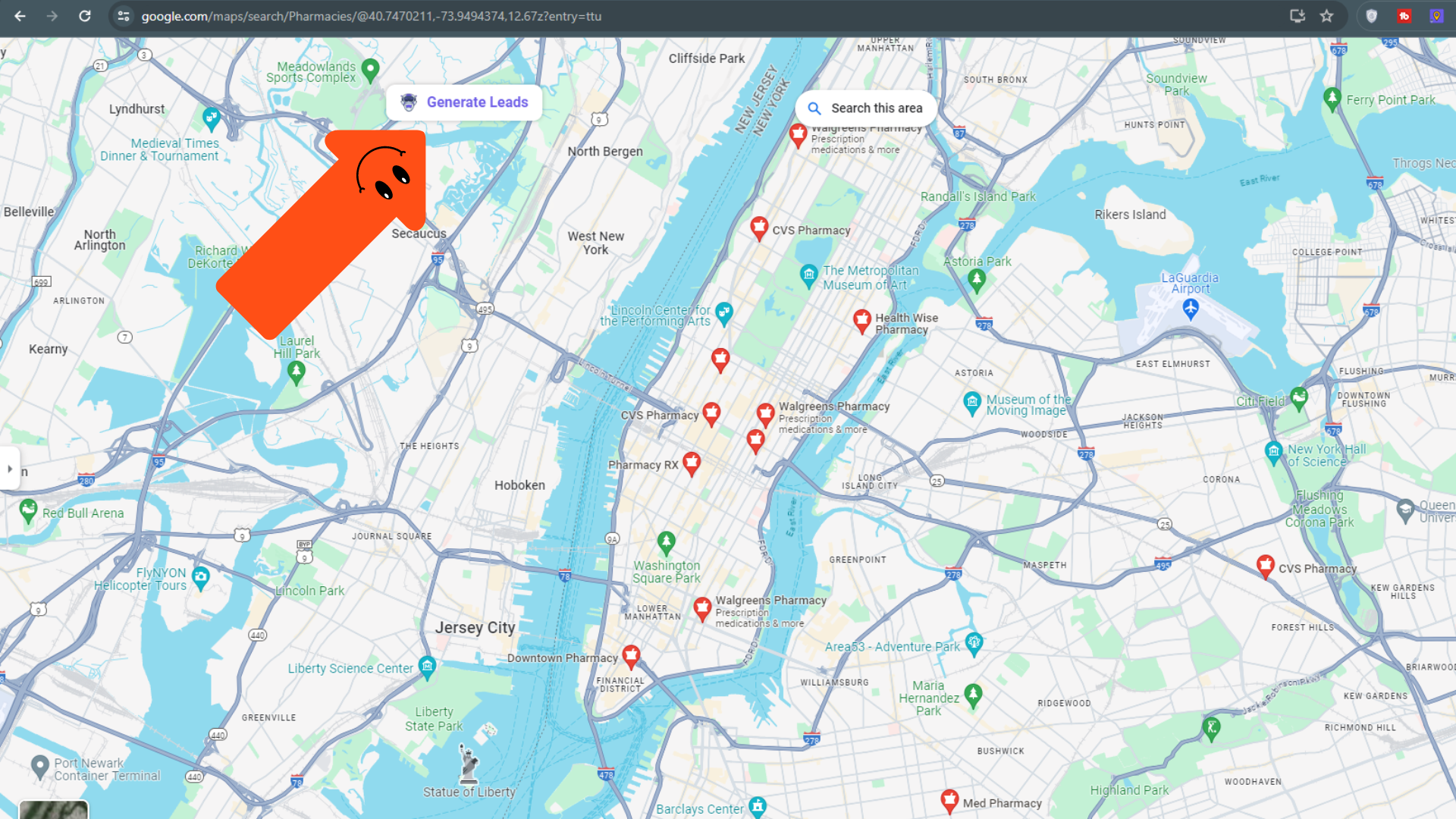
-
-
Search Google Maps: Open Google Maps and search for potential clients. Be specific! Instead of just searching for “construction companies,” consider terms like “residential contractors near [city, state]” or “commercial construction companies in [zip code].”
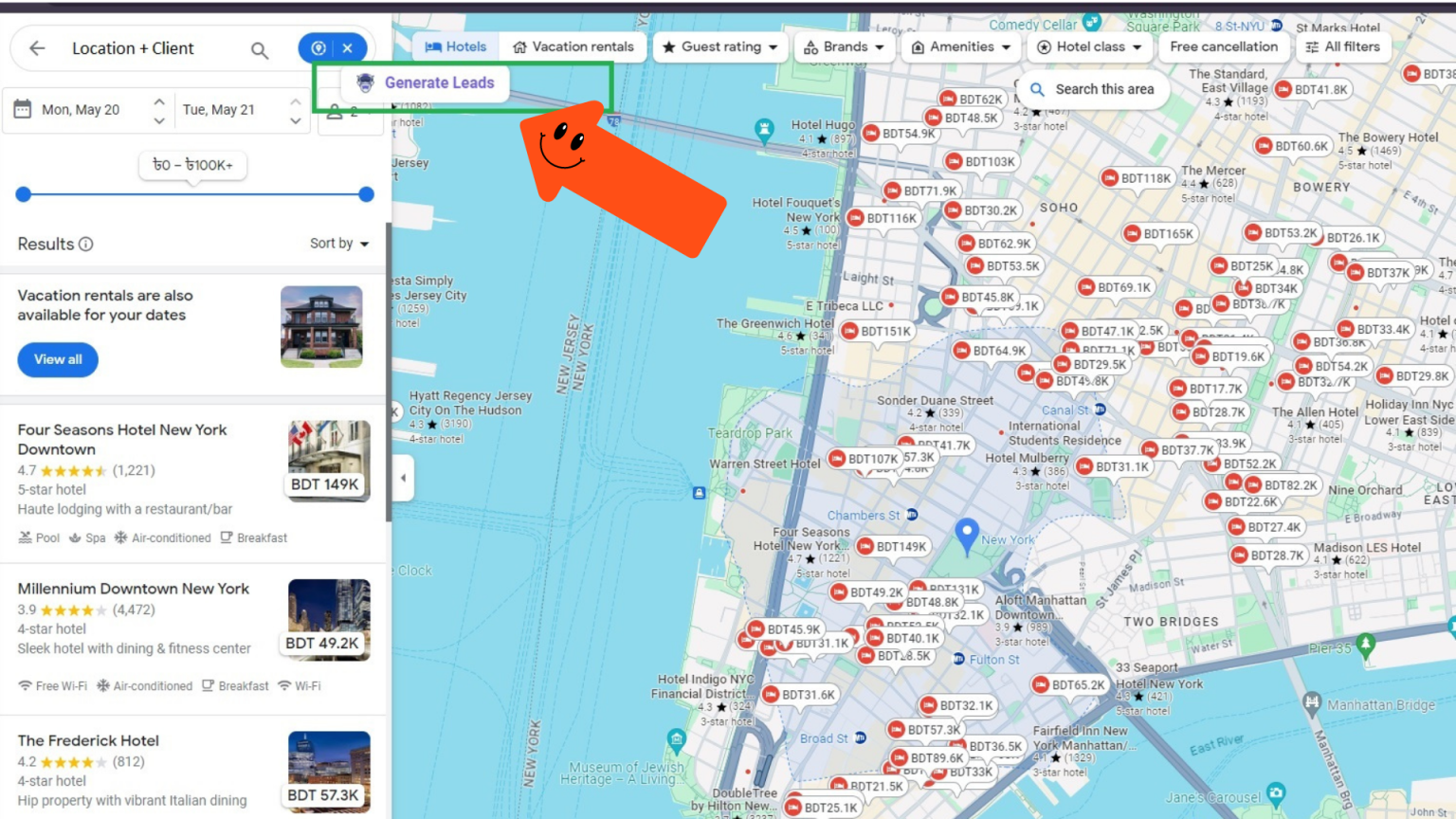
-
Generate Leads: Once you find relevant businesses, you’ll see a “Generate Leads” button from the LeadStal extension. Click this button to start the search for contact information.
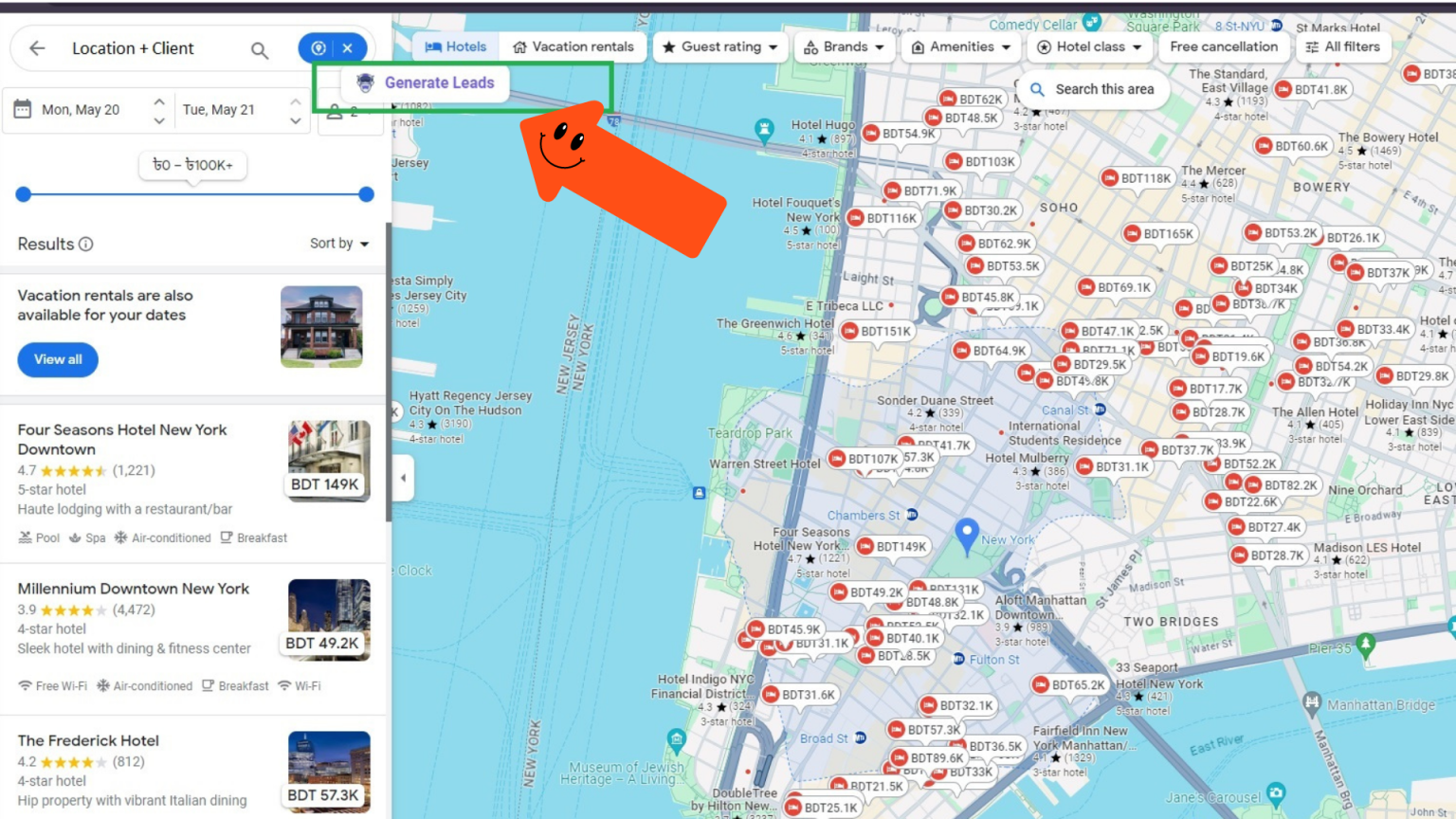
-
Export Results: LeadStal will scan the web and compile any publicly available email addresses and phone numbers. The process may take some time, depending on the volume of data.
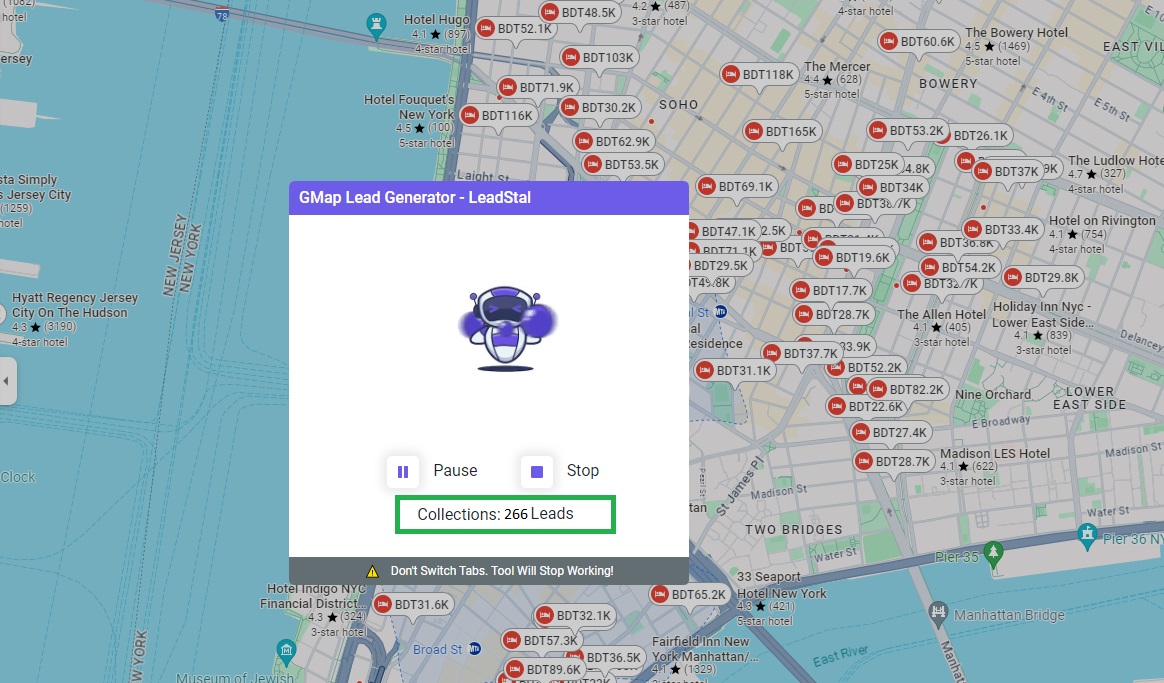
-
Organize Your Leads: Once the scan is complete, you can export the results as a CSV file. This file can then be uploaded to your email marketing platform, like Omnisend.
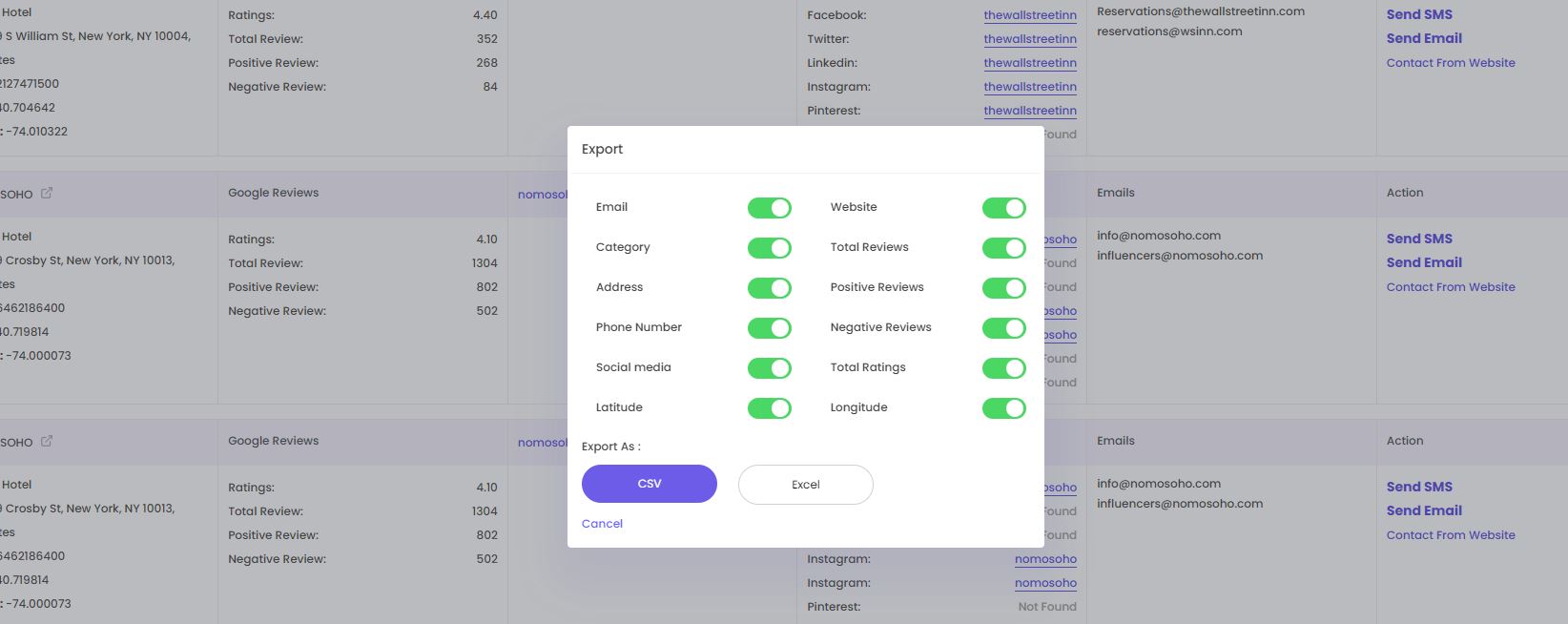
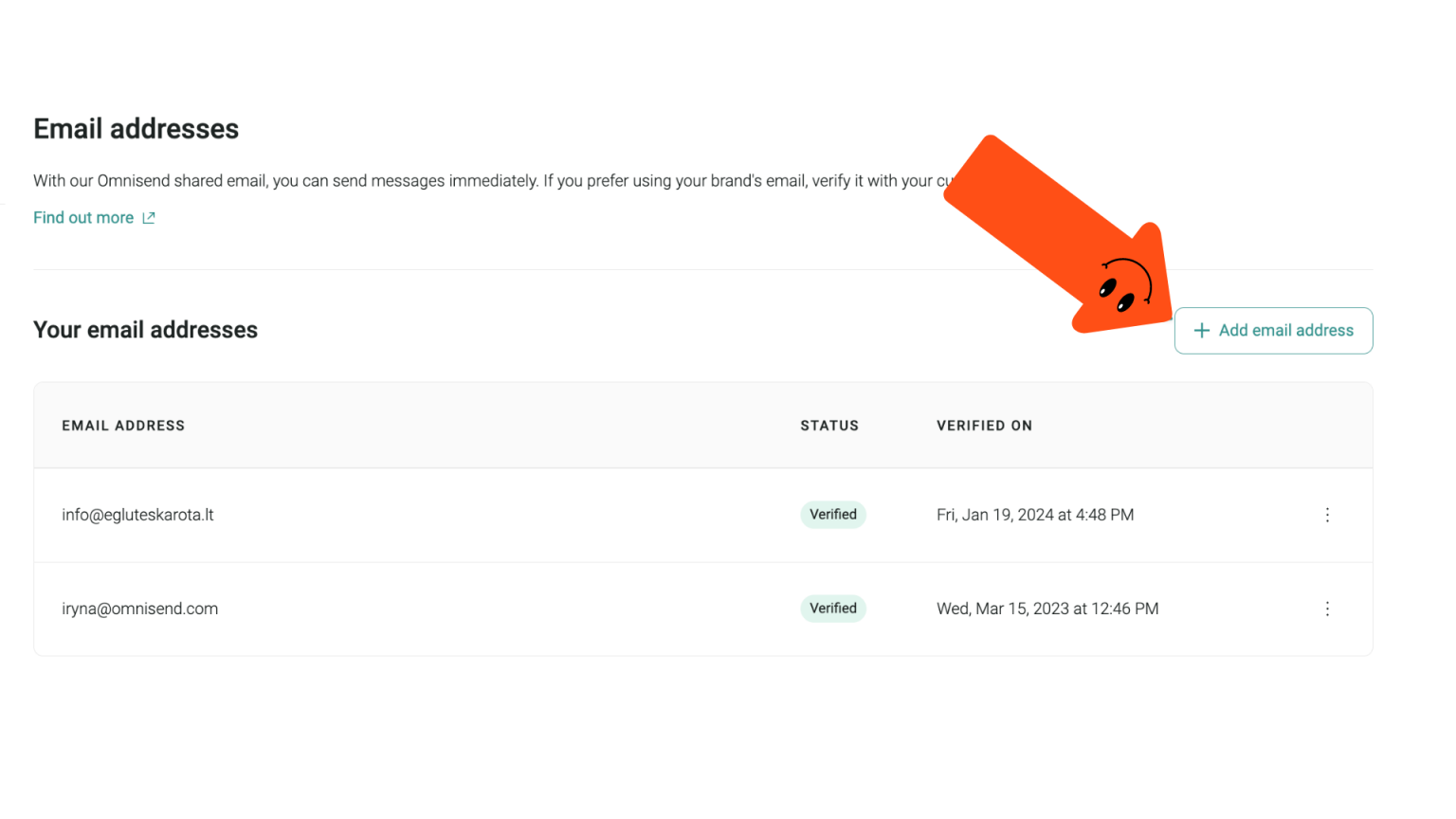
Importing Emails & Phone Numbers into Omnisend
Having a user-friendly email marketing platform like Omnisend simplifies communication with potential clients. Here’s how to import your LeadStal data:
-
Log in to Omnisend. Access your Omnisend account and navigate to the “Contacts” section.
-
Import CSV: Click the “Import Contacts” button and choose the option to import from a CSV file.
-
Match Fields: Select the corresponding columns in your CSV file to the appropriate fields in Omnisend (e.g., email address, phone number).
-
Import Now: Once everything is matched correctly, initiate the import process.
Now you have a list of potential clients ready for outreach!
How to Write a Cold Email for Construction Companies
Crafting an effective cold email is an art. Here are some tips to keep in mind:
- Keep it Brief: People are busy, so get straight to the point. Aim for a concise email that highlights your value proposition.
- Personalize When Possible: Use the recipient’s name and tailor your message to their specific needs based on the information you found online.
- Focus on Benefits: Explain how your construction company can solve their problems or improve their projects.
- Clear Call to Action: End your email with a clear call to action, such as inviting them to schedule a consultation or visit your website for more information.
Designing Emails in Omnisend
Omnisend provides a user-friendly drag-and-drop interface for building professional-looking emails. You can customize the text, add your company logo, and include images or videos to enhance your message.
Sending Bulk Cold SMS with Omnisend
While email is a powerful tool, sometimes a more immediate approach is necessary. Omnisend allows you to send bulk cold SMS messages alongside your email campaigns. Here’s how to leverage this feature after using LeadStal to find phone numbers:
-
Data Preparation: When exporting your LeadStal data, ensure you select the phone number column for inclusion in the CSV file.
-
Import Phone Numbers: In Omnisend, navigate to the “Contacts” section and choose the “Import Contacts” option. Select the CSV file containing your phone numbers and match the phone number column to the designated field.
-
Create an SMS Campaign: Within Omnisend, navigate to the “Campaigns” section and choose “SMS” to create a new SMS campaign.
-
Craft your message: Keep your SMS concise and informative. Briefly introduce your company, highlight your value proposition, and include a clear call to action (e.g., visit the website, reply for a quote).
-
Target your audience: Select the contact list containing your LeadStal phone numbers to ensure you’re sending them to the intended recipients.
-
Schedule or Send: Once everything is finalized, you can schedule your SMS campaign for a later date or send it immediately.
What is LeadStal, Features and Pricing
LeadStal is a web scraping tool specifically designed to extract contact information from publicly available online sources. The Gmap Leads Generator Chrome extension we discussed earlier is just one of their functionalities. Here are some additional features LeadStal offers:
- Social Media Lead Generation: Extract contact details from various social media platforms.
- Website Lead Generation: Scrape contact information directly from business websites.
- Email Verification: Verify the validity of collected email addresses to improve deliverability rates.
Why LeadStal can be Better Than Other Lead Finders
While numerous lead generation tools exist, LeadStal offers several advantages specifically for construction companies:
- Targeted Search: Focus your search on Google Maps, a platform where potential clients actively showcase their businesses and projects.
- Time-Saving Efficiency: Automate the process of finding contact information, freeing up your team’s valuable time for other tasks.
- Cost-Effective Solution: Compared to traditional lead generation methods, LeadStal offers a cost-effective way to reach a wider audience.
How LeadStal Can Grow Your Construction Company
By streamlining your lead generation process, LeadStal empowers your construction company to:
- Expand Your Reach: Connect with a broader range of potential clients who might not be easily found through traditional methods.
- Increase Sales Opportunities: The more qualified leads you have, the higher the chance of converting them into paying customers.
- Save Time and Resources: Focus your efforts on nurturing leads and closing deals, not on manually searching for contact information.
What are the Key Features of LeadStal?
Key Features:
- Ultra-fast lead collection
- Laser-targeted emails
- Code-free scraping experience
- Extremely affordable prices
- 100% no-bounce emails
- Real-time access to data
- 24/7 customer support
- Free plan with all features
- Lowest-priced paid plans
- 100% accurate and reliable data
- Access to a suite of tools with one subscription
- User-friendly and intuitive
Is LeadStal’s Google Maps Scraper Costly?
No, it is the cheapest in the market. Here is why:
- Firstly, the Free plan: 20 credits or valid data per month
- Secondly, the Standard plan: US$9.99 for 2800 credits per month
- Thirdly, the Business plan: US$35 per month for 10,000 credits per month
- Lastly, Premium plan: US$ 250 per month for 100,000 credits
- Finally, LeadStal has a customized plan. So, contact customer care and buy your plan as per your requirements.
Sign Up for Free to Learn More
Price Comparison Between LeadStal | Bright Data | Apify | Phantombuster | ScrapingBee
| Tool | Free Tier | Paid Plans | Features in Free Tier |
| LeadStal | Yes (20 credits/month) | Starts at $9.99/month | All features; 20 credits for basic scraping |
| Bright Data | Yes (limited usage) | Varies by data type & usage | Limited data extraction, basic features |
| Apify | Yes (limited usage) | Starts at $29/month | Access to shared scraping actors, limited runtime |
| PhantomBuster | Yes (limited usage) | Starts at $49/month | Access to 1-2 social media scrapers, limited data |
| ScrapingBee | Yes (limited usage) | Pay-as-you-go | 100 free requests, basic features |
Key Notes:
- LeadStal: LeadStal offers a free tier with 20 monthly credits, allowing you to access all features but with limited usage. Their paid plans start at $9.99 and offer increased credits and additional features.
- Bright Data: Their free tier has limitations on data type, volume, and usage duration. Specific details require contacting them. Paid plans are priced based on your specific data needs and usage. Click here for additional information.
- Apify: The free tier provides access to shared scraping actors with limited runtime and features. Paid plans start at $29 and offer private actors, longer runtimes, and more features. Click here for a free sign-up!
- PhantomBuster: Free tier grants access to 1-2 basic social media scrapers with limited data extraction. Paid plans start at $49 and offer more scrapers, data, and features. Sign -up for a free trial!
- ScrapingBee: The free tier includes 100 requests with basic features. Paid plans are pay-as-you-go, starting at $0.10 per request. Try ScrapingBee for Free!
What Types of Data Can You Extract from Google Maps?
20 types of data can be extracted from Google Maps:
- Business Name(Title/Personal Name)
- Subtitle
- Category
- Address
- Phone Number
- Ratings
- Reviews(Total,Negative and positive)
- Emails
- Websites
- Social Media(Facebook, Twitter, Linkedin, Pinterest, Instagram, Youtube)
- GEO Coordinates (Longitude, Latitude)
Who’s a Good Fit for LeadStal?
(Acknowledgment: Effective Instagram Profile Scraper in 2023-24)
- Small businesses and startups: With limited budgets and manpower, LeadStal’s affordable and user-friendly tools automate lead generation without extensive technical expertise.
- Marketers and salespeople: Constantly seeking new leads, LeadStal’s data-scraping tools streamline the process from various online sources.
- Content creators and social media influencers: Utilize LeadStal’s tools to capture leads from your audience, such as email addresses or website visitors.
- Freelancers and solopreneurs: For those lacking resources to hire dedicated lead generation teams, LeadStal’s plans offer a cost-effective solution.
- Beginners or newcomers to lead generation: LeadStal provides a user-friendly entry into the world of lead generation.
- Data Accuracy: LeadStal prioritizes finding valid contact information, saving you time and frustration compared to manually searching for emails and phone numbers.
Testimonials
Here’s what some construction companies are saying about LeadStal:
- “LeadStal has been a game-changer for our business. We’ve been able to significantly increase our qualified leads and close more deals.” John Miller, ABC Construction
- “The ease of use and accuracy of LeadStal’s data are impressive. It’s a valuable tool that has helped us connect with potential clients in our local area.” Sarah Jones, XYZ Construction
FAQs about Leads for Construction Companies
-
What are some qualities of a good lead for a construction company? A good lead has a demonstrated need for construction services, a budget for the project, and the decision-making authority to move forward.
- How can I qualify my LeadStal leads?
Once you have your LeadStal data in Omnisend, you can utilize features like email marketing automation to help qualify your leads. Here are some strategies:
- Set Up Automated Email Sequences: Design email sequences that provide valuable information about your construction services and ask qualifying questions. Analyze their responses to gauge their interest and project needs.
- Offer Free Consultations: Incentivize qualified leads to schedule consultations by offering free consultations or project estimates. This allows you to assess their project scope and suitability.
- Track Website Activity: Integrate website tracking tools with Omnisend to monitor how leads interact with your website after receiving your emails. This can indicate their level of interest.
- What are some red flags to watch out for when evaluating leads?
Beware of leads with unrealistic expectations, unclear project details, or those who are hesitant to provide basic information.
- How many leads do I need to generate for my construction company?
The ideal number of leads depends on your company’s size, sales conversion rate, and project volume goals. It’s better to have a smaller pool of qualified leads than a large pool of unqualified ones.
- Is cold calling still an effective way to generate leads for construction companies?
While cold calling can work, it can be time-consuming and have low success rates. LeadSTAL offers a more targeted and efficient approach.
- How can I leverage social media to find leads for my construction company?
Social media platforms like LinkedIn can be a valuable source of leads. You can connect with potential clients, showcase your work, and participate in industry discussions.
- What are some legal considerations when using lead generation tools?
Always comply with anti-spam regulations and data privacy laws (e.g., GDPR, CCPA) when contacting potential clients. Ensure you have permission to send emails or SMS messages.
- How can I measure the success of my lead-generation efforts?
Track key metrics like the number of leads generated, conversion rates (leads to customers), and cost per lead acquisition. Analyze this data to identify what’s working and adjust your strategy as needed.
- Can I integrate LeadStal with other marketing tools?
Yes, LeadStal integrates with various marketing automation platforms like Omnisend, allowing you to streamline your lead nurturing and communication processes.
- Is LeadStal right for my construction company?
If you’re looking for a time-saving and cost-effective way to find qualified leads for your construction company, LeadStal is definitely worth considering. Their focus on Google Maps and publicly available data makes them a good fit for B2B construction lead generation.


