In today’s competitive corporate world, employee training is crucial for success. Businesses need skilled and knowledgeable workforces to stay ahead. This creates a fantastic opportunity for corporate training providers to offer their expertise and empower companies. But where do you find potential clients who need your training solutions? This blog post will guide you through utilizing LeadStal, a powerful tool, to discover high-quality leads for your corporate training business.
Contents
Who are the Targeted Audiences of Corporate Training Providers?
Your ideal clients could be businesses of all sizes across various industries. Here are some specific examples:
- Large Corporations: These companies often require training programs for leadership development, sales techniques, compliance issues, and specialized software usage.
- Small and Medium Businesses (SMBs): Even smaller businesses need training to enhance employee skills, improve communication, and boost productivity. Areas like customer service, marketing basics, and project management are often in demand.
- Non-Profit Organizations: Non-profits often seek training on fundraising strategies, volunteer management, and effective communication for their staff.
Understanding these diverse client types helps you tailor your approach when searching for leads.
How to Find Client Leads for Corporate Training Providers
LeadStal’s Google Maps Leads Generator Chrome Extension simplifies the process of finding potential clients. Here’s how it works:
-
Download and Install LeadStal: Head over to the LeadStal website and download the Google Maps Leads Generator extension specifically designed for Chrome. Easy-to-follow installation instructions are provided within the downloaded folder.
-
Step 1: Download The Chrome Extension
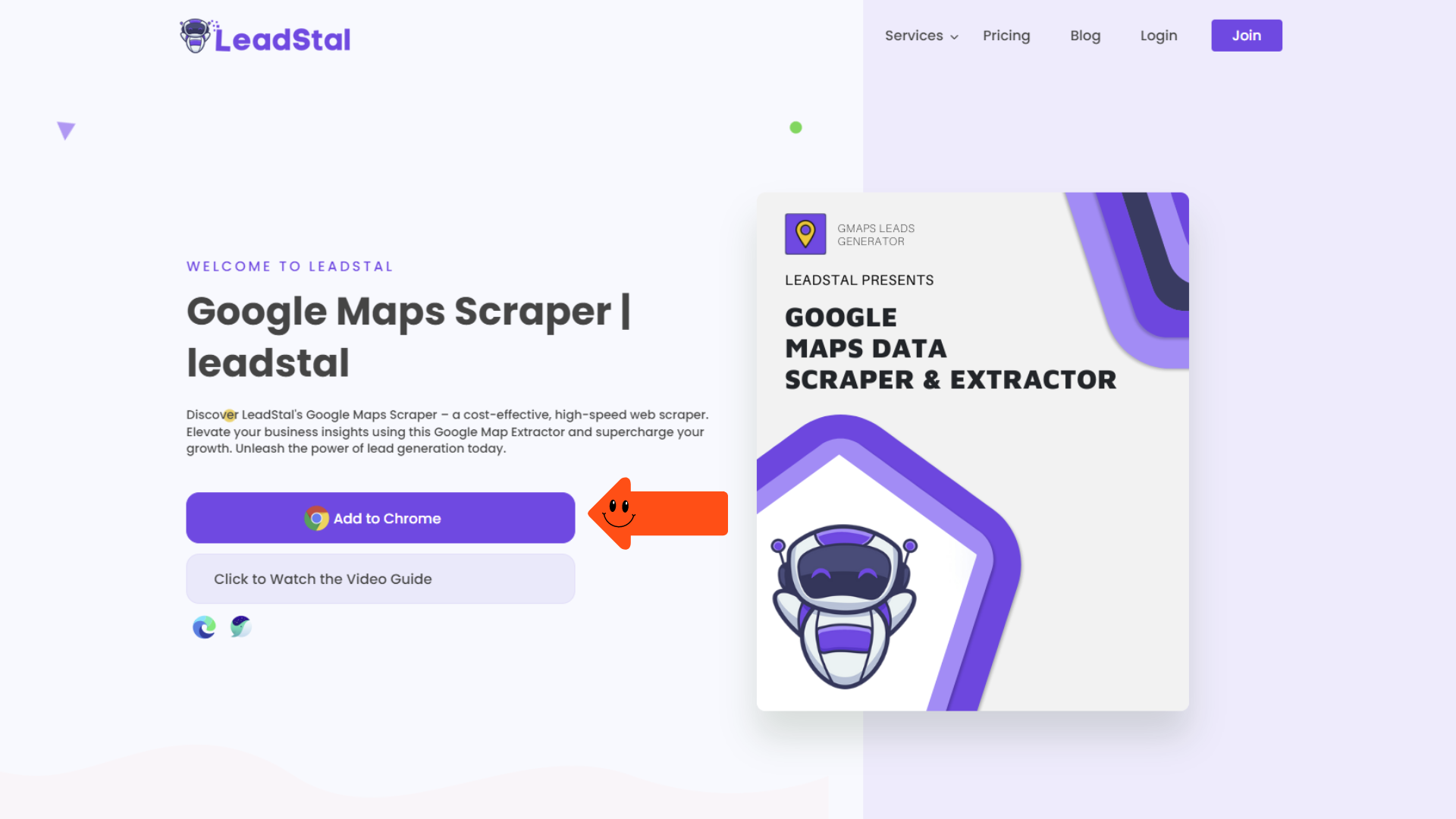
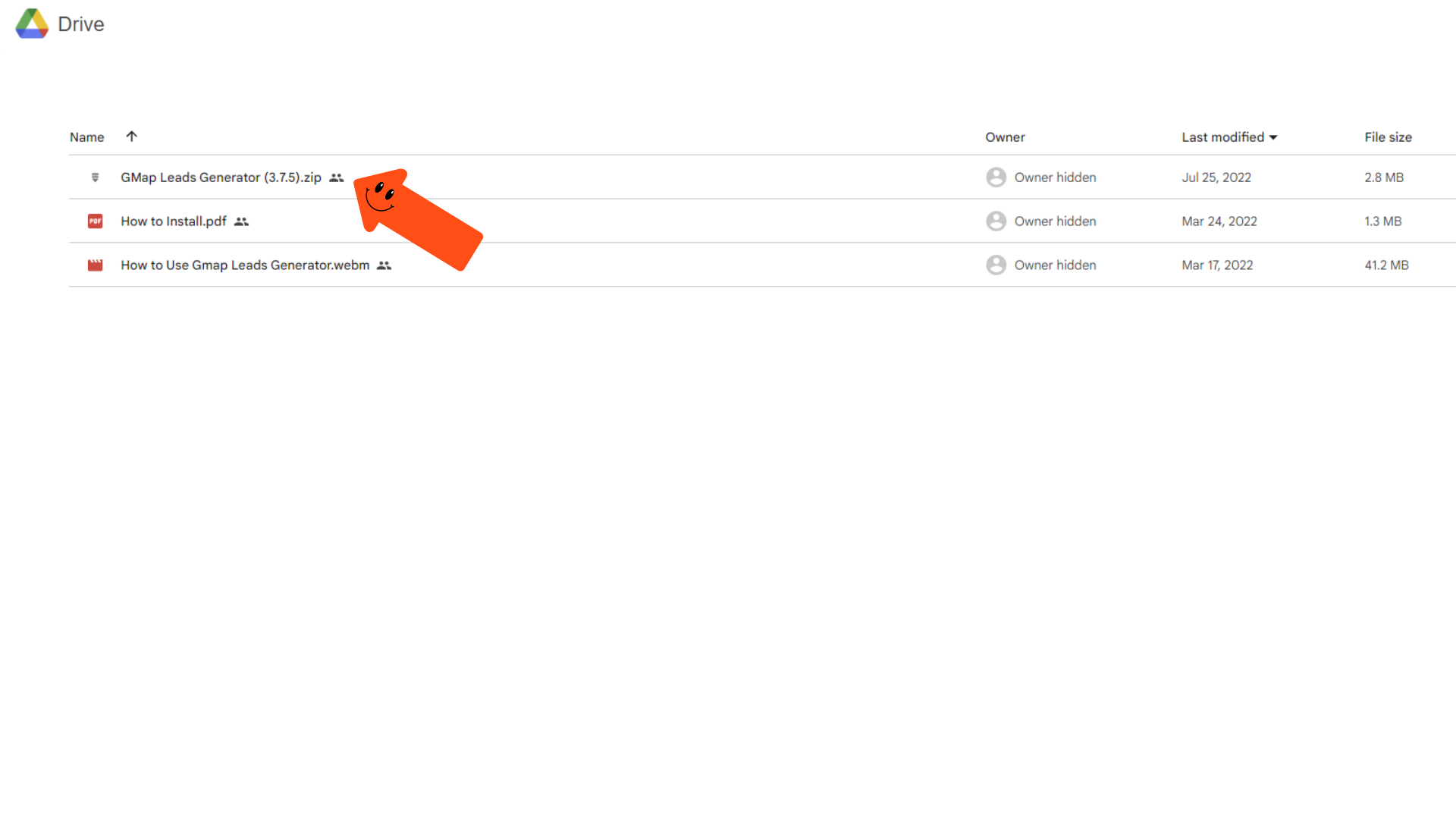
Step 2: Extract The File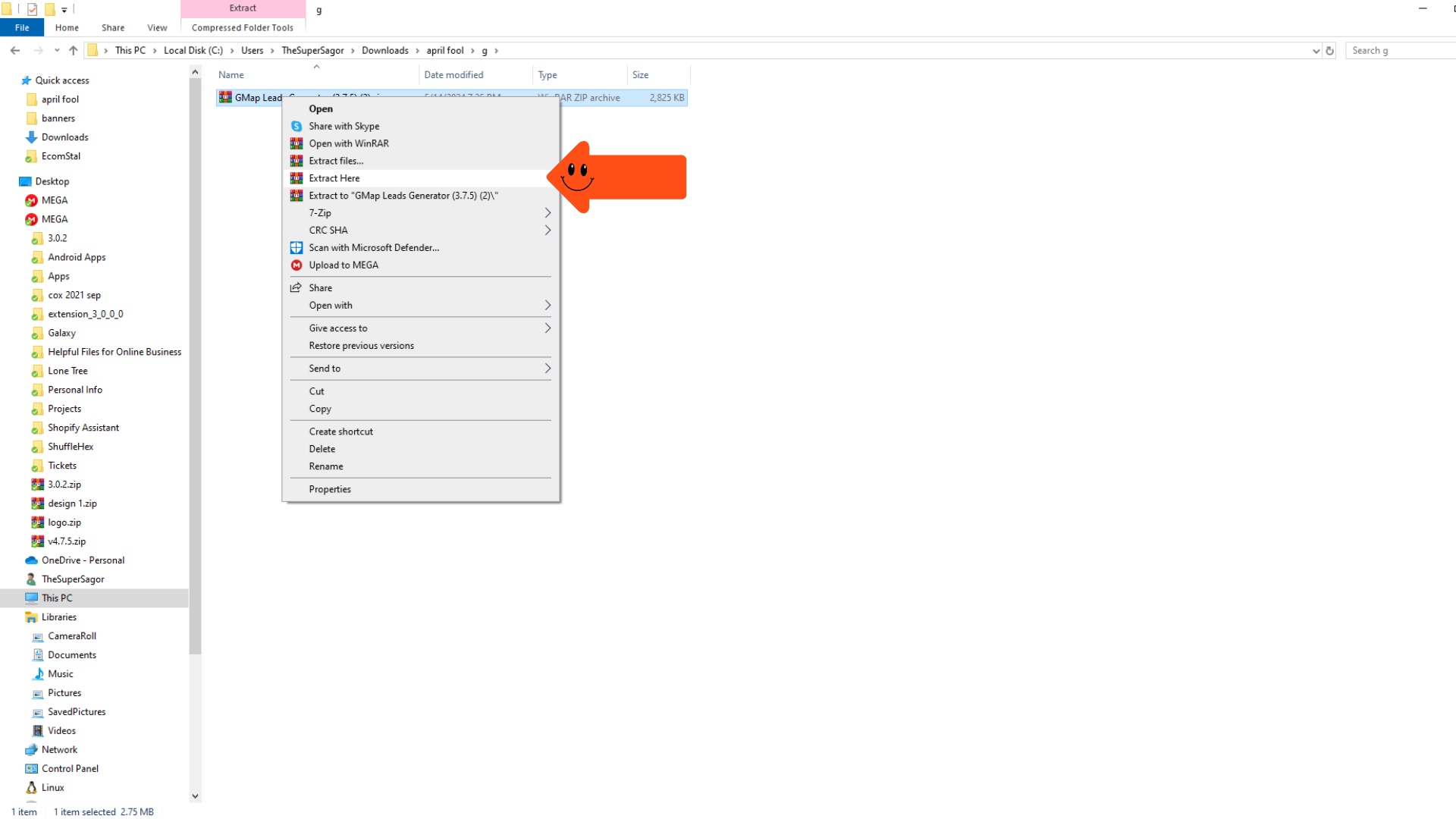 Step 3: Turn on ” Developer Mode.”
Step 3: Turn on ” Developer Mode.” 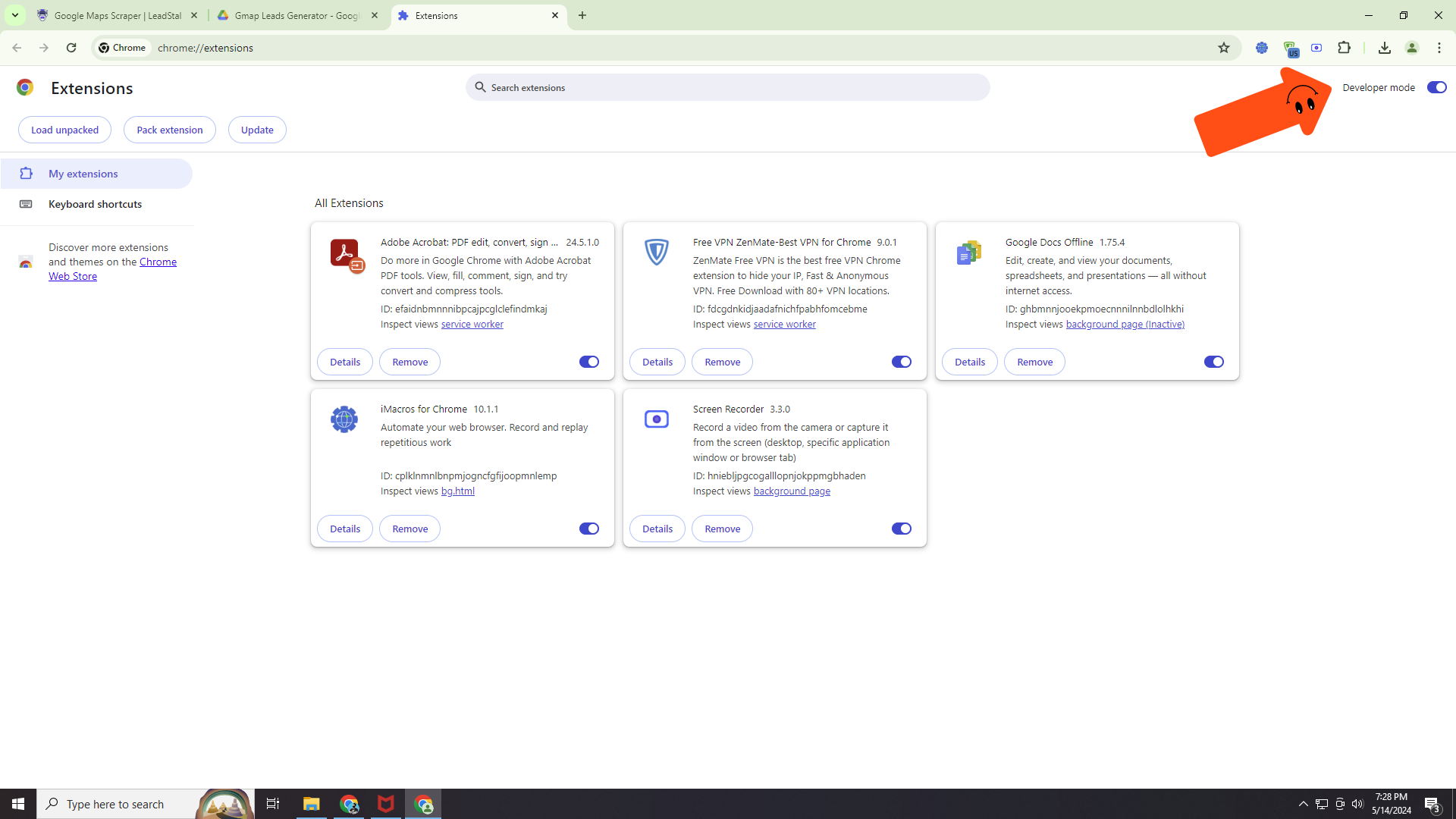 Step 4: Load and unpack
Step 4: Load and unpack
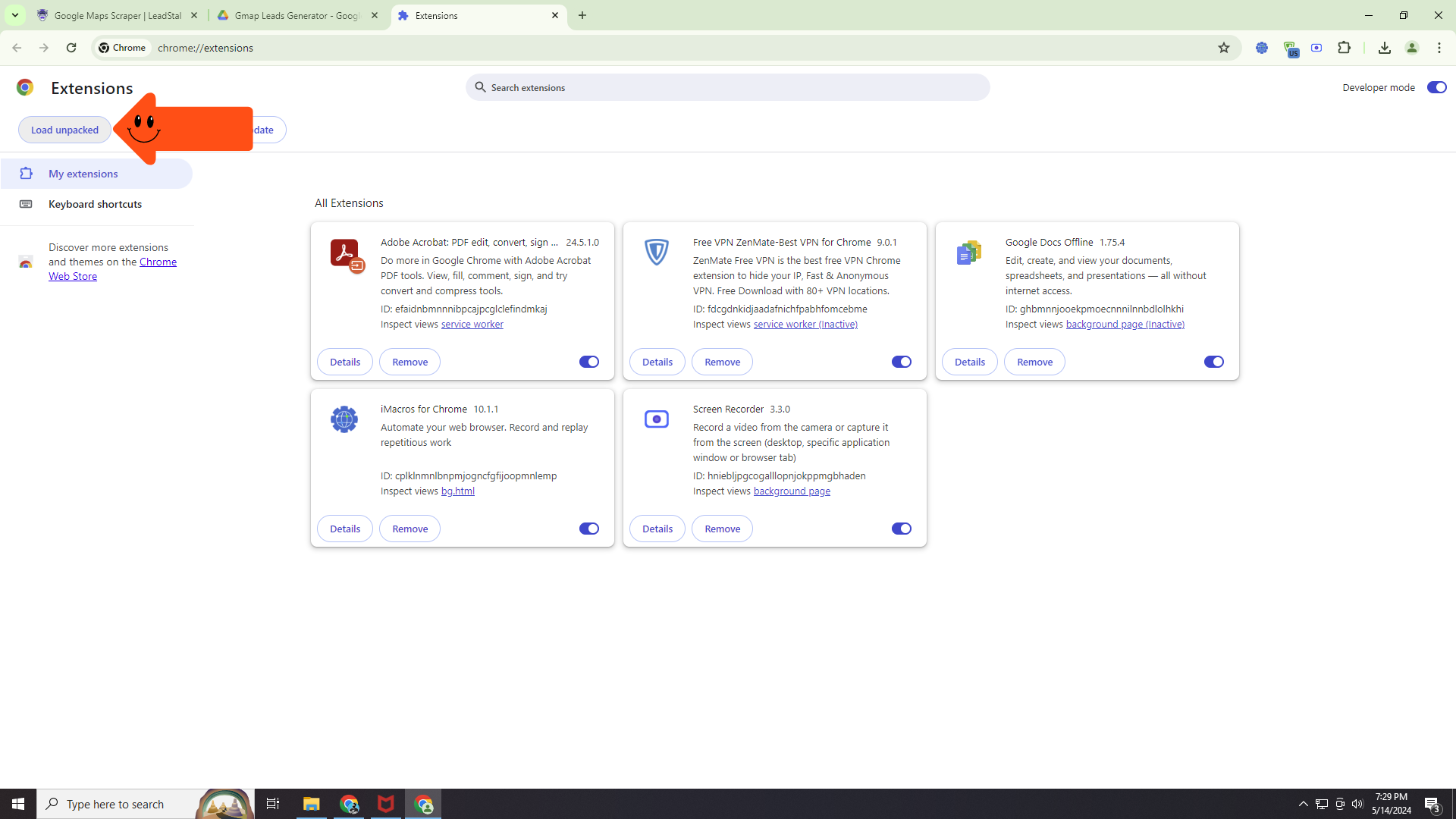
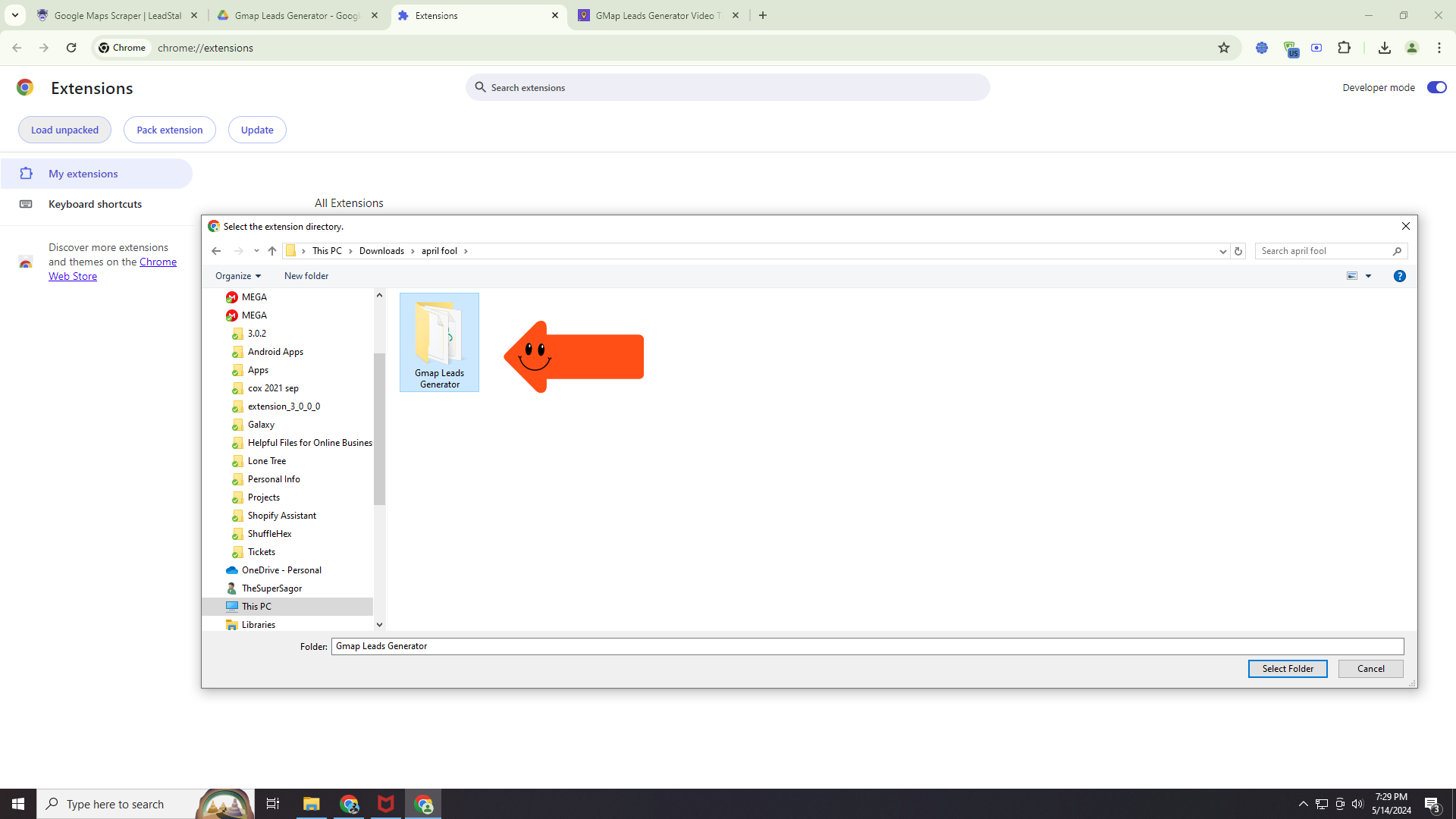 Step 5: Go to the Google Map
Step 5: Go to the Google Map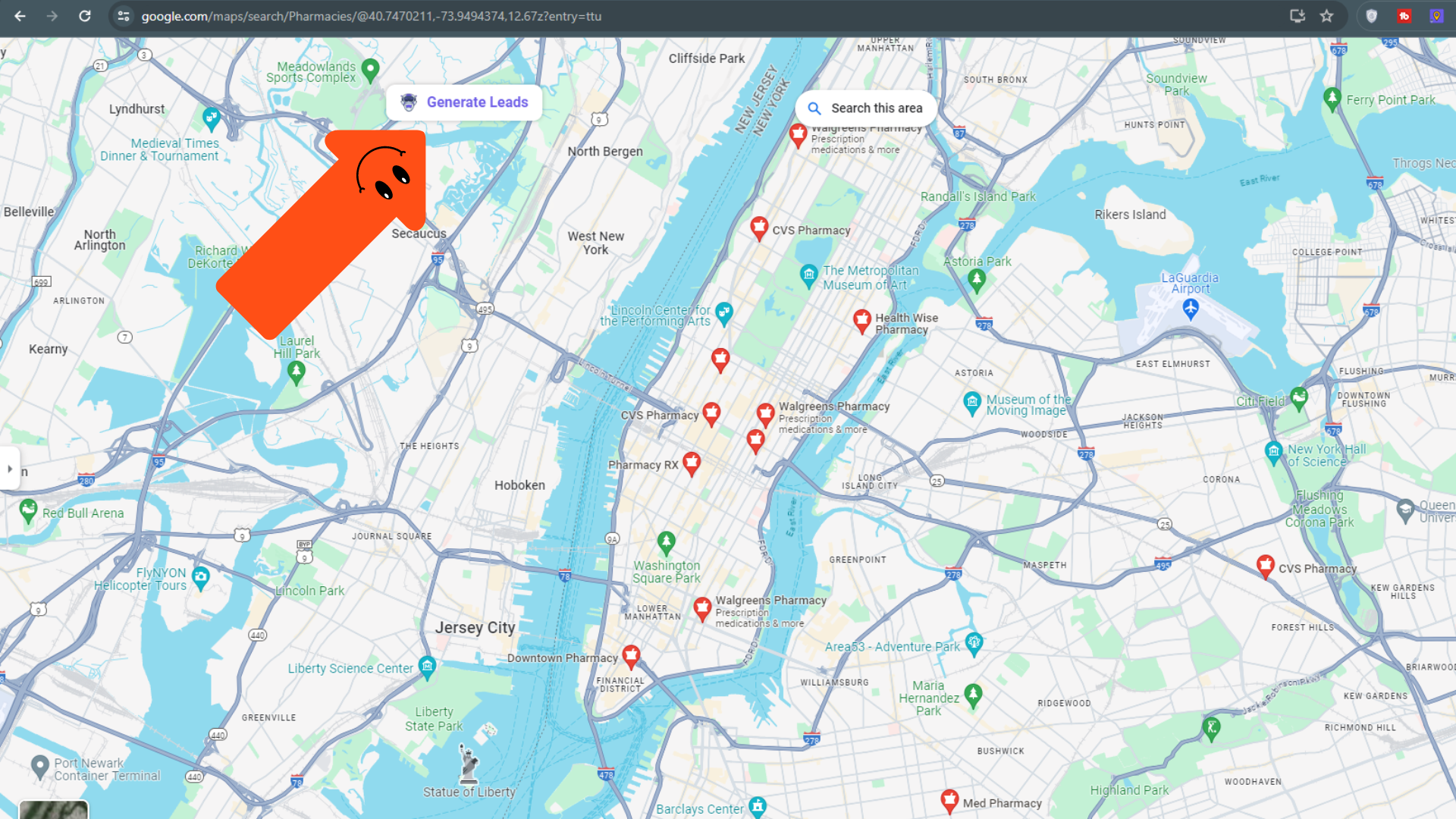
-
Search for Potential Clients: Open Google Maps and start searching for “Corporate Training Providers’ Clients with Location.” This broad search will generate a list of businesses that could potentially utilize training services.
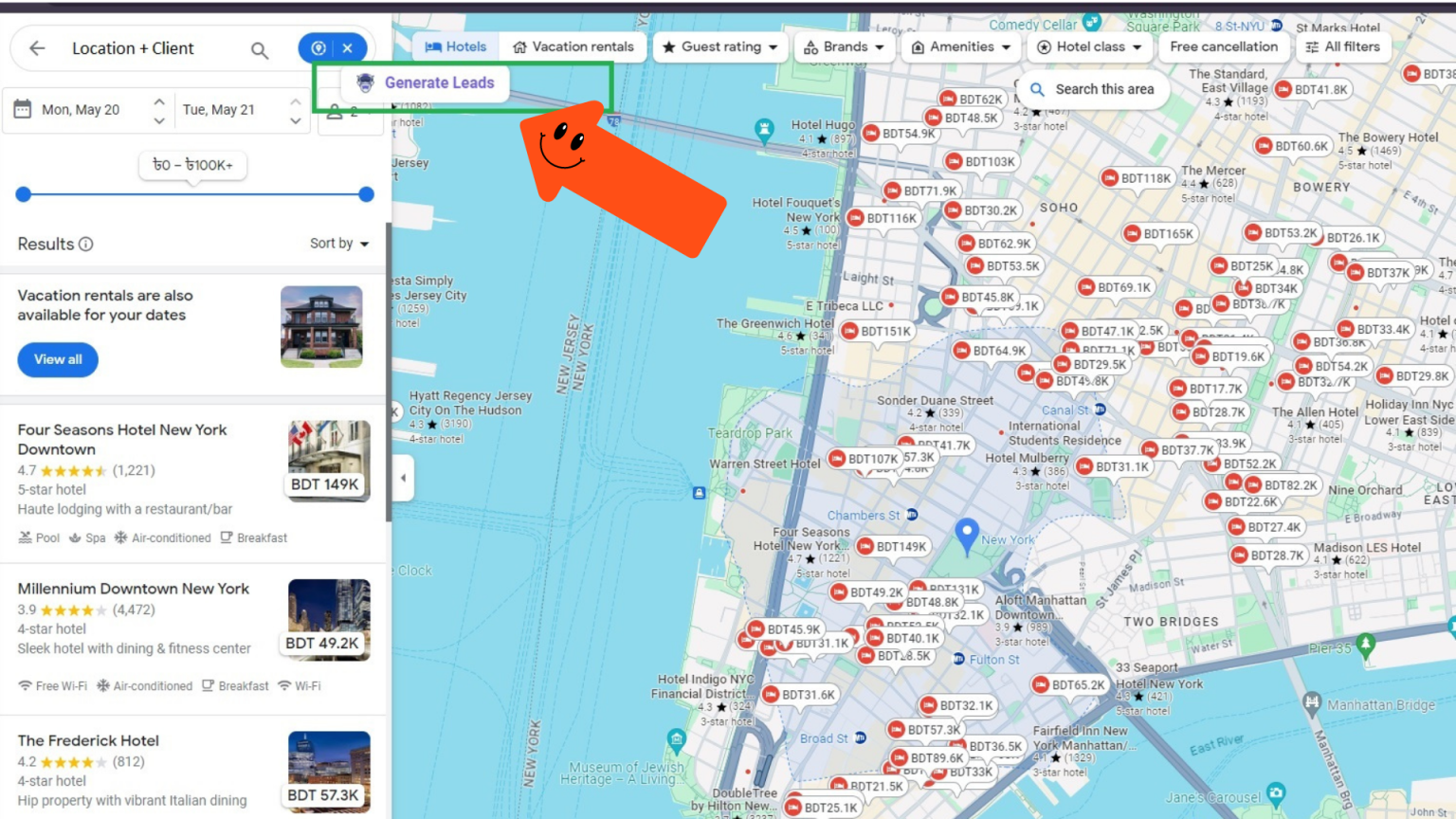
-
Generate Leads with LeadStal: Once you have a list of relevant companies on Google Maps, look for the “Generate Leads” button displayed by the LeadStal extension. Clicking this button will initiate LeadStal’s search for valid email addresses and phone numbers associated with these businesses.
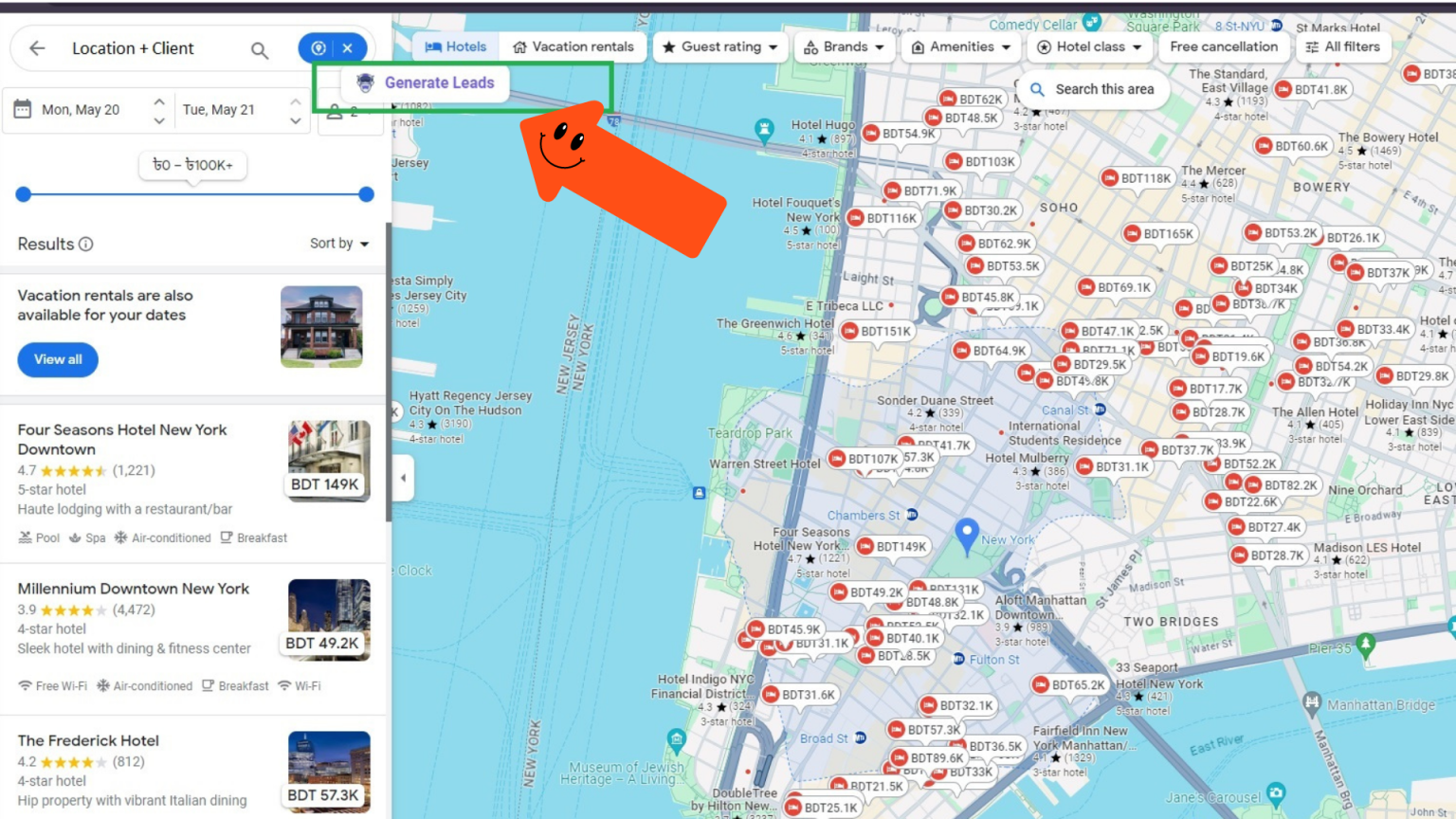
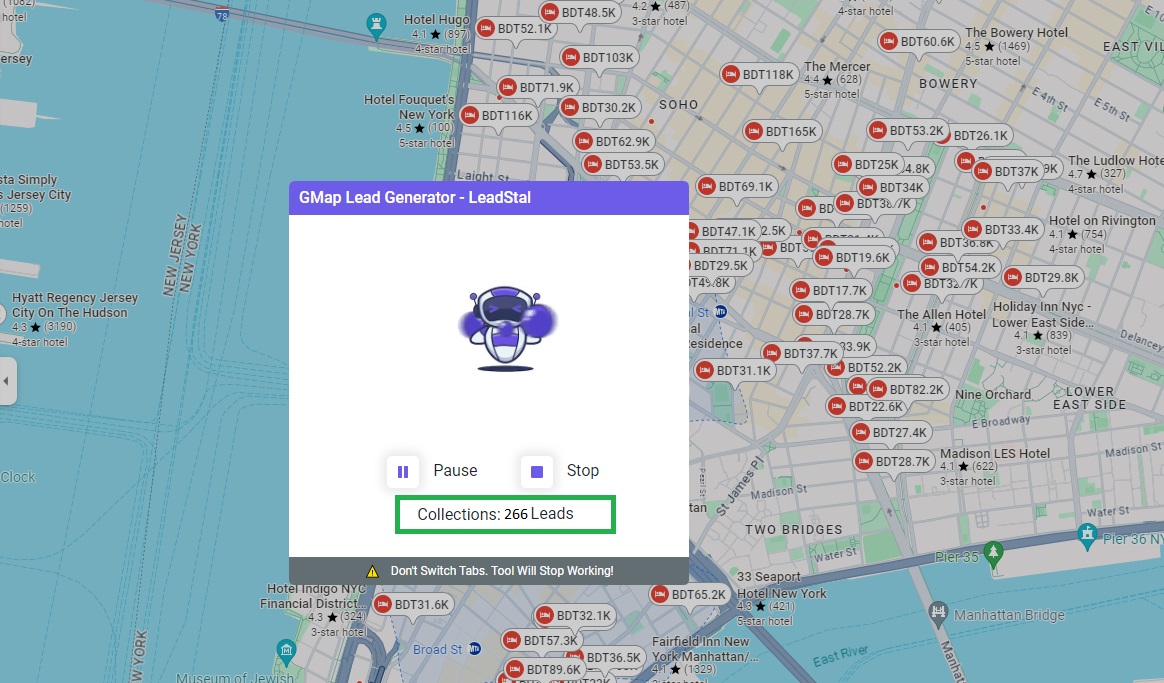
-
Export Your Leads: LeadStal will take some time to gather this information. Once complete, you can export the collected data as a CSV file. This file format is widely compatible with various email marketing platforms.
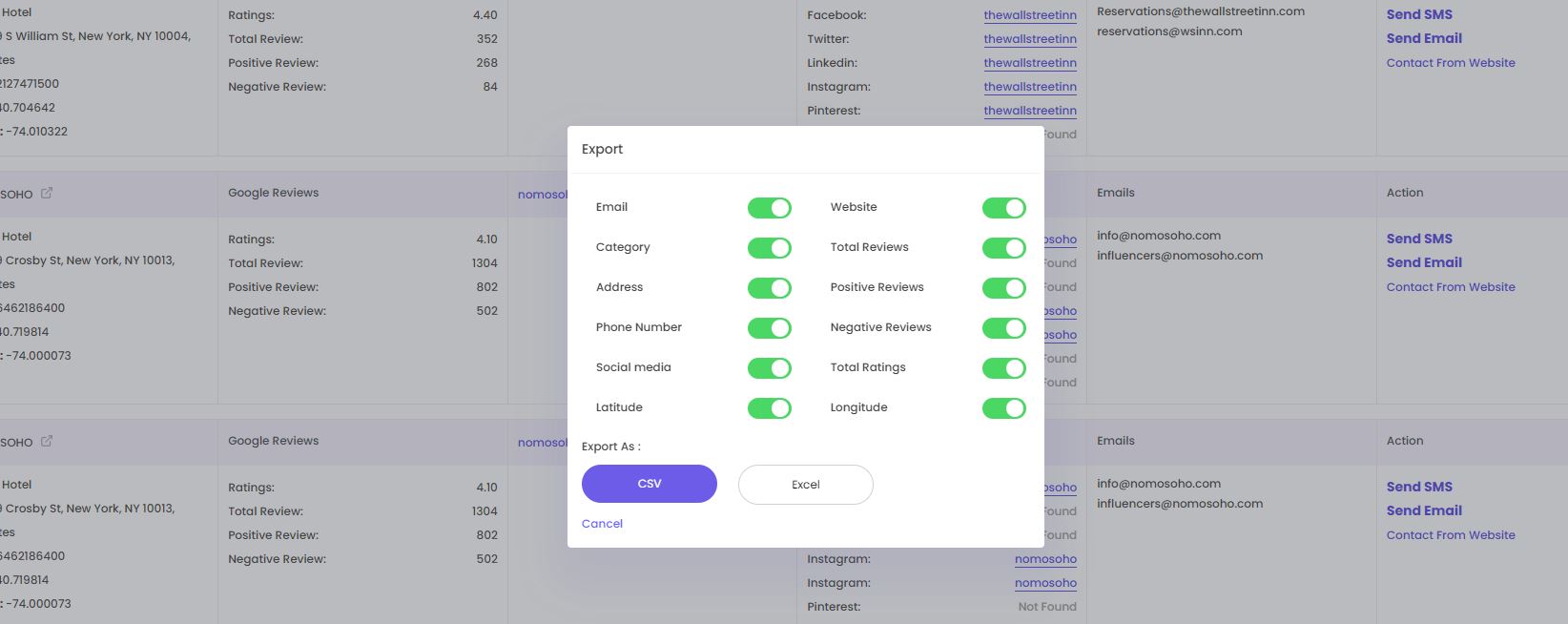
-
Upload Leads to Omnisend: Omnisend is a popular email marketing tool. After exporting your leads from LeadStal, import the CSV file containing the email addresses into Omnisend.
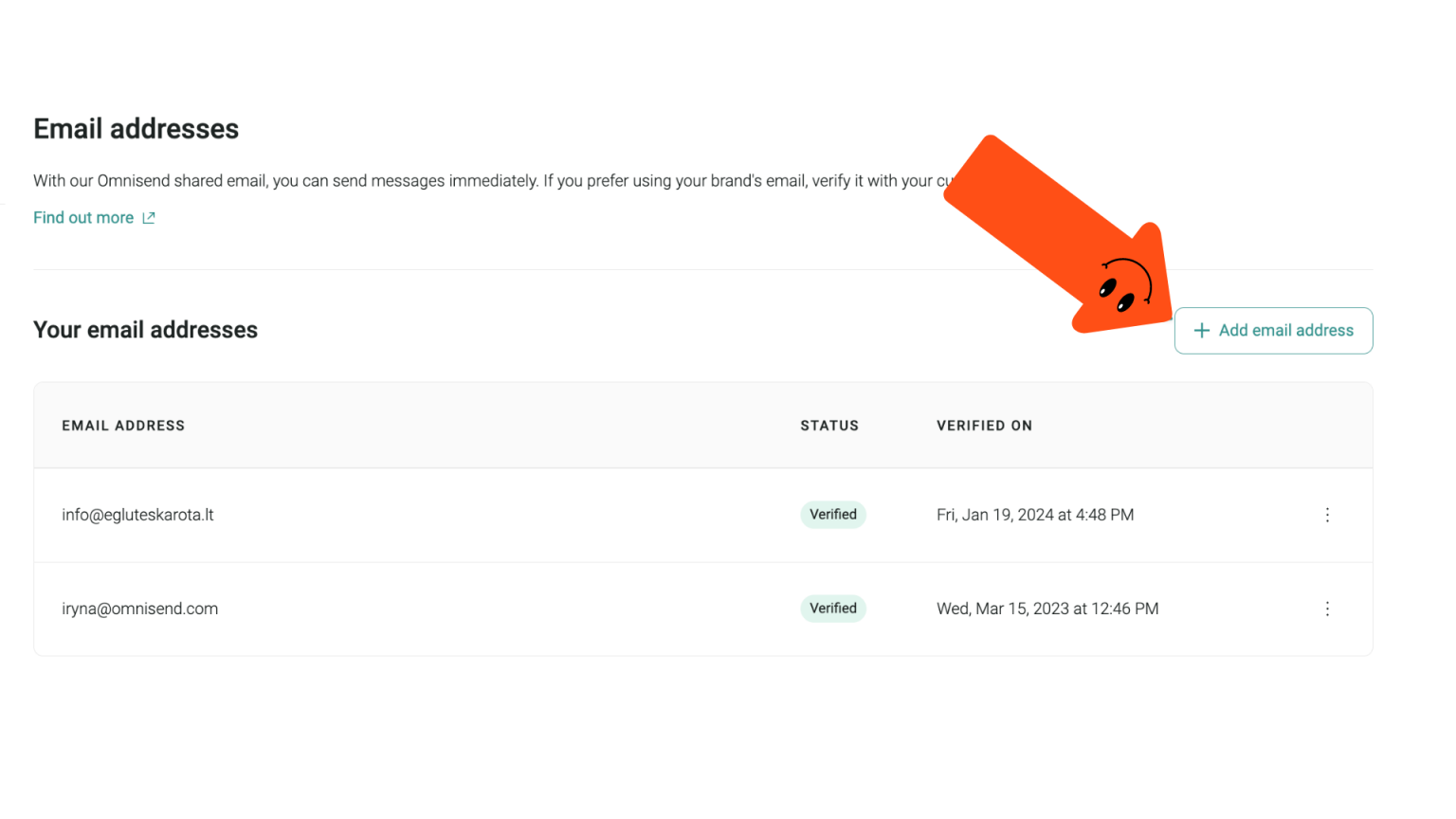
How to Craft a Cold Email for Corporate Training Providers
A well-written cold email is your first impression on a potential client. Here are some tips for crafting an effective email:
- Keep it brief and clear: People are busy, so get straight to the point. Briefly introduce yourself and your company’s training expertise.
- Highlight a specific pain point: Research the industry challenges your target client might face. Briefly mention how your training programs can address these challenges and improve their employees’ skills.
- Offer a Free Consultation: Provide an incentive for them to connect with you. Offer a free consultation to discuss their specific training needs in more detail.
- Include a Call to Action: End your email with a clear call to action. Invite them to schedule a call or visit your website for more information.
How to Design an Email in Omnisend
Once you’ve crafted your cold email and uploaded your leads to Omnisend, it’s time to design a visually appealing and informative email. Here’s how Omnisend’s user-friendly interface can help:
-
Create a New Email Campaign: Within Omnisend, navigate to the “Campaigns” tab and click “New Campaign.” Choose “Email” as the campaign type.
-
Select a Template: Omnisend offers a wide range of pre-designed email templates for various purposes. Choose a template that aligns with your message and brand. These templates are already optimized for mobile devices, ensuring your email looks great on any screen.
-
Customize the Template: Omnisend’s drag-and-drop editor makes customizing the template a breeze. You can add or remove sections, edit text, upload images, and adjust the overall layout to match your brand identity.
-
Personalize Your Message: Personalization goes a long way in cold emails. If available within your lead data, include the recipient’s name in the email greeting.
-
Focus on Benefits: Use clear and concise language to highlight the benefits your training programs offer. Briefly showcase how your services can address their specific needs and improve their business outcomes.
-
Strong Call to Action: A clear call to action is essential. Include a prominent button that encourages recipients to take the next step, whether it’s scheduling a consultation, downloading a brochure, or visiting your website for more information.
-
Preview and Test: Before sending your email campaign, use Omnisend’s preview feature to see how it will look on different devices. It’s also wise to send a test email to yourself or a colleague to ensure everything functions properly.
By following these steps, you can create professional and engaging emails that grab the attention of potential clients using Omnisend.
How to Send Bulk Cold SMS with Omnisend (After Exporting Phone Numbers from Google Maps using LeadStal)
While email marketing is a powerful tool, sometimes a more direct approach can be effective. LeadStal allows you to export phone numbers along with email addresses. Omnisend offers SMS marketing capabilities, enabling you to send targeted text messages to your potential clients. Here’s a brief overview:
-
Ensure Compliance: Before sending bulk SMS messages, it’s crucial to adhere to all relevant regulations and obtain consent from recipients.
-
Segment Your Audience: Not all leads require the same message. If your phone number data allows, segment your audience based on industry or specific needs. This helps personalize your SMS and improve engagement.
-
Keep it Short and Sweet: People are accustomed to receiving brief and informative text messages. Craft concise messages that highlight your value proposition and include a clear call to action.
-
Track and analyze results: Omnisend provides valuable analytics for both email and SMS campaigns. Monitor your open rates, click-through rates, and conversion rates to understand what resonates with your audience and refine your approach for future campaigns.
Remember, SMS marketing should be used strategically alongside your email marketing efforts for a well-rounded lead-nurturing approach.
What is LeadStal, Features and Pricing
LeadStal is a web scraping tool specifically designed to extract valuable business data from Google Maps. Here’s a breakdown of its key features and pricing options:
Features:
- Targeted Lead Generation: Search for businesses based on specific keywords and locations to find high-quality leads.
- Multi-Channel Data Extraction: Extract email addresses, phone numbers, website URLs, and social media links.
- Export to Various Formats: Export your collected data in popular formats like CSV and Excel for easy integration with your CRM or marketing automation platform.
- Chrome Extension Integration: The user-friendly Chrome extension seamlessly integrates with Google Maps for a smooth workflow.
Pricing:
LeadStal offers various pricing plans to suit different needs. They typically include a free trial period, allowing you to test the tool before committing. Plans range from basic options for individual users to enterprise-level solutions for larger teams.
It’s recommended to visit the LeadStal website (https://leadstal.com/) for the latest pricing information and plan details.
Why LeadStal is Better Than Other Lead Finders
While several lead finder tools exist, LeadStal offers some distinct advantages:
- Targeted Search: Search for leads based on specific criteria, ensuring you reach the businesses most likely to need your services.
- Multi-Channel Data Extraction: Gather valuable contact information beyond just email addresses, providing multiple ways to connect with potential clients.
- User-Friendly Interface: The Chrome extension integrates seamlessly with Google Maps
Why LeadStal Can Grow Your Corporate Training Business
By leveraging LeadStal’s capabilities, Corporate Training Providers can significantly enhance their lead generation efforts and fuel business growth. Here’s how:
- Reach a Wider Audience: LeadStal allows you to search for potential clients across various locations, expanding your reach beyond your immediate network.
- Targeted Leads, Better Results: Focus your efforts on qualified leads by searching for businesses that align with your training expertise. This increases the chances of generating leads that convert into paying clients.
- Save Time and Resources: Manually searching for leads can be time-consuming and inefficient. LeadStal automates the process, freeing up valuable time and resources you can dedicate to nurturing leads and closing deals.
- Build a Robust Sales Pipeline: By consistently generating qualified leads, you can build a healthy sales pipeline, ensuring a steady stream of potential clients for your training programs.
- Cost-Effective Solution: Compared to traditional lead generation methods, LeadStal offers a cost-effective way to find new clients. This allows you to invest more resources into developing your training programs and marketing materials.
Testimonials
Here’s what some satisfied LeadStal users have to say:
-
“LeadStal has been a game-changer for my corporate training business. I’ve been able to find high-quality leads that perfectly fit my training programs. It’s easy to use and saves me a ton of time compared to manual lead generation.” Sarah M., Founder of Success Training Solutions
-
“I was skeptical about using a web scraping tool at first, but LeadStal has proven its value. The data quality is excellent, and I’ve been able to connect with several potential clients thanks to LeadStal.” David L., Training Manager at ABC Corporation
Why Valid Leads are Important for Corporate Training Providers
Not all leads are created equal. Valid leads are those that have a genuine need for your training services and the budget to invest in them. Focusing on valid leads ensures you spend your time and resources on opportunities with the highest chance of success.
Here’s how LeadStal helps you generate valid leads:
- Targeted Search: By searching for businesses based on specific criteria, you’re more likely to find companies actively seeking training solutions.
- Multi-Channel Contact Information: Having access to email addresses, phone numbers, and website URLs allows you to connect with potential clients through their preferred channels.
- Data Verification (Optional Add-on): LeadStal offers an optional add-on service that verifies the accuracy of email addresses, further increasing the validity of your leads.
By prioritizing valid leads, Corporate Training Providers can maximize their return on investment and achieve sustainable business growth.
FAQs About Leads for Corporate Training Providers
- What are some qualities of a good lead for a corporate training provider?
Good leads for corporate training providers typically represent businesses with a demonstrated need for employee training, a budget allocated for training programs, and decision-making authority.
- How can I qualify leads before reaching out?
Research the potential client’s company, industry challenges, and training needs. Look for signs they might be actively seeking training solutions, such as recent news articles about company expansion or new initiatives.
- What are some ethical considerations when using lead generation tools?
Always comply with anti-spam regulations and respect recipient privacy. Only reach out to those who haven’t opted out of receiving business communications.
- Beyond LeadStal, what other lead generation strategies can I use?
Content marketing, attending industry events, networking with professionals in your field, and building partnerships with complementary businesses are all effective lead generation strategies.
- How can I nurture leads and convert them into paying clients?
Provide valuable content, offer consultations to understand their specific needs, showcase case studies of successful training outcomes, and build trust through personalized communication.
- Is it better to focus on email marketing or SMS marketing for lead nurturing?
Both email and SMS marketing have their advantages. Use email for in-depth information and longer messages, while SMS is ideal for quick updates and calls to action.
- How can I measure the success of my lead-generation efforts?
Track key metrics like the number of leads generated, conversion rates, and customer acquisition costs. This helps you evaluate what’s working and refine your approach for future campaigns.
- Is it legal to use web scraping tools like LeadStal?
The legality of web scraping varies depending on the website’s terms of service and local regulations. It’s always best to check before using any web scraping tool.
- Can I use LeadStal for other industries besides corporate training?
Yes, LeadStal is a versatile tool that can be used to generate leads across various industries.
- What are some alternatives to LeadSTAL for lead generation?
While LeadStal offers a unique approach, here are some alternative lead generation tools to consider:
-
LinkedIn Sales Navigator: This platform allows you to search for and connect with potential clients on LinkedIn based on specific criteria.
-
Sales intelligence tools: These tools aggregate data from various sources to provide comprehensive information on potential clients, including contact details and business needs.
-
Industry directories and publications: Many industries have online directories or trade publications that list companies and decision-makers.
-
Networking events: Attending industry events and conferences provides opportunities to connect with potential clients in person.


