In today’s digital world, cyber threats are a constant concern for businesses of all sizes. As a cybersecurity service provider, you offer a valuable solution, but reaching potential clients can be a challenge. This blog post will guide you through utilizing LeadStal, a powerful tool that helps find leads for your cybersecurity services.
Contents
- 1 Finding Leads with LeadStal’s Google Maps Leads Generator
- 1.1 What is LeadStal and Why Choose It?
- 1.1.1 Why is LeadStal Better Than Other Lead Finders?
- 1.1.2 How LeadStal Can Grow Your Cybersecurity Business
- 1.1.3 What are the Key Features of LeadStal?
- 1.1.4 Is LeadStal’s Google Maps Scraper Costly?
- 1.1.5 Price Comparison Between LeadStal | Bright Data | Apify | Phantombuster | ScrapingBee
- 1.1.6 What Types of Data Can You Extract from Google Maps?
- 1.1.7 Who’s a Good Fit for LeadStal?
- 1.2 Testimonials from Satisfied Users
- 1.3 FAQs About Leads for Cybersecurity Services
Why Valid Leads Are Important for Cybersecurity Services
In the fast-paced world of cybersecurity, time is of the essence. Reaching out to unqualified leads can be a significant waste of your resources. Valid leads, on the other hand, offer several advantages:
- Increased Conversion Rates: By targeting businesses with a genuine need for your services, you’ll have a higher chance of converting leads into paying clients.
- Improved Efficiency: Valid leads allow you to focus your sales and marketing efforts on the most promising prospects, maximizing your return on investment.
- Stronger Client Relationships: Building relationships with businesses that truly value your expertise fosters long-term partnerships and recurring revenue.
Who Needs Cybersecurity Services?
Your target audience is any business that stores sensitive data electronically. This includes:
- Financial institutions (banks, credit unions)
- Healthcare providers (hospitals, clinics)
- Retail businesses (stores, e-commerce platforms)
- Government agencies
- Educational institutions
- Law firms
- Basically, any company that handles confidential information needs robust cybersecurity measures.
Finding Leads with LeadStal’s Google Maps Leads Generator
Here’s how LeadStal can help you connect with potential clients:
-
Install LeadStal’s Gmap Leads Generator: Head over to LeadStal’s official website and download the Gmap Leads Generator Chrome extension. Installation instructions are included in the download folder.
-
Step 1: Download The Chrome Extension
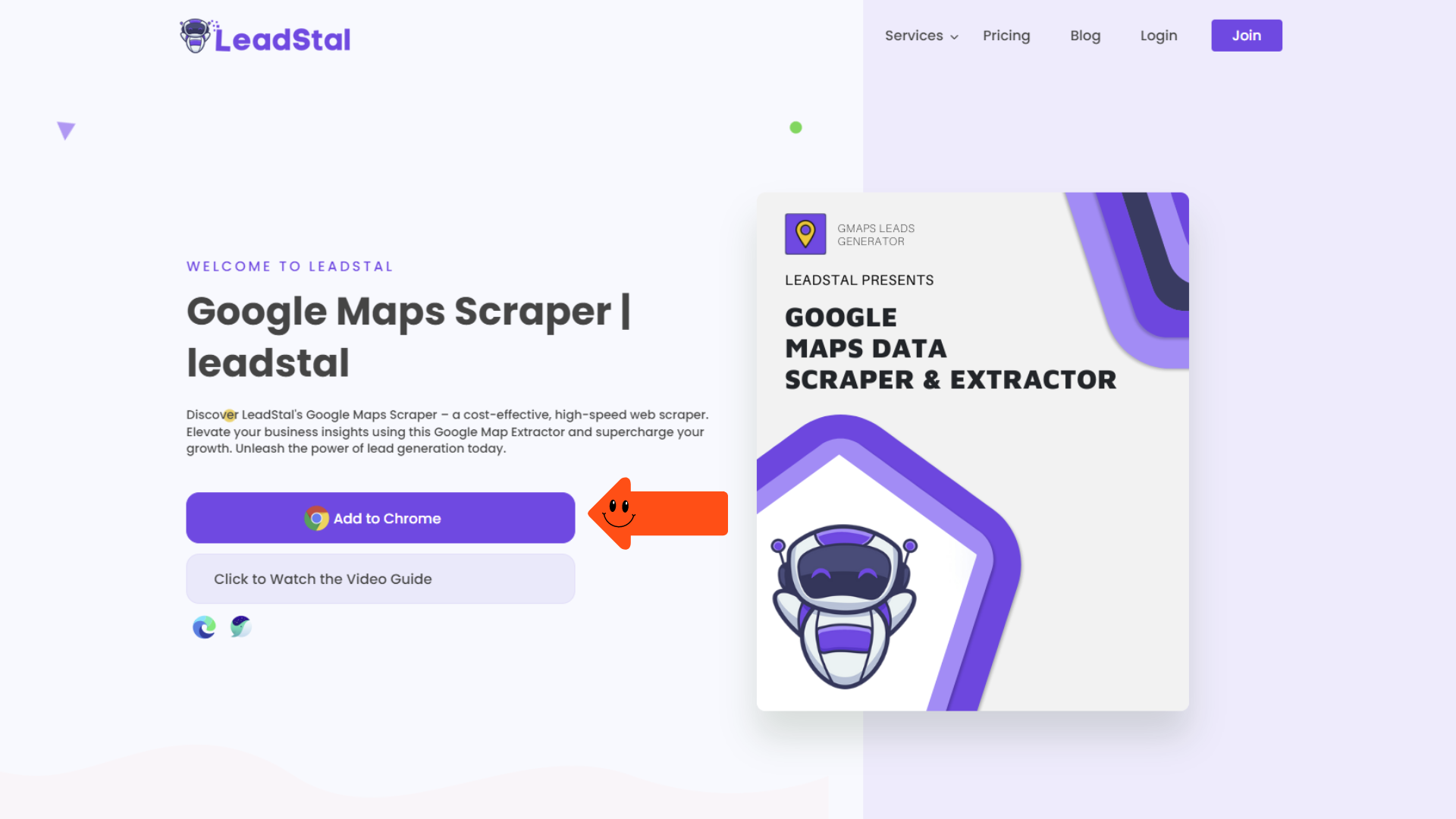
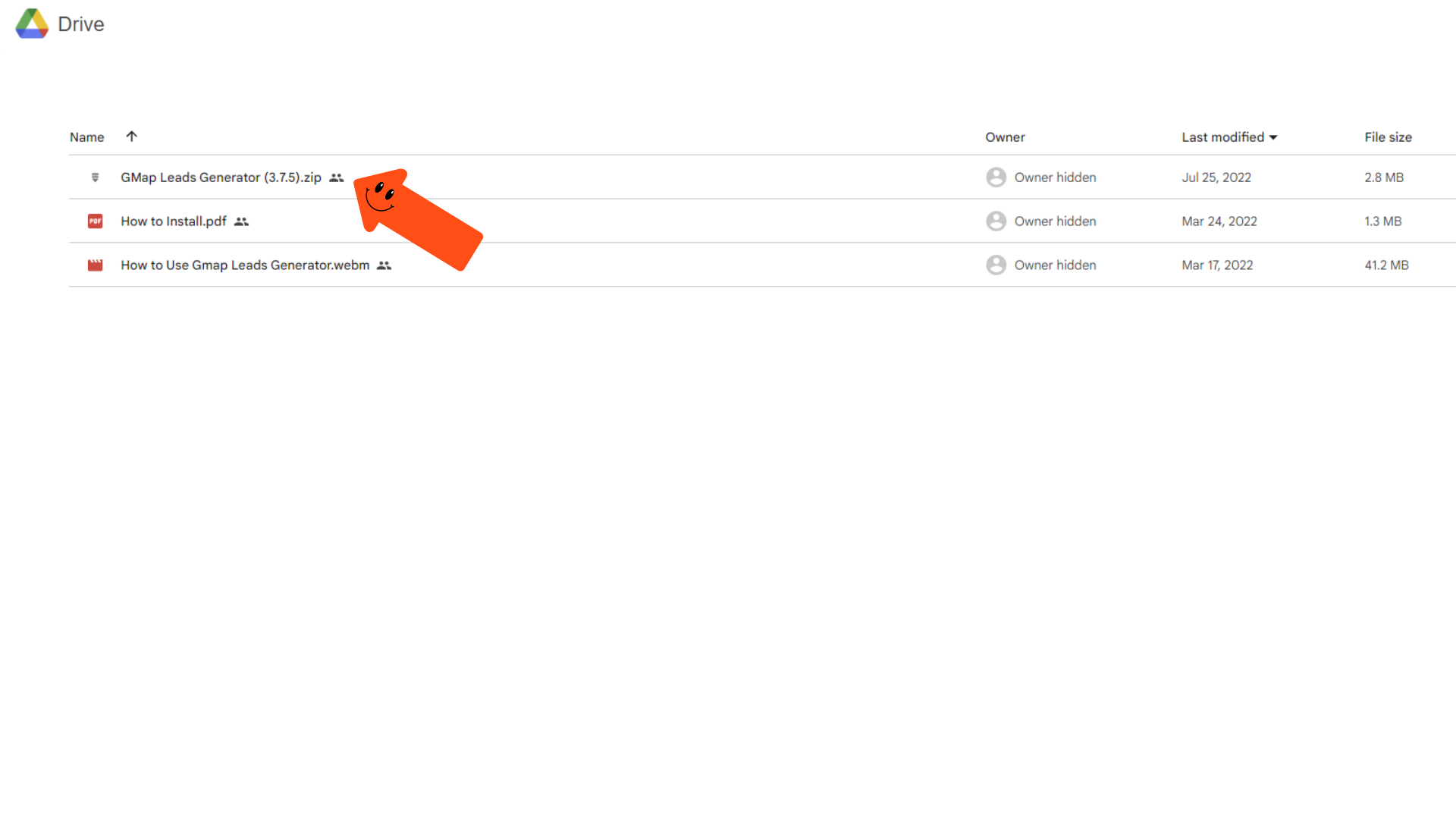
Step 2: Extract The File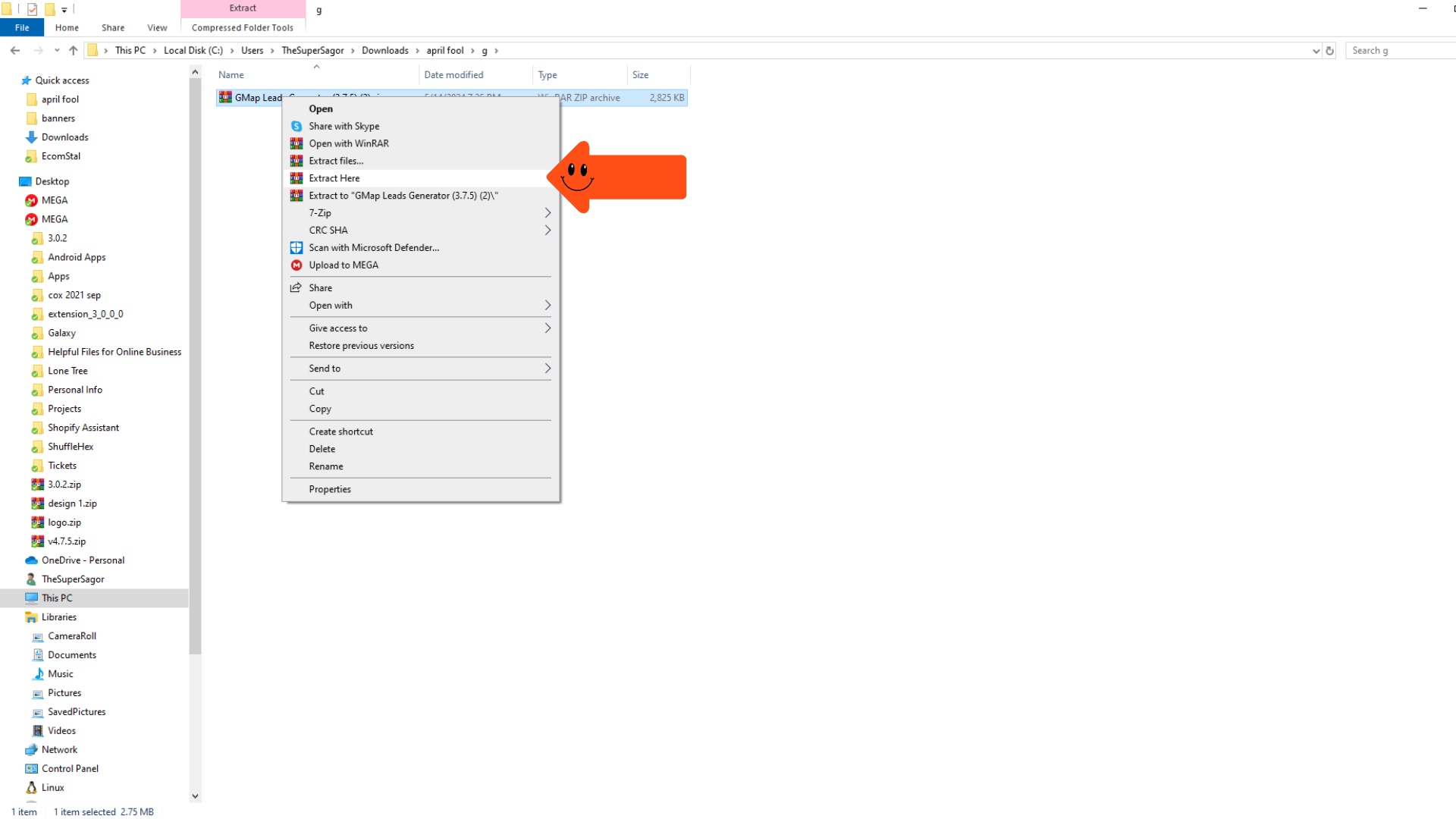 Step 3: Turn on ” Developer Mode.”
Step 3: Turn on ” Developer Mode.” 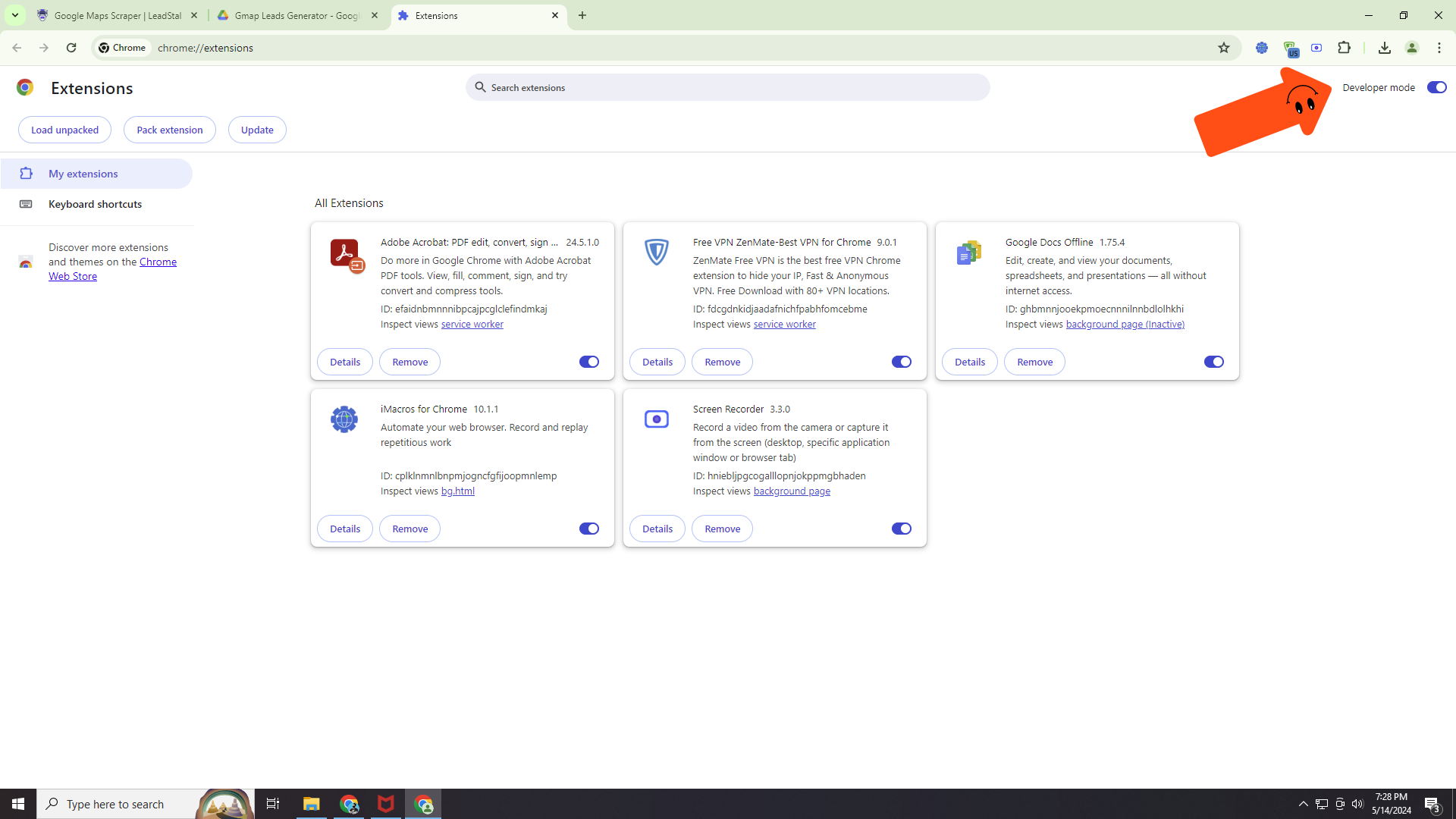 Step 4: Load and unpack
Step 4: Load and unpack
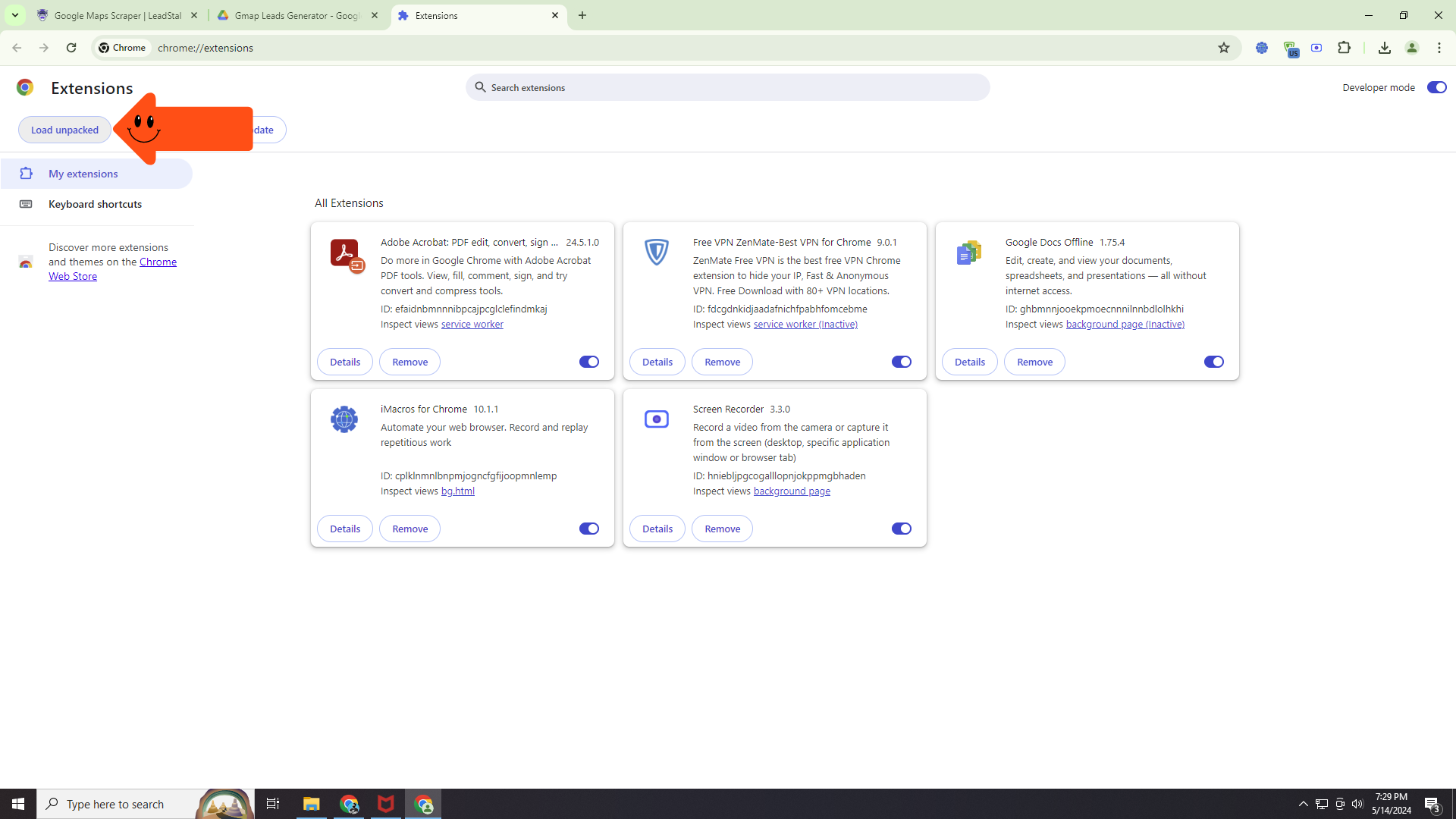
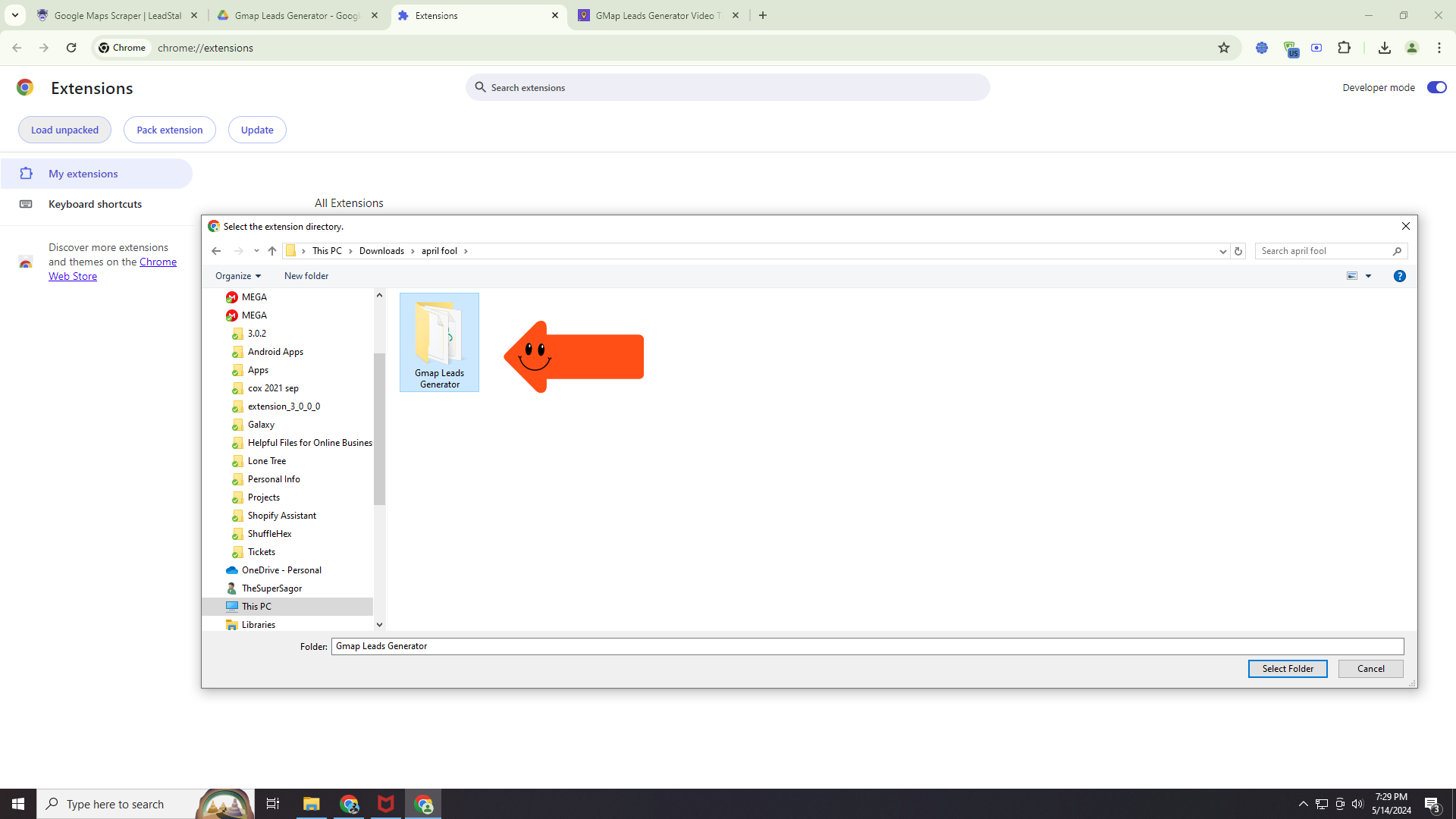 Step 5: Go to the Google Map
Step 5: Go to the Google Map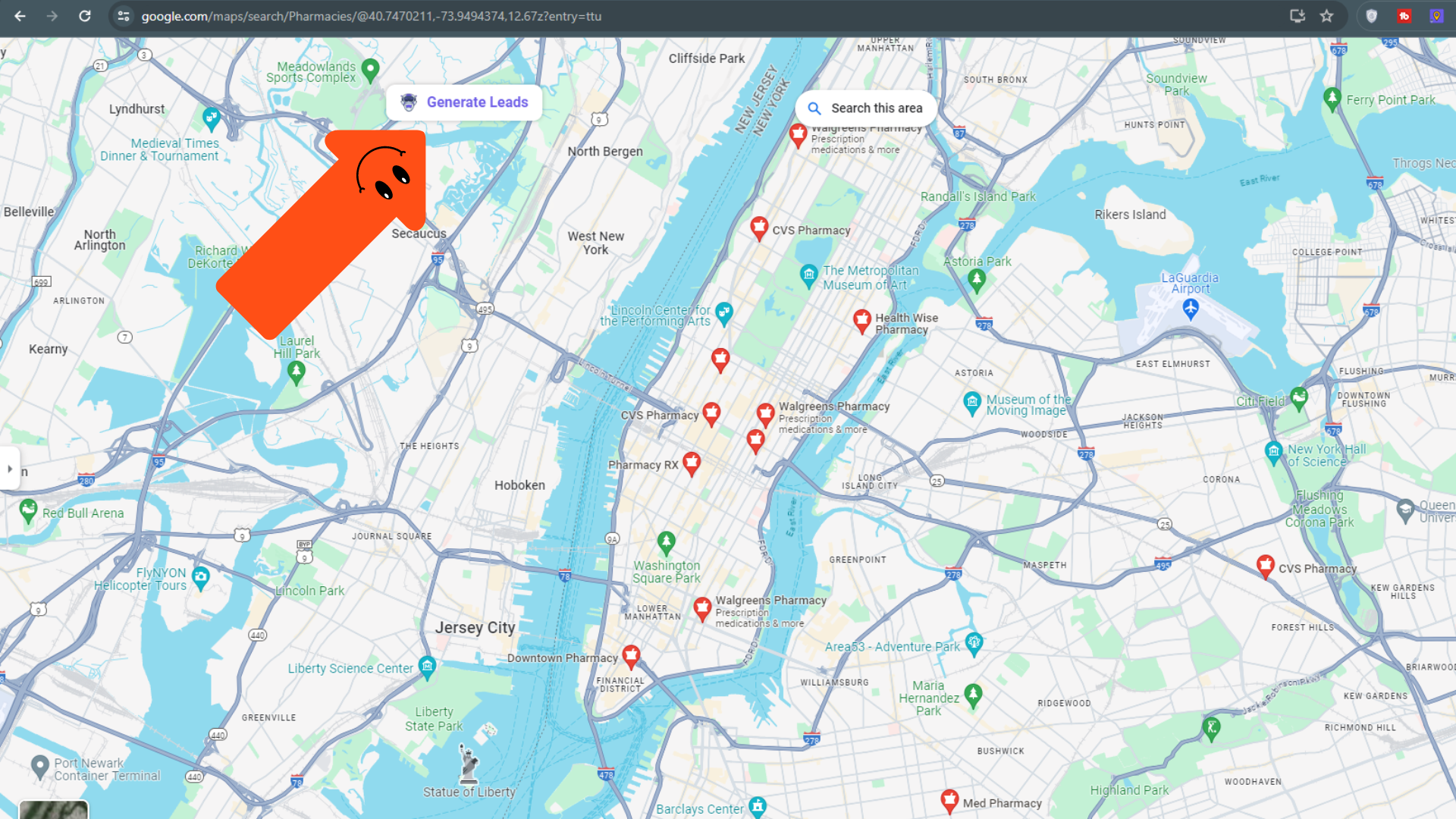
-
-
Target Businesses on Google Maps: Open Google Maps and search for “Cybersecurity Services” along with a specific location (e.g., “Cybersecurity Services in New York City”).
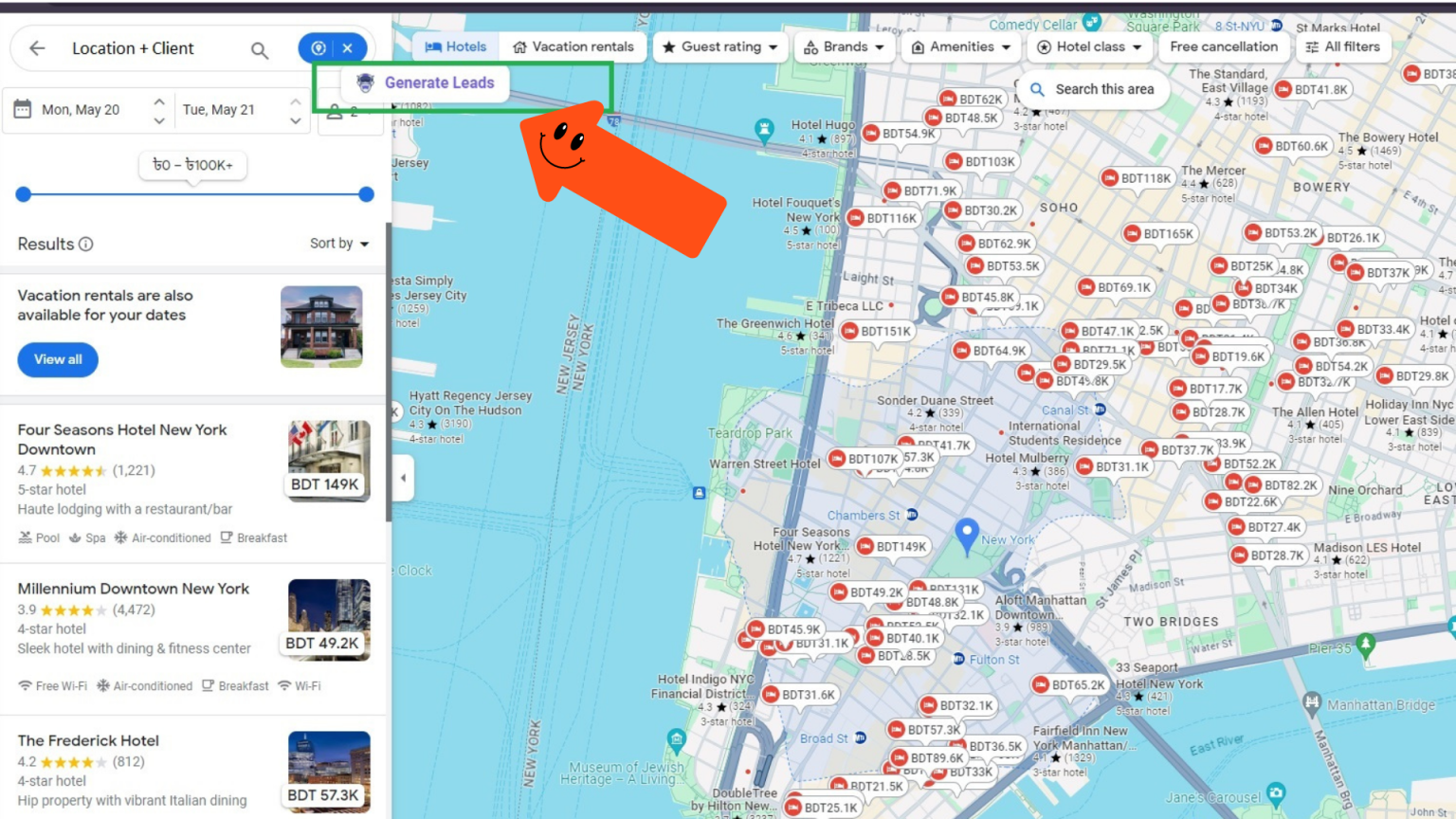
-
Generate Leads with a Click: Look for the “Generate Leads” button on LeadStal after your search results load. Clicking this button initiates LeadStal’s search for valid email addresses and phone numbers associated with the listed businesses.
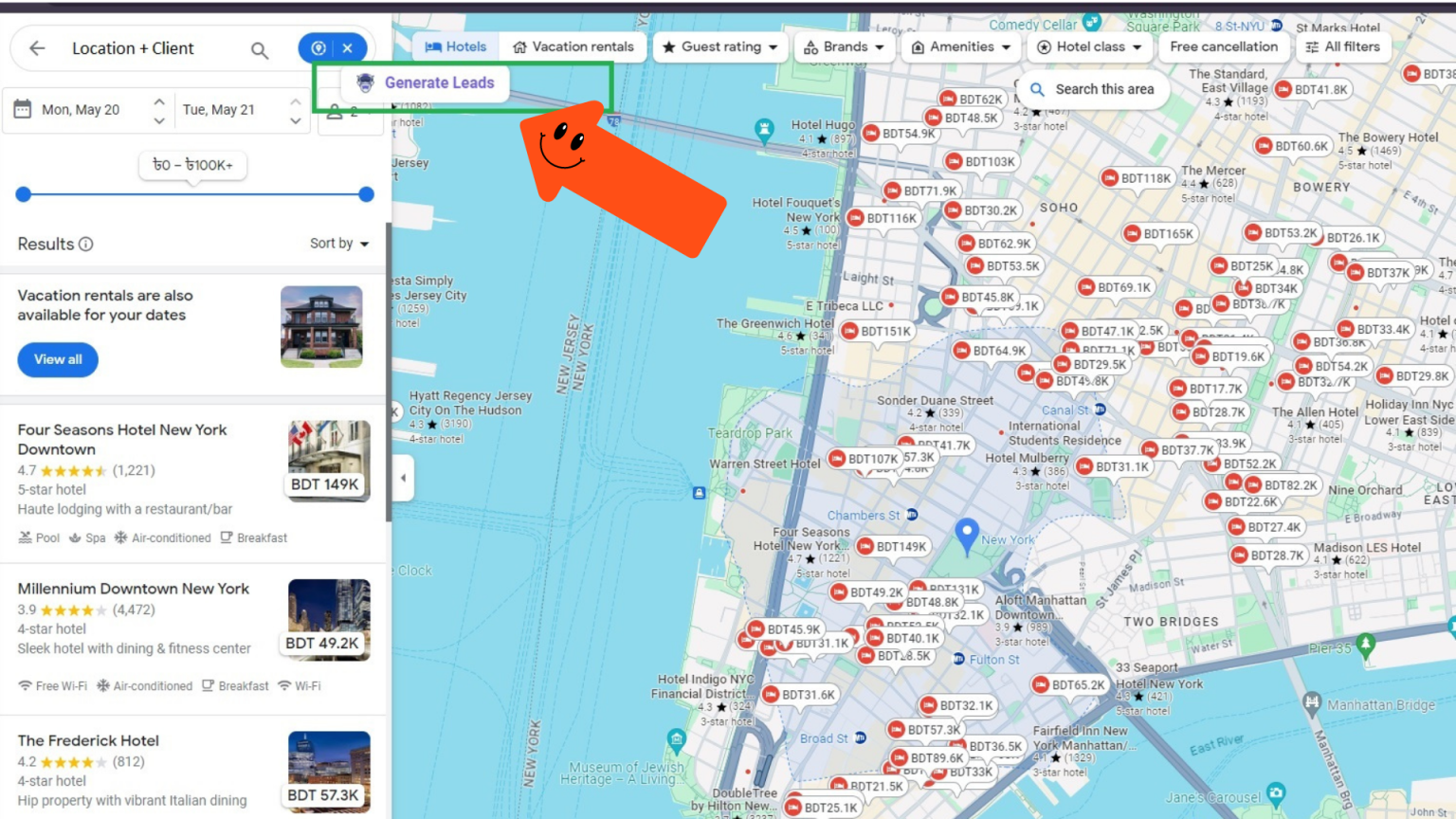
-
Export Your Leads: Once the search is complete, you can export the collected data as a CSV file. This file contains the valuable contact information you need to reach out to potential clients.
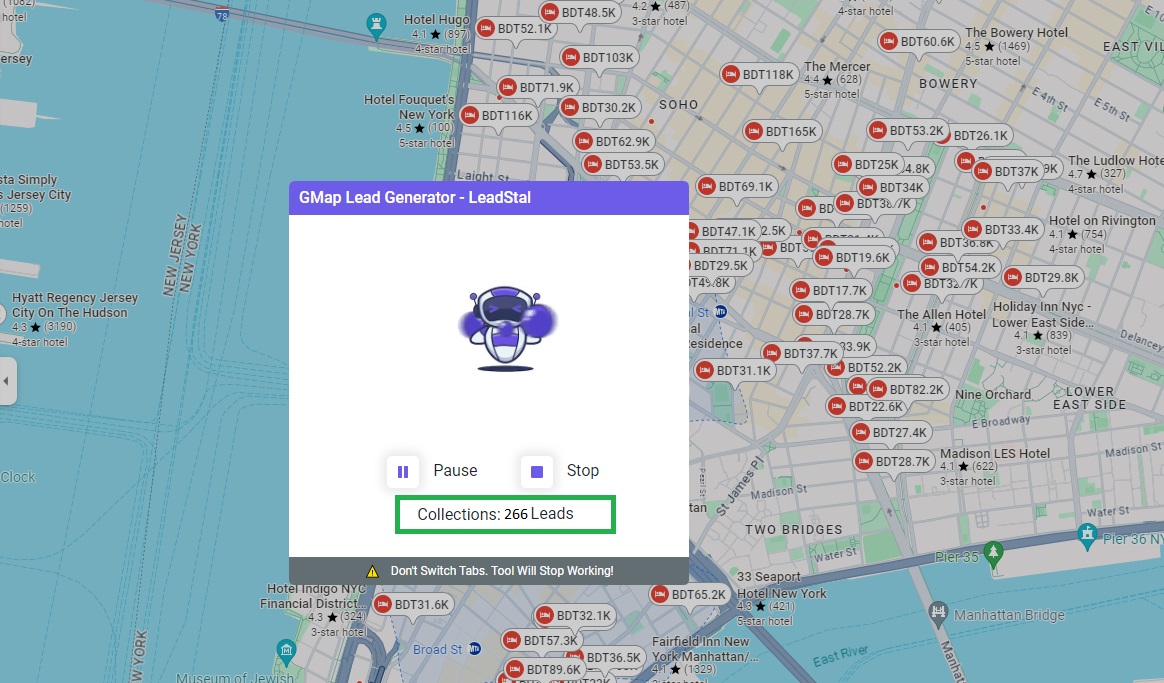
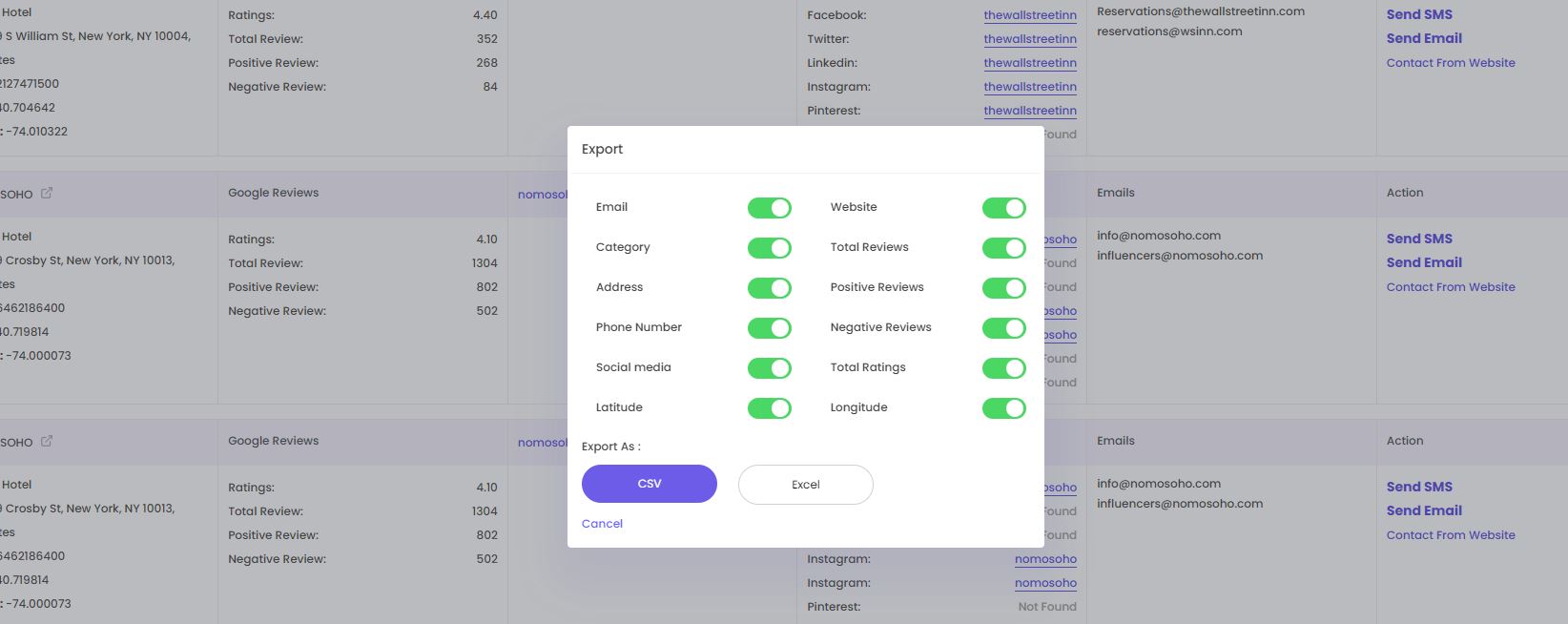
-
Upload Leads to Omnisend (or Your Email Marketing Platform): Omnisend is an email marketing platform, but you can use any email marketing tool you prefer. Simply import the CSV file containing your leads into your chosen platform.
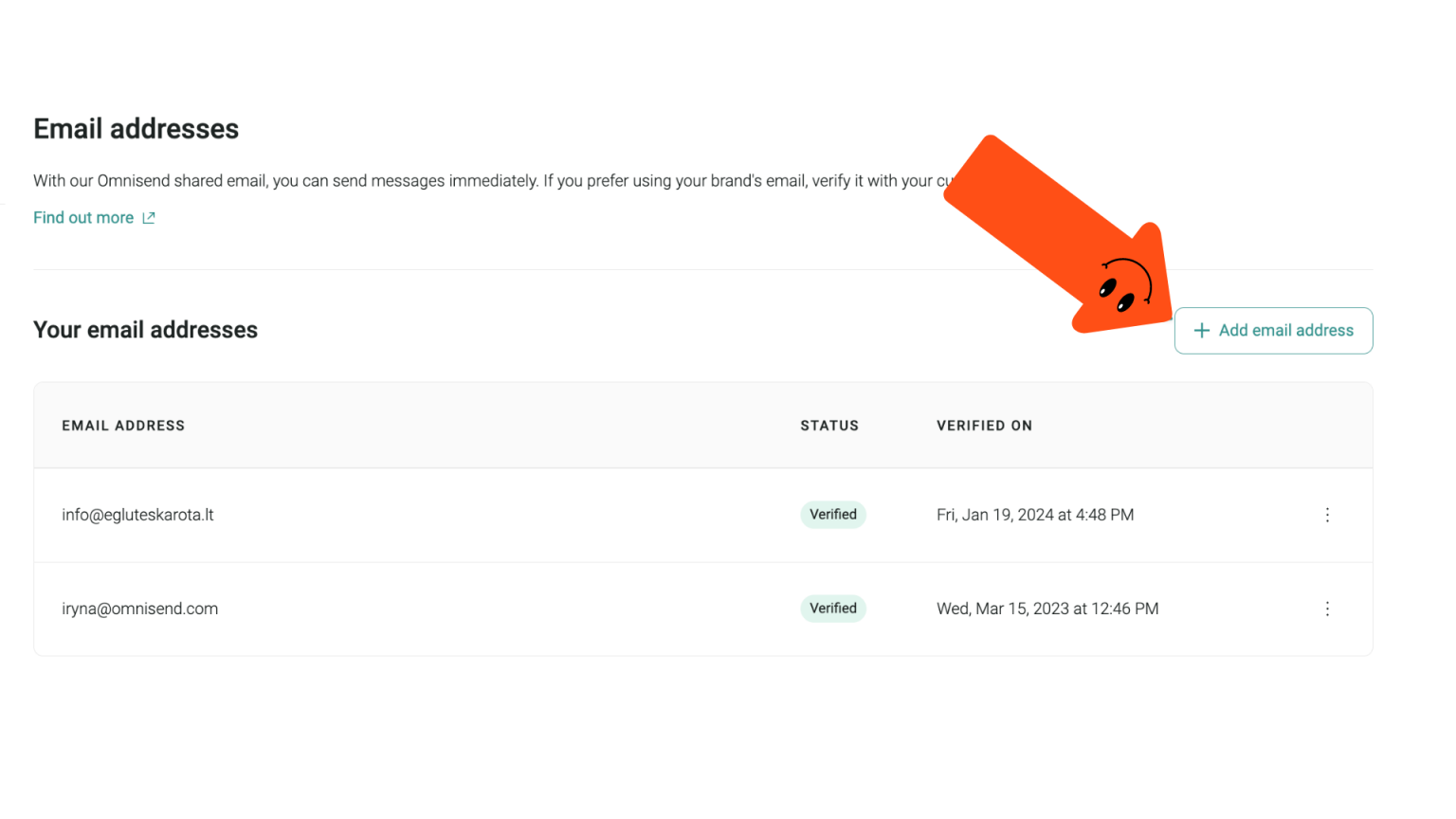
Crafting a Compelling Cold Email
Now that you have your leads, it’s time to craft an effective cold email:
-
Subject Line: Keep it concise and relevant. Highlight a specific pain point your services address (e.g., “Is Your Business Secure? Free Cybersecurity Assessment”).
-
Opening: Briefly introduce yourself and your company. Briefly state your understanding of their industry’s cybersecurity challenges.
-
Value Proposition: Explain how your services can address their specific needs. Use clear, non-technical language to emphasize the benefits of your solutions (e.g., data protection, employee training, vulnerability scanning).
-
Call to Action: Clearly state what you want the recipient to do next. This could be scheduling a call for a free consultation or visiting your website for more information.
-
Closing: Thank the recipient for their time and reiterate your value proposition. Include your contact information.
Designing Your Email in Omnisend
Omnisend allows you to create visually appealing and professional-looking emails. Utilize their drag-and-drop editor to incorporate your company logo, maintain consistent branding elements, and ensure your message is clear and easy to read.
Bulk Cold SMS with LeadStal
LeadStal can also help you gather phone numbers during the Google Maps search. You can export these numbers to Omnisend or a separate SMS marketing platform for bulk cold SMS campaigns. However, be aware that cold SMS marketing regulations exist, so ensure your messages comply with local laws.
What is LeadStal and Why Choose It?
LeadStal is a user-friendly tool that automates the process of finding contact information for businesses listed on Google Maps. Here are some key features:
- Easy to Use: The Chrome extension seamlessly integrates with Google Maps, making lead generation a breeze.
- Accurate Data: LeadStal strives to provide verified email addresses and phone numbers.
- Time-Saving: Automating the lead search process allows you to focus on crafting compelling outreach strategies.
- Cost-Effective: LeadStal offers various pricing plans to suit your budget.
Why is LeadStal Better Than Other Lead Finders?
Many lead finders scrape data from unreliable sources, resulting in inaccurate information. LeadStal focuses on verified data from Google Maps, ensuring you reach actual businesses with valid contact details.
How LeadStal Can Grow Your Cybersecurity Business
By providing a targeted list of potential clients, LeadStal empowers you to reach businesses actively seeking cybersecurity solutions. This targeted outreach increases your chances of securing new clients and growing your business.
What are the Key Features of LeadStal?
Key Features:
- Ultra-fast lead collection
- Laser-targeted emails
- Code-free scraping experience
- Extremely affordable prices
- 100% no-bounce emails
- Real-time access to data
- 24/7 customer support
- Free plan with all features
- Lowest-priced paid plans
- 100% accurate and reliable data
- Access to a suite of tools with one subscription
- User-friendly and intuitive
Is LeadStal’s Google Maps Scraper Costly?
No, it is the cheapest in the market. Here is why:
- Firstly, the Free plan: 20 credits or valid data per month
- Secondly, the Standard plan: US$9.99 for 2800 credits per month
- Thirdly, the Business plan: US$35 per month for 10,000 credits per month
- Lastly, Premium plan: US$ 250 per month for 100,000 credits
- Finally, LeadStal has a customized plan. So, contact customer care and buy your plan as per your requirements.
Sign Up for Free to Learn More
Price Comparison Between LeadStal | Bright Data | Apify | Phantombuster | ScrapingBee
| Tool | Free Tier | Paid Plans | Features in Free Tier |
| LeadStal | Yes (20 credits/month) | Starts at $9.99/month | All features; 20 credits for basic scraping |
| Bright Data | Yes (limited usage) | Varies by data type & usage | Limited data extraction, basic features |
| Apify | Yes (limited usage) | Starts at $29/month | Access to shared scraping actors, limited runtime |
| PhantomBuster | Yes (limited usage) | Starts at $49/month | Access to 1-2 social media scrapers, limited data |
| ScrapingBee | Yes (limited usage) | Pay-as-you-go | 100 free requests, basic features |
Key Notes:
- LeadStal: LeadStal offers a free tier with 20 monthly credits, allowing you to access all features but with limited usage. Their paid plans start at $9.99 and offer increased credits and additional features.
- Bright Data: Their free tier has limitations on data type, volume, and usage duration. Specific details require contacting them. Paid plans are priced based on your specific data needs and usage. Click here for additional information.
- Apify: The free tier provides access to shared scraping actors with limited runtime and features. Paid plans start at $29 and offer private actors, longer runtimes, and more features. Click here for a free sign-up!
- PhantomBuster: Free tier grants access to 1-2 basic social media scrapers with limited data extraction. Paid plans start at $49 and offer more scrapers, data, and features. Sign -up for a free trial!
- ScrapingBee: The free tier includes 100 requests with basic features. Paid plans are pay-as-you-go, starting at $0.10 per request. Try ScrapingBee for Free!
What Types of Data Can You Extract from Google Maps?
20 types of data can be extracted from Google Maps:
- Business Name(Title/Personal Name)
- Subtitle
- Category
- Address
- Phone Number
- Ratings
- Reviews(Total,Negative and positive)
- Emails
- Websites
- Social Media(Facebook, Twitter, Linkedin, Pinterest, Instagram, Youtube)
- GEO Coordinates (Longitude, Latitude)
Who’s a Good Fit for LeadStal?
(Acknowledgment: Effective Instagram Profile Scraper in 2023-24)
- Small businesses and startups: With limited budgets and manpower, LeadStal’s affordable and user-friendly tools automate lead generation without extensive technical expertise.
- Marketers and salespeople: Constantly seeking new leads, LeadStal’s data-scraping tools streamline the process from various online sources.
- Content creators and social media influencers: Utilize LeadStal’s tools to capture leads from your audience, such as email addresses or website visitors.
- Freelancers and solopreneurs: For those lacking resources to hire dedicated lead generation teams, LeadStal’s plans offer a cost-effective solution.
- Beginners or newcomers to lead generation: LeadStal provides a user-friendly entry into the world of lead generation.
- Data Accuracy: LeadStal prioritizes finding valid contact information, saving you time and frustration compared to manually searching for emails and phone numbers.
Testimonials from Satisfied Users
“LeadStal has been a game-changer for our cybersecurity business. We’ve been able to connect with a wider range of potential clients and have seen a significant increase in leads.” Sarah L., CEO of SecureTech Solutions
FAQs About Leads for Cybersecurity Services
-
What information should I gather from leads? The most important information includes company size, industry, specific cybersecurity concerns, and budget.
-
How often should I contact leads?
Develop a nurturing campaign with a cadence of emails and follow-up calls spread over several weeks. -
How can I qualify leads before reaching out? Research the company’s website and social media presence to understand their cybersecurity awareness and potential needs.
-
What are some red flags for unqualified leads? Unrealistic expectations, requests for free services, or a lack of budget for cybersecurity solutions can indicate a poor fit.
-
What are some compliance considerations for cold emailing?
Familiarize yourself with anti-spam regulations like CAN-SPAM in the US or GDPR in the EU to ensure your outreach complies with local laws. -
Can I use social media to find leads?
Absolutely! Join industry groups on LinkedIn or Twitter to connect with potential clients and build brand awareness. -
How can I measure the success of my lead-generation efforts?
Track key metrics such as open rates, click-through rates, and the number of leads converted into paying clients. -
How can I personalize my outreach messages?
Go beyond generic emails; mention a specific challenge the company might face based on your research. -
What are some alternatives to LeadSTAL?
Consider attending industry events, networking with potential clients at conferences, or partnering with managed service providers (MSPs) that offer co-marketing opportunities. -
Is cold calling dead?
While email is often the preferred method, a well-timed call can still be effective, especially for following up with promising leads.


