Struggling to find new clients for your digital marketing firm? You’re not alone. Competition in the digital marketing space is fierce, and attracting high-quality leads can be a challenge.
This blog post will introduce you to LeadStal’s Gmap Leads Generator Chrome extension, a powerful tool that can help you find potential clients for your digital marketing services. We’ll walk you through the entire process, from installing the extension to sending targeted outreach emails.
Contents
- 0.1 Why Valid Leads are Important for Digital Marketing Firms
- 0.2 Who are the Targeted Audiences of Digital Marketing Firms?
- 1 How to Find Client Leads for Digital Marketing Firms
- 1.1 What is LeadStal, Features, and Pricing?
- 1.1.1 Why LeadStal is Better Than Other Lead Finders
- 1.1.2 How LeadStal Can Grow Your Digital Marketing Firm
- 1.1.3 What are the Key Features of LeadStal?
- 1.1.4 Is LeadStal’s Google Maps Scraper Costly?
- 1.1.5 Price Comparison Between LeadStal | Bright Data | Apify | Phantombuster | ScrapingBee
- 1.1.6 What Types of Data Can You Extract from Google Maps?
- 1.1.7 Who’s a Good Fit for LeadStal?
- 1.2 Testimonials
- 1.3 FAQs about Leads for Digital Marketing Firms
Why Valid Leads are Important for Digital Marketing Firms
Not all leads are created equal. Targeting unqualified leads can be a waste of time and resources. Valid leads, on the other hand, represent businesses with a genuine need for your digital marketing services. By focusing on valid leads, you can improve your outreach campaign’s effectiveness and increase your chances of converting leads into paying clients.
Who are the Targeted Audiences of Digital Marketing Firms?
Digital marketing firms can offer a wide range of services to businesses of all sizes and across various industries. Here are some of the most common target audiences:
- Small and medium-sized businesses (SMBs): SMBs often lack the internal resources to handle their digital marketing needs effectively.
- E-commerce businesses: E-commerce businesses rely heavily on online marketing to reach their target audience and drive sales.
- Local businesses: Local businesses can benefit from targeted digital marketing campaigns to attract customers within their geographic area.
- Startups and new businesses: Startups and new businesses need to establish a strong online presence to get noticed and compete in the market.
How to Find Client Leads for Digital Marketing Firms
Here’s how you can leverage LeadStal’s Gmap Leads Generator to find potential clients for your digital marketing firm:
-
Download and Install the Gmap Leads Generator: Head over to LeadStal’s website and download the Gmap Leads Generator extension specifically designed for Chrome. Follow the easy installation instructions provided in the downloaded folder.
Step 1: Download The Chrome Extension
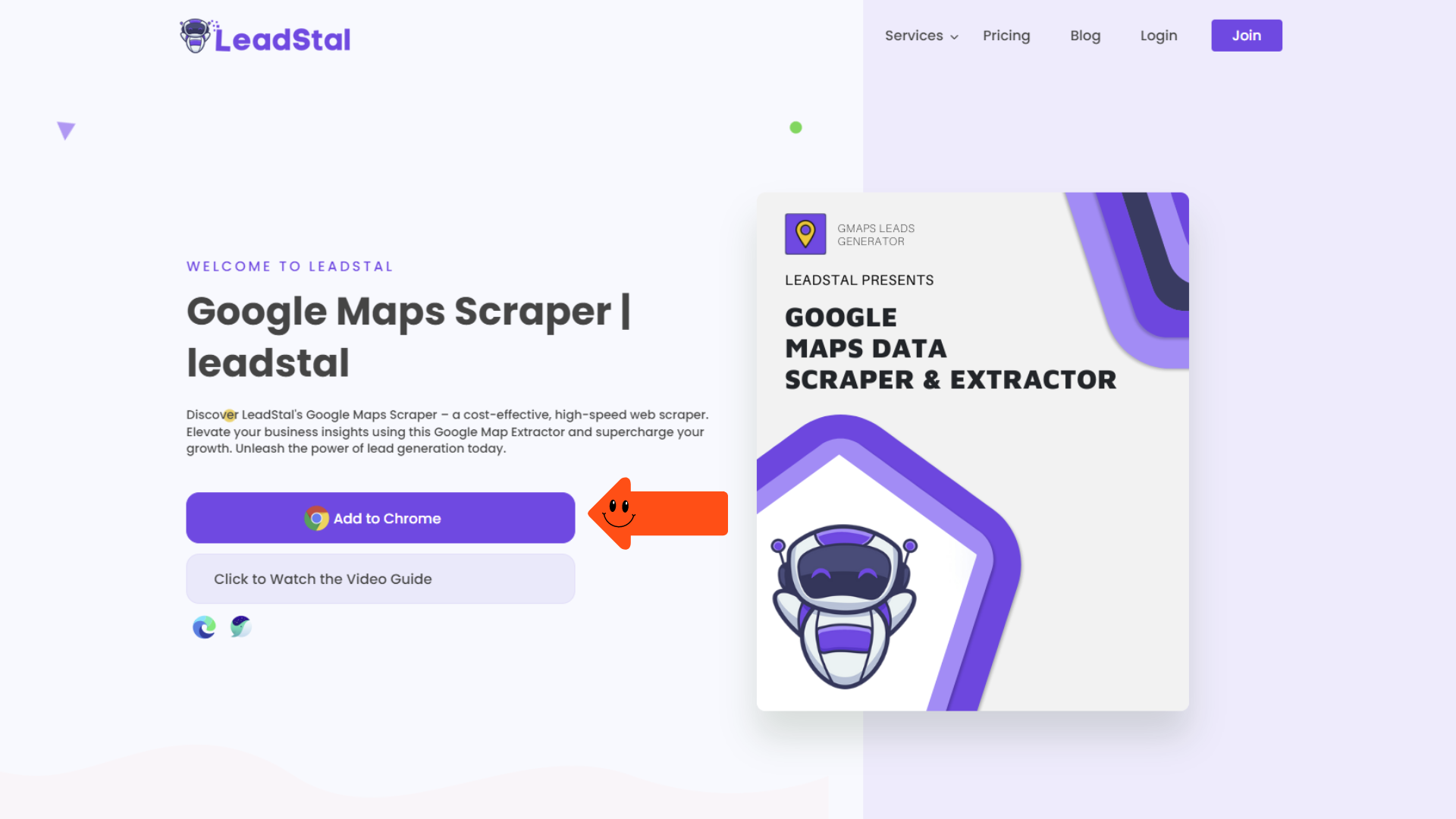
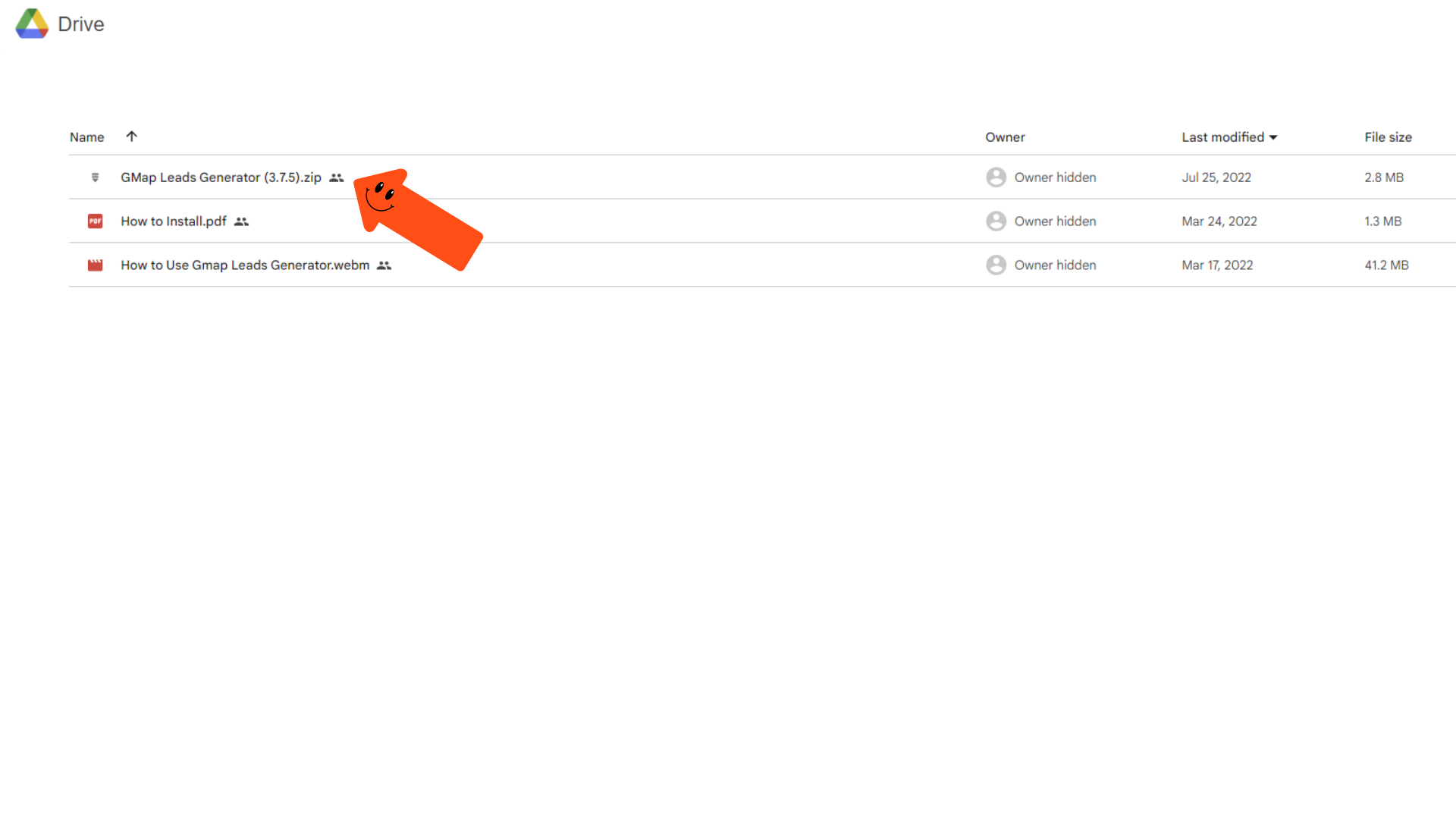
Step 2: Extract The File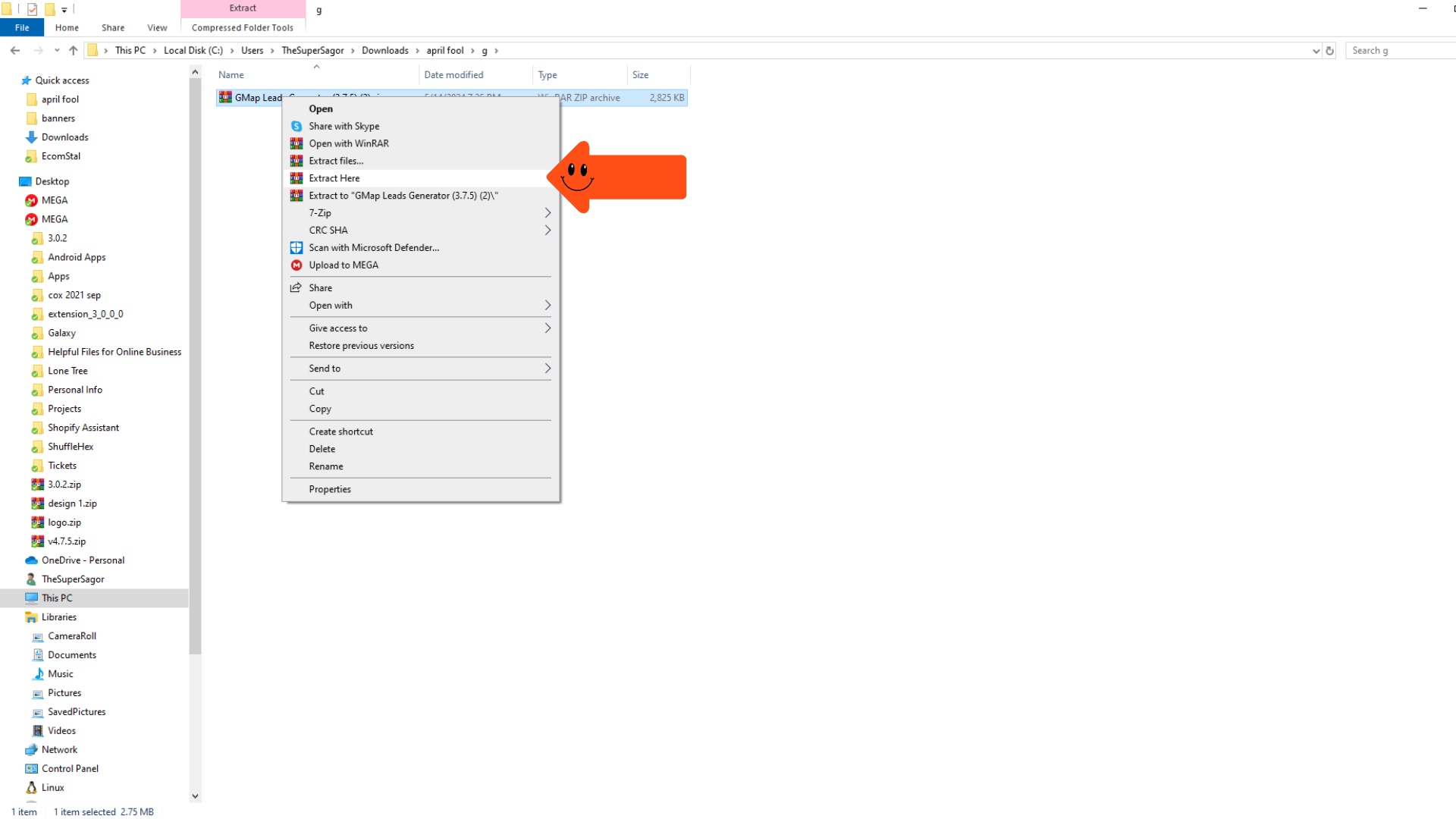 Step 3: Turn on ” Developer Mode.”
Step 3: Turn on ” Developer Mode.”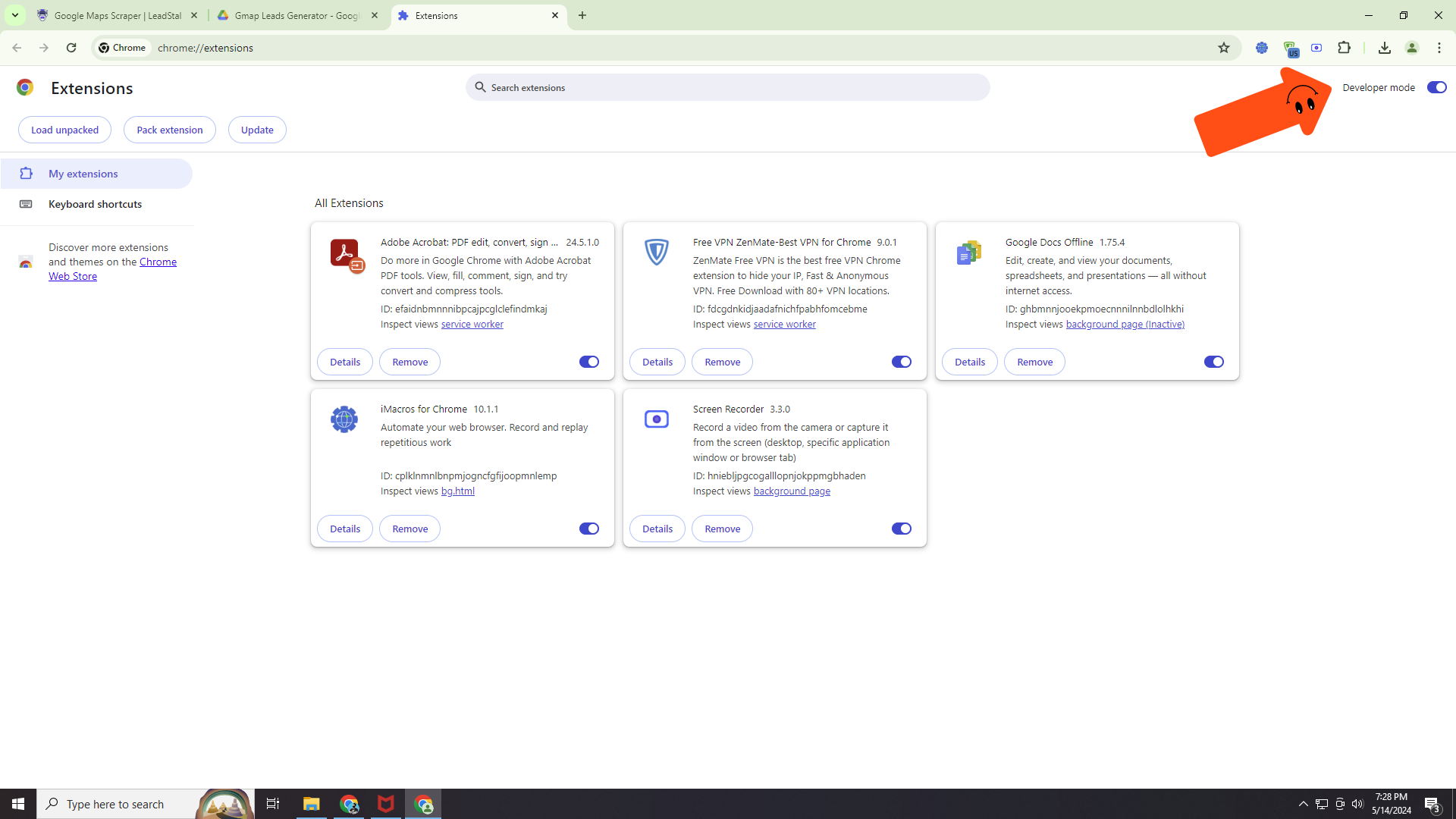 Step 4: Load and unpack
Step 4: Load and unpack
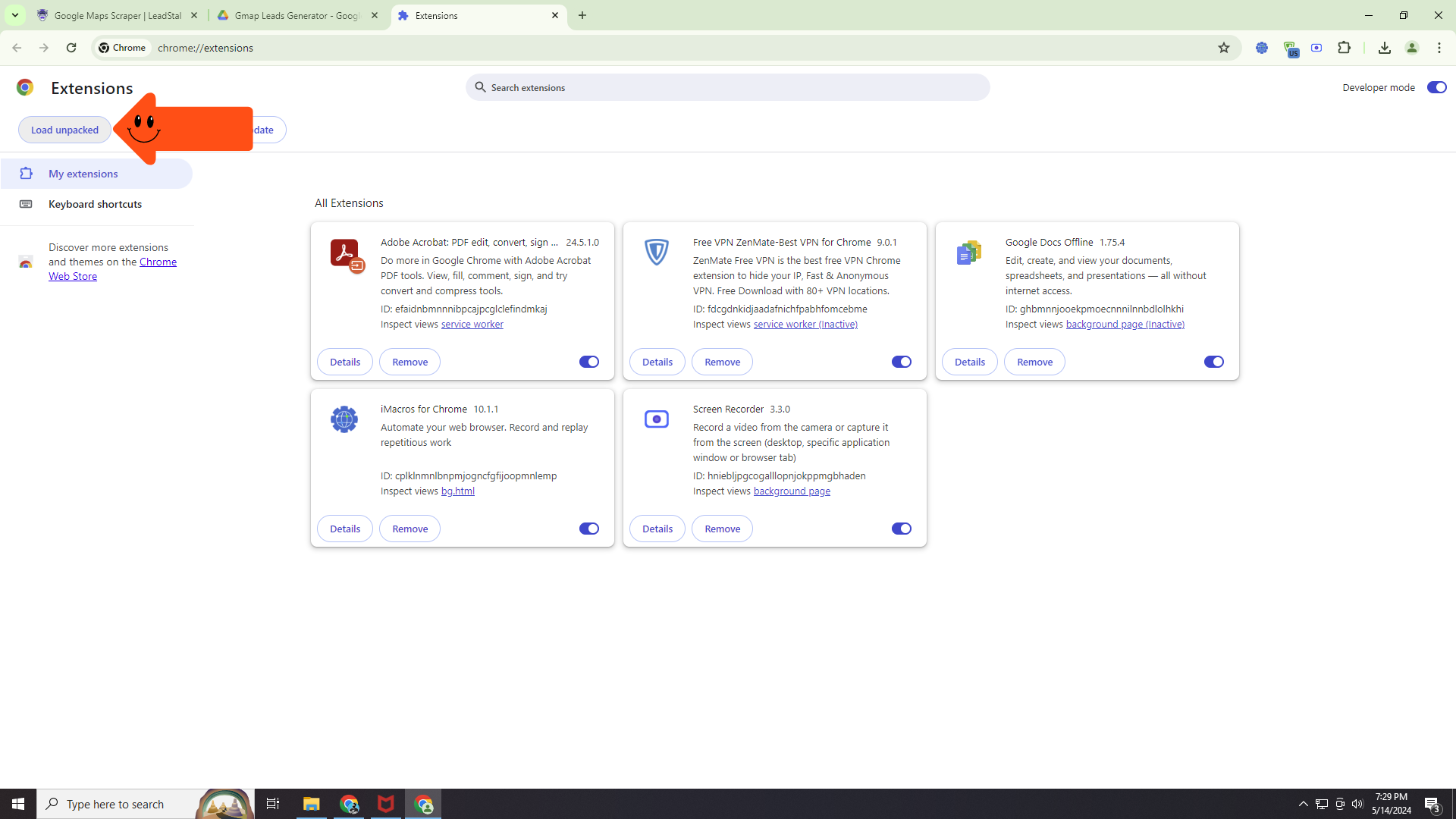
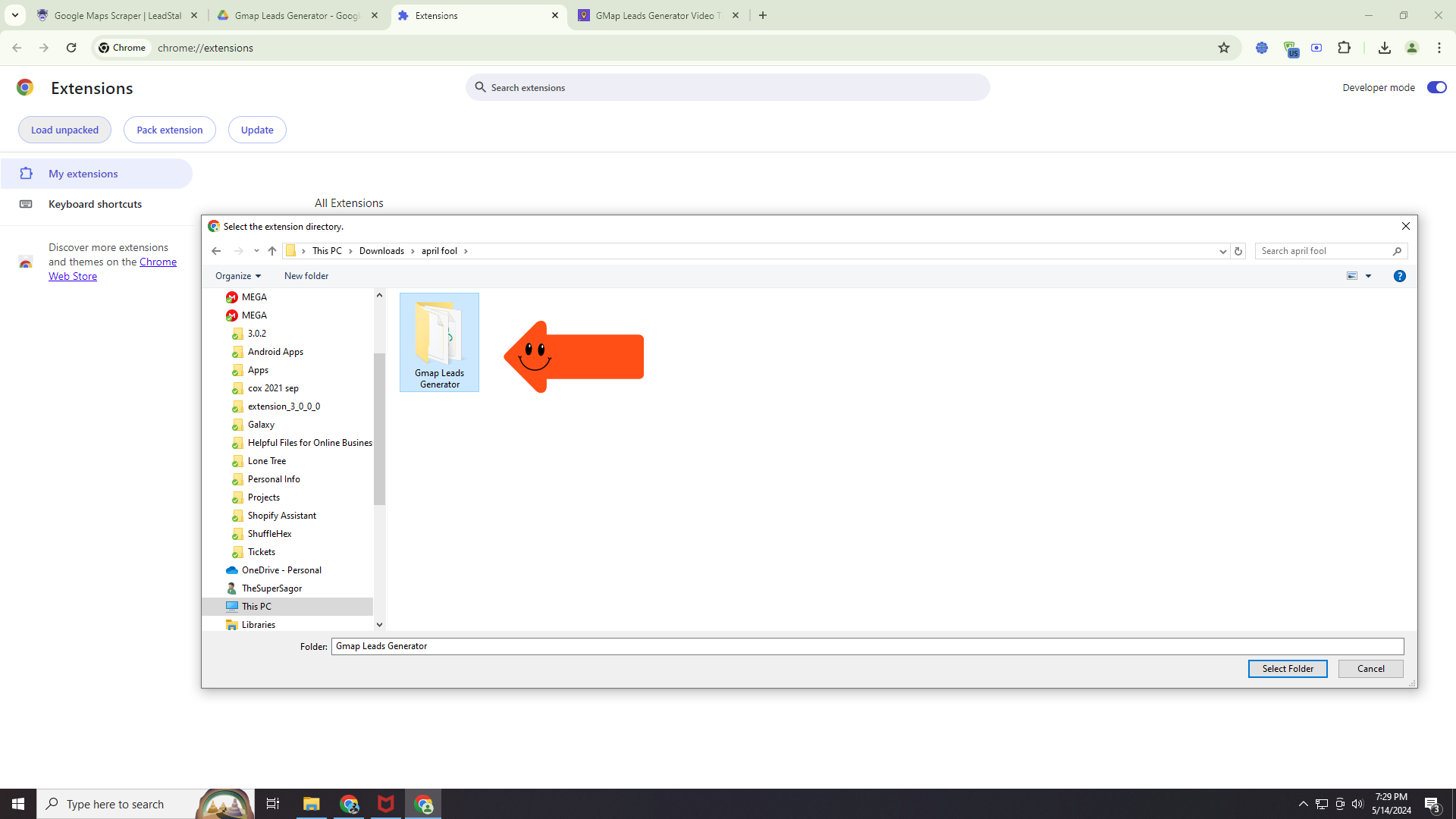 Step 5: Go to the Google Map
Step 5: Go to the Google Map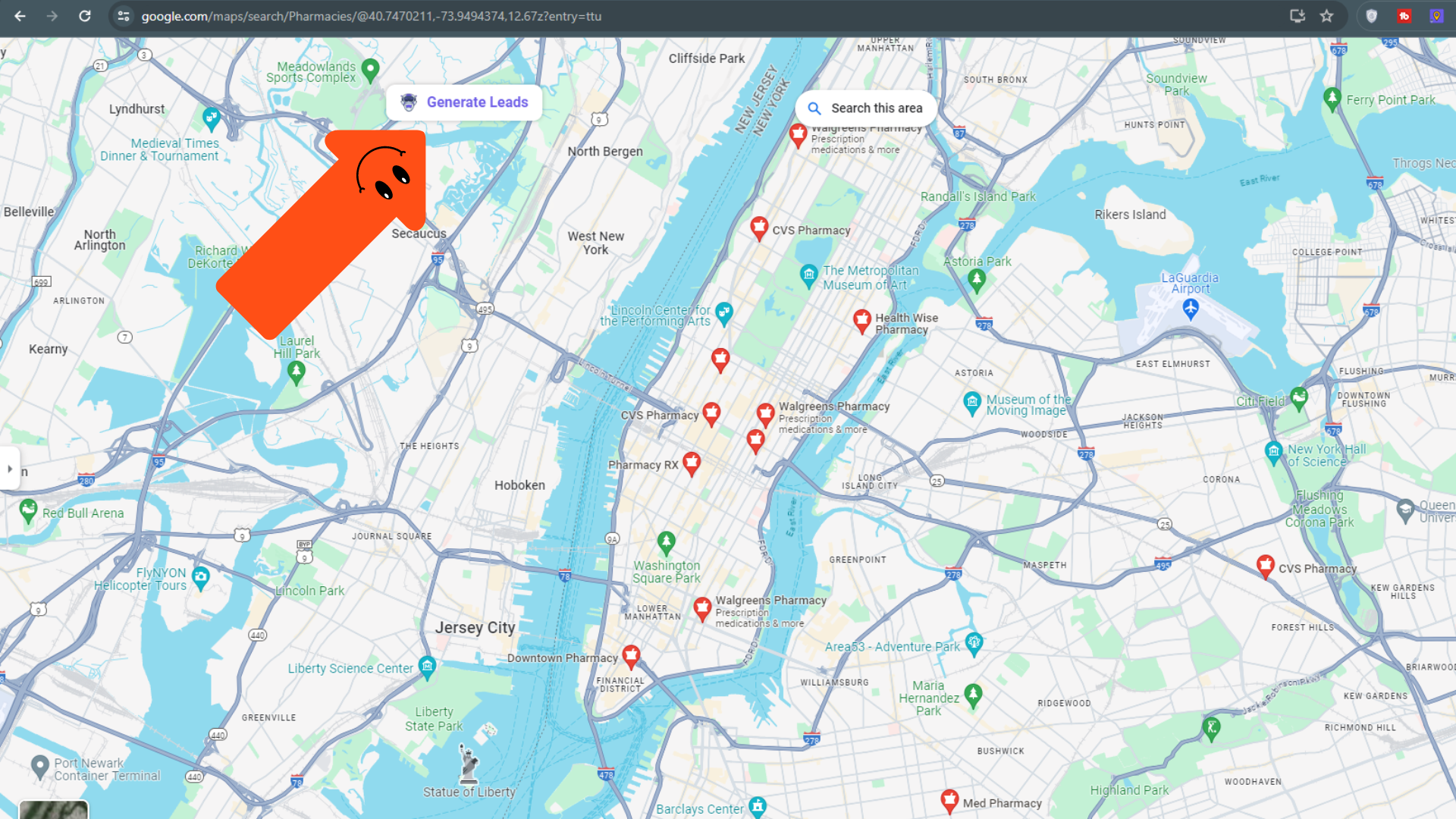
-
Search for Potential Clients on Google Maps: Open Google Maps and start searching for potential clients. Here are some keywords you can use to target specific industries:
- “restaurants near me”
- “retail stores near me”
- “professional services near me” (e.g., lawyers, accountants)
- “gyms near me”
- “[Industry] companies near me” (e.g., “manufacturing companies near me”)
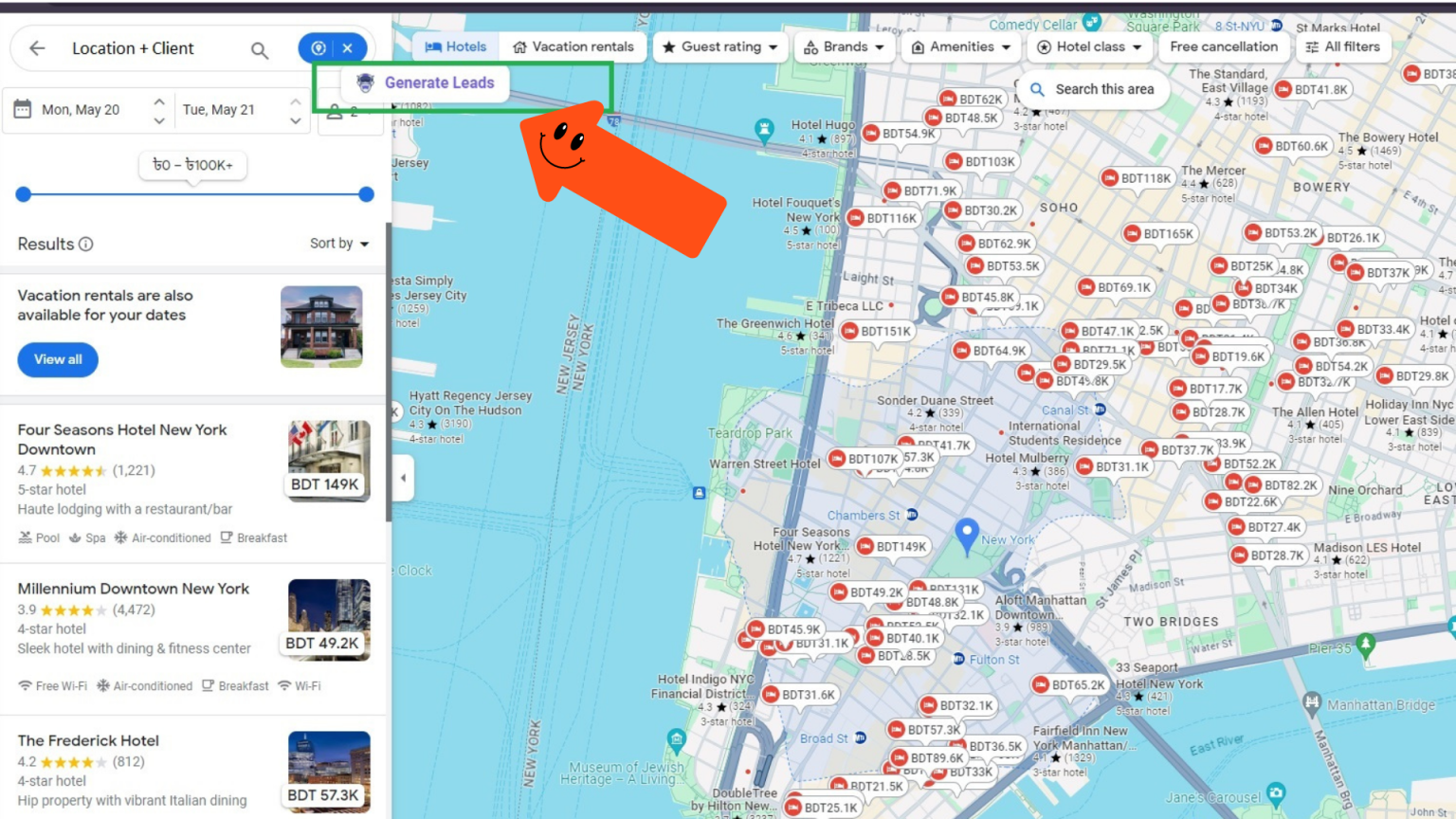
-
Generate Leads with LeadStal: Once you have a list of relevant businesses on Google Maps, look for the “Generate Leads” button displayed by the LeadStal extension. Clicking on this button will initiate LeadStal’s search for valid email addresses and phone numbers associated with these businesses.
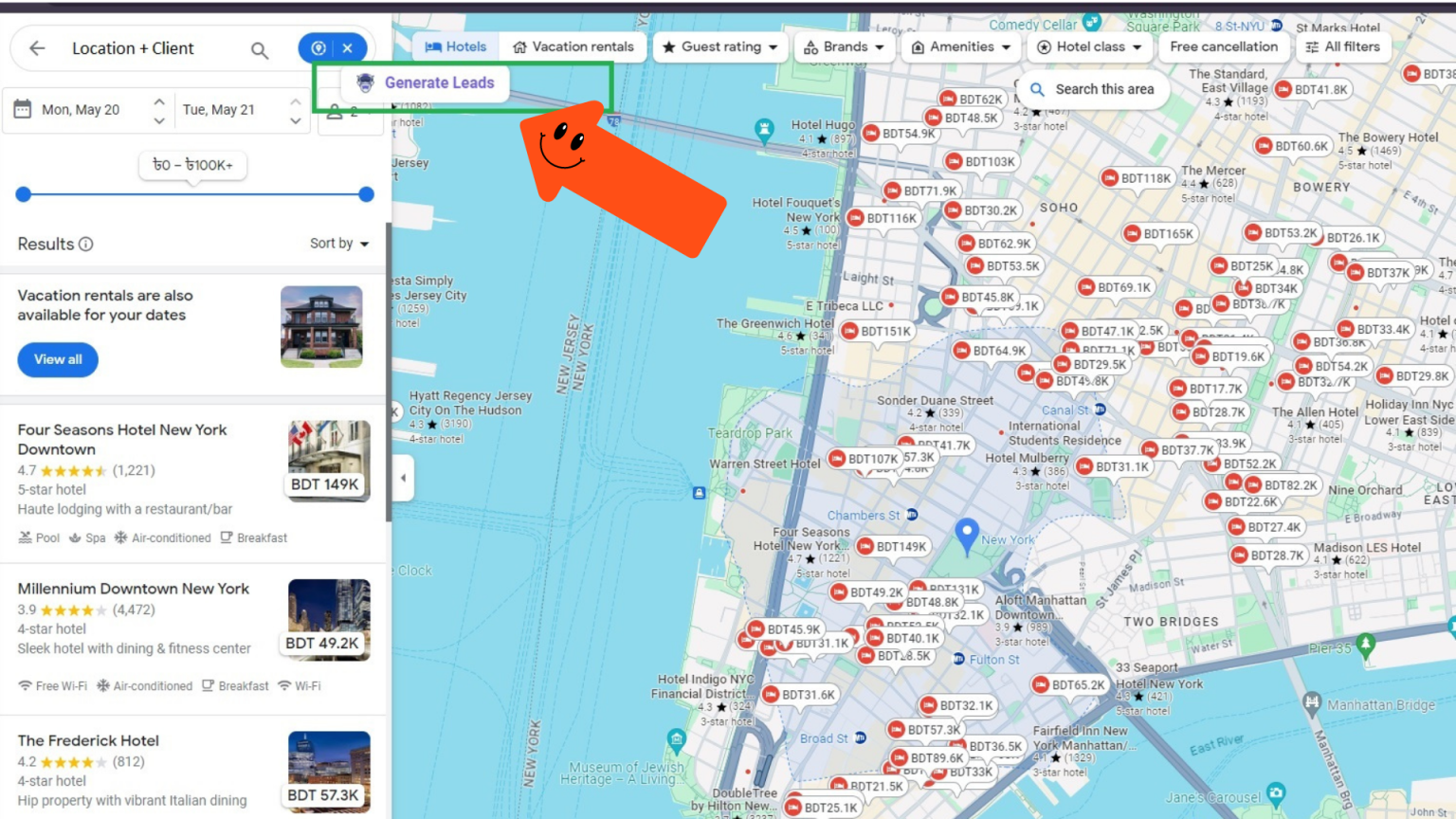
-
Export Your Leads: LeadStal will find valid contact information. Once complete, you can export the collected data as a CSV file, which is compatible with various email marketing platforms.
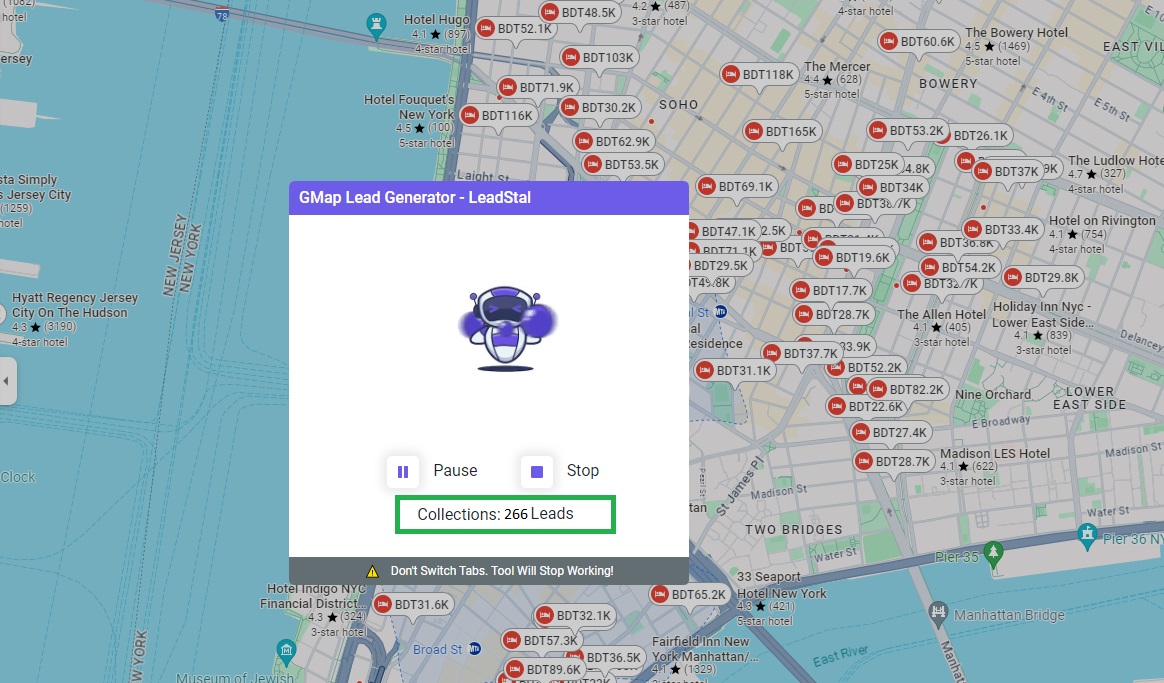
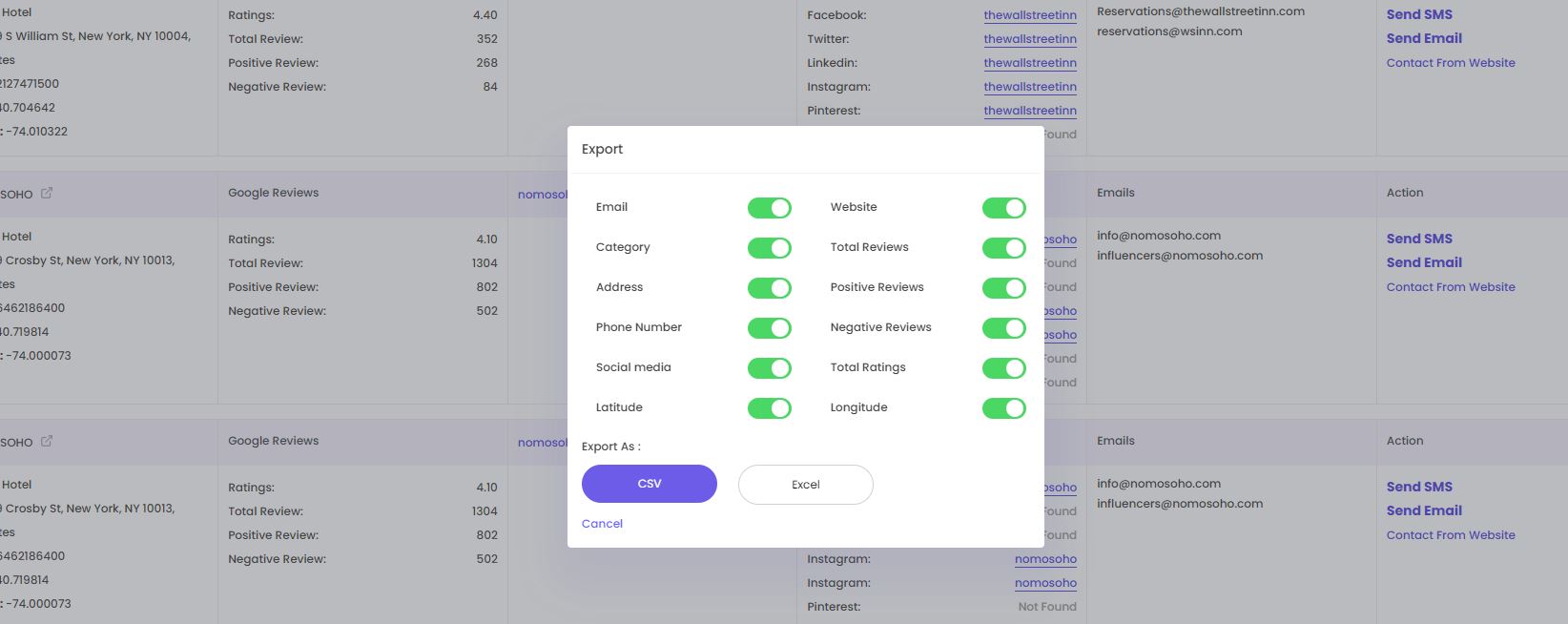
-
Import Emails & Phone Numbers into Omnisend: Omnisend is a popular email marketing tool. After exporting your leads from LeadStal, import the CSV file containing the email addresses into Omnisend.
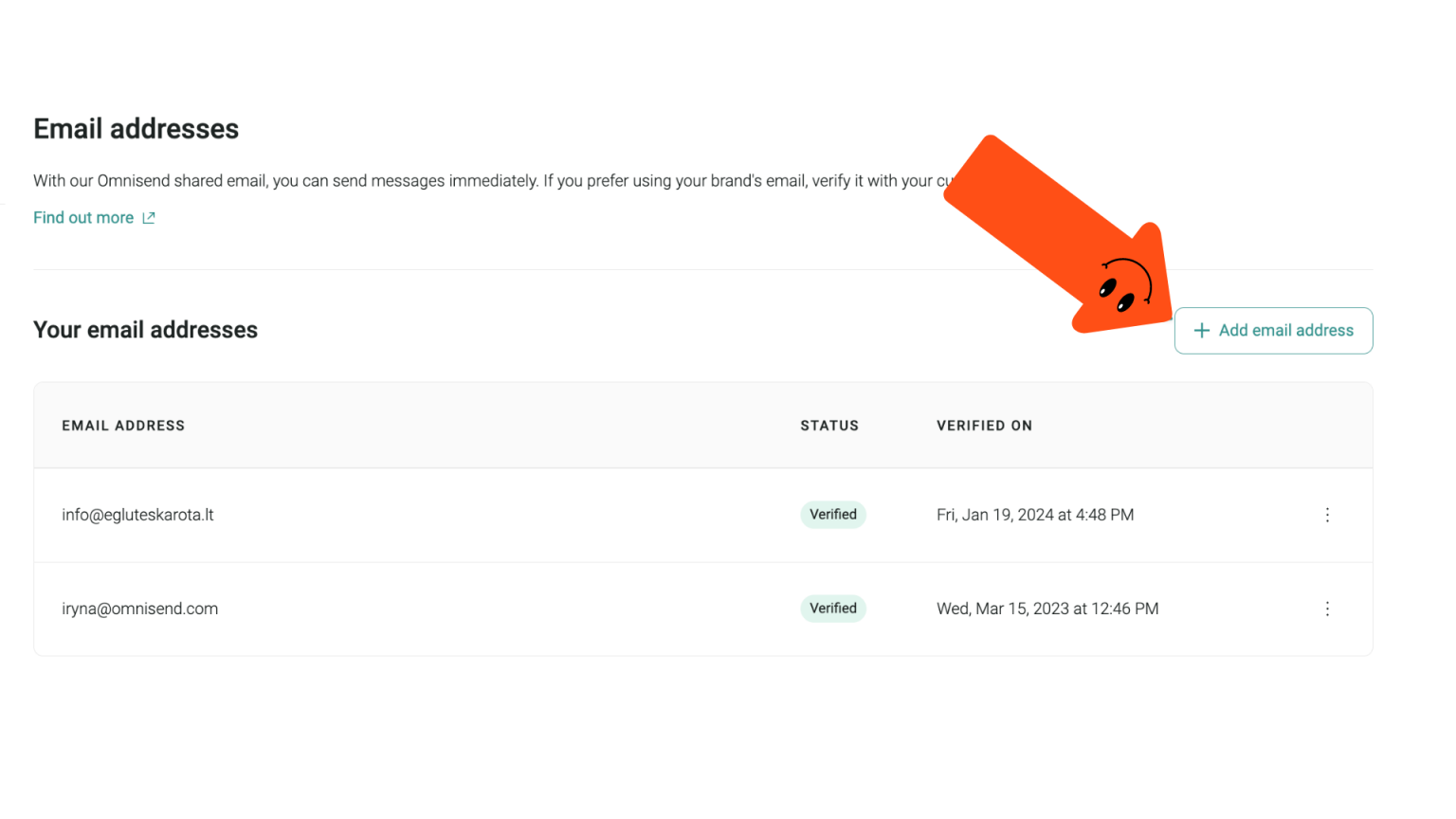
How to Write a Cold Email for Digital Marketing Firms
Crafting an effective cold email is crucial for converting leads into paying clients. Here are some tips:
- Keep it short and sweet. People are busy, so get straight to the point. Aim for a concise email that highlights the value you can offer.
- Personalize your message: Avoid generic emails. Mention the company’s name and a specific challenge they might be facing.
- Focus on the benefits. Explain how your digital marketing services can help them achieve their goals.
- Include a clear call to action. Tell the recipient what you want them to do next, whether it’s scheduling a call or visiting your website for a free consultation.
How to Design Your Email in Omnisend
Omnisend provides a user-friendly platform to design professional-looking emails. You can choose from pre-designed templates or create your own using a drag-and-drop editor.
How to Send Bulk Cold SMS with Omnisend
LeadStal can also help you find phone numbers for potential clients. You can export these phone numbers to Omnisend and use their SMS marketing features to send targeted bulk cold SMS campaigns.
What is LeadStal, Features, and Pricing?
LeadStal is a powerful lead generation tool that helps businesses find contact information for potential clients. Here are some of its key features:
- Easy-to-use Chrome extension: Integrates seamlessly with Google Maps for effortless lead generation.
- Wide range of search filters: target specific locations, industries, and keywords.
- Accurate contact information: Finds valid email addresses and phone numbers.
- CSV export: Easily transfer leads to your CRM or email marketing platform.
LeadStal offers various pricing plans to suit different business needs. You can explore their website for detailed information on pricing and features.
Why LeadStal is Better Than Other Lead Finders
Several lead finder tools are available, but LeadStal stands out for its user-friendly interface, accurate data, and specific targeting capabilities. Here’s what sets LeadStal apart:
- Focus on Google Maps: LeadStal leverages the vast amount of business data available on Google Maps. This allows for highly targeted lead generation based on location and industry.
- Real-time Updates: LeadStal strives to maintain data accuracy by offering real-time updates on contact information. This minimizes the chances of reaching out to outdated email addresses or phone numbers.
- Cost-Effectiveness: Compared to some competitors, LeadStal offers competitive pricing plans, making it an affordable solution for businesses of all sizes.
How LeadStal Can Grow Your Digital Marketing Firm
By providing access to a steady stream of qualified leads, LeadStal can significantly contribute to the growth of your digital marketing firm. Here’s how:
- Reduces Lead Generation Time: Spend less time searching for potential clients and more time crafting targeted marketing campaigns.
- Increases Sales Opportunities: Reach out to a wider audience of businesses in need of your digital marketing expertise.
- Improved Conversion Rates: Focus on qualified leads with a higher potential to convert into paying clients.
What are the Key Features of LeadStal?
Key Features:
- Ultra-fast lead collection
- Laser-targeted emails
- Code-free scraping experience
- Extremely affordable prices
- 100% no-bounce emails
- Real-time access to data
- 24/7 customer support
- Free plan with all features
- Lowest-priced paid plans
- 100% accurate and reliable data
- Access to a suite of tools with one subscription
- User-friendly and intuitive
Is LeadStal’s Google Maps Scraper Costly?
No, it is the cheapest in the market. Here is why:
- Firstly, the Free plan: 20 credits or valid data per month
- Secondly, the Standard plan: US$9.99 for 2800 credits per month
- Thirdly, the Business plan: US$35 per month for 10,000 credits per month
- Lastly, Premium plan: US$ 250 per month for 100,000 credits
- Finally, LeadStal has a customized plan. So, contact customer care and buy your plan as per your requirements.
Sign Up for Free to Learn More
Price Comparison Between LeadStal | Bright Data | Apify | Phantombuster | ScrapingBee
| Tool | Free Tier | Paid Plans | Features in Free Tier |
| LeadStal | Yes (20 credits/month) | Starts at $9.99/month | All features; 20 credits for basic scraping |
| Bright Data | Yes (limited usage) | Varies by data type & usage | Limited data extraction, basic features |
| Apify | Yes (limited usage) | Starts at $29/month | Access to shared scraping actors, limited runtime |
| PhantomBuster | Yes (limited usage) | Starts at $49/month | Access to 1-2 social media scrapers, limited data |
| ScrapingBee | Yes (limited usage) | Pay-as-you-go | 100 free requests, basic features |
Key Notes:
- LeadStal: LeadStal offers a free tier with 20 monthly credits, allowing you to access all features but with limited usage. Their paid plans start at $9.99 and offer increased credits and additional features.
- Bright Data: Their free tier has limitations on data type, volume, and usage duration. Specific details require contacting them. Paid plans are priced based on your specific data needs and usage. Click here for additional information.
- Apify: The free tier provides access to shared scraping actors with limited runtime and features. Paid plans start at $29 and offer private actors, longer runtimes, and more features. Click here for a free sign-up!
- PhantomBuster: Free tier grants access to 1-2 basic social media scrapers with limited data extraction. Paid plans start at $49 and offer more scrapers, data, and features. Sign -up for a free trial!
- ScrapingBee: The free tier includes 100 requests with basic features. Paid plans are pay-as-you-go, starting at $0.10 per request. Try ScrapingBee for Free!
What Types of Data Can You Extract from Google Maps?
20 types of data can be extracted from Google Maps:
- Business Name(Title/Personal Name)
- Subtitle
- Category
- Address
- Phone Number
- Ratings
- Reviews(Total,Negative and positive)
- Emails
- Websites
- Social Media(Facebook, Twitter, Linkedin, Pinterest, Instagram, Youtube)
- GEO Coordinates (Longitude, Latitude)
Who’s a Good Fit for LeadStal?
(Acknowledgment: Effective Instagram Profile Scraper in 2023-24)
- Small businesses and startups: With limited budgets and manpower, LeadStal’s affordable and user-friendly tools automate lead generation without extensive technical expertise.
- Marketers and salespeople: Constantly seeking new leads, LeadStal’s data-scraping tools streamline the process from various online sources.
- Content creators and social media influencers: Utilize LeadStal’s tools to capture leads from your audience, such as email addresses or website visitors.
- Freelancers and solopreneurs: For those lacking resources to hire dedicated lead generation teams, LeadStal’s plans offer a cost-effective solution.
- Beginners or newcomers to lead generation: LeadStal provides a user-friendly entry into the world of lead generation.
- Data Accuracy: LeadStal prioritizes finding valid contact information, saving you time and frustration compared to manually searching for emails and phone numbers.
Testimonials
Here’s what some satisfied LeadStal users have to say:
- “LeadStal has been a game-changer for my digital marketing agency. We’ve been able to find high-quality leads that have resulted in several new clients.” Sarah M., Marketing Director
- “I love how easy LeadStal is to use. It’s helped me generate leads quickly and efficiently.” John D., Digital Marketing Consultant
FAQs about Leads for Digital Marketing Firms
-
What are some signs a lead is a good fit for my digital marketing firm?
Look for businesses with a website that needs improvement, limited online presence, or a recent launch that needs marketing support. -
How many leads do I need to generate for my digital marketing firm?
The number of leads you need depends on your conversion rate and sales goals. Start with a manageable target and adjust based on your results. -
What are some other ways to generate leads for my digital marketing firm?
Content marketing, social media marketing, and attending industry events are all effective lead generation strategies. -
Is cold emailing still effective?
Yes, cold emailing can be a powerful tool for generating leads when done correctly. -
How can I personalize my cold emails for better results?
Use the recipient’s name, mention their company, and briefly highlight a specific challenge they might be facing. -
What metrics should I track for my lead-generation campaigns?
Track open rates, click-through rates, and conversion rates to measure the effectiveness of your campaigns. -
How can I improve my conversion rate for leads?
Offer valuable content, personalize your outreach, and clearly communicate the benefits of your services. -
Is it legal to use LeadSTAL for lead generation?
LeadStal prioritizes data privacy and only gathers publicly available information from Google Maps. It’s recommended to follow best practices for email marketing and comply with anti-spam regulations. -
Does LeadStal offer a free trial?
It’s always best to check LeadStal’s website for their current offerings, including free trial or money-back guarantee options. -
What kind of support does LeadStal offer?
Many lead generation tools offer customer support options like email, chat, or knowledge base articles. Refer to LeadStal’s website for details on their specific support channels.


