Finding new clients is crucial for any insurance company’s success. But traditional methods of lead generation can be time-consuming and expensive. This blog post will introduce you to LeadStal’s Google Maps Leads Generator, a powerful tool that helps insurance companies find qualified leads quickly and easily.
Contents
- 0.1 Why Valid Leads Are Important for Insurance Companies
- 0.2 Who are the targeted audiences of insurance companies?
- 1 How to Find Client Leads for Insurance Companies
- 1.0.1 List of Keywords You Can Search on Google Maps to Find Clients for Insurance Companies
- 1.0.2 How to Send Bulk Cold SMS with Omnisend after Exporting Phone Numbers from Google Maps using LeadStal
- 1.0.3 How to Import Emails & Phone Numbers in Omnisend after Exporting with LeadStal
- 1.0.4 How to Write a Cold Email for Insurance Companies
- 1.0.5 How to Design Email in Omnisend
- 1.1 What is LeadStal, Features and Pricing
- 1.2 What Types of Data Can You Extract from Google Maps?
- 1.3 Who’s a Good Fit for LeadStal?
- 1.4 Why it’s Better Than Other Leads Finders
- 1.5 How LeadStal Can Grow Your Insurance Business
- 1.6 Testimonials
- 1.7 FAQs About Leads for Insurance Companies
Why Valid Leads Are Important for Insurance Companies
Not all leads are created equal. Valid leads are those with a higher likelihood of converting into paying customers. Here’s why valid leads are crucial for insurance companies:
- Improves sales efficiency: Focus your sales efforts on qualified leads who are genuinely interested in your insurance products.
- Reduces wasted resources: Avoid spending time and money on unqualified leads that won’t convert.
- Boosts return on investment (ROI): Valid leads lead to more sales, ultimately increasing your ROI on marketing and sales efforts.
Who are the targeted audiences of insurance companies?
Insurance companies offer a wide range of products to protect individuals and businesses. Here’s a breakdown of their target audiences:
- Individuals: This includes people looking for life insurance, health insurance, auto insurance, home insurance, etc.
- Businesses: Businesses of all sizes need various insurance coverage, including property and liability insurance, workers’ compensation, and cyber insurance.
How to Find Client Leads for Insurance Companies
LeadStal’s Google Maps Leads Generator simplifies lead generation for insurance companies. Here’s a step-by-step guide:
-
Install the Chrome Extension: Head over to LeadStal’s official website and download the “Gmap Leads Generator” Chrome extension. Easy-to-follow installation instructions are included in the download folder.
Step 1: Download The Chrome Extension
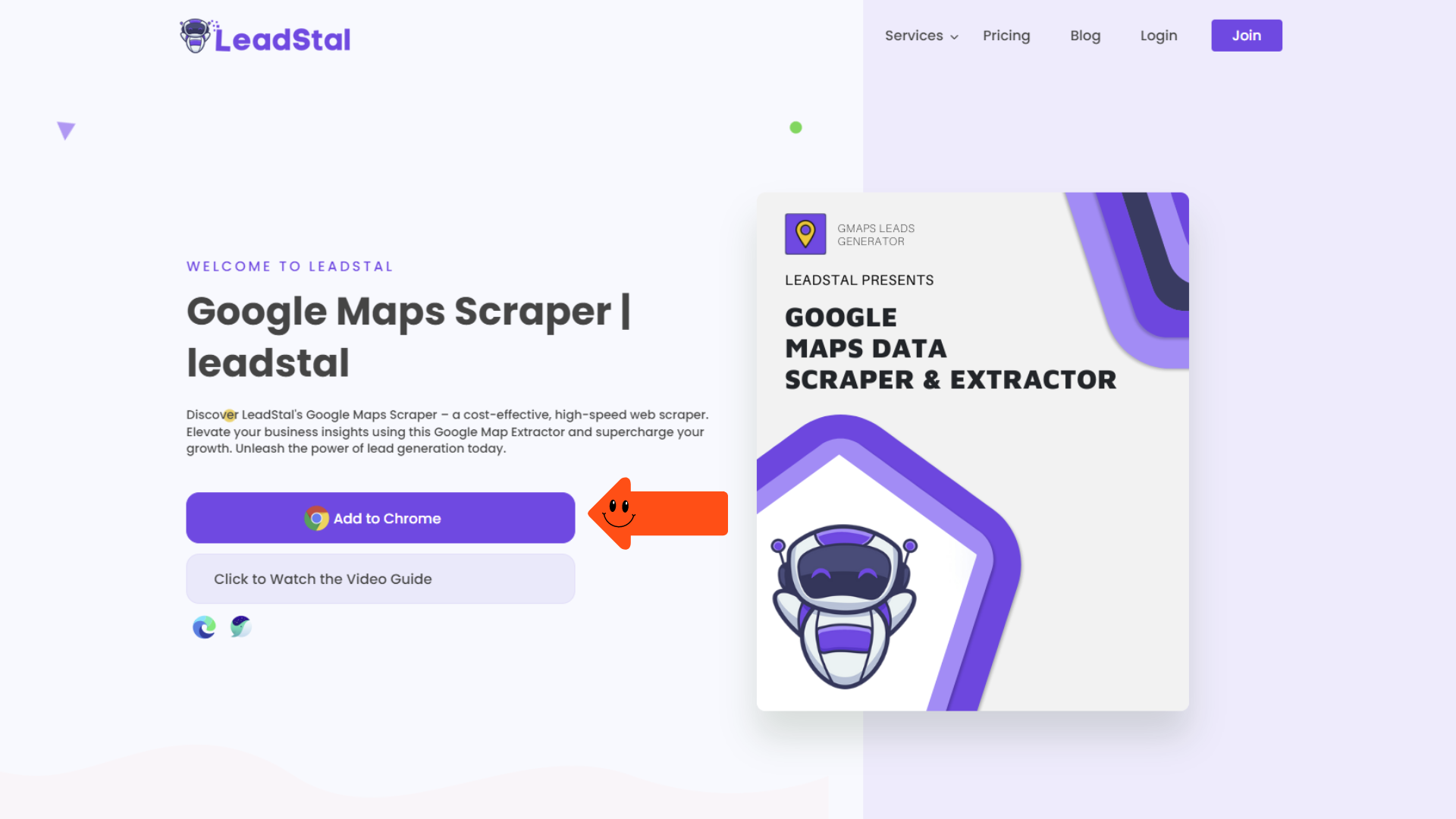
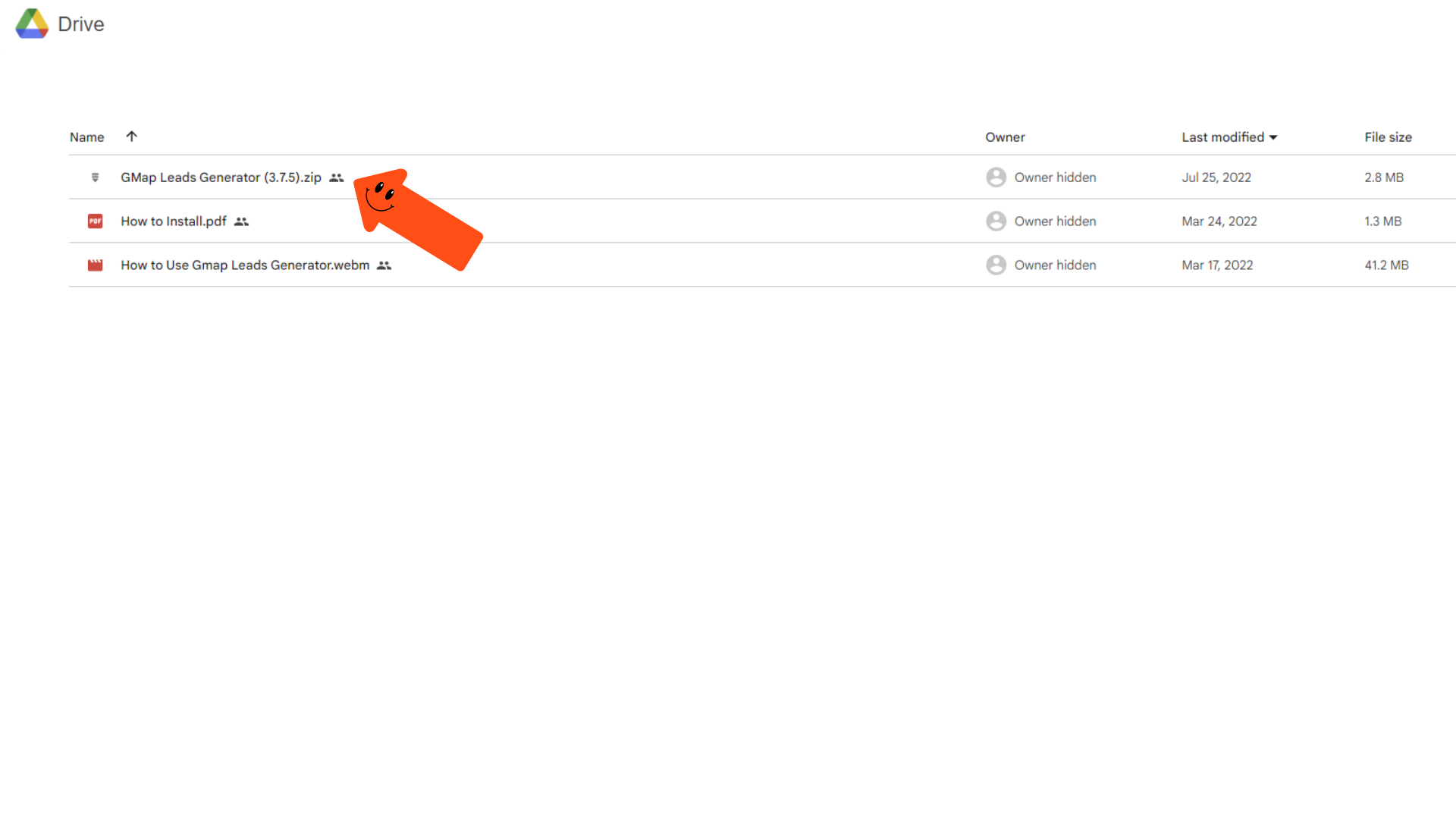
Step 2: Extract The File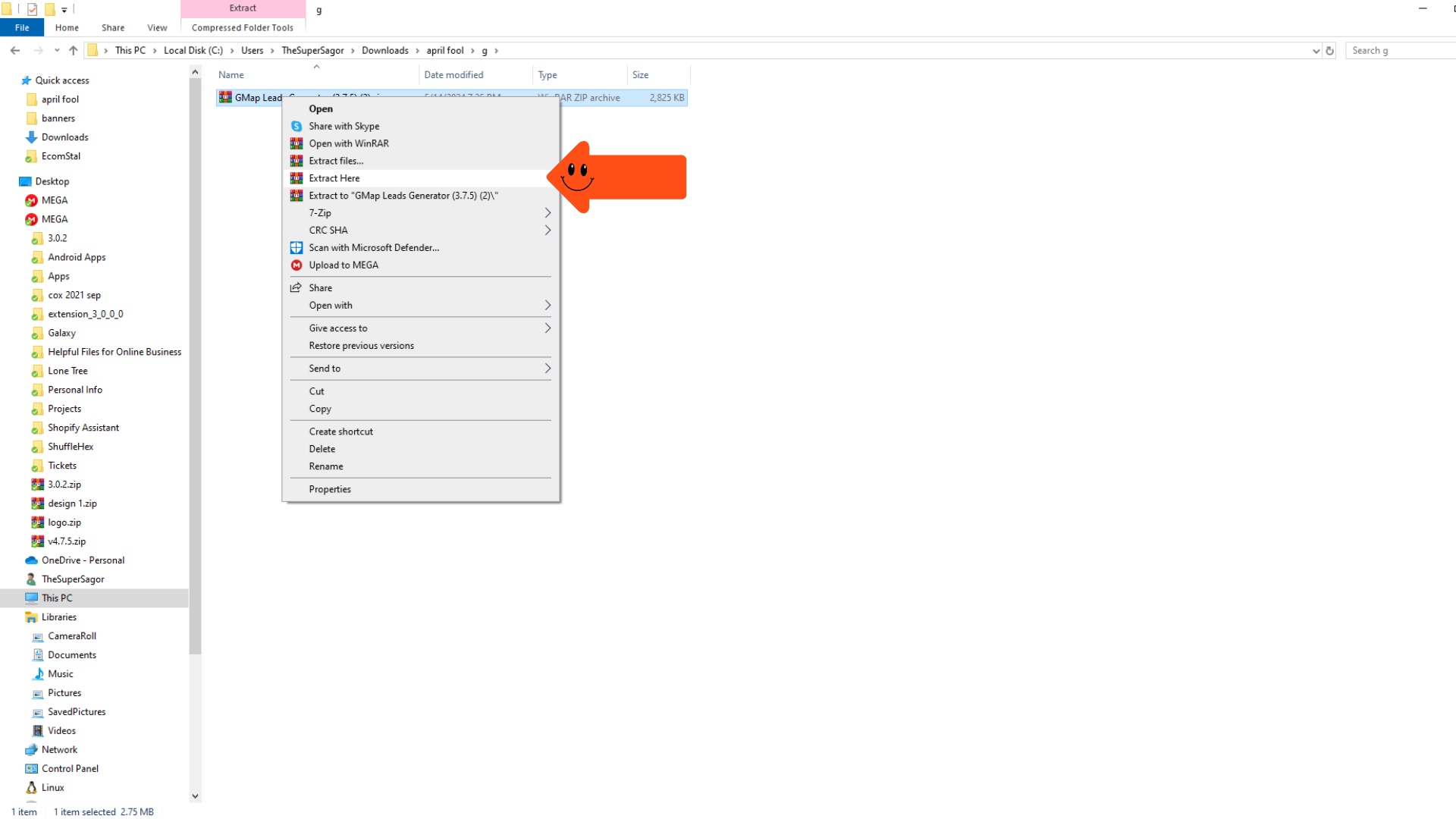 Step 3: Turn on ” Developer Mode.”
Step 3: Turn on ” Developer Mode.” 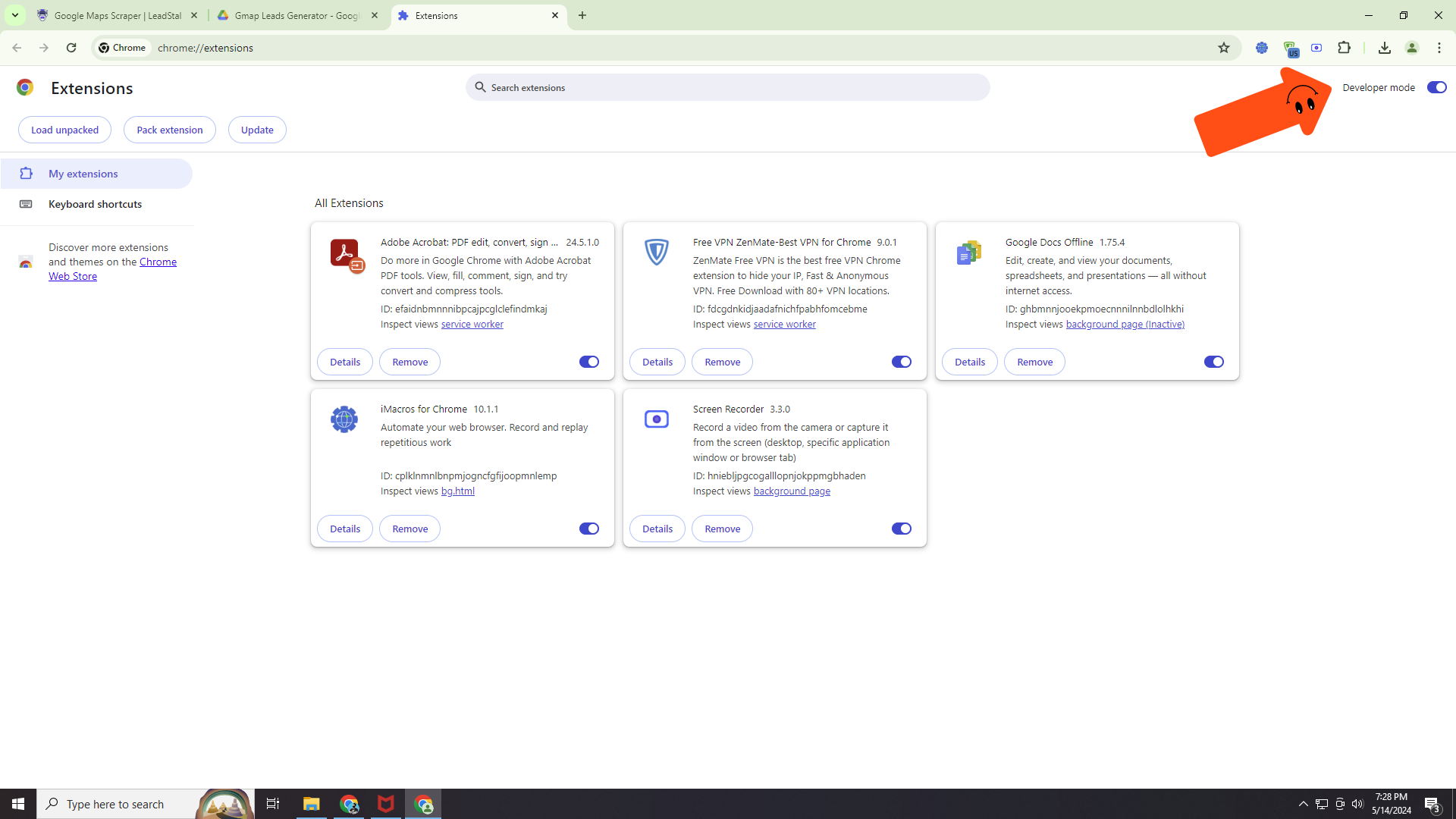 Step 4: Load and unpack
Step 4: Load and unpack
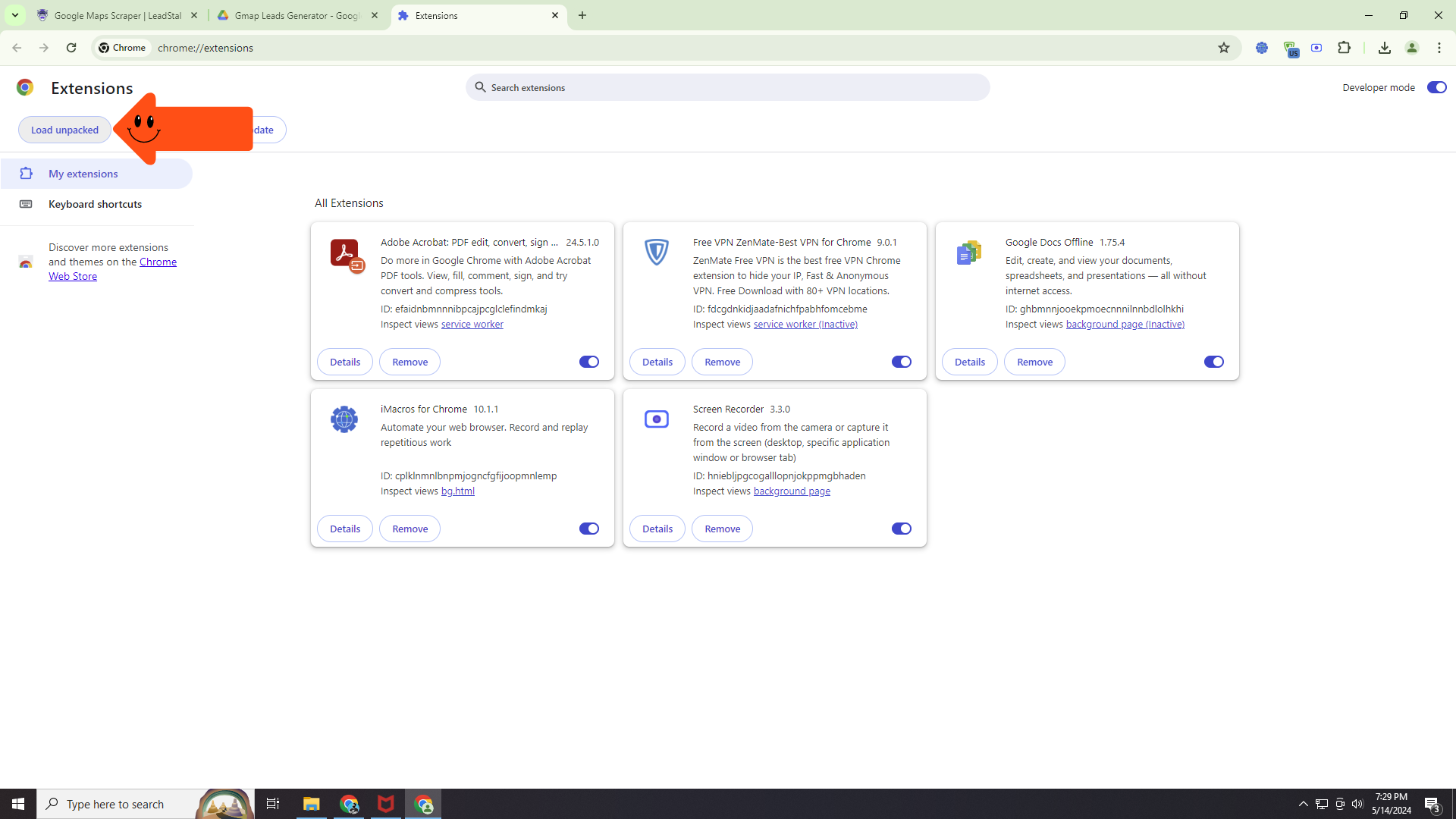
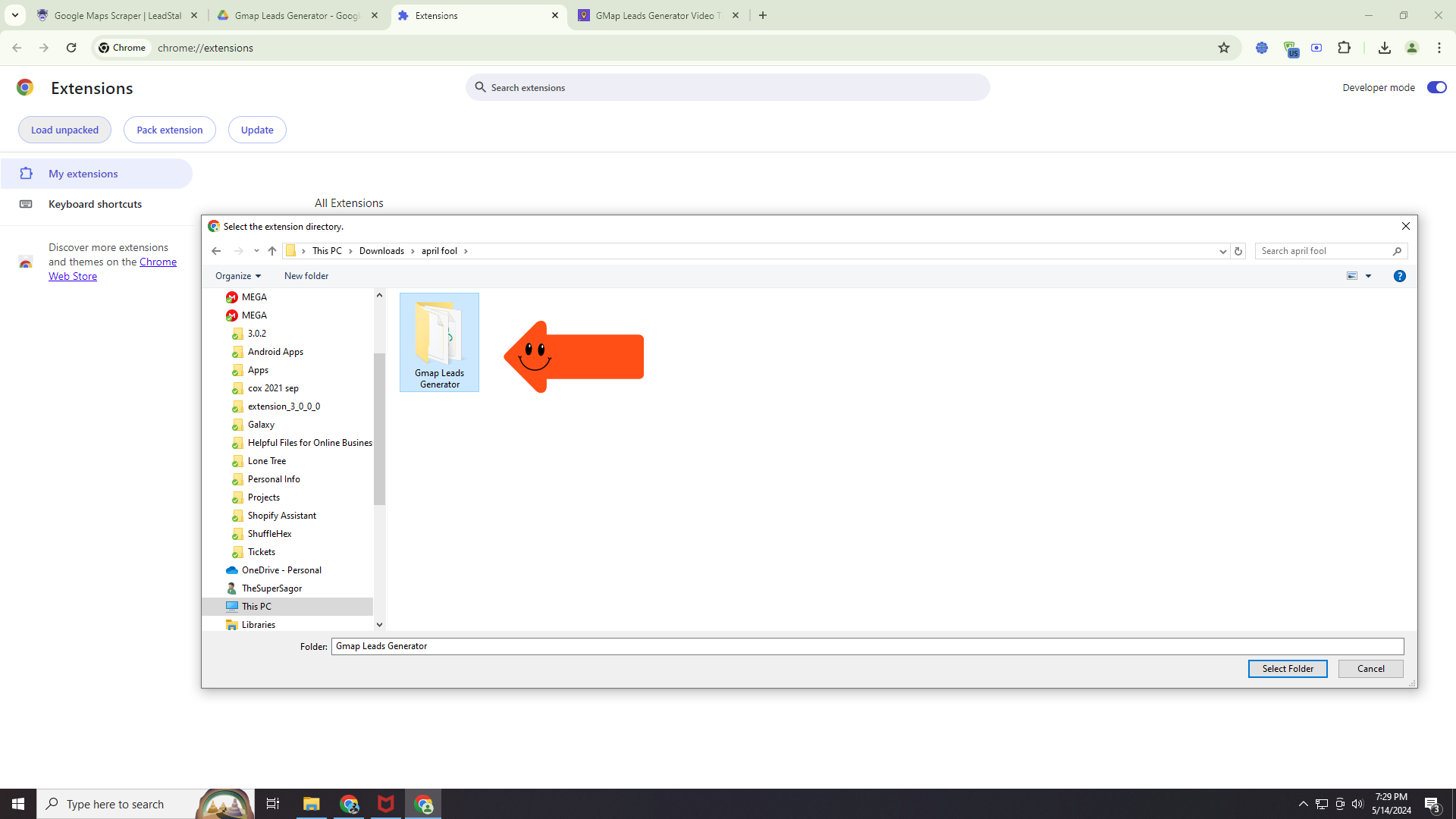 Step 5: Go to the Google Map
Step 5: Go to the Google Map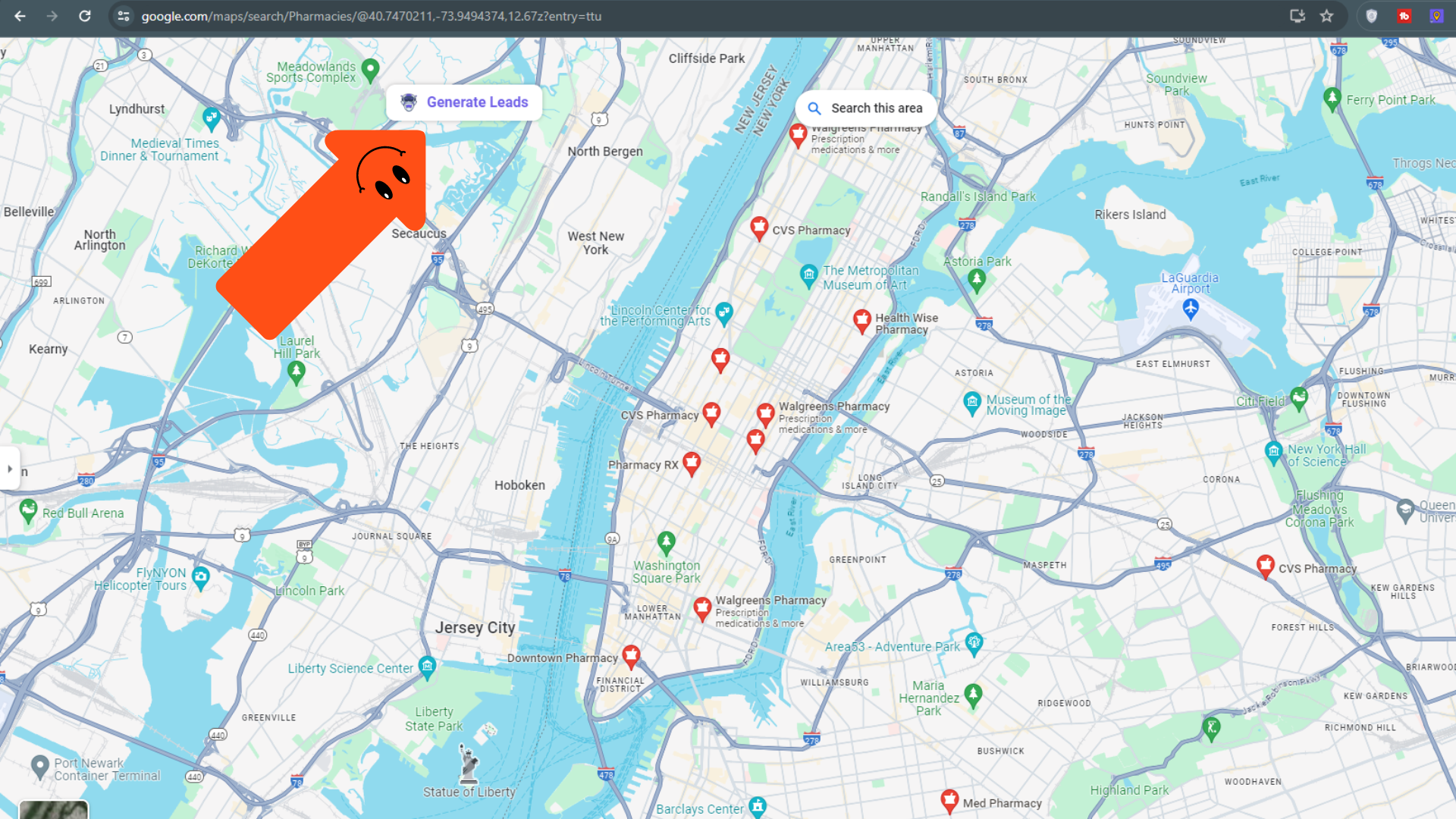
-
Search for Potential Clients: Open Google Maps and search for potential clients in your target area. For example, you could search for “car dealerships” or “small businesses.”
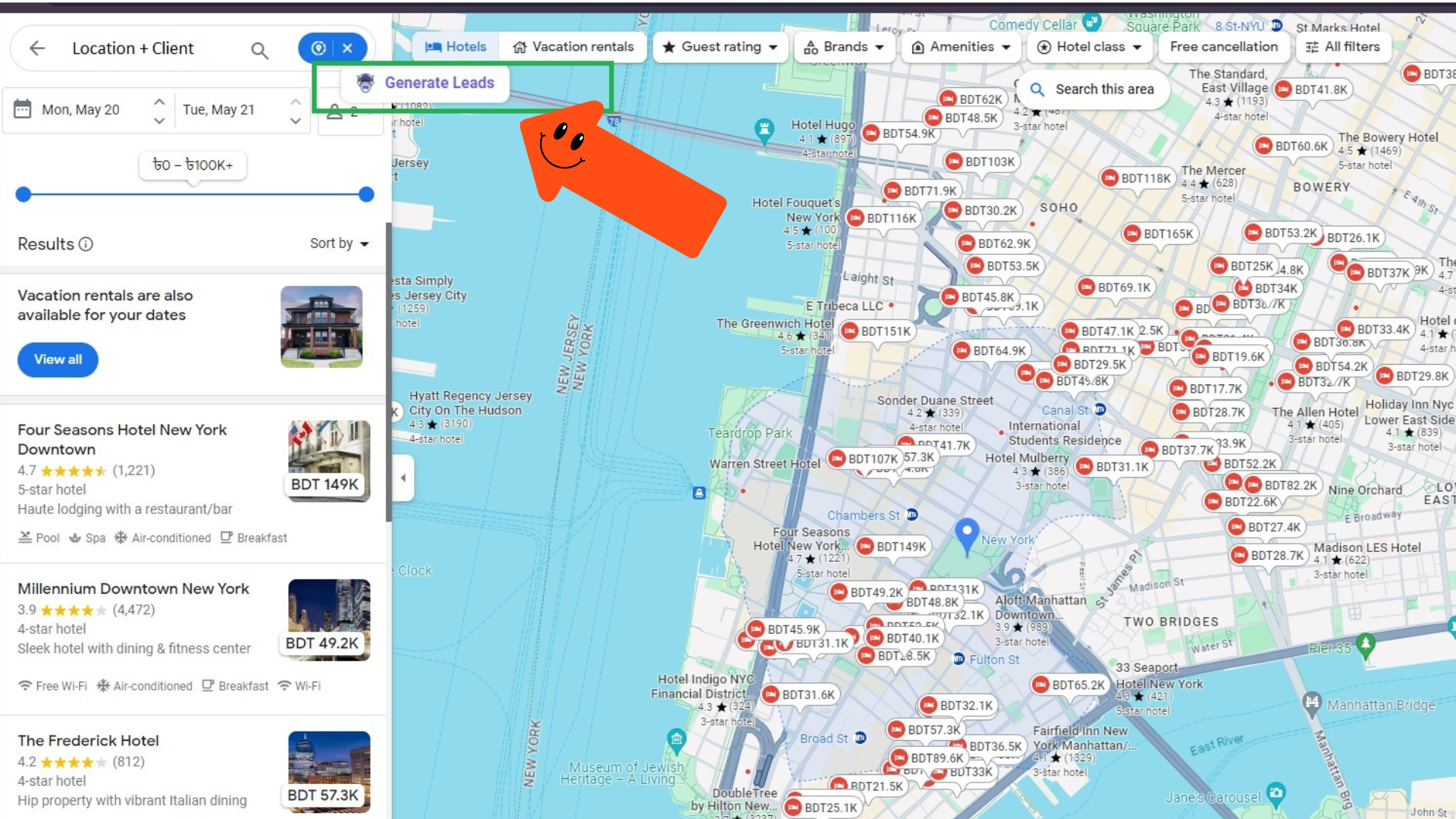
-
Generate Leads: Once you find a relevant location, you’ll see a “Generate Leads” button from LeadStal. Clicking this button will initiate the search for valid email addresses and phone numbers associated with the business.
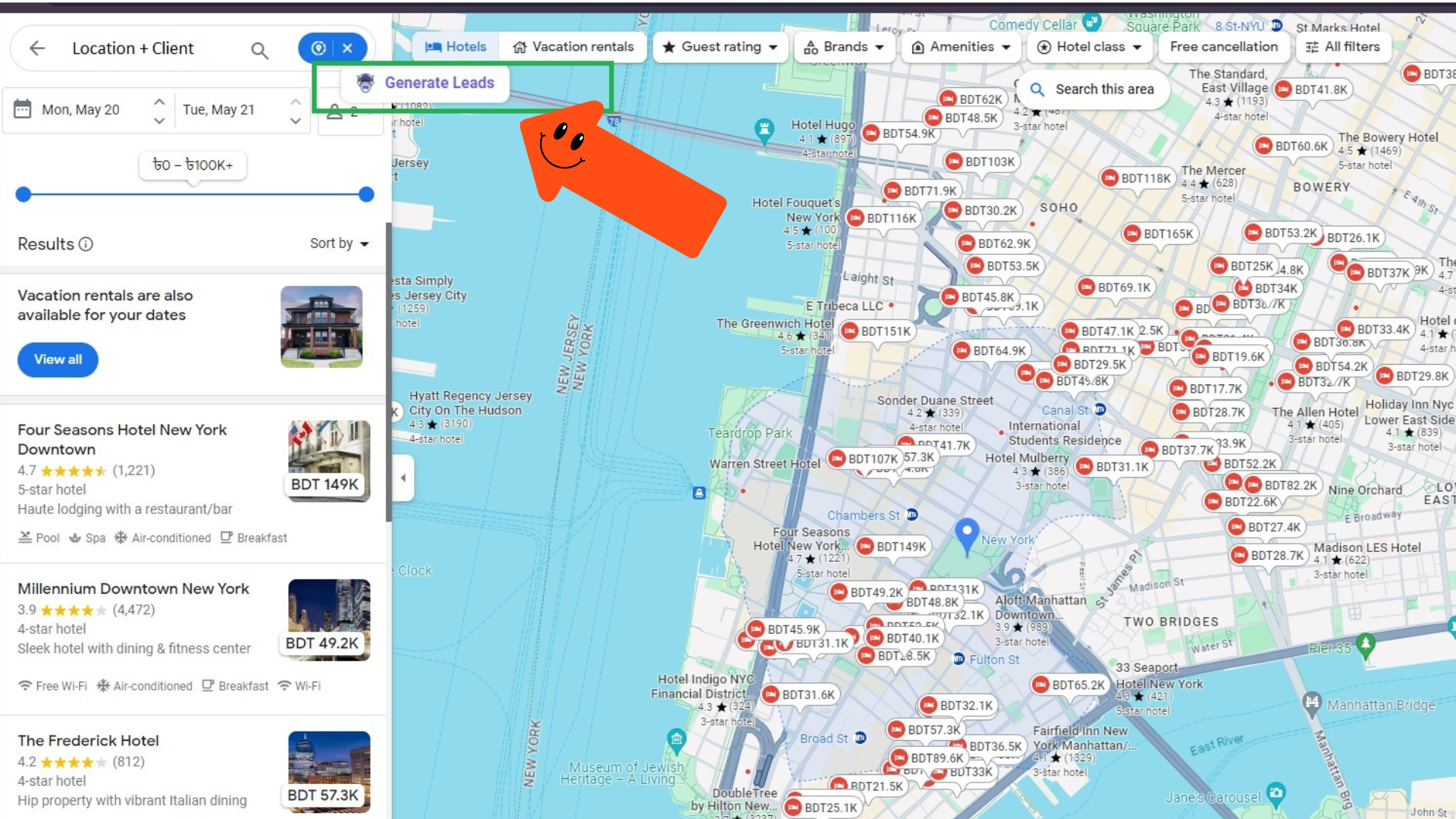
-
Export Leads: After LeadStal finishes its search, you can export the collected data (emails and phone numbers) as a CSV file.
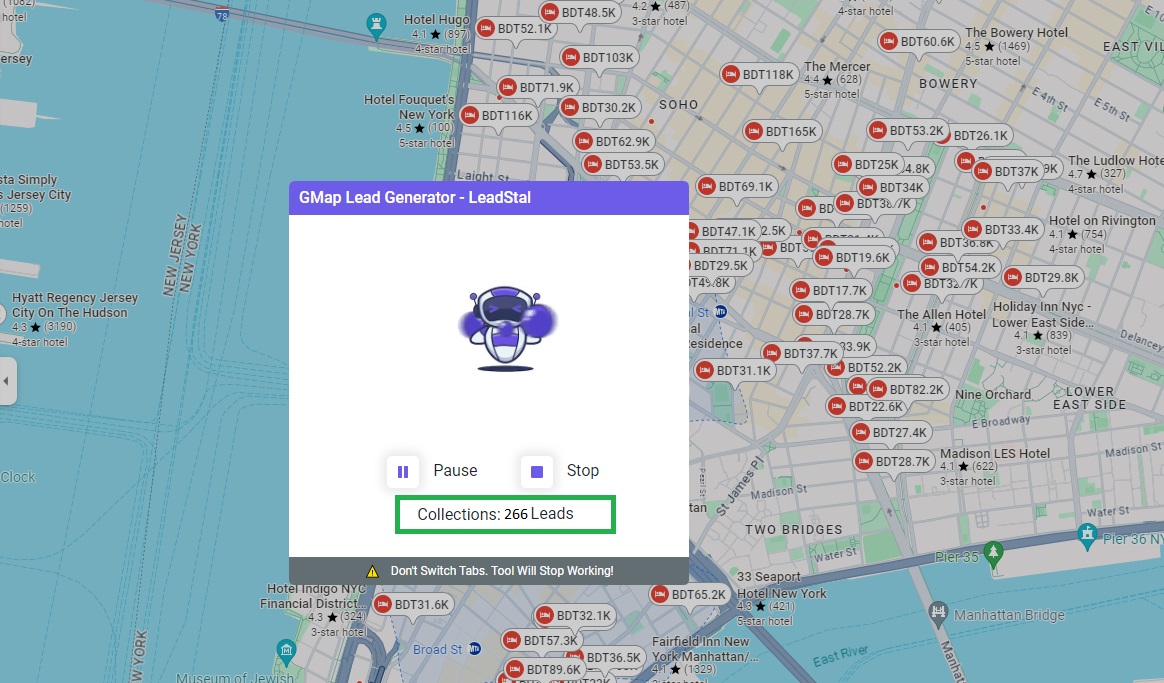
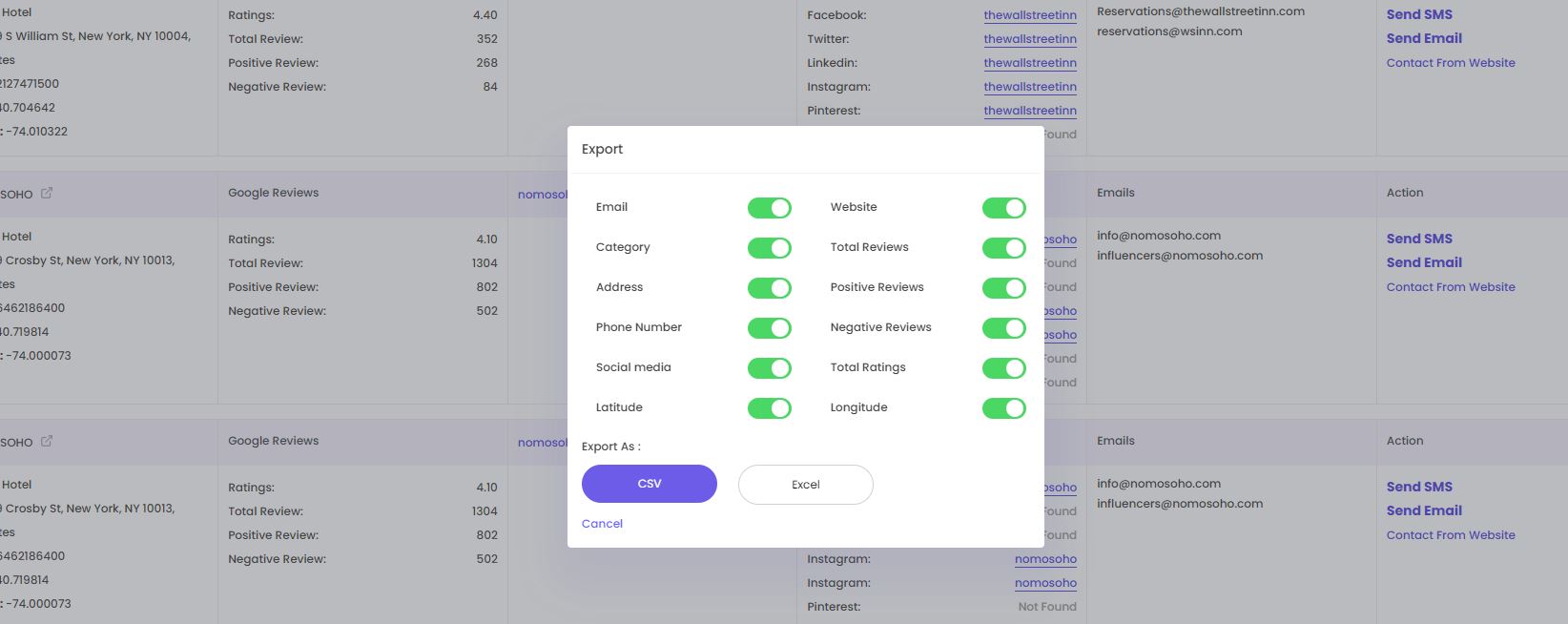
-
Upload Leads to Omnisend: Omnisend is an email marketing platform. Upload your exported CSV file containing the leads to Omnisend for further communication.
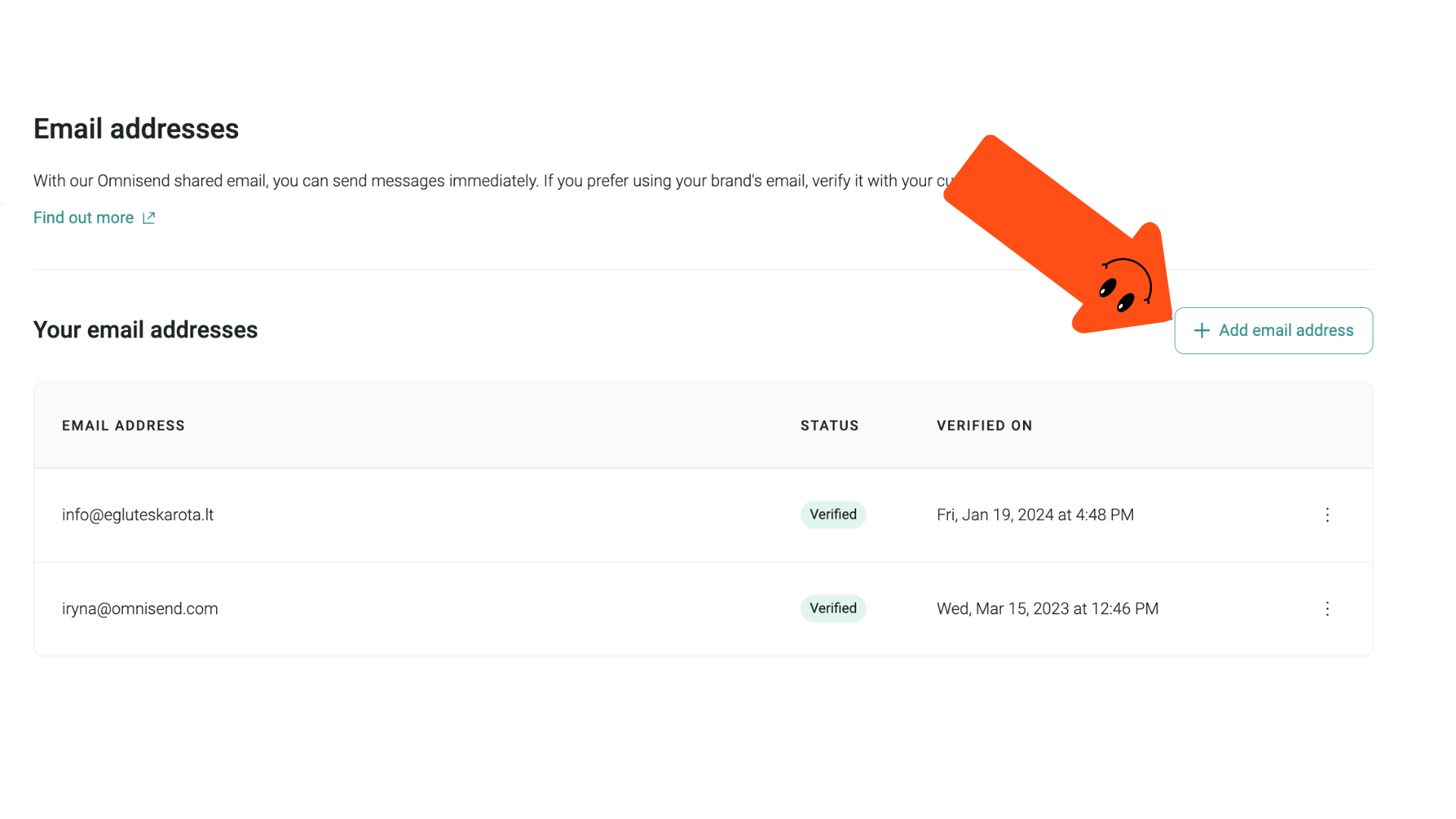
List of Keywords You Can Search on Google Maps to Find Clients for Insurance Companies
Here are some keyword ideas to get you started with your LeadStal search:
- For Individuals: “Apartment Complexes,” “Home improvement stores,” “Car dealerships,” “Financial advisors”
- For Businesses: “Restaurants,” “Retail stores,” “Construction companies,” “Manufacturing companies”
How to Send Bulk Cold SMS with Omnisend after Exporting Phone Numbers from Google Maps using LeadStal
Omnisend also allows for sending bulk SMS messages. The process is similar to email marketing. After exporting phone numbers from LeadStal, you can upload them to Omnisend and create a targeted SMS campaign.
How to Import Emails & Phone Numbers in Omnisend after Exporting with LeadStal
After exporting your leads list from LeadStal, follow Omnisend’s instructions for importing contacts. This typically involves uploading your CSV file.
How to Write a Cold Email for Insurance Companies
A well-crafted cold email can be an effective way to introduce your insurance company to potential clients. Here are some tips:
- Keep it concise and professional.
- Clearly state the value proposition of your insurance company. What makes your services unique and beneficial to the recipient?
- Offer a free consultation or quote. This gives the potential client a chance to learn more without making a making a commitment.
- Include a strong call to action. Tell the recipient what you want them to do next, such as scheduling a call or visiting your website.
How to Design Email in Omnisend
Omnisend offers user-friendly email templates to help you design professional-looking emails. You can customize these templates with your company logo, colors, and messaging.
What is LeadStal, Features and Pricing
LeadStal is a lead generation platform that helps businesses find qualified leads from various sources, including Google Maps. Here are some key features of LeadStal’s Google Maps Leads Generator:
- Finds valid email addresses and phone numbers.
- Targets specific locations and businesses.
- Exports leads in a convenient CSV format.
LeadStal offers various pricing plans to suit different business needs. You can visit their website for detailed information on pricing and features.
What are the Key Features of LeadSTAL?
Key Features:
- Ultra-fast lead collection
- Laser-targeted emails
- Code-free scraping experience
- Extremely affordable prices
- 100% no-bounce emails
- Real-time access to data
- 24/7 customer support
- free plan with all features
- lowest-priced paid plans
- 100% accurate and reliable data
- Access to a suite of tools with one subscription
- User-friendly and intuitive
Is LeadStal’s Google Maps Scraper Costly?
No, it is the cheapest in the market. Here is why:
- Firstly, the Free plan: 20 credits or valid data per month
- Secondly, the Standard plan is US$9.99 for 2800 credits per month
- Thirdly, the Business plan: US$35 per month for 10,000 credits per month
- Lastly, Premium plan: US$ 250 per month for 100,000 credits
- Finally, LeadStal has a customized plan. So, contact customer care and buy your plan as per your requirements.
Sign Up for Free to Learn More
Price Comparison Between LeadStal, Bright Data, Apify, Phantombuster and ScrapingBee
| Tool | Free Tier | Paid Plans | Features in Free Tier |
| LeadStal | Yes (20 credits/month) | Starts at $9.99/month | All features: 20 credits for basic scraping |
| Bright Data | Yes (limited usage) | Varies by data type & usage | Limited data extraction and basic features |
| Apify | Yes (limited usage) | Starts at $29/month | Access to shared scraping actors, limited runtime |
| PhantomBuster | Yes (limited usage) | Starts at $49/month | Access to 1-2 social media scrapers, limited data |
| ScrapingBee | Yes (limited usage) | Pay-as-you-go | 100 free requests, basic features |
Key Notes:
- LeadStal: LeadStal offers a free tier with 20 monthly credits, allowing you to access all features but with limited usage. Their paid plans start at $9.99 and offer increased credits and additional features.
- Bright Data: Their free tier has limitations on data type, volume, and usage duration. Specific details require contacting them. Paid plans are priced based on your specific data needs and usage. Click here for additional information.
- Apify: The free tier provides access to shared scraping actors with limited runtime and features. Paid plans start at $29 and offer private actors, longer runtimes, and more features. Click here for a free sign-up!
- PhantomBuster: Free tier grants access to 1-2 basic social media scrapers with limited data extraction. Paid plans start at $49 and offer more scrapers, data, and features. Sign -up for a free trial!
- ScrapingBee: The free tier includes 100 requests with basic features. Paid plans are pay-as-you-go, starting at $0.10 per request. Try ScrapingBee for Free!
What Types of Data Can You Extract from Google Maps?
20 types of data can be extracted from Google Maps:
- Business Name (Title or Personal Name)
- Subtitle
- Category
- Address
- Phone Number
- Ratings
- Reviews (total,Negative and positive)
- Emails
- Websites
- Social media (Facebook, Twitter, LinkedIn, Pinterest, Instagram, Youtube)
- GEO Coordinates (Longitude, Latitude)
Who’s a Good Fit for LeadStal?
(Acknowledgment: Effective Instagram Profile Scraper in 2023-24)
- Small businesses and startups: With limited budgets and manpower, LeadStal’s affordable and user-friendly tools automate lead generation without extensive technical expertise.
- Marketers and salespeople: Constantly seeking new leads, LeadStal’s data-scraping tools streamline the process from various online sources.
- Content creators and social media influencers: Utilize LeadStal’s tools to capture leads from your audience, such as email addresses or website visitors.
- Freelancers and solopreneurs: For those lacking resources to hire dedicated lead generation teams, LeadStal’s plans offer a cost-effective solution.
- Beginners or newcomers to lead generation: LeadStal provides a user-friendly entry into the world of lead generation.
- Data Accuracy: LeadStal prioritizes finding valid contact information, saving you time and frustration compared to manually searching for emails and phone numbers.
Why it’s Better Than Other Leads Finders
LeadStal offers several advantages over traditional lead generation methods:
- Faster and more efficient: Finds leads quickly and easily compared to manual searching.
- More targeted: Focus your search on specific locations and businesses that are most likely to need your services.
- Cost-effective: Subscription plans are typically more affordable than purchasing pre-made lead lists.
How LeadStal Can Grow Your Insurance Business
By using LeadStal’s Google Maps Leads Generator, you can significantly improve your insurance company’s lead generation efforts. Here’s how:
- Reach a wider audience: Generate leads from a broader range of potential clients compared to traditional methods.
- Increase conversion rates: Targeted outreach to qualified leads increases the chances of converting them into paying customers.
- Save time and money: Spend less time searching for leads and more time closing deals.
- Boost sales and revenue: Grow your client base and ultimately increase your insurance company’s sales and revenue.
Testimonials
Here’s what some satisfied LeadStal customers are saying:
- “LeadStal has been a game-changer for our insurance agency. We’ve been able to find high-quality leads that have converted into new clients.” Sarah M., Insurance Agent
- “I love how easy LeadStal is to use. Within minutes, I was able to generate a list of potential clients in my area.” David L., Business Owner
FAQs About Leads for Insurance Companies
- What are the different types of leads for insurance companies?
There are various types of leads, such as individuals looking for specific types of insurance (e.g., auto insurance, life insurance) and businesses needing commercial insurance coverage.
- How can I qualify leads for my insurance company?
Look for factors that indicate a potential client’s need and interest in your insurance products. This could include demographics, business size, and online browsing behavior.
- What are some effective ways to follow up with leads?
Prompt follow-up is essential. Use a combination of phone calls, emails, and personalized messages to connect with potential clients and address their concerns.
- How can I measure the success of my lead-generation efforts?
Track key metrics such as the number of leads generated, conversion rates, and cost per lead. This will help you evaluate the effectiveness of your strategies and make the necessary adjustments.
- Is cold calling still an effective way to generate leads?
Cold calling can be effective, but it’s important to have a well-crafted script and target the right audience. However, some may find emails or social media outreach more suitable.
- Can I use social media to generate leads for my insurance company?
Absolutely! Social media platforms provide excellent opportunities to connect with potential clients, share valuable content, and build relationships.
- How can I improve my website to attract more leads?
Ensure your website is user-friendly, informative, and optimized for search engines. Clearly communicate the value proposition of your insurance company and include clear calls to action.
- What are some compliance considerations when generating leads?
Always comply with data privacy regulations, such as GDPR and CAN-SPAM. Obtain explicit consent before sending marketing communications.
- How much should I budget for lead generation?
The ideal budget depends on your company’s size, target market, and marketing goals.
- Can LeadStal help me generate leads outside of Google Maps?
Yes, LeadStal offers other lead generation tools besides the Google Maps Leads Generator. Explore their website to learn more about their comprehensive suite of solutions.


