In today’s competitive retail landscape, attracting new customers is crucial for success. But how do you find potential clients who are a perfect fit for your store? This blog post will guide retailers through using LeadStal, a powerful tool to generate qualified leads and expand their customer base.
Contents
- 1 How to Find Client Leads for Retailers
- 1.1 What is LeadStal? Features and Pricing
- 1.1.1 Why LeadStal is Better Than Other Lead Finders
- 1.1.2 How LeadStal Can Grow Your Retail Business
- 1.1.3 What are the Key Features of LeadSTAL?
- 1.1.4 Is LeadStal’s Google Maps Scraper Costly?
- 1.1.5 Price Comparison Between LeadStal, Bright Data, Apify, Phantombuster and ScrapingBee
- 1.1.6 What Types of Data Can You Extract from Google Maps?
- 1.1.7 Who’s a Good Fit for LeadStal?
- 1.2 Testimonials
- 1.3 FAQs About Leads for Retailers
Why Valid Leads Are Important for Retailers
Not all leads are created equal. Valid leads are those with a genuine interest in your products or services. Here’s why they matter:
- Increased Sales Conversion Rate: Valid leads are more likely to convert into paying customers.
- Improved Marketing ROI: Focusing on valid leads ensures you get the most out of your marketing budget.
- Better Customer Relationships: Building relationships with qualified leads fosters customer loyalty.
Who are the Targeted Audiences of Retailers?
Retailers cater to a wide range of audiences, depending on their products and services. Here are some examples:
- Fashion Retailers: Target demographics like age groups, interests (e.g., activewear enthusiasts), and location.
- Homeware Stores: Reach out to homeowners, newlyweds, or people renovating their spaces.
- Grocery Stores: Target families, young professionals, or those with specific dietary needs.
How to Find Client Leads for Retailers
LeadStal simplifies lead generation by utilizing Google Maps. Here’s how retailers can use it:
-
Download LeadStal’s Gmap Leads Generator: Head to LeadStal’s official website and download the free Chrome extension called “Gmap Leads Generator.” Follow the installation instructions provided.
Step 1: Download The Chrome Extension
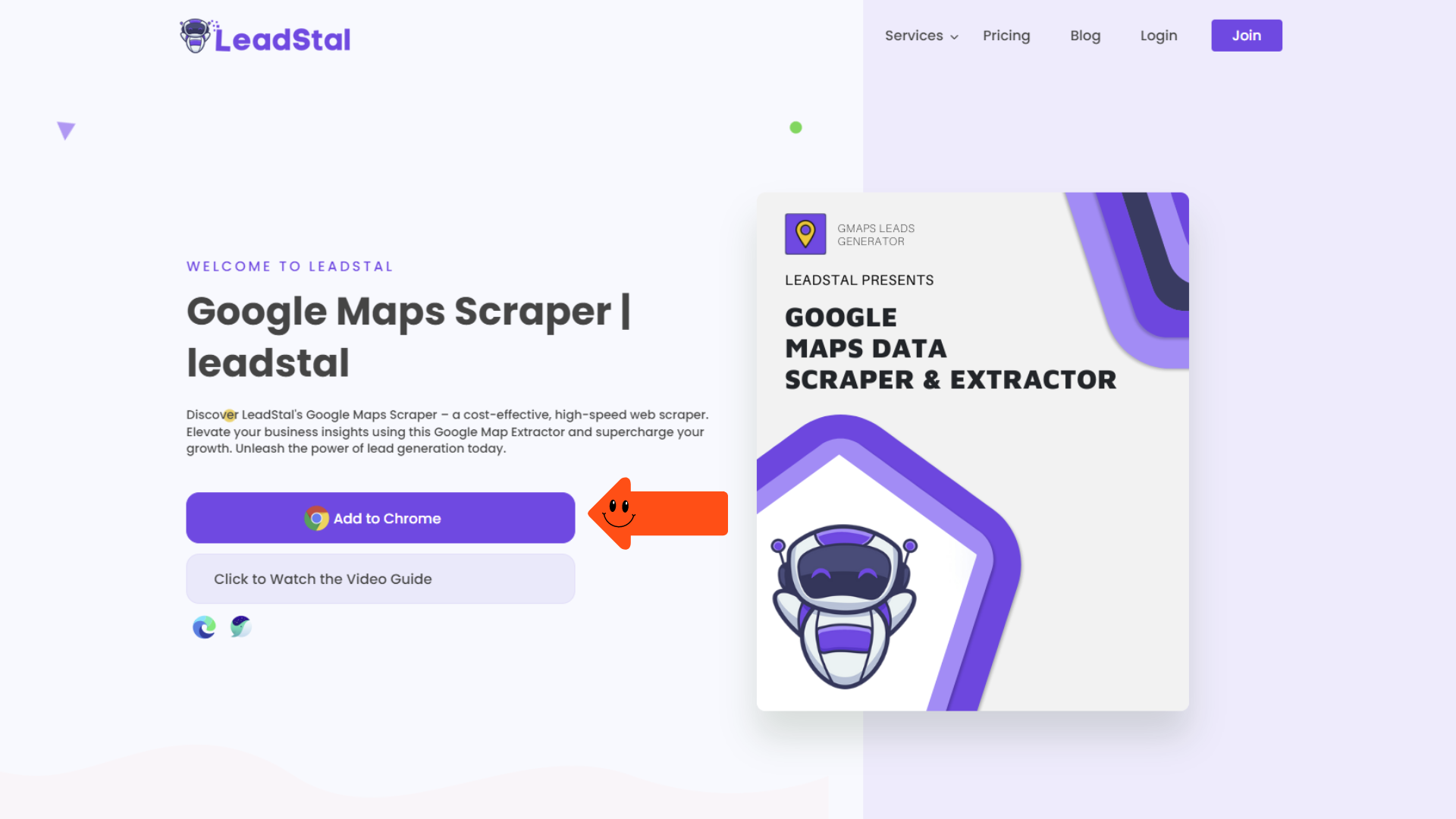
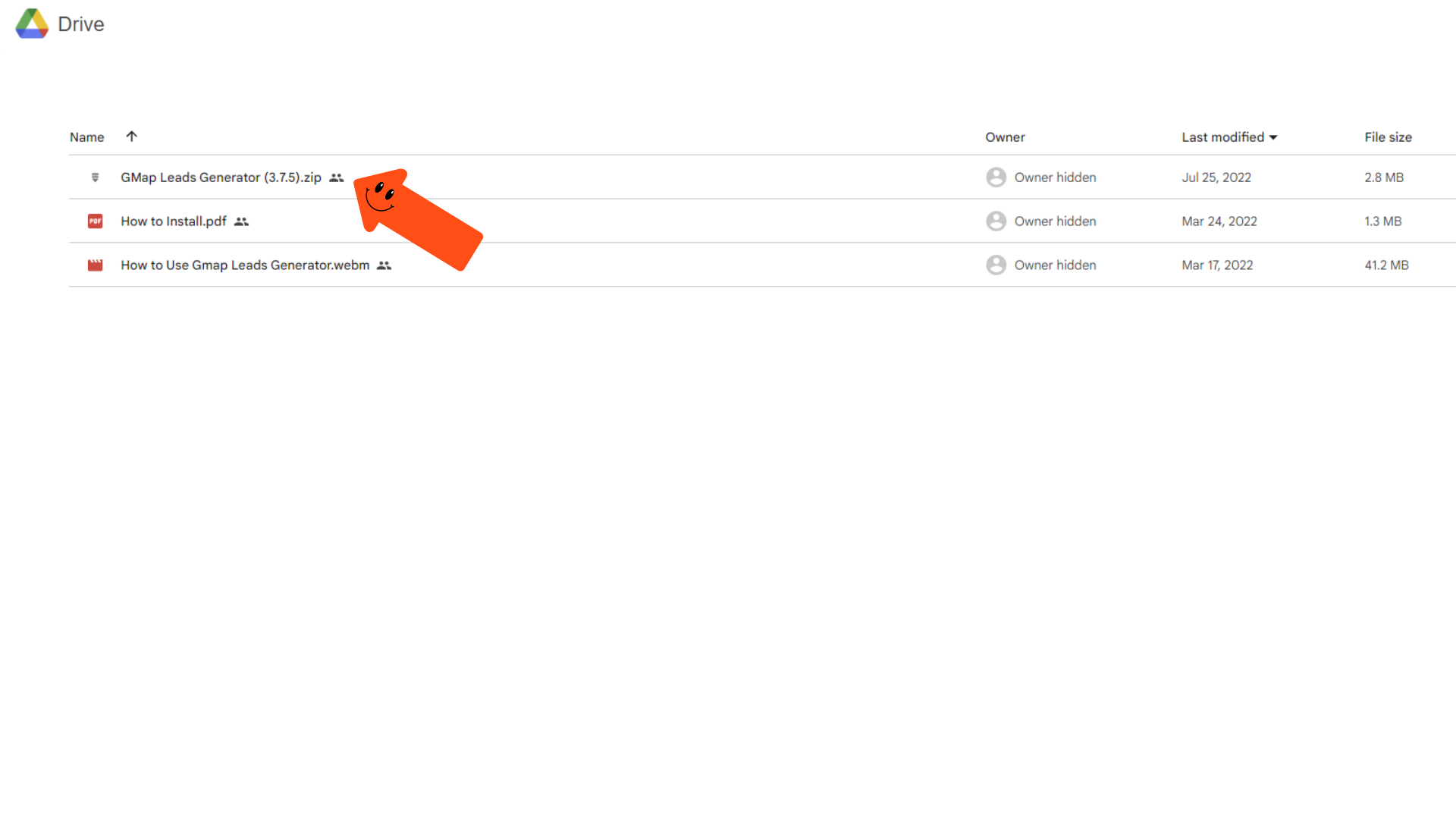
Step 2: Extract The File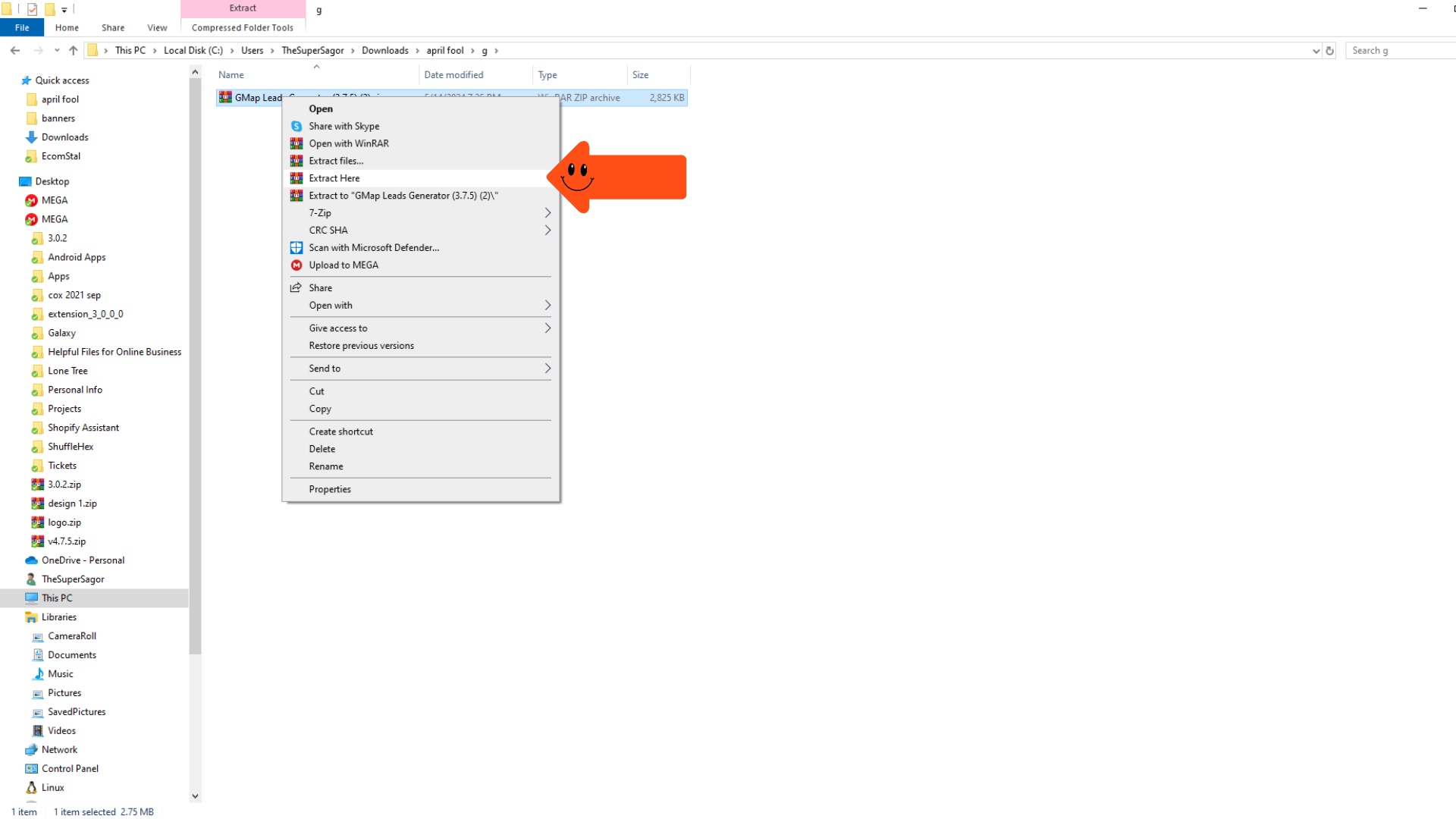 Step 3: Turn on ” Developer Mode.”
Step 3: Turn on ” Developer Mode.” 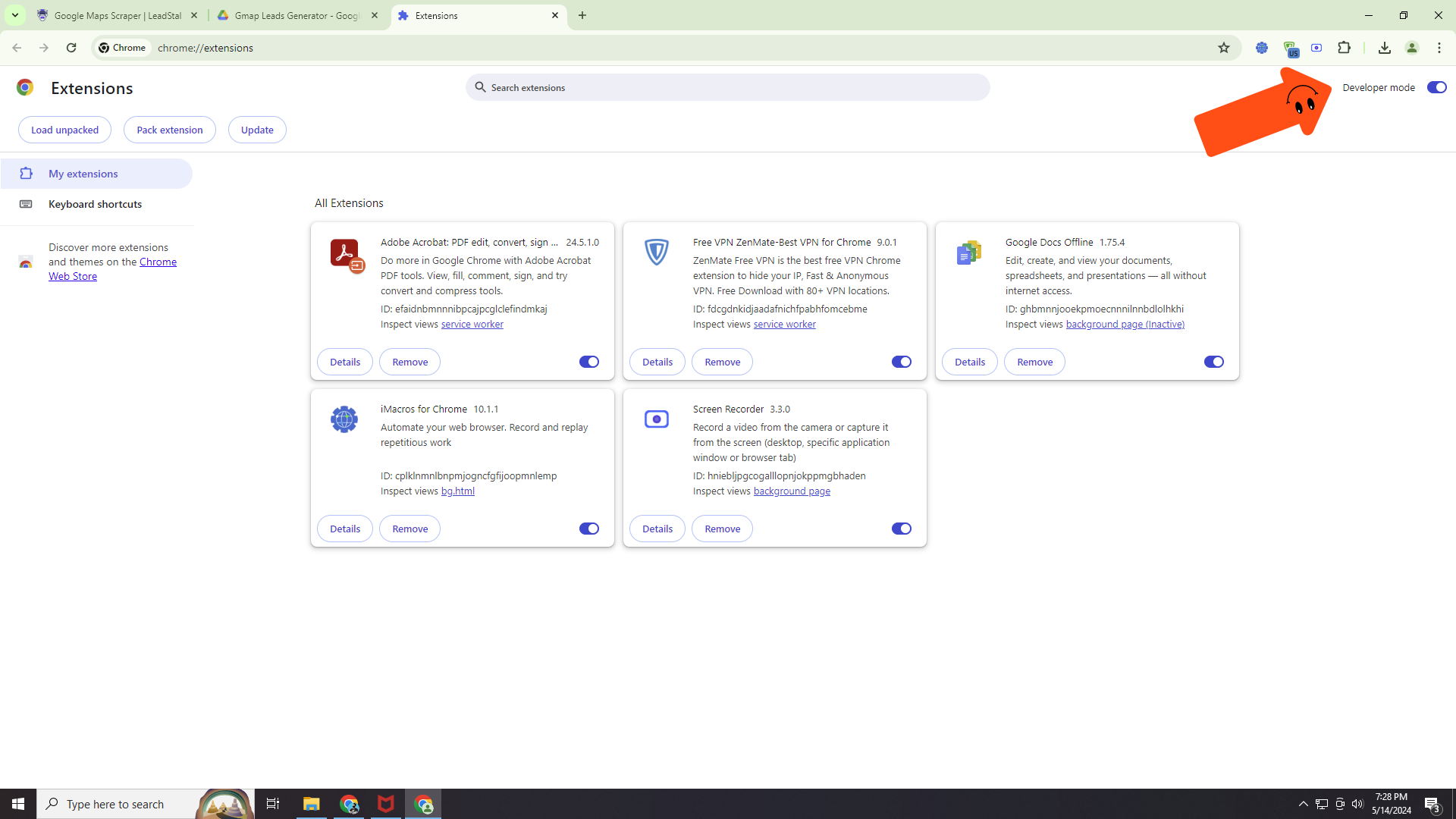 Step 4: Load and unpack
Step 4: Load and unpack
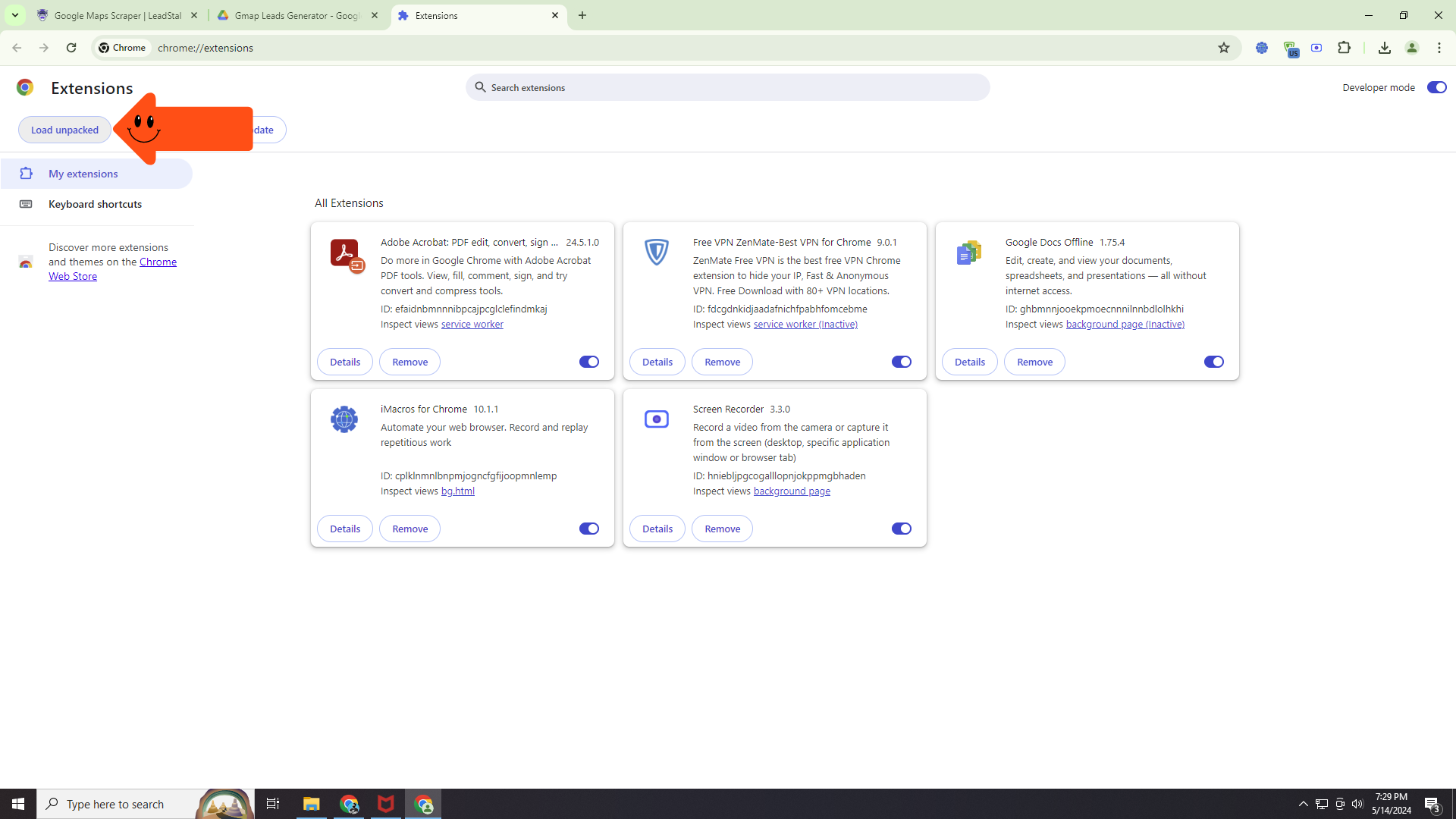
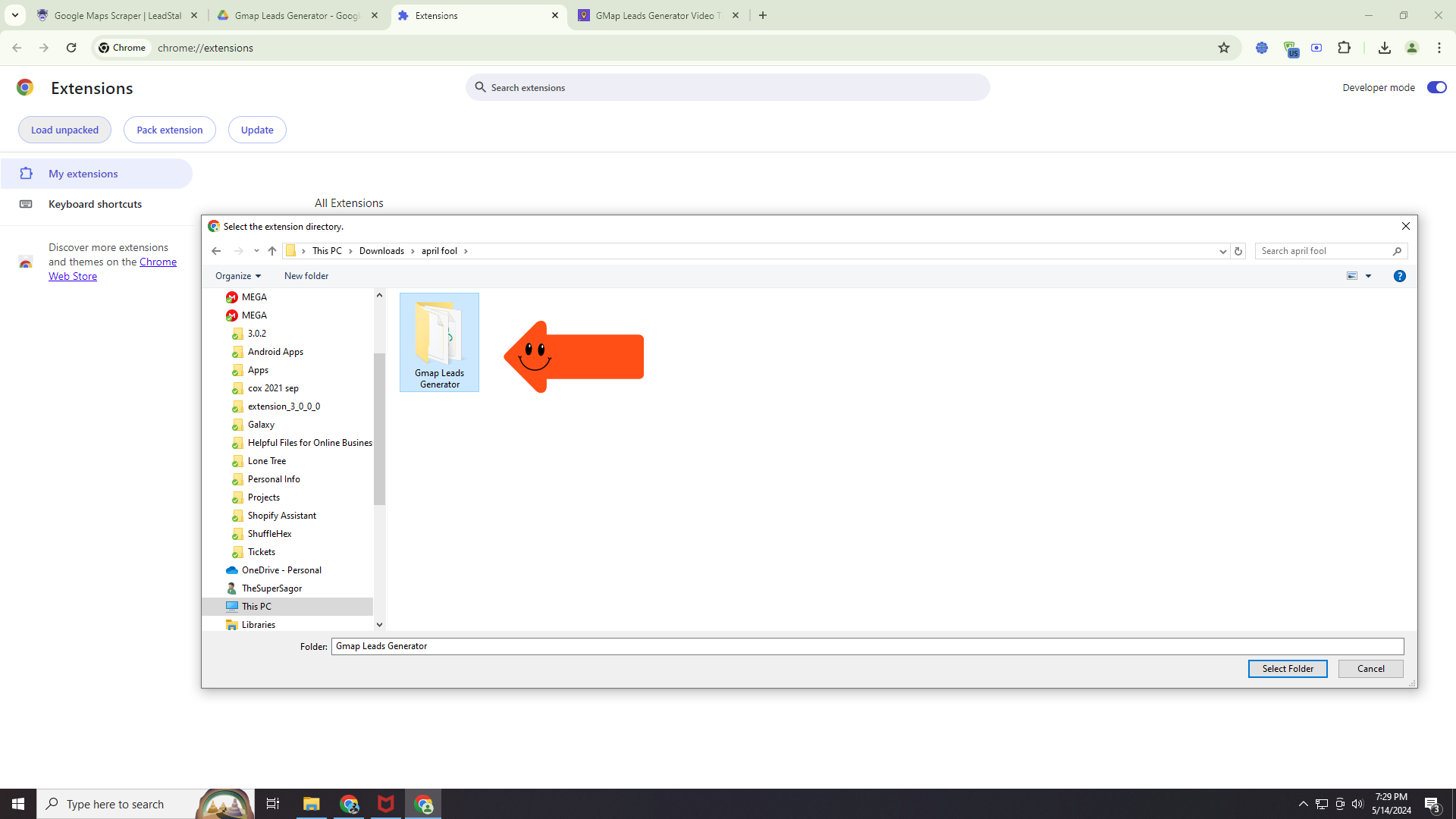 Step 5: Go to the Google Map
Step 5: Go to the Google Map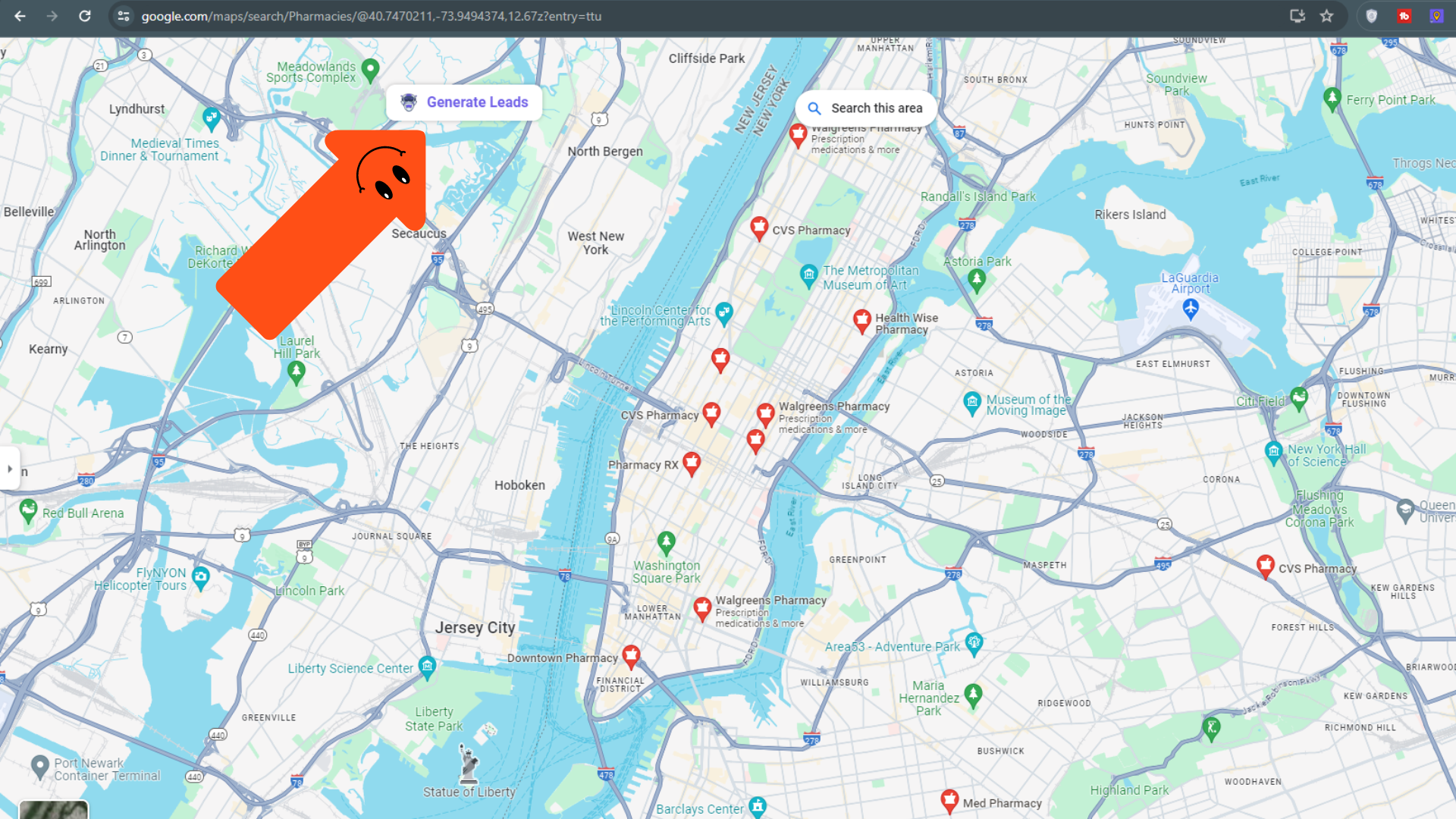
-
Search for Retailers’ Clients: Open Google Maps and search for potential clients relevant to your store. Be specific! Include keywords like “coffee shops near X” or “women’s clothing stores in Y.”
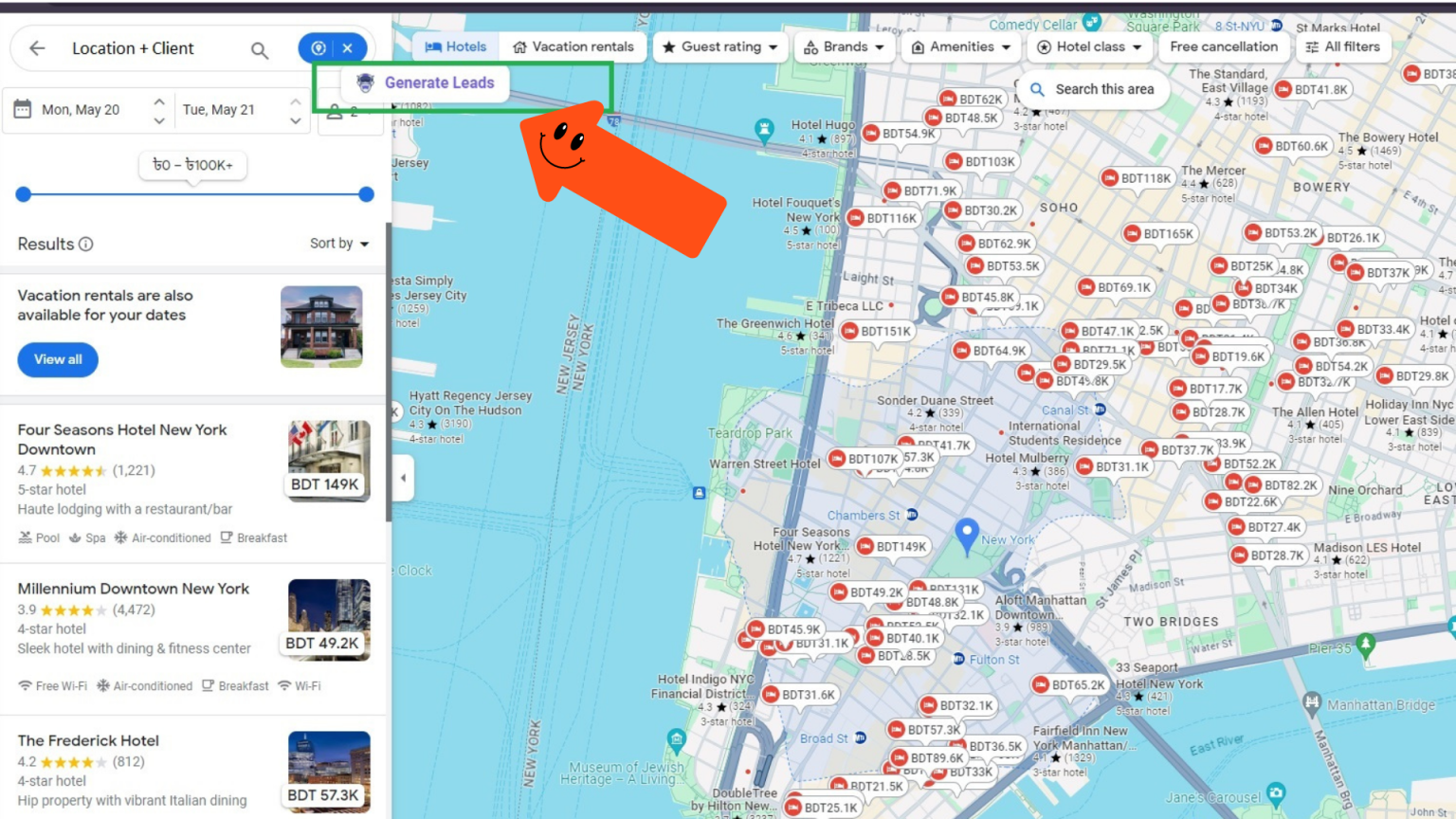
-
Generate Leads with a Click: Look for the “Generate Leads” button that appears after you search. Clicking it triggers LeadStal to find valid contact information like emails and phone numbers.
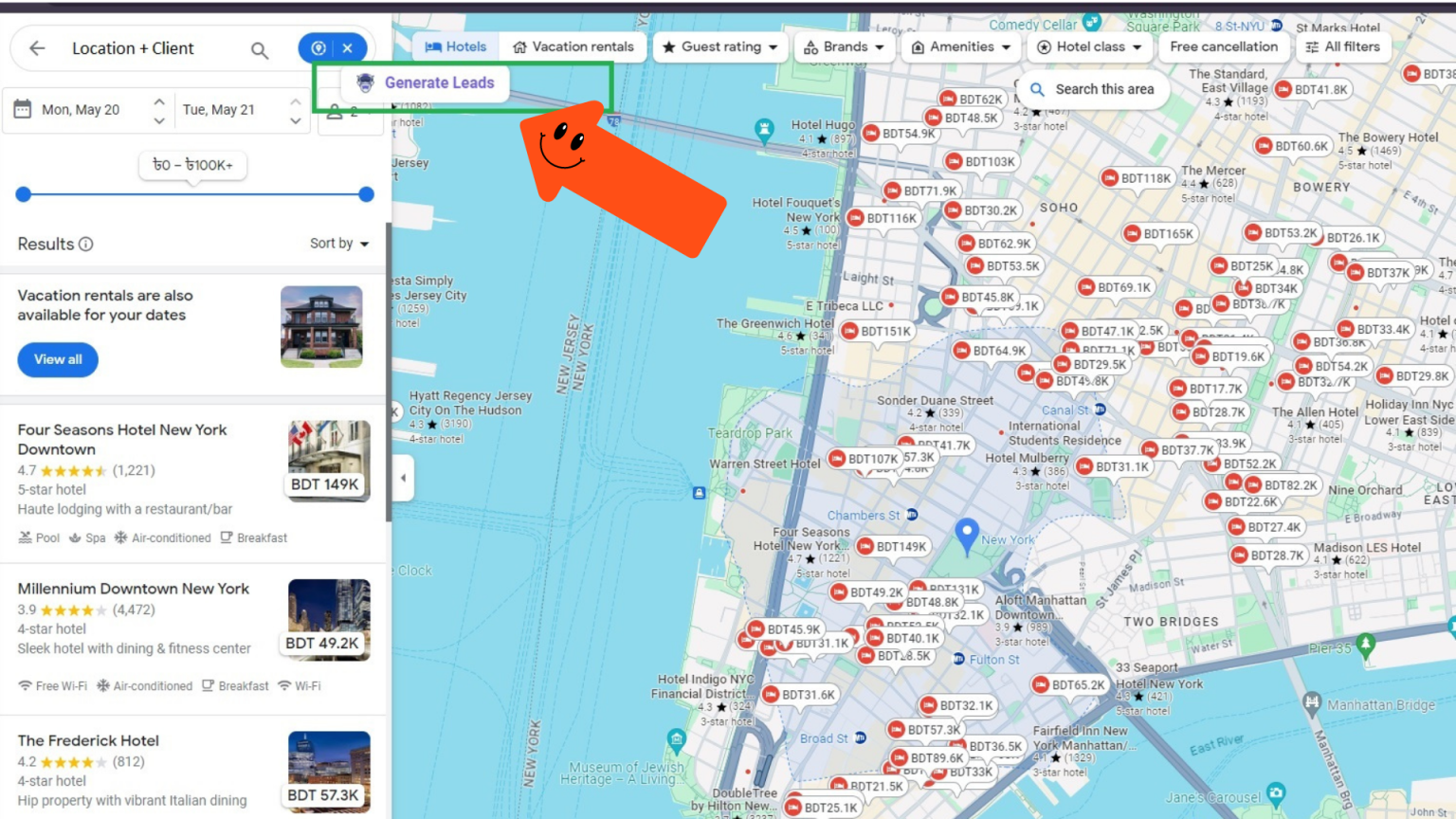
-
Export Leads: Once the search is complete, you can export the collected data as a CSV file. This file will contain the contact information for potential clients.
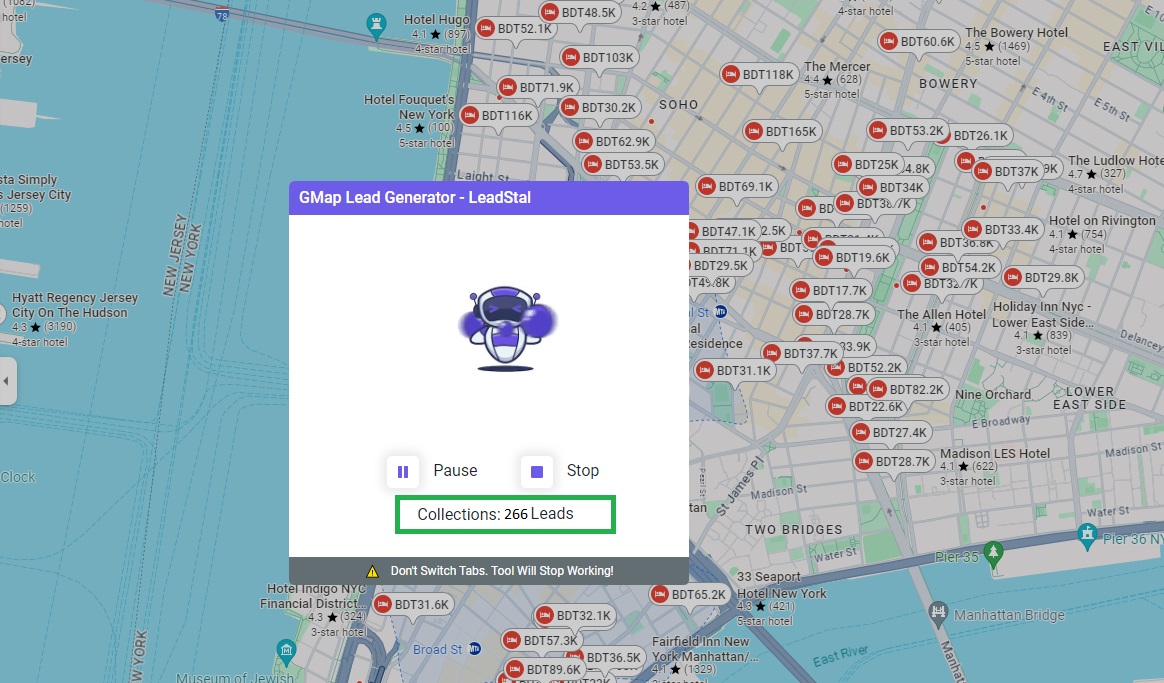
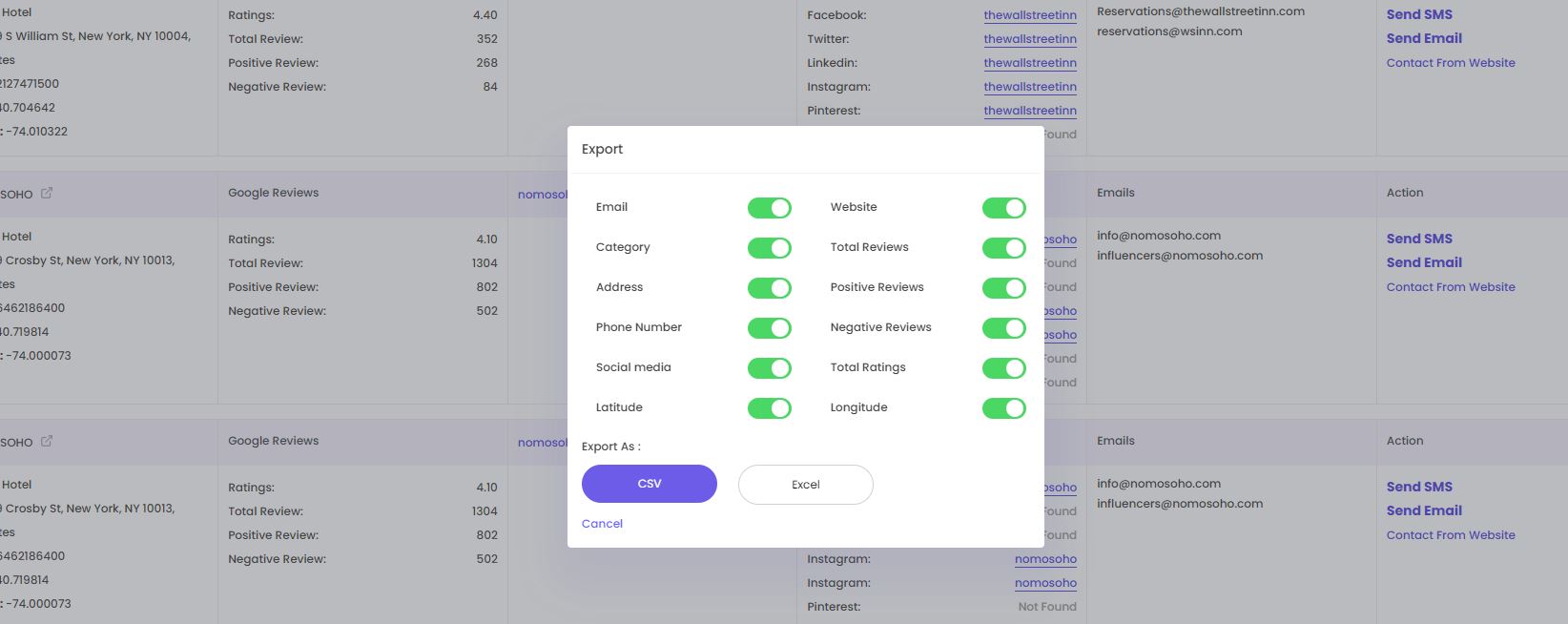
-
Upload Leads to Omnisend: Omnisend is a popular email marketing platform. Upload your CSV file to Omnisend to easily manage your newly acquired leads.
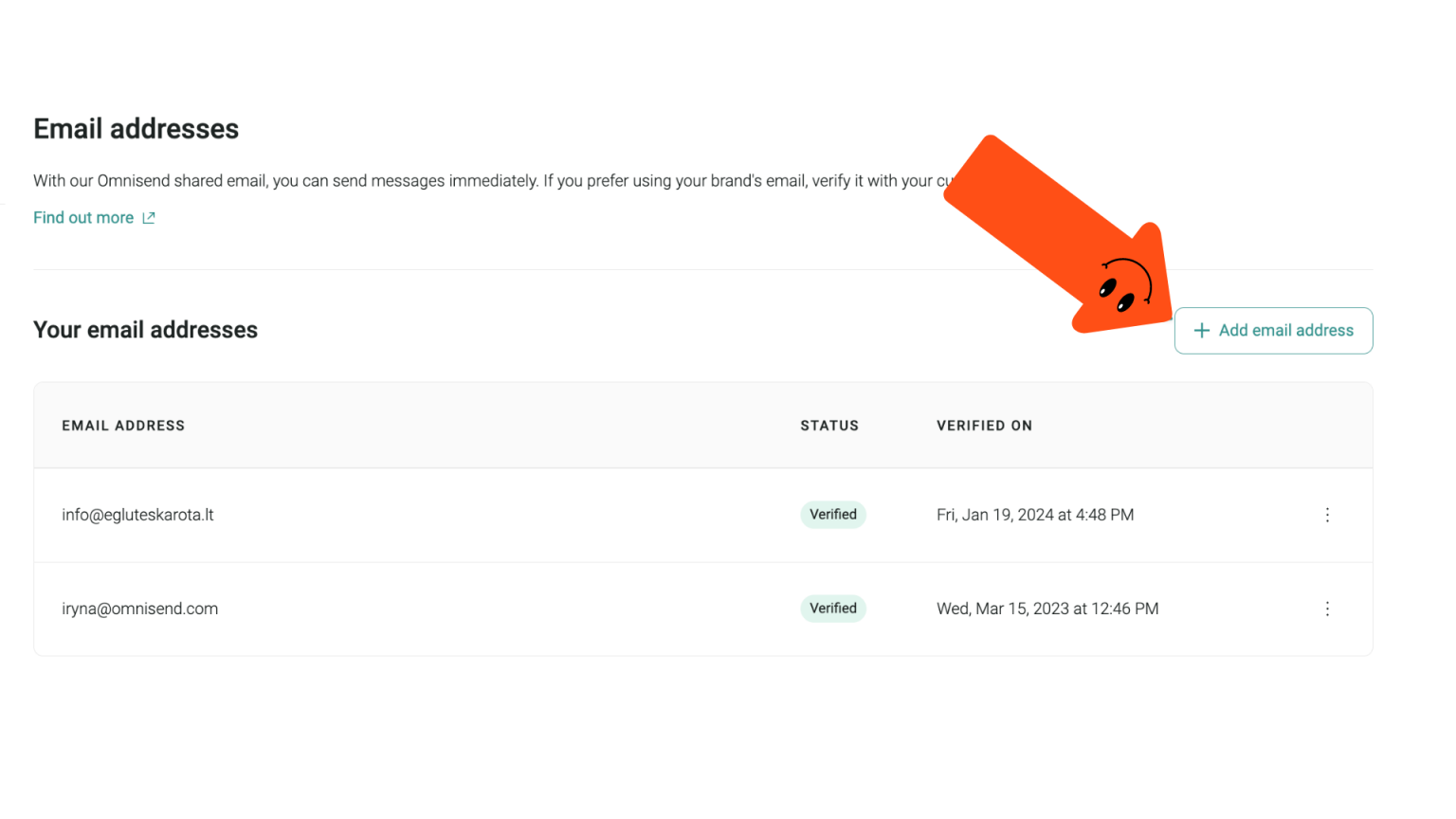
Keywords to Find Clients for Retailers on Google Maps
Here are some keyword ideas to get you started when searching for potential clients on Google Maps:
- Product Category + Location: “Toy stores near me,” “Furniture stores in downtown”
- Service Offered + Location: “Dry cleaners near X,” “Hair salons in Y”
- Target Audience + Location: “Fitness centers for families,” “Pet stores near dog parks”
Importing Emails & Phone Numbers in Omnisend
Omnisend provides a user-friendly interface for importing contacts. Here’s a simplified guide:
- Log in to your Omnisend account.
- Navigate to the “Contacts” section.
- Click on the “Import” button.
- Select “CSV file” as the import method.
- Choose the CSV file you exported from LeadStal.
- Map the data points (e.g., email address, phone number) to their corresponding fields in Omnisend.
- Review and confirm the import.
Crafting a Cold Email for Retailers
A good cold email should be clear, concise, and highlight the value you offer. Here’s a basic template to get you started:
Subject: Boost Sales with [Your Store Name]’s Products and Services
Dear [Name of Contact] (if available),
My name is [Your Name], and I’m [Your Position] at [Your Store Name]. We offer a wide range of high-quality products and services that cater to our target audience.
I noticed your [business name] on Google Maps and believe our offerings could be a valuable asset to your business. We can provide [the benefits you offer, e.g., unique products, competitive prices, excellent customer service].
Would you be interested in a quick call to discuss how [your store name] can benefit your business?
Thank you for your time.
Sincerely,
[Your Name]
Designing Your Email in Omnisend
Omnisend offers a drag-and-drop email builder to create visually appealing emails. You can insert your logo, personalize the message, and add a call-to-action button.
Sending Bulk Cold SMS with Omnisend
If you exported phone numbers from LeadStal, you can leverage Omnisend’s SMS marketing feature. Create a concise message highlighting your offer and include a link to your website or contact information.
What is LeadStal? Features and Pricing
LeadStal is a web-based lead generation tool that helps businesses find qualified leads. It offers several features, including:
- Gmap Leads Generator: Extract contact information directly from Google Maps.
- Social Media Lead Finder: Find leads on popular social media platforms.
- Website Lead Finder: Capture leads from your website’s visitors.
- Email Verification: Ensure the accuracy of your email list.
LeadStal offers various pricing plans to suit different business needs. You can check their website for the latest pricing information.
Why LeadStal is Better Than Other Lead Finders
Several lead finders exist, but LeadStal stands out for its unique features and user-friendliness.
- Targeted Search: Focus your search on specific locations and demographics, ensuring you reach the right audience.
- Accurate Data: LeadStal prioritizes data accuracy through verification processes.
- Easy-to-Use Interface: The Chrome extension and Omnisend integration make the entire process smooth and efficient.
- Cost-Effective: LeadStal offers competitive pricing compared to other lead generation services.
How LeadStal Can Grow Your Retail Business
LeadStal empowers retailers in several ways:
- Expand your customer base. Reach new potential clients who might not be aware of your store.
- Increase Sales: Convert qualified leads into paying customers.
- Save Time and Resources: Focus on building relationships instead of spending time on manual lead generation.
- Targeted Marketing: Craft marketing campaigns tailored to specific audiences.
What are the Key Features of LeadSTAL?
Key Features:
- Ultra-fast lead collection
- Laser-targeted emails
- Code-free scraping experience
- Extremely affordable prices
- 100% no-bounce emails
- Real-time access to data
- 24/7 customer support
- free plan with all features
- lowest-priced paid plans
- 100% accurate and reliable data
- Access to a suite of tools with one subscription
- User-friendly and intuitive
Is LeadStal’s Google Maps Scraper Costly?
No, it is the cheapest in the market. Here is why:
- Firstly, the Free plan: 20 credits or valid data per month
- Secondly, the Standard plan is US$9.99 for 2800 credits per month
- Thirdly, the Business plan: US$35 per month for 10,000 credits per month
- Lastly, Premium plan: US$ 250 per month for 100,000 credits
- Finally, LeadStal has a customized plan. So, contact customer care and buy your plan as per your requirements.
Sign Up for Free to Learn More
Price Comparison Between LeadStal, Bright Data, Apify, Phantombuster and ScrapingBee
| Tool | Free Tier | Paid Plans | Features in Free Tier |
| LeadStal | Yes (20 credits/month) | Starts at $9.99/month | All features: 20 credits for basic scraping |
| Bright Data | Yes (limited usage) | Varies by data type & usage | Limited data extraction and basic features |
| Apify | Yes (limited usage) | Starts at $29/month | Access to shared scraping actors, limited runtime |
| PhantomBuster | Yes (limited usage) | Starts at $49/month | Access to 1-2 social media scrapers, limited data |
| ScrapingBee | Yes (limited usage) | Pay-as-you-go | 100 free requests, basic features |
Key Notes:
- LeadStal: LeadStal offers a free tier with 20 monthly credits, allowing you to access all features but with limited usage. Their paid plans start at $9.99 and offer increased credits and additional features.
- Bright Data: Their free tier has limitations on data type, volume, and usage duration. Specific details require contacting them. Paid plans are priced based on your specific data needs and usage.
- Apify: The free tier provides access to shared scraping actors with limited runtime and features. Paid plans start at $29 and offer private actors, longer runtimes, and more features
- PhantomBuster: Free tier grants access to 1-2 basic social media scrapers with limited data extraction. Paid plans start at $49 and offer more scrapers, data, and features. Sign -up for a free trial!
- ScrapingBee: The free tier includes 100 requests with basic features. Paid plans are pay-as-you-go, starting at $0.10 per request. Try ScrapingBee for Free!
What Types of Data Can You Extract from Google Maps?
20 types of data can be extracted from Google Maps:
- Business Name (Title or Personal Name)
- Subtitle
- Category
- Address
- Phone Number
- Ratings
- Reviews (total,Negative and positive)
- Emails
- Websites
- Social media (Facebook, Twitter, LinkedIn, Pinterest, Instagram, Youtube)
- GEO Coordinates (Longitude, Latitude)
Who’s a Good Fit for LeadStal?
(Acknowledgment: Effective Instagram Profile Scraper in 2023-24)
- Small businesses and startups: With limited budgets and manpower, LeadStal’s affordable and user-friendly tools automate lead generation without extensive technical expertise.
- Marketers and salespeople: Constantly seeking new leads, LeadStal’s data-scraping tools streamline the process from various online sources.
- Content creators and social media influencers: Utilize LeadStal’s tools to capture leads from your audience, such as email addresses or website visitors.
- Freelancers and solopreneurs: For those lacking resources to hire dedicated lead generation teams, LeadStal’s plans offer a cost-effective solution.
- Beginners or newcomers to lead generation: LeadStal provides a user-friendly entry into the world of lead generation.
- Data Accuracy: LeadStal prioritizes finding valid contact information, saving you time and frustration compared to manually searching for emails and phone numbers.
Testimonials
Here’s what some satisfied LeadStal users have to say:
- “[LeadStal] has been a game-changer for our retail business. We’ve been able to connect with so many new potential clients, and our sales have grown significantly.” Sarah M., owner of a local gift shop.
- “I love how easy LeadStal is to use. It’s helped me find qualified leads quickly and efficiently.” John L., marketing manager for a clothing brand.
FAQs About Leads for Retailers
-
What are qualified leads?
Qualified leads are potential customers who have a need for your products or services and the budget to purchase them. -
How can I improve my lead-generation efforts?
LeadStal is a great tool, but you can also try content marketing, social media engagement, and attending industry events. -
How often should I contact my leads?
Avoid being pushy. A good rule of thumb is to follow up with leads within a week of initial contact and then space out your communication gradually. -
What are some common lead generation mistakes?
Not targeting the right audience, sending generic emails, and failing to follow up promptly are some common pitfalls. -
How can I measure the success of my lead-generation efforts?
Track metrics like the number of leads generated, conversion rate, and customer acquisition cost. -
Is cold emailing still effective?
When done correctly, cold emailing can be a powerful tool for reaching new customers. -
What are some best practices for cold emailing?
Personalize your emails, keep them concise and to the point, and offer value upfront. -
How can I segment my email list?
Segment your leads based on interests, demographics, or purchase history for more targeted communication. -
What are some legal considerations for email marketing?
Always comply with anti-spam regulations like CAN-SPAM in the United States. -
Can LeadStal help me with lead nurturing?
While LeadStal focuses on lead generation, integrating it with marketing automation tools can help nurture leads through the sales funnel.


