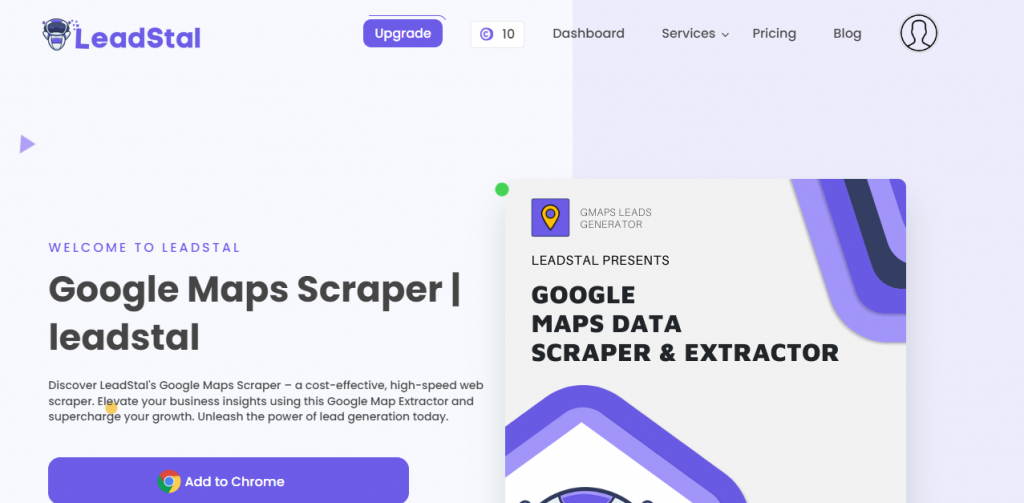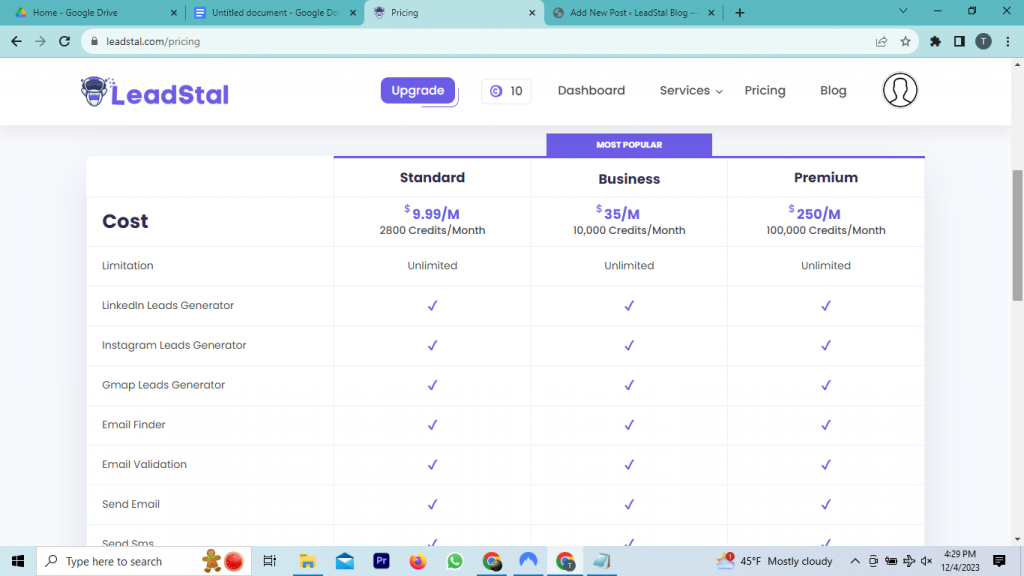In today’s data-driven world, businesses are constantly seeking ways to gather and analyze information to gain a competitive edge. Moreover, Google Maps, with its vast repository of business listings and location data, has become an invaluable source of such information. However, manually extracting data from Google Maps can be a time-consuming and tedious task. Overall, this is where Google Maps Data Extractor comes in.
Contents
- 1
- 2 What is Google Maps Data Extractor?
- 3 Why Use Google Maps Data Extractor?
- 4 Choosing the Right Tool: Factors to Consider
- 5 Best Cost-Effective Google Maps Data Extractors in 2024
- 6 Introducing LeadStal: The Cost-Effective Champion
- 7 Step-By-Step Video Guide to Install LeadStal Google Maps Data Extractor
- 8 Video Guide to Extract New York’s Real-Estate Agents’ Leads
- 9 Frequently Asked Questions(FAQ)
- 9.1 What is a Google Maps Extractor?
- 9.2 How Does a Google Maps Extractor Work to Extract New York’s Real-Estate Agents’ Leads
- 9.3 What is a Webpage Scraper?
- 9.4 What is a Google Maps Scraper?
- 9.5 How does GMap Leads Generator work?
- 9.6 What type of data can I extract using Google Maps Leads Generator?
- 9.7 Is Google Map Scraper easy to use?
- 9.8 Can I use Google Maps Extractor for market research?
- 9.9 Is Google Map Leads Generator Compliant with Google’s Terms of Service?
- 10 Read More Blogs on Different Lead Generation Tools
- 11 Ready to Kick Off?
What is Google Maps Data Extractor?
Google Maps data extractor is a software application that automates the process of extracting data from Google Maps. This tool typically uses APIs or web scraping techniques to collect information such as business names, addresses, phone numbers, website URLs, and reviews.
Why Use Google Maps Data Extractor?
There are many reasons why businesses use Google Maps data extraction tools. Some of the most common benefits include:
- Saves time and money: Extracting data manually can be a time-consuming and expensive process. Google Maps data extraction tools can automate this process, freeing up your time and resources.
- Improves data accuracy: Manual data extraction is prone to errors. Google Maps data extraction tools can extract data with a high degree of accuracy.
- Increases data coverage: Manually extracting data from Google Maps can be difficult, especially for large or geographically dispersed areas. Google Maps data extraction tools can extract data from a wide range of locations.
- Enhances data analysis: Google Maps data extraction tools can extract and export data in a format that is easy to analyze and use.
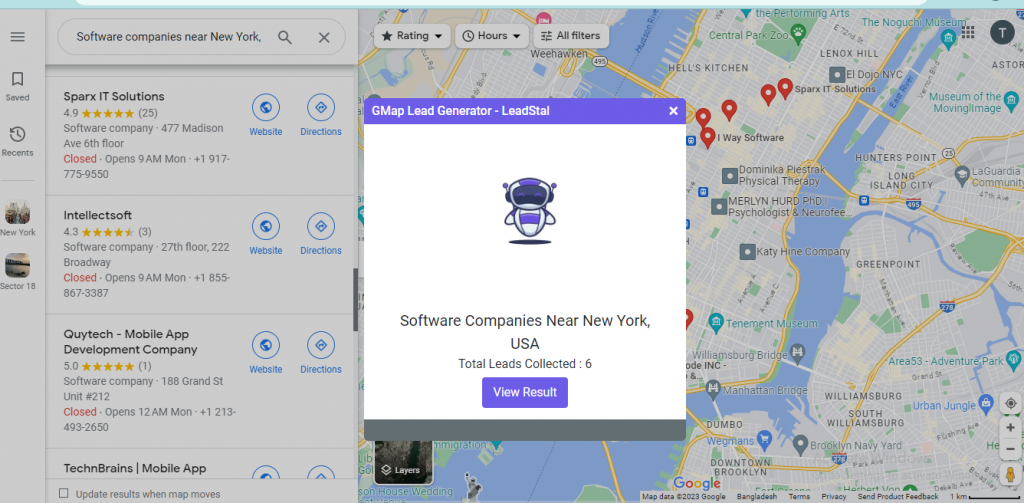
Choosing the Right Tool: Factors to Consider
With many Google Maps data extractors available, selecting the most suitable option can be daunting. To make an informed decision, consider the following factors:
- Cost-Effectiveness: Evaluate the pricing structure of each tool, considering both upfront costs and ongoing subscription fees.
- Feature Set: Assess the range of features offered by each tool, ensuring it aligns with your specific data extraction needs.
- 3. Ease of Use: Consider the user interface and overall usability of each tool, prioritizing options that are intuitive and beginner-friendly.
- Data Accuracy: Verify the accuracy of data extracted by each tool, ensuring it aligns with your data quality standards.
- Customer Support: Evaluate the level of customer support provided by each tool, ensuring prompt and reliable assistance when needed.
Best Cost-Effective Google Maps Data Extractors in 2024
LeadStal: This tool is the No. 1 cost-effective Google Maps Data Extraction Tool in the market in 2024. It is accurate, reliable, and affordable and has some unique features. This Google Maps scraper is very easy to use and a very useful tool for small to large-scale businesses.
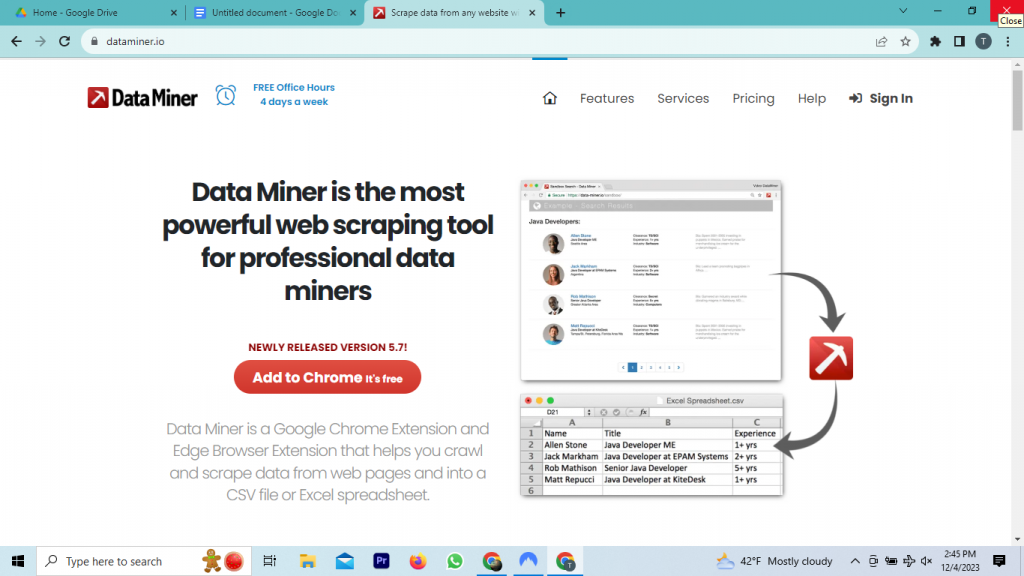
DataMiner.io: DataMiner.io is a cloud-based data extraction tool that offers a wide range of features, including the ability to extract data from Google Maps, Google Search, and other websites. The tool is easy to use and offers a free trial.
Bright Data: Bright Data is a powerful data extraction tool that offers a variety of features, including the ability to extract data from Google Maps, Google Search, and social media. The tool is easy to use and offers a free trial.
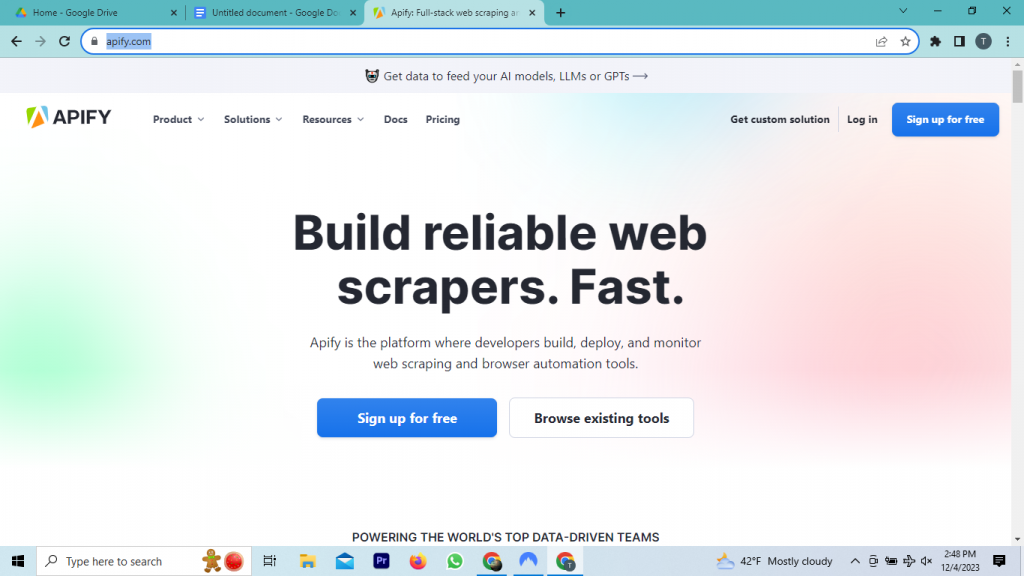
Apify: Apify is a web automation platform that can be used to extract data from Google Maps. The platform is easy to use and offers a free trial.
ParseHub: ParseHub is a web scraping tool that can be used to extract data from Google Maps. The tool is easy to use and offers a free trial.
Octoparse: Octoparse is a web scraping tool that can be used to extract data from Google Maps. The tool is easy to use and offers a free trial.
Comparison Between the Best Cost-Effective Google Maps Data Extractors
| Feature | LeadStal | Bright Data | ProxyScraper | ParseHub | Apify | Octoparse |
|---|---|---|---|---|---|---|
| Pricing | Starts at $10 | Starts at $300 | Starts at $20 | Starts at $49 | Starts at $50 | Starts at $75 |
| Features | Comprehensive | Powerful, versatile | Cloud-based, large-scale | Point-and-click, easy to use | Web automation platform, pre-built scripts | Point-and-click, easy to use |
| Ease of Use | Easy to use | More complex to use | Easy to use | Easy to use | More complex to use | Easy to use |
| Customer Support | Good | Good | Good | Good | Good | Good |
| Data Accuracy | Accurate | Accurate | Accurate | Accurate | Accurate | Accurate |
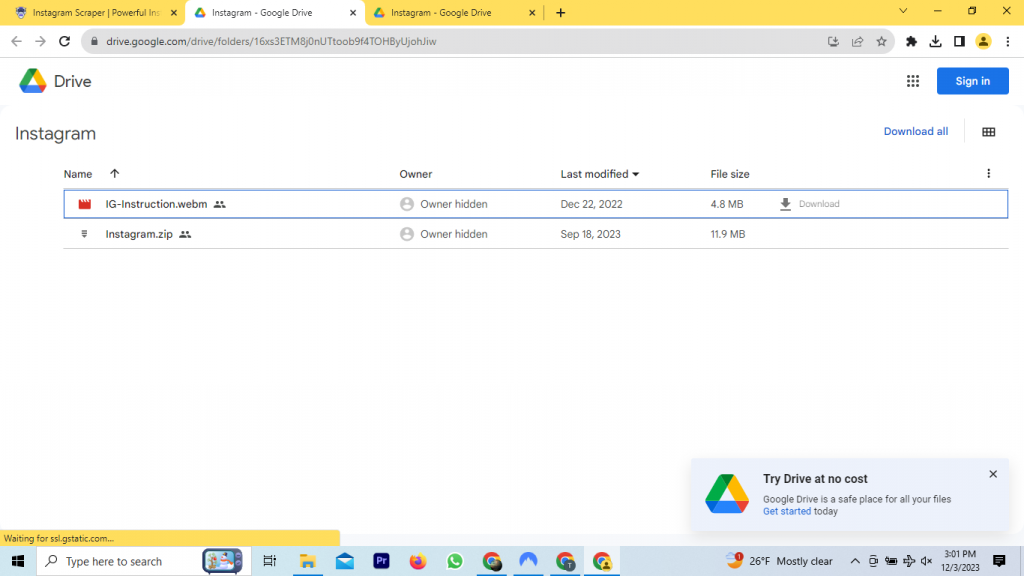
Introducing LeadStal: The Cost-Effective Champion
Among the array of Google Maps data extraction tools, LeadStal is a compelling choice, offering exceptional value for money. With basic plans starting from just $10, LeadStal provides a cost-effective solution without compromising on functionality.
LeadStal boasts a comprehensive set of features, enabling users to extract a wide range of data from Google Maps, including business information, contact details, reviews, and social media profiles. Its user-friendly interface makes it easy to navigate, even for beginners, while its advanced scraping techniques ensure data accuracy.
Key Features of LeadStal’s Google Maps Data Extractor
- Comprehensive data extraction: Overall, LeadStal can extract a wide range of data from Google Maps listings, including business names, addresses, phone numbers, email addresses, website URLs, social media links, and more.
- Customization and targeting capabilities: Together, LeadStal allows users to customize their search parameters to target specific industries, locations, or business categories.
- User-friendly interface: Overall, LeadStal has a simple and intuitive interface that is easy to use.
Pricing Plans of LeadStal Google Maps Data Extractor
If you are looking for a cost-effective Google Maps Scraper, I recommend that you check out LeadStal. Additionally, it is a powerful tool that can help you improve your business operations. Moreover, it is the cheapest Google Maps extractor in the market.
- Firstly, the Free plan: 20 credits or valid data per month
- Secondly, the Standard plan: US$9.99 for 2800 credits per month
- Thirdly, Business plan: US$35 per month for 10,000 credits per month
- Lastly, Premium plan: US$ 250 per month for 100,000 credits
- Finally, LeadStal has a customized plan. So, contact customer care and buy your plan as per your requirements.
Who Should Use LeadStal?
- businesses of all sizes.
- Sales and marketing professionals.
- Market research analysts.
- Business development professionals.
- Freelancers(Upwork, Fiverr, Freelancer, Guru.com, more)
- Anyone who wants to generate high-quality B2B leads.
Step-By-Step LeadStal Google Maps Data Extractor User Guide
Firstly, Sign Up LeadStal
Secondly, Click the Service Button, and afterward, select “Google Maps Leads Generator”, Subsequently, click on the “Add to Google Chrome” button and later on follow the instructions.
Thirdly, After installing of Google Leads Generator, follow the instructions. First, you have to visit Google.com/Maps
– It will not work on the Google search result page.
Fourthly: After entering on Google.com/Maps put your targeted keyword on the search box.
Example:
– Software companies near New York, USA
– Plumbers in New York, USA
– High Schools in the USA
Step 5: Click on the “Generate Leads” button after showing the result. Don’t click on any listing then the button will not be shown. It only works on the result page.
Step 6: Now wait and don’t switch tabs. The extension will keep working and collect leads from Google Maps. You can pause, resume, or stop from the popup box.
Step 7: After collecting listing leads from Google Maps, click on the “View Results” button.
Lastly: The leadStal result page will open on a new tab. You can filter your leads from here and Export them into a CSV file by clicking on the “Export” button.
Leadstal Google Maps Data Extractor User Video Guide
Step-By-Step Video Guide to Install LeadStal Google Maps Data Extractor
Video Guide to Extract New York’s Real-Estate Agents’ Leads
Frequently Asked Questions(FAQ)
What is a Google Maps Extractor?
Firstly, a Google Maps extractor is a software application that can automatically extract data from Google Maps. Overall, this data can include business information, such as names, addresses, phone numbers, and websites, as well as user reviews and ratings.
How Does a Google Maps Extractor Work to Extract New York’s Real-Estate Agents’ Leads
Although, Google Maps extractors typically use a combination of web scraping and natural language processing (NLP) techniques to extract data from Google Maps. Overall, web scraping involves extracting data from the HTML code of a website, while NLP is used to extract meaning from unstructured text data, such as user reviews, emails, New York real-estate agents’ leads, and many more
What is a Webpage Scraper?
A page scraper is a software or tool used to extract data from websites. It navigates through web pages to extract information such as text, images, links, and other elements and compiles them into a structured format like a spreadsheet or database. Overall, webpage scrapers are valuable for automating data collection tasks, conducting research, and aggregating information from the internet efficiently.
What is a Google Maps Scraper?
A Google Maps Scraper is a specialized tool designed to extract information from Google Maps. Moreover, it allows users to gather data such as business names, addresses, phone numbers, reviews, and more from Google Maps listings. Overall, this tool streamlines the process of collecting valuable location-based data for various purposes, including business research, marketing, and analysis.
How does GMap Leads Generator work?
GMap Leads Generator works by using advanced data extraction techniques to scrape information from Google Maps. Overall, users can input specific search criteria, and the Google Map Extractor tool will retrieve relevant data from the map results.
What type of data can I extract using Google Maps Leads Generator?
Overall, with Google Map Leads Generator, you can extract various data points, including business names, addresses, contact numbers, website URLs, and other relevant details available on Google Maps.
Is Google Map Scraper easy to use?
Yes, Google Map Scraper is designed to be user-friendly and intuitive. Overall, you can input your search criteria and extract data with just a few clicks, making it accessible to users with varying levels of technical expertise.
Can I use Google Maps Extractor for market research?
Absolutely! Google Map Leads Generator or Google Map Extractor is an excellent tool for market research. Additionally, it allows you to gather data about competitors, potential customers, and local businesses, helping you make informed business decisions.
Is Google Map Leads Generator Compliant with Google’s Terms of Service?
GMap Leads Generator, Google Maps Leads Generator, Google Map Scraper, and Google Map Extractor whatever we call, it operates within Google’s terms of service for data extraction. However, it’s essential to use the tool responsibly and avoid any excessive scraping that may violate the terms.
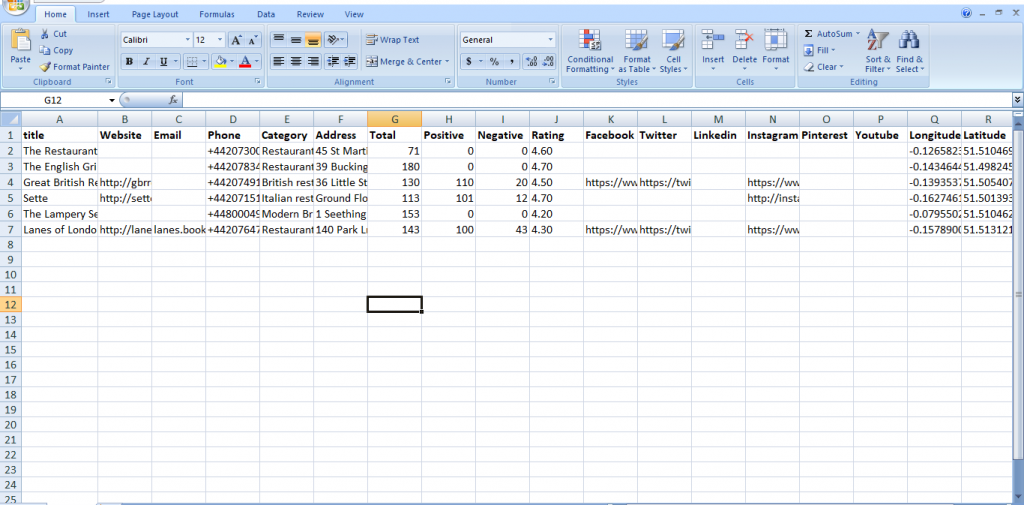
Read More Blogs on Different Lead Generation Tools
- How to Find Email Addresses on Instagram
- Effective Instagram Profile Scraper in 2023-24
- Cost-Effective Instagram Follower Scraper in 2023-24
- Instagram Following Scraper(Free)
- IG Email Finder: How to Find Emails in 45 Seconds
- Instagram Extractor-LeadStal
- User-Friendly Google Maps Scraper in 2023-24
- Effective Google Maps Extractor in 2023-24
- The Power of Instagram Email Finder
- LinkedIn Lead Generation Tools
- Cost-Effective LinkedIn Lead Generation Tool by LeadStal
- LinkedIn Lead Generation Software
- Instagram Data Scraper to Scrape Instagram
- Google Maps Crawler to Find Restaurant Leads in NewYork
- Bolivia Business Boost: Google Maps Scraper for Lead Generation
- Affordable Instagram Email Finder in 2023-24: BARD Google’s Pick
- Best IG Email Finder: A Comprehensive Guide
- Best IG Email Finder in 2024
- How to Use Instagram Scrapers to Track Your Competitors
- Free Google Maps Scraper by LeadStal
- Google Maps Extractor: Extract Data Effortlessly from Google Maps
- LeadStal’s Google Maps Extractor: Extract London’s Restaurants Leads with Ease
- How to Extract New York’s Real Estate Agents’ Leads with Ease
- Best Instagram Scrapers in 2024
- Best Instagram Email Lookup in 2024
Ready to Kick Off?
Visit LeadStal’s website and explore Leadstal Cost-Effective Google Maps Extractor which can help your business grow!
TKC
Published Date: 04/12/2023