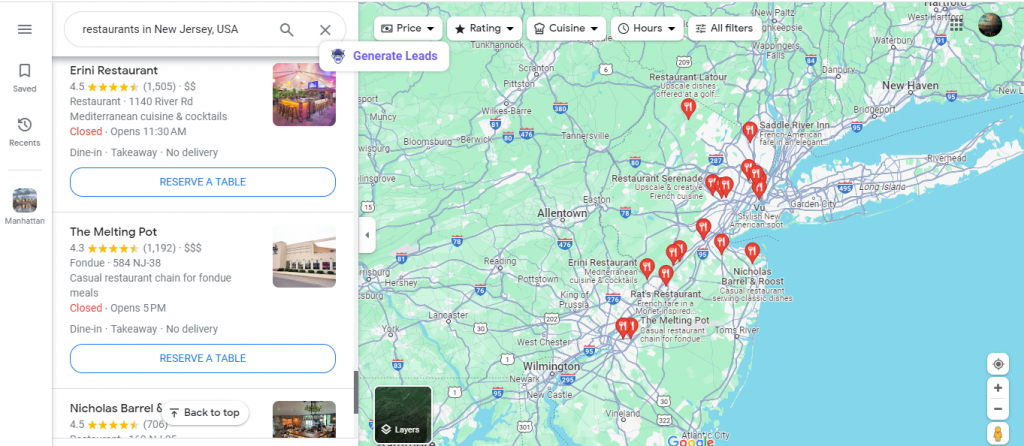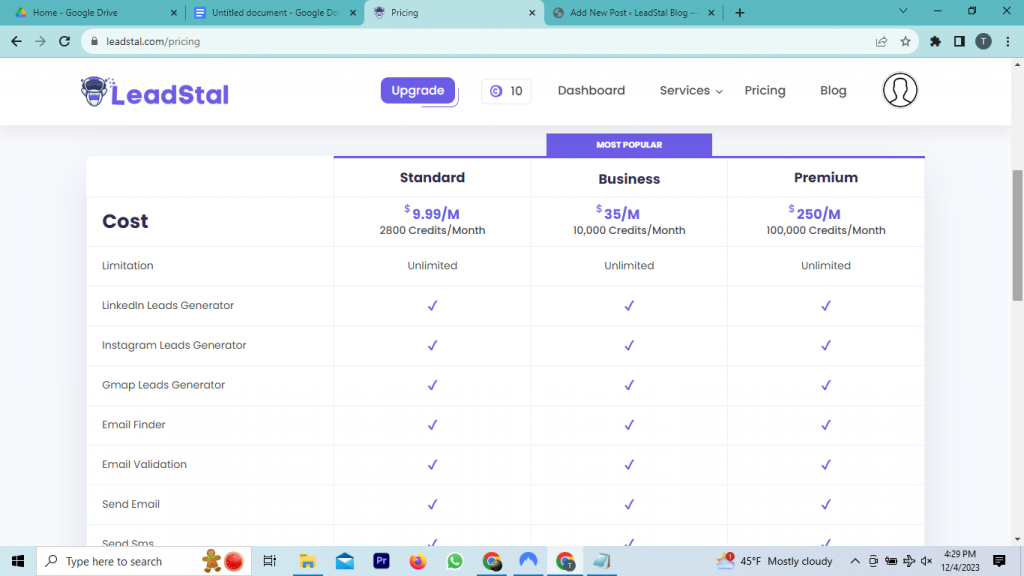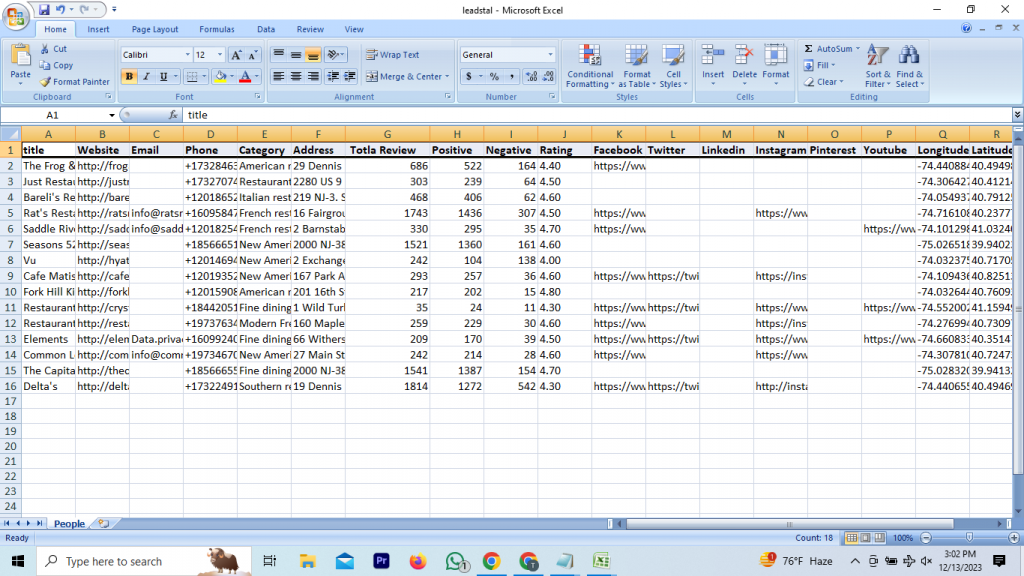Ever felt like you’re missing out on a treasure trove of customer feedback buried deep within Google Maps reviews? Well, get ready to unearth those gems with the power of LeadStal, the ultimate Google Maps review extractor.
Overall, think of LeadStal as your secret weapon for understanding what customers truly think about your business (or any business, for that matter!). Therefore, forget about manually scrolling through endless reviews – LeadStal automates the process, saving you precious time and effort.
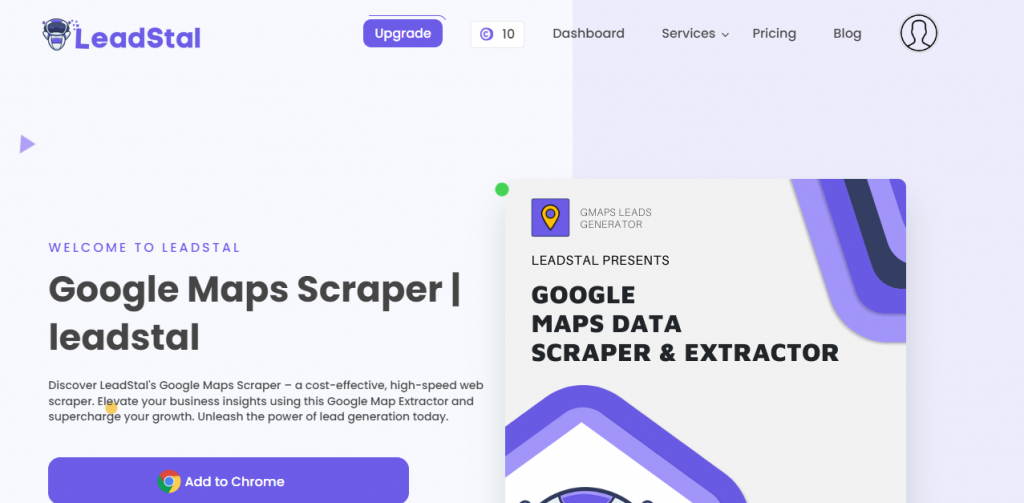
Contents
But wait, How Does it Work?
Relax, even if you’re not a techie, LeadStal has got your back. Here’s a quick guide:
- Install the LeadStal Chrome extension: It’s free and takes just a click.
- Head to Google Maps: Search for your business or any relevant keyword.
- Click the “Generate Leads” button: That’s it! LeadStal works its magic in the background.
- Sit back and watch the results roll in: LeadStal gathers reviews, ratings, contact information, and even social media links.
- Export your data: Download it as a convenient CSV file for further analysis.
LeadStal Google Maps Review Extractor Installation Instructions
Firstly, Sign Up LeadStal
Secondly, Click the Service Button, and afterward, select “Google Maps Leads Generator”, Subsequently, click on the “Add to Google Chrome” button and later on follow the instructions.
Thirdly, After installing of Google Leads Generator, follow the instructions. First, you have to visit Google.com/Maps
– It will not work on the Google search result page.
Fourthly: After entering on Google.com/Maps put your targeted keyword on the search box.
Example:
– Software companies near New York, USA
– Plumbers in New York, USA
– High Schools in the USA
Step 5: Click on the “Generate Leads” button after showing the result. Don’t click on any listing then the button will not be shown. It only works on the result page.
Step 6: Now wait and don’t switch tabs. The extension will keep working and collect leads from Google Maps. You can pause, resume, or stop from the popup box.
Step 7: After collecting listing leads from Google Maps, click on the “View Results” button.
Lastly: The leadStal result page will open on a new tab. You can filter your leads from here and Export them into a CSV file by clicking on the “Export” button.
A Video Guide to Google Maps Review Finder Installation Instructions
Is Leadstal Just a Google Maps Review Downloader?
But LeadStal isn’t Just a Review Downloader, it’s a Data Analysis Powerhouse
- Filter reviews by star rating, keywords, or date: Get a nuanced understanding of customer sentiment.
- Uncover hidden trends and patterns: Identify areas for improvement or opportunities for growth.
- Benchmark against competitors: See how your reviews stack up against the pack.
- Respond directly to customers: Show you care and build stronger relationships.
Some Key Features of LeadStal Google Maps Review Extraction Tool
- No coding needed: Access powerful data scraping with our user-friendly interface.
- Go beyond basics: Extract everything from contacts to social profiles with our comprehensive data extraction.
- Filter like a pro: Target your scraping with advanced filters like location and keywords.
- Export & integrate: Get your data in any format and integrate it seamlessly with your favorite tools.
- Set it and forget it: Automate your scraping tasks and save precious time.
- Scrape without fear: Extract up to 5000 data points daily from Google Maps with confidence.
- 5-in-1 data powerhouse: Get Instagram, Google Maps, LinkedIn, and email finder all in one subscription.
Best Cost-Effective Google Maps Review Scraper for Everyone!
LeadStal isn’t just for businesses, it’s for anyone who wants to tap into the power of Google Maps reviews:
- Market researchers: Gain valuable insights into consumer behavior and preferences.
- Content creators: Find inspiration for blog posts, articles, or even social media content.
- Real estate agents: Understand neighborhood trends and resident opinions.
- Local businesses: Get to know your customers like never before.
Pricing Plans of LeadStal Google Maps Review Extractor
If you are looking for a cost-effective Google Maps Scraper, I highly recommend that you check out LeadStal. Additionally, it is a powerful tool that can help you improve your business operations. Moreover, it is the cheapest Google Maps extractor in the market.
- Firstly, the Free plan: 20 credits or valid data per month
- Secondly, the Standard plan: US$9.99 for 2800 credits per month
- Thirdly, Business plan: US$35 per month for 10,000 credits per month
- Lastly, Premium plan: US$ 250 per month for 100,000 credits
- Finally, LeadStal has a customized plan. So, contact customer care and buy your plan as per your requirements.
Best for:
- Firstly, Small businesses and startups: Build targeted lead lists, track competitor activity, and gather market research data to fuel growth.
- Secondly, Marketers and sales professionals: Generate leads, personalize campaigns, and analyze customer behavior through Google Maps data.
- Additionally, Real estate agents: Identify potential buyers and sellers, analyze property trends, and optimize listings for maximum exposure.
- Moreover, Content creators and bloggers: Gather location-based information for research, generate content ideas, and engage their audience with data-driven insights.
- Furthermore, Individual researchers and students: Conduct research projects, analyze spatial patterns, and gather data for academic studies.
How to Extract Reviews from Google Maps with Ease!: A Video Guide
Frequently Asked Questions(FAQ)
What is a Google Maps Review Extractor?
LeadStal Google Maps Review Extractor is a powerful tool designed for effortless extraction of Google Maps reviews. With user-friendly features, it enables users to collect valuable information and insights from customer reviews, enhancing business strategies and decision-making.
What is a Google Maps Scraper?
LeadStal Google Maps data scraper or Google Maps scraper is an automated lead generation tool that collects data from Google Maps accurately, effectively, affordably, and easily.
What is a Google Maps Extractor?
Firstly, a Google Maps extractor is a software application that can automatically extract data from Google Maps. Overall, this data can include business information, such as names, addresses, phone numbers, and websites, as well as user reviews and ratings.
Read More Lead Generation Blogs
- Instagram Data Scraper to Scrape Instagram
- Google Maps Crawler to Find Restaurant Leads in NewYork
- Bolivia Business Boost: Google Maps Scraper for Lead Generation
- Affordable Instagram Email Finder in 2023-24: BARD Google’s Pick
- Best IG Email Finder: A Comprehensive Guide
- Best IG Email Finder in 2024
- How to Use Instagram Scrapers to Track Your Competitors
- Google Maps Extractor: Extract Data Effortlessly from Google Maps
- LeadStal’s Google Maps Extractor: Extract London’s Restaurants Leads with Ease
- How to Extract New York’s Real Estate Agents’ Leads with Ease
- Best Instagram Scrapers in 2024
- Best Instagram Email Lookup in 2024
- Best Cost-Effective Instagram Email Finder in 2024
- Best Google Maps Phone Numbers Extractors in 2024
- Unveiling the Secrets to Lead Generation with LeadStal
So, are you ready to unlock the power of Google Maps reviews? LeadStal is waiting to be your guide. Give it a try, and you might be surprised at what you discover!
Bonus tips
- Check out LeadStal’s tutorials for even deeper insights.
- Don’t forget to be ethical and responsible when extracting and analyzing data.
- Share your findings with others! The more insights, the better.
Ready to take your Google Maps review game to the next level? Download LeadStal today and start unlocking a world of customer feedback!
TKC
Published Date: 13/12/2023