Email marketing is going to be one of the most effective marketing tools in 2024. So, to stay ahead in the marketing game you need bulk emails from social media. However, many of you don’t know how to find thousands of emails quickly and within the guidelines. Therefore, in this blog, I will discuss a tool that is accurate, reliable, affordable, and very easy to use. This lead-generation tool will help you to extract emails without any trouble. The tool is “LeadStal” and I will show the process of how to find bulk emails from social media
Contents
- 1 What is LeadStal?
- 2 How to Find Bulk Emails from Google Maps
- 3 How to Find Bulk Emails from Google Maps: A Video Guide
- 4 How to Find Bulk Emails from Instagram
- 5 How to Find Bulk Emails from Instagram: A Video Guide
- 6 Frequently Asked Questions(FAQ)
- 6.1 What is an Instagram Scraper?
- 6.2 What is an Instagram Email Finder?
- 6.3 What is an Instagram Profile Scraper?
- 6.4 What can I do with an Instagram Data Extractor?
- 6.5 Is using an Instagram Scraper or Email Finder legal?
- 6.6 What type of data can I extract with an Instagram Scraper?
- 6.7 How does an Instagram Email Finder locate emails?
- 6.8 What is a Google Maps Extractor?
- 6.9 How Does a Google Maps Extractor Work to Extract New York’s Real-Estate Agents’ Leads
- 6.10 What is a Webpage Scraper?
- 6.11 What is a Google Maps Scraper?
- 6.12 How does GMap Leads Generator work?
- 6.13 What type of data can I extract using Google Maps Leads Generator?
- 6.14 Is Google Map Scraper easy to use?
- 6.15 Can I use Google Maps Extractor for market research?
- 6.16 Is Google Map Leads Generator Compliant with Google’s Terms of Service?
- 7 Read More Lead Generation Blogs
- 8 To Wrap Up
What is LeadStal?
LeadStal is a software platform designed to help businesses automate lead generation across various online channels, primarily focusing on B2B leads. It offers a suite of tools aimed at making lead finding and outreach easier and more efficient. Here’s a breakdown of its key features:
Main functionalities:
- Lead scraping: Extract contact information (email, phone numbers, etc.) from various sources like Google Maps, social media platforms, and e-commerce websites.
- Lead filtering and targeting: Refine your leads based on specific criteria like location, industry, job title, etc., to reach the most relevant potential customers.
- Automated email outreach: Send personalized email campaigns to your targeted leads without manual effort.
- Data organization and management: Build and manage your lead database, track campaign performance, and analyze results.
Key advantages:
- User-friendly interface: Designed to be easy to use, even for non-technical users.
- Affordable pricing: Plans cater to solo entrepreneurs and small businesses with budget-friendly options. Has a free version with all the features and the starting plan is US$9.99 per month, which is the cheapest in the market!
- Variety of tools: Offers a comprehensive set of features for lead generation and outreach.
- Time-saving and efficient: Automates tasks and processes, freeing up your time for other aspects of your business.
Here are some additional things to consider about LeadStal:
- It’s important to be aware of the ethical implications of using scraping tools and ensure compliance with relevant terms of service and data privacy regulations.
- The effectiveness of LeadStal may depend on the specific industry and target audience you’re aiming for.
- It’s always recommended to try the free trial or demo to test the software and see if it fits your needs before committing to a paid plan.
How to Find Bulk Emails from Google Maps
Here is a step-by-step process of how to find bulk emails from GMaps. Let’s say you are a fresh meat, vegetable, and fruit supplier and you need bulk restaurant leads from New York, hence, here is the step-by-step process of how you can find bulk emails from Google Maps using LeadStal Google Maps Scraper.
“Search LeadStal on Google and Sign Up by following the instructions. Here is the LeadStal installation video Guide“:
Here is the 2nd installation video guide:
After installing LeadStal Google Maps Scraper, now type “Google.com/Maps“
Afterward, entering on Google.com/Maps put your targeted keyword in the search box.
Ok, we search for “Restaurants in New York USA”
The search result will appear on the screen (see the image below)
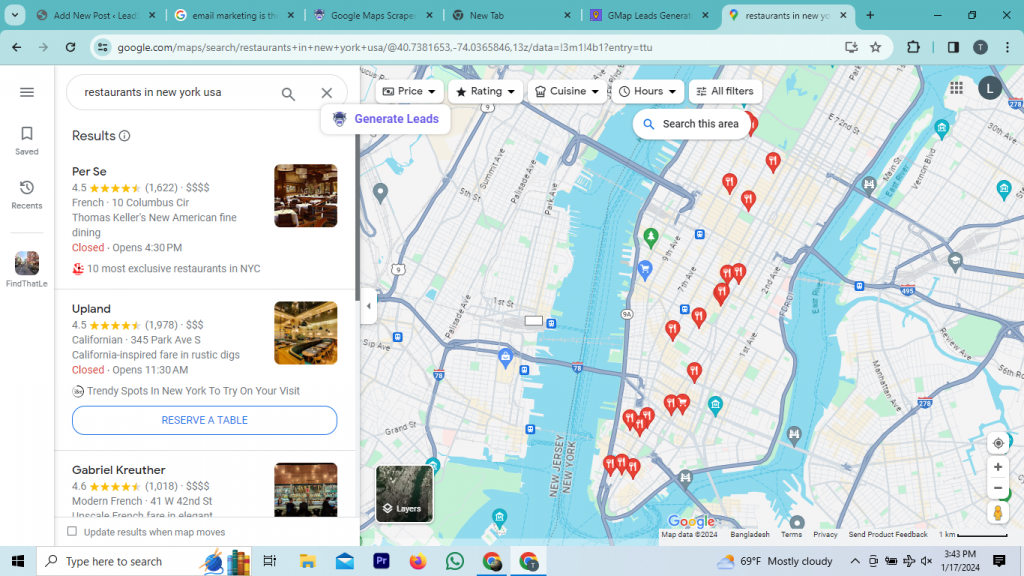
Restaurants in New York, USA: Search result page
Now, click on the “Generate Leads” button and stop collecting leads when it reaches 120 leads due to the Google Maps terms and conditions and compliance. Repeat the process if you want to collect bulk emails.
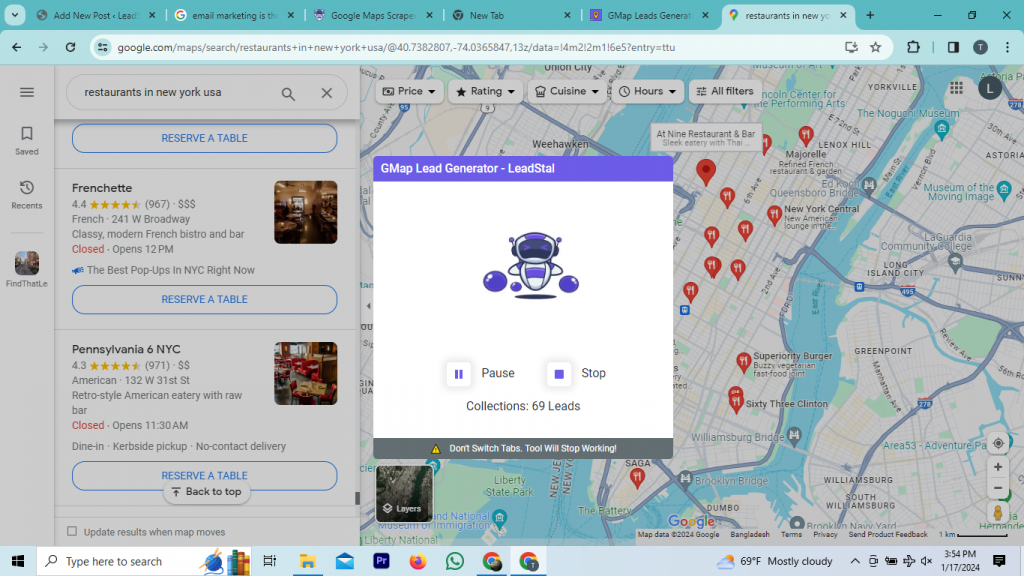
Afterward, click on the “View Result” page
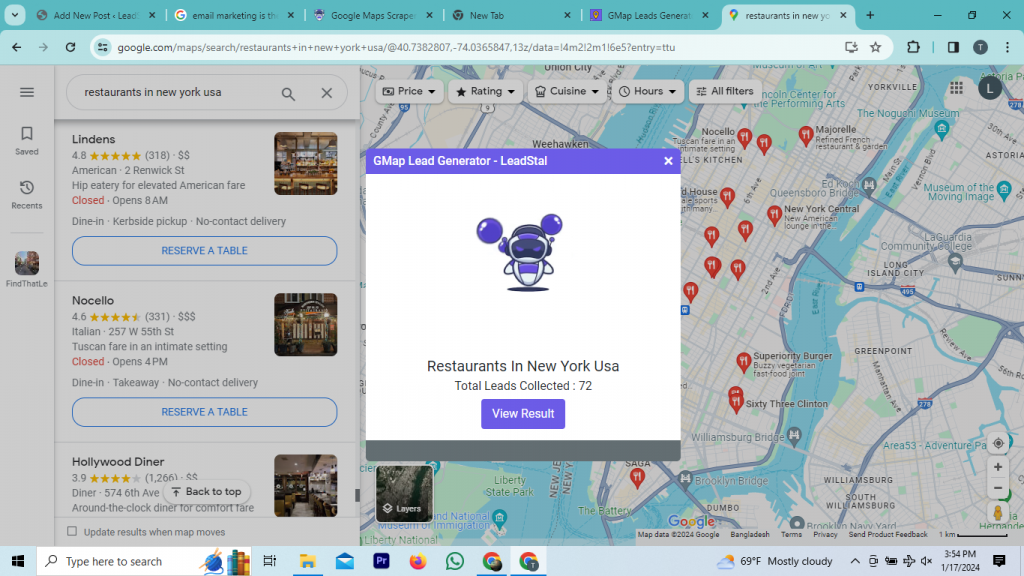
Finally, filter the leads and export the file to CSV or Excel format as per your requirement.
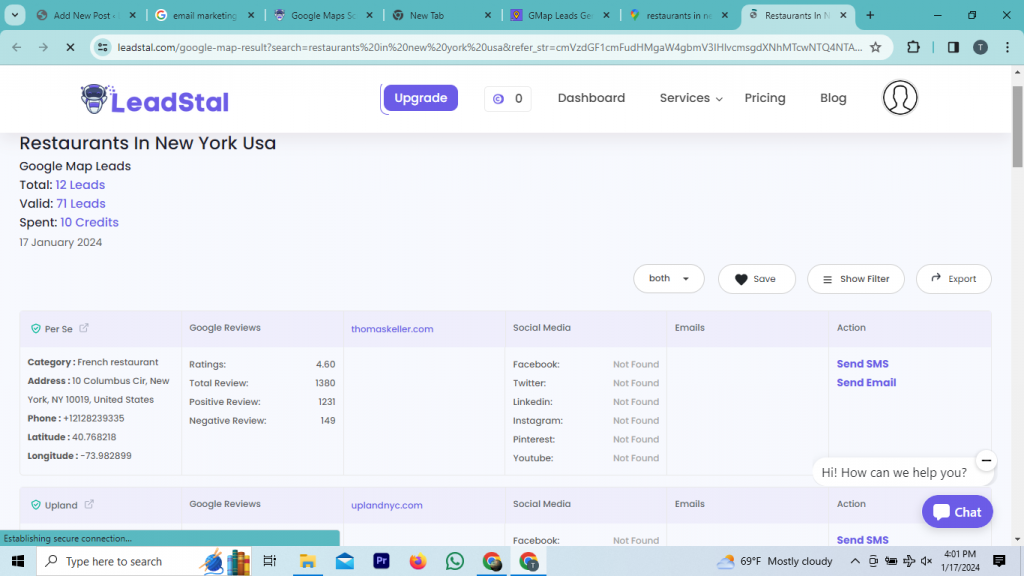
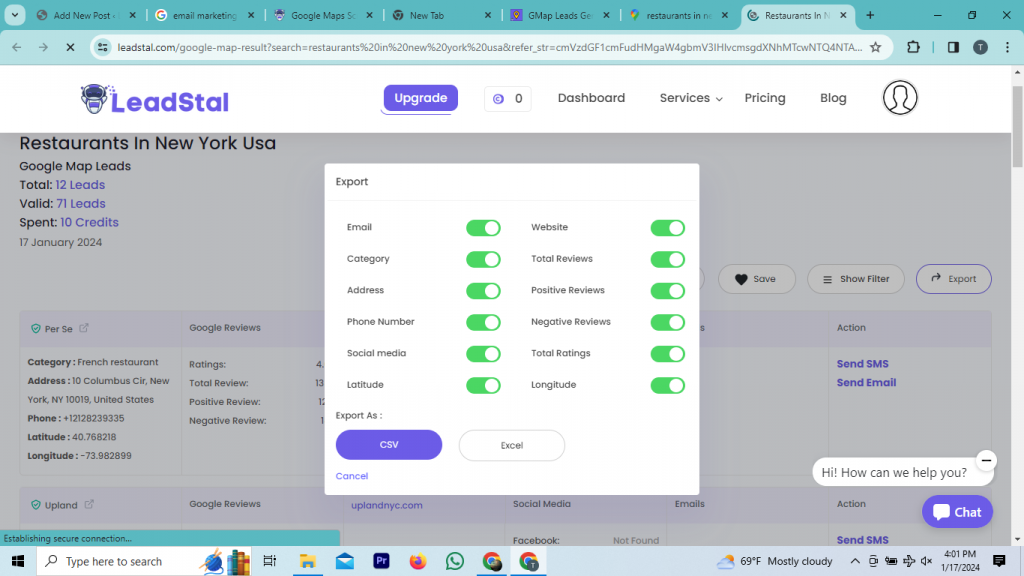
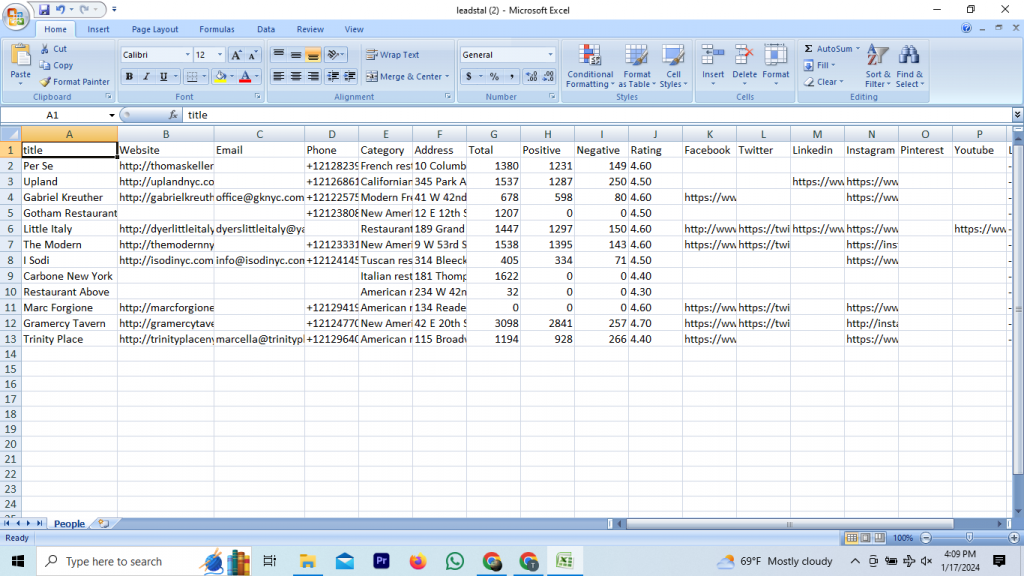
How to Find Bulk Emails from Google Maps: A Video Guide
How to Find Bulk Emails from Instagram
Same as the above, install LeadStal Instagram scraper and email finder
Now, click on any public Instagram profile
After the search result appears, click on the “Profile Leads” button.
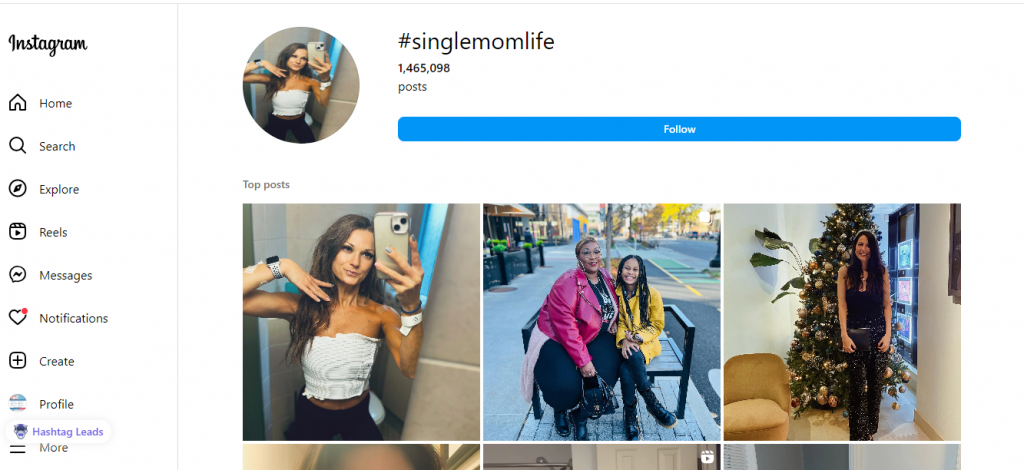
Wait for some time to generate leads and afterward, click on the “view search” button
Finally filter the result page as per your need and download to CSV and Excel format.
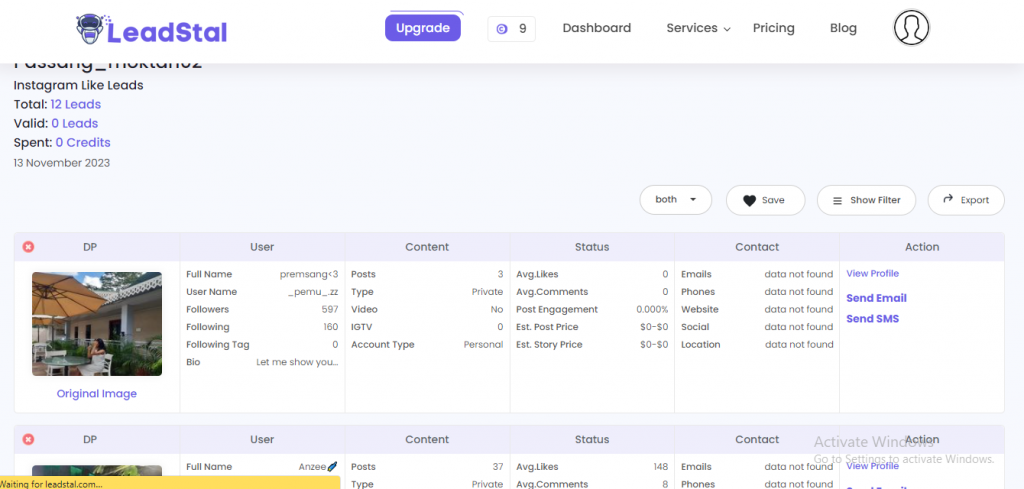
How to Find Bulk Emails from Instagram: A Video Guide
Frequently Asked Questions(FAQ)
What is an Instagram Scraper?
An Instagram Scraper is a tool or software that allows users to extract and collect data from Instagram, such as posts, followers, likes, comments, and more.
What is an Instagram Email Finder?
An Instagram Email Finder is a tool designed specifically to locate and extract email addresses from Instagram profiles, enabling targeted outreach and lead generation.
What is an Instagram Profile Scraper?
Instagram profile scraper is a cloud-based software that scrapes Instagram to extract various data in bulk from Instagram which are emails, followers, followings, hashtags, likes, comments, locations, and many more
What can I do with an Instagram Data Extractor?
Overall, an Instagram Data Extractor empowers you to gather valuable insights from Instagram, including user demographics, engagement metrics, and trending content, helping inform marketing strategies and audience targeting.
Is using an Instagram Scraper or Email Finder legal?
While scraping data from Instagram is not explicitly allowed in Instagram’s terms of service, some tools comply with data privacy regulations and fair use policies. Users should exercise caution and review the tool’s terms and conditions.
What type of data can I extract with an Instagram Scraper?
An Instagram Scraper can extract various data, including usernames, post content, number of followers, following, likes, comments, and other publicly available information.
How does an Instagram Email Finder locate emails?
An Instagram Email Finder uses algorithms and web scraping techniques to search for and identify email addresses associated with Instagram profiles.
What is a Google Maps Extractor?
Firstly, a Google Maps extractor is a software application that can automatically extract data from Google Maps. Overall, this data can include business information, such as names, addresses, phone numbers, and websites, as well as user reviews and ratings.
How Does a Google Maps Extractor Work to Extract New York’s Real-Estate Agents’ Leads
Although, Google Maps extractors typically use a combination of web scraping and natural language processing (NLP) techniques to extract data from Google Maps. Overall, web scraping involves extracting data from the HTML code of a website, while NLP is used to extract meaning from unstructured text data, such as user reviews, emails, New York real-estate agents’ leads, and many more
What is a Webpage Scraper?
A page scraper is a software or tool used to extract data from websites. It navigates through web pages to extract information such as text, images, links, and other elements and compiles them into a structured format like a spreadsheet or database. Overall, webpage scrapers are valuable for automating data collection tasks, conducting research, and aggregating information from the internet efficiently.
What is a Google Maps Scraper?
A Google Maps Scraper is a specialized tool designed to extract information from Google Maps. Moreover, it allows users to gather data such as business names, addresses, phone numbers, reviews, and more from Google Maps listings. Overall, this tool streamlines the process of collecting valuable location-based data for various purposes, including business research, marketing, and analysis.
How does GMap Leads Generator work?
GMap Leads Generator works by using advanced data extraction techniques to scrape information from Google Maps. Overall, users can input specific search criteria, and the Google Map Extractor tool will retrieve relevant data from the map results.
What type of data can I extract using Google Maps Leads Generator?
Overall, with Google Map Leads Generator, you can extract various data points, including business names, addresses, contact numbers, website URLs, and other relevant details available on Google Maps.
Is Google Map Scraper easy to use?
Yes, Google Map Scraper is designed to be user-friendly and intuitive. Overall, you can input your search criteria and extract data with just a few clicks, making it accessible to users with varying levels of technical expertise.
Can I use Google Maps Extractor for market research?
Absolutely! Google Map Leads Generator or Google Map Extractor is an excellent tool for market research. Additionally, it allows you to gather data about competitors, potential customers, and local businesses, helping you make informed business decisions.
Is Google Map Leads Generator Compliant with Google’s Terms of Service?
GMap Leads Generator, Google Maps Leads Generator, Google Map Scraper, and Google Map Extractor whatever we call, it operates within Google’s terms of service for data extraction. However, it’s essential to use the tool responsibly and avoid any excessive scraping that may violate the terms.
Read More Lead Generation Blogs
- Instagram Data Scraper to Scrape Instagram
- Google Maps Crawler to Find Restaurant Leads in NewYork
- Bolivia Business Boost: Google Maps Scraper for Lead Generation
- Affordable Instagram Email Finder in 2023-24: BARD Google’s Pick
- Best IG Email Finder: A Comprehensive Guide
- Best IG Email Finder in 2024
- How to Use Instagram Scrapers to Track Your Competitors
- Google Maps Extractor: Extract Data Effortlessly from Google Maps
- LeadStal’s Google Maps Extractor: Extract London’s Restaurants Leads with Ease
- How to Extract New York’s Real Estate Agents’ Leads with Ease
- Best Instagram Email Lookup in 2024
- Best Cost-Effective Instagram Email Finder in 2024
- Best Google Maps Phone Numbers Extractors in 2024
- Unveiling the Secrets to Lead Generation with LeadStal
- Advanced Google Maps Lead Extractor Software
- Top 5 Email Finder Apps for Instagram in 2023-24
- Top 5 Cost-Effective Instagram Data Scrapers and Extractors in 2024
- How to Find Thyroid Doctors’ Leads in Paris
- Boost Leads with LeadStal Google Maps Leads Generator
- Unlocking LeadStal: Your Comprehensive Guide to Effective Lead Generation
- Instagram Email Scraper Tool: How I Found 10,000 Emails
- Top 15 Email Finder Tools in 2024
To Wrap Up
In the end, I hope you will be able to find bulk emails from social media easily to streamline your email marketing to supercharge your business. So, why wait, click on LeadStal, and extract 10,000 emails without any trouble.
Writtn By: Tuhin K. Chakma((https://www.linkedin.com/in/tuhin-k-chakma-6866b558/)
Published date: 17/01/2024


