Hey, real estate rockstars! Are you tired of chasing down leads? Wish you could find motivated buyers and sellers right where they’re searching: online? Well, buckle up, because today we’re uncovering a secret weapon – Google Maps Leads Generator! In this blog, I will show how you can extract real-estate agent leads from Google Maps using Google Maps Scraper.
Contents
- 1 The Struggle is Real
- 2 Do Real-Estate Agents Sell Home in the USA?
- 3 Enter Google Maps Leads Generator
- 4 What is Google Maps Leads Generator?
- 5 How to Use GMaps Leads Generator (Example using LeadStal)
- 6 Step-By-Step Sign-Up and Installation Process of Google Maps Leads Generator
- 7 Why Choose Leadstal Google Maps Leads Generator?
- 8 How to Send Bulk Emails Using MailerLite( Emails are in CSV format). Learn more.
- 9 Frequently Asked Questions(FAQ)
- 9.1 What is a Google Maps Leads Generator?
- 9.2 How can a Google Maps Leads Generator benefit my business?
- 9.3 Are Google Maps Leads Generators legal?
- 9.4 Is the data accurate?
- 9.5 What are the limitations of Google Maps Leads Generators?
- 9.6 What are some alternatives to Google Maps Leads Generators?
- 9.7 Is a Google Maps Leads Generator right for my business?
- 10 Read More Blogs from TKC
The Struggle is Real
Finding qualified leads is a constant battle for real estate agents. But what if there was a way to target people actively looking for properties in your area?
Do Real-Estate Agents Sell Home in the USA?
Yes, real estate agents in the USA absolutely play a crucial role in selling homes. They don’t directly buy and own the homes themselves, but they act as intermediaries between sellers and buyers, facilitating the entire selling process.
Here’s how real estate agents contribute to home sales in the USA:
- Marketing and Listing: They create compelling property listings, showcase the home through photos and virtual tours, and leverage various marketing channels to attract potential buyers.
- Pricing Strategy: Agents conduct market research to determine the optimal selling price for a home. They consider factors like location, property condition, and recent sales data.
- Negotiation: Real estate agents possess strong negotiation skills. They advocate for the seller’s best interests during the offer and counteroffer stage, ensuring they get the best possible price.
- Showings and Open Houses: Agents facilitate home showings for potential buyers and may even organize open houses to generate interest. They answer questions and showcase the property’s features.
- Paperwork and Closing: The selling process involves a lot of paperwork. Agents handle the closing documents, ensuring everything is in order and completed smoothly.
While it’s possible for homeowners to sell their properties themselves (For Sale By Owner – FSBO), real estate agents offer significant advantages. Their expertise, experience, and access to marketing resources can make a big difference in the speed and success of a home sale.
Learn How to Use Google Maps Crawler to Find Restaurant Leads in NewYork
Enter Google Maps Leads Generator
This nifty tool automates the process of finding potential clients on Google Maps. Imagine skipping the endless searching and copying – GMaps Lead Generator does the heavy lifting for you.
What is Google Maps Leads Generator?
GMaps Lead Generator is a tool that automates the process of finding leads from Google Maps. It essentially scrapes data from business listings, saving you tons of manual work.
Benefits of Using GMaps Leads Generator
- Saves time: No more manually searching and copying information from Google Maps.
- Targeted Leads: Search by specific keywords and locations to find your ideal clients.
- Valuable Data: Extract contact details like email addresses, phone numbers, and even social media profiles.
How to Use GMaps Leads Generator (Example using LeadStal)
I’m using LeadStal as an example, but there are other GMaps Leads Generator tools available. Choose one that suits your needs.
Step-By-Step Sign-Up and Installation Process of Google Maps Leads Generator
Head over to LeadStal.
Sign up for an account (free plans usually have limitations).
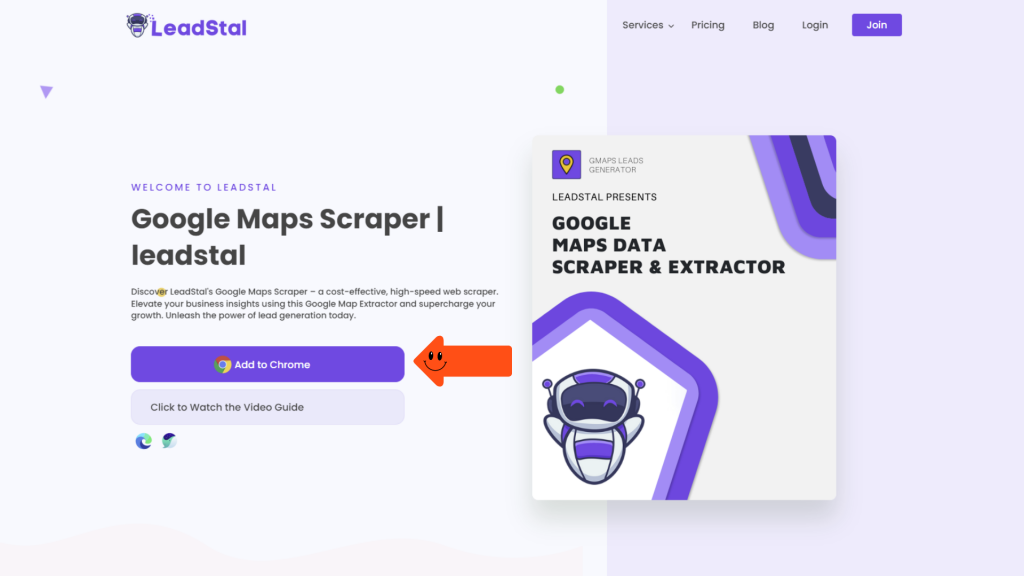
Add to Chrome: Now click on the “Services” and ” Google Maps Lead Generator” button on the top right. Afterward, click on the “Add to Chrome” button and install the Google Map Lead Generator. (See images above/Follow the arrow)
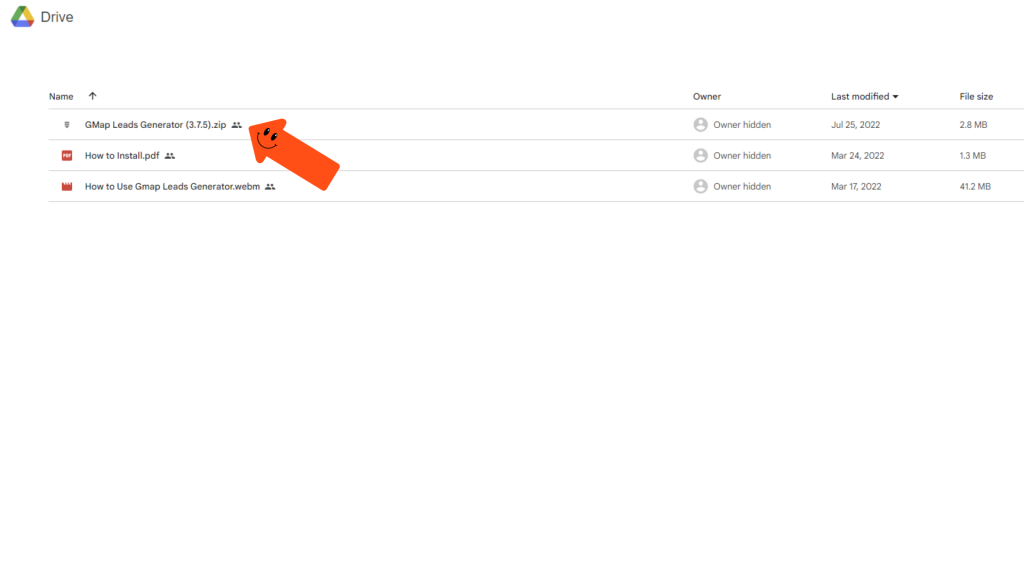
Next, download the folder(Follow the arrow in the image above)
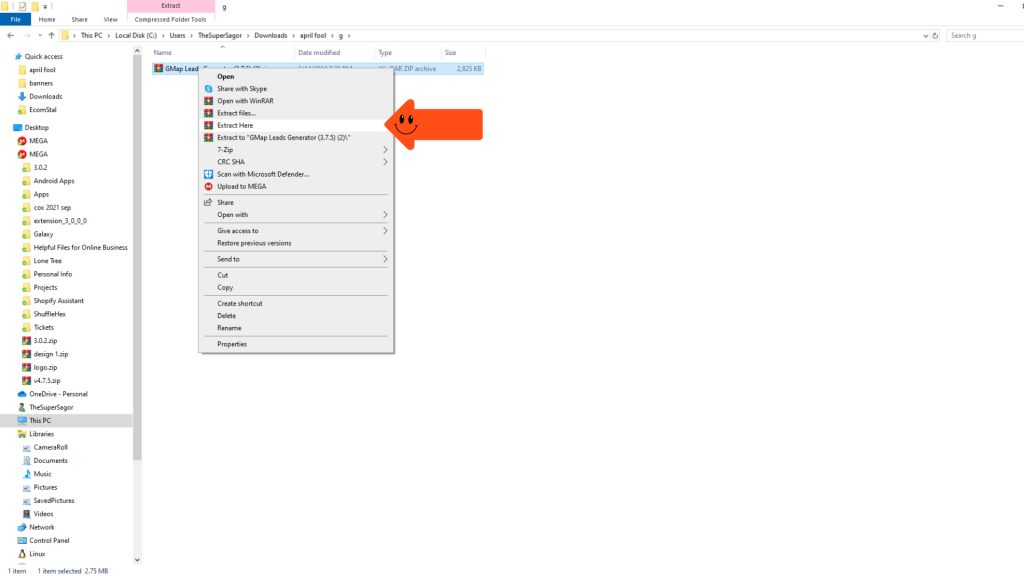
Now, Extract the folders from the ZIP folder as per the above image
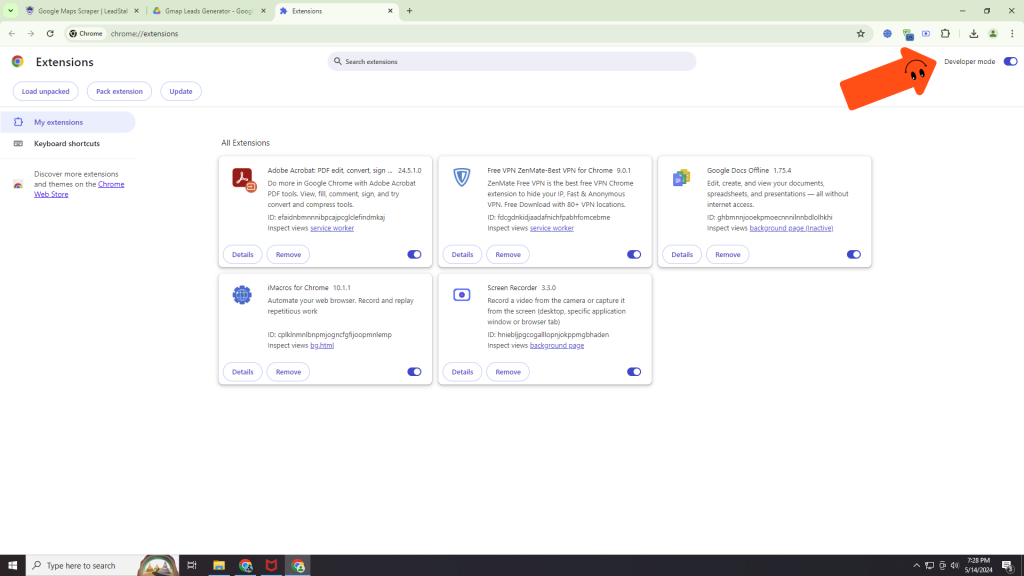
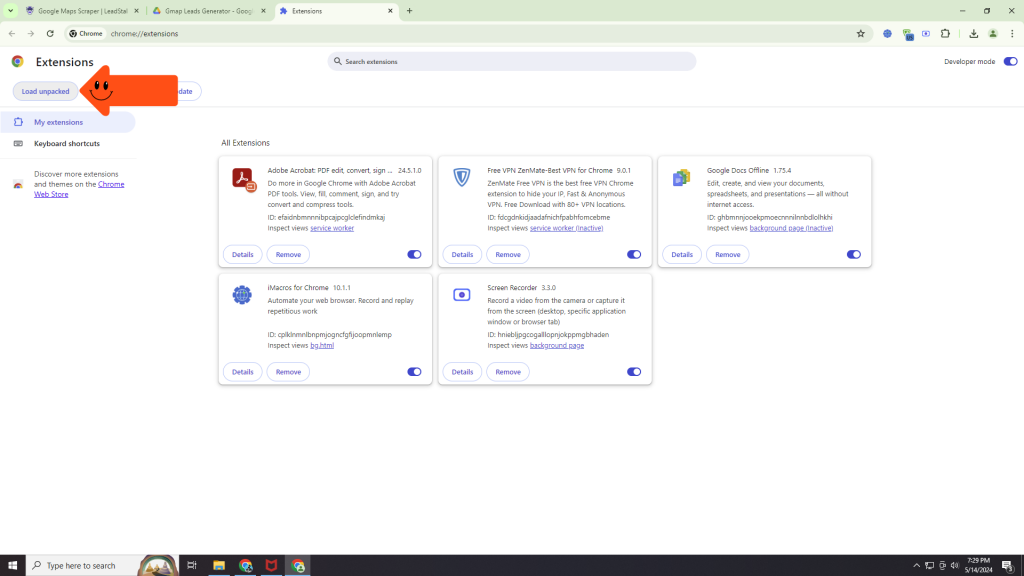
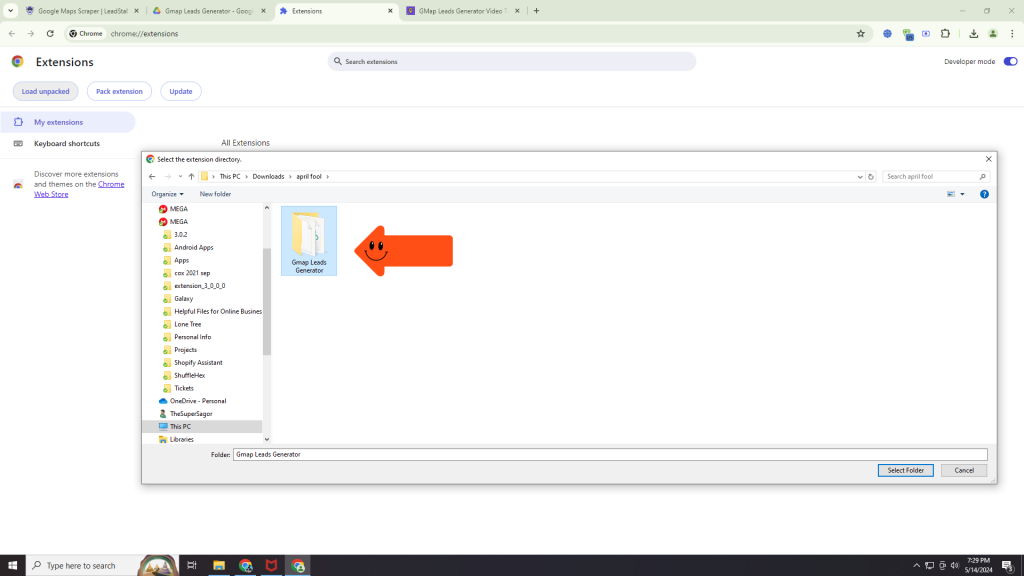
The Final Installation Process: Later on, go to the Google browser, and click on the three dots(…) on the top right, afterward click on “Extension” and “Manage Extension” and turn on the “Developer mode“(follow the image above), afterward, click on the “Load Unpacked“(Follow image) and select downloaded “GMaps Leads Generator” folder. (Follow the image). Finally, the Google Map Lead Generator Chrome extension is installed. Next, we will extract data from Google Maps.
Process to Generate Home Seller Leads from Google Maps Using Google Maps Leads Generator
Firstly, click on the “GMaps Leads Generator” extension in your browser. Wait for the navigating page. Afterward, click on the “Google.com/Map” (Follow the below images)
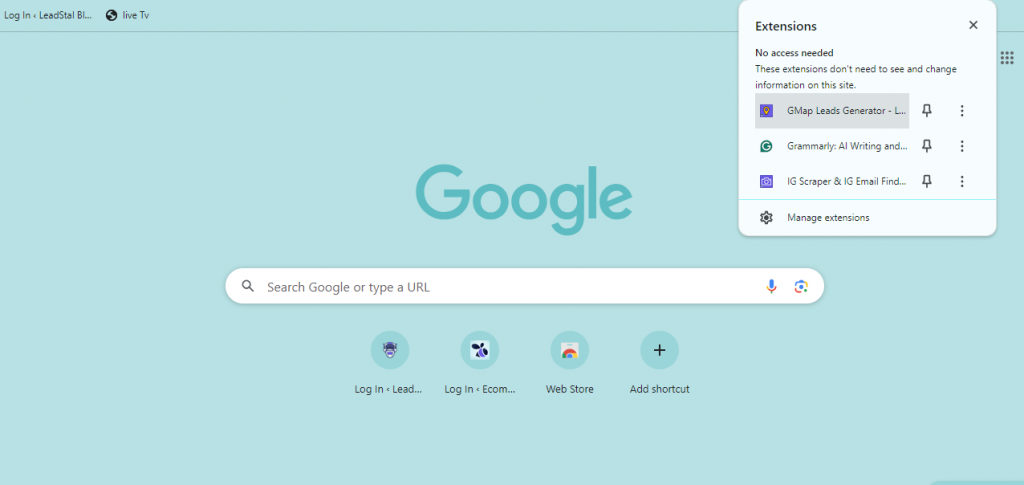
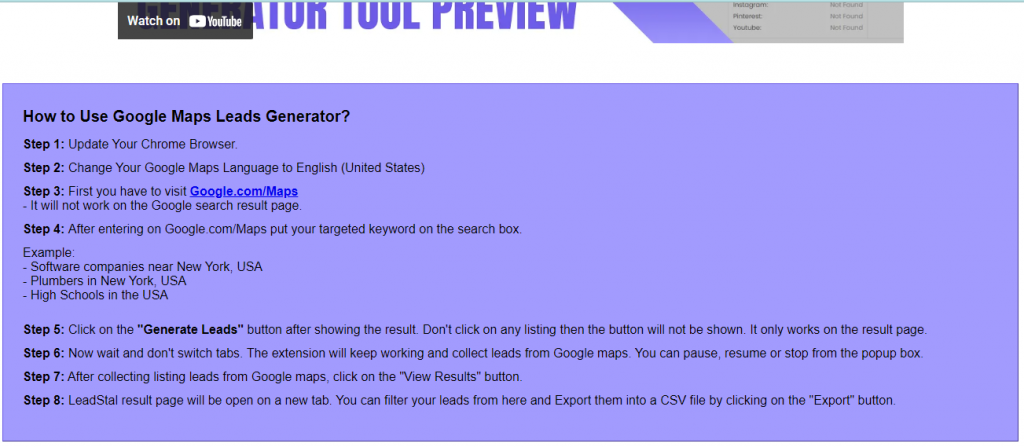
Generate Leads: Next, as soon as the Google Maps search page appears on the screen type ” Real Estate Agents Near California, US” to get home seller lists, afterward click on the “Generate Leads” button(Read button/See image below)
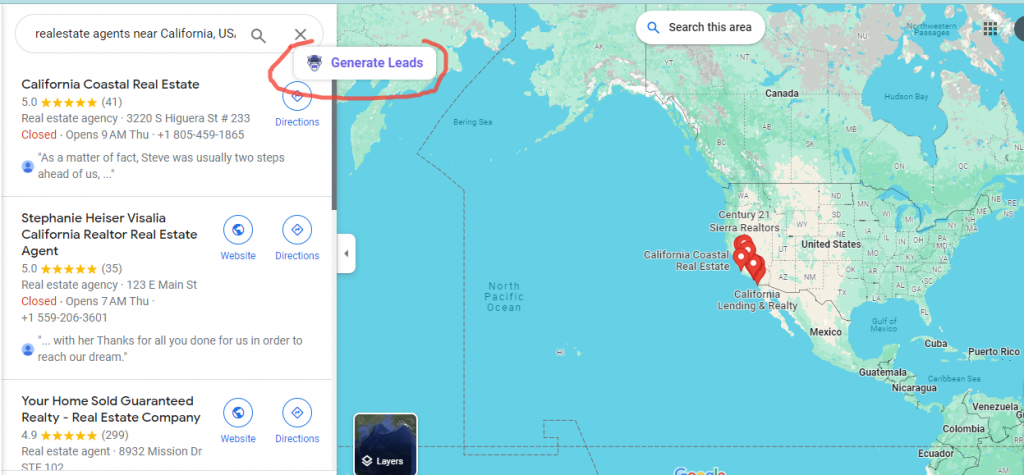
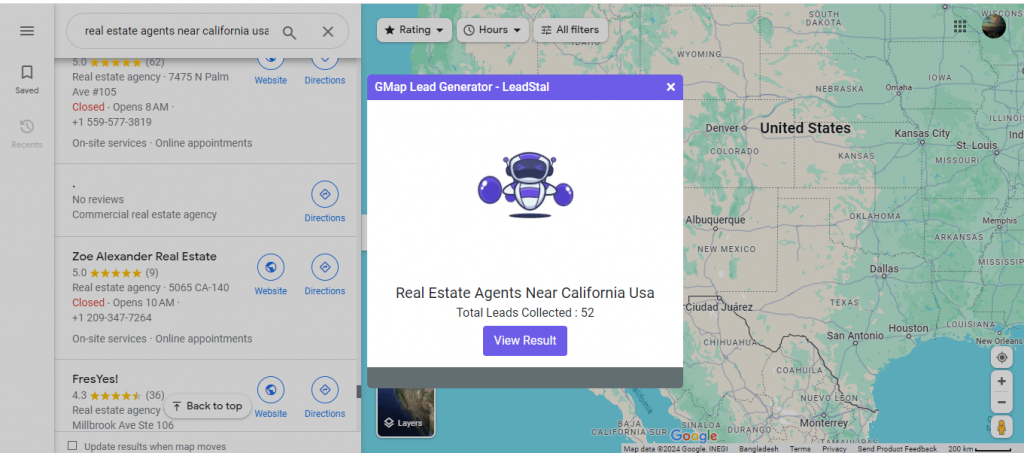
View Result: After a few seconds GMaps leads generator will start to extract leads as per your commend. After a whilee press the view result button as per the image above and if required you can filter data as per your need or else you can export all the data points to CSV and Excel. Please see the images below of the result page in CSV and Excel sheets.
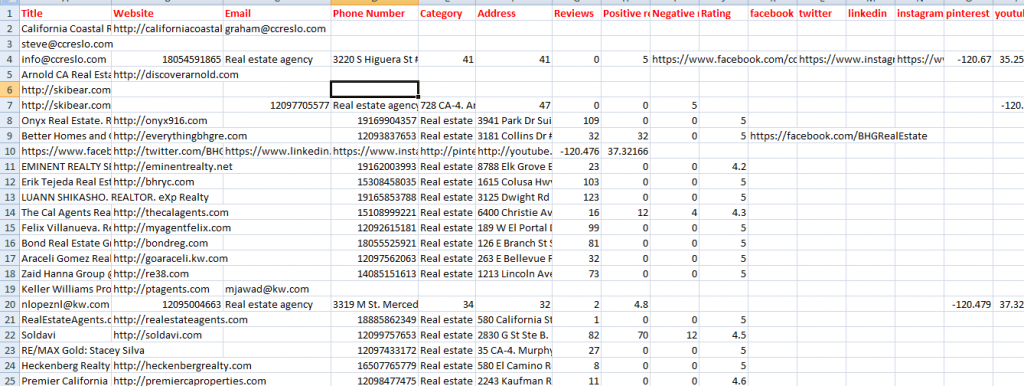
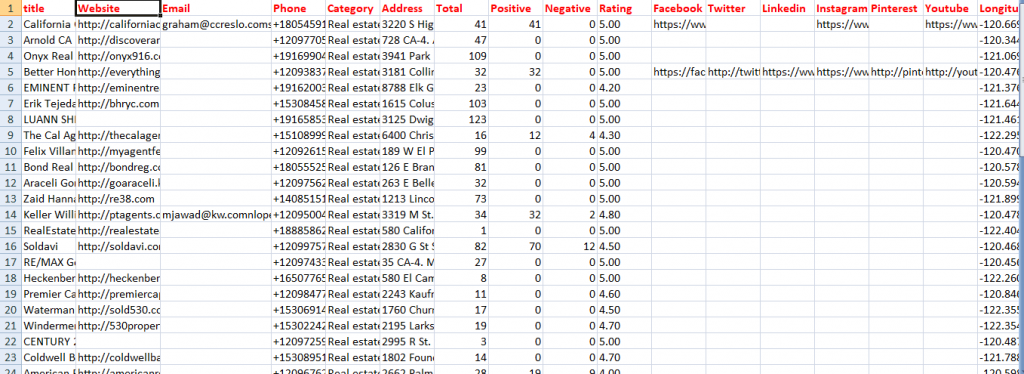
Finally, I hope you have got insights into the process of how to sign up and install LeadStal Google Maps Leads Generator and how you can extract data from Google Maps.
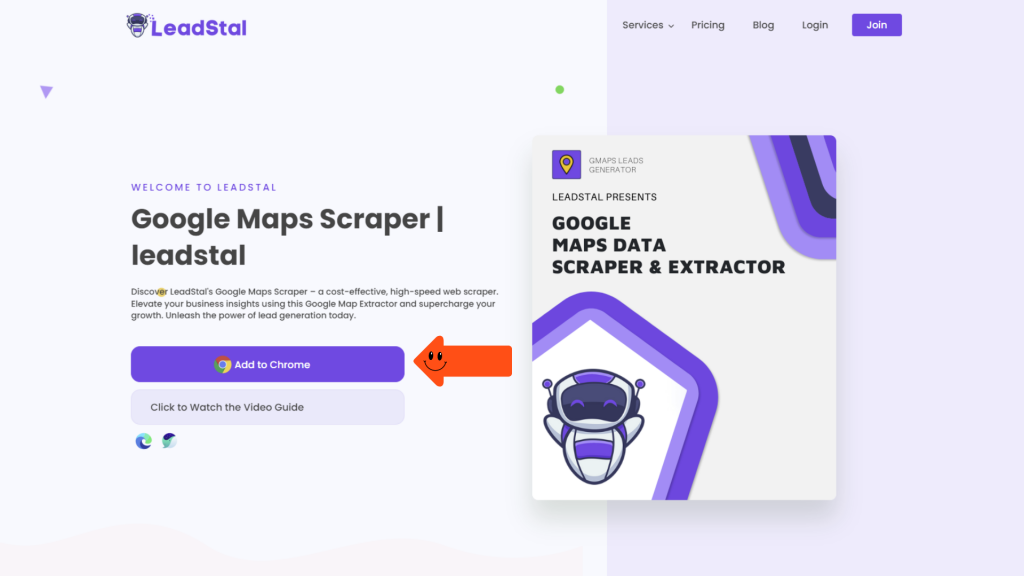
Why Choose Leadstal Google Maps Leads Generator?
LeadStal’s Google Maps Lead Generator is a tool designed to extract contact information and other business details from Google Maps listings. Here are some reasons why you might choose it:
- Efficiency: It automates the process of finding and collecting leads, saving you time and effort compared to manual searching.
- Targeted Leads: You can search for businesses based on specific criteria, such as location, industry, or keywords, helping you target your ideal customers.
- Extracted Data: It goes beyond just names and addresses, potentially including emails, phone numbers, social media profiles, and more.
- Ease of Use: The tool is advertised as user-friendly, with no coding required.
- Cost-Effective: Compared to some lead generation services, LeadStal offers a potentially affordable option.
How to Send Bulk Emails Using MailerLite( Emails are in CSV format). Learn more.
Here’s how to send bulk emails using MailerLite with your CSV file containing email addresses:
1. Prepare Your CSV File
- Ensure your CSV file is formatted correctly. It should have each subscriber’s information on a separate row, with columns separated by commas.
- The first row should be a header row containing labels for each data point (e.g., Email, Name, etc.).
- Only include subscribers who have explicitly opted-in to receive emails from you.
2. Import Your CSV File to MailerLite
- Login to your MailerLite account.
- Click on the “Subscribers” tab.
- Click on the “Import” button.
- Choose the option “Import from a CSV or TXT file”.
- You can either drag and drop your CSV file or select it from your computer.
- MailerLite will automatically initiate the upload.
3. Map CSV Data to MailerLite Fields
- Once uploaded, MailerLite will display a preview of your data.
- You’ll need to map the data points in your CSV file (e.g., Email, Name) to the corresponding fields in MailerLite (e.g., Email Address, Name).
- MailerLite will try to auto-map some fields, but double-check to ensure everything is matched correctly.
4. Set Additional Options (optional)
- You can choose whether to send a confirmation email to new subscribers upon import.
- You can also select which group (mailing list) within MailerLite you want to add these subscribers to.
5. Import your subscribers
- Once you’ve reviewed the mapping and set any additional options, click the “Import” button to finalize the import process.
6. Create Your Email Campaign
- After successful import, you can create a new email campaign in MailerLite.
- Select the group containing the imported subscribers as the recipients.
- Design your email content and personalize it using merge tags (e.g., insert subscriber names) if your CSV included additional data points.
7. Send Your Bulk Email
- After finalizing your email design and content, schedule or send your bulk email campaign to your imported subscribers.
Frequently Asked Questions(FAQ)
What is a Google Maps Leads Generator?
A Google Maps Leads Generator is a tool designed to extract contact information and other business details from listings on Google Maps. It automates the process of finding potential customers by searching for businesses based on specific criteria and then capturing their data.
How can a Google Maps Leads Generator benefit my business?
- Save Time & Effort: Automates lead finding, freeing up your time for nurturing leads and closing deals.
- Targeted Leads: Allows you to search for businesses matching your ideal customer profile, increasing the quality of your leads.
- Reach More Leads: Helps you discover new businesses that might not be found through traditional methods.
- Data Enrichment: May extract more than just contact information, like website URLs or social media profiles.
Are Google Maps Leads Generators legal?
The legality can depend on your location and how you use the data. Scraping data from Google Maps might violate their terms of service and potentially even local laws. It’s crucial to ensure you comply with relevant regulations before using such a tool.
Is the data accurate?
The extracted data may not always be accurate or up-to-date. Businesses might not update their information regularly on Google Maps.
What are the limitations of Google Maps Leads Generators?
- Data Accuracy: As mentioned, extracted data may not be perfectly accurate.
- Scalability: Large-scale scraping might violate Google’s terms of service.
- Legality: Check local regulations regarding data scraping.
- Data Quality: Extracted data may not be well-formatted or usable.
What are some alternatives to Google Maps Leads Generators?
- Manual Lead Generation: While time-consuming, it allows for greater control and data accuracy.
- Business Directories: Many online directories offer business listings with contact information.
- Networking Events: Attending industry events can be a great way to connect with potential customers.
- Paid Lead Generation Services: Some companies specialize in generating high-quality leads for a fee.
Is a Google Maps Leads Generator right for my business?
Consider your needs and budget. If you need a cost-effective way to find a large number of leads quickly, a Google Maps Leads Generator might be an option. However, be aware of the potential drawbacks and ensure compliance with local regulations. It might be best suited for supplementing other lead generation strategies.
Read More Blogs from TKC
- Bolivia Business Boost: Google Maps Scraper for Lead Generation
- Affordable Instagram Email Finder in 2023–24: BARD Google’s Pick
- Best IG Email Finder: A Comprehensive Guide
- Best IG Email Finder in 2024
- How to Use Instagram Scrapers to Track Your Competitors
- Google Maps Extractor: Extract Data Effortlessly from Google Maps
- LeadStal’s Google Maps Extractor: Extract London’s Restaurants Leads with Ease
- How to Extract New York’s Real Estate Agents’ Leads with Ease
- Best Instagram Email Lookup in 2024
- Best Cost-Effective Instagram Email Finder in 2024
- Best Google Maps Phone Numbers Extractors in 2024
- Unveiling the Secrets to Lead Generation with LeadStal
- Advanced Google Maps Lead Extractor Software
- Top 5 Email Finder Apps for Instagram in 2023–24
- Top 5 Cost-Effective Instagram Data Scrapers and Extractors in 2024
- How to Find Thyroid Doctors’ Leads in Paris
- Boost Leads with LeadStal Google Maps Leads Generator
- Unlocking LeadStal: Your Comprehensive Guide to Effective Lead Generation
- Instagram Email Scraper Tool: How I Found 10,000 Emails
- Top 15 Email Finder Tools in 2024
- How to Find Bulk Emails from Social Media
- Best IG Scraper and Email Finder in 2024
- LeadStal: Best Cost-Effective Google Maps Scraper in 2024
- How to Extract Bulk Instagram Hashtags Using Instagram Hashtag Scrapers
- Affordable Google Maps Extractor by LeadStal in 2024
- Boost Your Email Marketing with Apify, LeadStal, and MailerLite
- Best Cost-Effective IG Scraper and Email Finder in 2024
- The Cheapest Way to Collect and Send Bulk Emails!
I hope you have a comprehensive insight into the process of how to find leads for the moving company and how you can send bulk emails using the email marketing tool.
Published By: Tuhin K. Chakma(https://www.linkedin.com/in/tuhin-k-chakma-6866b558/)
Published Date: 16/05/2024


