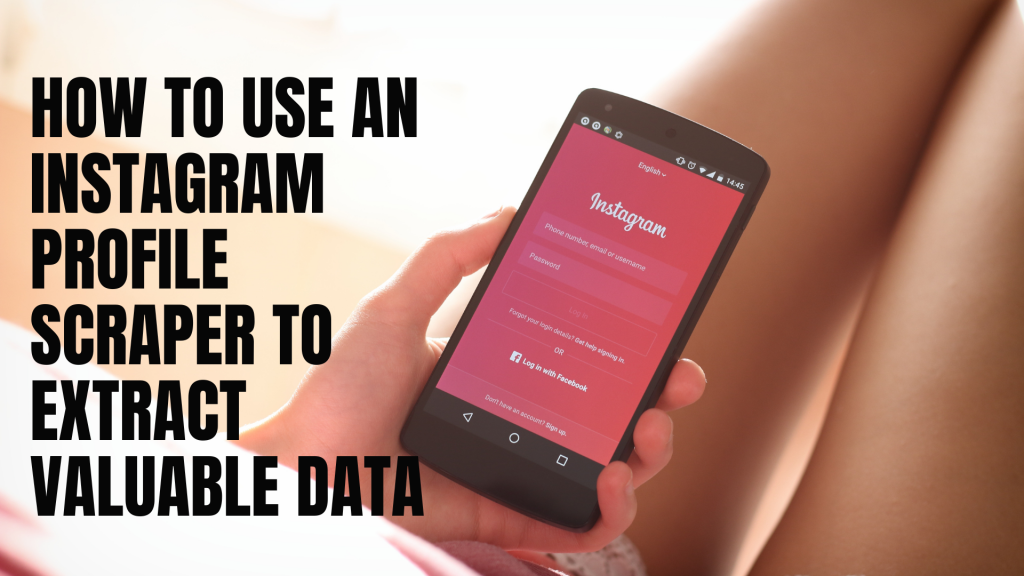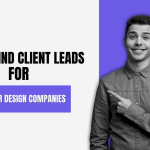Using an Instagram profile scraper can be a powerful way to gather valuable data for various purposes such as market research, competitor analysis, influencer marketing, and more. Here’s a step-by-step guide on how to effectively use an Instagram profile scraper to extract meaningful data
Contents
- 1 What is an Instagram Profile Scraper?
- 2 Why Instagram Profile Scraping is Important?
- 3 Step-by-Step Guide to Using an Instagram Profile Scraper
- 4 How to Use an Instagram Profile Scraper to Extract Valuable Data
- 5 How to Scrape Instagram Profiles, HashTags, Locations, Followers, Followers, Likes, and Comments Using Leadstal’s Instagram Scraper for Emails
- 6 Some Facts About LeadStal
- 7 Best Practices
- 8 Frequently Asked Questions(FAQ)
- 8.1 What is an Instagram profile scraper?
- 8.2 Is it legal to use an Instagram profile scraper?
- 8.3 What are the common features of Instagram profile scrapers?
- 8.4 How do I choose the right Instagram profile scraper for my needs?
- 8.5 What are the risks of using an Instagram profile scraper?
- 8.6 How can I use an Instagram profile scraper responsibly?
- 9 Read More Blogs from TKC
- 10 TKC’s Blog Sites
What is an Instagram Profile Scraper?
An Instagram profile scraper is a tool or software designed to extract data from Instagram profiles automatically. This data can include user bios, follower counts, engagement metrics, recent posts, hashtags, likes, and more. Moreover, these Instagram data scrapers help users gather large amounts of data quickly and efficiently without manual effort.
Why Instagram Profile Scraping is Important?
Instagram profile scraping is important for several reasons:
- Market Research: Understanding audience demographics and preferences by analyzing profiles and engagement.
- Competitor Analysis: Monitoring competitors’ activities, follower growth, and engagement to inform your strategies.
- Influencer Marketing: Identifying and evaluating potential influencers based on their engagement rates and follower demographics.
- Lead Generation: Collecting contact information and user data to create targeted marketing campaigns.
Step-by-Step Guide to Using an Instagram Profile Scraper
1. Understand the Legal and Ethical Implications
Before starting, it’s crucial to ensure that your scraping activities comply with Instagram’s terms of service and data privacy laws. Unethical scraping can lead to account bans or legal repercussions.
2. Choose the Right Scraper Tool
Select a reliable Instagram profile scraper tool that suits your needs. Some popular tools include:
- Apify: Offers pre-built scrapers and a user-friendly interface.
- Phantombuster: Known for its automation capabilities.
- Bright Data: Bright Data’s Instagram scraping API offers powerful features like automatic IP rotation and CAPTCHA solving.
- LeadStal: LeadStal’s Instagram profile data scraper is a cost-effective tool that enables the extraction of detailed Instagram data, including emails, hashtags, and followers, seamlessly.
3. Define Your Data Requirements
Decide on the specific data you need to extract from Instagram profiles. Common data points include:
- Username
- Bio information(emails, contact address, etc)
- Number of followers and following
- Engagement metrics (likes, comments)
- Recent posts and their metadata
- Profile picture URL
4. Set Up the Scraper
Follow the setup process for your chosen tool. This generally involves:
- Configuring the scraper: Define the URLs to scrape and the data fields to extract.
- Scheduling scraping tasks: Set up a schedule if you need to collect data periodically.
5. Running the Scraper
Launch the scraper and monitor its progress. Ensure that it runs smoothly and collects data as intended. Some tools provide dashboards or logs to help track scraping activities.
6. Data Cleaning and Validation
After extraction, clean and validate the data to ensure accuracy. This may involve:
- Removing duplicates
- Checking for missing or inconsistent data
- Verifying the data against a sample set
7. Analyze the Extracted Data
Use analytical tools to derive insights from the data. For instance:
- Market Research: Identify trends and preferences by analyzing bios and posts.
- Competitor Analysis: Understand competitors’ strategies by examining their follower engagement and content.
- Influencer Marketing: Evaluate potential influencers based on follower count, engagement rate, and relevance of their content.
8. Use Automation for Efficiency
Automate repetitive tasks to save time and increase efficiency. For example, schedule regular scraping intervals to keep your data up-to-date.
How to Use an Instagram Profile Scraper to Extract Valuable Data
To extract valuable data from Instagram, I will use LeadStal Instagram scraper. I will show the step-by-step process of how to scrape Instagram profiles, hashtags, followers, followings, posts, likes, and more. Before that let’s learn how we can sign-up and install LeadStal.
How to Sign Up and Install Instagram Profile Scraper
Firstly browse to “LeadStal” and click the “Get Started for Free” button using any email to “Sign up” for Leadstal. Next, install LeadStal Instagram email scraper by clicking on the “Services” and “Instagram Leads Generator” buttons on the top right. Afterward, follow this step-by-step process.
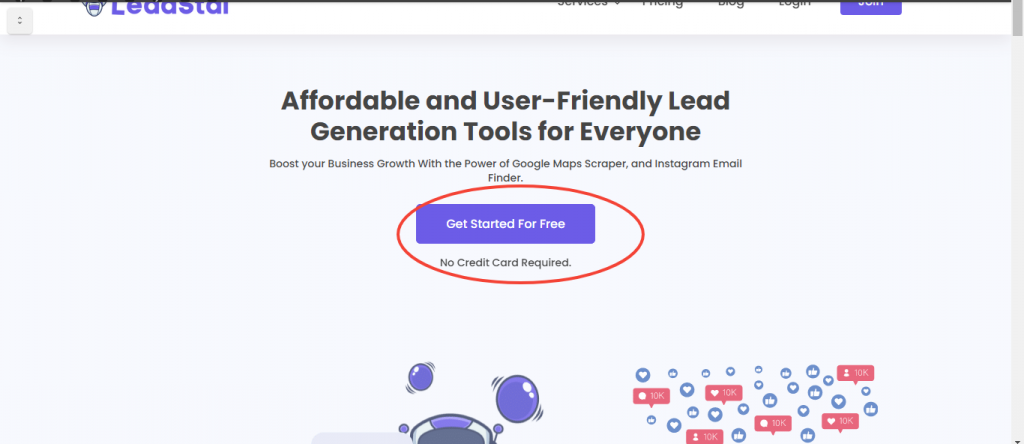
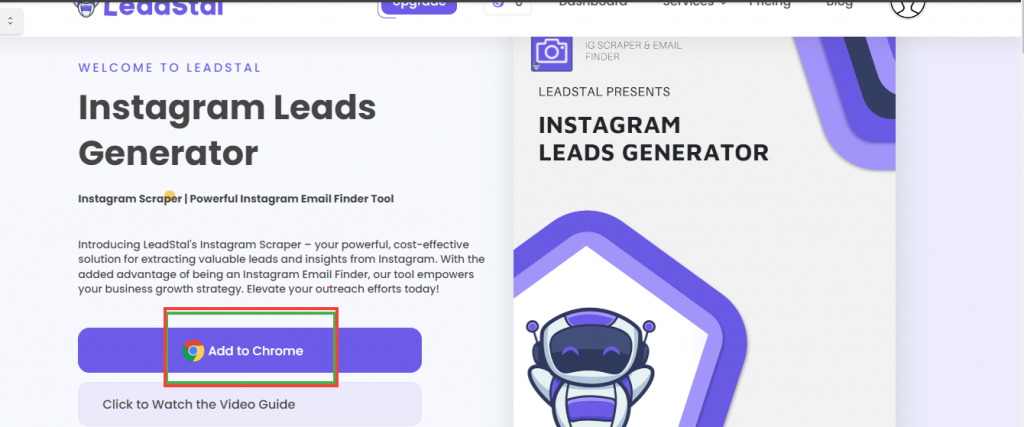
Add to Chrome: Now click on the “Services” and ” Instagram Leads Generator” button on the top right. Afterward, click on the “Add to Chrome” button and install the Instagram hashtags generator. (See images above/Follow the Box)
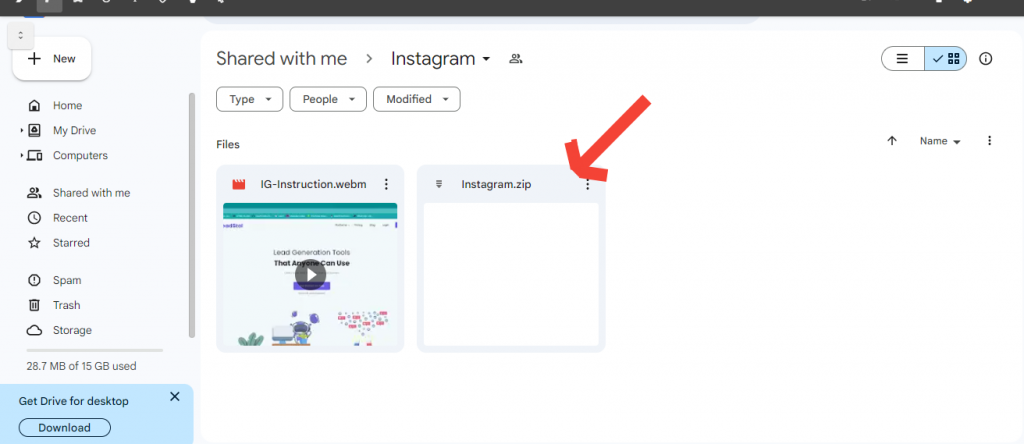
Next, download the Zip folder(Follow the arrow in the image above)
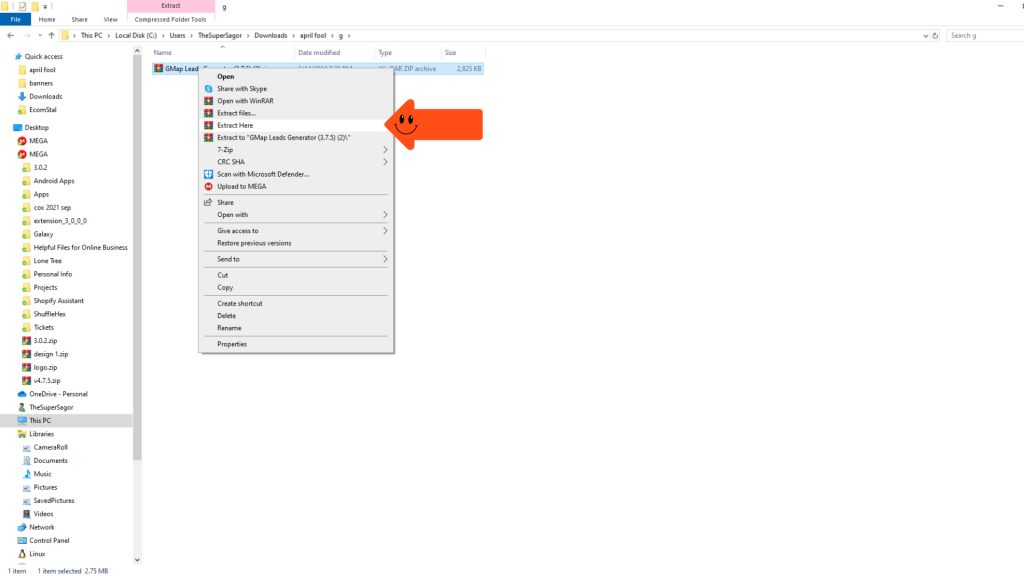
Now, Extract the folders from the ZIP folder as per the above image
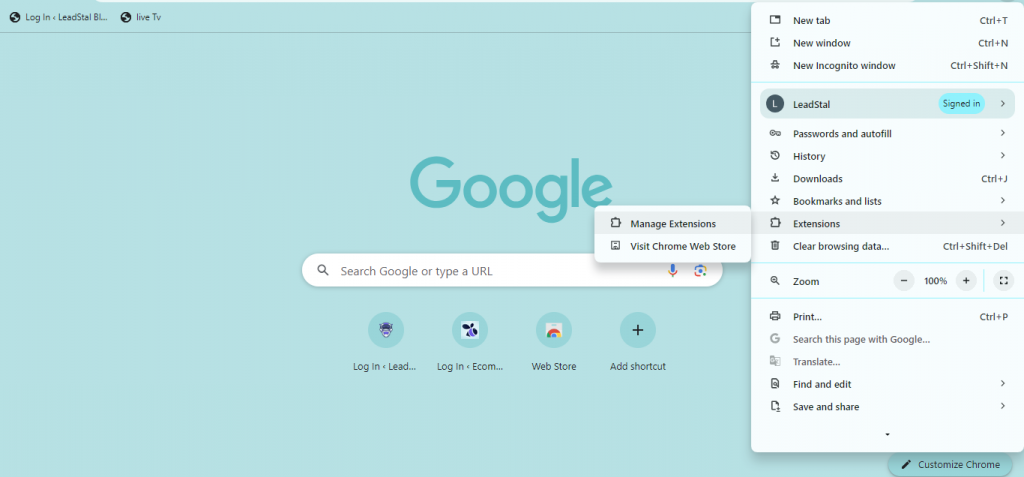
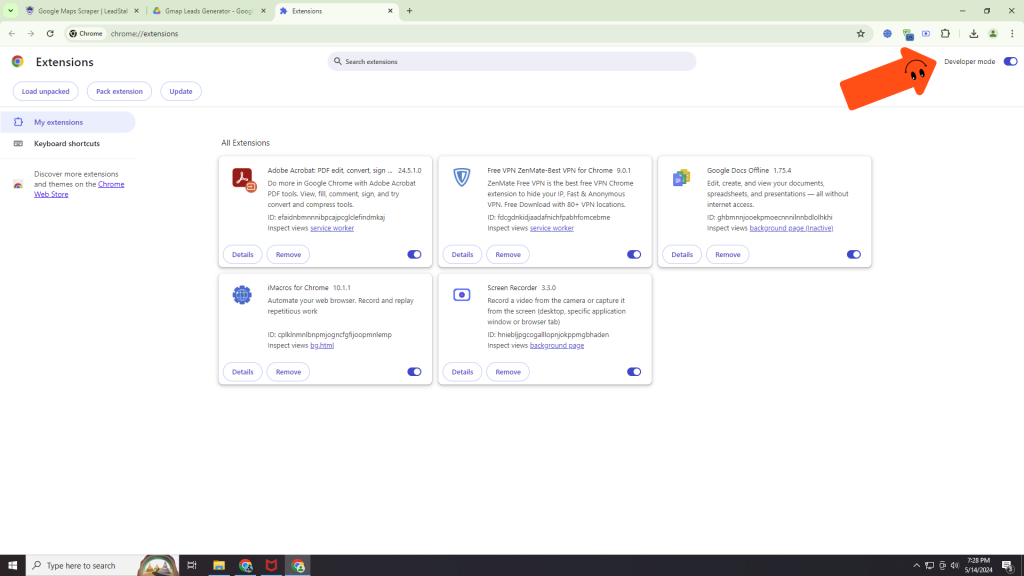
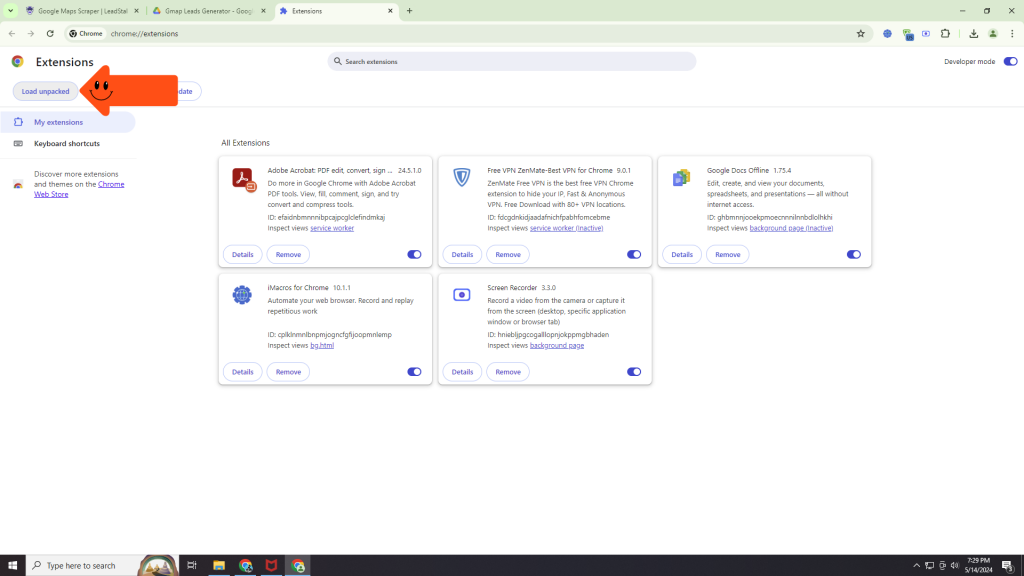
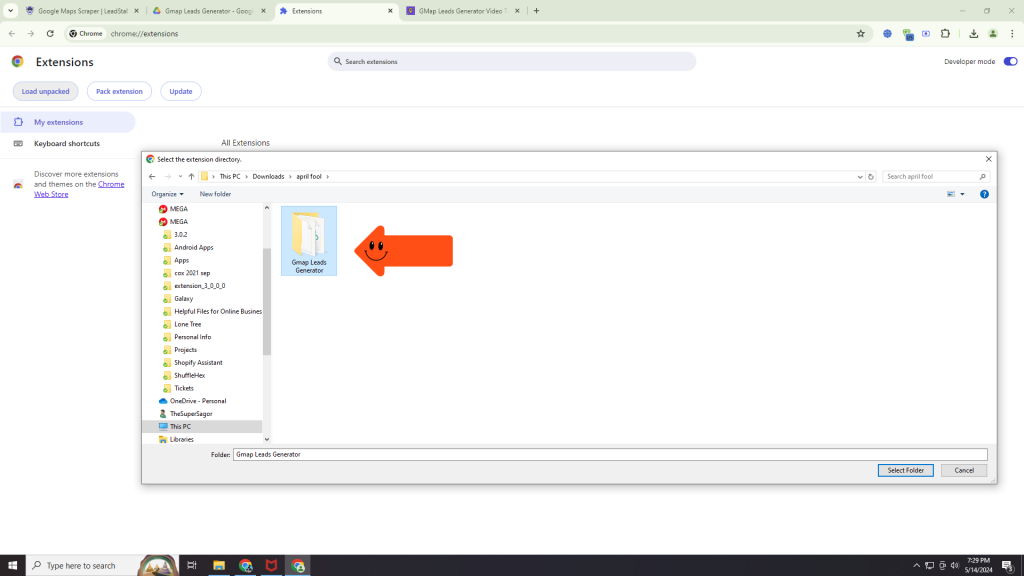
The Final Installation Process: Later on, go to the Google browser, and click on the three dots(…) on the top right, afterward click on “Extension” and “Manage Extension” and turn on the “Developer mode“(follow the image above), afterward, click on the “Load Unpacked“(Follow image) and select downloaded “Instagram extension” folder. (Follow the above images). Finally, the Instagram Scraperis installed. Next, we will extract data from Instagram.
How to Extract Data From Instagram Using Instagram Profile Scraper
Now you have signed up to LeadStal. Let’s say we scrape Instagram profiles for valuable data including emails. For that go to Instagram type any profile name in the search box and wait for the result page. Well, here is the result page with email and different data points, and if you want you can download it in CSV and Excel format. Here is the step-by-step process.
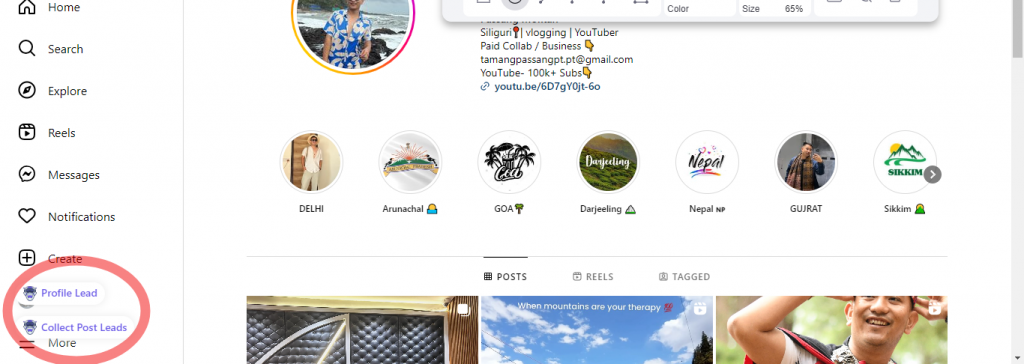
Let’s type a profile name in the search box. Within a second “Profile lead” button will pop up in the left bottom of the screen(follow the image)
Look for the “Profile Leads” button on the bottom left corner of your screen(Red circle in the above image) (if you’re using the Chrome extension) or access it from the LeadStal dashboard.
Extract and Analyze
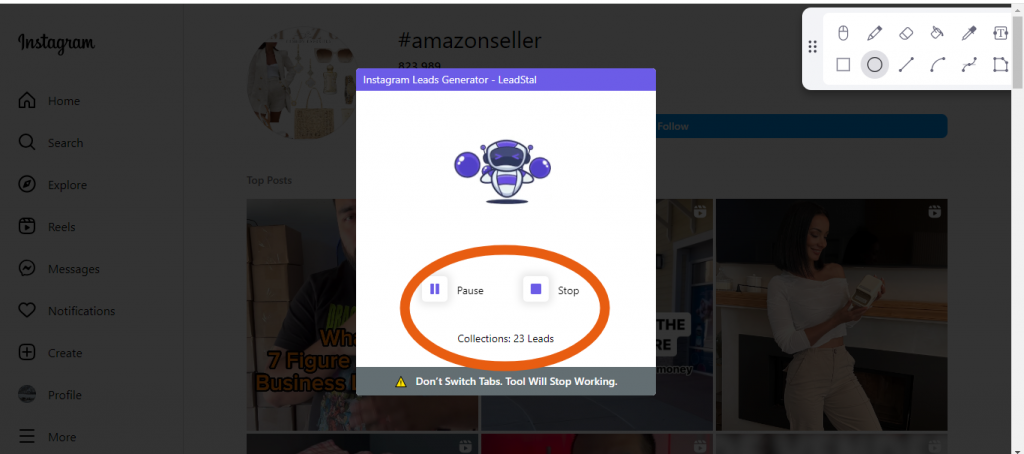
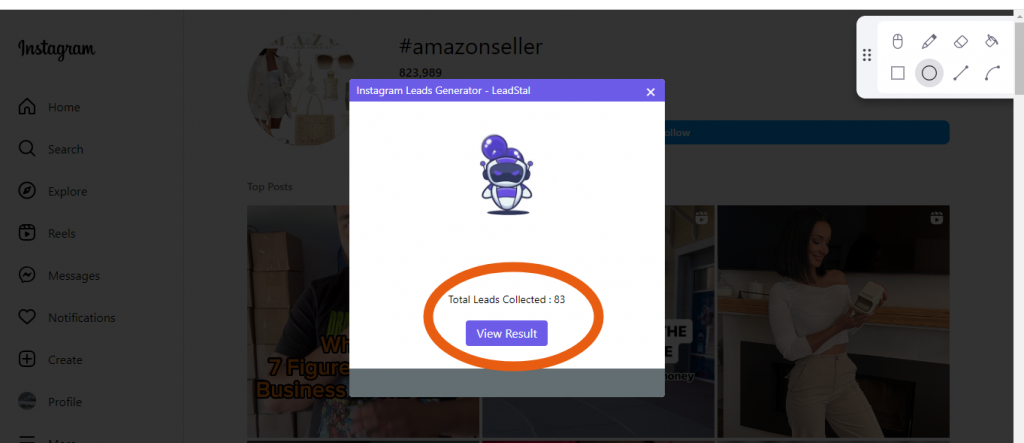
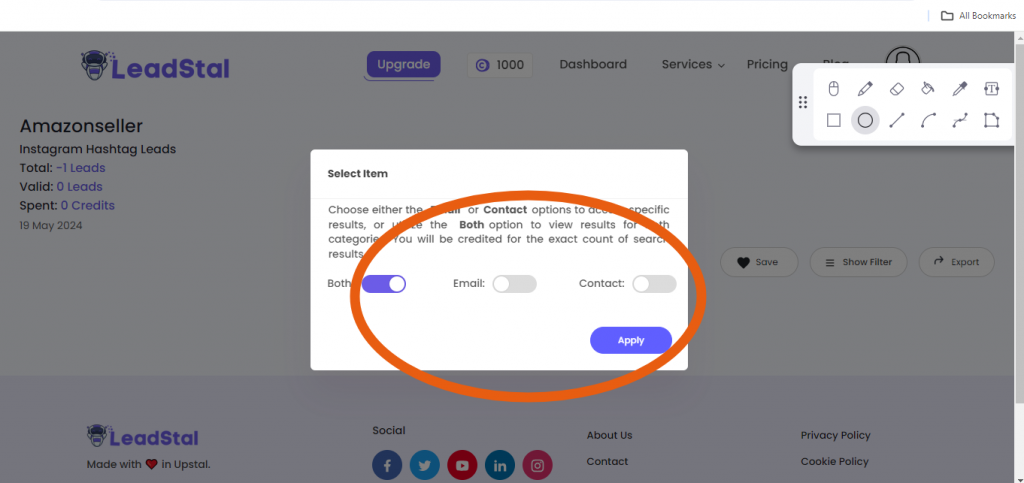
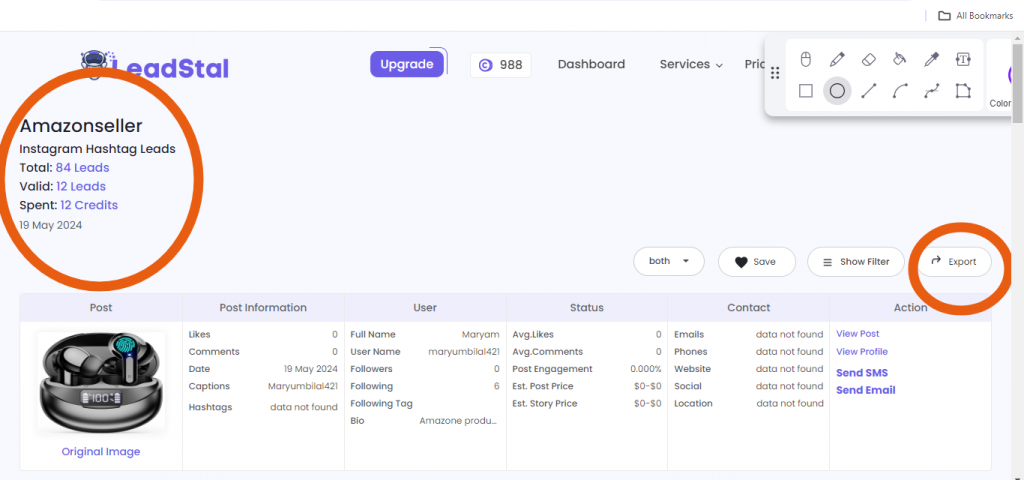
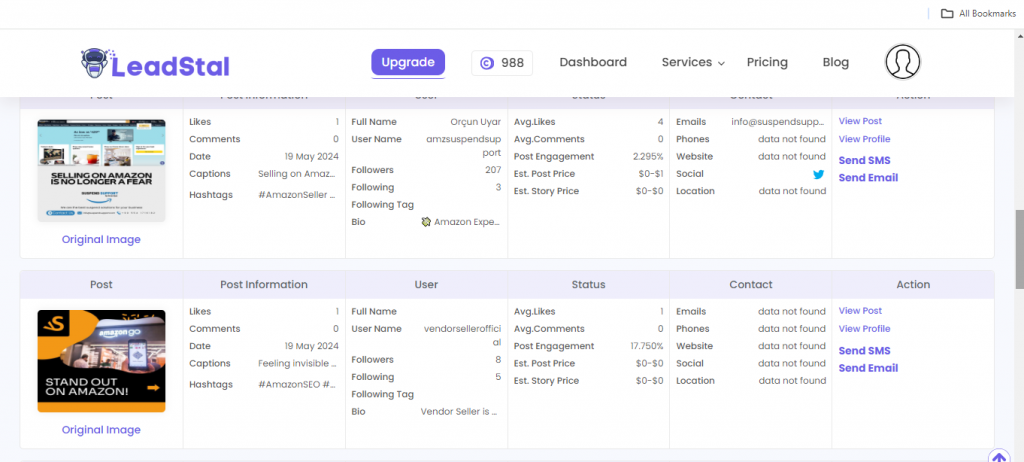
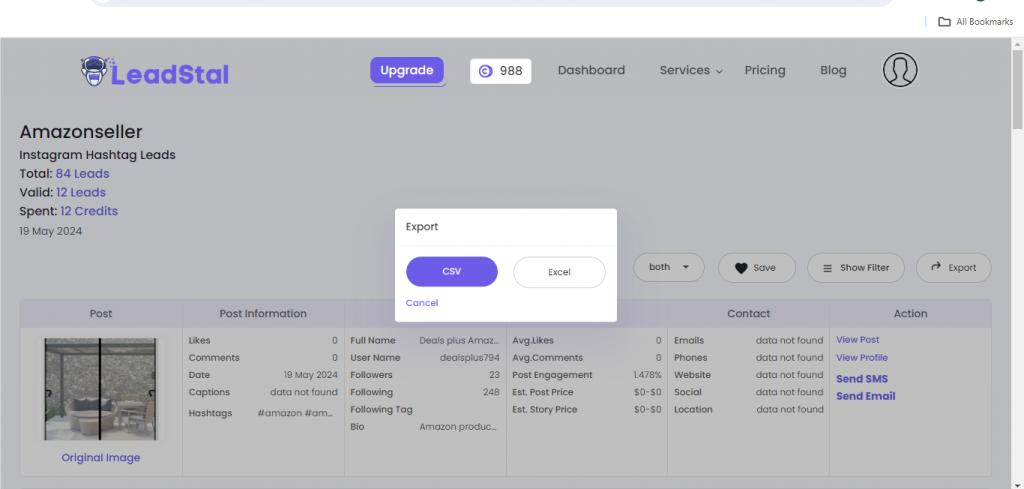
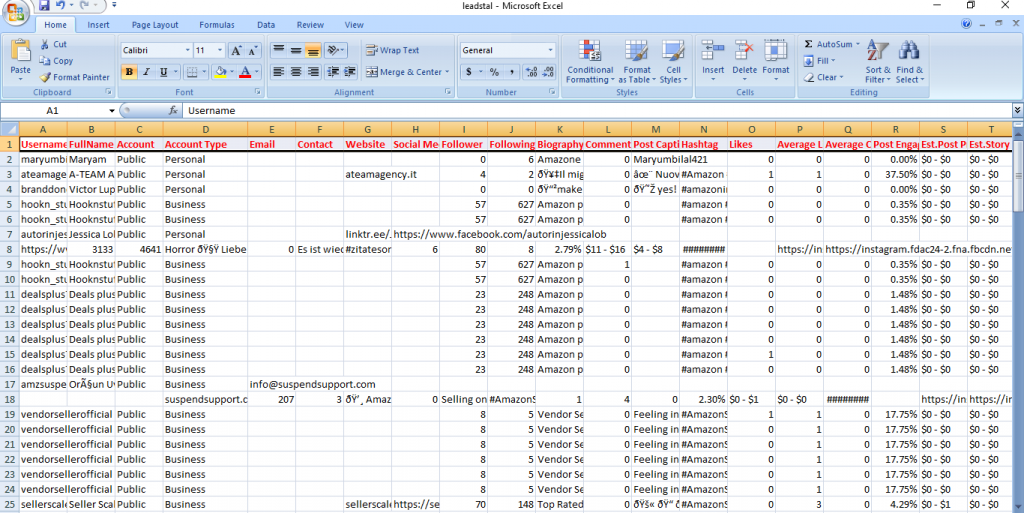
LeadStal will automatically extract all the hashtags used in the post. You can then analyze the data or emails, identify high-performing hashtags, and incorporate them into your own Instagram strategy. (See the above images)
How to Scrape Instagram Profiles, HashTags, Locations, Followers, Followers, Likes, and Comments Using Leadstal’s Instagram Scraper for Emails
Let’s find out how to scrape Instagram with this Instagram scraper. Here are the different methods for you:
How to Scrape Instagram Profiles
- Firstly, Install the extension by clicking the “Add to Chrome” button.
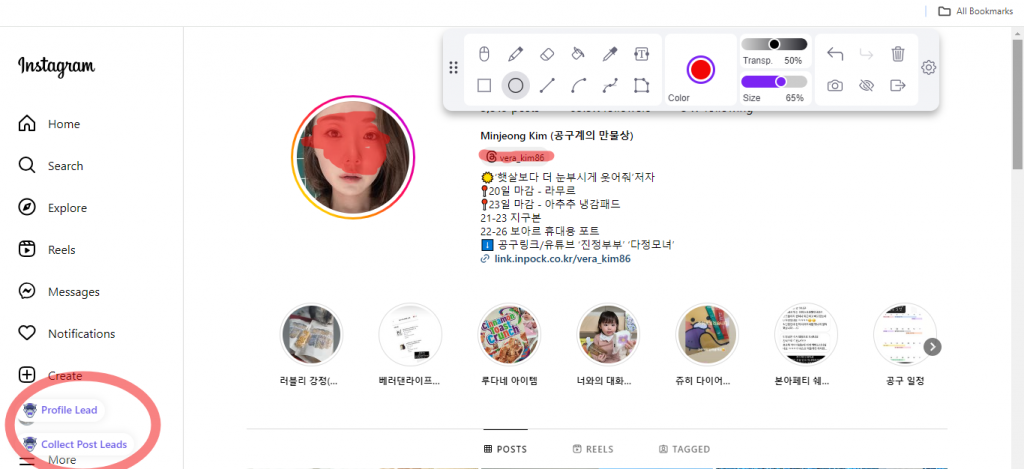
- Secondly, Go to any IG Profile.
- Next, Click on the “Profile Leads” button which will be shown beside the search results.
- Now, Done! Now wait some time, the Instagram email finder tool will scrape data from IG and show you the result on the LeadStal result page.
- Finally, You can easily extract your IG data as a CSV file.
- Now, extract your emails from the CSV or Exel file!
Step-By-Step Instagram Hashtags or Locations Scraping
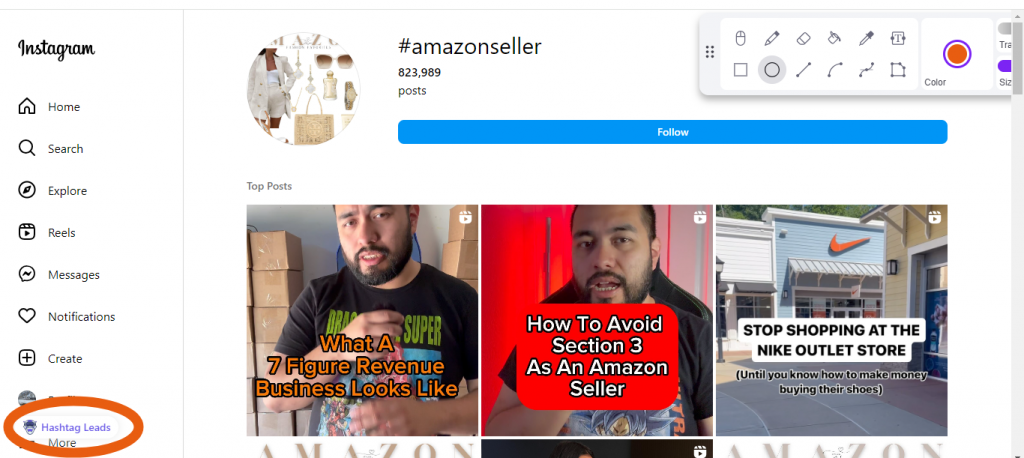
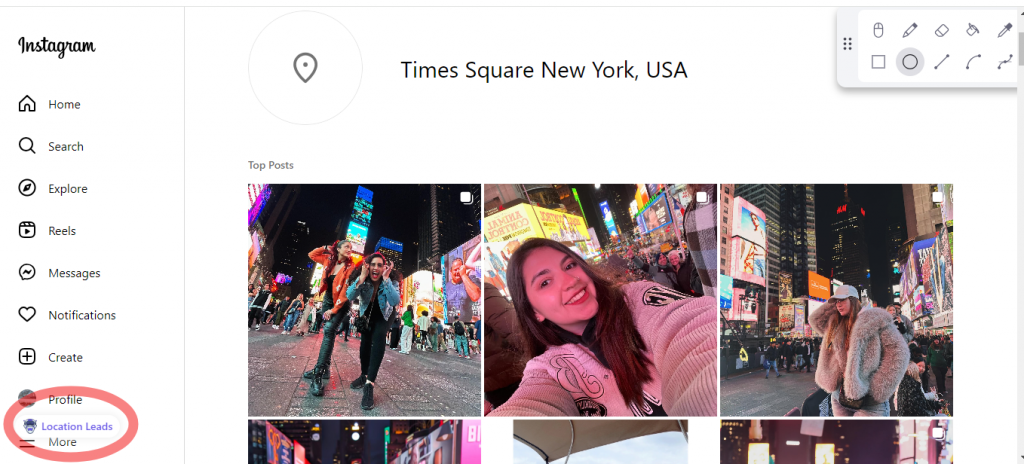
- First up, Install the extension by clicking the “Add to Chrome” button.
- Secondly, Go to IG and search for your Hashtag or Location
- Thirdly, Click on the “Hashtag Leads” or “Location Leads” button which will be shown beside the search results. (for example #amazonseller for Hashtags scraping and Times Square, New York, USA for Location)
- Next, Done! Now wait some time, Instagram scraper will scrape data from IG and show you the result on the LeadStal result page.
- Lastly, You can easily filter users from the result page and extract your IG data as a CSV file.
The process to Instagram Followers or the Following Scraping
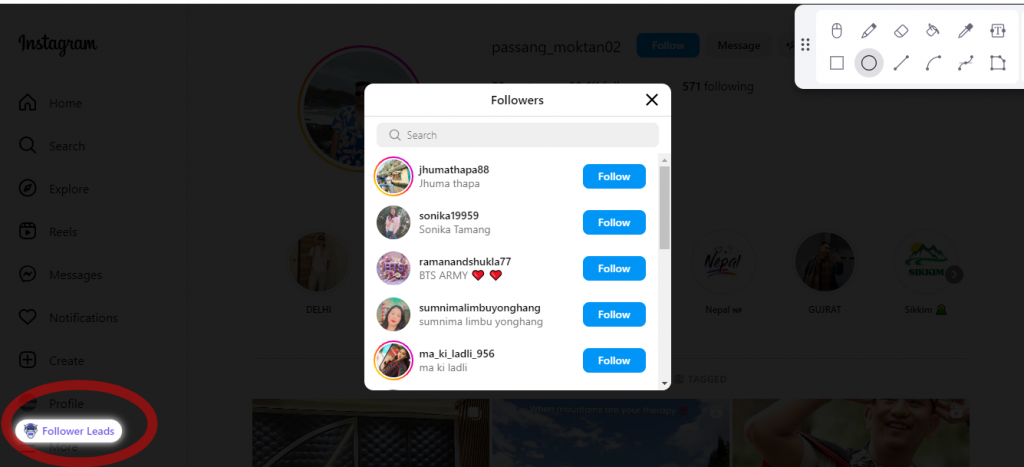
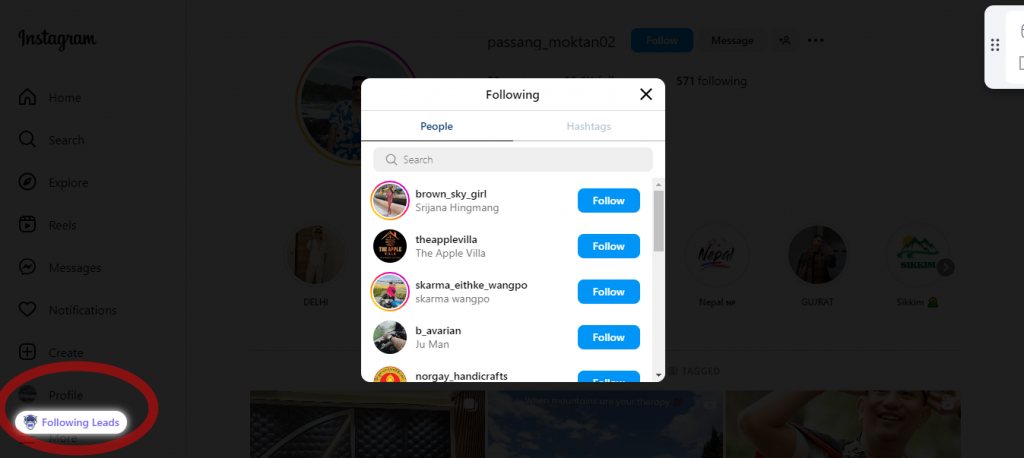
- Firstly, Install the extension by clicking the “Add to Chrome” button.
- Secondly, Go to IG Profile and Click on Followers or Following to Open the List.
- Thirdly, Click on the “Followers Leads” or “Following Leads” button which will be shown beside the search results.
- Next, Done! Now wait some time, the Instagram extractor will scrape data from IG and show you the result on the LeadStal result page.
- Now, You can easily filter users from the result page and extract your IG data as a CSV file.
Guide to Scrape Instagram Likes or Comments
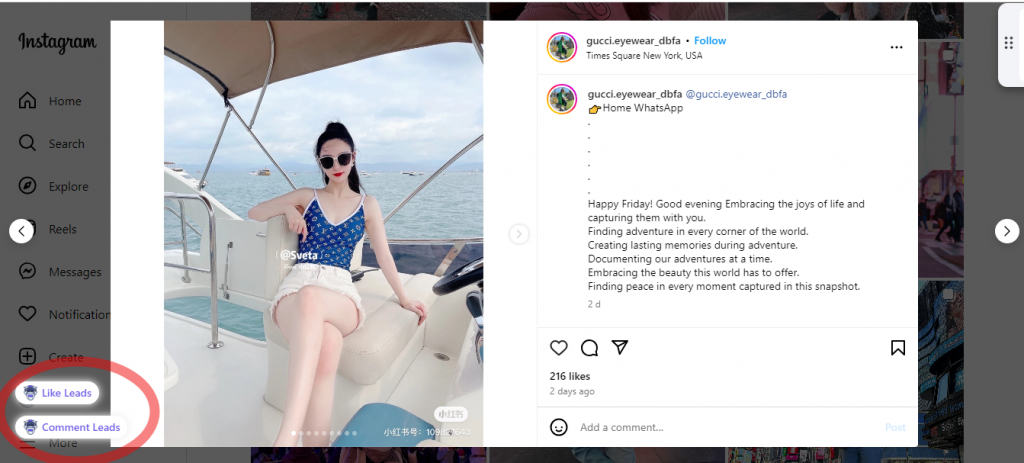
- Firstly, Install the extension by clicking the “Add to Chrome” button.
- Secondly, Go to IG Post.
- Thirdly, Click on the “Likers Leads” or “Commenters Leads” button which will be shown beside the search results.
- Now, Done! Now wait some time, the Instagram email finder will scrape data from IG and show you the result on the LeadStal result page.
- Next, You can easily filter users from the result page and extract your IG data as a CSV file.
Some Facts About LeadStal
Here are some facts about LeadStal:
- ✔️ LeadStal is a ☁️ cloud-based real-time lead-generation tool.
- ✔️ It is user-friendly and has a simple and affordable 💰 pricing plan.
- ✔️ It is a suite of tools 🛠️.
- ✔️ Can scrape bulk data 📊.
- ✔️ Can extract 20 plus data points 📈.
- ✔️ Live customer support 🙋♂️.
- ✔️ Export data to CSV and Excel 📤.
- ✔️ Integration with email marketing tool ✉️.
Best Practices
- Respect rate limits: Avoid sending too many requests in a short period to prevent IP bans.
- Use proxies: Distribute requests across multiple IP addresses to avoid detection.
- Stay updated: Regularly update your scraping scripts to adapt to changes in Instagram’s layout and API.
Frequently Asked Questions(FAQ)
-
What is an Instagram profile scraper?
- An Instagram profile scraper is a tool or software program designed to extract data from Instagram user profiles. It automates the process of retrieving information such as usernames, bios, followers, following, posts, comments, likes, and other relevant data.
-
Is it legal to use an Instagram profile scraper?
- While scraping publicly available data from Instagram may not explicitly violate Instagram’s terms of service, it’s essential to ensure that your scraping activities comply with applicable laws and regulations, including data privacy laws. Scraping data from private profiles or circumventing Instagram’s security measures may be illegal and can result in legal consequences.
-
What are the common features of Instagram profile scrapers?
- Common features of Instagram profile scrapers include the ability to extract user profiles, followers, following, posts, comments, likes, and other relevant metadata. Advanced scrapers may offer options for customizing extraction parameters, handling authentication, managing rate limits, and parsing dynamic content.
-
How do I choose the right Instagram profile scraper for my needs?
- When selecting an Instagram profile scraper, consider factors such as your technical proficiency, specific data extraction requirements, budget, and the tool’s compatibility with Instagram’s API and terms of service. Additionally, read user reviews, compare features, and choose a reputable scraper tool from a trusted provider.
-
What are the risks of using an Instagram profile scraper?
- Risks associated with using Instagram profile scrapers include violating Instagram’s terms of service, potential legal consequences for unauthorized data scraping, being blocked or banned from Instagram, and inadvertently exposing sensitive information or user privacy. It’s crucial to use scrapers responsibly and ethically.
-
How can I use an Instagram profile scraper responsibly?
- To use an Instagram profile scraper responsibly, adhere to Instagram’s terms of service and data usage policy, respect user privacy, avoid scraping private profiles or sensitive information without consent, handle authentication properly, stay within rate limits, monitor scraper activity, and keep abreast of any changes to Instagram’s platform or policies.
Read More Blogs from TKC
- Google Maps Crawler to Find Restaurant Leads in NewYork
- Bolivia Business Boost: Google Maps Scraper for Lead Generation
- Affordable Instagram Email Finder in 2023–24: BARD Google’s Pick
- Best IG Email Finder: A Comprehensive Guide
- Best IG Email Finder in 2024
- How to Use Instagram Scrapers to Track Your Competitors
- Google Maps Extractor: Extract Data Effortlessly from Google Maps
- LeadStal’s Google Maps Extractor: Extract London’s Restaurants Leads with Ease
- How to Extract New York’s Real Estate Agents’ Leads with Ease
- Best Instagram Email Lookup in 2024
- Best Cost-Effective Instagram Email Finder in 2024
- Best Google Maps Phone Numbers Extractors in 2024
- Unveiling the Secrets to Lead Generation with LeadStal
- Advanced Google Maps Lead Extractor Software
- Top 5 Email Finder Apps for Instagram in 2023–24
- Top 5 Cost-Effective Instagram Data Scrapers and Extractors in 2024
- How to Find Thyroid Doctors’ Leads in Paris
- Boost Leads with LeadStal Google Maps Leads Generator
- Unlocking LeadStal: Your Comprehensive Guide to Effective Lead Generation
- Instagram Email Scraper Tool: How I Found 10,000 Emails
- Top 15 Email Finder Tools in 2024
- How to Find Bulk Emails from Social Media
- Best IG Scraper and Email Finder in 2024
- LeadStal: Best Cost-Effective Google Maps Scraper in 2024
- How to Extract Bulk Instagram Hashtags Using Instagram Hashtag Scrapers
- Affordable Google Maps Extractor by LeadStal in 2024
- Boost Your Email Marketing with Apify, LeadStal, and MailerLite
- Best Cost-Effective IG Scraper and Email Finder in 2024
- The Cheapest Way to Collect and Send Bulk Emails!
- Best Instagram Leads Generator By LeadStal in 2024
TKC’s Blog Sites
My final advice is to try the free version of Instagram profile scraper, if you like it subscribe to a paid option. If it doesn’t serve your purpose unsubscribe.
Published By: Tuhin K. Chakma(https://www.linkedin.com/in/tuhin-k-chakma-6866b558/)
Published Date: 20/05/2024