Hello, internet! Today’s blog is about the cost-effective and powerful GMaps Extractor. LeadStal and Bright Data are the two most powerful, effective, advanced, and affordable web data scrapers in the market. Why wait, let’s find out.

Contents
- 1 LeadStal Google Maps Leads Generator | Cost-Effective GMaps Extractor in 2024
- 2 What is LeadStal’s GMaps Extractor?
- 3 6 Reasons to Subscribe to LeadStal GMaps Extractor
- 4 How to Sign Up for LeadStal’s Google Maps Extractor for Free
- 5 Bright Data | Google Maps Scraper API-Free Trial
- 5.1 What is Bright Data Google Maps Scraper API?
- 5.2 What it extracts
- 5.3 How it works
- 5.4 Benefits of Using Bright Data
- 5.5
- 5.6 Who are the audiences of Bright Data Google Maps Scraper API
- 5.7 Key Features of Bright Data Google Maps Scraper API
- 5.8 Bright Data Google Maps API Pricing Plan?
- 5.9 Start a free trial now!
- 6 ✨ Why Choose Bright Data for Web Data Collection?
- 7 Price and Features Comparison: LeadStal Google Maps Scraper vs. Bright Data Google Maps Scraper API
- 8 The Final Thought
- 9 Frequently Asked Questions(FAQ)
- 9.1 What is a Webpage Scraper?
- 9.2 What is a Google Maps Scraper or Google Maps Extractor?
- 9.3 How does GMap Leads Generator work?
- 9.4 What type of data can I extract using Google Maps Leads Generator?
- 9.5 Is Google Map Scraper easy to use?
- 9.6 Can I use Google Maps Extractor for market research?
- 9.7 Is Google Map Leads Generator Compliant with Google’s Terms of Service?
- 9.8 Start a free trial now!
- 10 Read More Blogs from TKC
LeadStal Google Maps Leads Generator | Cost-Effective GMaps Extractor in 2024
Let’s begin with LeadStal, let’s find out why it’s cost-effective and simple, and who should benefit from it?
What is LeadStal?
LeadStal is a user-friendly SAAS platform comprising an automated cloud-based software suite. This suite of tools is designed to extract various publicly available data from websites and social media platforms, including contact details, web addresses, mailing addresses, contact numbers, emails, and more. The primary strengths of LeadStal lie in its simplicity and affordability, making it a valuable tool for users seeking an accessible solution for data extraction.
Is LeadStal a Suite of Tools?
Yes, it is a suite of tools, here is the list of tools of LeadStal:

Instagram Email Finder | Instagram Scraper
Google Maps Scraper | Google Maps Extractor
Social Media Email Scraper
Web Email Finder
Email Validator
Who are the Users of LeadStal GMaps Extractor?
LeadStal caters to a specific audience defined by its motto of simplicity and affordability. As such, its primary users include newcomers, beginners, small businesses, and solopreneurs who seek a user-friendly and cost-effective solution.
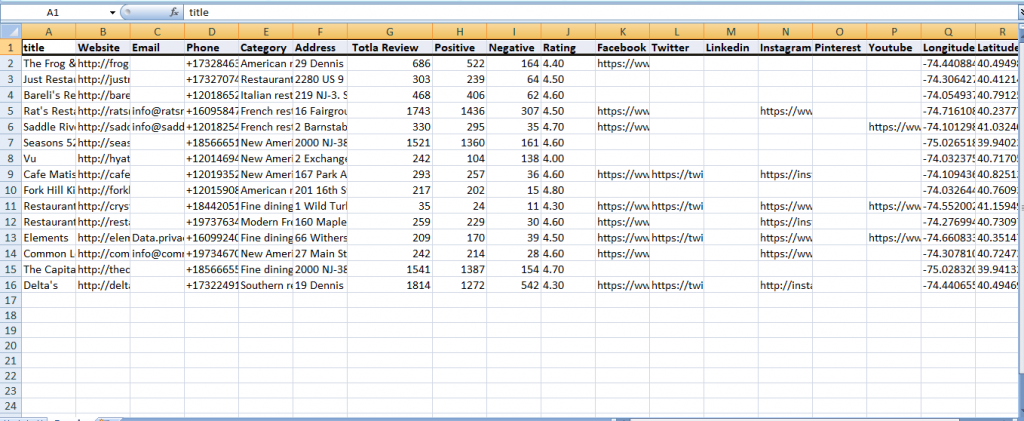
What is LeadStal’s GMaps Extractor?
GMaps Extractor is an automated cloud-based software designed to extract 20 types of bulk data including emails, reviews, contact names, addresses, websites, and many more. Google Maps Scraper extracts data in real-time, therefore these data are accurate and reliable. Sign up for free to learn more
What are the Key Benefits of Using GMaps Extractor?

Ultra-fast lead collection
Laser-targeted emails
Code-less scraping experience
Super affordable prices
100% no-bounce emails
Real-time: Access to real-time data
24/7 Customer Support: Live support for technical issues
Free Plan with All Features: Enjoy all features with our free plan
Cheapest Paid Plans: Budget-friendly subscription options
100% Accurate and Reliable Data: Guaranteed precision and reliability
Access to Suite of Tools with a Single Subscription: Unlock a range of tools with one subscription
User-friendly: Intuitive and easy to use
What Types of Data Can You Extract from Google Maps?
20 types of data can be extracted from Google Maps:
Business Name(Title/Personal Name)
Subtitle
Category
Address
Phone Number
Ratings
Reviews(Total,Negative and positive)
Emails
Websites
Social Media(Facebook, Twitter, Linkedin, Pinterest, Instagram, Youtube)
GEO Coordinates
(Longitude, Latitude)
Is GMaps Extractor Affordable?
Yes, it is the cheapest in the market. Here is why:
Firstly, the Free plan: 20 credits or valid data per month
deneme bonusu
bonus veren siteler
casino siteleri
deneme bonusu veren siteler
bonus veren siteler
Secondly, the Standard plan: US$9.99 for 2800 credits per monthThirdly, the Business plan: US$35 per month for 10,000 credits per month
Lastly, Premium plan: US$ 250 per month for 100,000 credits
Finally, LeadStal has a customized plan. So, contact customer care and buy your plan as per your requirements.
Who Should Use LeadStal GMaps Extractor?
(Acknowledgment: Effective Instagram Profile Scraper in 2023-24)
Small businesses and startups: With limited budgets and manpower, LeadStal’s affordable and user-friendly tools automate lead generation without extensive technical expertise.
Marketers and salespeople: Constantly seeking new leads, LeadStal’s data-scraping tools streamline the process from various online sources.
Content creators and social media influencers: Utilize LeadStal’s tools to capture leads from your audience, such as email addresses or website visitors.
Freelancers and solopreneurs: For those lacking resources to hire dedicated lead generation teams, LeadStal’s individual plans offer a cost-effective solution.
Beginners or newcomers to lead generation: LeadStal provides a user-friendly entry into the world of lead generation.
6 Reasons to Subscribe to LeadStal GMaps Extractor
Here are the top reasons to sign up for free to Leadstal’s GMaps Extractor:
🌐 Simple and user-friendly interface
🔄 Real-time bulk data extraction without any trouble
💲 No pricing paradox. Cheapest in the market
🔧 Get access to a suite of tools by subscribing to a single tool
👩💻 Live customer service for any technical issue
🗺️ 20+ data extraction from Google Maps
How to Sign Up for LeadStal’s Google Maps Extractor for Free
Acknowledgment: Affordable Google Maps Extractor by LeadStal in 2024
Type “LeadStal” on Google
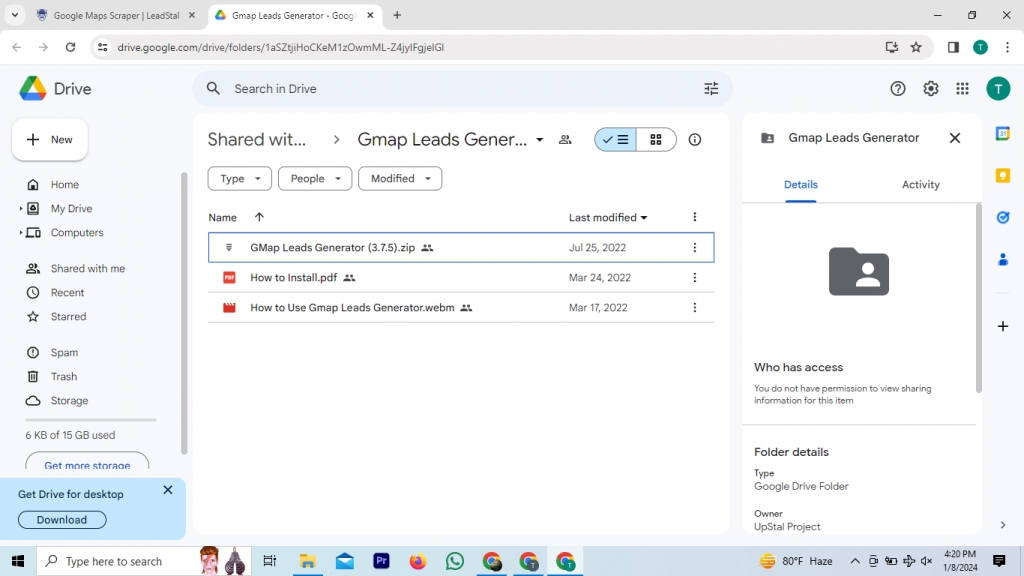
Afterward, click LeadStal’s home page, and later on click on the “Services” button at the top of the page
Next, click on the “Add to Chrome” button, later on, download the “How to Install.pdf” file, and follow the instructions to install the tool.
A Video Guide to Sign Up for Google Maps Extractor
Bright Data | Google Maps Scraper API-Free Trial
Bright Data stands as a foremost web data platform and proxy service provider, empowering B2B companies to securely and efficiently collect public web data. This service is widely adopted by a diverse range of organizations worldwide, spanning academic institutions, small businesses, and Fortune 500 companies.

What is Bright Data Google Maps Scraper API?
Bright Data Google Maps Scraper API is a tool that allows you to extract public data from Google Maps in an automated way. It’s different from the official Google Places API in a few key aspects:
What it extracts
- Wider data range: Scrapes more data points than Google Places API, including:
- Business details: Name, address, phone number, website, reviews, ratings, etc.
- Additional info: Photos, opening hours, popular times, user-uploaded content, and more.
- Dynamic data: Grabs data not offered by Google Places API, like histograms showing popular times for businesses.
How it works
- Search-based: You send a search query (like “restaurants near me”), and the API retrieves data from the Google Maps results page.
- Automated infrastructure: Handles tasks like:
- Proxies: Using different IP addresses to avoid blocking.
- Browser fingerprinting: Mimicking real users to avoid detection.
- CAPTCHA solving: Dealing with CAPTCHA challenges automatically.
- Retries: Handling temporary errors and trying again.
Benefits of Using Bright Data
- Wider scope: Access data not available with the official API.
- Faster results: No need to build and maintain your own scraping infrastructure.
- Easier to use: Send requests and get structured data back.
Who are the audiences of Bright Data Google Maps Scraper API
Bright Data Google Maps Scraper API caters to a diverse audience, each with specific needs and applications:
Businesses:
- Market research: Analyze competitor locations, offerings, and reviews.
- Site selection: Identify potential locations based on demographics, foot traffic, and nearby businesses.
- Lead generation: Extract contact information and business details for targeted outreach.
- Pricing analysis: Compare pricing across different businesses in a specific area.
- Sentiment analysis: Gauge public opinion about businesses through reviews and ratings.
Individuals:
- Local exploration: Discover hidden gems, popular restaurants, and interesting places nearby.
- Travel planning: Research potential destinations, attractions, and reviews before visiting.
- Commuting: Find optimal routes and real-time traffic information.
- Personal projects: Gather data for research, analysis, or creative endeavors.
Developers:
- Building data-driven applications: Integrate Google Maps data into web and mobile apps.
- Automating tasks: Automate data collection and analysis workflows.
- Enhancing existing services: Improve existing applications with richer location-based data.
Researchers:
- Social science research: Study urban development, consumer behavior, and spatial patterns.
- Economic analysis: Analyze the impact of businesses on local economies.
- Data journalism: Investigate and report on local issues and trends.
Key Features of Bright Data Google Maps Scraper API
Here are the key features of Bright Data Google Maps Scraper API:
Data Extraction:
- Wider data range: Extracts more data points than Google Places API, including:
- Business details (name, address, phone, website, reviews, ratings)
- Dynamic data (popular times, histograms)
- Additional info (photos, opening hours, amenities, user-uploaded content)
- Search-based extraction: Send search queries like “restaurants near me” and retrieve data from the results page.
- Structured data output: Receive data in JSON or HTML format for easy integration.
Infrastructure and Automation:
- Residential IP network: Uses real user IPs to avoid blocking and detection.
- Automated unlocking mechanisms: Handles CAPTCHAs, fingerprint management, and retries.
- Global coverage: Access data from a wide range of locations.
Ease of Use:
- Simple API interface: Send requests and receive data with minimal coding.
- Code templates and functions: Quickstart your project with pre-built code examples.
- Real-time performance dashboard: Monitor API performance and usage.
Additional Features:
- Pay-per-use pricing: Only pay for successful requests.
- High success rates: Reliable infrastructure ensures accurate data extraction.
- Scalability: Handle large-scale data extraction needs efficiently.
- 24/7 customer support: Get assistance whenever needed.
Important Considerations:
- Cost: Requires a paid subscription with per-request pricing.
- Ethical considerations: Ensure compliance with Google’s terms of service and data privacy regulations.
- Potential restrictions: Google may change terms or implement anti-scraping measures.
Overall, the Bright Data Google Maps Scraper API offers a comprehensive and user-friendly solution for extracting valuable public data from Google Maps. Weigh the features and considerations carefully before using them.
Bright Data Google Maps API Pricing Plan?
Bright Data’s Google Maps Scraper API utilizes a pay-per-use pricing model, meaning you’re charged for each successful request you make. To understand the cost, it’s important to consider several factors:
Tiers: Bright Data offers three tiers based on your expected usage volume:
- Standard: Ideal for low-volume needs, with a base price of $4 per 1000 requests (CPM) for standard domains and $8/CPM for premium domains. Compute time is charged additionally at $0.1/hour.
- Growth: Suited for moderate volume, with a monthly commitment of $500. Standard domains cost $3.06/CPM and $3.40/CPM for premium ones, while compute time is $0.08/hour and $0.09/hour respectively.
- Business: Best for high volume, with a monthly commitment of $1000. Standard domains cost $2.70/CPM and $3/CPM for premium ones, while compute time is $0.07/hour and $0.08/hour respectively.
Additional Charges:
- Location targeting: Scraping data from specific locations (e.g., city-level) can be more expensive than general searches.
- Data complexity: Extracting complex data like dynamic elements or user-uploaded content might incur higher charges.
- Advanced features: Specific features like custom data parsing or priority requests may have additional costs.
Estimating Costs:
To estimate your potential cost, consider these factors:
- Data volume: How much data do you need to extract per request?
- Scrape frequency: How often will you need to perform the scrape?
- Data complexity: Are you targeting basic details or complex elements?
- Location targeting: Do you need data from specific locations?
- Tier selection: Which aligns best with your expected usage volume and budget?
Start a free trial now!
✨ Why Choose Bright Data for Web Data Collection?
🌐 Extensive Coverage and Reliability:
- 🔗 Largest Proxy Network: Boasting the world’s largest proxy network, Bright Data offers millions of IPs across thousands of ISPs globally. This ensures diverse location access and avoids website blocking.
- 🚀 Scalability and Stability: Designed for large-scale data collection, their platform efficiently handles high volumes of requests. Collect data at scale without worrying about downtime or limitations.
🌍 Ethical and Compliant Practices:
- 🔍 Focus on Public Data: Emphasizing the collection of only publicly available data, Bright Data respects user privacy and adheres to regulations like GDPR and CCPA. Their network is built on informed consent.
- 👥 Dedicated Compliance Team: A team of experts ensures compliance with legal and ethical standards. They actively monitor the network, prevent misuse, and provide transparency for peace of mind.
🎉 Additional Features and Benefits:
- 🔄 Data Processing and Transformation: Bright Data offers tools to convert unstructured data into structured formats, simplifying analysis and integration into workflows.
- 🤖 User-Friendly Platform: Designed for ease of use, their platform features intuitive interfaces and comprehensive documentation.
- 🌟 Customer Support: Responsive customer support is available to assist with any questions or challenges you may encounter.
Start a free trial now!
Price and Features Comparison: LeadStal Google Maps Scraper vs. Bright Data Google Maps Scraper API
| Feature | LeadStal Google Maps Scraper | Bright Data Google Maps Scraper API |
|---|---|---|
| Data points extracted | Name, address, phone number, website, category, reviews, ratings, emails, social media, GEO coordinates, etc | Name, address, phone number, website, category, reviews, ratings, opening hours, photos, social media links |
| Location targeting | City, state, zip code, radius | City, state, zip code, radius, specific coordinates |
| Data filtering and cleaning | Basic filtering by category, rating | Advanced filtering by various criteria, data cleaning, and deduplication |
| Customization | Limited customization options | Highly customizable API with various endpoints and parameters |
| Export format | CSV and Excel | JSON |
| Integrations | No direct integrations | Integrates with various tools and platforms |
Start a free trial now!
Pricing Comparison
| Pricing Model | LeadStal Google Maps Scraper | Bright Data Google Maps Scraper API |
|---|---|---|
| Payment structure | Free plans with limited credits, paid plans with annual renewal | Pay-as-you-go based on data usage |
| Starting price | Free (20 credits/month) | $0.001 per credit (credits vary based on data extracted) |
| Paid plans | $9.99/month (2,800 credits), $35/month (10,000 credits), $250/month (100,000 credits) | N/A |
| Free trial | Monthly Free Trial | 7-day trial |
Start a free trial now!
The Final Thought
As per the above data, LeadStal is the best for beginners to small businesses, freelancers, researchers, solopreneurs, and more as it is easy to use and affordable. On the other hand, Bright Data excels for large companies needing extensive web data. Its vast proxy network, scalability, and advanced features cater to complex data collection needs in market research, competitor analysis, and lead generation. However, its cost and technical requirements might not suit individuals or small businesses with simpler scraping needs. Consider these factors and alternatives before choosing.
Start a free trial now!
Frequently Asked Questions(FAQ)
What is a Webpage Scraper?
A page scraper is a software or tool used to extract data from websites. It navigates through web pages to extract information such as text, images, links, and other elements and compiles them into a structured format like a spreadsheet or database. Overall, webpage scrapers are valuable for automating data collection tasks, conducting research, and aggregating information from the internet efficiently.
What is a Google Maps Scraper or Google Maps Extractor?
A Google Maps Scraper to Extractor is a specialized tool designed to extract information from Google Maps. Moreover, it allows users to gather data such as business names, addresses, phone numbers, reviews, and more from Google Maps listings. Overall, this tool streamlines the process of collecting valuable location-based data for various purposes, including business research, marketing, and analysis.
How does GMap Leads Generator work?
GMap Leads Generator works by using advanced data extraction techniques to scrape information from Google Maps. Users can input specific search criteria, and the Google Map Extractor tool will retrieve relevant data from the map results.
What type of data can I extract using Google Maps Leads Generator?
Overall, with Google Map Leads Generator, you can extract various data points, including business names, addresses, contact numbers, website URLs, and other relevant details available on Google Maps.
Is Google Map Scraper easy to use?
Yes, Google Map Scraper is designed to be user-friendly and intuitive. Overall, you can input your search criteria and extract data with just a few clicks, making it accessible to users with varying levels of technical expertise.
Can I use Google Maps Extractor for market research?
Absolutely! Google Map Leads Generator or Google Map Extractor is an excellent tool for market research. Additionally, it allows you to gather data about competitors, potential customers, and local businesses, helping you make informed business decisions.
Is Google Map Leads Generator Compliant with Google’s Terms of Service?
GMap Leads Generator, Google Maps Leads Generator, Google Map Scraper, and Google Map Extractor whatever we call, it operates within Google’s terms of service for data extraction. However, it’s essential to use the tool responsibly and avoid any excessive scraping that may violate the terms.
Start a free trial now!
Read More Blogs from TKC
- Google Maps Crawler to Find Restaurant Leads in NewYork
- Bolivia Business Boost: Google Maps Scraper for Lead Generation
- Affordable Instagram Email Finder in 2023–24: BARD Google’s Pick
- Best IG Email Finder: A Comprehensive Guide
- Best IG Email Finder in 2024
- How to Use Instagram Scrapers to Track Your Competitors
- Google Maps Extractor: Extract Data Effortlessly from Google Maps
- LeadStal’s Google Maps Extractor: Extract London’s Restaurants Leads with Ease
- How to Extract New York’s Real Estate Agents’ Leads with Ease
- Best Instagram Email Lookup in 2024
- Best Cost-Effective Instagram Email Finder in 2024
- Best Google Maps Phone Numbers Extractors in 2024
- Unveiling the Secrets to Lead Generation with LeadStal
- Advanced Google Maps Lead Extractor Software
- Top 5 Email Finder Apps for Instagram in 2023–24
- Top 5 Cost-Effective Instagram Data Scrapers and Extractors in 2024
- How to Find Thyroid Doctors’ Leads in Paris
- Boost Leads with LeadStal Google Maps Leads Generator
- Unlocking LeadStal: Your Comprehensive Guide to Effective Lead Generation
- Instagram Email Scraper Tool: How I Found 10,000 Emails
- Top 15 Email Finder Tools in 2024
- How to Find Bulk Emails from Social Media
- Best IG Scraper and Email Finder in 2024
- LeadStal: Best Cost-Effective Google Maps Scraper in 2024
- How to Extract Bulk Instagram Hashtags Using Instagram Hashtag Scrapers
- Affordable Google Maps Extractor by LeadStal in 2024
- Boost Your Email Marketing with Apify, LeadStal, and MailerLite
- Best Cost-Effective IG Scraper and Email Finder in 2024
- The Cheapest Way to Collect and Send Bulk Emails!
Published By: Tuhin K. Chakma(https://www.linkedin.com/in/tuhin-k-chakma-6866b558/)
Published Date: 14/02/2024






