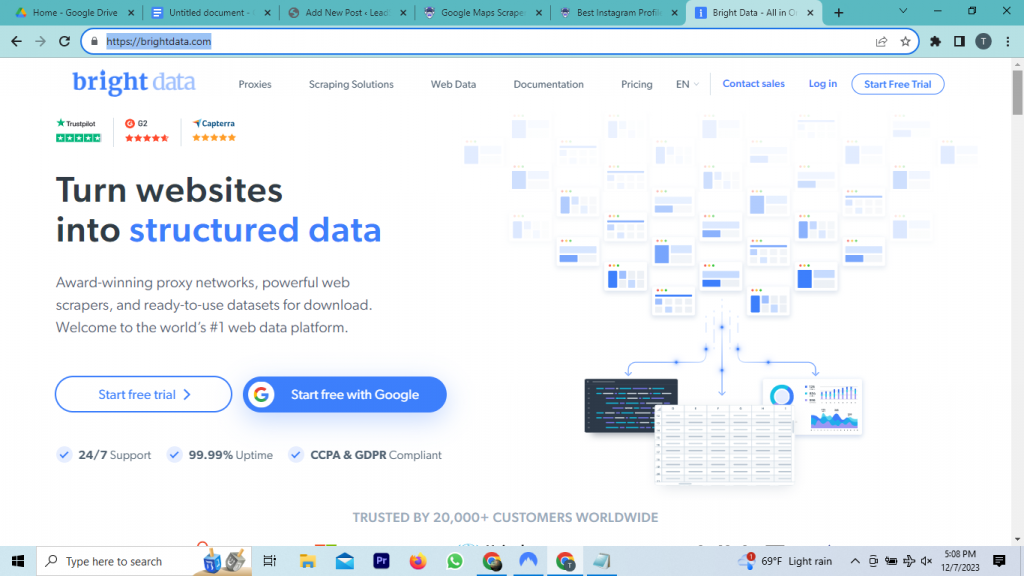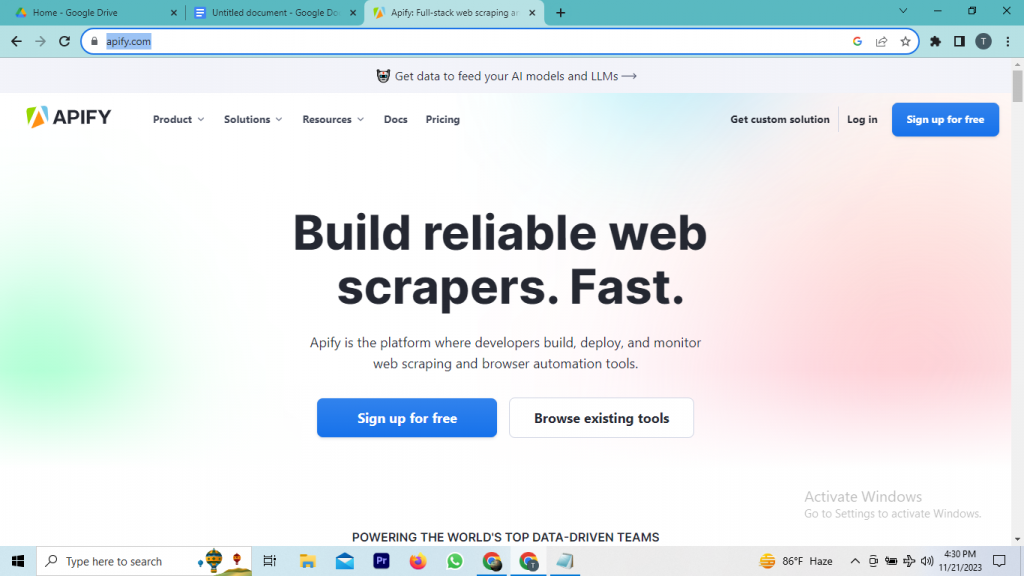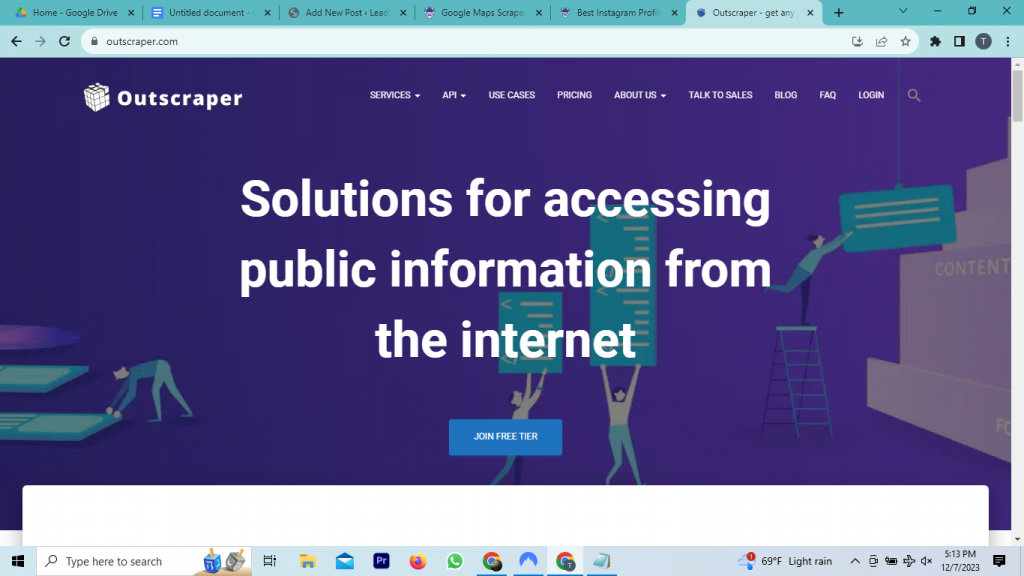In today’s data-driven world, extracting valuable insights from Google Maps has become crucial for businesses and individuals alike. Whether conducting market research, building a lead list, or analyzing competitor strategies, scraping specific data points from Google Maps can save you time and effort. However, choosing the right cost-effective tool can be overwhelming with so many options available. Here, we’ll explore the best cost-effective Google Maps data scrapers in 2024:
Contents
- 1 Top 5 Cost-Effective Google Maps Data Scrapers
- 1.1 LeadStal | One of the Affordable Google Maps Data Scrapers
- 1.2 Unlock growth – Click for your Free Trial with LeadStal today.
- 1.3
- 1.4 User Testimonials | LeadStal GMaps Data Scraper
- 1.5 Unlock growth – Click for your Free Trial with LeadStal today.
- 1.6 PhantomBuster | Turn Google Maps Gold into Lead Generation Magic.
- 1.7 What is PhantomBuster Used For?
- 1.8 What is PhantomBuster Best For?
- 1.9 Free Trial with PhantomBuster, click now
- 1.10 Benefits of Using PhantomBuster
- 1.11 PhantomBuster: Key Features
- 1.12 Is PhantomBuster Costly?
- 1.13 Who Should Use PhantomBuster?
- 1.14 PhantomBuster: User Testimonials
- 1.15 Unlock possibilities – Free Trial with PhantomBuster, click now.
- 1.16
- 1.17 Bright Data | No. 1 in Web Data. Powering the Future of Insights.
- 1.18 What is Bright Data?
- 1.19 What is Bright Data Best for?
- 1.20 Free Trial with Bright Data, click now!
- 1.21 What is Bright Data Used for?
- 1.22 Benefits of Using Bright Data
- 1.23 Free Trial with Bright Data, click now!
- 1.24
- 1.25 What is Bright Data Google Maps API?
- 1.26 Bright Data Google Maps API: Key Features
- 1.27 Free Trial with Bright Data, click now!
- 1.28 Is Bright Data Google Maps API Costly?
- 1.29 Free Trial with Bright Data, click now!
- 1.30 Who Benefits Most from Bright Data?
- 1.31 Who Should Use Bright Data?
- 1.32
- 1.33 Free Trial with Bright Data, click now!
- 1.34 Bright Data Review Scores: A Glimpse Across Platforms
- 1.35
- 1.36 Apify | Scrape Smart with Apify, and Extract in a Flash.
- 1.37 What is Apify Used For?
- 1.38 Click for Info, Sign Up Free – Elevate with ease at Apify.
- 1.39 Why Apify is Popular in 2024
- 1.40 Click for Info, Sign Up Free – Elevate with ease at Apify.
- 1.41 Is Apify Costly?
- 1.42 What are the Benefits of Using Apify in 2024
- 1.43 Apify is Best Suited for Whom?
- 1.44 Apify User Reviews Across Platforms
- 1.45 Click for Info, Sign Up Free – Elevate with ease at Apify.
- 1.46
- 1.47 Outscraper: Robust Google Maps Data Scraping with Location Intelligence and Multi-Platform Support
- 1.48 Comparison of Google Maps Data Scrapers
- 1.49 Frequently Asked Questions(FAQ)
- 1.49.1 What is a Google Maps Extractor?
- 1.49.2 How Does a Google Maps Extractor Work to Extract New York’s Real-Estate Agents’ Leads
- 1.49.3 What is a Webpage Scraper?
- 1.49.4 What is a Google Maps Scraper?
- 1.49.5 How does GMap Leads Generator work?
- 1.49.6 What type of data can I extract using Google Maps Leads Generator?
- 1.49.7 Is Google Map Scraper easy to use?
- 1.49.8 Can I use Google Maps Extractor for market research?
- 1.49.9 Is Google Map Leads Generator Compliant with Google’s Terms of Service?
- 1.50 Read More Blogs TKC
- 1.51 Choosing the Right Google Maps Data Scraper
Top 5 Cost-Effective Google Maps Data Scrapers
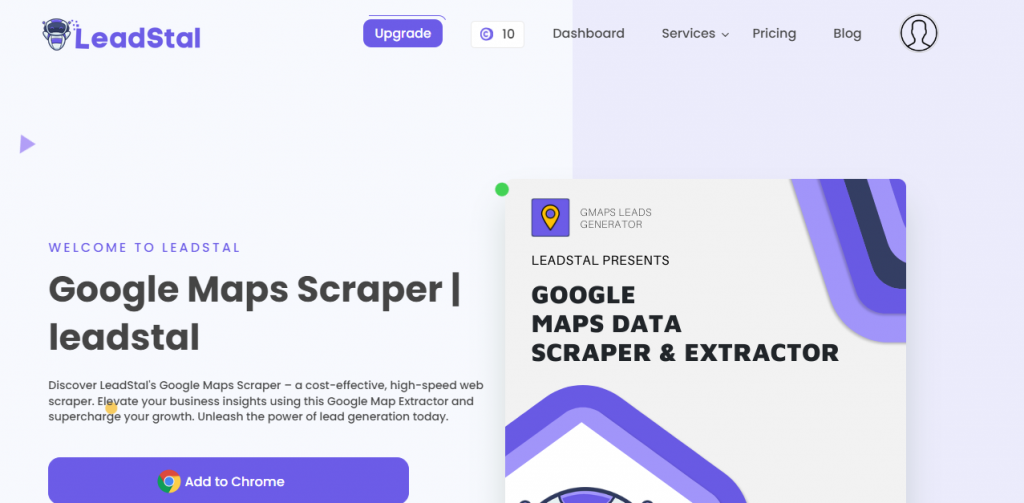
LeadStal | One of the Affordable Google Maps Data Scrapers
LeadStal is a rising star in the realm of Google Maps data scrapers, offering a user-friendly interface, a comprehensive feature set, and affordable pricing options. Whether you’re a small business owner, marketer, or individual researcher, LeadStal empowers you to extract valuable insights from Google Maps data efficiently.
What is LeadStal Best For?
LeadStal is best for extracting contact information from Google Maps Listings without breaking the bank. It is affordable, effective, accurate, and user-friendly.
Benefits of Using LeadStal Google Maps Data Scraper
- Firstly, Easy to use: A beginner-friendly interface allows you to start scraping data quickly, even without technical expertise.
- Secondly, Affordability: Free plan and affordable paid options make LeadStal accessible to users of all budgets.
- Moreover, Comprehensive data: Extract a wide range of data points to gain deeper insights from Google Maps.
- Targeted data collection: Refine your scraping efforts to focus on specific business types, industries, and locations.
- Furthermore, Improved decision-making: Make informed business decisions based on real-world data and market trends.
Why Choose LeadStal Google Maps Data Scraper?
Numerous Google Maps Scrapers are available in the market, each offering diverse features and price points. The primary objective of utilizing Google Maps Scraping is to gather leads, optimize marketing approaches, and perform research to expand outreach and catalyze business expansion. For a tool that ensures effectiveness, reliability, and affordability while maintaining user-friendliness, LeadStal stands out as the ideal first choice. Here are some notable features of the LeadStal Google Maps Scraper:
Key Features of LeadStal
- Efficiently extract contact details, emails, reviews, and diverse data from Google Maps listings.
- Generate leads seamlessly from social media platforms and e-commerce sites.
- Manage and organize tasks with a scheduling system while tracking lead sources.
- Segment leads based on specific criteria for targeted outreach strategies.
- Prioritize efforts by scoring leads according to their engagement levels.
- Access a comprehensive bundle of tools, with a subscription to GMaps Scraper granting automatic access to other LeadStl Scrapers.
- Enjoy 24/7 customer support from a generous and responsive team.
- Benefit from regular updates to stay current with the latest features and improvements.
- Conduct bulk scraping for increased efficiency.
- Implement a filter process to refine and customize data extraction.
- Use one credit for each valid email or data entry.
- Monthly free plan for basic usage.
- Explore affordable paid plans that offer excellent value.
- Considered the most budget-friendly Google Maps Extractor available.
- Transitioned from a browser extension to cloud-based software, allowing access from any device.
- Enhanced data extraction capabilities to cover more than 20 data points from Google Maps.
How Much Does it Cost to Subscribe to LeadStal?
Literally, It will not break the bank to extract bulk data from Google Maps. It offers a free plan as well. Visit here for additional free plan information.
- Free Plan: 50 Credits or valid data per month
- Standard: $9.99/Month for 2800 credits or valid data
- Business: $35/Month for 3500 credits or valid data
- Premium: $250/Month for 100,000 credits or valid data(It has 6 months validity)
Who Should Use LeadStal Google Maps Extractor?
- Firstly, Small businesses and startups: Build targeted lead lists, track competitor activity, and gather market research data to fuel growth.
- Secondly, Marketers and sales professionals: Generate leads, personalize campaigns, and analyze customer behavior through Google Maps data.
- Additionally, Real estate agents: Identify potential buyers and sellers, analyze property trends, and optimize listings for maximum exposure.
- Moreover, Content creators and bloggers: Gather location-based information for research, generate content ideas, and engage their audience with data-driven insights.
- Furthermore, Individual researchers and students: Conduct research projects, analyze spatial patterns, and gather data for academic studies.
Unlock growth – Click for your Free Trial with LeadStal today.
User Testimonials | LeadStal GMaps Data Scraper
An Outstanding Value!
Decon Green | Digital Marketing Specialist | United Kingdom
Affordable and Highly Valuable Extension
“I found this extension incredibly useful. I had been searching for this kind of app for quite some time. It not only provides social media links but is also notably faster than other tools. This is the most powerful and quickest lead generation tool, offering bulk business leads with valid emails.”
LeadStal delivers a user-friendly and cost-effective solution for Google Maps data scraping, making it an ideal choice for businesses and individuals seeking to unlock the potential of location-based data. By leveraging the capabilities of LeadStal, you can unlock valuable insights from Google Maps data, gain a competitive edge in your industry, and achieve your business goals. Try the free plan now!
Unlock growth – Click for your Free Trial with LeadStal today.
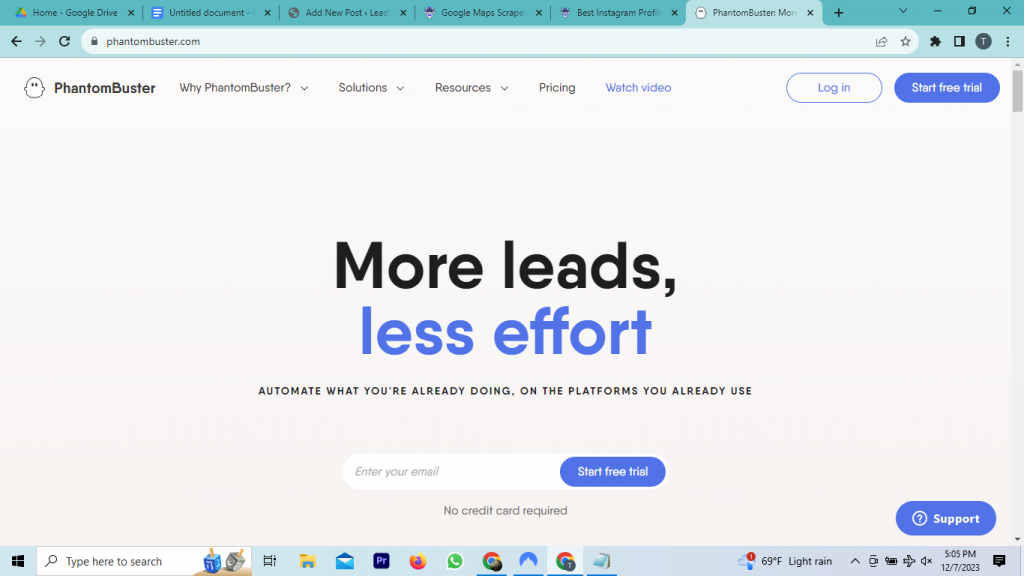
PhantomBuster | Turn Google Maps Gold into Lead Generation Magic.
PhantomBuster is a powerful data scraping tool that can be used to extract valuable insights from Google Maps, including contact information, reviews, and social media profiles. Here’s a breakdown of its cost, best uses, key features, and benefits:
What is PhantomBuster Used For?
- Automating lead generation: Extract contact details, company information, and other valuable data from various websites. Build targeted prospect lists from social media platforms, business directories, and more.
- Streamlining outreach campaigns: Automate personalized messages, connection requests, and follow-ups across social media platforms like LinkedIn. Engage with potential leads efficiently and at scale.
- Data enrichment: Enhance lead data by collecting additional information through web scraping and automation. Refine your targeting and personalize your outreach efforts.
- Market research and competitor analysis: Gather data on industry trends, competitors’ activities, and market intelligence through automated web scraping. Gain valuable insights and make informed decisions.
What is PhantomBuster Best For?
- Businesses and sales teams: Increase lead generation, automate outreach, and improve sales efficiency.
- Marketers and researchers: Gather data for market analysis, competitor research, and content creation.
- Recruiters and HR professionals: Automate candidate sourcing and outreach on platforms like LinkedIn.
- Anyone who wants to automate repetitive web-based tasks and extract data efficiently.
Free Trial with PhantomBuster, click now
Benefits of Using PhantomBuster
- Increased productivity: Save time and effort by automating manual tasks.
- Improved data accuracy: Eliminate manual errors in data collection and extraction.
- Enhanced lead generation: Identify and reach more qualified prospects.
- Personalized outreach: Send targeted and relevant messages to your leads.
- Data-driven decisions: Gain valuable insights from the data you collect.
PhantomBuster: Key Features
- “Phantoms”: Pre-built automation scripts for various tasks and websites.
- “Flows”: Combine multiple Phantoms into automated workflows.
- Data extraction and scraping: Extract specific data from web pages.
- Integrations: Connect with CRM, marketing automation, and other platforms.
- Chrome extension: Manage and run Phantoms directly from your browser.
Is PhantomBuster Costly?
PhantomBuster offers several pricing plans based on your needs and usage. It also has a free trial available. While costs can vary, it’s important to consider the potential return on investment for increased efficiency and lead generation.
Who Should Use PhantomBuster?
If you spend time manually collecting data, automating repetitive tasks, or engaging in outreach on social media platforms, PhantomBuster could be a valuable tool. It’s particularly beneficial for businesses, sales teams, marketers, researchers, and recruiters.
PhantomBuster: User Testimonials
- “PhantomBuster has helped me automate my lead generation and outreach process, saving me countless hours and increasing my sales.” – John Smith, Sales Manager
- “I use PhantomBuster to gather data for my market research reports. It’s much faster and more efficient than manual data collection.” – Jane Doe, Market Researcher
- “PhantomBuster has made my recruiting process much more efficient. I can now easily find and connect with qualified candidates.” – Sarah Lee, HR Manager
Overall, PhantomBuster offers a powerful and cost-effective solution for Google Maps data scraping, particularly for marketing and sales teams, social media managers, and local businesses. Its automation capabilities, diverse data extraction features, and flexible pricing plans make it a valuable tool for anyone looking to unlock the potential of Google Maps data.
Unlock possibilities – Free Trial with PhantomBuster, click now.
Bright Data | No. 1 in Web Data. Powering the Future of Insights.
Bright Data is a robust data extraction platform designed for large-scale Google Maps data scraping projects. Overall, it provides unmatched scalability, security, and reliability, making it the ideal choice for enterprises and organizations with demanding data requirements.
What is Bright Data?
Bright Data stands as a forefront web data platform and proxy service provider, empowering B2B enterprises to gather public web data with heightened security and efficiency. Widely adopted by organizations globally, it serves diverse entities such as academic institutions, small businesses, and Fortune 500 companies.
What is Bright Data Best for?
Bright Data shines in 2 areas: proxies and web data. Their vast proxy pool helps you bypass restrictions and access geo-blocked content. They also offer a marketplace for pre-built datasets and tools to build your own web scraper. Ethical data collection and compliance are at their core, making them ideal for businesses needing large-scale web data or developers building scraping tools.
Free Trial with Bright Data, click now!
What is Bright Data Used for?
Benefits of Using Bright Data
Bright Data offers several benefits that make it attractive for various users and businesses:
For Web Data Collection:
- Wide Range of Sources: Access public web data from millions of websites across diverse industries.
- Efficiency & Reliability: Bypass limits, avoid anti-bot measures, and enjoy high success rates for data extraction.
- Customization & Flexibility: Build your own web scrapers or access pre-built datasets tailored to your needs.
- Ethical & Compliant: Focuses on publicly available data and adheres to data privacy regulations.
For Proxies:
- Large & Global Pool: Gain access to various proxy types (residential, datacenter, mobile) in numerous locations.
- Unblocking Capabilities: Overcome restrictions, access geo-blocked content, and bypass IP blocks effectively.
- Integration & Customization: Choose from pre-built solutions or integrate seamlessly with your code through their API.
Additional Benefits:
- Scalability: Handle large data volumes efficiently without sacrificing speed or reliability.
- Expertise & Support: Leverage Bright Data’s experience and support to optimize your data collection process.
- Cost-Effectiveness: Pay-per-request model ensures you only pay for successful data extraction.
Who Benefits Most from Bright Data?
- Businesses: Market research firms, e-commerce companies, and others requiring large-scale web data for competitor insights, market analysis, and more.
- Developers: Build reliable and efficient web scraping tools with Bright Data’s infrastructure and tools.
- Individuals: Bypass geo-restrictions, enhance online privacy, or conduct personal research efficiently.
Remember: While Bright Data offers numerous advantages, its suitability depends on your specific needs and budget. Analyze your requirements and compare them with alternatives before making a decision.
Free Trial with Bright Data, click now!
What is Bright Data Google Maps API?
Bright Data Google Maps API will extract any public data from Google Maps including histograms for popular times and other data that isn’t available with Google Places API. Need an immediate data solution? Learn more here.
Bright Data Google Maps API: Key Features
Data Extraction:
- Comprehensive: Extract business name, address, phone number, menu & prices, hours, images, ratings, reviews, categories, and more.
- Granular: Target specific locations, including city-level targeting for precise data acquisition.
- Structured: Receive parsed data in JSON or HTML format for seamless integration with your systems.
Efficiency & Reliability:
- Bypass Limits: Go beyond Google Places API quotas and limitations to gather extensive data.
- High Success Rates: Pay only for successful requests, ensuring cost-effectiveness and data accuracy.
- Fast & Scalable: Process data quickly and handle high volumes with minimal lag.
Additional Benefits:
- Real-User Experience: Mimic real-user behavior to avoid detection and bans.
- Automatic Unblocking: Overcome CAPTCHAs and IP blocks with built-in solutions.
- Ethical Practices: Focuses on publicly available data and adheres to data privacy regulations.
Overall, Bright Data Google Maps API empowers you to efficiently gather comprehensive business data from Google Maps, overcoming limitations and ensuring accuracy.
Free Trial with Bright Data, click now!
Is Bright Data Google Maps API Costly?
Whether the Bright Data Google Maps API is “costly” depends on your specific needs and budget. Here’s a breakdown of the cost factors:
Pricing Model:
- Pay-per-request: You only pay for successful requests, eliminating charges for failed attempts.
- Tiered pricing: Different plans offer varying request volumes and data points per request, affecting the cost per unit.
- Custom quotes: Bright Data offers custom plans for high-volume users, potentially lowering the cost per request.
Cost Comparison:
- Compared to Google Maps Platform: Bright Data can be cheaper for large-scale data extraction due to its ability to bypass quotas and provide more data points. However, for smaller needs, Google Maps Platform’s free tier or pay-as-you-go options might be more affordable.
- Compared to other web scraping tools: Bright Data falls within the typical range for web scraping services, offering competitive pricing for its features and reliability.
Things to Consider:
- Your data needs: How much data do you need to extract, and how often?
- Alternatives: Compare costs and features with other options like Google Maps Platform or building your own scraper.
- Value vs. cost: Evaluate the time and resources saved by using Bright Data compared to its cost.
Overall:
Bright Data Google Maps API might be a good choice if you need to extract large amounts of data frequently and value efficiency and reliability. Click here for additional information
Additional Tip:
Bright Data offers a free trial, allowing you to test the API and assess its cost-effectiveness for your specific use case.
Free Trial with Bright Data, click now!
Who Benefits Most from Bright Data?
- Businesses: Market research firms, e-commerce companies, and others requiring large-scale web data for competitor insights, market analysis, and more.
- Developers: Build reliable and efficient web scraping tools with Bright Data’s infrastructure and tools.
- Individuals: Bypass geo-restrictions, enhance online privacy, or conduct personal research efficiently.
Remember: While Bright Data offers numerous advantages, its suitability depends on your specific needs and budget. Analyze your requirements and compare them with alternatives before making a decision.
Who Should Use Bright Data?
- Firstly, Large enterprises: Extract massive amounts of data from Google Maps for market research, competitor analysis, and business intelligence.
- Secondly, Data aggregators and resellers: Access a vast pool of data points from Google Maps and resell or distribute them to other businesses.
- Additionally, Marketing agencies: Enhance marketing campaigns with targeted lead generation and market research capabilities.
- Moreover, Financial institutions: Analyze market trends and conduct risk assessments using real-time data from Google Ma
Free Trial with Bright Data, click now!
Bright Data Review Scores: A Glimpse Across Platforms
While I cannot write individual reviews myself, I can share the average scores Bright Data receives across different platforms to give you a general idea of user sentiment:
| Platform | Score | Number of Reviews |
|---|---|---|
| G2 | 4.2 out of 5 stars | 385 reviews |
| Trustpilot | 4.4 out of 5 stars | 26 reviews |
| Capterra | 4.3 out of 5 stars | 110 reviews |
Bright Data is the go-to solution for organizations seeking high-volume, secure, and scalable Google Maps data scraping. Overall, its advanced features, global reach, and flexible pricing make it the preferred choice for enterprises and data-driven businesses. Sign Up for Free Now!
Apify | Scrape Smart with Apify, and Extract in a Flash.
Apify is a platform that empowers developers and companies to automate tasks on the web, offering solutions for web scraping, data extraction, workflow automation, and much more.
What is Apify Used For?
Apify is used for a variety of tasks related to automating web workflows, including:
Web Scraping and Data Extraction:
- Collecting targeted data from various websites, e-commerce platforms, social media, and more.
- Building large datasets for training AI models or market research.
- Monitoring competitor prices and product information.
- Extracting product reviews and sentiment analysis.
- Gathering news articles and social media mentions for analysis.
Web Automation:
- Filling out forms automatically for repetitive tasks.
- Booking appointments or reservations online.
- Simulating user interactions on websites for testing purposes.
- Automating social media management tasks.
- Integrating different web services through automated workflows.
Other Web-related Tasks:
- Testing web applications and APIs.
- Monitoring website performance and uptime.
- Generating screenshots or PDF reports of web pages.
- Converting web content into different formats.
- Building custom web-based tools and applications.
Click for Info, Sign Up Free – Elevate with ease at Apify.
Why Apify is Popular in 2024
Key features that make Apify popular:
- Easy to use: Visual interface and no-code scripting options for beginners.
- Powerful: Customizable web scraping and automation tools for complex tasks.
- Scalable: Handles large datasets and high-volume automation.
- Reliable: Runs tasks in the cloud with built-in monitoring and error handling.
- Versatility: Integrates with various APIs and cloud services.
Ultimately, Apify is a platform that empowers users to automate tasks on the web and extract valuable data, simplifying various processes and streamlining workflows.
Click for Info, Sign Up Free – Elevate with ease at Apify.
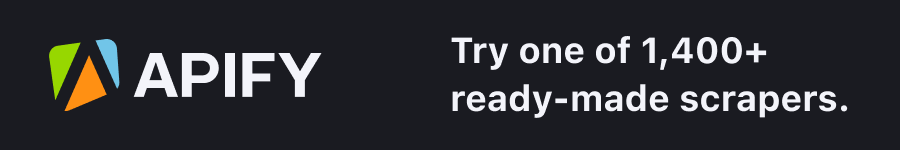
Is Apify Costly?
Whether Apify is “costly” depends on your specific needs and budget. Here’s a breakdown of their pricing structure and factors to consider:
Pricing:
- Apify offers a free plan with $5 credit for basic use.
- Paid plans start at $49/month with additional usage credits and features.
- Higher tiers offer more credits, faster processing, and dedicated actors (pre-built tools for specific tasks).
- Custom plans are available for enterprise needs.
Factors to Consider:
- Your usage: How much data will you extract, how often will you run tasks, and what resources will you need?
- Your needs: Do you need basic scraping or complex automation with custom actors?
- Your team size: Do you need multiple users and collaboration features?
- Alternatives: Compare Apify’s pricing and features to similar platforms.
Overall:
- Apify can be a good value for individual users with occasional needs due to the free plan and affordable starter tier.
- For businesses with regular or high-volume needs, the cost might be higher depending on usage.
- Comparing features and alternatives is crucial for finding the best fit for your budget and needs.
Here are some additional resources to help you evaluate Apify’s cost:
-
Apify Pricing Page: https://apify.com/pricing?fpr=k8uqx
What are the Benefits of Using Apify in 2024
Here are some key benefits of using Apify in 2024:
- Versatility: Automates tasks, extracts data, tests, monitors, and more. Adapts to changing web technologies.
- Ease of use: No-code options, flexible with low-code and scripting options, supportive community.
- Scalability & Reliability: Cloud-based infrastructure handles large datasets and high-volume tasks. Built-in error handling and monitoring ensure smooth execution.
- Cost-effective: Free plan for basic use, affordable paid plans with transparent pricing based on usage.
- Open-source core: Foster’s community contributions and transparency.
- Regular updates and new features: Continuously innovates to stay relevant and future-proof.
- Ideal for automating web tasks, extracting data, and streamlining workflows.
Apify is Best Suited for Whom?
- Freelancers and consultants: Automate repetitive tasks like data entry, social media management, or lead generation.
- Small and medium-sized businesses: Automate internal processes, website monitoring, or competitor analysis.
- Marketing and sales teams: Extract data from websites for market research, lead generation, or competitor analysis.
- Researchers and data analysts: Collect and analyze data from various online sources.
- Anyone who wants to save time and effort on repetitive web tasks.
- Non-coders: Apify’s visual interface and pre-built tools make it easy to automate tasks without coding knowledge.
- Developers: Leverage Apify’s API and scripting capabilities for more complex automation and integrations.
- Teams with mixed skillsets: Apify caters to users of all technical backgrounds, enabling collaboration on automation projects.
- E-commerce: Monitor product prices, track inventory, and automate order processing.
- Real estate: Collect property data, scrape listings, and automate lead generation.
- Finance: Extract financial data, monitor news and reports, and automate trading strategies (with caution and compliance).
- Travel: Automate travel booking, flight tracking, and price comparisons.
- Social media: Manage social media accounts, scrape content for analysis, and automate interactions.
- And many more! Apify’s versatility makes it applicable to various industries and use cases.
Apify User Reviews Across Platforms
While “best” is subjective, user reviews paint a positive picture of Apify:
G2:
- Average Rating: 4.6 out of 5 stars (based on 321 reviews)
- Highlights: Easy to use, great customer support, powerful features, good value for money.
Trustpilot:
- Average Rating: 4.8 out of 5 stars (based on 83 reviews)
- Highlights: Easy to use, helpful community, reliable platform, wide range of features.
Capterra:
- Average Rating: 4.7 out of 5 stars (based on 82 reviews)
- Highlights: User-friendly interface, flexible pricing, scalable for large datasets, excellent documentation.
Overall, users across platforms praise Apify for its ease of use, powerful features, reliability, and helpful community.
Click for Info, Sign Up Free – Elevate with ease at Apify.
Outscraper: Robust Google Maps Data Scraping with Location Intelligence and Multi-Platform Support
Outscraper is one of the powerful Google Maps data scrapers specifically designed for Google Maps. It offers advanced features, location intelligence capabilities, and support for various platforms, making it a robust and versatile tool for businesses and individuals alike.
Cost:
- Paid plans: Outscraper offers different paid plans with varying data extraction limits and advanced features. The pricing model is based on the number of data points extracted.
Best for:
- Market research and analysis: Gather large datasets of Google Maps data to analyze market trends, identify competitor strategies, and gain valuable customer insights.
- Lead generation and sales: Build targeted lead lists for specific locations and industries, personalize marketing campaigns, and improve conversion rates.
- Local SEO optimization: Manage and optimize your Google My Business listing, monitor online reviews, and enhance local search visibility.
- Real estate and property analysis: Analyze property trends, identify potential investment opportunities, and conduct market research for development projects.
Key features of One of the Robust Google Maps Data Scrapers:
- Location intelligence: Analyze data based on geographical parameters like distance, radius, and specific areas.
- Advanced data filters: Refine your data collection by filtering based on categories, keywords, ratings, and other criteria.
- Multi-platform support: Extract data from Google Maps across various platforms, including web browsers, mobile apps, and Google My Business.
- Data export and integration: Export scraped data in various formats and integrate it with CRM systems, marketing automation tools, and data analysis platforms.
- Customizable dashboards: Create personalized dashboards to visualize and analyze scraped data efficiently.
Benefits:
- Comprehensive data extraction: Capture various data points from Google Maps, including contact information, reviews, photos, ratings, and more.
- Targeted data collection: Refine your scraping efforts to focus on specific locations, industries, and business types.
- Enhanced data analysis: Gain deeper insights from location-based data using advanced filters and visualization tools.
- Streamlined workflows: Automate data extraction tasks and integrate scraped data with your existing workflows for efficiency.
- Improved decision-making: Make informed business decisions based on real-world data and market trends.
Outscraper stands out as a robust and comprehensive solution for Google Maps data scraping, offering advanced features, location intelligence, and multi-platform support. Its powerful capabilities make it a valuable tool for businesses and individuals seeking to unlock the full potential of Google Maps data.
Additional Notes:
- LeadStal offers dedicated support and resources to help users get started and maximize their results.
- The platform integrates seamlessly with various tools and services for data management, workflow automation, and data analysis.
- Always comply with Google’s terms of service and use ethical scraping practices while using LeadStal.
By leveraging the capabilities of LeadStal, you can unlock valuable insights from Google Maps data, gain a competitive edge in your industry, and achieve your business goals.
Comparison of Google Maps Data Scrapers
| Feature | LeadStal | Phantombuster | Bright Data | Apify | Outscraper |
|---|---|---|---|---|---|
| Cost | Free/paid | Free/paid | Pay-as-you-go/Dedicated plans | Free/paid | Paid plans |
| Features | Contact info, reviews, photos, filters, data checks | Automation, multi-data points, location/keyword filtering | Global proxy network, data center footprint, security features | Visual interface, automation, cloud infrastructure | Location intelligence, multi-platform support, data filters |
| Benefits | User-friendly, affordable, comprehensive features | Powerful automation, targeted lead generation | Scalability, security, real-time insights | Ease of use, automation, scalability | Comprehensive data extraction, location intelligence |
| Accuracy | High | High | Very high | High | High |
| Best for | Businesses & individuals | Marketing & sales teams, social media managers, local businesses | Individuals and Large enterprises | Individuals & businesses | Market research & analysis, real estate, local SEO |
| Pros | User-friendly, affordable, comprehensive features | Powerful automation, targeted lead generation | Scalable, secure, global reach | Free plan, easy to use, cloud-based | Location intelligence, multi-platform support |
| Cons | Paid plans for advanced features | Developer-oriented | Pay-as-you-go model | Limited features in the free plan | Paid plans only |
| Best use cases | Building lead lists, market research, managing online reviews | Automating social media growth, lead generation, email marketing | Large-scale data extraction projects | Extracting targeted data for specific needs | Market research, real estate analysis, local SEO |
Frequently Asked Questions(FAQ)
What is a Google Maps Extractor?
Firstly, a Google Maps extractor is a software application that can automatically extract data from Google Maps. Overall, this data can include business information, such as names, addresses, phone numbers, and websites, as well as user reviews and ratings.
How Does a Google Maps Extractor Work to Extract New York’s Real-Estate Agents’ Leads
Although, Google Maps extractors typically use a combination of web scraping and natural language processing (NLP) techniques to extract data from Google Maps. Overall, web scraping involves extracting data from the HTML code of a website, while NLP is used to extract meaning from unstructured text data, such as user reviews, emails, New York real-estate agents’ leads, and many more
What is a Webpage Scraper?
A page scraper is a software or tool used to extract data from websites. It navigates through web pages to extract information such as text, images, links, and other elements and compiles them into a structured format like a spreadsheet or database. Overall, webpage scrapers are valuable for automating data collection tasks, conducting research, and aggregating information from the internet efficiently.
What is a Google Maps Scraper?
A Google Maps Scraper is a specialized tool designed to extract information from Google Maps. Moreover, it allows users to gather data such as business names, addresses, phone numbers, reviews, and more from Google Maps listings. Overall, this tool streamlines the process of collecting valuable location-based data for various purposes, including business research, marketing, and analysis.
How does GMap Leads Generator work?
GMap Leads Generator works by using advanced data extraction techniques to scrape information from Google Maps. Overall, users can input specific search criteria, and the Google Map Extractor tool will retrieve relevant data from the map results.
What type of data can I extract using Google Maps Leads Generator?
Overall, with Google Map Leads Generator, you can extract various data points, including business names, addresses, contact numbers, website URLs, and other relevant details available on Google Maps.
Is Google Map Scraper easy to use?
Yes, Google Map Scraper is designed to be user-friendly and intuitive. Overall, you can input your search criteria and extract data with just a few clicks, making it accessible to users with varying levels of technical expertise.
Can I use Google Maps Extractor for market research?
Absolutely! Google Map Leads Generator or Google Map Extractor is an excellent tool for market research. Additionally, it allows you to gather data about competitors, potential customers, and local businesses, helping you make informed business decisions.
Is Google Map Leads Generator Compliant with Google’s Terms of Service?
GMap Leads Generator, Google Maps Leads Generator, Google Map Scraper, and Google Map Extractor whatever we call, it operates within Google’s terms of service for data extraction. However, it’s essential to use the tool responsibly and avoid any excessive scraping that may violate the terms.
Read More Blogs TKC
- Instagram Data Scraper to Scrape Instagram
- Google Maps Crawler to Find Restaurant Leads in NewYork
- Bolivia Business Boost: Google Maps Scraper for Lead Generation
- Affordable Instagram Email Finder in 2023-24: BARD Google’s Pick
- Best IG Email Finder: A Comprehensive Guide
- Best IG Email Finder in 2024
- How to Use Instagram Scrapers to Track Your Competitors
- Google Maps Extractor: Extract Data Effortlessly from Google Maps
- LeadStal’s Google Maps Extractor: Extract London’s Restaurants Leads with Ease
- How to Extract New York’s Real Estate Agents’ Leads with Ease
- Best Instagram Email Lookup in 2024
- Best Cost-Effective Instagram Email Finder in 2024
- Best Google Maps Phone Numbers Extractors in 2024
- Unveiling the Secrets to Lead Generation with LeadStal
- Advanced Google Maps Lead Extractor Software
- Top 5 Email Finder Apps for Instagram in 2023-24
- Top 5 Cost-Effective Instagram Data Scrapers and Extractors in 2024
- How to Find Thyroid Doctors’ Leads in Paris
- Boost Leads with LeadStal Google Maps Leads Generator
- Unlocking LeadStal: Your Comprehensive Guide to Effective Lead Generation
- Instagram Email Scraper Tool: How I Found 10,000 Emails
- Top 15 Email Finder Tools in 2024
- How to Find Bulk Emails from Social Media
- Best IG Scraper and Email Finder in 2024
- LeadStal: Best Cost-Effective Google Maps Scraper in 2024
- How to Extract Bulk Instagram Hashtags Using Instagram Hashtag Scrapers
- Best Free Email Marketing Tool in 2024
- Affordable Google Maps Extractor by LeadStal in 2024
- Boost Your Email Marketing with Apify, LeadStal, and MailerLite
- Best Cost-Effective IG Scraper and Email Finder in 2024
- The Cheapest Way to Collect and Send Bulk Emails!
- Best Amazon Product Research Tools for Product Research for Small Businesses
Choosing the Right Google Maps Data Scraper
With so many Google Maps data scrapers available, choosing the right one can be overwhelming. However, by considering your specific needs and resources, you can make an informed decision that best suits your goals.
TKC
Published Date: 07/12/2023
Last Updated: 01/02/2024