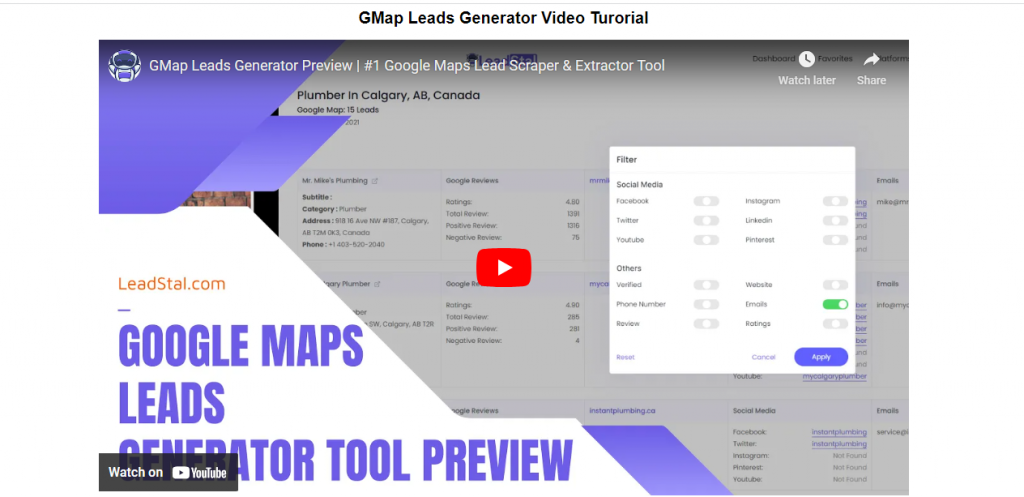Although, in today’s data-driven world, businesses constantly seek new and innovative ways to collect and analyze data. Hence, Google Maps, with its vast repository of information on businesses, locations, and user reviews, has become a valuable source of data for many organizations. However, manually extracting data from Google Maps can be time-consuming and tedious. So, this is where the Google Maps extractor comes in. Overall, these tools are designed to automate the process of extracting data from Google Maps, making it easier and more efficient to collect the data you need.
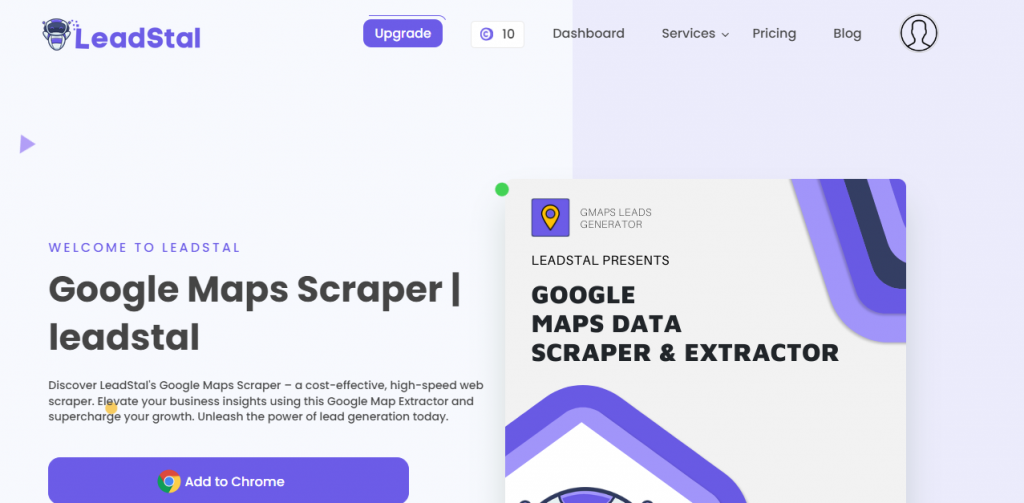
Contents
- 1 What is a Google Maps Extractor?
- 2 How Does a Google Maps Extractor Work?
- 3 Benefits of Using a Google Maps Extractor
- 4 LeadStal | Cost-Effective Google Maps Extractor in 2024
- 4.1 Key features of LeadStal
- 4.2 Is it a Viable Tool for Business?
- 4.3 Additional Details About LeadStal
- 4.4 Is LeadStal the Cheapest Google Maps Extractor?
- 4.5 How to Use Google Maps Leads Generator?
- 4.6 LeadStal’s Google Maps Extractor Video Tutorial
- 4.7 Video Guide to Install Google Maps Extractor
- 4.8 Step-By-Step Video Guide to Extract Data from Google Maps With Google Maps Extractor
- 5 Frequently Asked Questions(FAQ)
- 5.1 What is a Webpage Scraper?
- 5.2 What is a Google Maps Scraper?
- 5.3 How does GMap Leads Generator work?
- 5.4 What type of data can I extract using Google Maps Leads Generator?
- 5.5 Is Google Map Scraper easy to use?
- 5.6 Can I use Google Maps Extractor for market research?
- 5.7 Is Google Map Leads Generator Compliant with Google’s Terms of Service?
- 6 Read More Blogs on Different Lead Generation Tools
- 7 Conclusion
What is a Google Maps Extractor?
Firstly, a Google Maps extractor is a software application that can automatically extract data from Google Maps. Overall, this data can include business information, such as names, addresses, phone numbers, and websites, as well as user reviews and ratings.
How Does a Google Maps Extractor Work?
Although, Google Maps extractors typically use a combination of web scraping and natural language processing (NLP) techniques to extract data from Google Maps. Overall, web scraping involves extracting data from the HTML code of a website, while NLP is used to extract meaning from unstructured text data, such as user reviews.
Benefits of Using a Google Maps Extractor
There are many benefits to using a Google Maps extractor, including:
- Saves time and effort: Manually extracting data from Google Maps can be time-consuming and tedious. Therefore, a Google Maps extractor can automate this process, saving you time and effort.
- Improves data accuracy: There is a higher risk of errors when extracting data manually. So, a Google Maps extractor can extract data with a high degree of accuracy.
- Collects more data: A Google Maps extractor can collect a wider range of data than you could manually, including data from multiple pages of search results.
- Organizes and formats data: Google Maps extractors can organize and format data into a format that is easy to use and analyze.
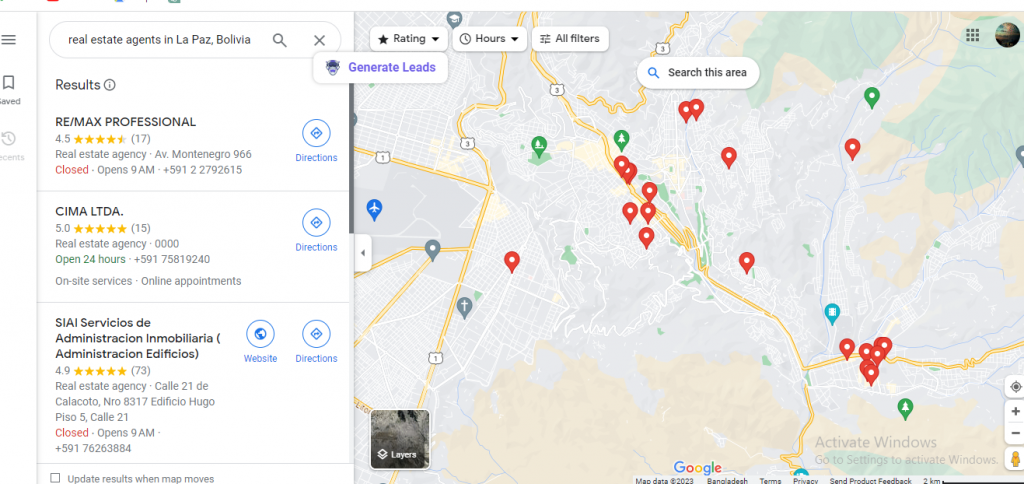
LeadStal | Cost-Effective Google Maps Extractor in 2024
LeadStal is a cost-effective Google Maps extractor that can help businesses extract business contact information from Google Maps listings. Overall, it is a powerful tool that can be used to generate leads, build customer databases, and improve customer outreach.
Key features of LeadStal
- Comprehensive data extraction: LeadStal can extract a wide range of data from Google Maps listings, including business names, addresses, phone numbers, email addresses, website URLs, social media links, and more.
- Customization and targeting capabilities: LeadStal allows users to customize their search parameters to target specific industries, locations, or business categories.
- User-friendly interface: LeadStal has a simple and intuitive interface that is easy to use.
Is it a Viable Tool for Business?
LeadStal is a valuable tool for businesses that are looking to:
- Firstly, generate leads from Google Maps listings
- Secondly, build customer databases
- Thirdly, improve customer outreach
Overall, LeadStal is a powerful and affordable Google Maps extractor that can be used to improve business operations.
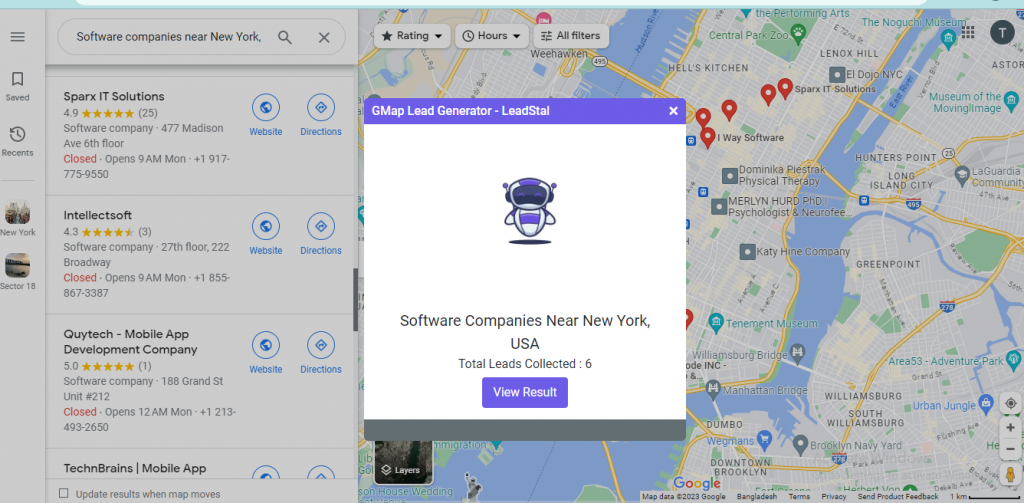
Google Maps Scraping result page
Additional Details About LeadStal
Here are some additional details about LeadStal:
- Pricing: LeadStal offers a variety of pricing plans to fit different budgets.
- Customer support: LeadStal offers 24/7 customer support to help users with any questions or problems they may have.
- Free trial: LeadStal offers a free trial so that businesses can try out the software before they buy it.
- Bulk Data Extraction: You scrape bulk data from Google Maps using this unique tool
- Unlock three tools with one subscription: “Subscribing to LeadStal automatically grants you access to the LinkedIn scraper and Instagram email finder.”
Is LeadStal the Cheapest Google Maps Extractor?
If you are looking for a cost-effective Google Maps Scraper, I recommend that you check out LeadStal. Additionally, it is a powerful tool that can help you improve your business operations. Moreover, it is the cheapest Google Maps extractor in the market.
- Firstly, the Free plan: 20 credits or valid data per month
- Secondly, the Standard plan: US$9.99 for 2800 credits per month
- Thirdly, Business plan: US$35 per month for 10,000 credits per month
- Lastly, Premium plan: US$ 250 per month for 100,000 credits
How to Use Google Maps Leads Generator?
Firstly, Sign Up LeadStal
Secondly, Click the Service Button, and afterward, select “Google Maps Leads Generator”, Subsequently, click on the “Add to Google Chrome” button and later on follow the instructions.
Thirdly, After installing Google Leads Generator, follow the instructions. First, you have to visit Google.com/Maps
– It will not work on the Google search result page.
Fourthly: After entering on Google.com/Maps put your targeted keyword on the search box.
Example:
– Software companies near New York, USA
– Plumbers in New York, USA
– High Schools in the USA
Step 5: Click on the “Generate Leads” button after showing the result. Don’t click on any listing then the button will not be shown. It only works on the result page.
Step 6: Now wait and don’t switch tabs. The extension will keep working and collect leads from Google Maps. You can pause, resume, or stop from the popup box.
Step 7: After collecting listing leads from Google Maps, click on the “View Results” button.
Lastly: The leadStal result page will open on a new tab. You can filter your leads from here and Export them into a CSV file by clicking on the “Export” button.
LeadStal’s Google Maps Extractor Video Tutorial
Video Guide to Install Google Maps Extractor
Step-By-Step Video Guide to Extract Data from Google Maps With Google Maps Extractor
Frequently Asked Questions(FAQ)
What is a Webpage Scraper?
A page scraper is a software or tool used to extract data from websites. It navigates through web pages to extract information such as text, images, links, and other elements and compiles them into a structured format like a spreadsheet or database. Overall, webpage scrapers are valuable for automating data collection tasks, conducting research, and aggregating information from the internet efficiently.
What is a Google Maps Scraper?
A Google Maps Scraper is a specialized tool designed to extract information from Google Maps. Moreover, it allows users to gather data such as business names, addresses, phone numbers, reviews, and more from Google Maps listings. Overall, this tool streamlines the process of collecting valuable location-based data for various purposes, including business research, marketing, and analysis.
How does GMap Leads Generator work?
GMap Leads Generator works by using advanced data extraction techniques to scrape information from Google Maps. Overall, users can input specific search criteria, and the Google Map Extractor tool will retrieve relevant data from the map results.
What type of data can I extract using Google Maps Leads Generator?
Overall, with Google Map Leads Generator, you can extract various data points, including business names, addresses, contact numbers, website URLs, and other relevant details available on Google Maps.
Is Google Map Scraper easy to use?
Yes, Google Map Scraper is designed to be user-friendly and intuitive. Overall, you can input your search criteria and extract data with just a few clicks, making it accessible to users with varying levels of technical expertise.
Can I use Google Maps Extractor for market research?
Absolutely! Google Map Leads Generator or Google Map Extractor is an excellent tool for market research. Additionally, it allows you to gather data about competitors, potential customers, and local businesses, helping you make informed business decisions.
Is Google Map Leads Generator Compliant with Google’s Terms of Service?
GMap Leads Generator, Google Maps Leads Generator, Google Map Scraper, and Google Map Extractor whatever we call, it operates within Google’s terms of service for data extraction. However, it’s essential to use the tool responsibly and avoid any excessive scraping that may violate the terms.
Read More Blogs on Different Lead Generation Tools
- Instagram Data Scraper to Scrape Instagram
- Google Maps Crawler to Find Restaurant Leads in NewYork
- Bolivia Business Boost: Google Maps Scraper for Lead Generation
- Affordable Instagram Email Finder in 2023-24: BARD Google’s Pick
- Best IG Email Finder: A Comprehensive Guide
- Best IG Email Finder in 2024
- How to Use Instagram Scrapers to Track Your Competitors
- Google Maps Extractor: Extract Data Effortlessly from Google Maps
- LeadStal’s Google Maps Extractor: Extract London’s Restaurants Leads with Ease
- How to Extract New York’s Real Estate Agents’ Leads with Ease
- Best Instagram Email Lookup in 2024
- Best Cost-Effective Instagram Email Finder in 2024
- Best Google Maps Phone Numbers Extractors in 2024
- Unveiling the Secrets to Lead Generation with LeadStal
- Advanced Google Maps Lead Extractor Software
- Top 5 Email Finder Apps for Instagram in 2023-24
- Top 5 Cost-Effective Instagram Data Scrapers and Extractors in 2024
- How to Find Thyroid Doctors’ Leads in Paris
- Boost Leads with LeadStal Google Maps Leads Generator
- Instagram Email Scraper: How I Found 10,000 Emails!
- Unlocking LeadStal: Your Comprehensive Guide to Effective Lead Generation
Conclusion
Google Maps extractors are a valuable tool for businesses that need to collect data from Google Maps. These tools can save time and effort, improve data accuracy, and collect more data. If you are looking for a way to automate the process of extracting data from Google Maps, then a Google Maps extractor is a great option.
I hope this blog post has been helpful. If you have any questions, please feel free to contact us.
TKC
PUBLISHED DATE: 10/01/2024