Google Maps scraper tools have become essential for businesses looking to extract useful data from Google Maps in the age of data-driven decision-making. These tools enable users to gather data such as business names, addresses, phone numbers, and more from Google Maps listings. In this article, we’ll explore the top Google Maps scraper tools, with a special focus on LeadStal, a standout solution for efficient and reliable data extraction.
Contents
LeadStal: The Best Google Maps Scraper Tool

Features of LeadStal
LeadStal is a user-friendly Google Maps scraper tool that empowers businesses by providing accurate and actionable data. Its features include:
- Extract business names, addresses, phone numbers, email addresses, websites, etc.
- Export data in multiple formats such as CSV or Excel for seamless integration into your workflow.
- Apply advanced filters based on categories, keywords, and locations to target specific business segments.
- Automate the scraping process with real-time updates, ensuring up-to-date information.
- Perform bulk scraping for large-scale data collection with minimal effort.
How LeadStal Works
Using LeadStal is straightforward and does not require technical expertise. Follow these steps to get started:
- Set Up Your Search Criteria: Enter the desired keywords, business categories, and locations into LeadStal’s search interface.

- Initiate the Extraction Process: Click the “Generate Leads” button to begin scraping data from Google Maps. LeadStal will automatically extract relevant information based on your search inputs.

- Export Your Data: Once the scraping process is complete, export the data in your preferred format for analysis or integration into your marketing tools.

Benefits of Using LeadStal
LeadStal offers several advantages for businesses:
- Efficiency: Automate data extraction to save time and resources.
- Accuracy: Acquire reliable and up-to-date data for precise decision-making.
- Customization: Tailor your searches to specific needs using advanced filters.
- Scalability: Collect large volumes of data without manual intervention.
- Ease of Use: The intuitive interface ensures that even non-technical users can operate the tool effortlessly.
- Compliance Support: Guidance on using the tool responsibly to avoid potential issues with terms of service violations.
Other Google Maps Scraper Tools:
Leads Sniper
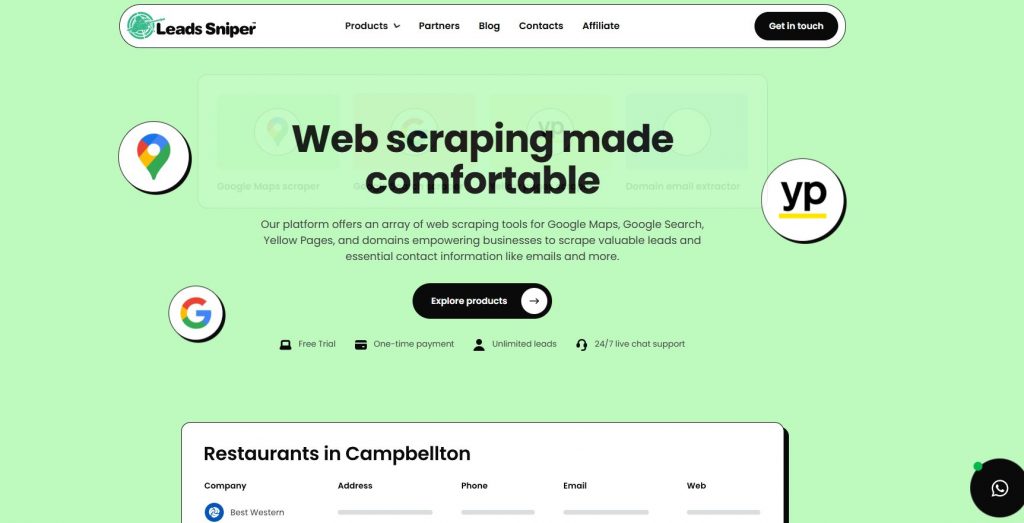
Leads Sniper is a tool designed to extract data from Google Maps and other platforms such as Google Search and Yellow Pages.
Limitations Compared to LeadStal:
- Higher Pricing:
- Leads Sniper comes with a higher price tag, which may not be cost-effective for many users, especially when compared to LeadStal’s affordable pricing plans.
- Basic Filtering and Customization:
- Leads Sniper offers limited filtering options, which can restrict the ability to target specific business categories, ratings, or keywords effectively.
- User Experience:
- The interface might not be as intuitive as LeadStal’s, possibly requiring more time to learn and navigate.
- Automation and Updates:
- May lack advanced automation capabilities like scheduled scraping tasks or real-time data updates, leading to more manual effort.
Google Maps Contact Extractor
A basic tool designed to extract contact details like phone numbers and addresses from Google Maps search results.
Limitations Compared to LeadStal:
- Limited Data Extraction: Does not capture emails, websites, customer reviews, or social media profiles.
- Minimal Filtering Options: Lacks advanced filters for targeting specific business categories, keywords, or locations.
- No Automation: Requires manual operation without options for scheduling or real-time updates.
- Simplistic Interface: May not be as user-friendly or intuitive, potentially causing a steeper learning curve.
- Export Constraints: Offers limited data export formats, making integration with other tools less seamless.
WebHarvy
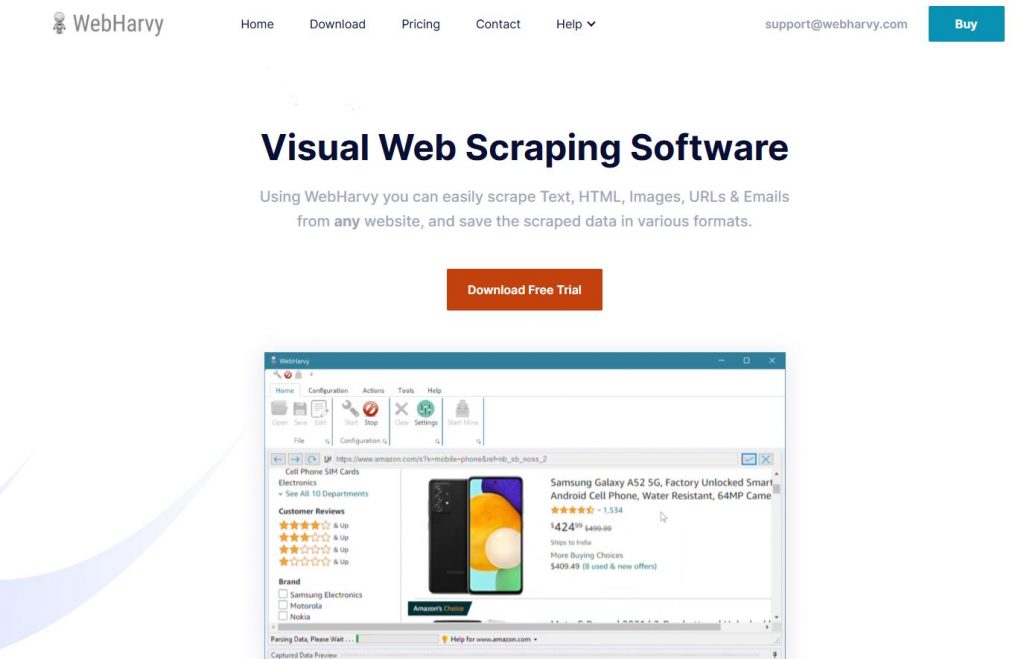
A general-purpose web scraping tool that supports multiple websites, including Google Maps.
Limitations Compared to LeadStal:
- Complex Setup: Requires manual configuration for each website, which can be time-consuming and may need technical expertise.
- Not Specialized for Google Maps: Lacks dedicated features optimized for Google Maps data extraction.
- No Advanced Filters: Doesn’t offer specific filtering based on categories, ratings, or keywords pertinent to Google Maps.
- Performance Issues: May be less efficient in handling large-scale data extraction compared to LeadStal.
- Limited Support: General customer support may not address Google Maps-specific queries effectively.
Octoparse
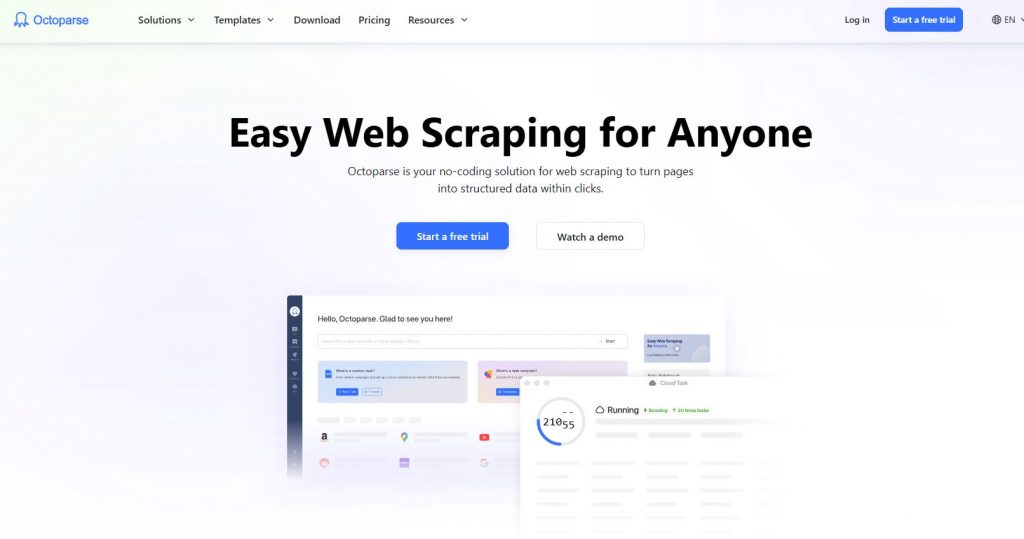
A web scraping tool with a visual interface aimed at simplifying the scraping process for non-technical users.
Limitations Compared to LeadStal:
Less Specialized Support: Assistance may not be specialized for issues related to Google Maps scraping.
Generalized Functionality: Not specifically tailored for Google Maps, possibly lacking optimized features for this platform.
Reduced Advanced Features: This may not support in-depth filtering or customization needed for precise data extraction.
Slower Processing: Bulk data scraping might be slower, affecting efficiency for large projects.
Higher Costs for Advanced Use: Access to premium features may require more expensive plans.
How to Choose the Right Google Maps Scraper Tool
When selecting a Google Maps scraper, consider the following factors:
- Data Accuracy: Choose a tool like LeadStal that ensures up-to-date and precise data.
- Ease of Use: Opt for tools with intuitive interfaces and minimal learning curves.
- Features: Look for tools that offer advanced filters, real-time updates, and export options.
- Affordability: Compare pricing plans to find a solution that meets your needs without exceeding your budget.
- Customer Support: Reliable customer support is essential for resolving issues and maximizing the tool’s potential.
Why LeadStal is the Best Choice
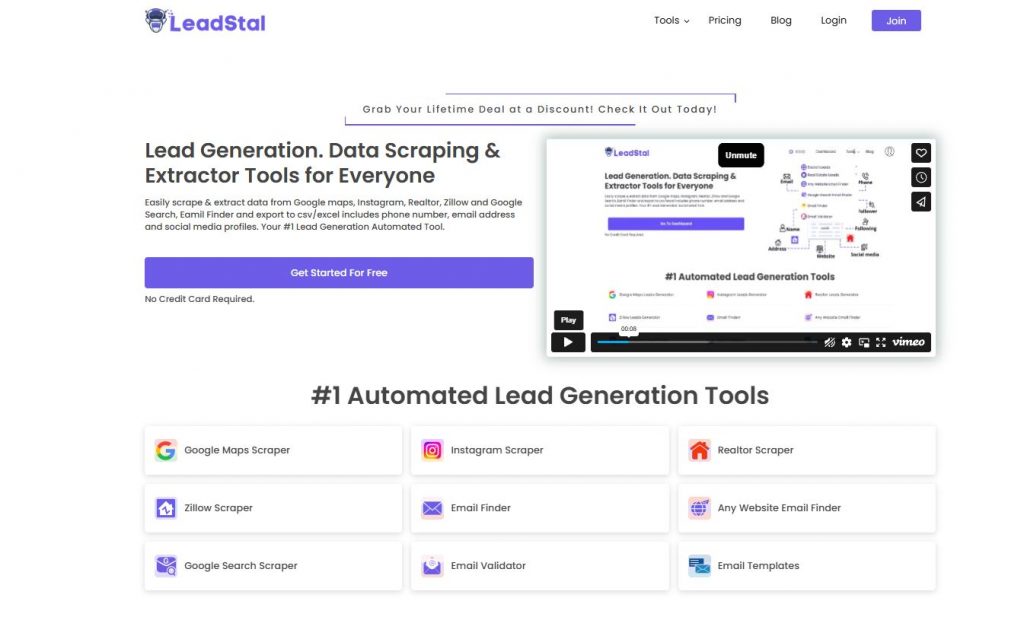
LeadStal combines advanced features, user-friendly design, and affordability, offering unmatched value for businesses. Beyond its powerful Google Maps Scraper, LeadStal provides nine additional lead generation tools, including Instagram Scraper, Realtor Scraper, Zillow Scraper, Email Finder, and more—all accessible through Standard, Business, or Premium plans. Users benefit from real-time valid data, ensuring accuracy and high conversion rates. A major advantage is LeadStal’s credit system, where only valid data consumes credits, making it highly efficient and cost-effective for lead generation.
Conclusion
Google Maps scraper tools are essential for businesses looking to gather leads and make smart decisions. LeadStal stands out with its advanced features, easy-to-use design, and accurate data collection. It offers real-time valid data, supports high conversion rates, and gives access to 9 additional tools like Instagram Scraper and Email Finder. With LeadStal, you save time, improve marketing strategies, and get reliable information to grow your business efficiently.
Frequently Asked Questions
✅ Is it legal to use Google Maps scraper tools?
Scraping data from Google Maps can breach Google’s terms of service. However, using tools like LeadStal responsibly and for lawful purposes minimizes risks.
✅ Can I scrape data from multiple locations simultaneously using LeadStal?
Absolutely. LeadStal supports bulk data extraction across multiple locations, making it highly efficient for large-scale projects.
✅ Does LeadStal offer a free trial?
LeadStal provides flexible subscription plans, including trial options to help users evaluate the tool before committing.
✅ What formats can I export data in using LeadStal?
LeadStal supports multiple formats, including CSV or Excel to ensure easy integration with your existing tools and workflows.
Read More Blogs on Lead Generation
- How to Find Email Addresses on Instagram
- Effective Instagram Profile Scraper in 2023-24
- Cost-Effective Instagram Follower Scraper in 2023-24
- Instagram Following Scraper(Free)
- IG Email Finder: How to Find Emails in 45 Seconds
- Instagram Extractor-LeadStal
- User-Friendly Google Maps Scraper in 2023-24
- Effective Google Maps Extractor in 2023-24
- The Power of Instagram Email Finder
- LinkedIn Lead Generation Tools
- LinkedIn Lead Generation Software
- Instagram Data Scraper to Scrape Instagram
- Google Maps Crawler to Find Restaurant Leads in NewYork
- Bolivia Business Boost: Google Maps Scraper for Lead Generation
- Affordable Instagram Email Finder in 2023-24: BARD Google’s Pick
- Best IG Email Finder: A Comprehensive Guide
- Best IG Email Finder in 2024
- How to Use Instagram Scrapers to Track Your Competitors
- Google Maps Extractor: Extract Data Effortlessly from Google Maps
- LeadStal’s Google Maps Extractor: Extract London’s Restaurants Leads with Ease
- How to Extract New York’s Real Estate Agents’ Leads with Ease
- Best Instagram Email Lookup in 2024
- Best Cost-Effective Instagram Email Finder in 2024
- Best Google Maps Phone Numbers Extractors in 2024
- Unveiling the Secrets to Lead Generation with LeadStal
- Advanced Google Maps Lead Extractor Software
- Top 5 Email Finder Apps for Instagram in 2023-24
- Top 5 Cost-Effective Instagram Data Scrapers and Extractors in 2024
- How to Find Thyroid Doctors’ Leads in Paris
- Boost Leads with LeadStal Google Maps Leads Generator
- Unlocking LeadStal: Your Comprehensive Guide to Effective Lead Generation
- Instagram Email Scraper Tool: How I Found 10,000 Emails

