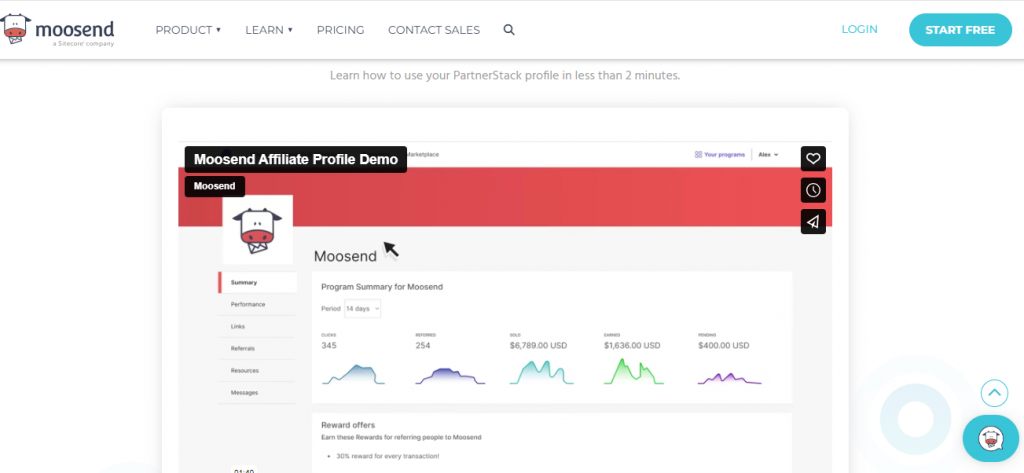Are you an owner of a moving company? Do you want to streamline your marketing strategies? Do you want to widen your customer data and boost your business? Well, this blog is for you. I will tell you how to collect emails, contact information, and many data points for email marketing. Overall, this blog is about how to find clients’ leads for moving company.
Contents
- 1 Where Can I Collect Bulk Emails and Data Points From?
- 2 What Types of Tools Should I Use to Collect and Send Bulk Emails?
- 3 What is a Google Map Lead Generator?
- 4 What is LeadStal Google Maps Lead Generator?
- 4.1 What are the Key Features of LeadStal GMaps Leads Generator?
- 4.2 What is the Pricing Plan?
- 4.3 Types of Data You Can Extract from Google Maps
- 4.4 How to Find Clients’ Leads for Moving Company Using LeadStal Google Map Lead Generator
- 4.5 How to Extract Leads from GMap for Moving Company Using LeadStal Google Maps Leads Generator
- 5 How to Send Bulk Emails Using Email Marketing Tool
- 6 Read More Blogs from TKC
Where Can I Collect Bulk Emails and Data Points From?
You can collect emails and data points or any leads from different social media platforms such as Instagram, Facebook, LinkedIn, etc. Furthermore, Google Maps is a treasure trove for collecting leads.
What Types of Tools Should I Use to Collect and Send Bulk Emails?
To collect bulk emails from Google Maps, I recommend using LeadStal Google Map Lead Generator. To send bulk emails, I suggest using Moosend and MailerLite. I will provide more information about these tools as the blog progresses.
What is a Google Map Lead Generator?
GMaps leads generator is a cloud-based SAAS software designed to scrape Google Maps to extract emails and various data points with ease. A Google Maps lead generator should have the following key elements:
- Real-time and automated data extraction
- Accurate bulk data extraction
- Simple interface
- No pricing paradox
- Generous customer support
- Data export to CSV and Excel
What is LeadStal Google Maps Lead Generator?
LeadStal Google Maps Leads Generator is an automated cloud-based software designed to extract bulk data from Google Maps in real time. Moreover, this tool is very user-friendly, provides accurate data, and overall it doesn’t break the bank.
What are the Key Features of LeadStal GMaps Leads Generator?
Here are the key features of LeadStal Google Maps Leads Generator:
- Real-time accurate bulk data extraction
- User-friendly interface
- No complex pricing plan
- Suite of tools
- Data filtration
- Live customer support system
- Export file to CSV and Excel format
What is the Pricing Plan?
LeadStal is the most affordable option in the market, and it offers a free plan for users to familiarize themselves with the tool.
- Firstly, the Free plan: 20 credits or valid data per month
- Secondly, the Standard plan: US$9.99 for 2800 credits per month
- Thirdly, the Business plan: US$35 per month for 10,000 credits per month
- Lastly, Premium plan: US$ 250 per month for 100,000 credits
- Finally, LeadStal has a customized plan. So, contact customer care and buy your plan as per your requirements.
Types of Data You Can Extract from Google Maps
Full Name 










How to Find Clients’ Leads for Moving Company Using LeadStal Google Map Lead Generator
Here is the step-by-step process to find leads from the moving company:
Learn How to Install LeadStal Google Map Lead Generator
Firstly sign up to LeadStal for free
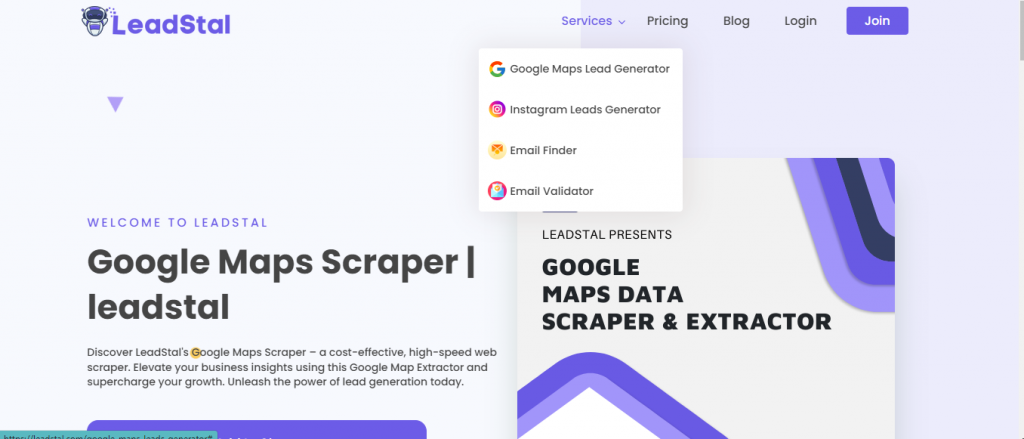
Click on the “Services” and “Google Map Lead Generator” buttons at the top right
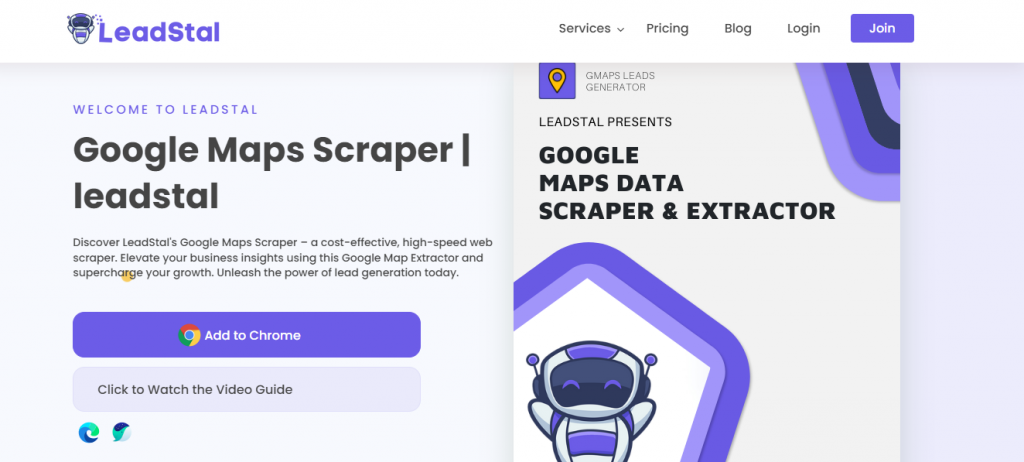
Now, click on the “Add to Chrome Button”(See image above)
A Zip file will be downloaded and afterward, extract the folders from the zip file.
Next, browse the Google page and click on the three dots on the far right, scroll down to the extension, and click on the manage extension. Later on turn on the “developer mode” button. Subsequently, click on the “Load Unpacked” button select the Google Maps Leads Generator folder, and click the “Select folder” button to install the LeadStal GMap leads generator tool. (Please see the image below)
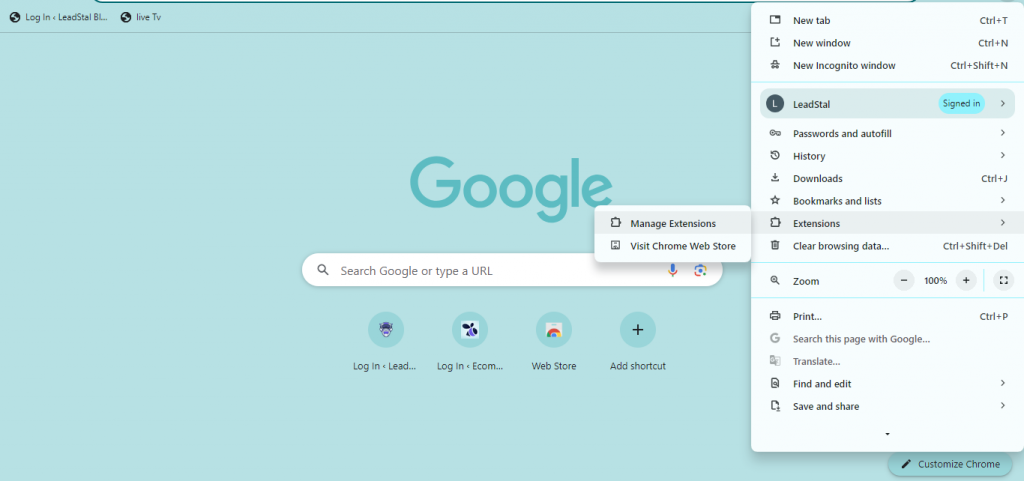
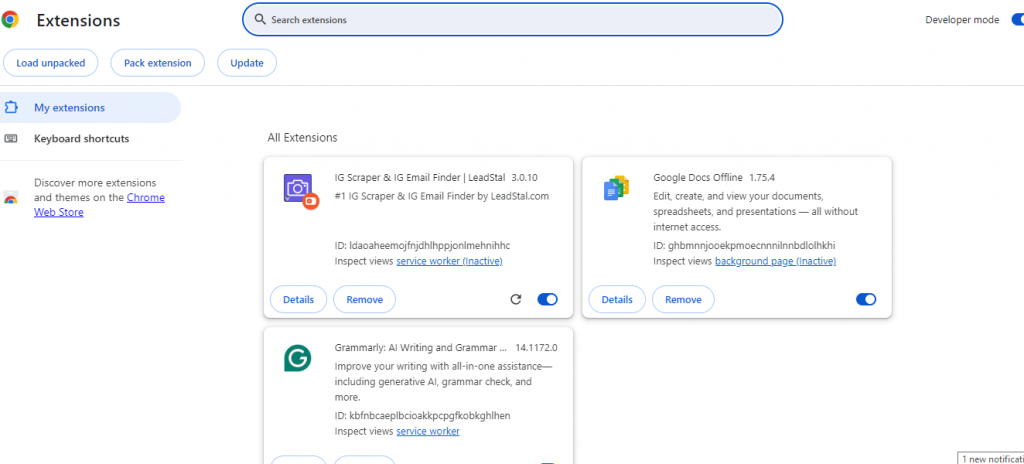
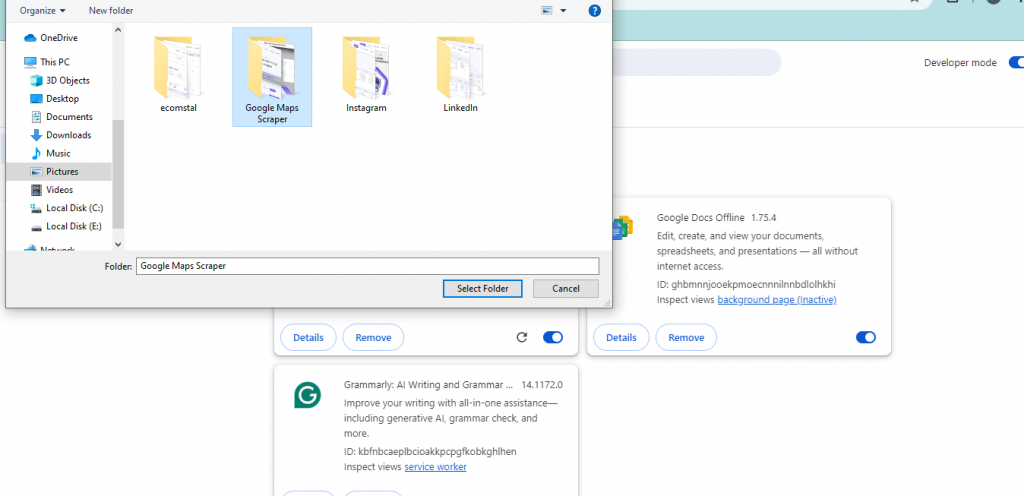
How to Extract Leads from GMap for Moving Company Using LeadStal Google Maps Leads Generator
Well, you have installed the Google Maps leads generator tool by LeadStal. Now you want to collect contact information including emails of “Property Management Companies” of NewYork for email marketing. So, here is the step-by-step process for you.
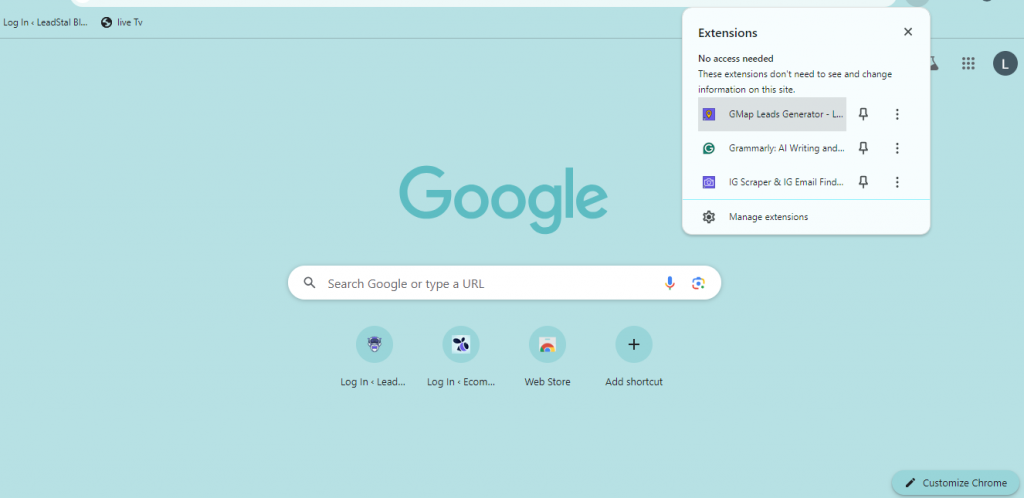
Browse to Google and click on the GMap leads generator extension tool(see the image above)
After a while, the GMap leads generator page will pop up, subsequently click on Google.com/Maps(see image below)
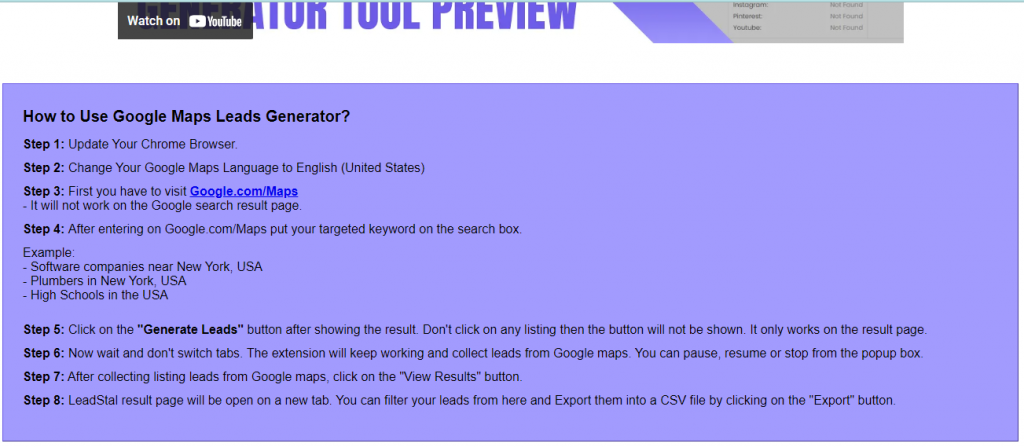 G
G
Google Maps search box will appear as per the image and now let’s type “Property management Companies” NewYork and click the search button. Within a second your result page will pop up with the “Generate Leads” button on the top. Within a few seconds, LeadStal will start to extract data from GMap for the targeted niche. (Follow the images below)
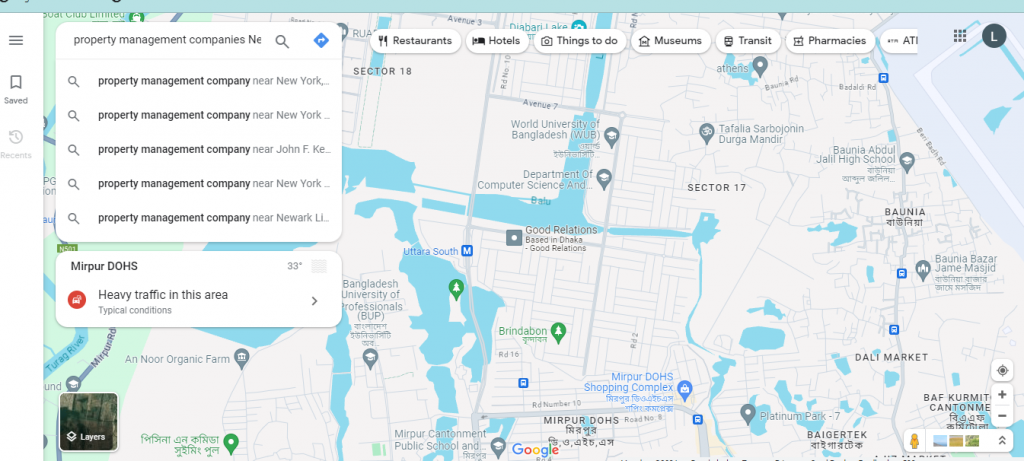
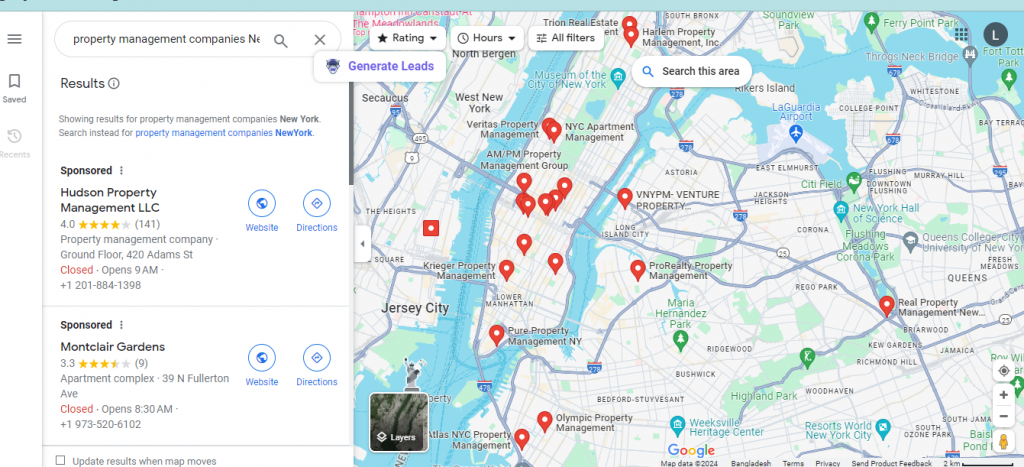
Finally here is the result page. Emails and different data points of property management companies of New York. (See image)
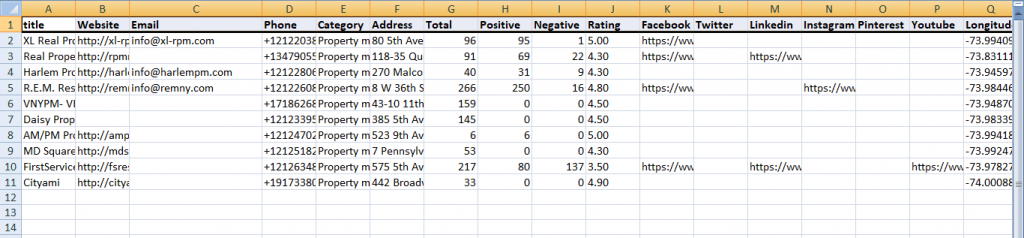
How to Send Bulk Emails Using Email Marketing Tool
As I mentioned in the beginning MailerLite and Moosend are some of the best email marketing tools in the market now. Here is the process of how you can sign up free to these tools and send emails.

How to Send Bulk Emails Using MailerLite
MailerLite offers a user-friendly interface for sending bulk emails. Here’s a breakdown of the process:
-
Create a Campaign: Log in to your MailerLite account and navigate to the “Campaigns” section. Click on “Create campaign” to begin.
-
Campaign Details: Give your campaign an internal name and choose the “Regular Campaign” type. Fill in details like the subject line, sender information, and email language.
-
Design Your Email: MailerLite offers a drag-and-drop editor, and rich text editor, and even allows you to use your own HTML for email design. Choose the option that best suits your needs.
-
Select Recipients: This is where you choose who will receive your bulk email. You can select entire groups of subscribers or use filters to target specific segments of your list. MailerLite also allows you to exclude certain groups if needed.
-
Review and Schedule: Once you’re happy with the email content and recipient list, review everything thoroughly. You can also schedule your email for a later time if needed. Finally, hit send to launch your bulk email campaign!
Here are some helpful resources that you might find useful:
- For additional information and to sign up for free please click here
- Here is the video update link:https://youtu.be/afNTIbo6JLM?si=7iXgqDin6oPvgJLh
How to Send Bulk Emails Using Moosend Email Marketing Tool
Moosend provides a powerful platform for crafting and delivering bulk email campaigns. Here’s a step-by-step guide to get you started:
1. Prepare Your Audience:
- Import Existing Lists: If you already have email addresses, import them into Moosend. You can upload a CSV file containing subscriber information. Moosend offers resources to help format your list correctly. (https://docs.moosend.com/users/moosend/en/create-an-email-list.html)
- Build New Lists: Create signup forms to collect email addresses directly from your website. Moosend offers various form options to integrate seamlessly with your site.
2. Craft Your Campaign:
- Choose Campaign Type: Moosend offers regular campaigns, A/B testing for comparing versions, repeatable campaigns for automated sending, and RSS campaigns for promoting blog posts. Select the option that aligns with your goals.
- Design Your Email: Moosend provides a drag-and-drop editor for easy email creation. You can also choose from pre-built templates or use your own HTML code for a more customized design.
3. Target Your Audience:
- Segment Your List: Moosend allows you to segment your email list based on demographics, interests, or other criteria. This lets you send targeted emails more relevant to specific subscriber groups.
4. Schedule and Send:
- Personalize Your Message: Use subscriber data (like names) to personalize your email greetings and content. This can increase engagement.
- Schedule or Send Now: Schedule your email campaign for a later date or send it immediately.
- Review and Launch: Double-check everything before hitting send. Preview your email to ensure it looks good across different devices.
Additional Tips:
- Comply with Anti-Spam Laws: Ensure you have permission to email your recipients and include an unsubscribe option in your emails.
- Track Your Results: Moosend provides analytics to track open rates, click-through rates, and other metrics to measure your campaign’s success.
By following these steps and leveraging Moosend’s features, you can create and deliver effective bulk email campaigns to your target audience.
Read More Blogs from TKC
- Google Maps Crawler to Find Restaurant Leads in NewYork
- Bolivia Business Boost: Google Maps Scraper for Lead Generation
- Affordable Instagram Email Finder in 2023–24: BARD Google’s Pick
- Best IG Email Finder: A Comprehensive Guide
- Best IG Email Finder in 2024
- How to Use Instagram Scrapers to Track Your Competitors
- Google Maps Extractor: Extract Data Effortlessly from Google Maps
- LeadStal’s Google Maps Extractor: Extract London’s Restaurants Leads with Ease
- How to Extract New York’s Real Estate Agents’ Leads with Ease
- Best Instagram Email Lookup in 2024
- Best Cost-Effective Instagram Email Finder in 2024
- Best Google Maps Phone Numbers Extractors in 2024
- Unveiling the Secrets to Lead Generation with LeadStal
- Advanced Google Maps Lead Extractor Software
- Top 5 Email Finder Apps for Instagram in 2023–24
- Top 5 Cost-Effective Instagram Data Scrapers and Extractors in 2024
- How to Find Thyroid Doctors’ Leads in Paris
- Boost Leads with LeadStal Google Maps Leads Generator
- Unlocking LeadStal: Your Comprehensive Guide to Effective Lead Generation
- Instagram Email Scraper Tool: How I Found 10,000 Emails
- Top 15 Email Finder Tools in 2024
- How to Find Bulk Emails from Social Media
- Best IG Scraper and Email Finder in 2024
- LeadStal: Best Cost-Effective Google Maps Scraper in 2024
- How to Extract Bulk Instagram Hashtags Using Instagram Hashtag Scrapers
- Affordable Google Maps Extractor by LeadStal in 2024
- Boost Your Email Marketing with Apify, LeadStal, and MailerLite
- Best Cost-Effective IG Scraper and Email Finder in 2024
- The Cheapest Way to Collect and Send Bulk Emails!
I hope you have a comprehensive insight into the process of how to find leads for the moving company and how you can send bulk emails using the email marketing tool.
Published By: Tuhin K. Chakma(https://www.linkedin.com/in/tuhin-k-chakma-6866b558/)
Published Date: 13/05/2024