Finding the right distributors is crucial for any business looking to expand its reach and boost sales. In today’s digital age, leveraging specialized tools can streamline this process, making it more efficient and effective. One such tool is LeadStal, a powerful platform designed to help businesses find potential leads and distributors. In this blog post, we’ll walk you through the steps to find distributors in the USA using LeadStal.
Contents
- 1 What is LeadStal?
- 2 Step-by-Step Guide to Finding Distributors in the USA Using LeadStal
- 3 Is LeadStal’s Google Maps Scraper Costly?
- 4 Price Comparison Between LeadStal | Bright Data | Apify | Phantombuster | ScrapingBee
- 5 What Types of Data Can You Extract from Google Maps?
- 6 Who’s a Good Fit for LeadStal?
- 7 Reach Out to Distributors
- 8 Frequently Asked Questions(FAQ)
- 9 Understanding the Legal Implications of Email Scraping
- 10 Read More Blogs
What is LeadStal?
LeadStal is a lead generation platform that helps businesses find and connect with potential customers, partners, and distributors. It offers a comprehensive database, advanced search filters, and tools to manage and contact leads. Whether you’re a startup or an established business, LeadStal can be an invaluable asset in your distribution strategy. Click here to learn more about LeadStal.
What are the Key Features of LeadStal?

Ultra-fast lead collection
Laser-targeted emails
Code-less scraping experience
Super affordable prices
100% no-bounce emails
Real-time: Access to real-time data
24/7 Customer Support: Assistance around the clock
Free Plan with All Features: Enjoy all features with our free plan
100% Accurate and Reliable Data: Guaranteed precision and reliability
Access to Suite of Tools with a Single Subscription: Unlock a range of tools with one subscription
User-friendly: Intuitive and easy to use
Step-by-Step Guide to Finding Distributors in the USA Using LeadStal
1. Sign Up and Install LeadStal for Free
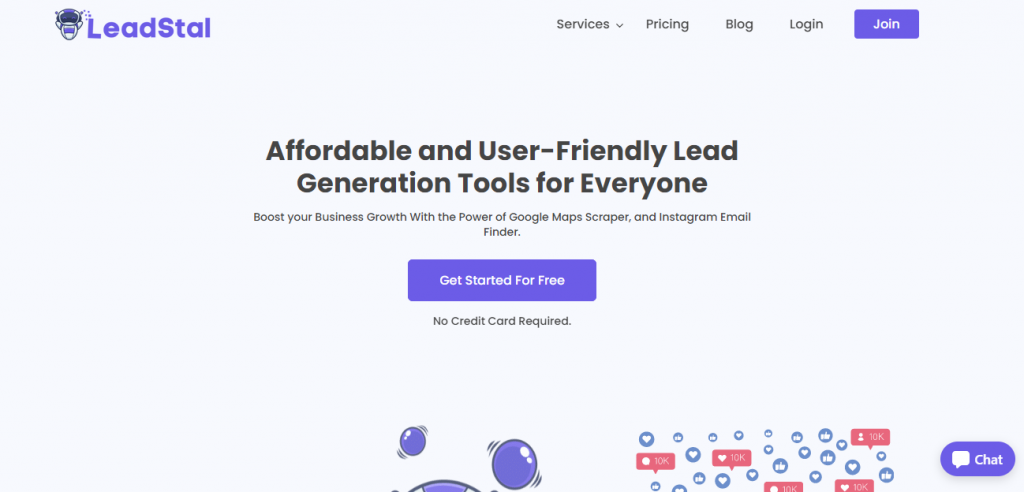
Browse to LeadStal and sign up for free within a second!
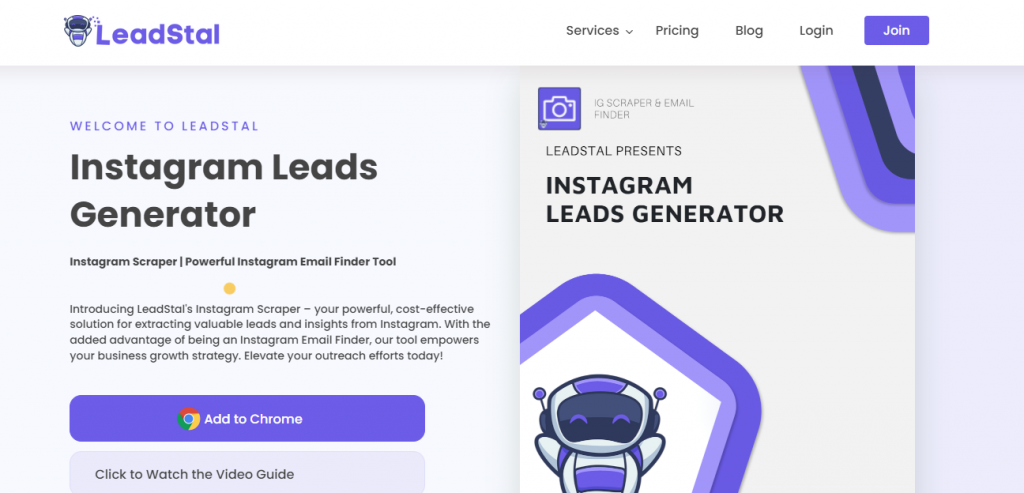
Next, click on the “Services” and “Google Maps Leads Generator” buttons on the top right. As soon as you are on the page, click on the “Add to Chrome Button” to install ” Google Maps Leads Generator” for extracting UAE distributors’ leads from Google Maps.
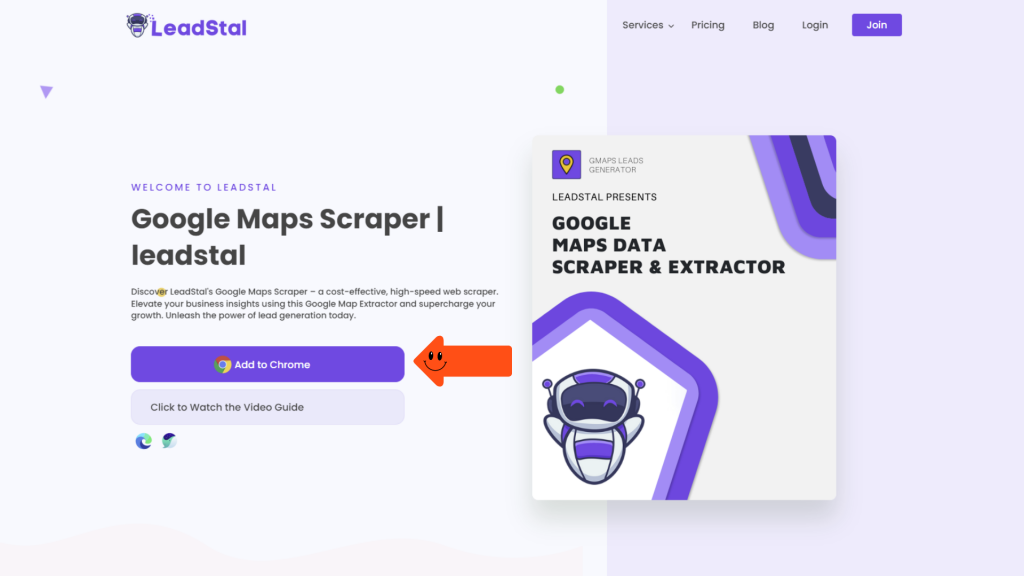
Add to Chrome: Now click on the “Services” and ” Google Maps Lead Generator” button on the top right. Afterward, click on the “Add to Chrome” button and install the Google Map Lead Generator. (See images above/Follow the arrow)
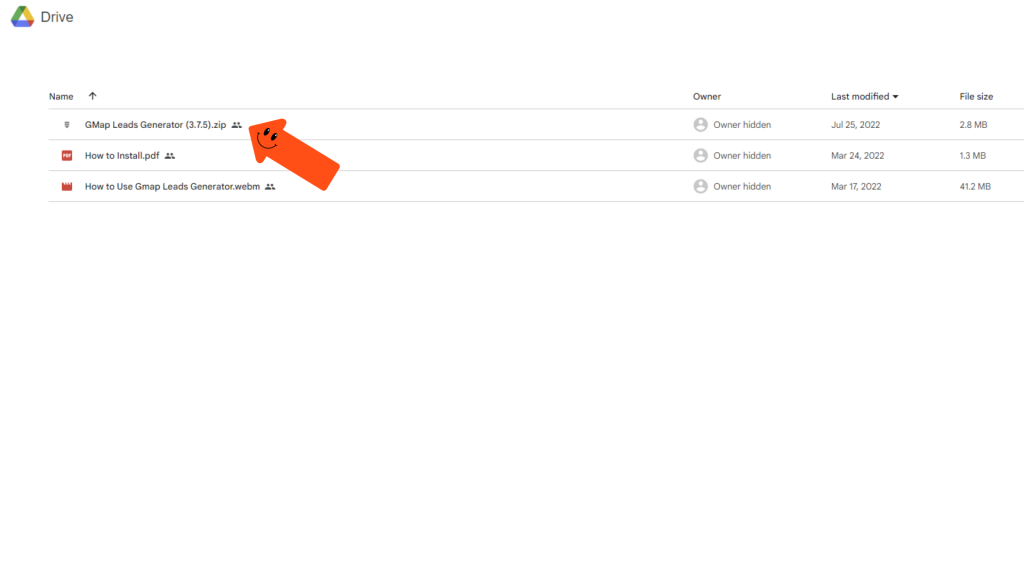
Next, download the folder(Follow the arrow in the image above)
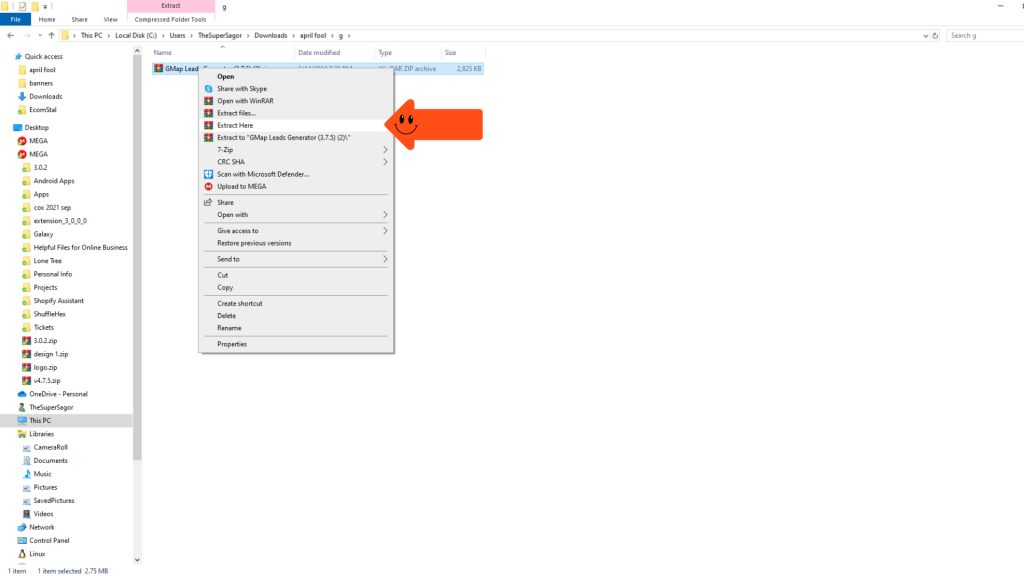
Now, Extract the folders from the ZIP folder as per the above image
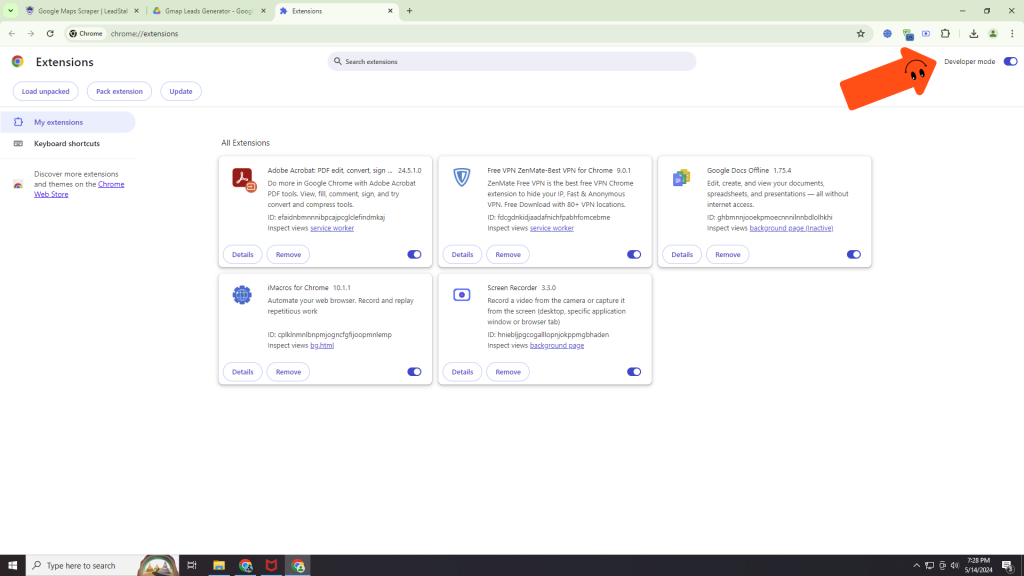
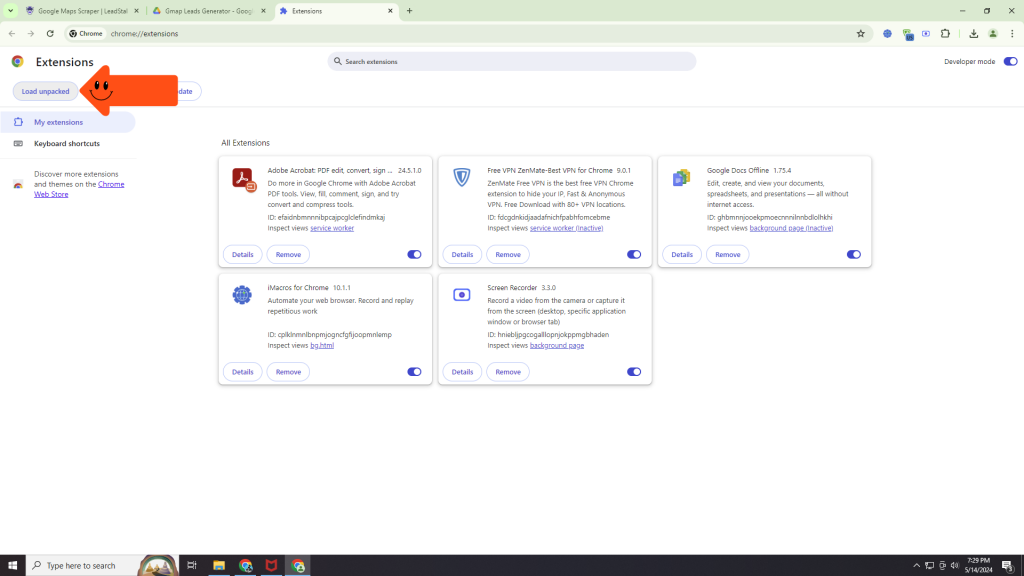
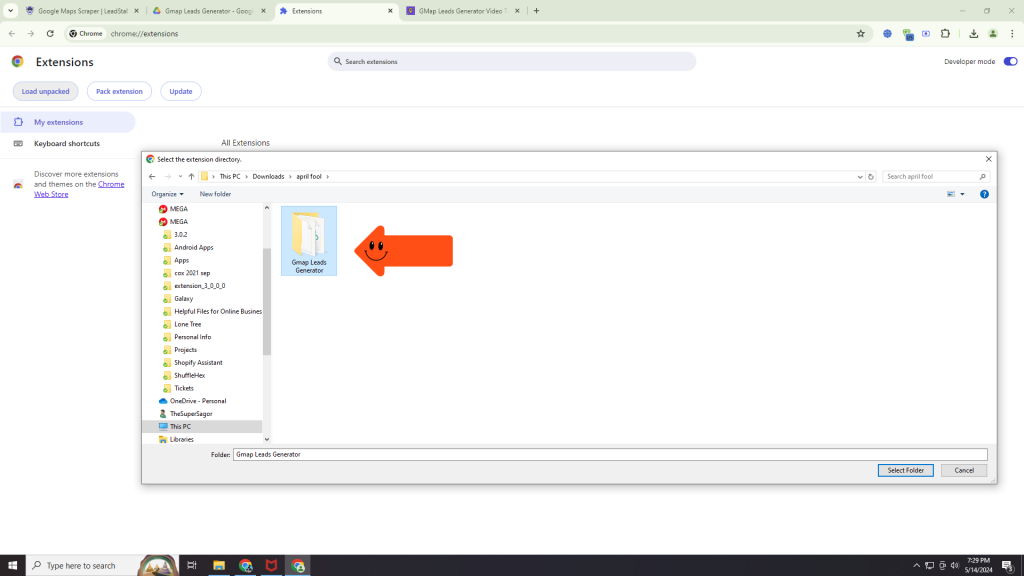
The Final Installation Process: Later on, go to the Google browser, and click on the three dots(…) on the top right, afterward click on “Extension” and “Manage Extension” and turn on the “Developer mode“(follow the image above), afterward, click on the “Load Unpacked“(Follow image) and select downloaded “GMaps Leads Generator” folder. (Follow the image). Finally, the Google Map Lead Generator Chrome extension is installed. Next, we will extract data from Google Maps.
Step 2: How to Find Distributors in the USA Using LeadStal
Firstly, click on the “GMaps Leads Generator” extension in your browser. Wait for the navigating page. Afterward, click on the “Google.com/Map” (Follow the below images)
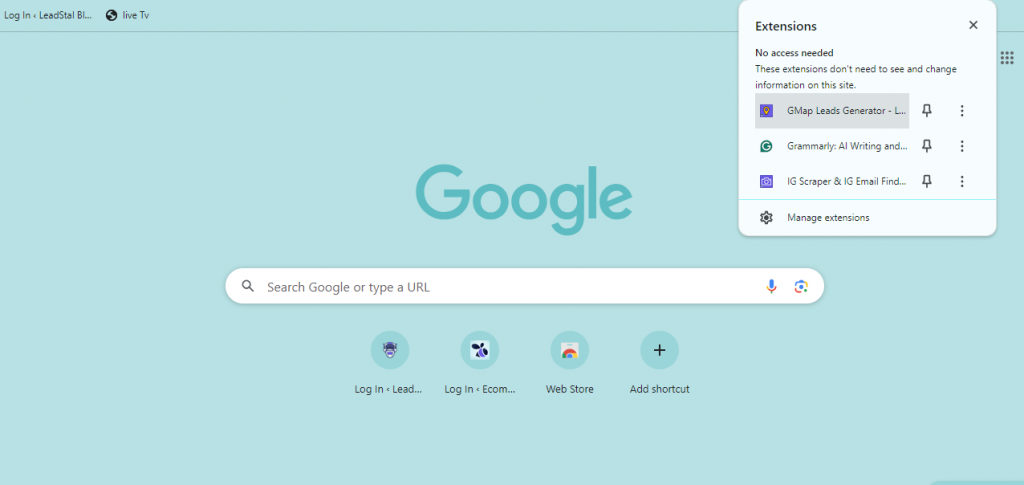
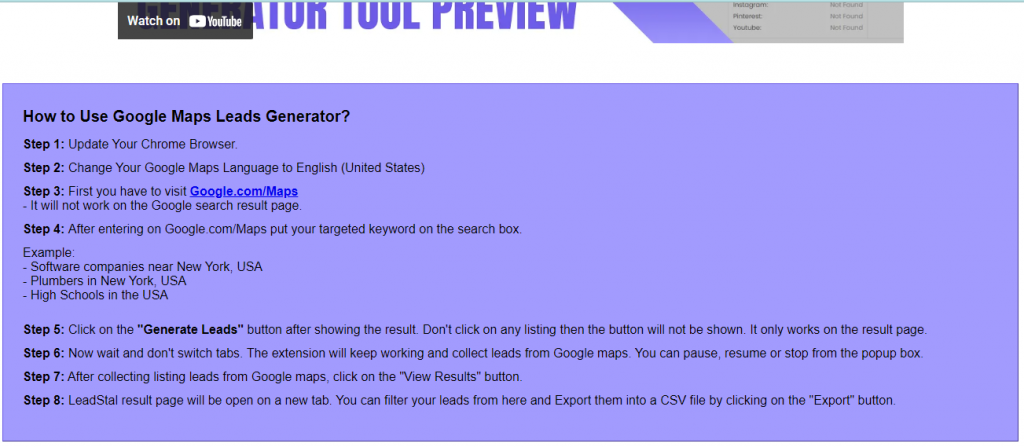
Generate Leads: Next, as soon as the Google Maps search page appears on the screen type ” Bookshops in California, USA”, afterward click on the “Generate Leads” button(Read button/See image below)
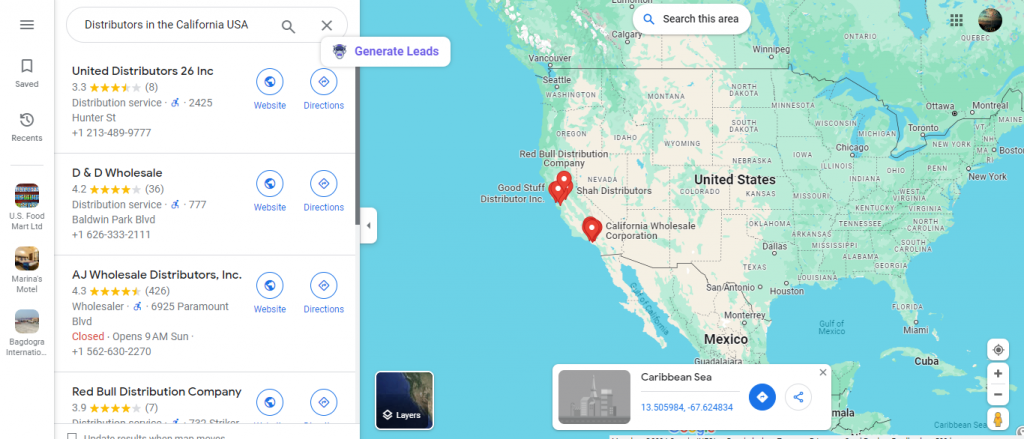
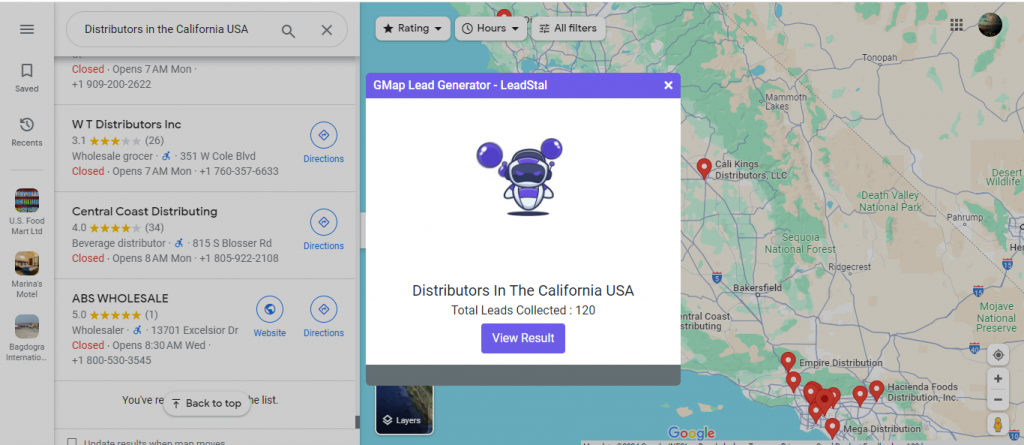
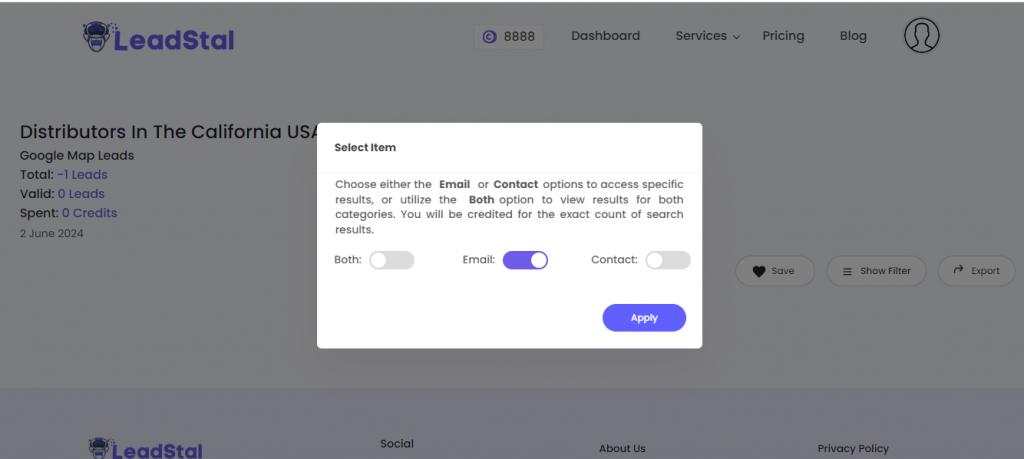
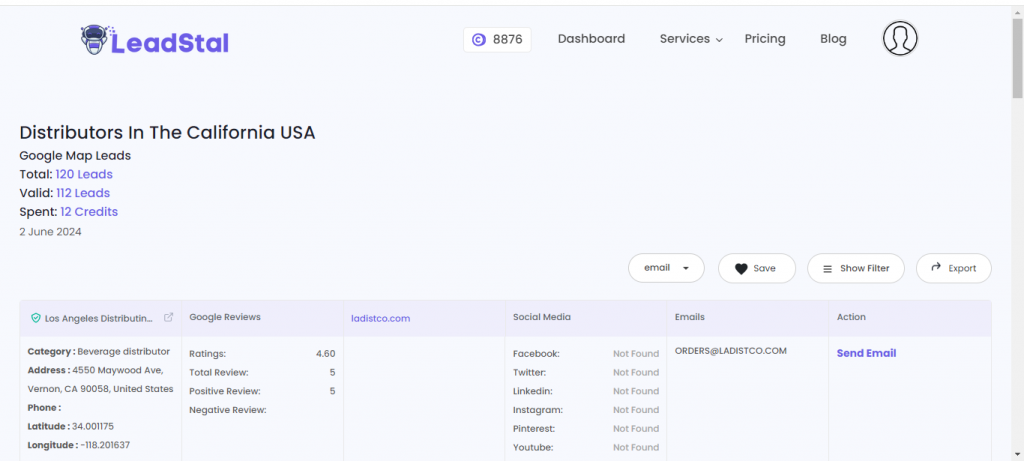
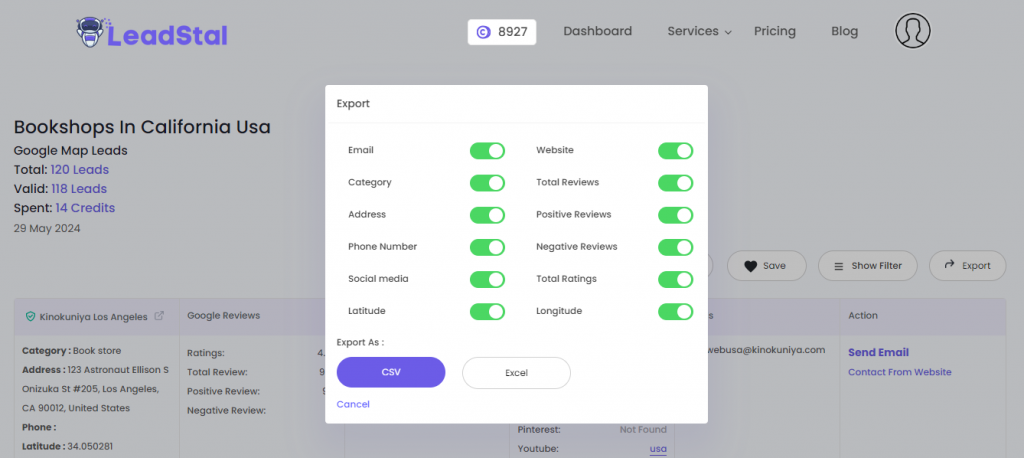
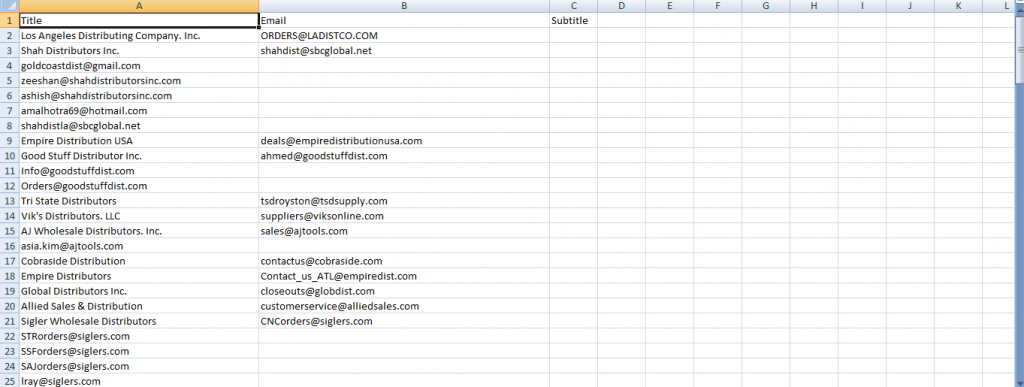
View Result: After a few seconds, the GMaps leads generator will start to extract leads as per your recommendation. After a while press the view result button as per the image above and if required you can filter data as per your need or else you can export all the data points to CSV and Excel. (Follow the above images)
Finally, I hope you have gained insights into the process of signing up and installing LeadStal Google Maps Leads Generator and how to find distributors in California, USA using LeadStal.
Analyze the Search Results
Once you’ve applied the filters, LeadStal will provide a list of potential distributors. Take the time to analyze these results:
- Review Company Profiles: Click on each distributor’s profile to learn more about their business, including their distribution capacity, years in business, and client reviews.
- Check Contact Information: Ensure you have access to up-to-date contact information for reaching out.
Save and Organize Potential Leads
LeadStal allows you to save and organize your leads. Use this feature to keep track of potential distributors:
- Create a list of preferred distributors.
- Add notes to each profile to remind yourself why they are a good fit.
- Set reminders to follow up with each lead.
Is LeadStal’s Google Maps Scraper Costly?
No, it is the cheapest in the market. Here is why:
- Firstly, the Free plan: 20 credits or valid data per month
- Secondly, the Standard plan: US$9.99 for 2800 credits per month
- Thirdly, the Business plan: US$35 per month for 10,000 credits per month
- Lastly, Premium plan: US$ 250 per month for 100,000 credits
- Finally, LeadStal has a customized plan. So, contact customer care and buy your plan as per your requirements.
Sign Up for Free to Learn More
Price Comparison Between LeadStal | Bright Data | Apify | Phantombuster | ScrapingBee
Acknowledgment: Best Instagram Profile Scraper in 2024(LeadStal)
| Tool | Free Tier | Paid Plans | Features in Free Tier |
|---|---|---|---|
| LeadStal | Yes (20 credits/month) | Starts at $9.99/month | All features; 20credits for basic scraping |
| Bright Data | Yes (limited usage) | Varies by data type & usage | Limited data extraction, basic features |
| Apify | Yes (limited usage) | Starts at $29/month | Access to shared scraping actors, limited runtime |
| PhantomBuster | Yes (limited usage) | Starts at $49/month | Access to 1-2 social media scrapers, limited data |
| ScrapingBee | Yes (limited usage) | Pay-as-you-go | 100 free requests, basic features |
- LeadStal: LeadStal offers a free tier with 20 monthly credits, allowing you to access all features but with limited usage. Their paid plans start at $9.99 and offer increased credits and additional features.
- Bright Data: Their free tier has limitations on data type, volume, and usage duration. Specific details require contacting them. Paid plans are priced based on your specific data needs and usage. Click here for additional information.
- Apify: The free tier provides access to shared scraping actors with limited runtime and features. Paid plans start at $29 and offer private actors, longer runtimes, and more features. Click here for a free sign-up!
- PhantomBuster: Free tier grants access to 1-2 basic social media scrapers with limited data extraction. Paid plans start at $49 and offer more scrapers, data, and features. Sign -up for a free trial!
- ScrapingBee: The free tier includes 100 requests with basic features. Paid plans are pay-as-you-go, starting at $0.10 per request. Try ScrapingBee for Free!
What Types of Data Can You Extract from Google Maps?
20 types of data can be extracted from Google Maps:












 Who’s a Good Fit for LeadStal?
Who’s a Good Fit for LeadStal?
(Acknowledgment: Effective Instagram Profile Scraper in 2023-24)
Small businesses and startups: With limited budgets and manpower, LeadStal’s affordable and user-friendly tools automate lead generation without extensive technical expertise.
Marketers and salespeople: Constantly seeking new leads, LeadStal’s data-scraping tools streamline the process from various online sources.
Content creators and social media influencers: Utilize LeadStal’s tools to capture leads from your audience, such as email addresses or website visitors.
Freelancers and solopreneurs: For those lacking resources to hire dedicated lead generation teams, LeadStal’s individual plans offer a cost-effective solution.
Beginners or newcomers to lead generation: LeadStal provides a user-friendly entry into the world of lead generation.
Reach Out to Distributors
After organizing your potential leads, it’s time to reach out:
- Craft a Personalized Message: Create a personalized introduction message. Mention how their business aligns with your distribution needs and why you think they would be a great fit.
- Use Email Marketing Tools: Use Moosend and MailerLite email marketing tools to send bulk emails to reach out to your users.
- Follow-up: If you don’t hear back immediately, follow up after a week or two. Persistence is key in establishing new business relationships.
Frequently Asked Questions(FAQ)
- Google Maps Crawler to Find Restaurant Leads in NewYork
- Bolivia Business Boost: Google Maps Scraper for Lead Generation
- Affordable Instagram Email Finder in 2023–24: BARD Google’s Pick
- Best IG Email Finder: A Comprehensive Guide
- How to Use Instagram Scrapers to Track Your Competitors
- Google Maps Extractor: Extract Data Effortlessly from Google Maps
- Unveiling the Secrets to Lead Generation with LeadStal
- Advanced Google Maps Lead Extractor Software
- Top 5 Email Finder Apps for Instagram in 2023–24
- How to Find Thyroid Doctors’ Leads in Paris
- Boost Leads with LeadStal Google Maps Leads Generator
- Instagram Email Scraper Tool: How I Found 10,000 Emails
- Top 15 Email Finder Tools in 2024
- How to Find Bulk Emails from Social Media
- Boost Your Email Marketing with Apify, LeadStal, and MailerLite
- Best Cost-Effective IG Scraper and Email Finder in 2024
- Best Instagram Leads Generator By LeadStal in 2024
Conclusion
Finding the right distributors in the USA is a critical step for business growth. With LeadStal, you can streamline this process, making it easier to find and connect with potential distributors. By following the steps outlined above, you’ll be well on your way to expanding your distribution network and boosting your business’s presence in the market.
Published Date: 02/06/2024





