In today’s competitive market, finding new clients is crucial for the success of any printing service business. This blog post will guide you through utilizing LeadStal, a powerful tool, to generate valuable leads and grow your printing business.
Contents
Who are the Targeted Audiences of Printing services?
Printing services cater to a wide range of clientele. Here are some key audiences:
- Businesses: From small startups to established corporations, businesses require printing services for brochures, flyers, business cards, marketing materials, and more.
- Event organizers: Conferences, trade shows, and other events often require printing for banners, posters, invitations, and programs.
- Educational institutions: Schools, universities, and colleges need printing services for course materials, handouts, and marketing materials.
- Non-profit organizations: Non-profits often require printing for flyers, brochures, and fundraising materials.
- Real estate agents: Real estate agents use printing services for flyers, brochures, and marketing materials to showcase properties.
How to Find Client Leads for Printing Services
LeadStal offers a Google Maps Leads Generator Chrome extension that simplifies finding potential clients. Here’s how to use it:
-
Install the Chrome Extension: Head over to the LeadStal website and download the “Gmap Leads Generator” Chrome extension. Easy-to-follow installation instructions are provided within the downloaded folder.
Step 1: Download The Chrome Extension
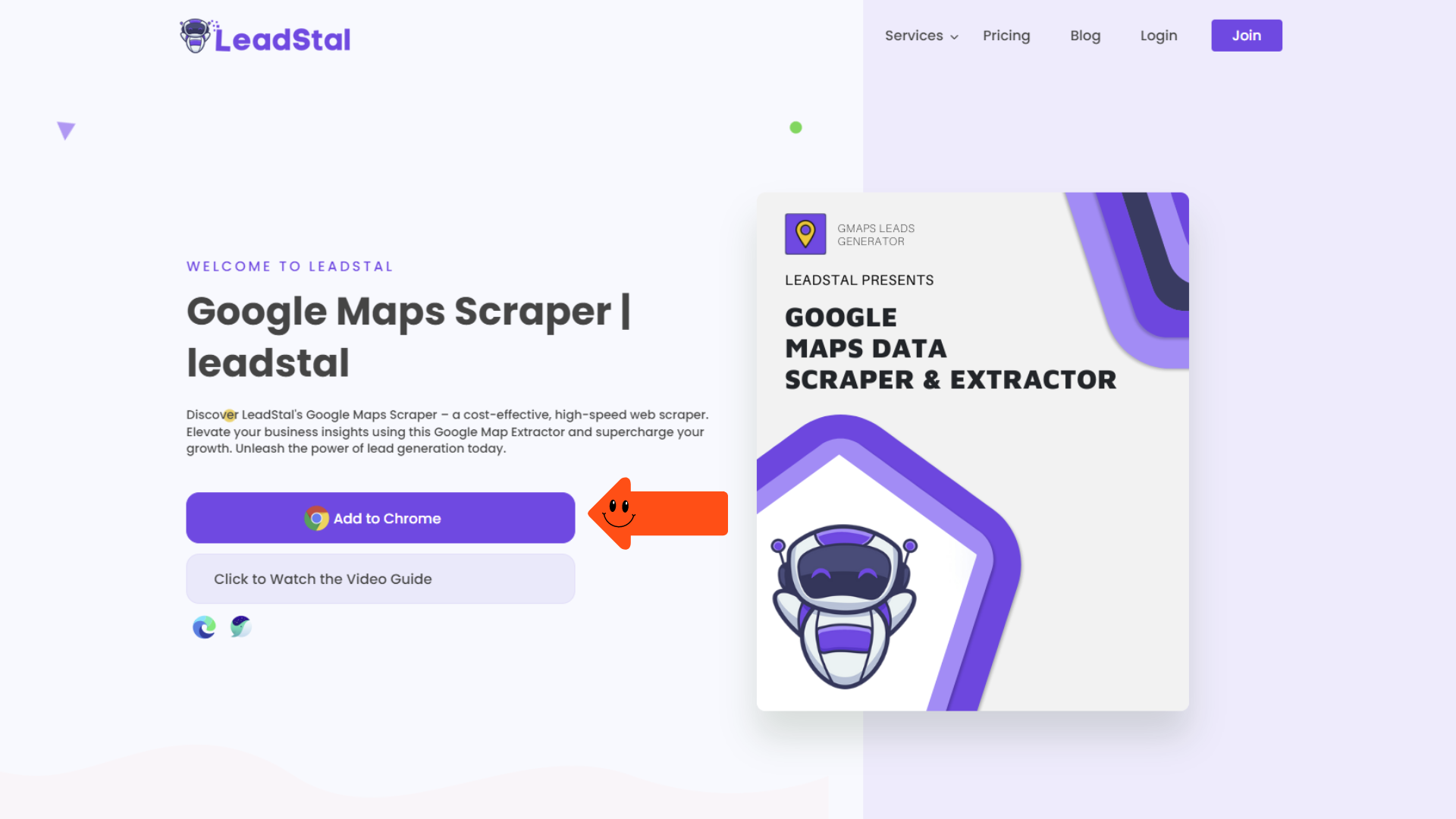
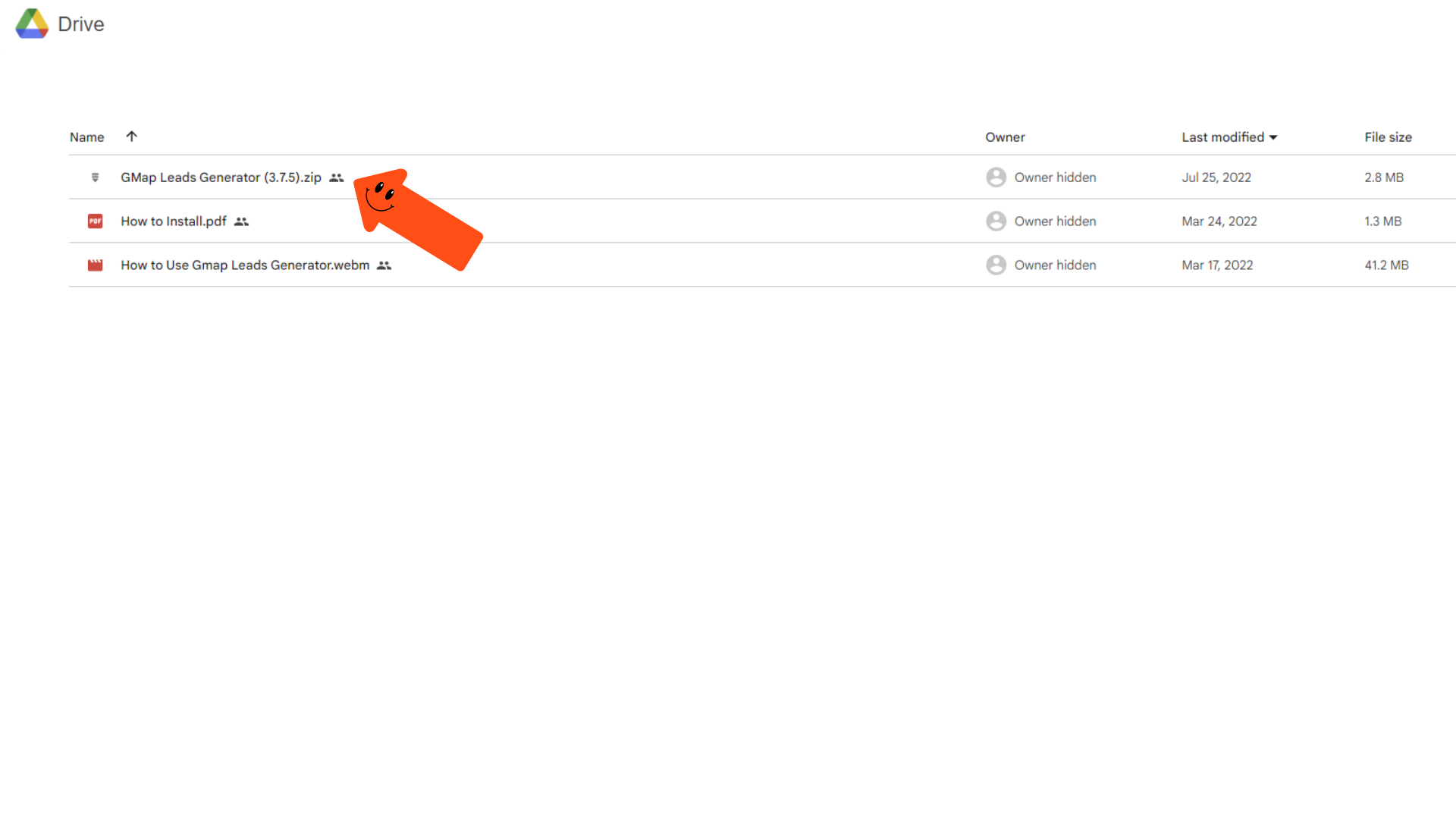
Step 2: Extract The File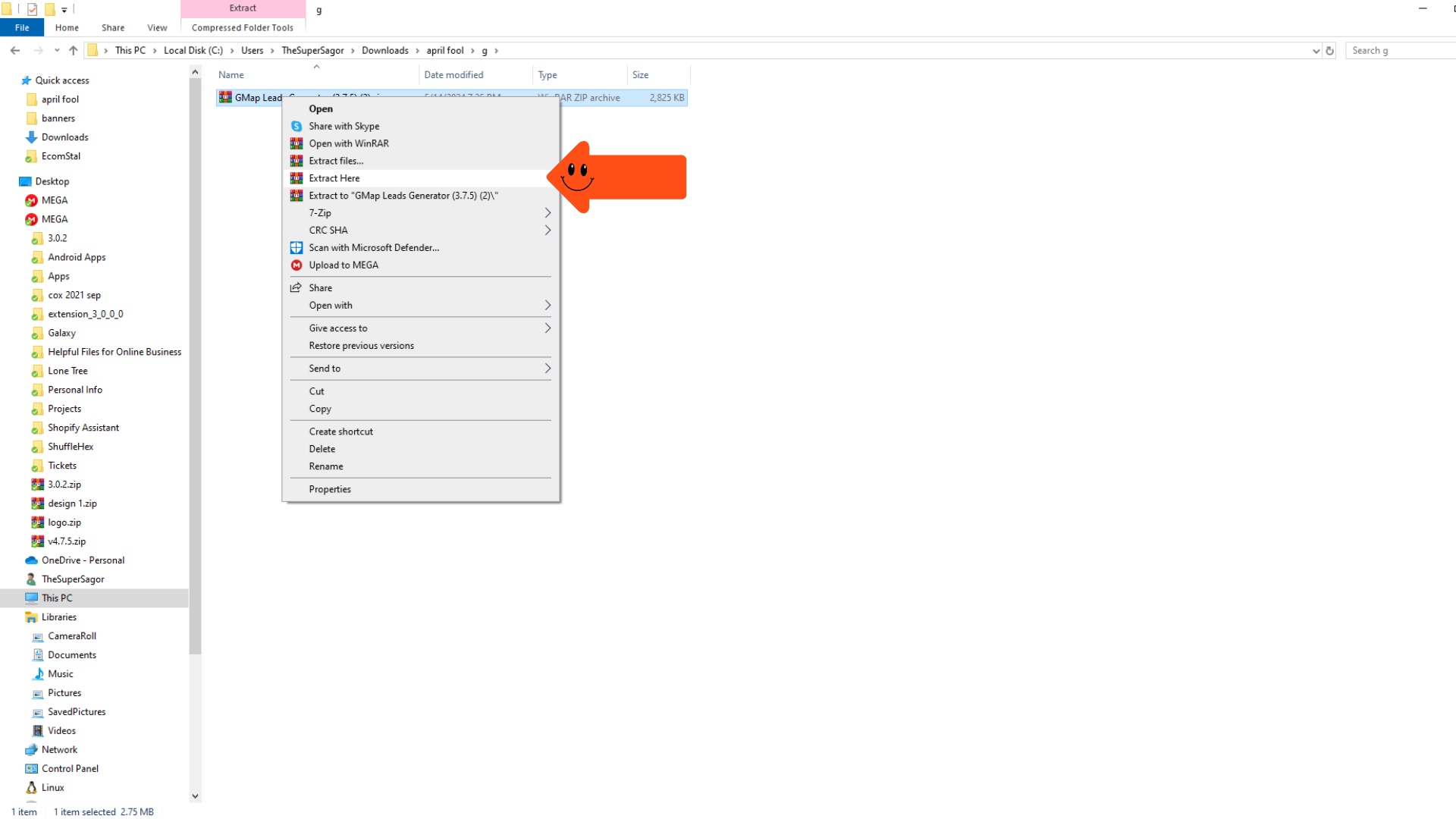 Step 3: Turn on ” Developer Mode.”
Step 3: Turn on ” Developer Mode.” 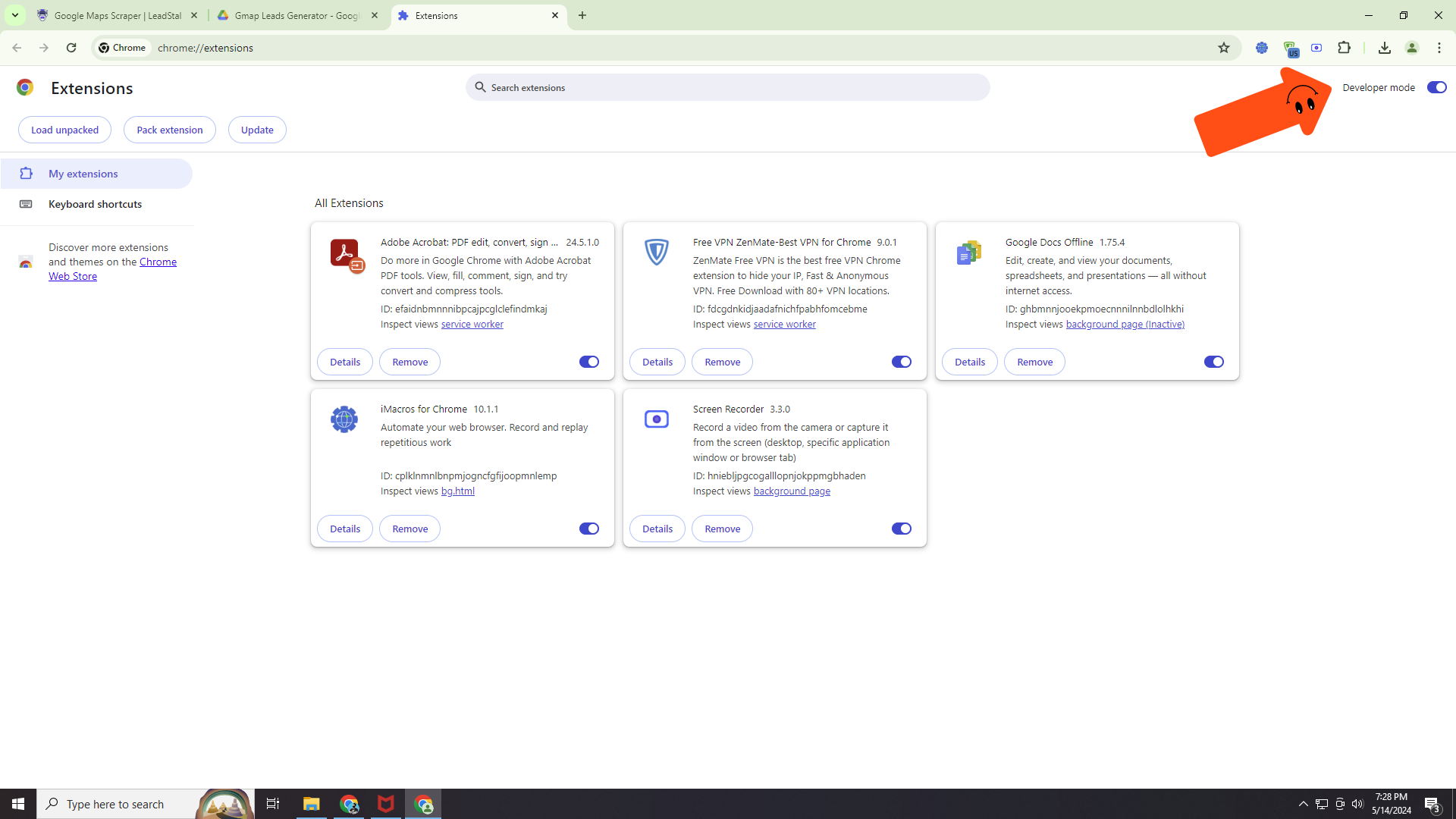 Step 4: Load and unpack
Step 4: Load and unpack
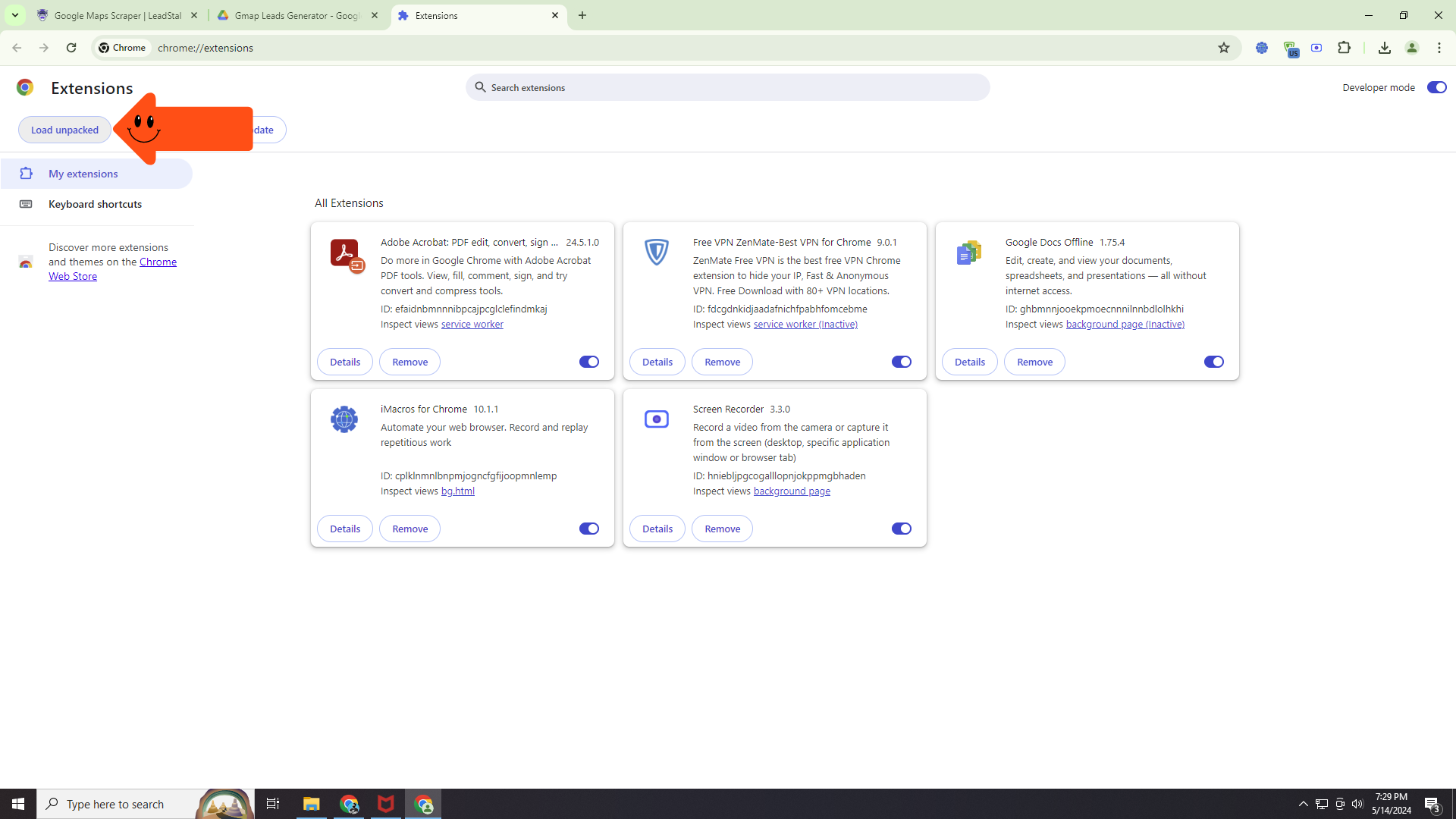
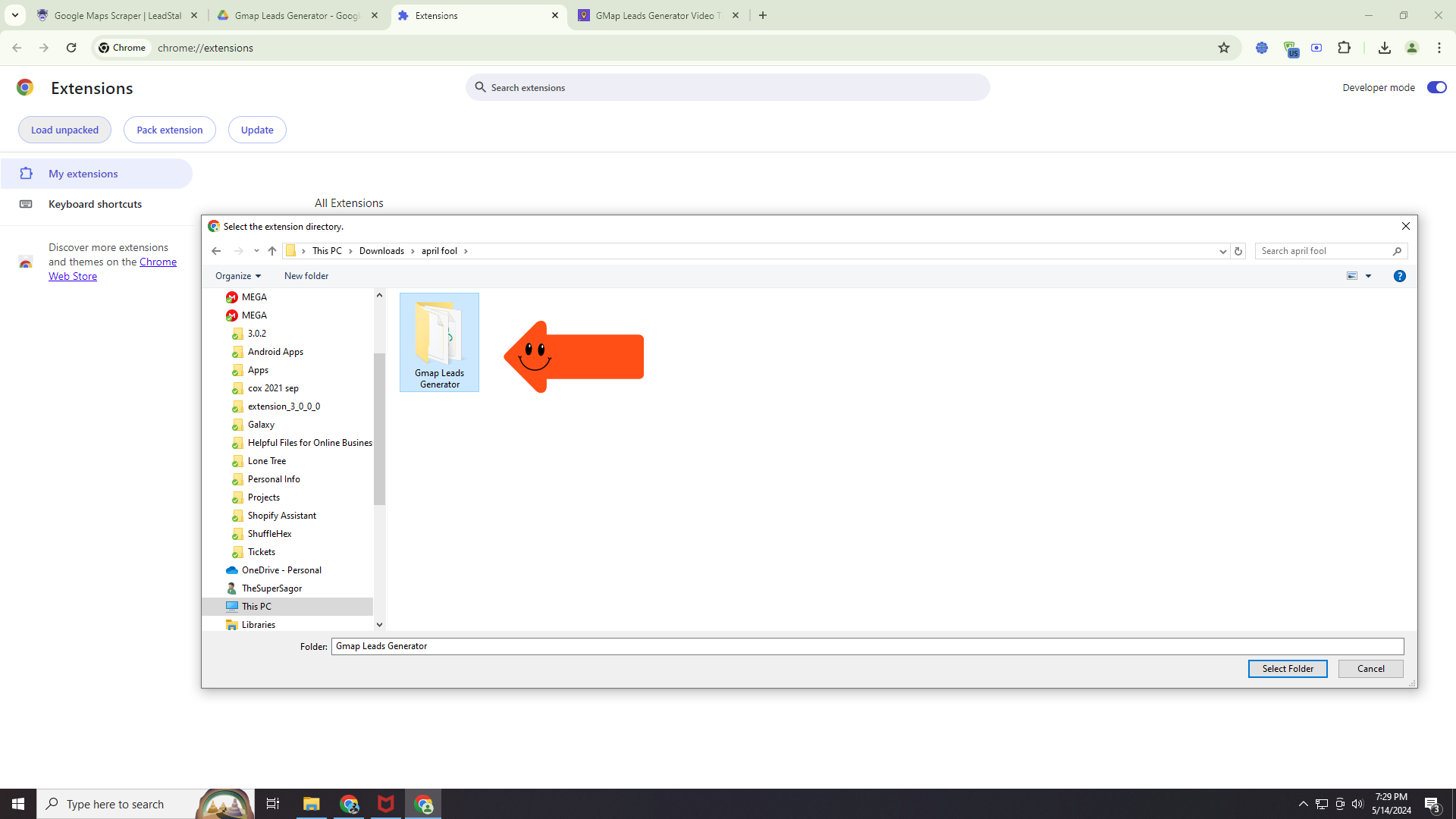 Step 5: Go to the Google Map
Step 5: Go to the Google Map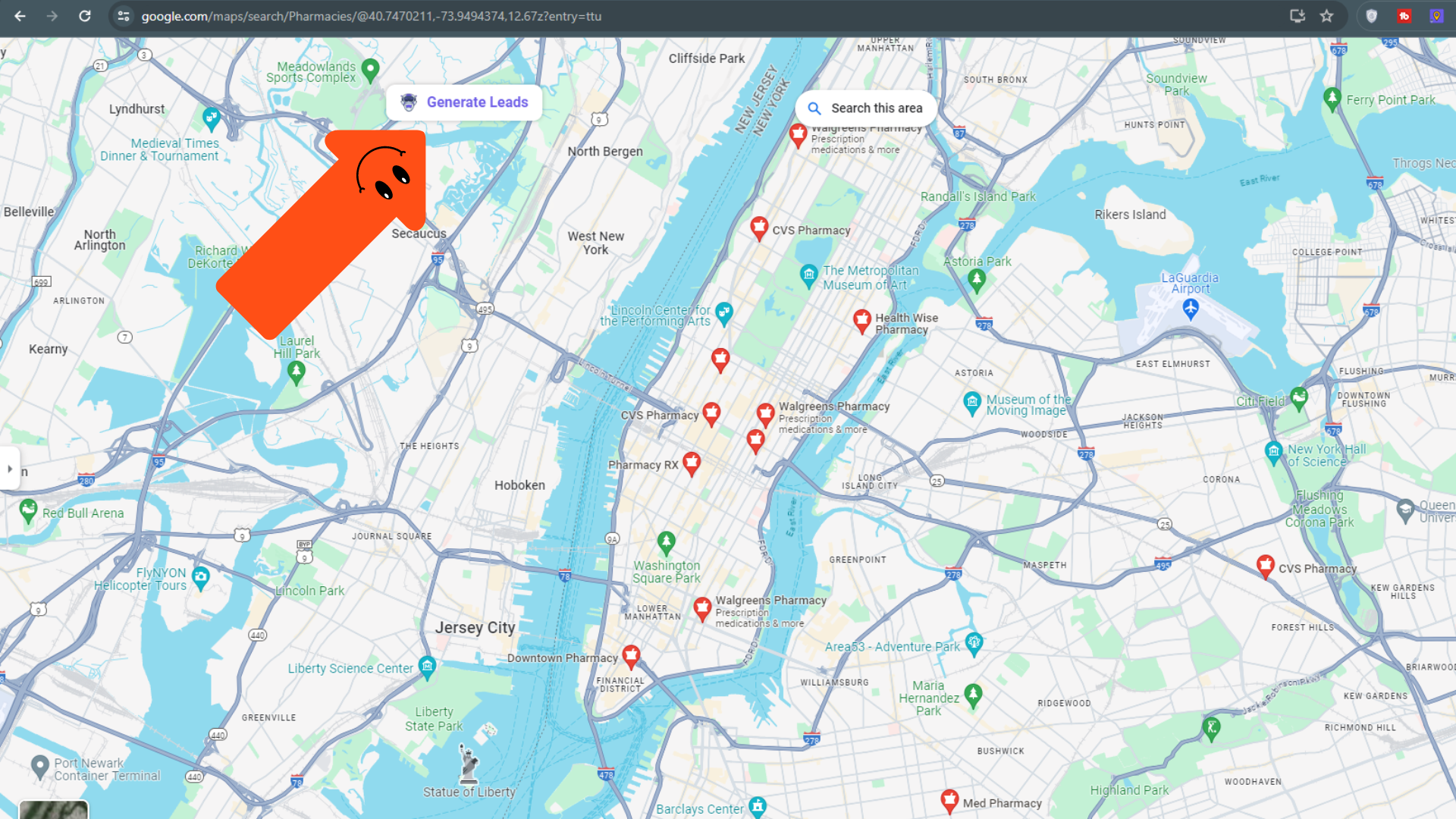
- Search for Clients on Google Maps: Open Google Map and enter a search term relevant to your printing services. For instance, you could search for “printing services near me” or “brochure printing companies.”
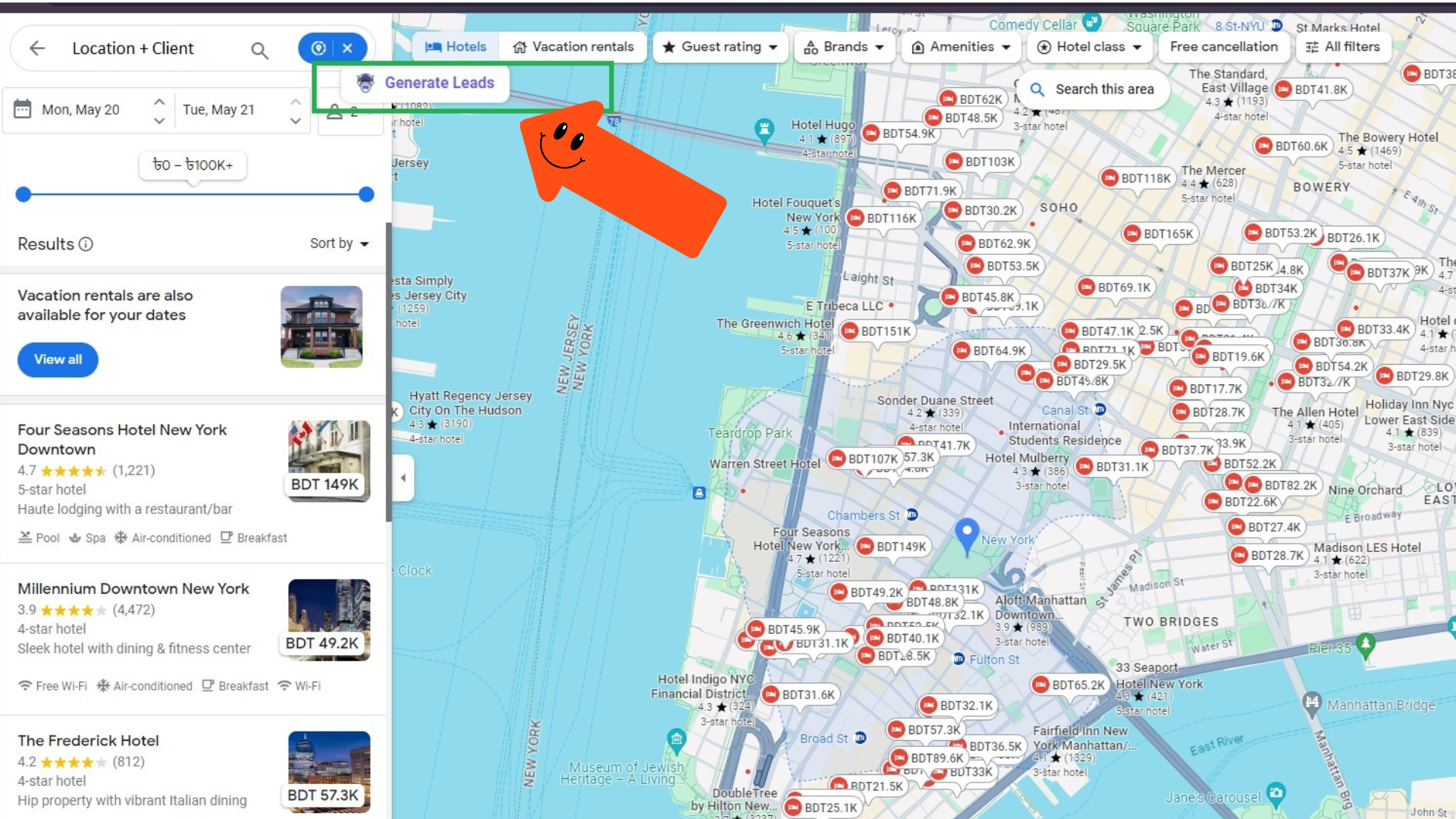
-
Generate Leads: Once you find a relevant location, you’ll see a “Generate Leads” button from LeadStal. Clicking this button initiates the search for valid email addresses and phone numbers associated with the location.
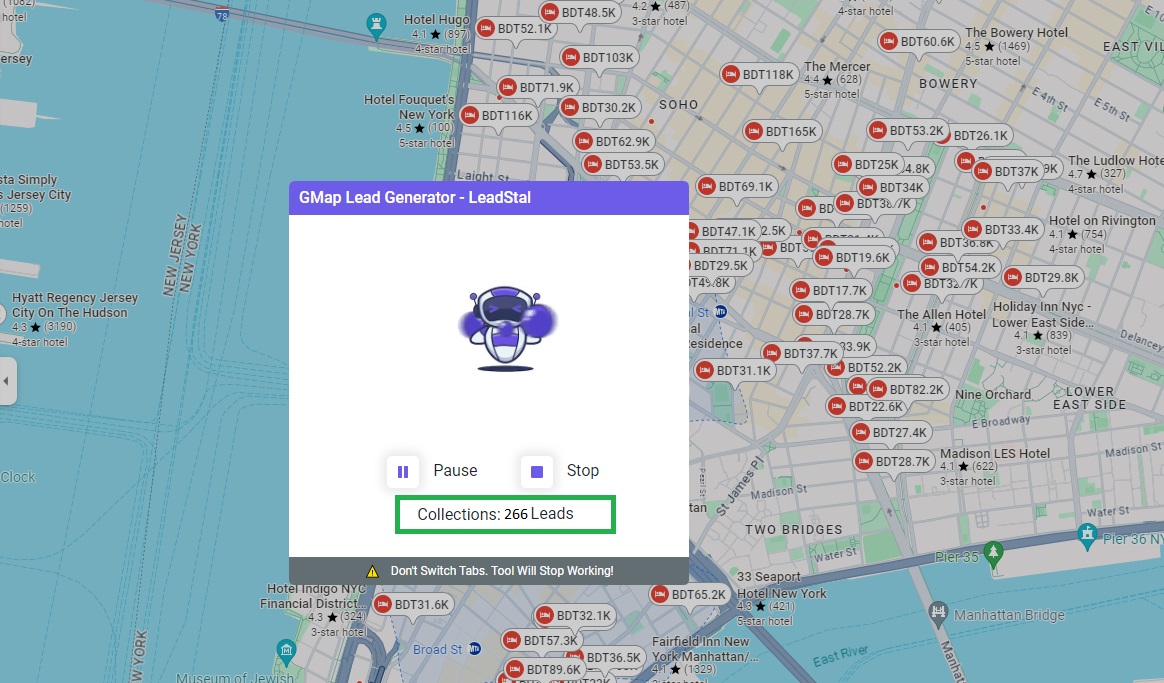
-
Export Your Leads: After LeadStal finishes searching, you can export the collected data as a CSV file. This file will contain the contact information (emails & phone numbers) for potential clients.
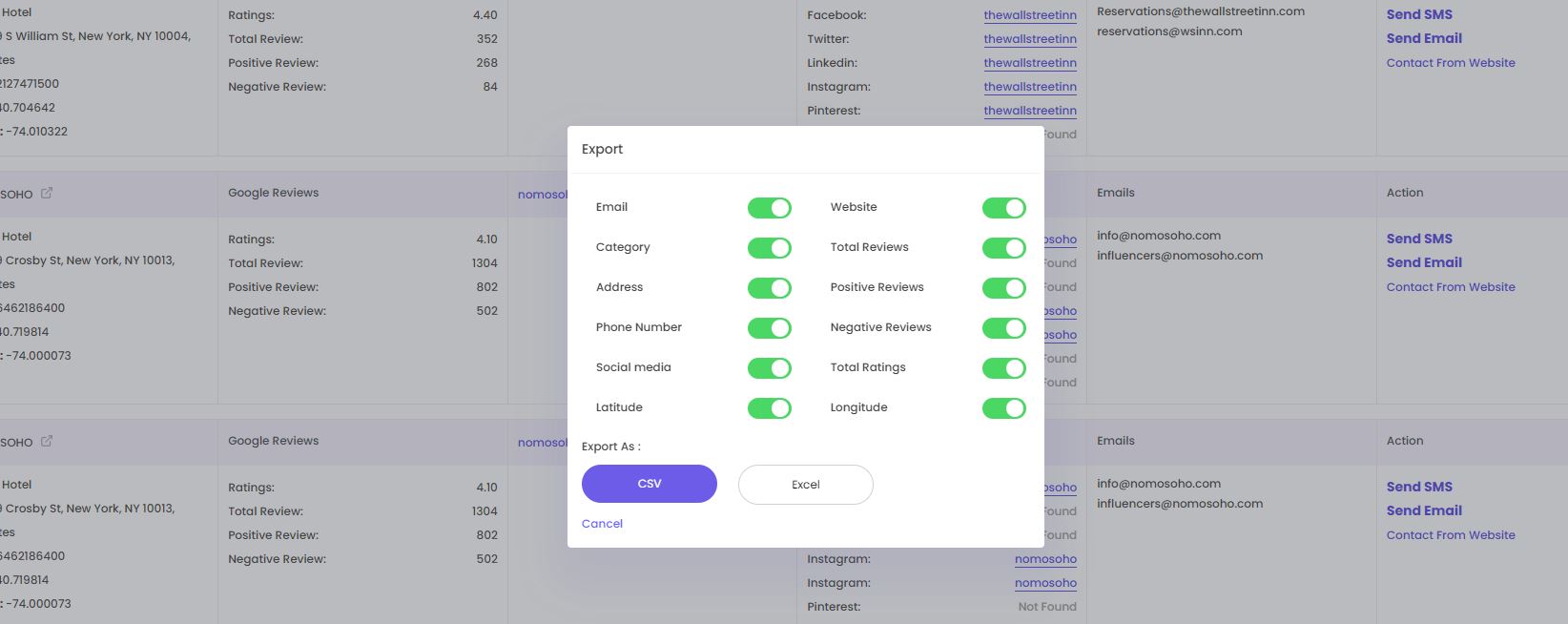
-
Upload Leads to Email Marketing Platform: Import the CSV file containing your leads into an email marketing platform like Omnisend.
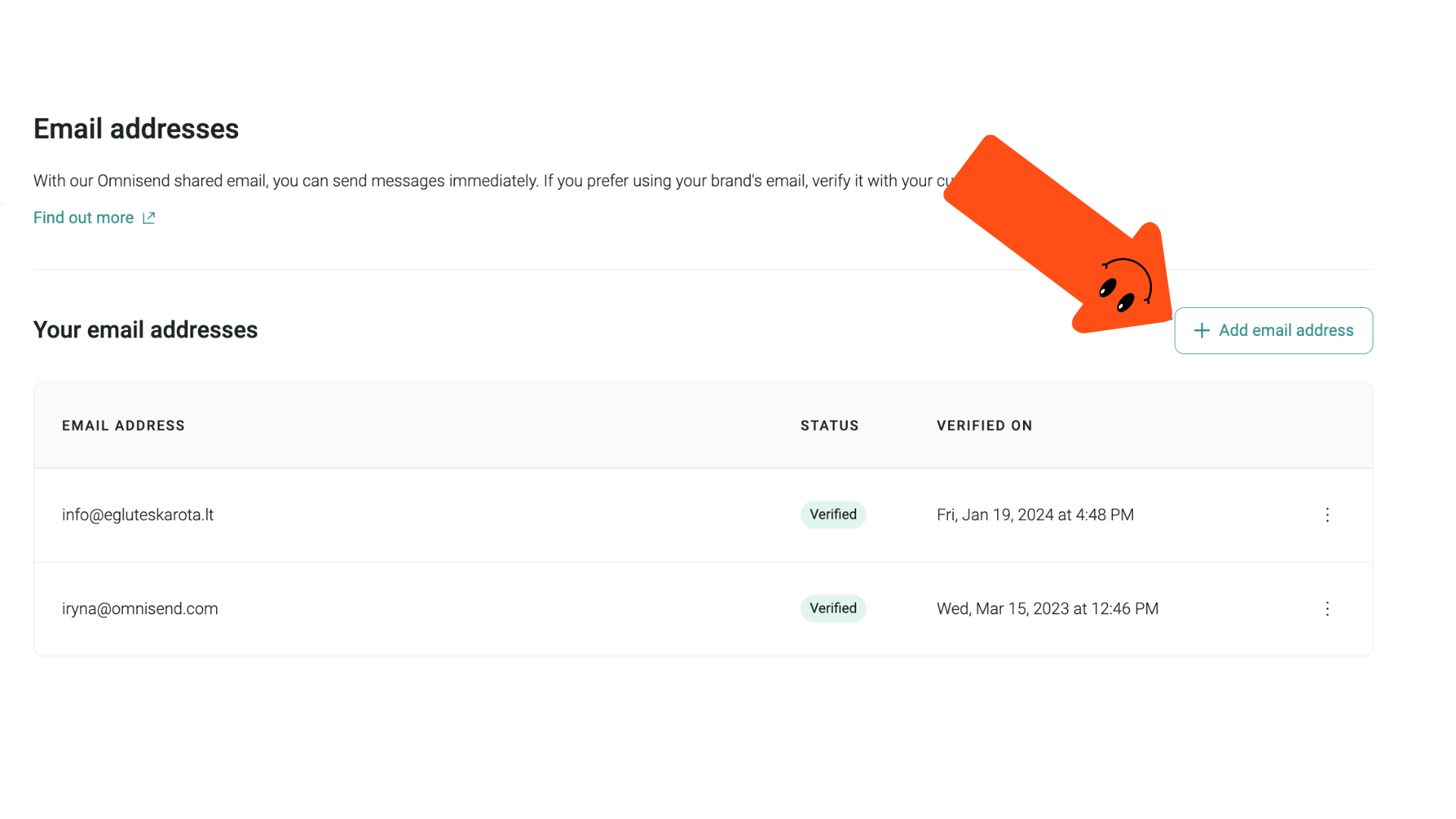
Importing Emails & Phone Numbers in Omnisend
Omnisend is a popular email marketing platform that integrates seamlessly with LeadStal. Here’s how to import your leads into Omnisend:
- Log in to your Omnisend account.
- Navigate to the “Contacts” section.
- Click on the “Import” button.
- Select “CSV” as the import method.
- Choose the CSV file containing your leads exported from LeadStal.
- Map the data fields correctly, ensuring email addresses and phone numbers are assigned to the appropriate fields in Omnisend.
- Complete the import process.
How to Write a Cold Email for Printing Services
Crafting an effective cold email is essential for converting leads into paying clients. Here are some tips:
- Keep it short and sweet. People are busy, so get straight to the point.
- Personalize the email whenever possible. Address the recipient by name and mention their specific business needs.
- Highlight the benefits of your services. Explain how your printing services can solve their problems and add value to their business.
- Offer a compelling call to action. Tell the recipient what you want them to do next, such as scheduling a consultation or requesting a quote.
How to Design Email in Omnisend
Omnisend provides a user-friendly drag-and-drop email builder. You can create professional-looking emails without any coding knowledge. Here are some things to consider when designing your email:
- Use a clear and concise subject line. The subject line should entice the recipient to open your email.
- Keep the email visually appealing. Use high-quality images and a clean layout.
- Make sure your email is mobile-friendly. Many people read emails on their smartphones.
How to Send Bulk Cold SMS with Omnisend after Exporting Phone Numbers from Google Maps using LeadStal
While Omnisend‘s primary focus is email marketing, it also offers basic SMS marketing functionalities. Here’s how to utilize it for cold outreach:
- Ensure you have a verified phone number and sufficient credits for SMS campaigns within your Omnisend account.
- Go to the “Contacts” section and select the audience you want to target with your SMS campaign. This could be the list of phone numbers you exported from LeadStal. 3. Click on the “SMS” tab. 4. Compose your SMS message. Keep it concise and include a clear call to action. Text message character limits are typically around 160 characters. 5. Schedule or send your SMS campaign.
What is LeadStal, Features, and Pricing?
LeadStal empowers businesses to generate leads through various online sources. Here’s a breakdown of its key features and pricing:
- Google Maps Leads Generator: As discussed earlier, this Chrome extension extracts contact details from businesses listed on Google Maps.
- Social Media Lead Finder: LeadStal allows you to find leads from social media platforms like Facebook and LinkedIn.
- Website Visitor Identification: Identify website visitors and capture their contact information.
- Email Finder: Discover email addresses associated with a particular domain name.
LeadStal offers various pricing plans to cater to different business needs. These plans typically include a set number of credits for lead generation across their features. It’s advisable to visit their website (https://leadstal.com/) for the latest pricing information.
Why LeadStal is Better Than Other Lead Finders
Several lead-finding tools exist in the market. Here’s what sets LeadStal apart:
- User-Friendly Interface: LeadStal offers a user-friendly interface that makes it easy to find and extract leads, even for non-technical users.
- Multi-Platform Support: LeadStal works across various platforms like Google Maps, social media, and websites, providing a comprehensive lead generation solution.
- Accurate Data: LeadStal prioritizes data accuracy to ensure your outreach efforts target valid contacts.
- Cost-Effective: Compared to some competitors, LeadStal offers a cost-effective way to generate leads, making it suitable for businesses of all sizes.
How LeadStal Can Grow Your Printing Services
By leveraging LeadStal, you can significantly expand your printing business by:
- Reaching a wider audience: Generate leads from a broader range of potential clients beyond those who organically find your business through online searches.
- Targeted Lead Generation: Focus your outreach on businesses most likely to require your printing services, increasing the conversion rate of leads into paying customers.
- Saving Time and Effort: LeadStal automates the lead-finding process, freeing up your time to focus on other aspects of your business.
Testimonials
Here is what some satisfied LeadStal users have to say:
- “LeadStal has been a game-changer for my marketing efforts. I’ve been able to generate a significant number of qualified leads for my business, which has directly translated into increased sales.” Sarah, Marketing Manager, Printing Company
- “I love how easy LeadStal is to use. I can quickly find leads from Google Maps and social media without any technical knowledge. The data accuracy is also excellent.” David, Owner, Print Shop
Why Valid Leads Are Important for Printing Services
Not all leads are created equal. Valid leads are essential for printing services because they represent potential customers who are genuinely interested in your services. Here’s why:
- Increased Sales Opportunities: Valid leads are more likely to convert into paying customers, boosting your overall sales.
- Improved ROI: By focusing on valid leads, you get a higher return on investment (ROI) for your marketing efforts.
- Better Resource Allocation: Valid leads allow you to allocate your resources more effectively, such as sales and marketing efforts, towards converting high-potential customers.
FAQs about Leads for Printing Services
- What types of businesses should use LeadStal to find leads for printing services?
LeadStal is beneficial for any business offering printing services, from small print shops to large commercial printers.
- Can I target specific locations with LeadStal?
Yes, LeadStal allows you to specify locations while searching for leads on Google Maps, ensuring you target relevant businesses in your service area.
- Is it legal to use LeadStal to find leads?
LeadStal operates within legal boundaries by extracting publicly available data from online sources. However, it’s important to comply with anti-spam regulations when reaching out to those leads through email or SMS.
- How many leads can I generate with LeadStal?
The number of leads you generate depends on various factors, like your search criteria, location targeting, and the competitiveness of your industry. LeadStal helps maximize your lead generation efforts within those parameters.
- What are some best practices for cold emailing leads generated through LeadStal?
- Personalize your emails whenever possible.
- Highlight the benefits of your services and how they address the recipient’s specific needs.
- Keep your emails concise and professional.
- Include a clear call to action.
- Do I need any design skills to create emails in Omnisend?
No, you don’t necessarily need design skills to create emails in Omnisend. The platform offers a user-friendly drag-and-drop email builder. You can choose from pre-designed templates and customize them with your branding elements, text, and images.
- How often should I send cold emails to leads?
There’s no one-size-fits-all answer, but it’s generally recommended to send a follow-up email after a few days if you don’t receive a response to your initial message. However, avoid bombarding leads with excessive emails, as this can come across as spammy.
- What are some metrics I should track to measure the success of my cold email campaign?
Here are some key metrics to track:
- Open Rate: The percentage of recipients who open your email.
- Click-Through Rate (CTR): The percentage of recipients who click on a link in your email.
- Conversion Rate: The percentage of leads who convert into paying customers.
By monitoring these metrics, you can refine your cold email strategy and optimize it for better results.
- Are there any alternatives to LeadStal for finding leads for printing services?
Yes, several other lead-finding tools exist. However, LeadStal offers a comprehensive solution with features like Google Maps integration, social media lead finding, and website visitor identification, making it a strong choice specifically for printing services.
- Can I use LeadStal for lead generation in other industries besides printing services?
Absolutely! LeadStal’s functionalities are versatile and can be applied to various industries where businesses require lead generation from online sources.
By following these tips and utilizing LeadStal effectively, you can significantly expand your reach, generate qualified leads, and ultimately grow your printing services business. Remember, consistency and following best practices for lead nurturing are crucial factors in converting those leads into loyal customers.
Read More Blogs on Different Lead Generation Tools
- How to Find Email Addresses on Instagram
- Effective Instagram Profile Scraper in 2023-24
- Cost-Effective Instagram Follower Scraper in 2023-24
- Instagram Following Scraper(Free)
- IG Email Finder: How to Find Emails in 45 Seconds
- Instagram Extractor-LeadStal
- User-Friendly Google Maps Scraper in 2023-24
- Effective Google Maps Extractor in 2023-24
- The Power of Instagram Email Finder
- LinkedIn Lead Generation Tools
- LinkedIn Lead Generation Software
- Instagram Data Scraper to Scrape Instagram
- Google Maps Crawler to Find Restaurant Leads in NewYork
- Bolivia Business Boost: Google Maps Scraper for Lead Generation
- Affordable Instagram Email Finder in 2023-24: BARD Google’s Pick
- Best IG Email Finder: A Comprehensive Guide
- Best IG Email Finder in 2024
- How to Use Instagram Scrapers to Track Your Competitors
- Google Maps Extractor: Extract Data Effortlessly from Google Maps
- LeadStal’s Google Maps Extractor: Extract London’s Restaurants Leads with Ease
- Best Instagram Email Lookup in 2024
- Best Cost-Effective Instagram Email Finder in 2024
- Best Google Maps Phone Numbers Extractors in 2024
- Unveiling the Secrets to Lead Generation with LeadStal
- Advanced Google Maps Lead Extractor Software
- Top 5 Email Finder Apps for Instagram in 2023-24
- Top 5 Cost-Effective Instagram Data Scrapers and Extractors in 2024
- How to Find Thyroid Doctors’ Leads in Paris
- Boost Leads with LeadStal Google Maps Leads Generator
- Unlocking LeadStal: Your Comprehensive Guide to Effective Lead Generation
- Instagram Email Scraper Tool: How I Found 10,000 Emails


