In the ever-competitive world of tax advisory services, attracting new clients is crucial for business growth. This guide explores how LeadStal, a powerful tool, can help you find valuable leads and expand your client base.
Contents
- 1 Finding Client Leads with LeadStal’s Gmap Leads Generator
- 1.1 What is LeadStal and Why Choose It?
- 1.1.1 Why LeadStal is Superior
- 1.1.2 How LeadStal Can Grow Your Tax Advisory Business
- 1.1.3 What are the Key Features of LeadStal?
- 1.1.4 Is LeadStal’s Google Maps Scraper Costly?
- 1.1.5 Price Comparison Between LeadStal, Bright Data, Apify, Phantombuster and ScrapingBee
- 1.1.6 What Types of Data Can You Extract from Google Maps?
- 1.1.7 Who’s a Good Fit for LeadStal?
- 1.2 Testimonials from Satisfied Users
- 1.3 FAQs About Leads for Tax Advisory Services
- 1.4 Read More Blogs on Different Lead Generation Tools
Why Valid Leads are Important
Focusing on valid leads is crucial for maximizing your outreach efforts. Imagine spending time crafting the perfect email or SMS message, only to discover the recipient address is outdated or non-existent. Valid leads ensure your message reaches the intended audience, increasing the likelihood of a positive response and potential new clients.
Who Needs Tax Advisory Services?
Your target audience encompasses a wide range of individuals and businesses.
- Individuals: People with complex tax situations, self-employed individuals, investors, and those with high net worth.
- Businesses: Startups, small and medium-sized businesses (SMBs), and established corporations across various industries.
Finding Client Leads with LeadStal’s Gmap Leads Generator
LeadStal’s Gmap Leads Generator Chrome extension simplifies lead generation. Here’s how to use it:
-
Download and Install: Visit the LeadStal website and download the Gmap Leads Generator extension for Chrome. Installation instructions are provided in the download folder.
Step 1: Download The Chrome Extension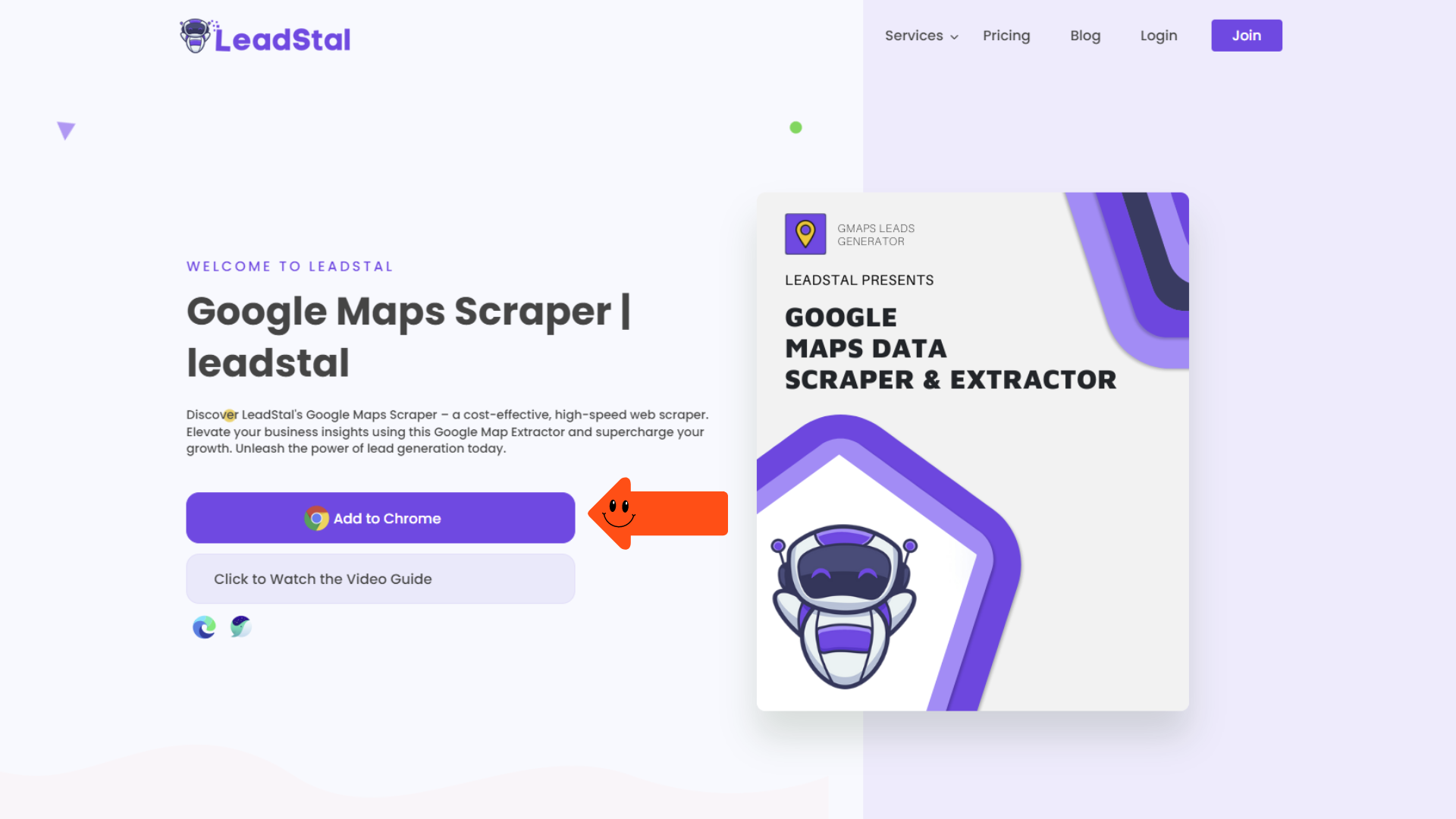
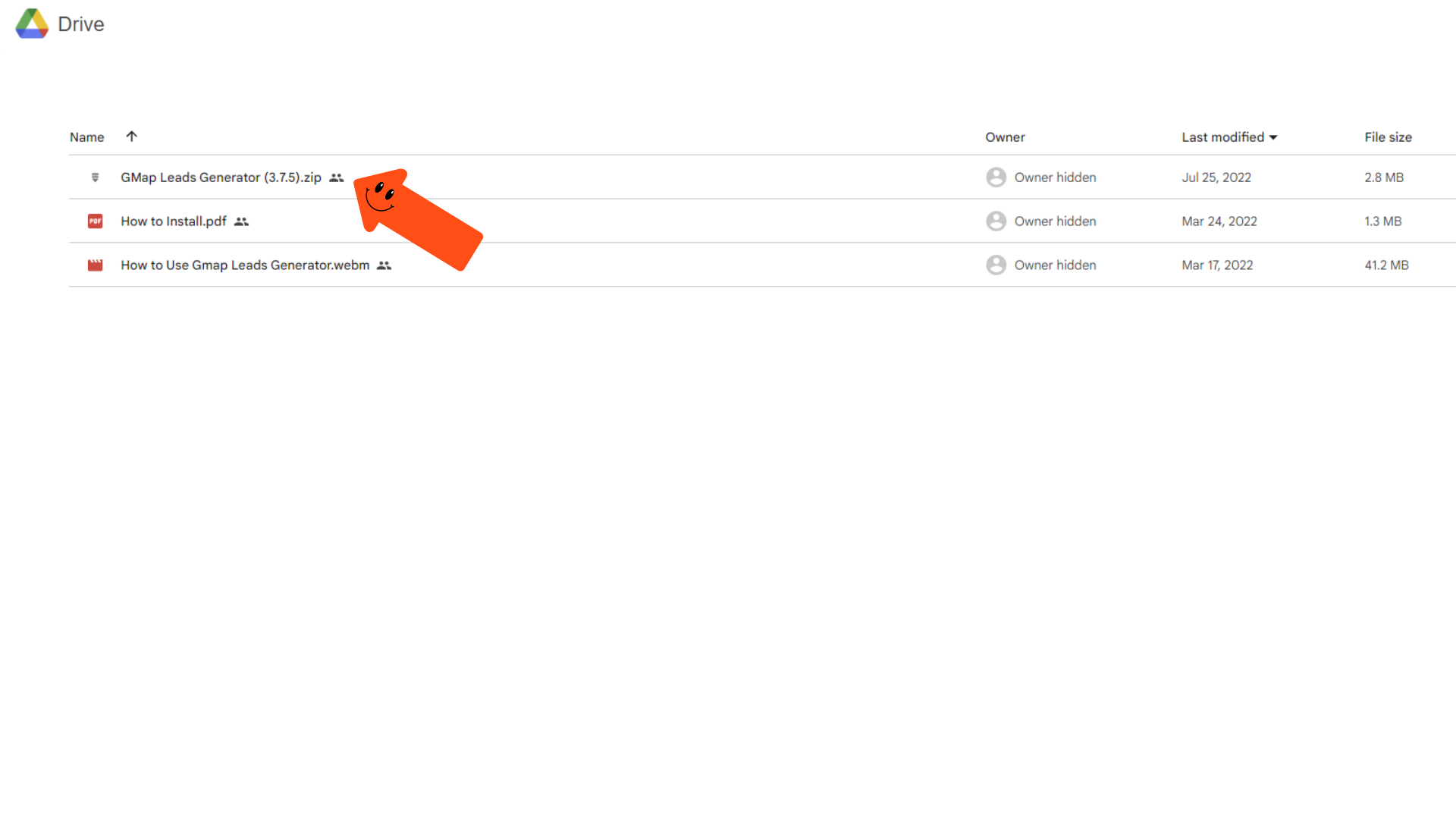
Step 2: Extract The File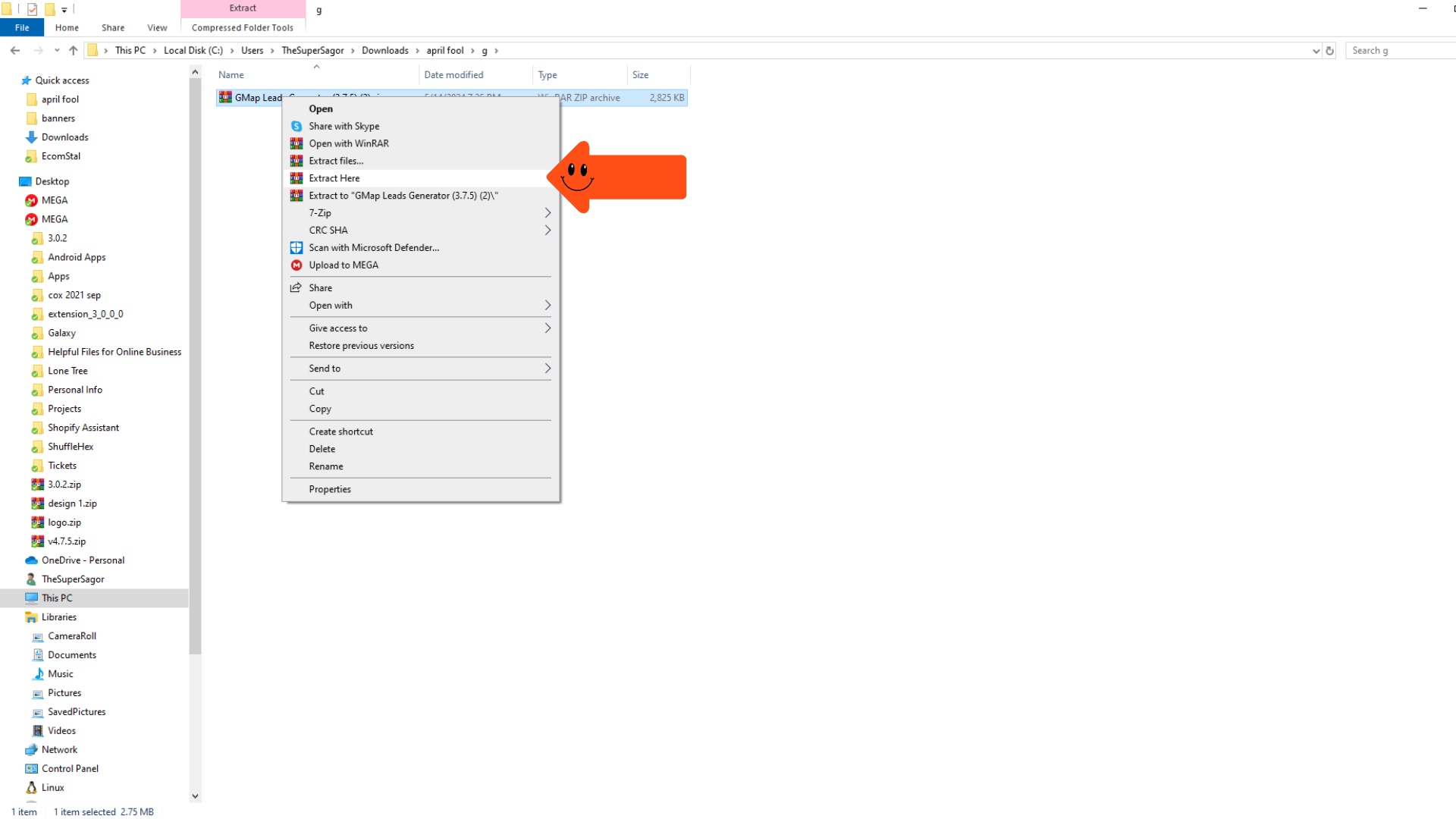 Step 3: Turn on ” Developer Mode.”
Step 3: Turn on ” Developer Mode.” 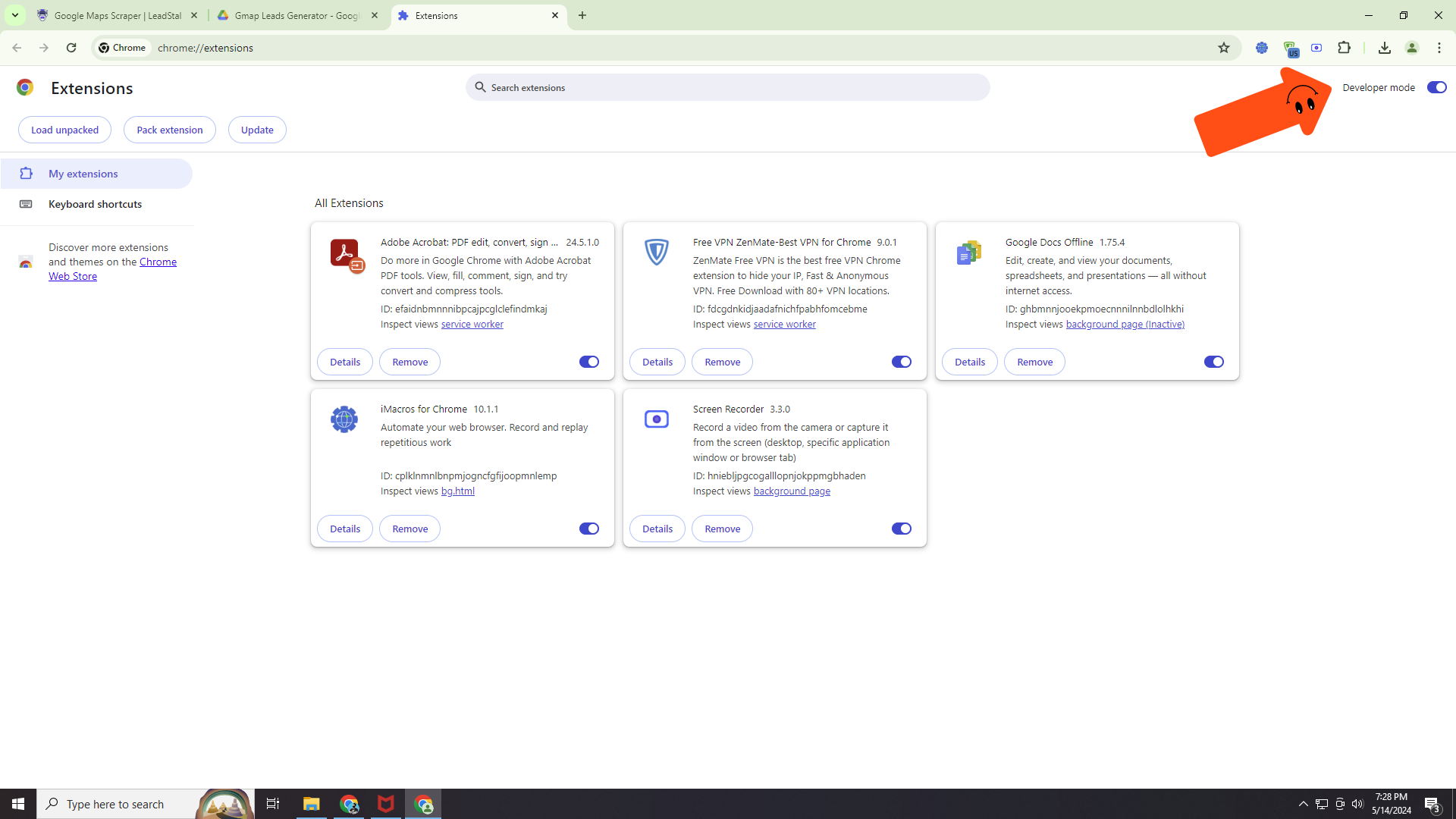 Step 4: Load and unpack
Step 4: Load and unpack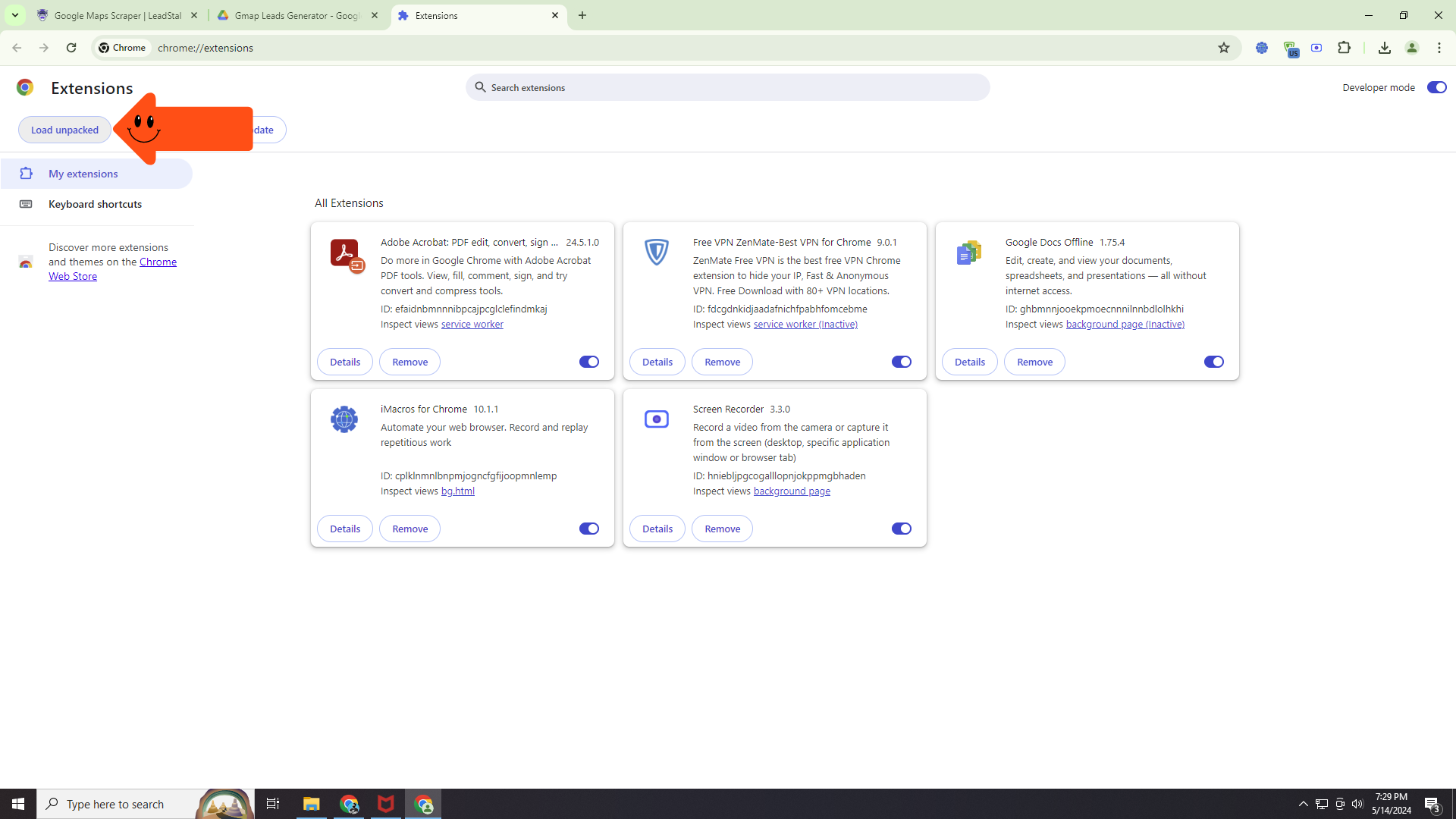
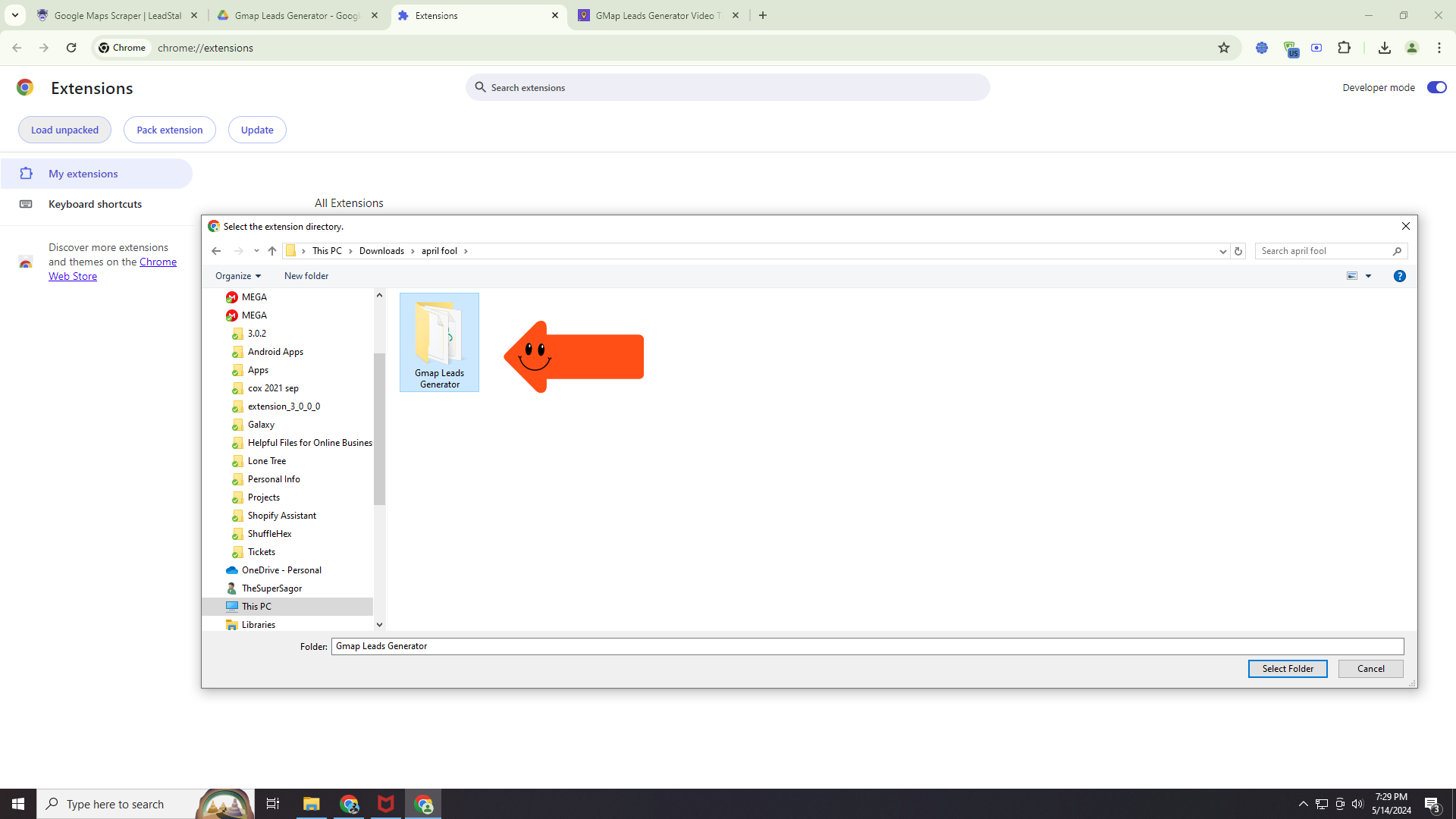 Step 5: Go to the Google Map
Step 5: Go to the Google Map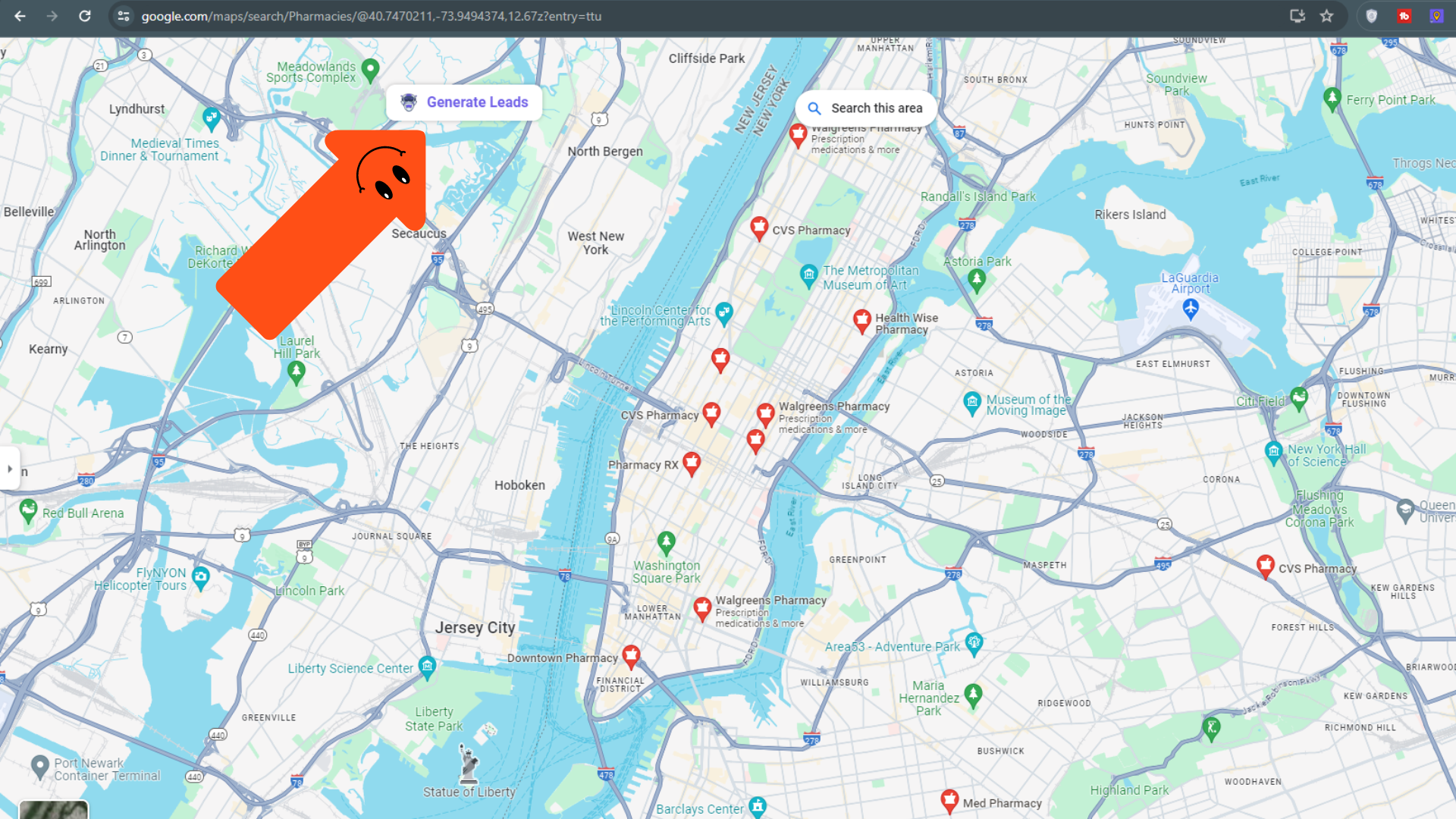
-
Search Google Maps: Open Google Maps and search for “Tax Advisory Services” in your desired location.
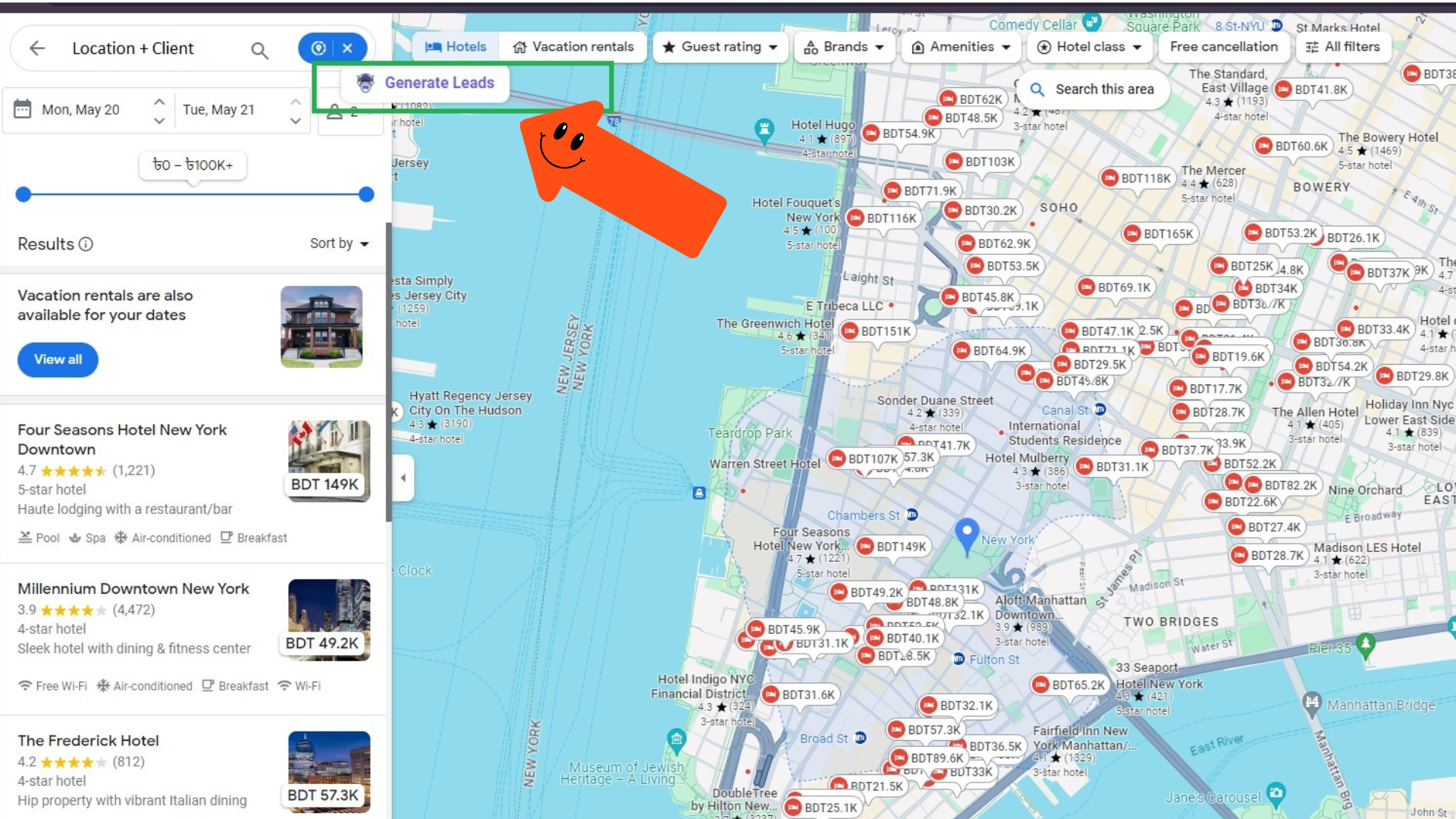
-
Generate Leads: You’ll see a “Generate Leads” button next to relevant businesses. Click it to initiate the search.
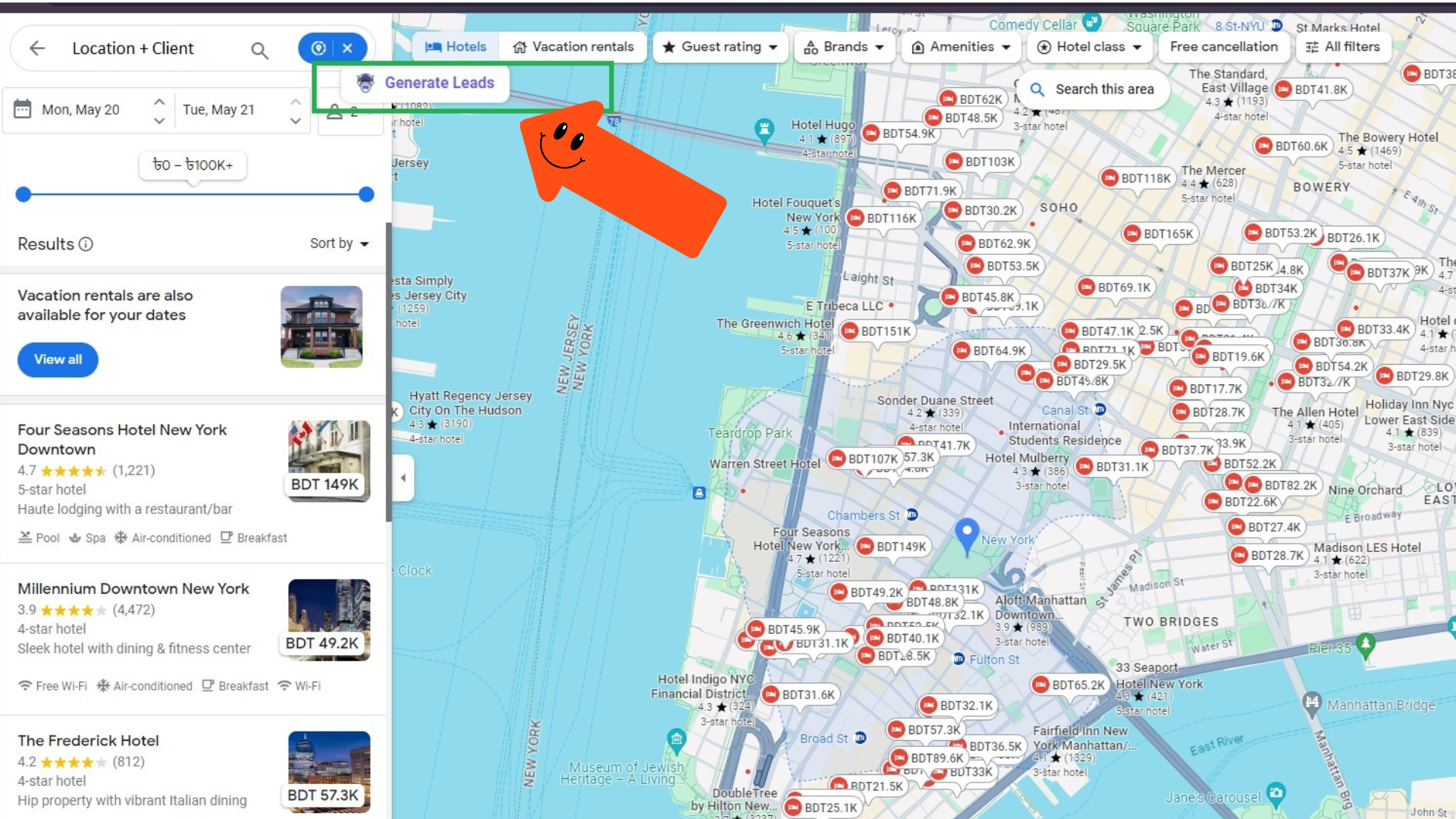
-
Find Valid Contact Information: LeadStal will search for valid email addresses and phone numbers associated with the listed businesses. This process may take some time.
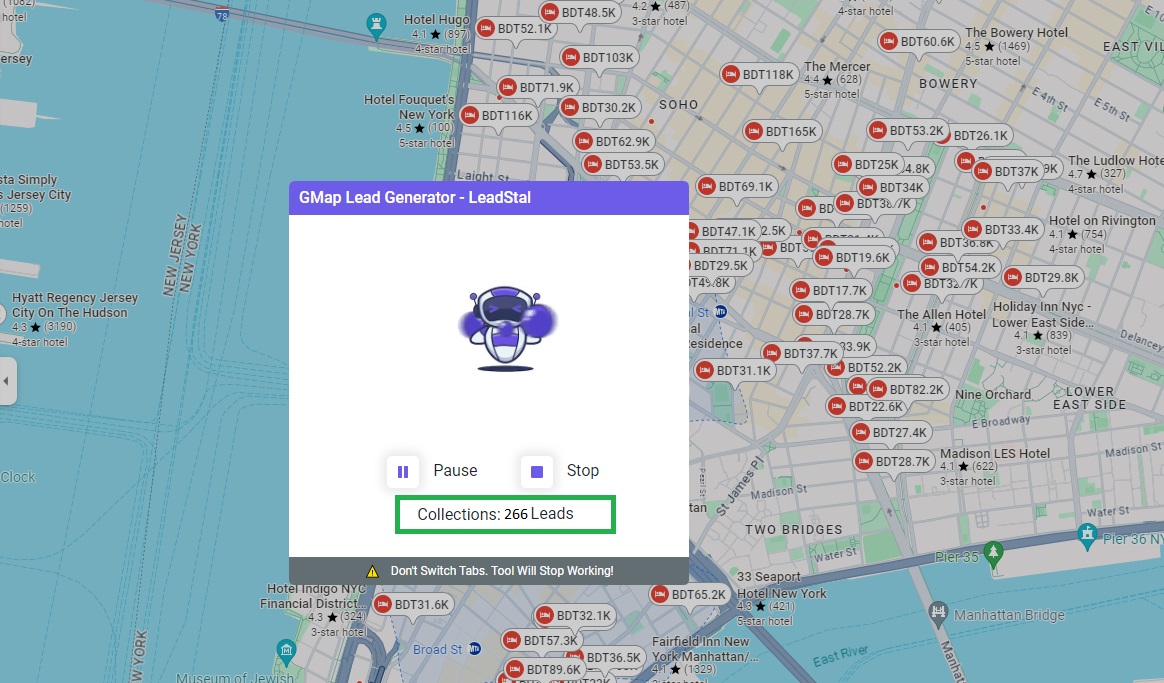
-
Export Leads: Once complete, export the collected leads as a CSV file for easy management.
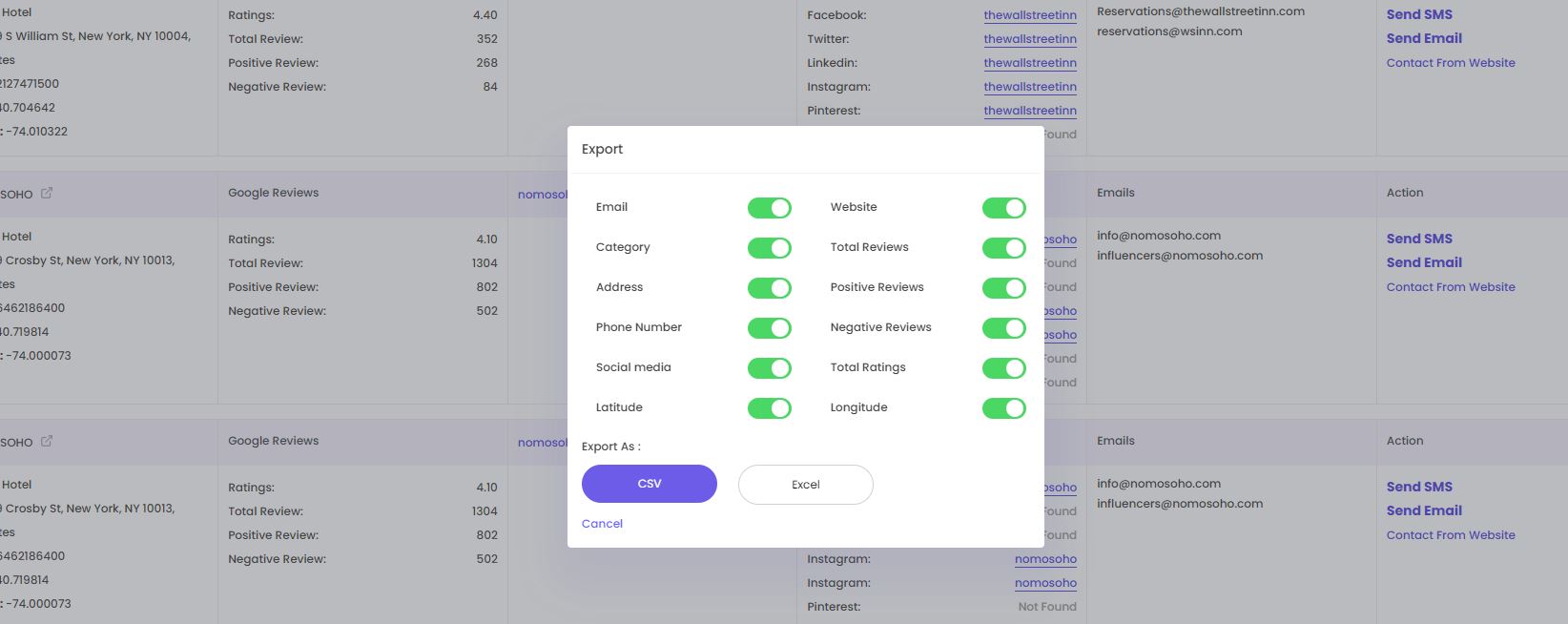
Importing Leads & Sending Emails with Omnisend
Omnisend is an email marketing platform that allows you to manage your leads effectively. Here’s how to import and utilize your leads:
-
Import CSV File: Log in to your Omnisend account and navigate to the “Contacts” section. You can then import your CSV file containing the exported leads.
-
Craft a Compelling Email: Write a professional email introducing your tax advisory services and highlighting the benefits you offer. Briefly explain how your expertise can help potential clients navigate complex tax situations and achieve their financial goals.
-
Design Your Email: Omnisend provides email templates to help you create a visually appealing and informative email. Include a clear call to action, such as scheduling a consultation or requesting a free quote.
Sending Cold SMS with Omnisend
LeadStal allows exporting phone numbers alongside emails. Here’s how to leverage Omnisend for SMS marketing:
-
Import Phone Numbers: Similar to emails, import the exported phone numbers as a separate list into Omnisend.
-
Compose an SMS Message: Create a concise and informative SMS message highlighting your services. Keep it short and include a clear call to action, such as visiting your website or calling your office.
What is LeadStal and Why Choose It?
LeadStal is a web-based platform offering various tools, including the Gmap Leads Generator extension. Here’s a breakdown of its features and benefits:
- Automated Lead Generation: Save time by automating the lead search process through Google Maps integration.
- Accurate Data Extraction: LeadStal strives to find valid email addresses and phone numbers, increasing your outreach effectiveness.
- User-Friendly Interface: The extension is easy to install and use, even for those with limited technical experience.
- Cost-Effective Solution: LeadStal offers subscription plans to fit your budget, making it a cost-effective way to generate leads.
Why LeadStal is Superior
LeadStal stands out compared to other lead finders for several reasons:
- Targeted Search: Focus your efforts on specific locations and keywords relevant to tax advisory services.
- Time-Saving Efficiency: Automate lead generation and free up your time to focus on client consultations and service delivery.
- Data Accuracy: LeadStal prioritizes finding valid contact information, maximizing your outreach potential.
How LeadStal Can Grow Your Tax Advisory Business
By providing a steady stream of qualified leads, LeadStal can significantly impact your tax advisory firm.
- Expand Your Client Base: Reach a wider audience of potential clients who require your expertise.
- Increase Revenue: Convert leads into paying clients, leading to business growth and financial success.
- Boost Brand Awareness: Increased outreach efforts can enhance your brand recognition within your target market.
What are the Key Features of LeadStal?
Key Features:
- Ultra-fast lead collection
- Laser-targeted emails
- Code-free scraping experience
- Extremely affordable prices
- 100% no-bounce emails
- Real-time access to data
- 24/7 customer support
- free plan with all features
- lowest-priced paid plans
- 100% accurate and reliable data
- Access to a suite of tools with one subscription
- User-friendly and intuitive
Is LeadStal’s Google Maps Scraper Costly?
No, it is the cheapest in the market. Here is why:
- Firstly, the Free plan: 20 credits or valid data per month
- Secondly, the Standard plan is US$9.99 for 2800 credits per month
- Thirdly, the Business plan: US$35 per month for 10,000 credits per month
- Lastly, Premium plan: US$ 250 per month for 100,000 credits
- Finally, LeadStal has a customized plan. So, contact customer care and buy your plan as per your requirements.
Sign Up for Free to Learn More
Price Comparison Between LeadStal, Bright Data, Apify, Phantombuster and ScrapingBee
| Tool | Free Tier | Paid Plans | Features in Free Tier |
| LeadStal | Yes (20 credits/month) | Starts at $9.99/month | All features: 20 credits for basic scraping |
| Bright Data | Yes (limited usage) | Varies by data type & usage | Limited data extraction and basic features |
| Apify | Yes (limited usage) | Starts at $29/month | Access to shared scraping actors, limited runtime |
| PhantomBuster | Yes (limited usage) | Starts at $49/month | Access to 1-2 social media scrapers, limited data |
| ScrapingBee | Yes (limited usage) | Pay-as-you-go | 100 free requests, basic features |
Key Notes:
- LeadStal: LeadStal offers a free tier with 20 monthly credits, allowing you to access all features but with limited usage. Their paid plans start at $9.99 and offer increased credits and additional features.
- Bright Data: Their free tier has limitations on data type, volume, and usage duration. Specific details require contacting them. Paid plans are priced based on your specific data needs and usage. Click here for additional information.
- Apify: The free tier provides access to shared scraping actors with limited runtime and features. Paid plans start at $29 and offer private actors, longer runtimes, and more features. Click here for a free sign-up!
- PhantomBuster: Free tier grants access to 1-2 basic social media scrapers with limited data extraction. Paid plans start at $49 and offer more scrapers, data, and features. Sign -up for a free trial!
- ScrapingBee: The free tier includes 100 requests with basic features. Paid plans are pay-as-you-go, starting at $0.10 per request. Try ScrapingBee for Free!
What Types of Data Can You Extract from Google Maps?
20 types of data can be extracted from Google Maps:
- Business Name (Title or Personal Name)
- Subtitle
- Category
- Address
- Phone Number
- Ratings
- Reviews (total,Negative and positive)
- Emails
- Websites
- Social media (Facebook, Twitter, LinkedIn, Pinterest, Instagram, Youtube)
- GEO Coordinates (Longitude, Latitude)
Who’s a Good Fit for LeadStal?
(Acknowledgment: Effective Instagram Profile Scraper in 2023-24)
- Small businesses and startups: With limited budgets and manpower, LeadStal’s affordable and user-friendly tools automate lead generation without extensive technical expertise.
- Marketers and salespeople: Constantly seeking new leads, LeadStal’s data-scraping tools streamline the process from various online sources.
- Content creators and social media influencers: Utilize LeadStal’s tools to capture leads from your audience, such as email addresses or website visitors.
- Freelancers and solopreneurs: For those lacking resources to hire dedicated lead generation teams, LeadStal’s plans offer a cost-effective solution.
- Beginners or newcomers to lead generation: LeadStal provides a user-friendly entry into the world of lead generation.
- Data Accuracy: LeadStal prioritizes finding valid contact information, saving you time and frustration compared to manually searching for emails and phone numbers.
Testimonials from Satisfied Users
Here’s what others are saying about LeadStal:
-
“LeadStal has been a game-changer for my tax advisory business. I’ve been able to find high-quality leads that have resulted in new clients and increased revenue.” Sarah L., Tax Advisor
-
“The Gmap Leads Generator is incredibly easy to use and saves me tons of time. I highly recommend LeadStal to anyone looking to generate leads for their business.” John M., CPA
FAQs About Leads for Tax Advisory Services
- What are some keywords to search for on Google Maps with LeadStal?
In addition to “Tax Advisory Services,” consider using related terms like “Tax Preparation,” “CPA,” “Enrolled Agent,” “[City Name] Tax Attorney,” or specific tax service areas like “Payroll Tax Services” or “Business Tax Planning.”
- How often should I send emails to potential clients?
A well-crafted email sequence with a gap of a few days between messages can be effective. However, avoid overwhelming recipients with constant emails.
- What should I avoid in my cold emails?
Steer clear of generic greetings, overly promotional language, and excessive technical jargon. Focus on providing value and demonstrating your expertise.
- How can I personalize my cold emails?
Use the recipient’s name and reference their specific industry or tax situation (if available). This shows you’ve taken the time to understand their needs.
- What metrics should I track for my email campaigns?
Monitor open rates, click-through rates, and conversion rates to measure the effectiveness of your email marketing efforts.
- Is it okay to follow up with a phone call after sending an email?
Yes, a polite follow-up call can be beneficial, especially if the email recipient hasn’t responded. Keep the call brief and reiterate the value you can offer.
- What are some compliance regulations to consider for email marketing?
Familiarize yourself with regulations like the CAN-SPAM Act in the US, which outlines email marketing best practices and unsubscribe requirements.
- Can LeadStal be used for other industries besides tax advisory services?
Absolutely! The Gmap Leads Generator can be adapted to various industries by searching for relevant keywords on Google Maps.
- Does LeadStal offer any additional features besides the Gmap Leads Generator?
LeadStal offers a range of tools depending on the subscription plan, including lead verification, social media lead capture forms, and website visitor tracking.
- What if I need help using LeadStal or creating email campaigns?
LeadStal provides customer support resources and online tutorials to guide you through the process. Additionally, Omnisend offers educational materials and support options for their email marketing platform.
Read More Blogs on Different Lead Generation Tools
- How to Find Email Addresses on Instagram
- Effective Instagram Profile Scraper in 2023-24
- Cost-Effective Instagram Follower Scraper in 2023-24
- Instagram Following Scraper(Free)
- IG Email Finder: How to Find Emails in 45 Seconds
- Instagram Extractor-LeadStal
- User-Friendly Google Maps Scraper in 2023-24
- Effective Google Maps Extractor in 2023-24
- The Power of Instagram Email Finder
- LinkedIn Lead Generation Tools
- LinkedIn Lead Generation Software
- Instagram Data Scraper to Scrape Instagram
- Google Maps Crawler to Find Restaurant Leads in NewYork
- Bolivia Business Boost: Google Maps Scraper for Lead Generation
- Affordable Instagram Email Finder in 2023-24: BARD Google’s Pick
- Best IG Email Finder: A Comprehensive Guide
- Best IG Email Finder in 2024
- How to Use Instagram Scrapers to Track Your Competitors
- Google Maps Extractor: Extract Data Effortlessly from Google Maps
- LeadStal’s Google Maps Extractor: Extract London’s Restaurants Leads with Ease
- Best Instagram Email Lookup in 2024
- Best Cost-Effective Instagram Email Finder in 2024
- Best Google Maps Phone Numbers Extractors in 2024
- Unveiling the Secrets to Lead Generation with LeadStal
- Advanced Google Maps Lead Extractor Software
- Top 5 Email Finder Apps for Instagram in 2023-24
- Top 5 Cost-Effective Instagram Data Scrapers and Extractors in 2024
- How to Find Thyroid Doctors’ Leads in Paris
- Boost Leads with LeadStal Google Maps Leads Generator
- Unlocking LeadStal: Your Comprehensive Guide to Effective Lead Generation
- Instagram Email Scraper Tool: How I Found 10,000 Emails


