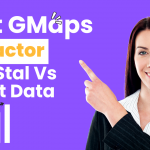Most of the Google Maps Extractors in the market are not compatible with small businesses in terms of affordability and user-friendliness. In this blog, I will source you guys with a cloud-based Google Maps Extractor which is simple, affordable, and easy to use. Overall, this tool is for you, if you need bulk data without breaking the bank. So, let’s go!

Contents
- 0.1 What is LeadStal?
- 0.2 Is LeadStal a Suite of Tools?
- 0.3 Who are the Audiences of LeadStal?
- 0.4 What is Google Maps Extractor?
- 0.5 What are the Key Features of LeadStal’s Google Maps Extractor?
- 0.6 Is LeadStal’s Google Maps Scraper Costly?
- 0.7 Price Comparison Between LeadStal | Bright Data | Apify | Phantombuster | ScrapingBee
- 0.8 What Types of Data Can You Extract from Google Maps?
- 0.9 Who’s a Good Fit for LeadStal?
- 0.10 Why LeadStal’s Google Maps Extractor is the Best for Small Businesses?
- 0.11 How to Sign Up and Install LeadStal’s Google Maps Extractor for Free
- 0.12 User Experiences | LeadStal GMaps Extractor
- 0.13 Frequently Asked Questions(FAQ)
- 0.13.1 What is a Webpage Scraper?
- 0.13.2 What is a Google Maps Scraper or Google Maps Extractor?
- 0.13.3 How does GMap Leads Generator work?
- 0.13.4 What type of data can I extract using Google Maps Leads Generator?
- 0.13.5 Is Google Map Scraper easy to use?
- 0.13.6 Can I use Google Maps Extractor for market research?
- 0.13.7 Is Google Map Leads Generator Compliant with Google’s Terms of Service?
- 1 Read More Blogs from TKC
What is LeadStal?
LeadStal is an automated cloud-based software suite or SAAS platform of suite tools. It extracts publically available data including contact details, web addresses, mailing addresses, contact numbers, emails, and many more from websites and social media platforms. Simplicity and affordability are the two main key points of this tool.
Is LeadStal a Suite of Tools?
Yes, it is a suite of tools, here is the list of tools of LeadStal:

Instagram Email Finder | Instagram Scraper
Google Maps Scraper | Google Maps Extractor
Social Media Email Scraper
Web Email Finder
Email Validator
Who are the Audiences of LeadStal?
“Simplicity and affordability are LeadStal’s motto. Hence, newcomers, beginners, small businesses, and solopreneurs are the key audiences of LeadStal.”
What is Google Maps Extractor?
Google Maps Extractor is an automated cloud-based software designed to extract 20 types of bulk data including emails, reviews, contact names, addresses, websites, and many more. Google Maps Scraper extracts data in real-time, therefore these data are accurate and reliable. Sign up for free to learn more
What are the Key Features of LeadStal’s Google Maps Extractor?
🔑 Key Features:
- 🚀 Ultra fast lead collection
- 🎯 Laser-targeted emails
- 👨💻 Code-less scraping experience
- 💰 Super affordable prices
- ✉️ 100% no-bounce emails
- 🕒 Real-time: Access to real-time data
- 🌐 24/7 Customer Support: Assistance around the clock
- 🆓 Free Plan with All Features: Enjoy all features with our free plan
- 💸 Cheapest Paid Plans: Budget-friendly subscription options
- 💯 100% Accurate and Reliable Data: Guaranteed precision and reliability
- 🛠️ Access to Suite of Tools with a Single Subscription: Unlock a range of tools with one subscription
- 👩💻 User-friendly: Intuitive and easy to use
Is LeadStal’s Google Maps Scraper Costly?
No, it is the cheapest in the market. Here is why:
- Firstly, the Free plan: 20 credits or valid data per month
- Secondly, the Standard plan: US$9.99 for 2800 credits per month
- Thirdly, the Business plan: US$35 per month for 10,000 credits per month
- Lastly, Premium plan: US$ 250 per month for 100,000 credits
- Finally, LeadStal has a customized plan. So, contact customer care and buy your plan as per your requirements.
Sign Up for Free to Learn More
Price Comparison Between LeadStal | Bright Data | Apify | Phantombuster | ScrapingBee
Acknowledgment: Best Instagram Profile Scraper in 2024(LeadStal)
| Tool | Free Tier | Paid Plans | Features in Free Tier |
|---|---|---|---|
| LeadStal | Yes (20 credits/month) | Starts at $9.99/month | All features; 20credits for basic scraping |
| Bright Data | Yes (limited usage) | Varies by data type & usage | Limited data extraction, basic features |
| Apify | Yes (limited usage) | Starts at $29/month | Access to shared scraping actors, limited runtime |
| PhantomBuster | Yes (limited usage) | Starts at $49/month | Access to 1-2 social media scrapers, limited data |
| ScrapingBee | Yes (limited usage) | Pay-as-you-go | 100 free requests, basic features |
Key Notes:
- LeadStal: LeadStal offers a free tier with 20 monthly credits, allowing you to access all features but with limited usage. Their paid plans start at $9.99 and offer increased credits and additional features.
- Bright Data: Their free tier has limitations on data type, volume, and usage duration. Specific details require contacting them. Paid plans are priced based on your specific data needs and usage. Click here for additional information.
- Apify: The free tier provides access to shared scraping actors with limited runtime and features. Paid plans start at $29 and offer private actors, longer runtimes, and more features. Click here for a free sign-up!
- PhantomBuster: Free tier grants access to 1-2 basic social media scrapers with limited data extraction. Paid plans start at $49 and offer more scrapers, data, and features. Sign -up for a free trial!
- ScrapingBee: The free tier includes 100 requests with basic features. Paid plans are pay-as-you-go, starting at $0.10 per request. Try ScrapingBee for Free!
What Types of Data Can You Extract from Google Maps?
20 types of data can be extracted from Google Maps:
🏢 Business Name(Title/Personal Name)
📝 Subtitle
🗂️ Category
📍 Address
📞 Phone Number
⭐ Ratings
📰 Reviews(Total,Negative and positive)
📧 Emails
🌐 Websites
📱 Social Media(Facebook, Twitter, Linkedin, Pinterest, Instagram, Youtube)
🌍 GEO Coordinates 🌐(Longitude, Latitude)
 Who’s a Good Fit for LeadStal?
Who’s a Good Fit for LeadStal?
(Acknowledgment: Effective Instagram Profile Scraper in 2023-24)
Small businesses and startups: With limited budgets and manpower, LeadStal’s affordable and user-friendly tools automate lead generation without extensive technical expertise.
Marketers and salespeople: Constantly seeking new leads, LeadStal’s data-scraping tools streamline the process from various online sources.
Content creators and social media influencers: Utilize LeadStal’s tools to capture leads from your audience, such as email addresses or website visitors.
Freelancers and solopreneurs: For those lacking resources to hire dedicated lead generation teams, LeadStal’s individual plans offer a cost-effective solution.
Beginners or newcomers to lead generation: LeadStal provides a user-friendly entry into the world of lead generation.
Why LeadStal’s Google Maps Extractor is the Best for Small Businesses?
🌟 LeadStal’s Google Maps Scraper: Unmatched Effectiveness! 🌐
🎯 Accurate and Reliable: Our real-time data extractor ensures 100% accuracy. Subscribe to any plan hassle-free!
🤖 User-Friendliness: Simple enough for anyone to use. Perfect for newcomers and beginners. 🆕
💲 Affordable, Straightforward, and Effective: Designed with simplicity and affordability in mind. Ideal for small businesses and beginners.
📊 Bulk Data Extraction: Quickly scrape Google Maps and extract bulk data effortlessly.
🔍 Filtration and Download: Unique filtration process and download options in CSV and Excel formats.
🌐 Generous Customer Support: 24/7 customer support with live assistance for technical issues. Ask for extra credits with a valid cause. Try now!
💰 No Complex Costing Paradox: No extra charges, no pay-as-you-go, no hidden costs. One credit was deducted for one valid data or email. Click for more info.
🔗 Access to Other Tools: Subscribing to Google Maps Extractor provides access to LeadStal’s suite of tools. Learn more! 🚀
How to Sign Up and Install LeadStal’s Google Maps Extractor for Free
Step 1: Sign Up and Install LeadStal Google Maps Leads Generator or Google Maps Extractor
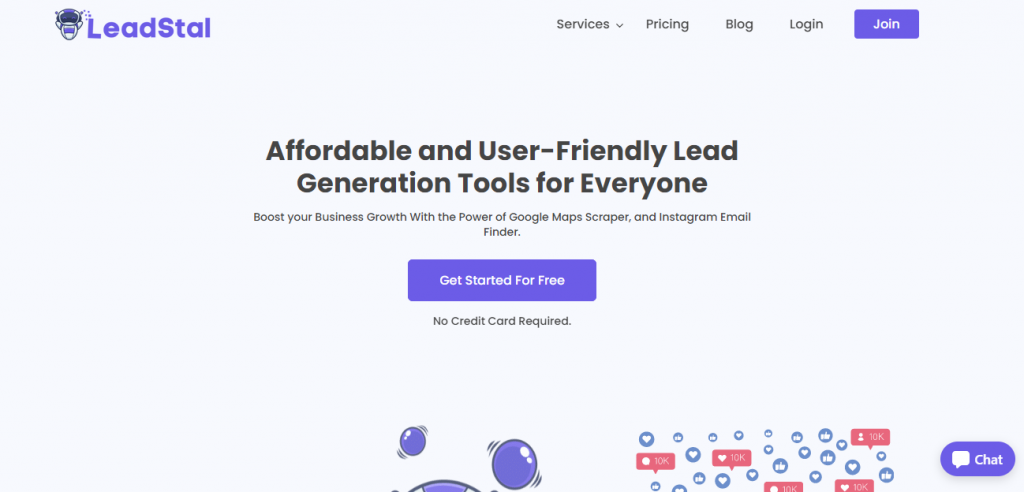
Browse to LeadStal and sign up for free within a second!
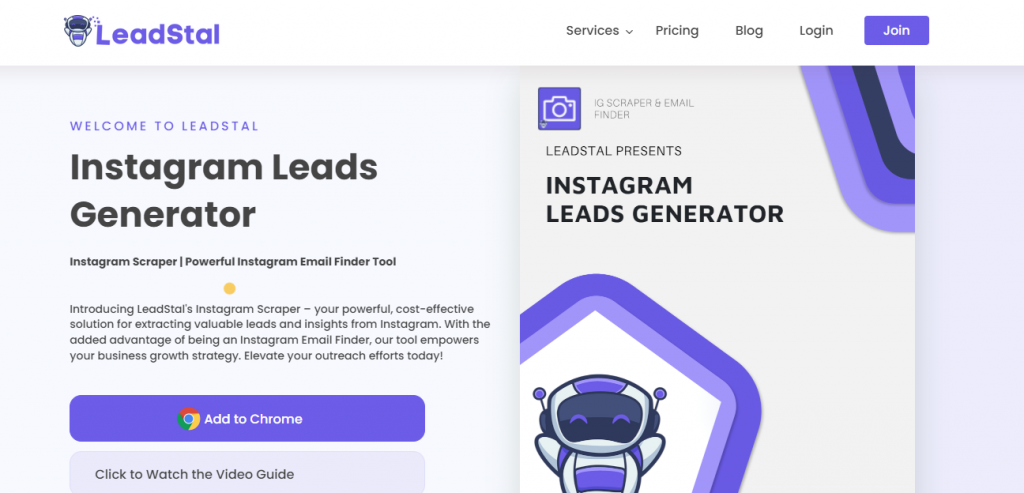
Next, click on the “Services” and “Google Maps Leads Generator” buttons on the top right. As soon as you are on the page, click on the “Add to Chrome Button” to install ” Google Maps Leads Generator” for extracting UAE distributors’ leads from Google Maps.
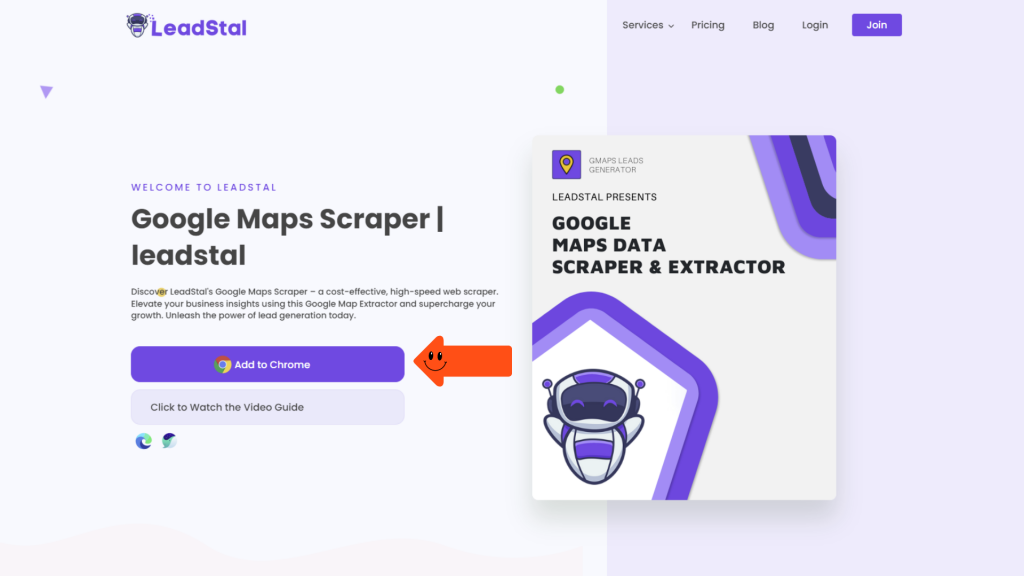
Add to Chrome: Now click on the “Services” and ” Google Maps Lead Generator” button on the top right. Afterward, click on the “Add to Chrome” button and install the Google Map Lead Generator. (See images above/Follow the arrow)
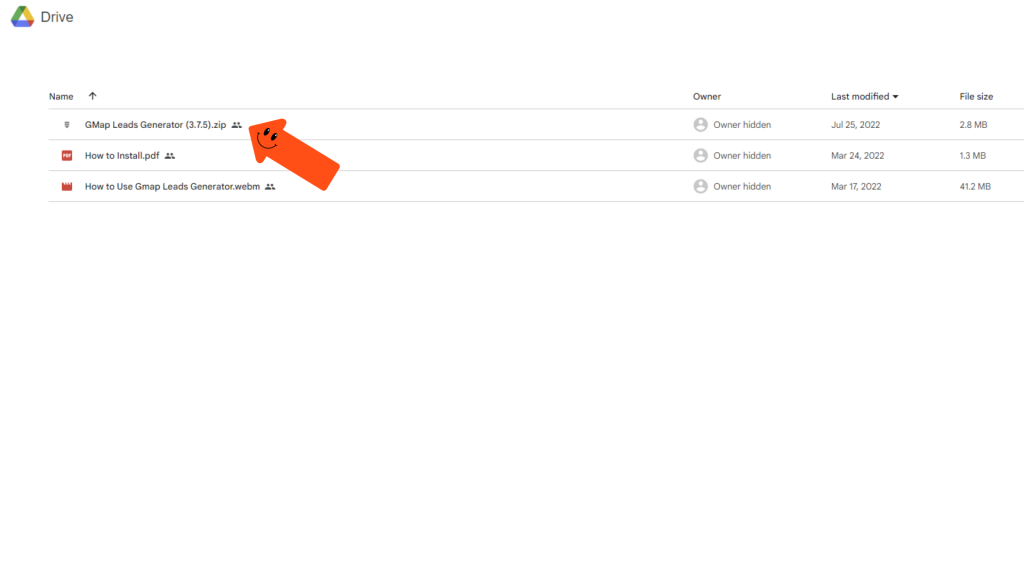
Next, download the folder(Follow the arrow in the image above)
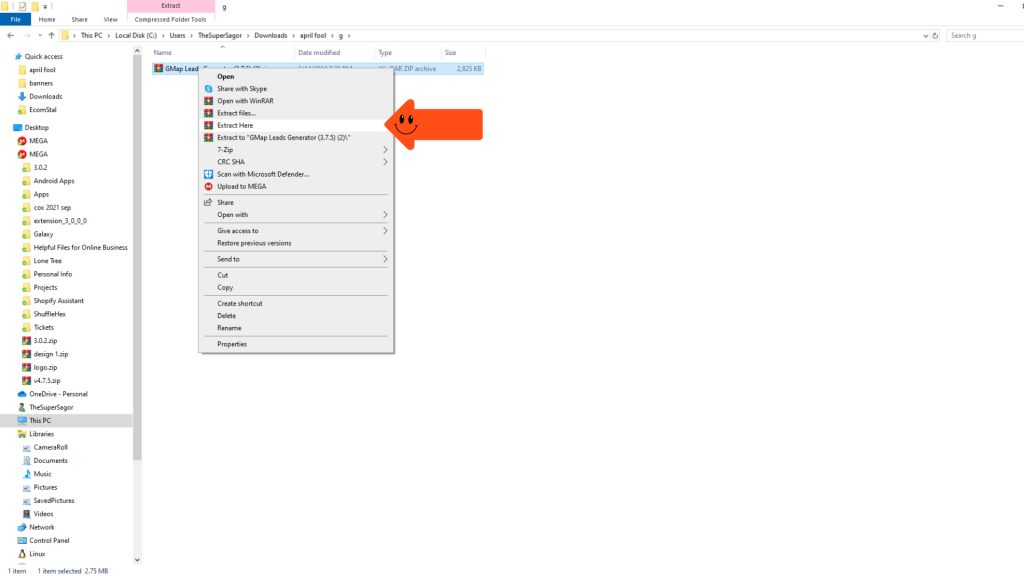
Now, Extract the folders from the ZIP folder as per the above image
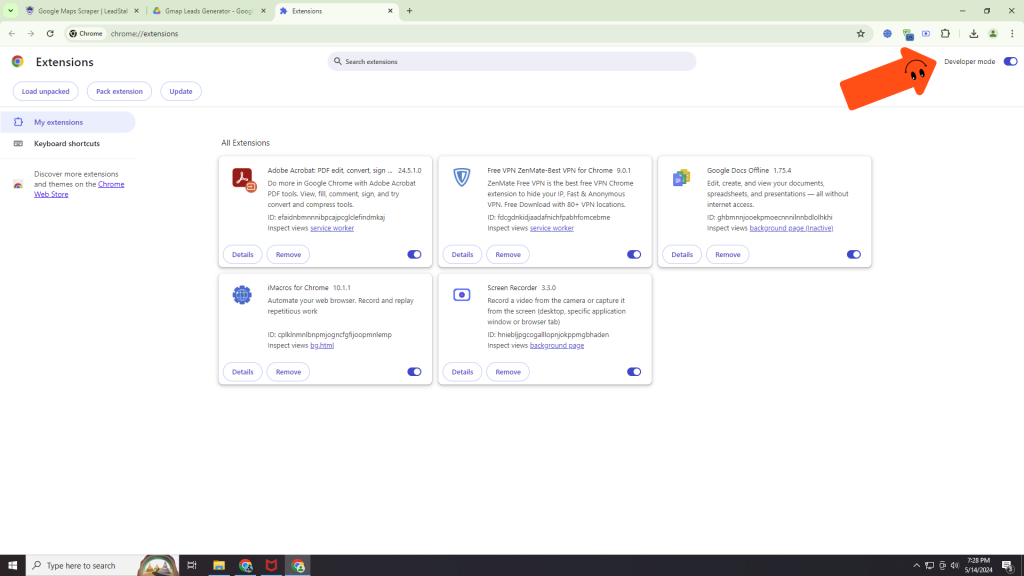
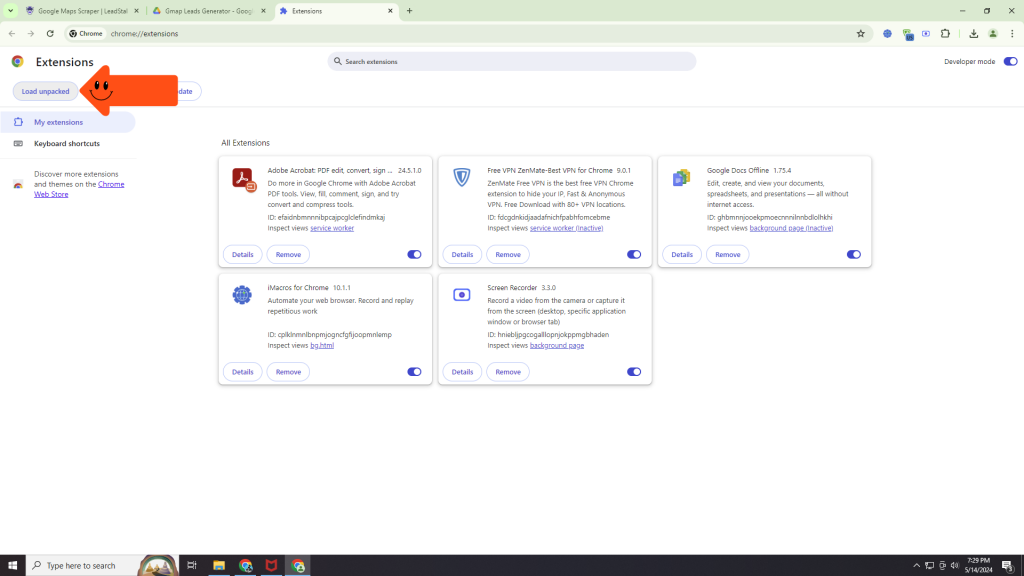
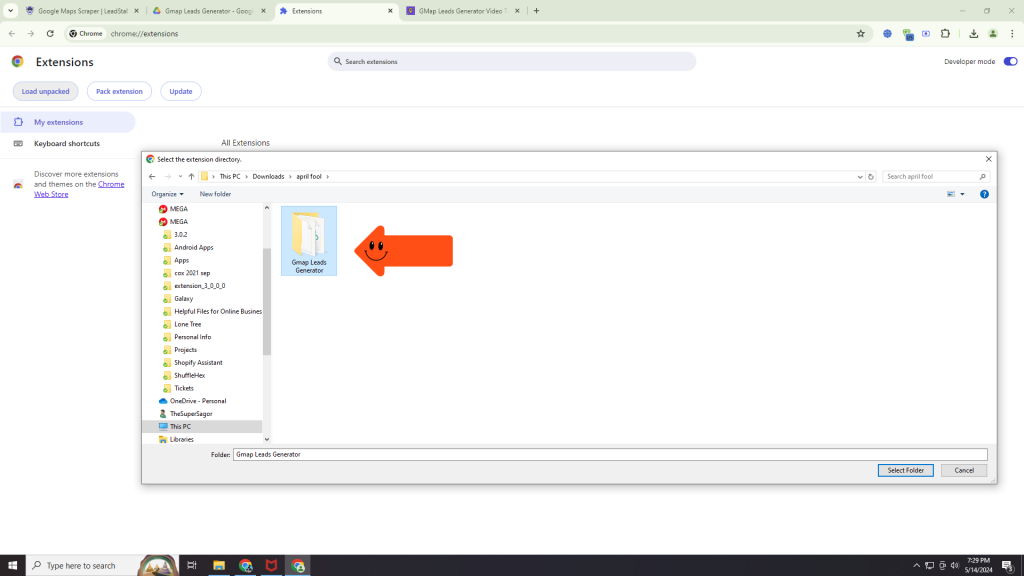
The Final Installation Process: Later on, go to the Google browser, and click on the three dots(…) on the top right, afterward click on “Extension” and “Manage Extension” and turn on the “Developer mode“(follow the image above), afterward, click on the “Load Unpacked“(Follow image) and select downloaded “GMaps Leads Generator” folder. (Follow the image). Finally, the Google Map Lead Generator Chrome extension is installed.
User Experiences | LeadStal GMaps Extractor
An Outstanding Value!
Decon Green | Digital Marketing Specialist | United Kingdom
“The GMap Scraper and Google Map Extractor by LeadStal have provided me with an exceptional and cost-effective experience. This tool has streamlined my business development, and I’m genuinely grateful to the dedicated team behind it. After days of searching for a solution, finding and installing it has been satisfying. I’ve enthusiastically recommended this highly cost-effective Google Map lead extractor to my family and friends. It’s truly an amazing extension.”Affordable and Highly Valuable Extension
Ina Hume | Business Growth Specialist | USA
“I found this extension incredibly useful. I had been searching for this kind of app for quite some time. It not only provides social media links but is also notably faster than other tools. This is the most powerful and quickest lead generation tool, offering bulk business leads with valid emails.”
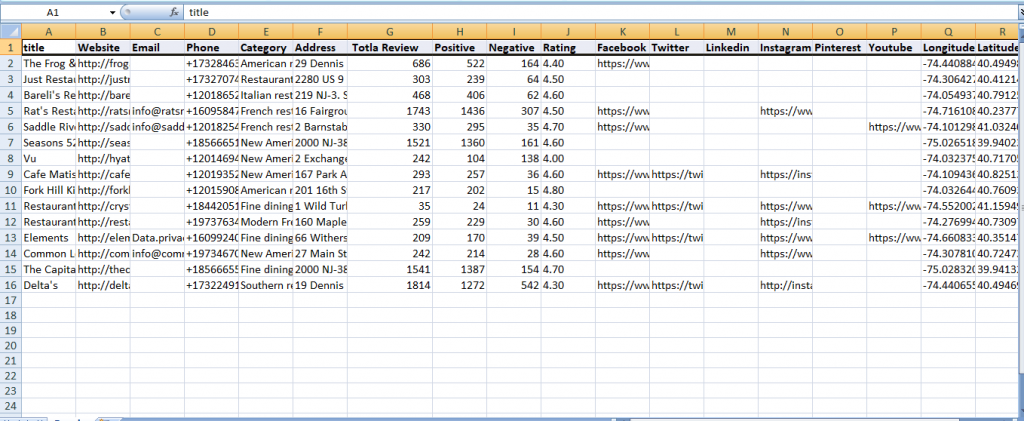
Frequently Asked Questions(FAQ)
What is a Webpage Scraper?
A page scraper is a software or tool used to extract data from websites. It navigates through web pages to extract information such as text, images, links, and other elements and compiles them into a structured format like a spreadsheet or database. Overall, webpage scrapers are valuable for automating data collection tasks, conducting research, and aggregating information from the internet efficiently.
What is a Google Maps Scraper or Google Maps Extractor?
A Google Maps Scraper to Extractor is a specialized tool designed to extract information from Google Maps. Moreover, it allows users to gather data such as business names, addresses, phone numbers, reviews, and more from Google Maps listings. Overall, this tool streamlines the process of collecting valuable location-based data for various purposes, including business research, marketing, and analysis.
How does GMap Leads Generator work?
GMap Leads Generator works by using advanced data extraction techniques to scrape information from Google Maps. Overall, users can input specific search criteria, and the Google Map Extractor tool will retrieve relevant data from the map results.
What type of data can I extract using Google Maps Leads Generator?
Overall, with Google Map Leads Generator, you can extract various data points, including business names, addresses, contact numbers, website URLs, and other relevant details available on Google Maps.
Is Google Map Scraper easy to use?
Yes, Google Map Scraper is designed to be user-friendly and intuitive. Overall, you can input your search criteria and extract data with just a few clicks, making it accessible to users with varying levels of technical expertise.
Can I use Google Maps Extractor for market research?
Absolutely! Google Map Leads Generator or Google Map Extractor is an excellent tool for market research. Additionally, it allows you to gather data about competitors, potential customers, and local businesses, helping you make informed business decisions.
Is Google Map Leads Generator Compliant with Google’s Terms of Service?
GMap Leads Generator, Google Maps Leads Generator, Google Map Scraper, and Google Map Extractor whatever we call, it operates within Google’s terms of service for data extraction. However, it’s essential to use the tool responsibly and avoid any excessive scraping that may violate the terms.
Read More Blogs from TKC
- Google Maps Crawler to Find Restaurant Leads in NewYork
- Bolivia Business Boost: Google Maps Scraper for Lead Generation
- Affordable Instagram Email Finder in 2023–24: BARD Google’s Pick
- Best IG Email Finder: A Comprehensive Guide
- Best IG Email Finder in 2024
- How to Use Instagram Scrapers to Track Your Competitors
- Google Maps Extractor: Extract Data Effortlessly from Google Maps
- LeadStal’s Google Maps Extractor: Extract London’s Restaurants Leads with Ease
- How to Extract New York’s Real Estate Agents’ Leads with Ease
- Best Instagram Email Lookup in 2024
- Best Cost-Effective Instagram Email Finder in 2024
- Best Google Maps Phone Numbers Extractors in 2024
- Unveiling the Secrets to Lead Generation with LeadStal
- Advanced Google Maps Lead Extractor Software
- Top 5 Email Finder Apps for Instagram in 2023–24
- Top 5 Cost-Effective Instagram Data Scrapers and Extractors in 2024
- How to Find Thyroid Doctors’ Leads in Paris
- Boost Leads with LeadStal Google Maps Leads Generator
- Unlocking LeadStal: Your Comprehensive Guide to Effective Lead Generation
- Instagram Email Scraper Tool: How I Found 10,000 Emails
- Top 15 Email Finder Tools in 2024
- How to Find Bulk Emails from Social Media
- Best IG Scraper and Email Finder in 2024
- LeadStal: Best Cost-Effective Google Maps Scraper in 2024
- How to Extract Bulk Instagram Hashtags Using Instagram Hashtag Scrapers
- Affordable Google Maps Extractor by LeadStal in 2024
- Boost Your Email Marketing with Apify, LeadStal, and MailerLite
- Best Cost-Effective IG Scraper and Email Finder in 2024
- The Cheapest Way to Collect and Send Bulk Emails!
Finally, After reading this blog, there is no point in waiting to try the free version. So, click here for a free trial.
Author: Tuhin K. Chakma(https://www.linkedin.com/in/tuhin-k-chakma-6866b558/)
Published Date: 07/02/2024